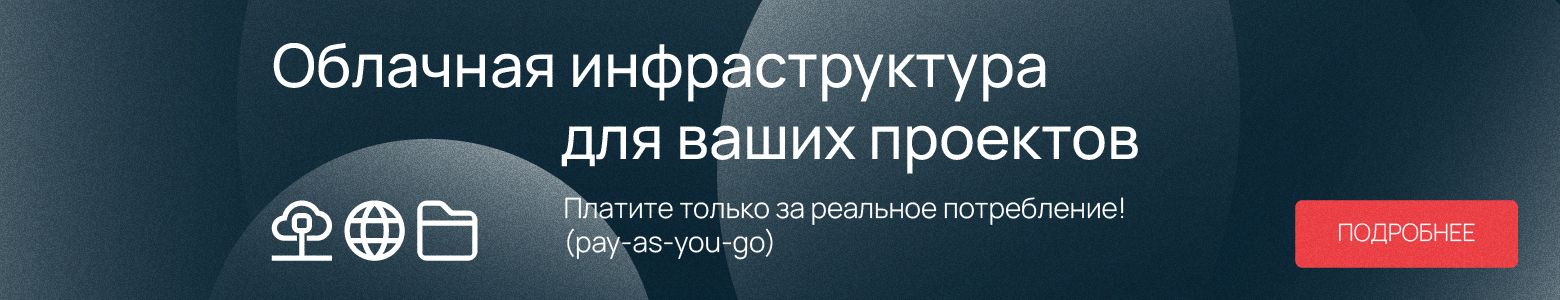A couple of days ago, the Raspberry Foundation unveiled a new board - the Raspberry Pi Pico on its own silicon for just $ 4. The board, of course, is less functional than the older models of the line, but it can also offer a large number of opportunities for developers.
This board has already been tested, evaluating its functions, advantages and disadvantages. All this is under the cut.
A little about the characteristics
The basis of the board is a dual-core Arm Cortex M0 + chip, with a core frequency of 133 MHz. The board has 264 KB of RAM and 2 MB of flash memory. In addition, there is a USB 1.1 connector and I / O channels, of which 26 are available to the user. It is possible to use the interfaces 2 × UART, 2 × I 2 C, 2 × SPI (up to 16 MB QSPI Flash with XIP in total), as well as 16 PWM channels. A temperature sensor and 4 ADC channels are also available.
The developers said that work on their own chip has been going on since 2016. According to the team, they needed a chip with capabilities that none of the other manufacturers' chips had. In 2018, a prototype was ready, which was then finalized, having received the system that became the basis of the Pico single-board.
“We got a lot of experience in the development of this chip. It has evolved, improved from the first day of development. And now we have in our hands an excellent chip with a lot of features and a low price. The chips were manufactured for us at the TSMC factory using a 40nm process technology, ”said Raspberry Pi COO James Adams.
The chip is really unique, because there are no more dual-core systems on the market at such a cost. There is enough RAM for this device and the tasks it can perform. And then there are optimized floating point libraries that have been added to the boot ROM, plus a USB core that can be used as a master or slave.
What's special about Pico?
Generally speaking, this is not a single-board PC, like the same Raspberry Pi Zero or older models, but rather a microcontroller like the Arduino. The Pico board can be "friends" with any of the other "raspberries", developing complex projects. The Pico has a 3.3V GPIO, just like the other Raspberry Pi and Arduino. And this is not a drawback, you can connect 5V using converters.

The developers tested the board by connecting it to 12 Neopixel LEDs at full brightness from a 5V power supply. As a result, the current consumed by the board is only 140 mA, with 0.7W. But the Raspberry Pi 4, under the same conditions, already consumes 4-5 watts. So if the project requires minimal power consumption - there is no better option than Pico.
You can connect power to the Raspberry Pi Pico via micro USB or via the VSYS GPIO pins. In this case, you can supply from 1.8 V to 5.5 V. If you need a battery, you will have to connect an additional third-party module. Here's how to do it in detail.
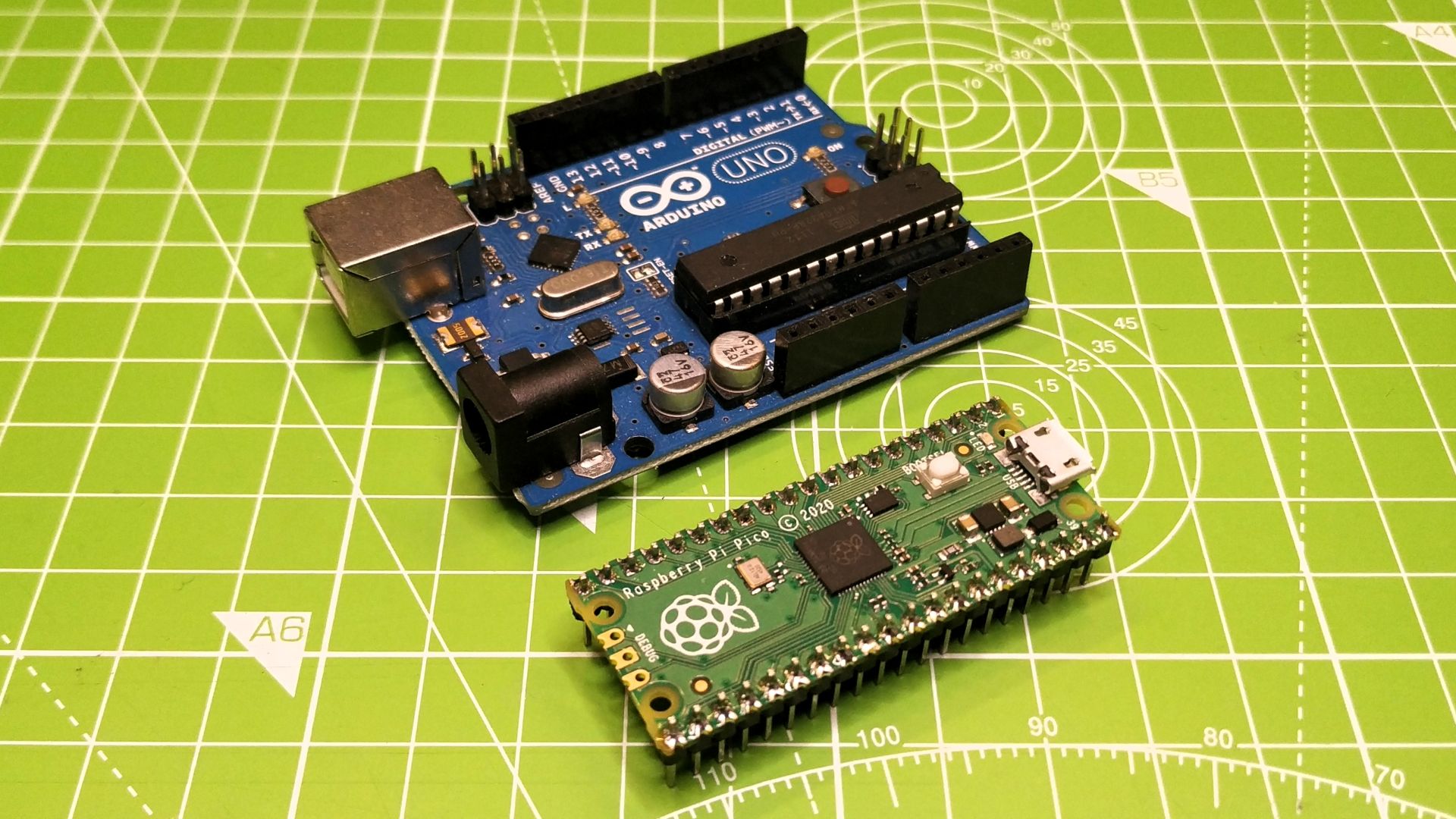
It was mentioned above that the Pico is more of a microcontroller than a board. And it really is. The system can be seen as a worthy alternative to Adafruit Feather or Teensy. The board measures just 51 x 21mm, making it even smaller than the Raspberry Pi Zero.

Pico is convenient to use with breadboard and surface mount carrier boards. But the 40 pins of the Raspberry Pi Pico need to be soldered by yourself.
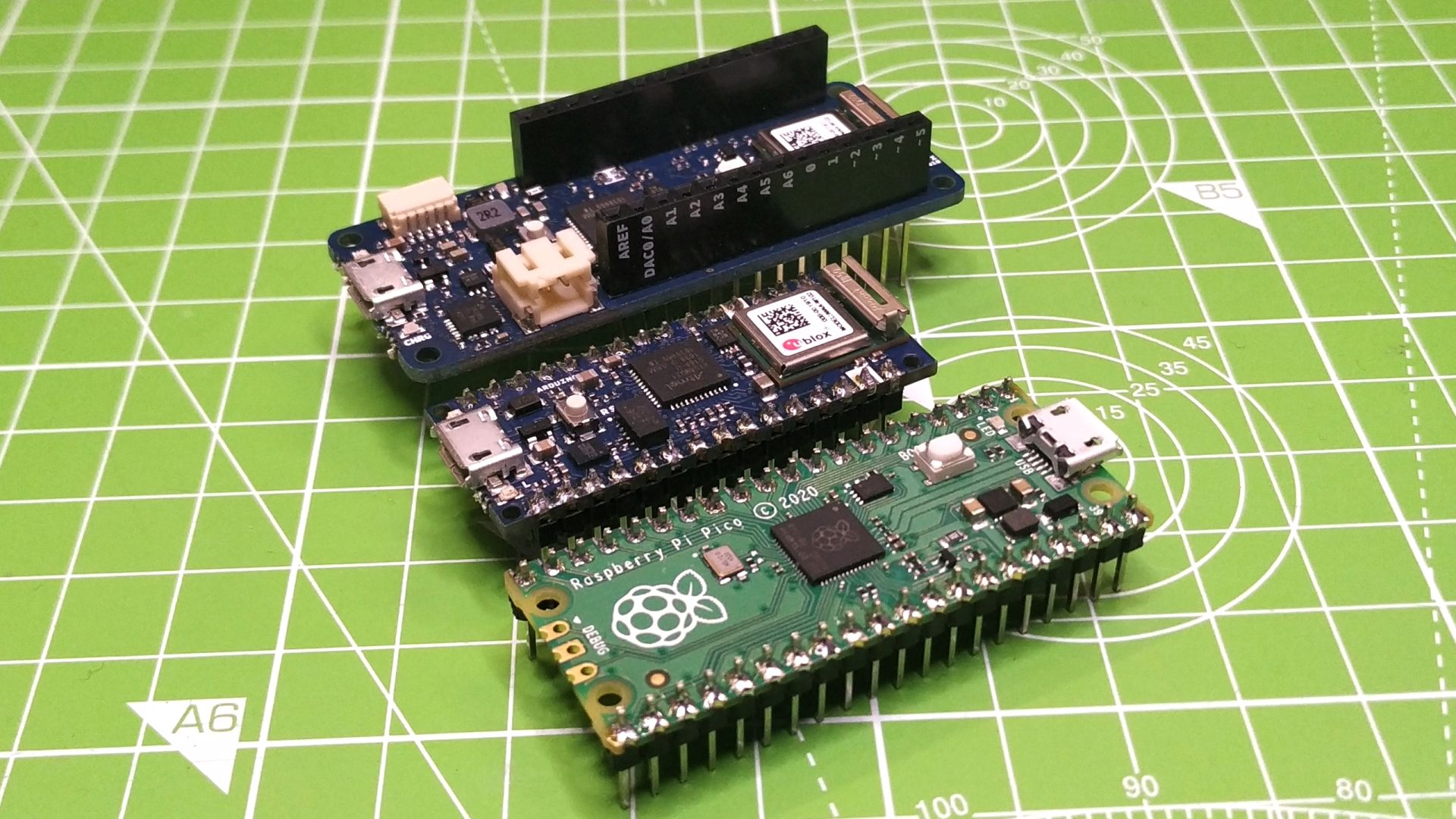
In general, this is a very user-friendly board for both novice developers and pros.

Working with Raspberry Pi Pico
The board has no additional ports, so a computer will be needed to use it in most projects. It can be any PC running any OS - Windows, Mac and Linux.
An important point is the documentation for the board. There are two sections, for the C language and for MicroPython. The latter is developed based on Python 3 for microcontrollers. To install, you need a UF2 file copied to Pico. When you press the BOOTSEL button after connecting the micro USB cable, the disk interface appears. Copy the file, and after that you get access to the Python Shell on the board.
An editor is needed to write code and save files to the board ROM. Not a bad choice - Thonny. In general, the installation goes smoothly, the code is saved too.
Two new features for the Raspberry Pi are PIO and analog inputs. PIO is a generic interface that can be used to create interfaces like I 2 C, SPI, I 2 S, and even VGA / DPI. It all depends on the project and the qualifications of the developer.
As for the C language on Pico, it is more complicated with it. True, the official manual comes to the rescue . But the development time in this case will take more than in the case of MicroPython. In addition, you will need to work either from the command line or use Visual Studio Code.
Developers advise working with MicroPython.
What can you develop with Pico?
The board is designed to be embedded in hardware projects. It is an inexpensive Arduino alternative. Robots, lighting, IoT and many other systems can be developed using the novelty. At the same time, as mentioned above, Pico consumes very little power.
It's a fast board that does what it should.

The only problem is the complete lack of wireless communication, so the board's capabilities are limited in this regard. Of course, you can connect an external element and solve this problem, but in this case it will take more time and resources. The same ESP32 and ESP8266 work with WiFi out of the box, so if you need a connection, it's better to choose them, especially since the price is about the same.
As a conclusion

The Raspberry Pi Pico is an interesting board. True, this is more of a microcontroller than a single board computer. If you want something simple and energy efficient, then the board is perfect. If you need a more complex project, you should buy a Raspberry Pi Zero W.