Small introduction
Good afternoon everyone, I work in a small company as a bim-manager and also as a leading architect. I am fond of studying programming. And the more I understand, the more I envy.
Architecture as an industry is very far behind IT in terms of tools and methods of project development. IT has long had development environments, but we still create separate files and then collect them for a long time and tediously into one project; the retrospective after the project, some founders of paid courses call their unique methodology that they came up with; and most importantly, there are no patterns. Each time in each project, you have to explain the same solutions to the same problems for a long time. And gradually, this situation led to the decision that it was time to form / formulate these very patterns for architectural design. First of all, the patterns described below are applicable to development in the Archicad program.
List of patterns
By analogy with programming, it seemed not superfluous to structure them depending on the type of problems being solved.
Assembly (or structural)
Determine the structure of how the project or parts of a large project will be broken up and assembled. The choice depends on the height of the building, the number and configuration of groups of typical elements
Horizontal typing
Vertical typing
Linker (or tree type)
My own director
Element transformations
Responsible for solving local problems with geometry. Do not affect the project structure, but in some cases can help to simplify it
Substitution (or substitute)
Conductor
Pulling snapping
Leggings (or pulling on the relief)
Single copy
Coordination
Responsible for the way designers or files interact with different key tasks
Observer
Main file
Phantom
Variant
Determine how variants will be created within the project
MODERN VARIANT
Option through the reconstruction filter (I have not yet come up with a shorter name)
Detailed description of each
Horizontal typing
-
: . 5 24 , 7 22, 8 20.
: 1 -> 3-6, 23-24 , 2 -> 7,21-22 3 -> 8-20
: . .
: (ctrl+c, ctrl+v) . , .. . , -
:
Spoiler

-
: - . 5 24 , 7 22, 8 20.
: , 1 -> 3-24 , 2 -> 7-22 3 -> 8-20,
: .
: . , ,
:
Spoiler

- , .
: - . 5 24 , 7 22, 8 20.
: . 1 3-24, 2 7-22 1, 3 8-20 2
: , .. ,
: , ( )
:
Spoiler
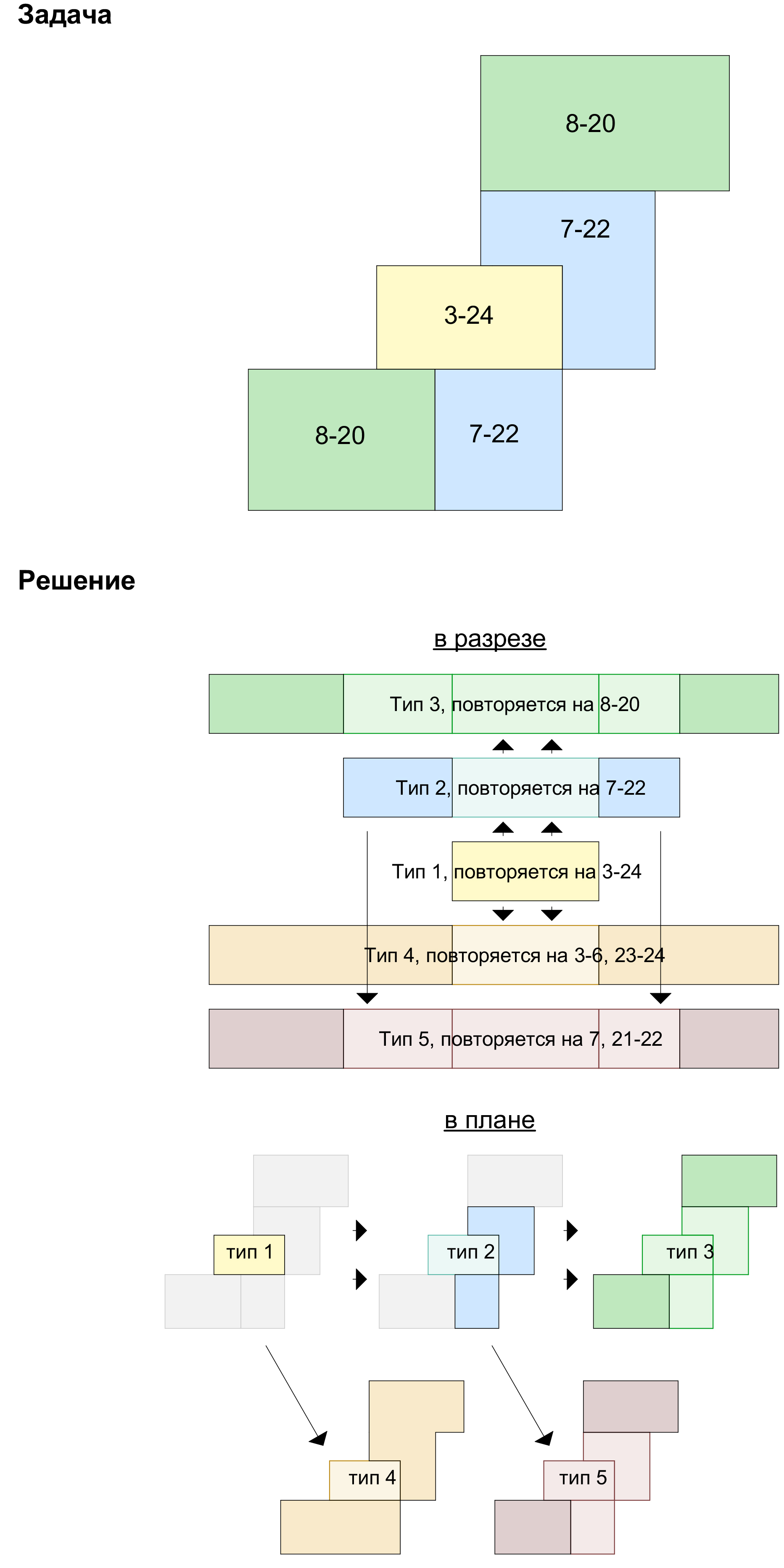
, . ,
: . - . .
: . ( -1 5). ( -2, -3, -4) -5 . . . .mod-
:
Spoiler

, .
: , - .
: , ( - ).
: - , ( " ."), . , . , . .
: , .
:
Spoiler

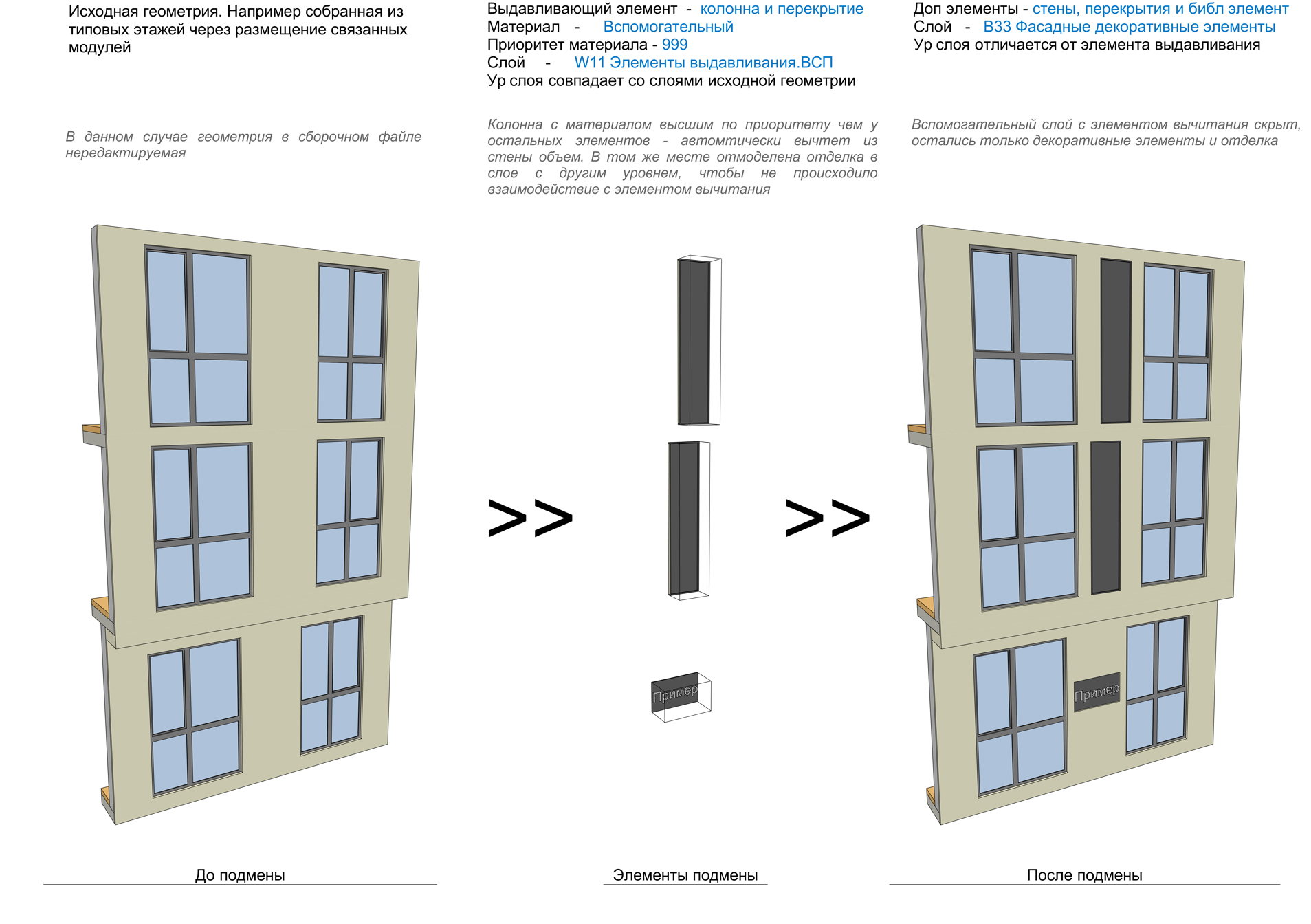
-
: ( ) . . -01 -04. . , - .
: , , . ID. ID "ID "(Master ID)
:
Spoiler
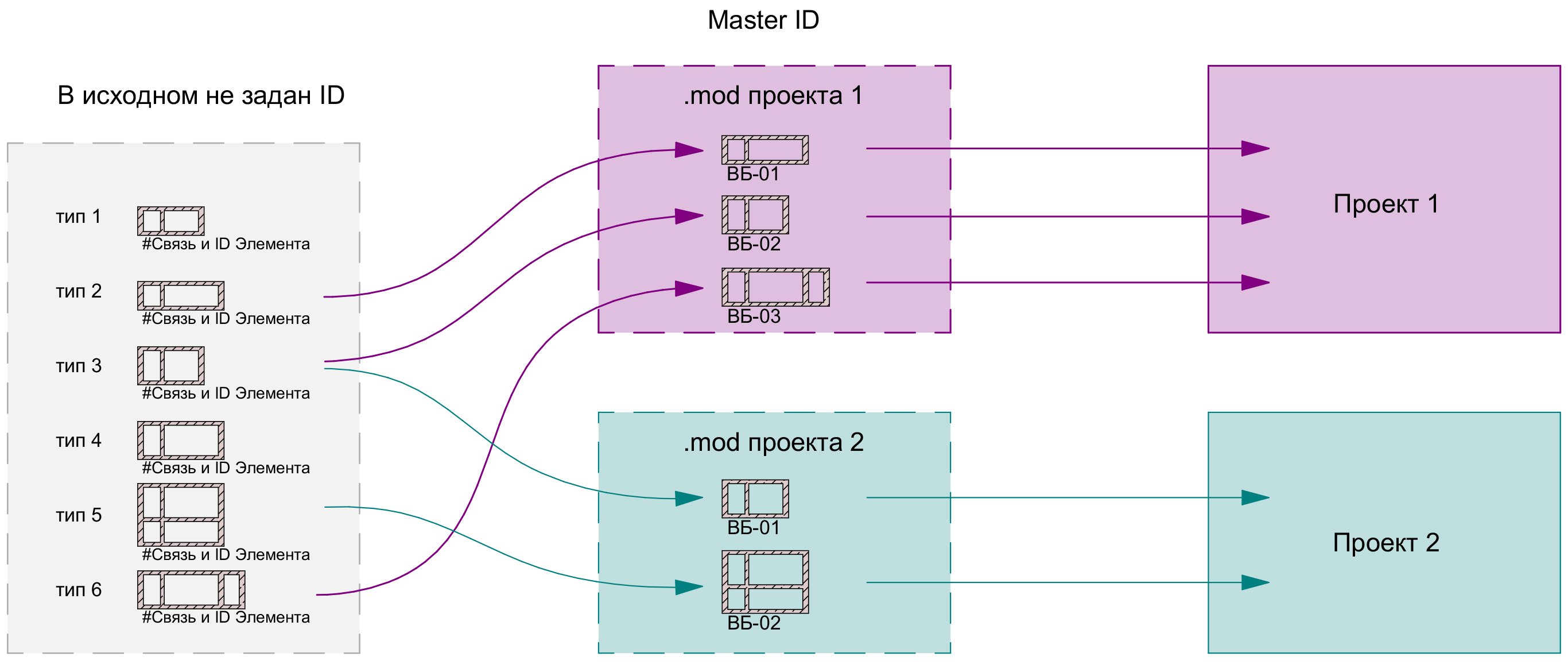
- , . .
: , , . .
: . .
: (. " ")
:
Spoiler

- (, ) .
: ( ) , , . 3 - .
: . - ( 1, 5), - . " ", " ", " ", () "", " ", "", . 2 . 1- 20+ . 2- . .
: . , / , .
Spoiler
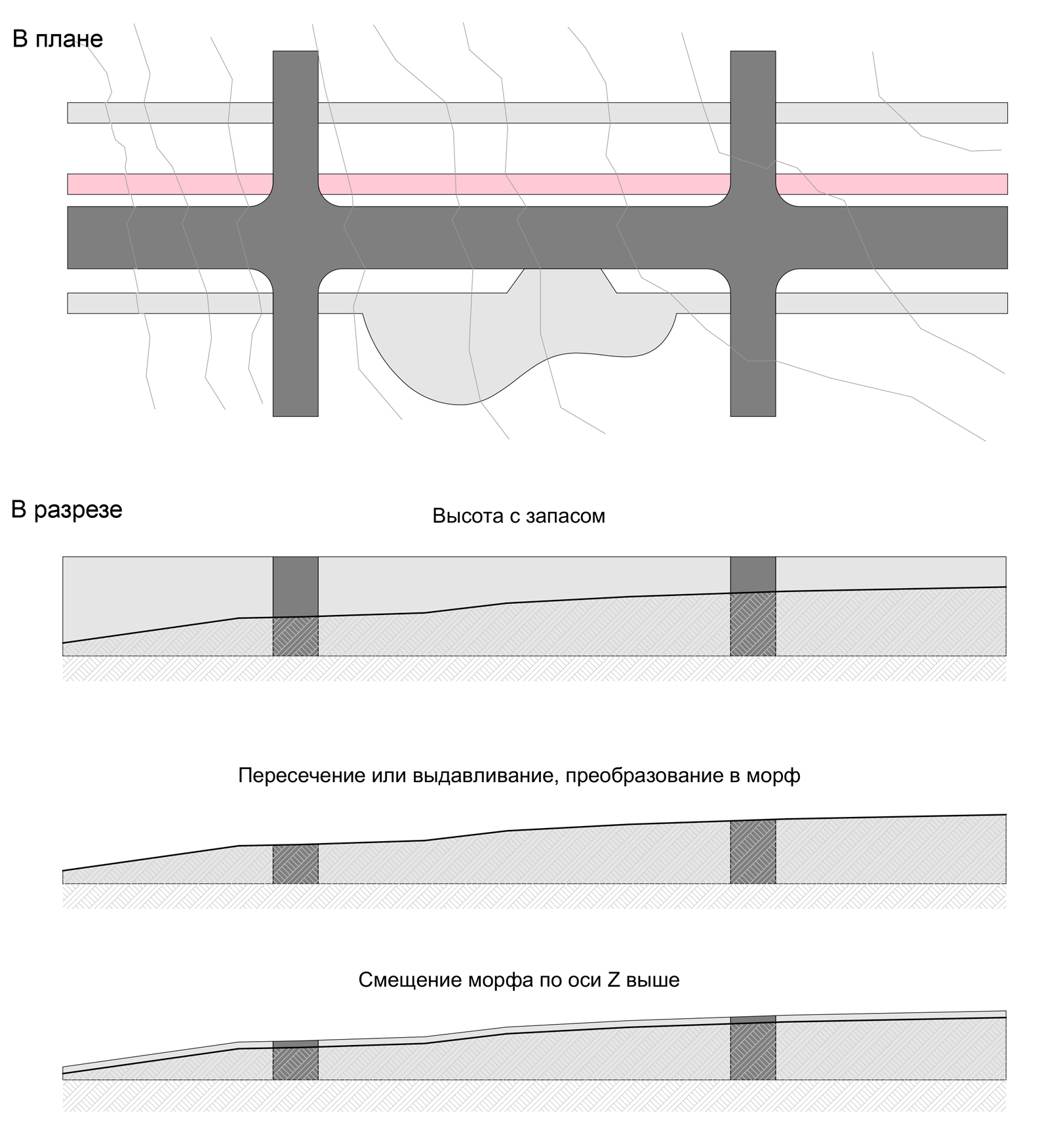
, .
: /, (18+ ). - 10+ .
: . : - 1 , - . - , . ( )
Spoiler
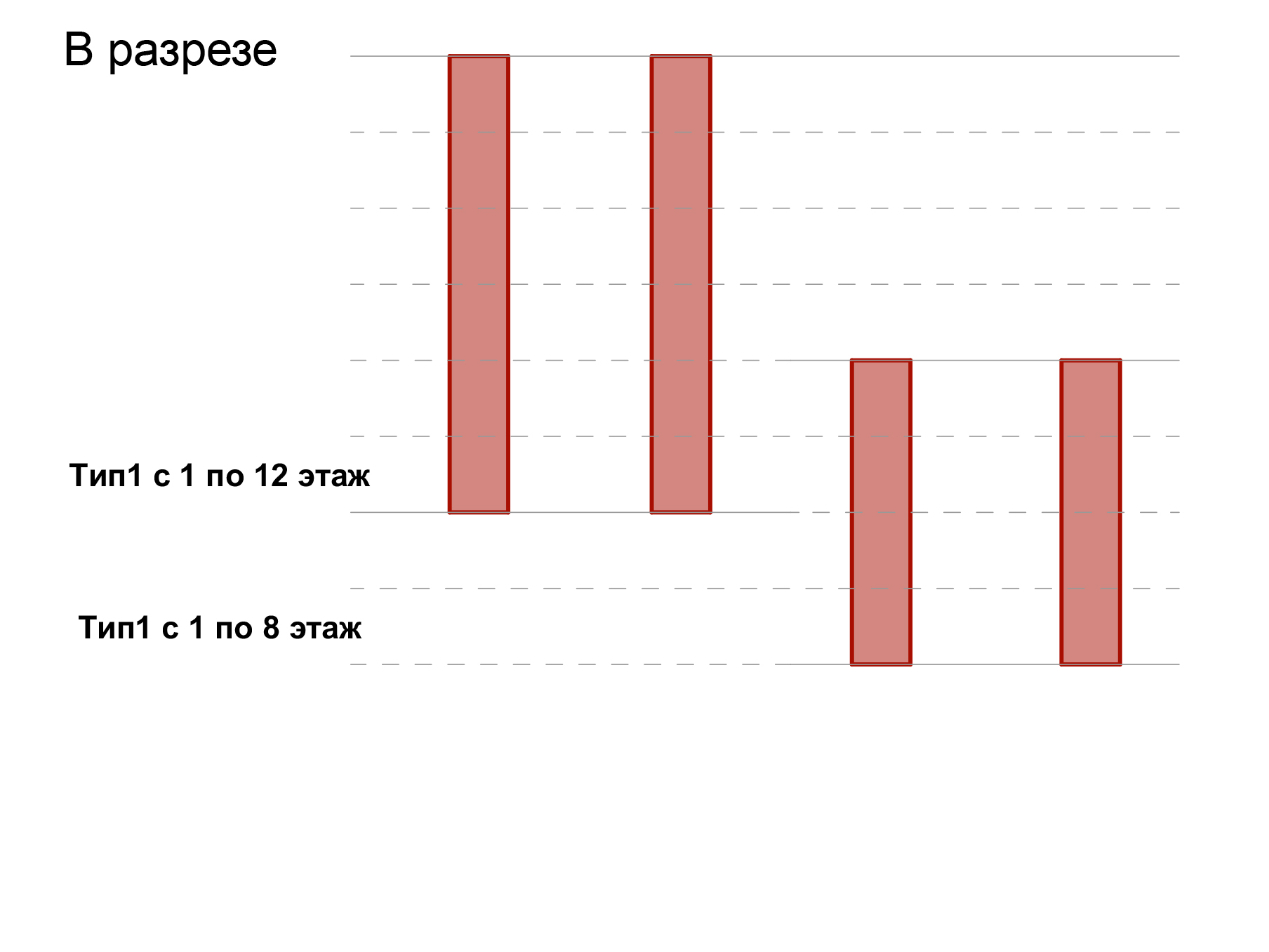
- // ,
: , , , , , . .
: . . . . , . , . .
Spoiler

- , , PMK
: , . - , , , .
: + . PMK .
Spoiler
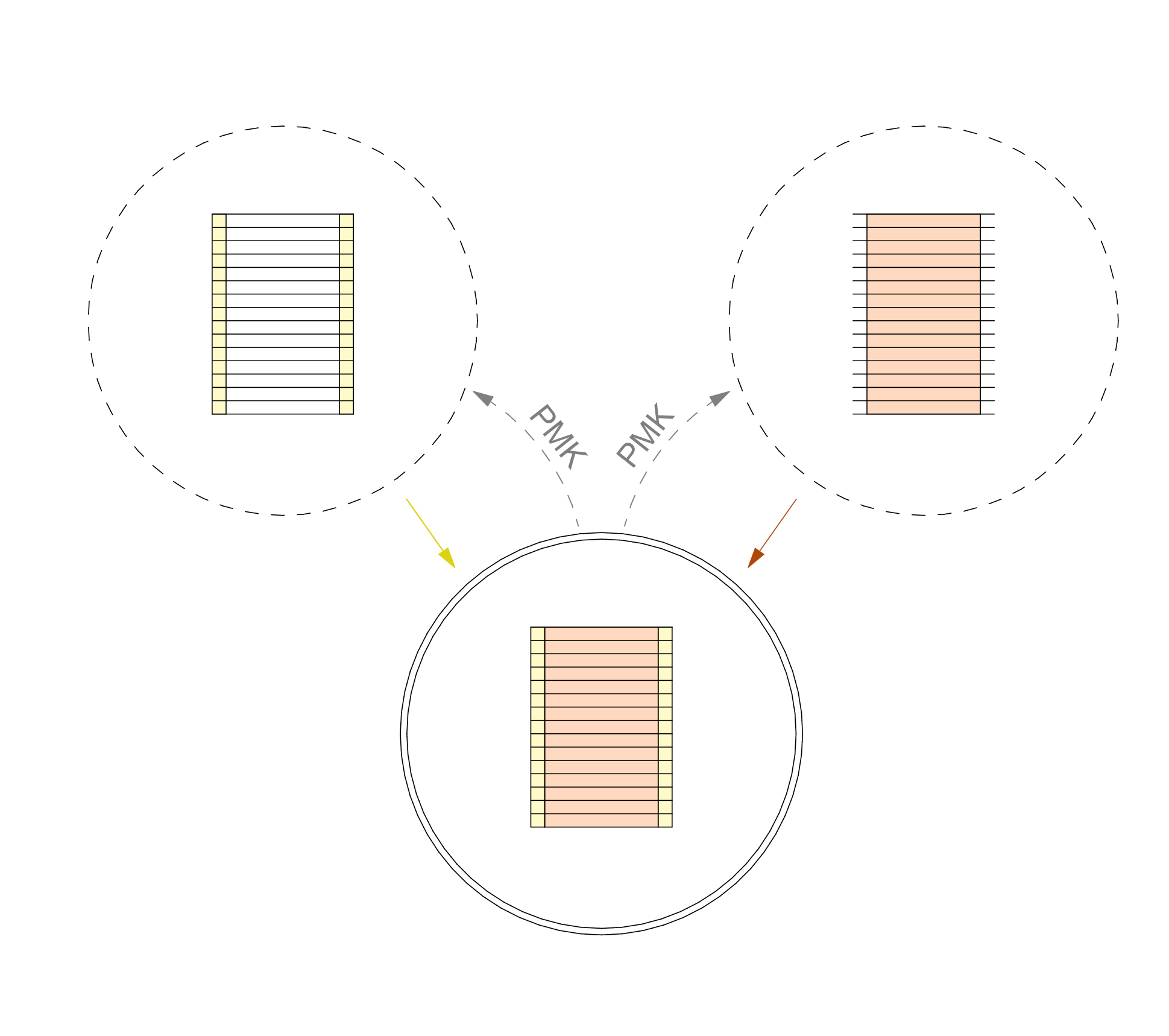
- , .
: . , . - , , , .
: " ". " ". ( ) + , 3 . , + .
: . 2 . .
: , .. .
Spoiler

MOD
MOD - , .mod , .
: / " ". , .
: , - , , . , . /
: , .. . . - .
:
Spoiler
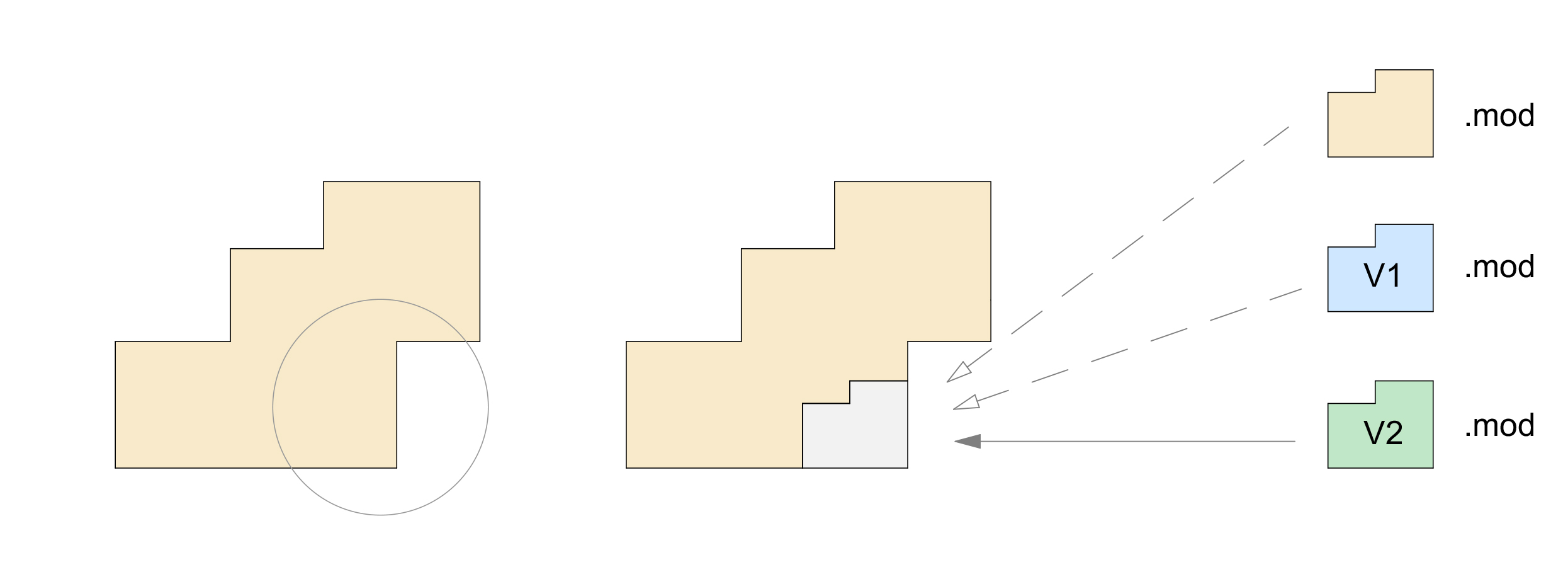
- , .
: . / " ". .
: " " " №…" , " " , . " ". " №…."
: ;
Cons: making the model heavier; it is impossible to combine options from different parts of the project; difficult to clean if there are many options in Teamwork; difficult to archive options as it is necessary to unload the model completely. The difficulty also lies in the fact that if a file with variants needs to be uploaded somewhere as a link, then all reconstruction filters must be imported too.
Spoiler
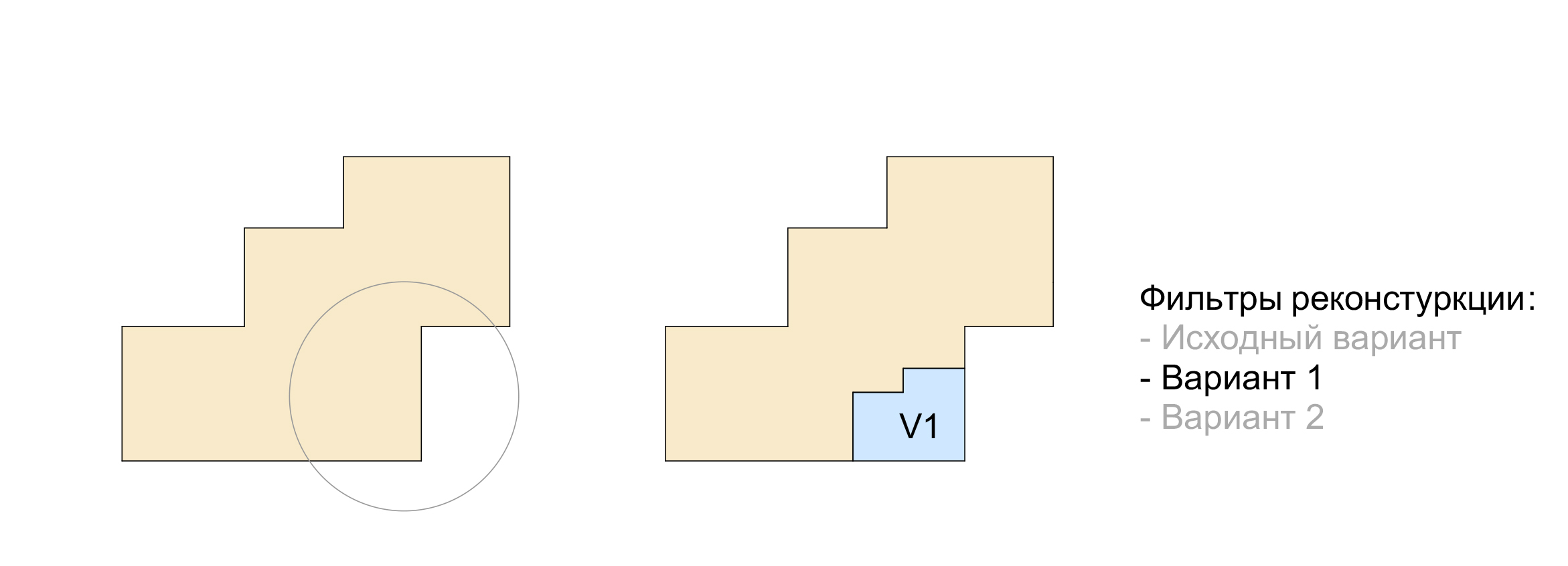
Link to the folder with all the examples files just in case