
Sometimes Developers Want Strange(C) A. B. Strugatsky, because of this, unusual projects appear, such as launching Doom on terminals for reading bank cards and other devices that are even less adapted for this. Most often, this happens as a result of training, when a programmer masters a new topic and implements a test project not in the form of the traditional “Hello, Word!”, But something more sophisticated. But after all, not everyone is engaged in porting ancient shooters to smart watches, there are other areas of development, more applied, but no less interesting. Suppose that a person is tired of looking at long logs in the console and grep data from them for debugging, he wants to add interactivity and clarity to his training. The tools for this are very different, someone uses the usual graphical output, someone displays data through a simple website,and someone ... writes browser extensions!
In this article I will tell you about several not the most practical (although I will also tell you about the practical ones), but unusual extensions. They are unlikely to be included in a selection like: “Top 10 most useful extensions for a developer” or useful for pranking colleagues, but they will make you scratch your head in puzzlement: “Well, the author has a fantasy! ..” or just smile.
I'll start with one of the most useless, but cute extensions, which was clearly written by a student who studied neural networks and trained them to recognize faces, in particular - finding eyes in photographs. It is difficult to understand what motivated him when he published his work in the official browser markets, but now anyone can download and install Googlifier, an extension that searches for photographs with faces on the site, then recognizes eyes on them and draws cartoon zenkos over them. which are in the title of the post.

If someone is a big fan of Vim, then they might like the cVim extension .... It almost completely repeats the interface of this ambiguous editor. With it, you can, without touching the mouse, perform any action in the browser, from switching between tabs and clicking on links, to selecting text.
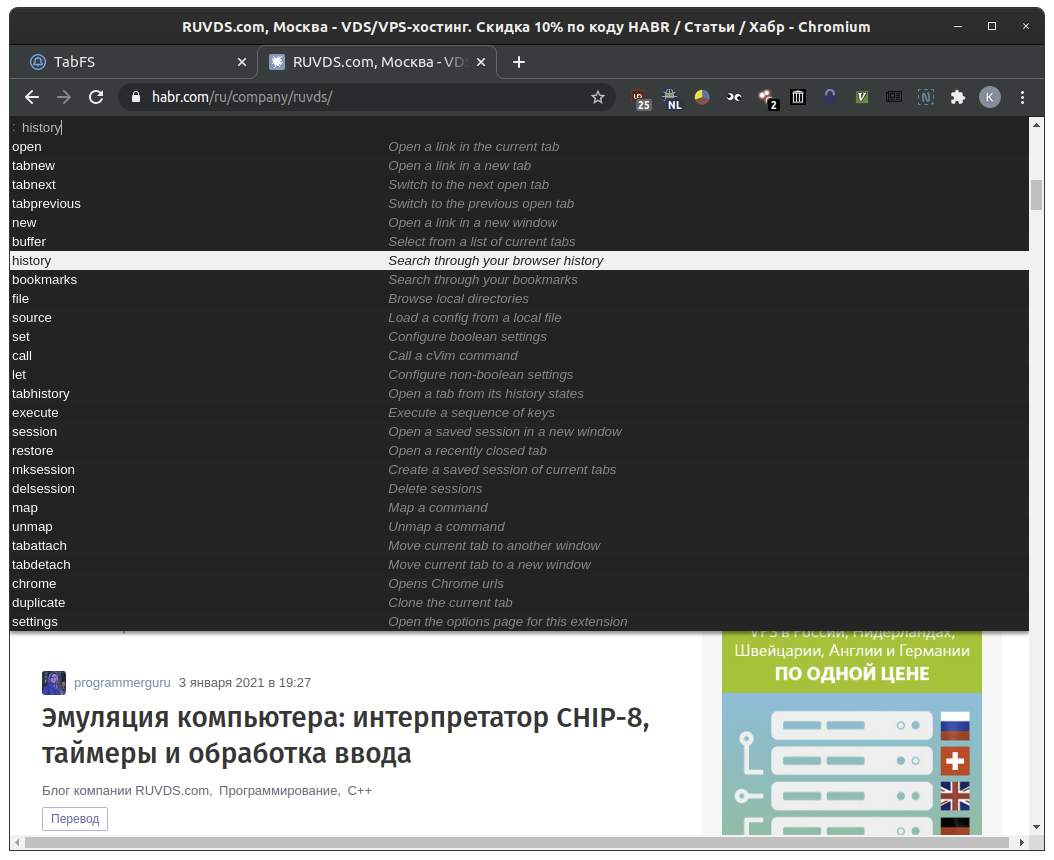
The next extension TabFS is the highlight of this collection, one of the most unusual and sophisticated that I have come across in recent years. Its job is to mount browser tabs like directories in a virtual file system! This opens up completely new scenarios for working with the browser, radically different from everything that was usual before.
Chrome and FireFox browsers are supported, but the extension is not in their online stores. You need to download and install it yourself, and the virtual file system of tabs works only on Linux or Mac OS. Let's take a look at the process of setting up this unusual product.
To save space and time, I will describe here the installation for FireFox on an Ubuntu system, those wishing to configure it for Chrome or on Mac OS will find instructions on the developer's website, the steps are minimal.
First you need to clone the repository
$ git clone https://github.com/osnr/TabFS.git
And install the extension in the browser. To do this, open the settings located at:
about:debugging#/runtime/this-firefox
and download the file from the repository directory to the browser
extension/manifest.json
.
After that you need to install FUSE
sudo apt install libfuse-dev</code>
<code>$ cd fs
$ mkdir mnt
$ make
$ cd ..
$ ./install.sh firefox
Everything is ready, it remains to reload the extension in the browser and the tabs will appear on our hard drive.
Let's open several pages in the browser:

In one directory the files are sorted by titles, in another - by the number of the tab, separate files contain the address of the page, its content and title. Having the text of pages in the form of files on disk, you can raise parsing to a completely new level, operations with data from open sites are performed by standard bash commands, such as: rm, cat and grep, or by Python scripts, for example.
Let's display a list of open tabs by their titles (here it is assumed that the user is in the fs / mnt repository directory and all commands are entered with this in mind):
$ ls tabs/by-title GitHub_-_osnr_TabFS_____Mount_your_browser_tabs_as_a_filesystem._34 Levelord__an_Ordinary_Moscow_Resident__Interview_with_the_Creator_of_Duke_Nukem___RUVDS.com_corporate_blog___Habr_33 Make_it_easier_to_get_finished__Interview_with_John_Romero__developer_of_Doom___RUVDS.com_corporate_blog___Habr_32 Making_Games_for_a_Living__11_tips_from_Levelord___RUVDS.com_corporate_blog___Habr_31 TabFS_10 The_one_who_resurrected_Duke_Nukem__interview_with_Randy_Pitchford__magician_from_Gearbox___RUVDS.com_corporate_blog___Habr_30
And now let's close all Habr pages from the RuVDS company blog in the browser:
$ rm tabs/by-title/*RUVDS*
And only two will remain:
$ ls tabs/by-title GitHub_-_osnr_TabFS_____Mount_your_browser_tabs_as_a_filesystem._34 TabFS_10
If you press Ctrl-Shift-T in the browser several times, the tabs will open again and new files will appear on the disk. You can save the text of all open tabs to a separate file:
cat tabs/by-id/*/text.txt > ~/text-of-all-tabc.txt
And then process it with a script that will, for example, search for certain words in articles or read comments. The project is gradually developing, if desired, you can get images from the page, and not just text. It seems that even the author of this extension himself does not represent all the use cases very well, some examples from his site look somewhat strained, which he himself does not hesitate to talk about.
For a snack, a few more simpler extensions. One of them is somewhat reminiscent of what is with eyes, but it is no longer looking for eyes, but for “NSFW eyes”. More precisely - pictures with porn and erotica. NSFW Filterblurs the "forbidden" in the trash, so as not to embarrass colleagues looking at your monitor :) Alas, but the well-known site will not work, because, even with the most secure settings, the extension skips some of the pictures. Gangbang detection is especially difficult for expansion.

Although, it will save you from accidentally visiting a porn site while surfing.
Speaking about entertainment resources, another extension is dedicated to entertainment control: History trends... It analyzes browser history and keeps detailed statistics - where you went, how many times and how much time you spent on different sites. The extension will help collect statistics on your own procrastination, or your employees, if you are a boss and install it on your employees' computers:

However, you don't have to use the Internet just for fun. For journalists, news sites are their daily bread, where they collect material for publication. Here are just some portals that require a subscription to access the full texts of some articles, which can be quite ruinous if you have to do fact-checking not on one or two sites, but on dozens. The Bypass Paywalls extension helps with this.... It pretends to be a search bot and goes through stubs with a demand to pay. Logically, the extension has been removed from all official browser stores, so you will have to install it manually, downloading it directly from GitHub. It's a pity that Russian sites are practically not represented in the list, but the developer keeps in touch with his users and you can ask him to add new addresses. The last update was two months ago, so there is a hope that the project is not abandoned and you can try to negotiate with the programmer.
At the end of the collection, I will tell you about one more extension that simplifies the work with Internet Archive . It's called the Wayback Machineand allows you to quickly see what the open site looked like a few years ago. You can see both the past and the very first version of the site, and also send it “archived”:
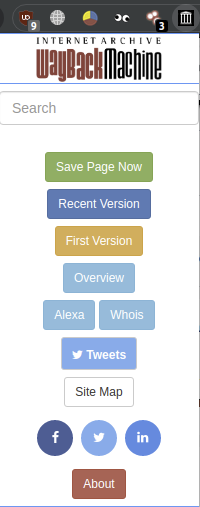
Do you want to see how Habr looked right after the redesign with a new domain? Please:
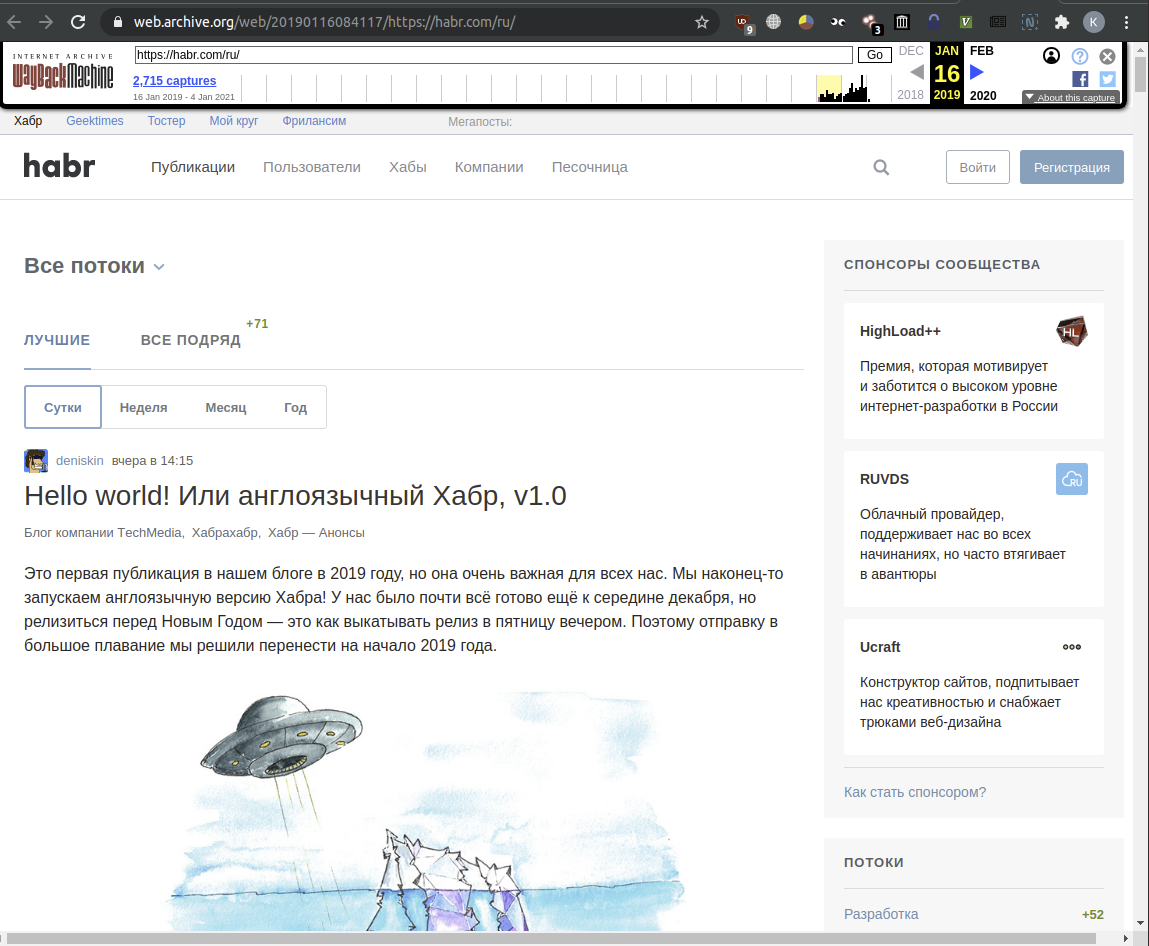
Happy surfing everyone!
If you have any interesting and unusual extensions in mind that are little known to the general public - write about them in the comments!
