We have: a web API project on .net core with sources in GitHub.
What we want: auto-deployment on the AWS EC2 virtual machine after finishing working with the code (for example, push to the develop branch).
Toolkit: GitHub Actions, AWS CodeDeploy, S3, EC2.
Below is the flow of the process that we will implement.
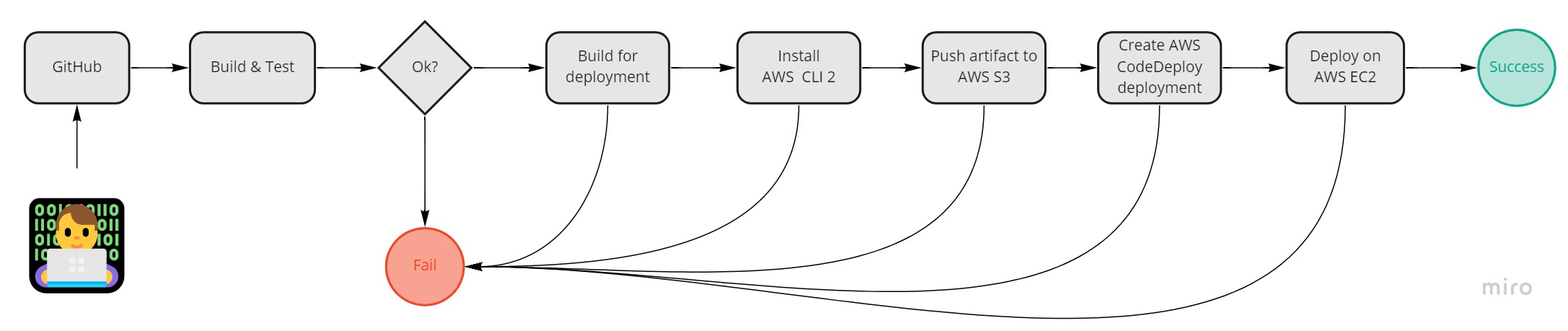
1. Users and roles
1.1. User to access AWS from GitHub Action
This user will be used to connect to AWS S3 and CodeDeploy services via AWS CLI 2 when running GitHub Actions.
1. AWS IAM, User, Add User
2. Programmatic access
3. , Permissions Attach existing policies directly AmazonS3FullAccess AWSCodeDeployDeployerAccess.
4. , Review :
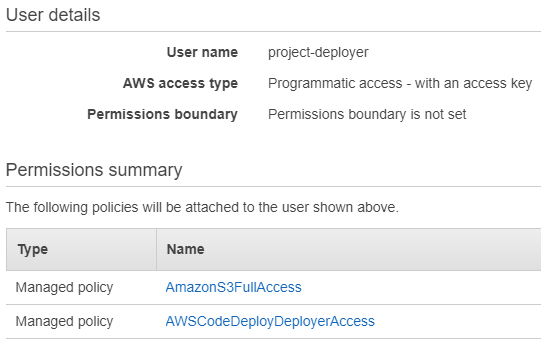
5. Create user . Access Key ID Secret Access Key .
1.2. AWS EC2
EC2, , AWS CodeDeploy.
AWS IAM, Role, Add Role
AWS Service, Choose a use case EC2
AmazonEC2RoleforAWSCodeDeploy.
Review
, , ProjectXCodeDeployInstanceRole Review :
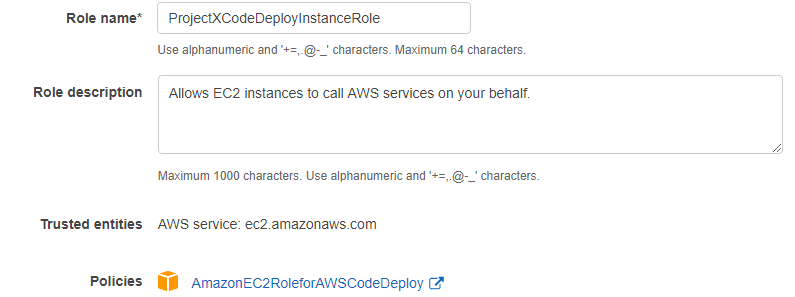
1.3. AWS CodeDeploy
AWS CodeDeploy AWS EC2.
1. AWS IAM, Role, Add Role
2. AWS Service, Use case CodeDeploy:
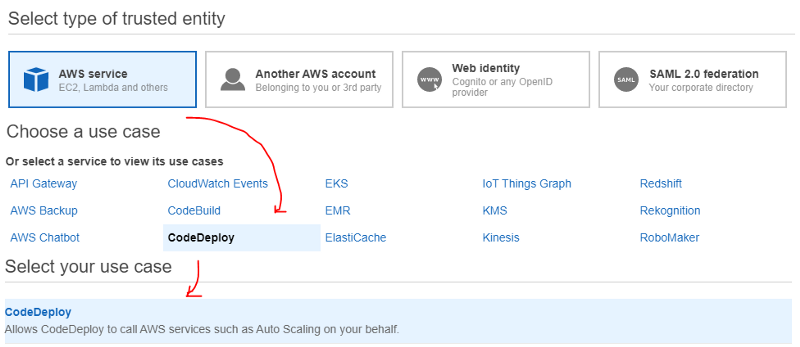
3. , (AWSCodeDeployRole)
4. , , ProjectXCodeDeploy Review :
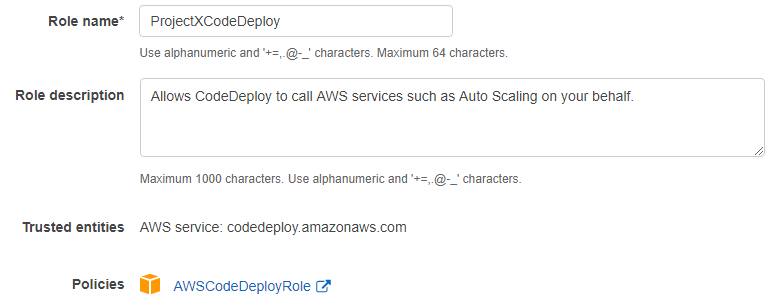
2. AWS EC2
: , , sudo service codedeploy-agent restart
3. AWS CodeDeploy
1. AWS CodeDeploy
2. Deploy, Applications
3. Create application
4. , , projectx Compute platform EC2/On-Premises
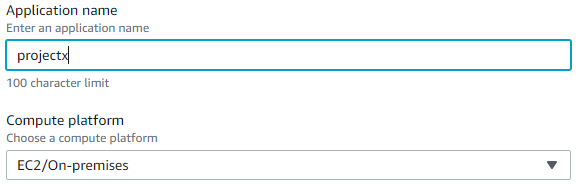
5. , Create deployment group
6. , develop . , 1.3 (ProjectXCodeDeploy).
7. Deployment type In place ( ).
8. Environment configuration Amazon EC2 Instances .
4. AWS S3
AWS S3.
AWS S3, Create bucket.
, , projectx-codedeploy-deployments. Block all public access. Create bucket.
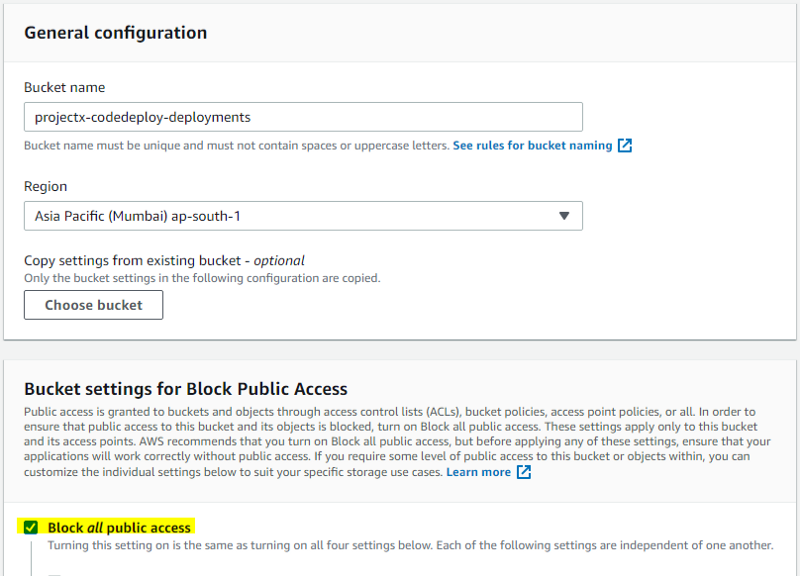
5. appspec.yml
, CodeDeploy Agent . AWS CodeDeploy appspec.yml. :
version: 0.0
os: linux
files:
- source: /
destination: /opt/projectx
permissions:
- object: /opt/projectx
owner: ubuntu
group: ubuntu
type:
- directory
- file
hooks:
ApplicationStart:
- location: scripts/start_server.sh
timeout: 300
runas: ubuntu
ApplicationStop:
- location: scripts/stop_server.sh
timeout: 300
runas: ubuntu
-
-
-
appspec.yml version: 0.0 os: linux files:
: 0.0, .. CodeDeploy - 0.0 ¯\_(ツ)/¯. : ApplicationStop, . , , . ApplicationStop .
6. GitHub Actions
, CI/CD pipeline GitHub Actions.
6.1.
GitHub Settings, Secrets :
AWS_ACCESS_KEY_ID: 5 1.1 AWS
AWS_SECRET_ACCESS_KEY: 5 1.1 AWS

6.2.
.github/workflows
. pipeline'. , , develop.yaml. :
name: build-app-action
on:
push:
branches:
- develop
jobs:
build:
name: CI part
runs-on: ubuntu-latest
steps:
- uses: actions/checkout@v2
- name: Setup .NET Core
uses: actions/setup-dotnet@v1
with:
dotnet-version: 5.0.101
- name: Install dependencies
run: dotnet restore
- name: Build
run: dotnet build --configuration Release --no-restore
deploy:
name: CD part
runs-on: ubuntu-latest
strategy:
matrix:
app-name: ['projectx']
s3-bucket: ['projectx-codedeploy-deployments']
s3-filename: ['develop-aws-codedeploy-${{ github.sha }}']
deploy-group: ['develop']
needs: build
steps:
- uses: actions/checkout@v2
# set up .net core
- name: Setup .NET Core
uses: actions/setup-dotnet@v1
with:
dotnet-version: 5.0.101
# restore packages and build
- name: Install dependencies
run: dotnet restore
- name: Build
run: dotnet build ProjectX --configuration Release --no-restore -o ./bin/app
# copying appspec file
- name: Copying appspec.yml
run: cp appspec.yml ./bin/app
# copying scripts
- name: Copying scripts
run: cp -R ./scripts ./bin/app/scripts
# Install AWS CLI 2
- name: Install AWS CLI 2
run: |
curl "https://awscli.amazonaws.com/awscli-exe-linux-x86_64.zip" -o "awscliv2.zip"
unzip awscliv2.zip
sudo ./aws/install
# Configure AWS credentials
- name: Configure AWS Credentials
uses: aws-actions/configure-aws-credentials@v1
with:
aws-access-key-id: ${{ secrets.AWS_ACCESS_KEY_ID }}
aws-secret-access-key: ${{ secrets.AWS_SECRET_ACCESS_KEY }}
aws-region: ap-south-1
# Deploy push to S3
- name: AWS Deploy push
run: |
aws deploy push \
--application-name ${{ matrix.app-name }} \
--description "Revision of the ${{ matrix.appname }}-${{ github.sha }}" \
--ignore-hidden-files \
--s3-location s3://${{ matrix.s3-bucket }}/${{ matrix.s3-filename }}.zip \
--source ./bin/app
# Creating deployment via CodeDeploy
- name: Creating AWS Deployment
run: |
aws deploy create-deployment \
--application-name ${{ matrix.app-name }} \
--deployment-config-name CodeDeployDefault.AllAtOnce \
--deployment-group-name ${{ matrix.deploy-group }} \
--file-exists-behavior OVERWRITE \
--s3-location bucket=${{ matrix.s3-bucket }},key=${{ matrix.s3-filename }}.zip,bundleType=zip \
: , ( needs deploy, 31). push develop ( 2-5).
build
.net, . 11-19. Ubuntu ( 9 23) unit-. , deploy.
deploy
.
app-name: 4 3 CodeDeploy
s3-bucket: , 2 4
s3-filename: ,
deploy-group: 6 3.
build: .net, , ( , .., , , ) (./bin/app , 48). appspec.yml ( 43-48). 51 AWS CLI v2, action GitHub. AWS CLI2, GitHub , 6.1, AWS. AWS S3 . AWS CodeDeploy. GitHub Actions.
After that, AWS CodeDeploy will notify the EC2 instances that have been configured in it about the presence of a new build, the CodeDeploy Agent will descend to AWS S3 for a new version and deploy it. You can watch this from the AWS CodeDeploy console.
Let's summarize
At this point, we have completely completed the configuration and you can try to push to GitHub and check how it all worked .. or not :) Along the way, I tried to highlight the rake that I stepped on during the trial setup, so I hope you did it immediately.
The resulting description of the pipeline can be tuned further, screwed on various checks of the source code for bugs, vulnerabilities, run tests, add different triggers and roll out into different circuits.