
Hello everyone! This post will talk about macOS endless recovery mode, errors 1008F, 2003F, 2004F and how to overcome them.
Such errors can be found when trying to perform Internet Recovery on your Mac, and there are many reasons for this action. In my case, it was like this ..
Background
, Xcode 12.2 , macOS Big Sur. Xcode, , , . Xcode, Big Sur. , , . , macOS Big Sur iOS < 12. (#) , , macOS Catalina.
, MacBook pro 2018 T2, macOS , , .. , ... .
!
, Internet Recovery ( MacBook pro 2013). , :
1. (cmd + R);
2. ;
3. Internet Recovery , MacBook ( (Shift-Option-Command-R Mac).
Mac, , Internet Recovery 1008F.
1008F
1008F - , , Mac Apple. . , .
, , :
:
1. icloud;
2. " iPhone";
3. - " ":

4. MacBook " ";
5. -;
6. :

7. () Mac Apple ( ).
. , .
Apple, , 1008F - ( - 200+F). , ( ) .. , . , Apple . Wi-Fi .. . - .
:
: , Apple . - , DFU , 3gs 3g. : . , , Mac DFU .
1. Mac ( );
2. Mac () Mac () UCB-C - UCB-C ( );
3. Mac () Apple Configurator 2 ;
4. Mac () DFU;
5. Apple Configurator 2: > Actions > Advanced > Revive Device:

6. loading - :
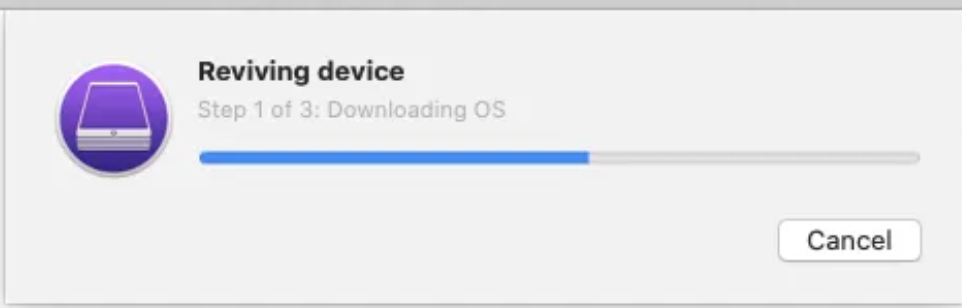
Mac () :

Shift-Option-Command-R.
7. 1008F ( 2003F, 2004F - ), 8.
8. .1 .4. Apple Configurator 2 Restore.
9. , :

- , .
10. Mac () DFU Shift-Option-Command-R.
11. , 2003F 2004F.
2003F, 2004F
2003F, 2004F - , . , 200+F , .
, - , :
DNS: 8.8.8.8, 8.8.4.4;
WI-FI , MAC - , , Mac Internet Recovery WI-FI;
-
Mac Shift-Option-Command-R, , 200+F. , ;
, 6 , , - , Apple . Mac Shift-Option-Command-R .
Recovery macOS Mojave, .. MacBook. , GUID, macOS .
This whole story took me about three days in total, so if this post saves someone at least a drop of time and nerves, it will be great. Nevertheless, please pay attention: what was described above happened to me, you may be different. All actions you perform at your own peril and risk. On my own - I would recommend that before reinstalling macOS, enable booting from USB - drives, unlink Mac from accounting and install from a USB flash drive. Do I regret not doing this myself? - No :)
I wish you easy updates, downgrades and generally fewer bugs and lags.