
Supermicro C9Z490-PGW Review
Supermicro is one of the most recognized brands in the server and workstation market. However, already in the C9Z390-PGW review, we can see Supermicro's tendency to incorporate "server DNA" into their desktop products. The difference between Z390 and Z490 is not as great as it could be, the main property is network support: the built-in Wi-Fi 6 MAC address allows the use of CNVi modules. Supermicro has introduced a pair of models Z490, C9Z490-PG and C9Z490-PGW to launch 10th Gen Intel Comet Lake processors, with the only difference that PGW comes with Wi-Fi 6, while PG does not.
Supermicro C9Z490-PGW can rightfully be considered one of the most unique Z490 models: it successfully combines not only the original server design, but also the presence of an interesting set of features typical of the premium class. Supermicro's SuperO series motherboards are server quality in a standard consumer-oriented model. Let's talk a little about the design of the C9Z490-PGW. The mix of black and silver creates a stylish two-tone theme: black solid aluminum heatsinks and SuperO metal reinforcement on the memory and PCIe slots. The C9Z490-PGW lacks built-in RGB LED lighting.
An important feature is the PLX switch providing 32 PCIe 3.0 lanes on this motherboard. At the time of the Z77 platform, the use of PLX switches on mainstream motherboards was commonplace, which later faded into the background due to the increased cost (the company that made these switches was sold). With such a switch, the board can support two x16 / x16 expansion cards or four cards with x8 / x8 / x8 / x8, PCIe 3.0. This opens up a number of possibilities for users who would like to include RAID controllers in their Comet Lake storage system. To get that many lanes, it would otherwise require another platform, a high-end desktop, or Xeon. Besides the PCIe lanes, there are two PCIe 3.0 x4 M.2 slots with four available SATA ports supporting RAID 0, 1 arrays,5 and 10 and network connection via 10 Gigabit Ethernet controller; Wi-Fi 6 with additional support for BT 5.1 devices. In addition, there is a built-in premium HD sound card with multiple USB ports; As for the RAM, the choice is given in favor of DDR4-4000 with a capacity of up to 128 GB.
During our testing, we saw the expected performance level in line with the performance of the board with Intel's default power settings. By default, Supermicro boards run with Intel's tight tweaks, while consumer motherboards are "freer" from Intel's offerings in terms of power limits and turbo levels. Taking this into account, the C9Z490-PGW is very competitive against the ASUS ROG Maximus XII Hero WiF. True, the performance was slightly lower than other Z490 models, which have multi-core expansion features enabled by default. Our system tests show that the power consumption is noticeably higher than that of the other tested models, which is quite predicted due to the PLX chip. Longer POST times than other Z490 models are typical for Supermicro boards.Initially, the default DPC latency performance metric was not too steep, but still fit within acceptable limits.
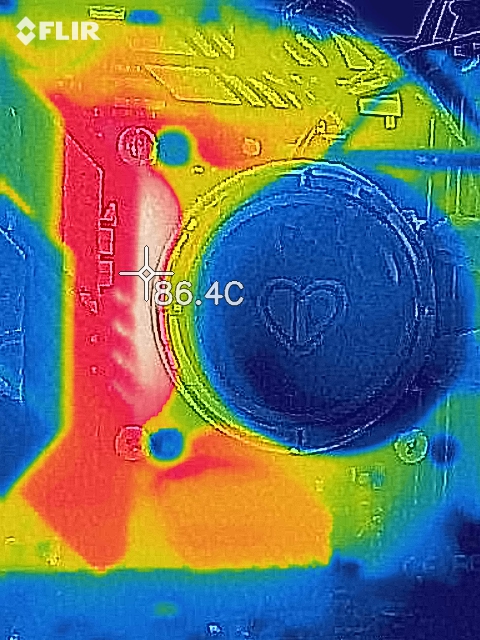
Overclocking the C9Z490-PGW was not as easy as it might seem at first glance. Even with a competent 8 + 2 phase power supply, the firmware limits the possibilities. The only way to noticeably improve performance is to manually adjust the PL1 and PL2 power limits in the BIOS. Without these settings, we wouldn't have seen any real benefit from overclocking our Core i7-10700K, even when overclocked to 5.1 GHz. We observed thermal throttling at 5.2GHz, and unfortunately the VDroop Control on the board is rather weak when the VCore CPU load is higher than the BIOS setting. This gave a chaotic character to our overclocking power tests. During thermal testing, we noticed that the VRMs got quite hot and the CPU socket was much hotter than it should be, especially when it comes to the ATX model.
The Supermicro C9Z490-PGW originally had a suggested retail price of $ 395, but is now available from Newegg for as little as $ 360. It turns out that the model competes with the ASRock Z490 Taichi ($ 370), the GIGABYTE Z490 Aorus Master ($ 389) and the ASUS ROG Maximus XII Hero ($ 399), but at the same time Supermicro differs in the use of the PLX chip in it. Well, the Supermicro C9Z490-PGW is a slightly different type of motherboard, but with a marketing strategy geared towards the gaming market, while missing out on some in-demand “gaming” features like RGB. It's a solid board with a solid feature set, though SuperO isn't as well known as other gaming brands like Aorus or ROG.
Visual inspection
As mentioned above, Supermicro is better known for manufacturing professional workstations and server-grade motherboards, reflecting the company's design in the design of the C9Z490-PGW. First, there is no built-in RGB LED lighting. The SuperO Z490 has black heatsinks on a matte black PCB that contrast well with the silver metal bezel on PCIe 3.0 and memory slots. The SuperO logo glows white on the plastic back cover, making it one of the least brilliant premium Z490s on the market. Instead, Supermicro relies on its broad feature set, and users looking for a twist will love the model.
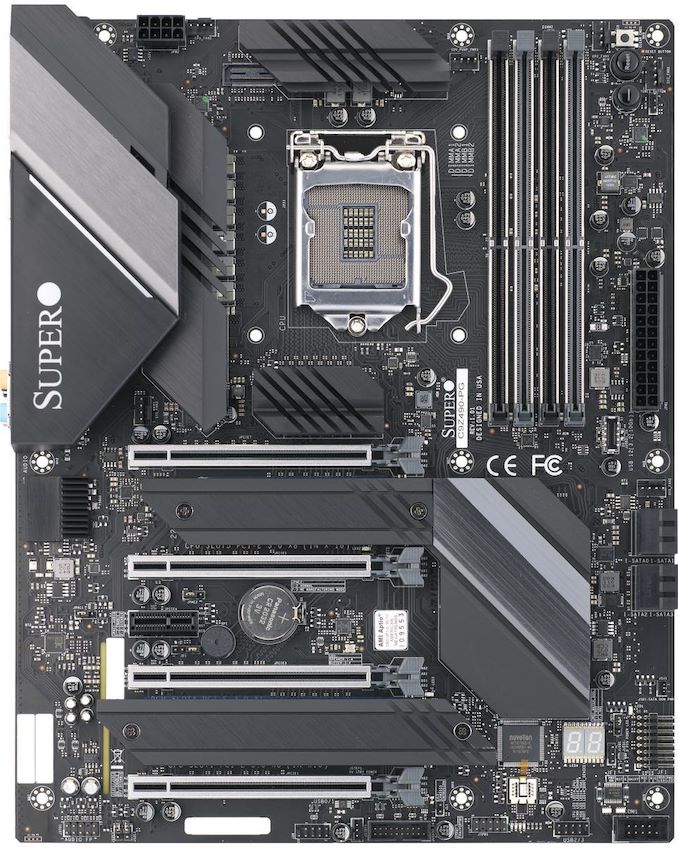
Chip Broadcom PEX8747 PLX on C9Z490-PGW
The main highlight of Supermicro C9Z490-PGW remains four full-size PCIe 3.0 slots. A Broadcom PEX8747 PLX chip is used. The PLX chip essentially multiplexes the CPU tracks, providing up to 32 lanes in four full-length slots. They can work on either x16 / x0 / x16 / x0 or x8 / x8 / x8 / x8. This provides additional expansion options with RAID controllers, optional FPGA PCIe cards, compute cards, and optional network controllers. In the middle of each pair of full-height slots there is one PCIe 3.0 x1 slot.

The storage has a pair of PCIe 3.0 x4 / SATA M.2 slots, with the top slot supporting M.2 2280 drives and the second slot supporting M.2 22110 drives. Despite the fact that the Z490 chipset supports up to six native SATA ports, Supermicro uses only four of them. The four SATA ports include support for RAID 0, 1, 5, and 10. Support for DDR4-4000 memory is officially announced, which is a limitation compared to other Z490 models. The four memory slots support a maximum capacity of up to 128GB and contain SuperO metal reinforcement with dual channel support.
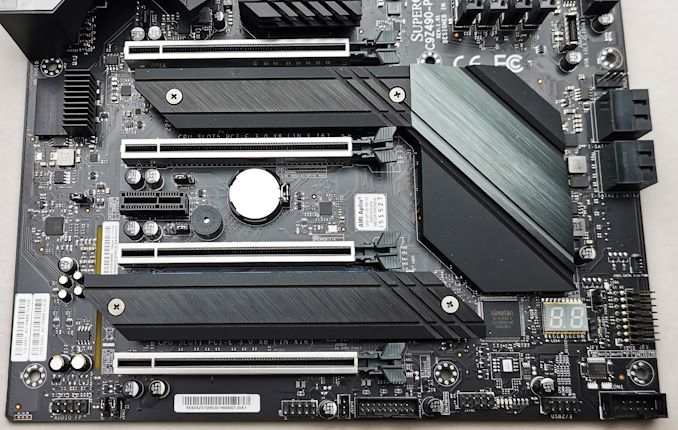
In the lower right corner is a two-digit debug LED that helps diagnose POST problems. Along with the indicator, diagnostics are supported by an internal speaker - a common occurrence on Supermicro boards - which beeps during POSTing and a separate beep when a specific problem occurs. The C9Z490-PGW has a non-standard front panel under the heading in the form of a rectangle with slanted corners. There are six 4-pin cooling connectors on the board, two of which are for processor coolers, one for the water pump and three for case coolers.
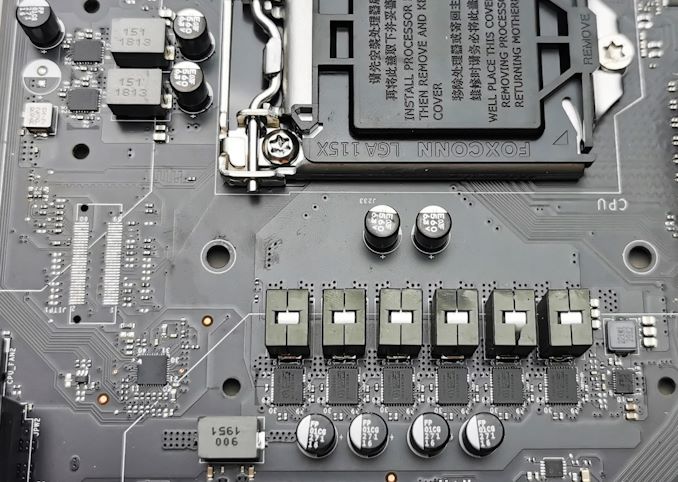
As for the power supply, it uses a 10-phase scheme, in the power supply circuit the Infineon XDPE12284C PWM controller, operating in an 8 + 2 configuration. The board is equipped with Infineon TDA21490 power stages for the CPU, each capable of withstanding 90A, and Infineon TDA21535 stages with slightly lower specifications for the SoC. With this power supply, the power consumption of the processor can reach 720A maximum, although only one 8-pin 12V ATX power connector is used. In theory, that's more than enough to push the Intel Core i9-10900K to its limits.

A pair of radiators cools the power supply without being connected by a heat pipe like other premium models. The top of both radiators is aluminum, but with a large surface area (with fins to guide the air flow) they weigh a little. The resulting power supply relies heavily on well-organized passive airflow control within the enclosure.

The C9Z490-PGW uses the Realtek ALC1220 HD audio codec to power both the rear panel audio connectors and the front panel audio connectors. The audio area is separated from the rest of the board's controllers, although not isolated from electromagnetic interference (EMI) by a special anti-noise shield.

What is in the box

Includes four SATA cables, a quick reference guide, two antennas for the Intel AX201 Wi-Fi 6 adapter. Includes a set of screws for M.2 assembly, a cable label and installation disc with drivers and software, I / O protective back panel ...
BIOS
Like many other manufacturers, Supermicro has barely changed the firmware design since the Z390 switched to the Z490. The UEFI BIOS used is very similar to the previous C9Z390-PGW, the C9Z490-PGW differs only in a complicated menu with a new set of options for the Thermal Velocity Boost (TVB) function of Comet Lake. The SuperO firmware uses a unified graphical interface, predominantly in a black color theme with elements in grayscale and blue. The text is white and dark blue to indicate the currently selected option. The setup menu has two modes: Advanced, where all possible controls are available, and EZ Mode.

The first time the BIOS boots, users will be greeted with EZ mode. From top to bottom in EZ Mode you will find information about the BIOS firmware version installed on the BIOS chip with a capacity of 256 MB, as well as information about the processor, memory and storage. Below users can choose between the available sets of XMP 2.0 profiles: overlocking, which includes factory settings, OC mode, and auto-tuning (gives the board the ability to overclock the processor based on the parameters set in the firmware).
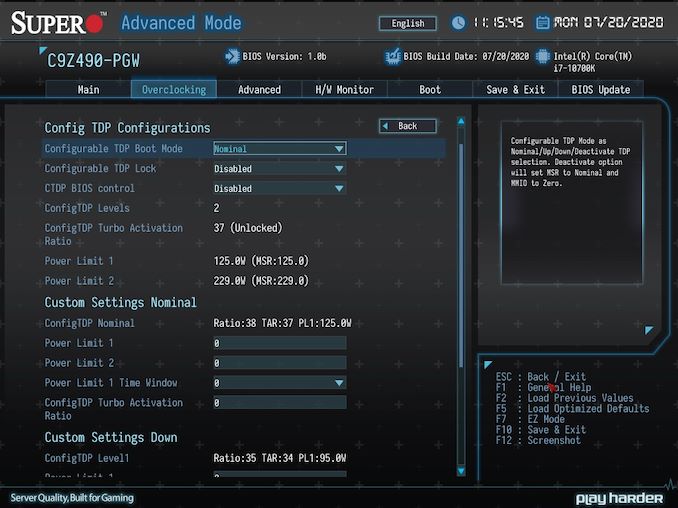
The most important board settings for maximizing performance are found in the TDP configuration settings. From here, users can configure power limiting settings that are set by default according to Intel specifications. That is, when the processor is installed on the C9Z490-PGW, it works as recommended by Intel without any PL or Tau intervention. Intel's limitations are only a recommendation, the motherboard is in fact more than capable of providing performance gains by overclocking, the "final word" remains with the user's choice.
Then there are settings for overclocking components: processor frequencies for all cores or for each core separately; BCLK; significant voltage controls - processor VCore, CPU PLL, VSCIO. In general, the firmware looks neat, there is a utility for setting the working profile of the cooler.
Software
The only software included with the C9Z490-PGW is the SuperOBooster utility. The ALC1220 HD audio codec includes the Realtek Audio HD Manager software. This allows users to customize sound settings and add effects reminiscent of the times of Windows XP.

Users can customize the cooler profile settings in the Thermal tab. The last tab allows users to update the firmware to the latest version available for download from Supermicro's servers.
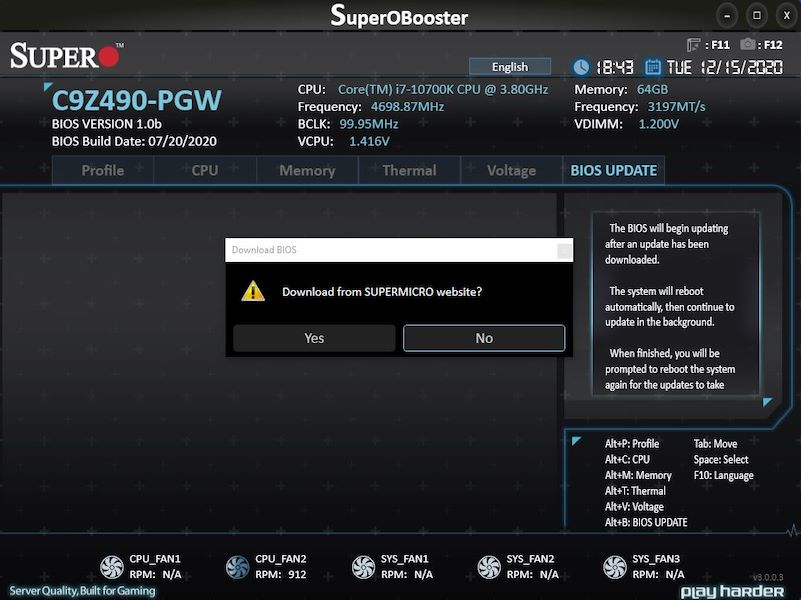
Board features
Supermicro C9Z490-PGW is a premium ATX motherboard with a Broadcom PEX8747 PLX chip. The PLX chip is multiplexable, which means four full-length PCIe 3.0 slots that can run at x16 / x0 / x16 / x0 or x8 / x8 / x8 / x8. The board includes a PCIe 3.0 x1 slot, a pair of PCIe 3.0 / SATA M.2 slots and four SATA ports with support for RAID 0, 1, 5, and 10. Officially, the C9Z490-PGW comes with DDR4-4000 UDIMMs with a maximum capacity of up to 128GB. supported in four memory slots. For cooling, the board has six 4-pin connectors: two for the processor fans, three for the case fans, and one separate connector for water pumps.
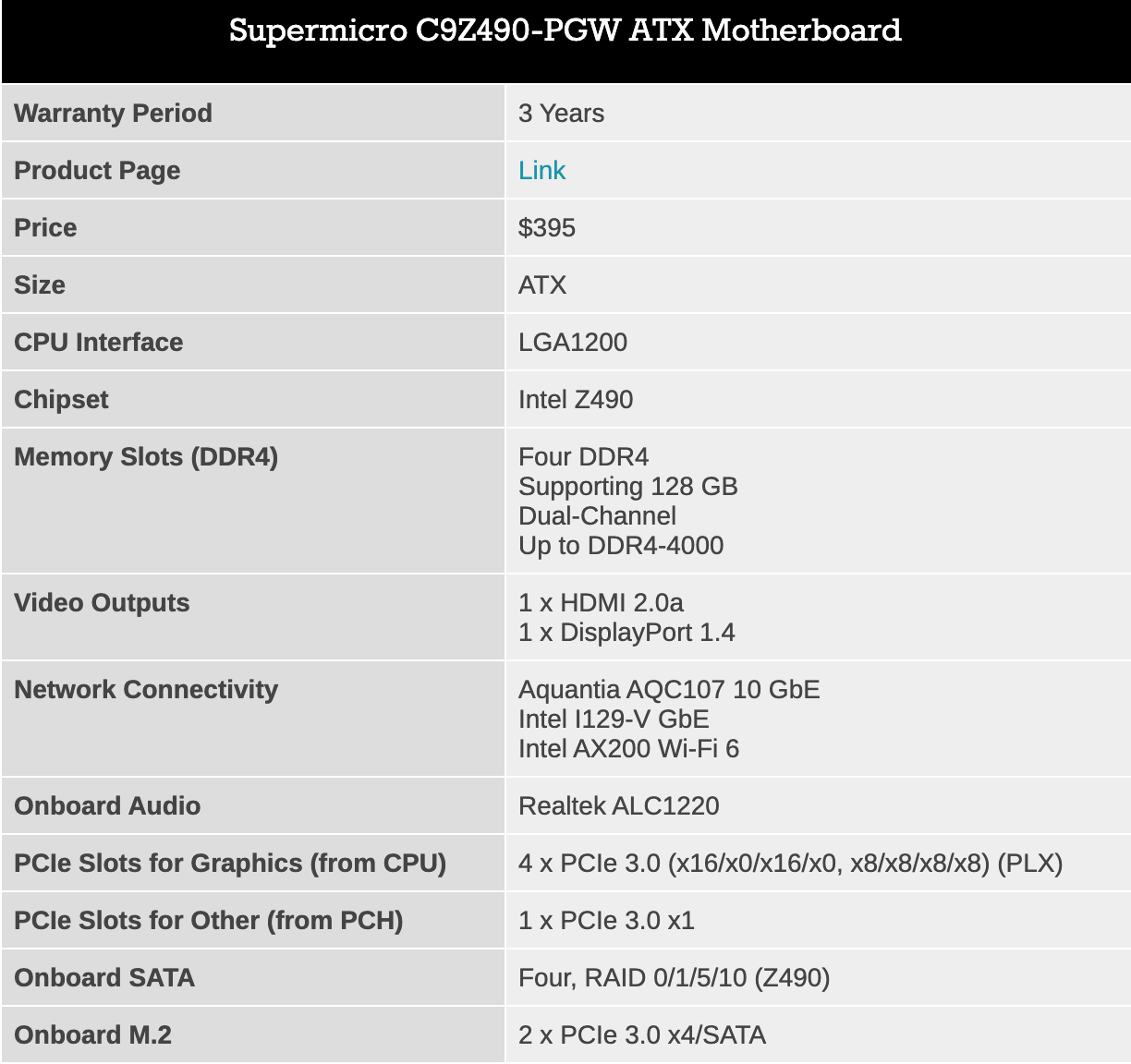

The rear panel of the premium Z490 model is one of the leanest USB panels we've ever seen: just one USB 3.2 G2x2 Type-C port, two USB 3.2 G2 Type-A ports, and two USB 3.2 G1 Type-A ports. With the USB header, users can get their hands on another USB 3.2 G2 Type-C port, two USB 3.2 G1 Type-A ports, and four USB 2.0 ports. There are two video outputs, DisplayPort 1.4 and HDMI 2.0a, with five 3.5mm audio jacks and an optical S / PDIF output powered by the Realtek ALC1220 HD audio codec. The C9Z490-PGW includes the Intel AX201 Wi-Fi 6 interface, which is the only difference from the cheaper C9Z490-PG model. The board is equipped with a premium Aquantia AQC107 10 GbE controller and an Intel I219-V Gigabit PHY network adapter.
Test stand
In line with our testing policy, we take a high-end processor suitable for the motherboard released during the first socket launch and equip the system with the maximum memory available, running at the maximum supported frequency. Also, as a rule, we test the board on JEDEC sub-timings, if possible. It should be noted that some users disagree with this policy, arguing that sometimes the maximum supported frequency is very low, or that faster memory is available at a similar price, or that JEDEC speeds can limit performance.
While these comments make sense, ultimately very rare users use memory profiles (XMP or others) as it requires interaction with the BIOS, and the rest will use JEDEC supported speeds. This applies to both home users and manufacturers who may want to save a couple of cents off the cost, or try to stay within the manufacturer's limits. Where possible, we will expand testing to include faster memory modules - at the same time or later.
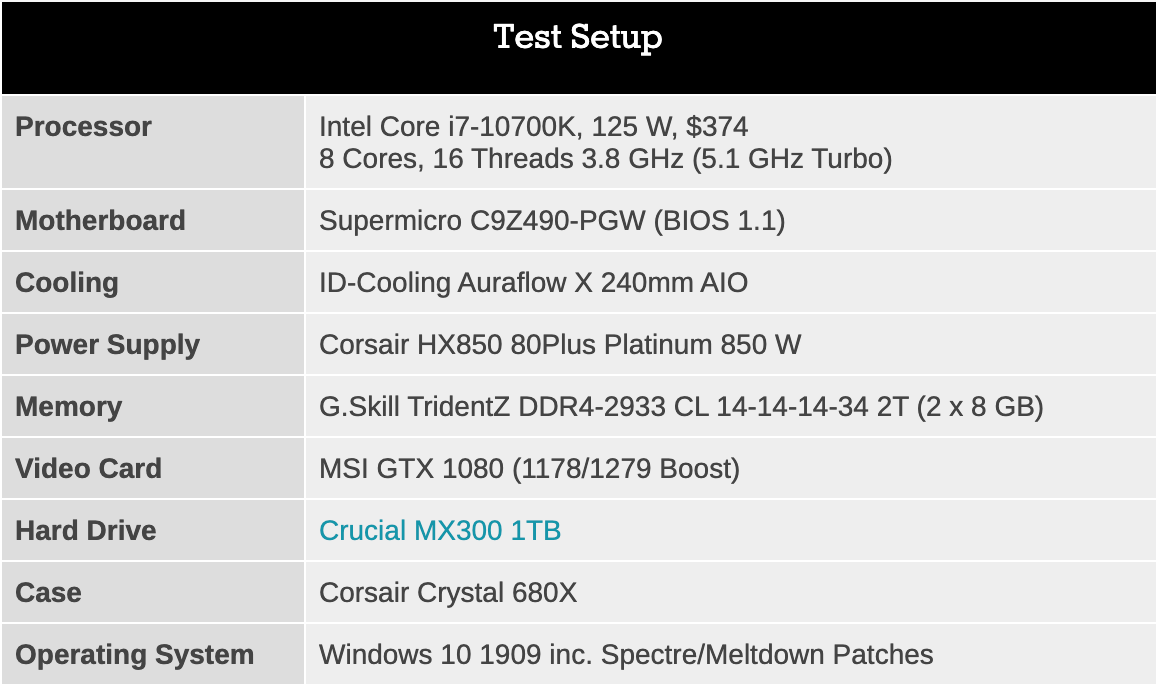
Readers of our motherboard reviews may have noticed a trend in modern motherboards to implement the MultiCore Enhancement / Acceleration / Turbo option. Different manufacturers called it differently, but the meaning was the same - when it was turned on, the TDP (thermal package) limit of processors was removed and they could increase Turbo Boost frequencies to maximum values even if they exceeded TDP. Our testing methodology is "off the shelf" with the latest publicly available BIOS with XMP installed.
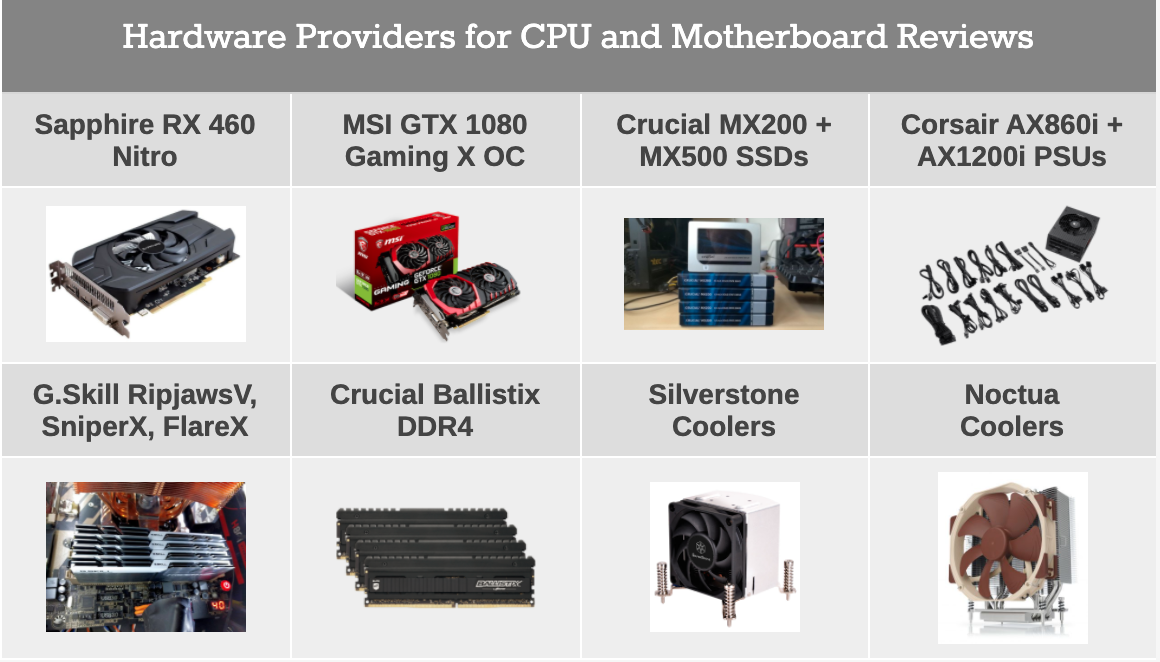
System performance
Not all motherboards are created equal. At first glance, they should all work the same and differ only in the provided functionality, but this is far from the case. The obvious metrics are power consumption, as well as the manufacturer's ability to optimize USB speed, sound quality (based on audio codec), POST time and latency. These metrics can be rooted in the manufacturing process and should be tested.
For the Z490, we are using Windows 10 version 1909 for x64-based computers.
Power consumption
Power consumption was tested on a single MSI GTX 1080 Gaming series GPU system with an electrical energy meter connected to a power source. This PSU has ~ 75% efficiency> 50W and 90% + efficiency at 250W, which suits us both for idle mode and for use with multiple graphics cards. This method of power sensing allows the board's power management to be estimated to support components under load, and takes into account the typical efficiency losses of the power supply. These are the actual consumption values that consumers can expect from a typical system (excluding a monitor) using this motherboard.
This method of measuring power may not be ideal, and it can be argued that the results do not correspond to reality due to the use of an increased power supply (we have been using the same power supply over a number of reviews, since consistency is important to us, and our test bench sometimes tested with three or four powerful video cards), it is important to note the relationship between the numbers. All of these motherboards are tested under the same conditions and therefore the differences between them are easy to spot.
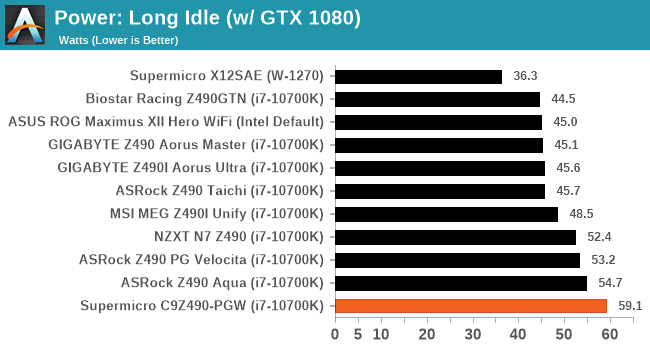
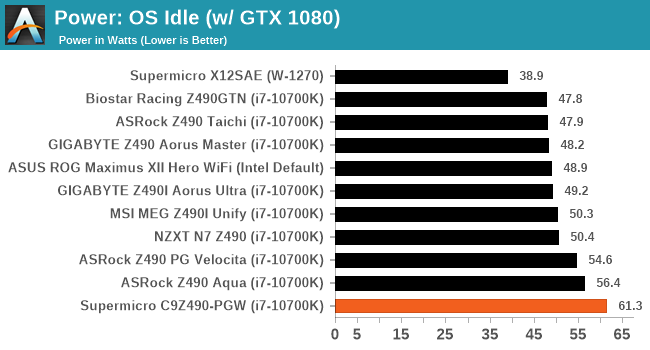

Compared to other Z490 models, the board performed well for long periods of inactivity. Primarily due to PLX and 10 Gigabit Ethernet on board.
Non-UEFI POST Time
Different motherboards have different POST sequences prior to operating system initialization. A lot of this depends on the board itself, and the POST boot time is determined by the controllers on the board (and the order in which the boot is organized). As part of our testing, we estimate the POST load time using a stopwatch. This is the time from pressing the ON button on the computer until Windows starts loading. (We do not take into account the Windows load, as it varies greatly, given the specifics of the operating system.)
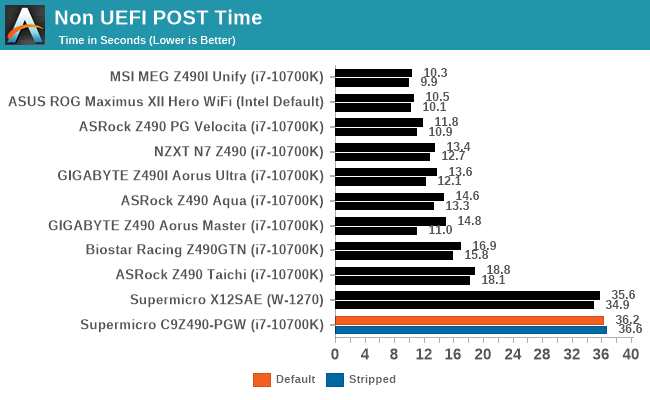
Although the Supermicro system is not a Xeon server board and does not implement the IPM architecture, it has the same POST time as the server boards. This is partly due to the PLX chip; the system can perform POST faster by auto-detecting the same CPU and DRAM as the last power-up, while other motherboards will check each time.
Deferred Procedure Call (DPC)
DPC is the way Windows handles interrupts. To wait for the processor to acknowledge the request, the system queues (by priority) all interrupt requests. Critical interruptions will be processed as soon as possible, while lower priority requests such as audio will be delayed even further. If the audio unit needs data, it will have to wait until the request is processed and the buffer is filled.
If higher priority device drivers are poorly implemented in the system, this can lead to delays in scheduling requests and increased processing time. This can lead to an empty audio buffer and audible pauses and clicks. The DPC Latency Checker measures how long it takes to process DPC from a driver call. The lower the value, the better the sound transmission with smaller buffer sizes. Results are measured in microseconds.
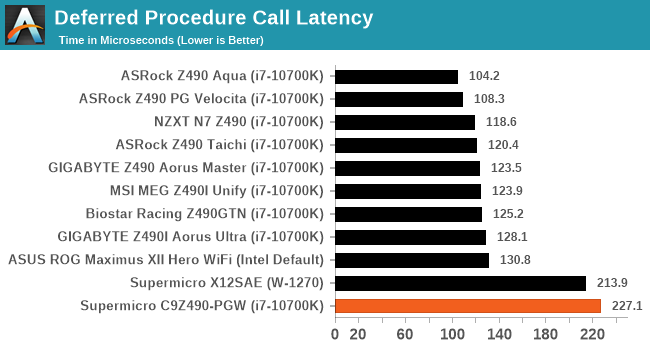
Usually, the indicator below 250 microseconds is not bad, but the fact is obvious that in comparison with other manufacturers Supermicro loses in this parameter.
Processor performance, abbreviated
For motherboard reviews we use abbreviated testing. These tests usually focus on whether the motherboard is using MultiCore Turbo (a feature that allows you to constantly maintain maximum turbo, giving a frequency advantage), or if there are some benefits from a good firmware setup. We've tweaked the memory according to the CPU manufacturer's recommended parameters, making it easy to see which motherboards have MCT enabled by default.
For the Z490, we are using Windows 10 version 1909 for x64-based computers.
Update: a note about the Z490 and Turbo
During tests of motherboards, we try to leave as many default settings as possible, because working with default settings, like nothing else, demonstrates the difference between one motherboard from another. In addition, this approach is also aimed at non-enthusiasts who do not dare to enter the BIOS or even do not have the desire and time to figure out what is turbo mode, processor or memory channels.
While most vendors are making adjustments to Intel's guidelines for power and turbo limits, Supermicro is sticking to them strictly.
Rendering - Blender 2.7b: 3D Creation Suite
Blender is an open source, high-level rendering tool with tons of customization options and is used by many well-known animation studios around the world. There was a recent release of the Blender test suite, a couple of weeks after we narrowed our Blender test to a new suite, however their test takes over an hour. For our results, we run one of the subtests in this set via the command line - a standard "bmw27" scene in CPU only mode, and measure the time it takes to complete the rendering.
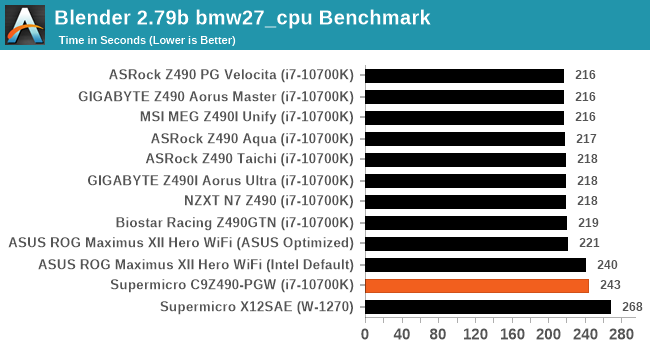
Rendering - POV-Ray 3.7.1: Ray Tracing
Persistence of Vision Ray Tracer, or POV-Ray, is a free package for, as the name suggests, ray tracing. This is a pure renderer, not simulation software, but the latest beta contains a handy benchmark to determine the load on all processing threads on the platform. We used this benchmark in our motherboard reviews to check memory stability at different processor speeds: if the test passes, the IMC in the processor is considered stable for the given processor speed. As a CPU benchmark, it runs for 1-2 minutes on high performance platforms.
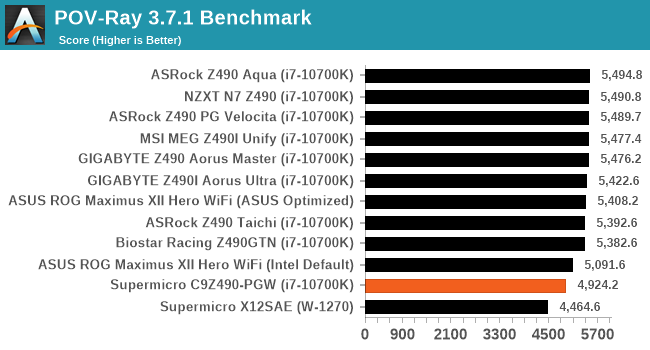
Rendering - Crysis CPU Render
One of the most commonly used memes in computer games is “Can it run Crysis?” The 2007 Crytek game was developed by the German studio Crytek, and was hailed as a computationally complex game designed for hardware with high system requirements for the time. Ten years after release, running the game on modern GPUs is not a big deal. Applying the same concept to pure rendering of the CPU, let's see if the CPU can render Crysis? After all, with the advent of 64- nuclear processors can be dreamed of, and that's why we created a test.

For this test, we run our own GPU Crysis benchmark, but in CPU rendering mode. This test is for 2000 frames, we run it at resolutions from 800x600 to 1920x1080. Below are the results at 1080p.

Floating Point: 3D Movement Algorithm
3DPM is a self-written benchmark that applies the basic 3D motion algorithms used in Brownian motion modeling and tests their speed of execution. High performance floating point, MHz and IPC benefit from the single-threaded version, while the multi-threaded version scales threads and likes more cores.
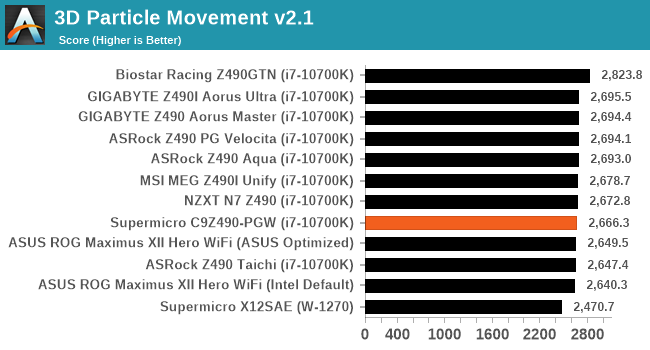
Gaming performance
For the Z490, we are using Windows 10 version 1909 for x64-based computers.
Grand theft auto v
The long-awaited iteration of the Grand Theft Auto franchise hit the shelves on April 14, 2015, and both AMD and NVIDIA have worked hard to optimize the game. There are no graphics presets in GTA, but it still opens up new possibilities for users and pushes the boundaries of modern graphics, loading even the most powerful computers to the limit with the help of Rockstar's Advanced Game Engine for DirectX 11. Regardless of whether the user is flying high in the mountains, where you need to draw the world at long distances, or deal with the sorting of garbage in the city when it is squeezed to the maximum, the game creates stunning visuals, plus hard work for both the processor and the graphics card.

For testing, we wrote several scripts for the benchmark built into the game. The internal benchmark will include five scenarios: four short panoramic scenes with variable lighting and weather effects, plus a fifth - a sequence of actions lasting about 90 seconds. We decided to use only the last scene, which involves flying the jet plane, then driving through the city through several intersections, and finally colliding with a gasoline tanker that explodes like the cars around it. This is a great combination of long range rendering followed by close range rendering actions. And fortunately, the game produces all the test scores it needs.
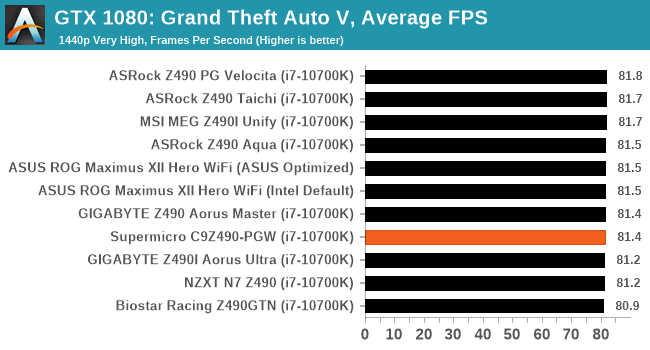
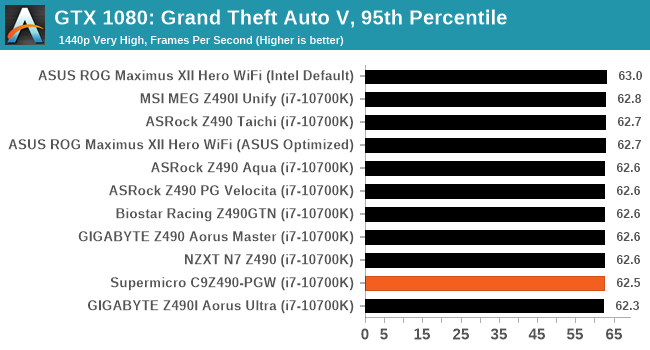
F1 2018
In addition to keeping the world of Formula 1 racing up to date, F1 2017 has added HDR support, which F1 2018 also has. Otherwise, we would see new versions of Codemasters' EGO engine paving the way for F1. Claiming good graphics, F1 2018 delivers a graphics payload in our benchmarks.

We use a built-in play test that runs on a wet track in Montreal, starting as Lewis Hamilton from the last place on the grid. The data is taken for one lap race.
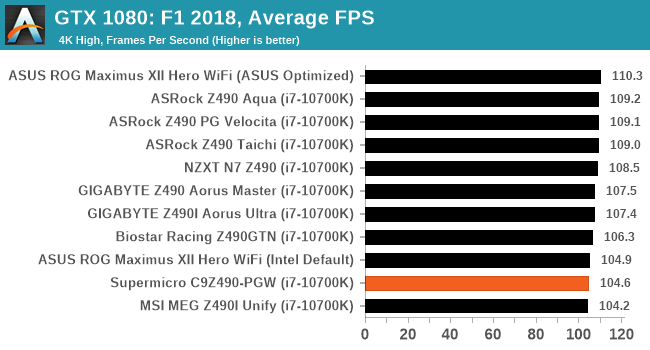
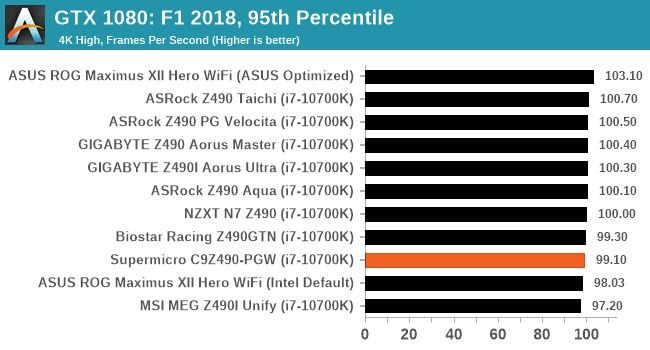
Strange Brigade (DX12, Vulkan)
Strange Brigade takes the player to 1903 Egypt and follows a story that is very similar to the story of the Mummy movie series. This quintessential third-person shooter was developed by Rebellion Developments, better known for its Sniper Elite and Alien vs Predator games. The game follows the idea of hunting Tseteki (the resurrected Witch Queen) as part of the only "squad" that can ultimately stop her. The gameplay is focused on cooperative passage, with a wide arsenal of different levels and many puzzles to be solved by a group of British Colonial Secret Service agents, whose goal is to end the reign of barbarism and brutality.

The game supports both DirectX 12 and Vulkan APIs and includes its own built-in benchmark that offers a variety of settings including textures, anti-aliasing, reflections, draw distance, and even allows users to enable or disable image blur, ambient occlusion, tessellation, and more. ... AMD has previously boasted that Strange Brigade applies its own Vulkan API integration, which assumes scalability when using multiple AMD graphics cards on a player's machine.
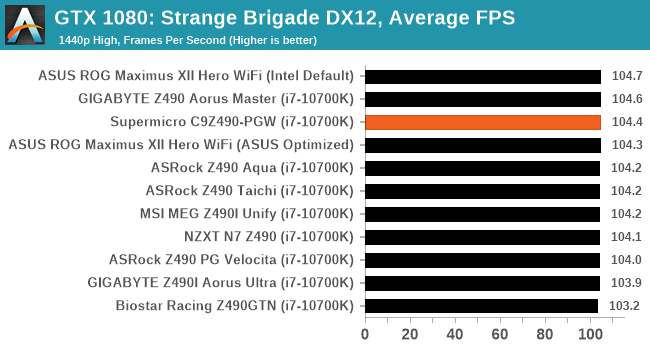

Overclocking
Experience with Supermicro C9Z490-PGW
Overclocking to squeeze out as much "free" performance as there is urine is not as much in demand now as it was many years ago. Intel and AMD have already done the hard work for us, all the while working to improve the core architecture. All "enhancements" are for Turbo Boost to speed up the processor, which usually refers to one or two cores. Great for single-threaded applications, but for multi-threaded applications and workloads, more can be gained from overclocking all cores.
The main disadvantages of manually overclocking the processor to the maximum are high heat dissipation and power consumption, which can be negated by applying premium cooling solutions such as large AIO coolers. Consider Intel Thermal Velocity Boost. With better cooling solutions, Intel Comet Lake processors can get an extra 100 MHz over turbo, provided the processor keeps the temperature below 70 ° C. A hot processor causes thermal throttling, which in turn reduces system performance.

The Supermicro C9Z490-PGW was a pleasure overall. The firmware contains all the settings related to overclocking, they can be found in the "Overclocking" tab in the "Advanced" section, for this you need to press F7 and get into the "advanced" menu.
There are many options for overclocking the CPU, the most useful parameters for overclocking are CPU Core Ratio (CPU core ratio), BCLK Frequency (allows you to change the internal base frequency), change the voltage applied to the processor.
In the configurations that support XMP 2.0, the memory overclocking process is simple, the user needs to enable XMP. For manual memory overclocking, there are options for changing the memory frequency, setting the timings, and adjusting the DRAM voltage.
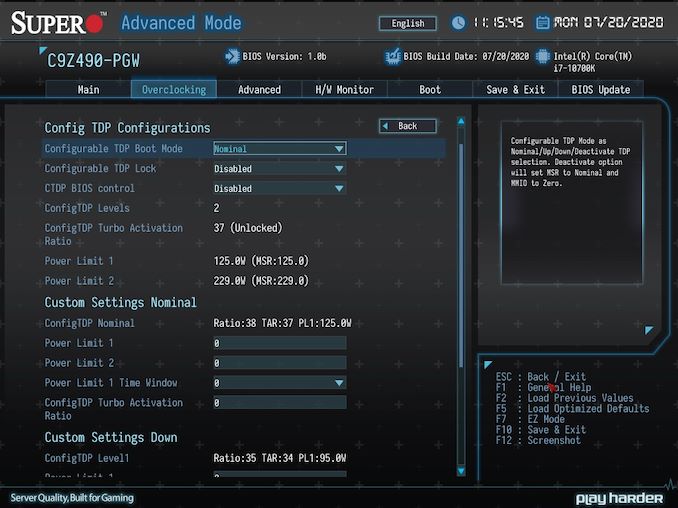
The best way to squeeze the juice out of the C9Z490-PGW processor as much as possible is to navigate the TDP configuration menu. The board runs with Intel default settings, PL1 and PL2 limitations prevent the C9Z490-PGW from unleashing its full potential. These parameters can be found in the Overclocking tab in the Config TDP Configurations submenu. By increasing the PL1 by 125 watts, the performance will also increase significantly. Overall, Supermicro SuperO firmware is easy to navigate and user-friendly.
Overclocking technique
Our standard overclocking methodology looks like this: we select auto-overclocking options and test stability with POV-Ray and OCCT to simulate heavy workloads. These stability tests are designed to detect any immediate memory or processor errors.
With manual overclocking, which is based on information obtained from previous testing, the system will start at rated voltage and CPU multiplier. Thereafter, the multiplier is increased until stability tests fail. Then the CPU voltage is gradually increased until the stability tests pass again. The process will repeat until the motherboard automatically reduces the multiplier (via security protocol), or until the CPU temperature reaches an unacceptably high level (105ºC +). Our test bench is not located in the enclosure, which means fresh (and cool) air will have a positive effect on our experiments.
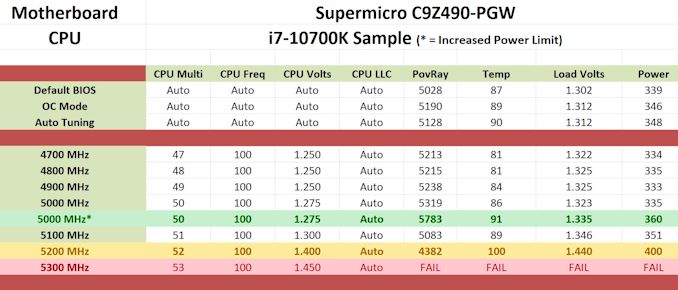
The Supermicro C9Z490-PGW runs in line with Intel's spec, and this is strongly reflected not only in our benchmark suite, but also in our overclocking tests.
Energy analysis
Test Methodology
We test the efficiency of heat dissipation from the power supply and heatsink during extended operation under high CPU load. We use overclocking that is considered safe and maximum acceptable for the processor from our test bench. Then we run the Prime95 application with AVX2 turned on, for an hour we test it in harsh operating conditions, with excessive loads. We collect data in three different ways to show accurate temperature readings:
- with the Flir Pro thermal imager we get a thermal image (bird's-eye view, after an hour of testing)
- via two sensors located on the back of the PCB, directly below the CPU VCore power supply
- we monitor the VRM temperature using the HWInfo application
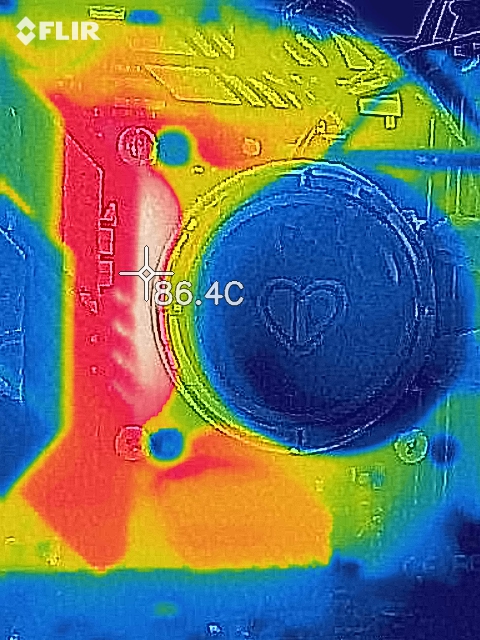
The Supermicro C9Z490-PGW is powered by a 10-phase power supply, with an Infineon XDPE12284C PWM controller operating in an 8 + 2 configuration. The board is equipped with Infineon TDA21490 power stages for the CPU, each capable of withstanding 90A, and Infineon TDA21535 stages with slightly lower specifications for the SoC. There is a pair of aluminum heatsinks for cooling, with more attention being paid to the surface area of the heatsinks than their weight.
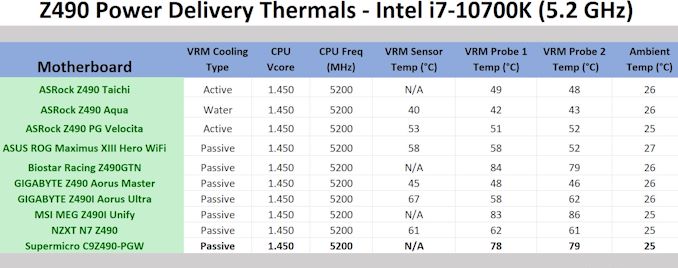
The thermal performance of the Supermicro C9Z490-PGW PSU is not the coolest. Despite having a large dual passively cooled heatsink, it struggles to cope with the heat under full load when overclocked. We measured our K-type thermocouple pair at 78 ° C and 79 ° C, respectively; there is no built-in thermal sensor on the board.
Our thermal imaging camera recorded a temperature of 86.4 ° C at the hottest part of the PCB around the processor socket area. The cooling properties of the heatsink on the C9Z490-PGW are not as effective as on the other Z490 ATX models we tested.
Conclusion
Supermicro mainly specializes in the release of x86-server platforms and various components for servers, workstations and storage systems. Last year we reviewed the Supermicro C9Z390-PGW, which competes with other Z390 models. This year, after Intel unveiled its 10th Gen Comet Lake processors, Supermicro unveiled the Z490 with a similar feature set to its predecessor, at almost the same price point. Supermicro is promoting the Z490 board under the new name "Ultimate HEDT Performance", pushing aside the slogan "Play Harder", and although the LGA1200 socket is technically not a HEDT, it supports the Core i9-10900K with 10 cores and 20 threads.
The Supermicro C9Z490-PGW features the Broadcom PEX8747 PLX chip. This allows the PCIe lanes to be multiplexed from the CPU, giving additional options for PCIe expansion. There are four full-length PCIe 3.0 slots that can be used on either x16 / - / x16 / - or x8 / x8 / x8 / x8. At one time, such a solution was considered reliable for connecting NVIDIA video cards using 4-way SLI technology. Today, both NVIDIA and AMD are moving away from supporting multiple GPUs, instead opting for a single reliable graphics solution.

The C9Z490-PGW falls into the premium category thanks to:
- Reliable network array led by Aquantia AQC107 10 GbE controller, Intel I219-V Gigabit PHY
- Intel AX201 Wi-Fi 6 interface, with BT 5.1 support
- Built-in Realtek ALC1220 HD audio codec that powers five 3.5 mm audio jacks and optical S / PDIF output on the rear panel, audio jack on the front panel.
- the presence on the rear panel of a USB 3.2 G2x2 Type-C port, three USB 3.2 G2 Type-A ports, one USB 3.2 G2 Type-C, two USB 3.2 G1 Type-A ports, as well as DisplayPort 1.4 and HDMI. 2.0a
When it comes to performance, it's immediately obvious that Supermicro is sticking to Intel's specifications. This is a slight performance hit compared to other boards considering the limitations of Intel PL1 and PL2. In our system tests, we saw a slower than usual POST time for the Z490 - but that's okay for a Supermicro board. It's worth noting that power consumption is acceptable, but slightly higher both by default and when overclocked due to the PLX chip.
The Supermicro C9Z490-PGW offers more functionality than other Z490 models, mainly due to the inclusion of a PLX chip to multiplex four full-length PCIe slots. This is the cheapest Z490 model with 10 GbE network for $ 395, the next ASUS ROG Maximus XII Formula model costs $ 475. From this point of view, the Supermicro C9Z490-PGW is a good package overall. It turns out that users familiar with tuning PL1 and PL2 Comet Lake parameters can get their hands on a good board for a reasonable price.
A bit of advertising
Thank you for staying with us. Do you like our articles? Want to see more interesting content? Support us by placing an order or recommending to friends, cloud VPS for developers from $ 4.99 , a unique analogue of entry-level servers that we have invented for you: The Whole Truth About VPS (KVM) E5-2697 v3 (6 Cores) 10GB DDR4 480GB SSD 1Gbps from $ 19 or how to divide the server correctly? (options available with RAID1 and RAID10, up to 24 cores and up to 40GB DDR4).
Is Dell R730xd half the price in Maincubes Tier IV data center in Amsterdam? Only we have 2 x Intel TetraDeca-Core Xeon 2x E5-2697v3 2.6GHz 14C 64GB DDR4 4x960GB SSD 1Gbps 100 TV from $ 199 in the Netherlands!Dell R420 - 2x E5-2430 2.2Ghz 6C 128GB DDR3 2x960GB SSD 1Gbps 100TB - From $ 99! Read about How to build the infrastructure of bldg. class with Dell R730xd E5-2650 v4 servers costing 9000 euros for a penny?