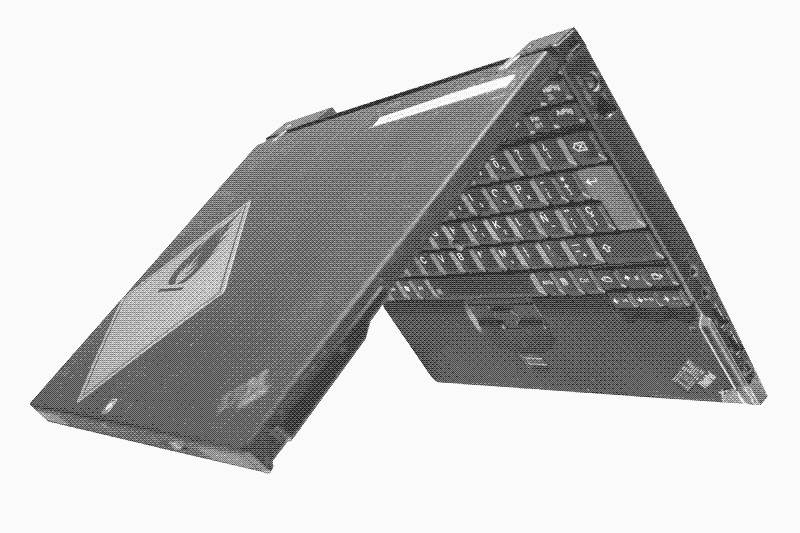
This article was written in 2006 ThinkPad X60s.
When I worked as a freelance journalist (or in an office, if you will), I always thought that I needed a good computer and that I should pay for quality. Between 2000 and 2017, I used three laptops, on which I spent a total of about 5,000 euros - about 300 euros per year. The average lifespan of each of these three laptops was 5.7 years.
In 2017, when I left the office and started working on my website , I decided that I would no longer buy new laptops. I bought a 2006 Notebook on the secondary market for 50 euros - and it does everything I need. Together with a new battery and a couple of hardware upgrades, it cost me 150 euros.
If my 2006 laptop lasts as long as previous machines (it needs 1.7 years to run for that), then it will cost me only 26 euros per year. This is 10 times less than my previous laptops. In this article I will explain why I stopped buying new laptops and explain how you can do the same.
Energy and material aspects of using a laptop
If you don't buy new laptops, you can save a lot of money, as well as save a lot of resources and reduce environmental pollution. According to current research, it takes between 3,010 and 4,340 megajoules of primary energy to make a laptop - including mining materials, manufacturing a machine, and bringing it to market. [one]
Between 160 and 200 million laptops are sold each year. Using the data above, you can calculate that laptop production requires 480 to 868 petajoules per year, which corresponds to a quarter to almost half of all solar energy produced in the world in 2018 (2023 petajoules) Also, laptop production is associated with a large consumption of materials , including minerals that may be considered scarce due to various types of constraints: economic, social, geochemical and geopolitical. [3,4] The
production of microchips is a very energy-intensive and material-intensive processbut that's not the only problem. The high resource consumption of notebook computers is also associated with their very short lifespan. Most of the 160-200 million laptops sold each year are purchased for replacement. On average, a laptop is replaced every 3 years (in business) up to five years (elsewhere). 3 My 5.7 years of experience with a laptop is no exception.
Laptops don't change
There is a 2011 study that talks about a 2001 machine: the Dell Inspiron 2500. If you think the "laptop life cycle analysis" there is out of date, it is not. A 2015 study shows that the amount of energy expended does not change. [5]
Scientists disassembled 11 notebooks of similar dimensions, released between 1999 and 2008, and weighed the various components. In addition, they measured the area of silicon crystals in all motherboards and 30 DRAM cards produced around the same time (until 2011). They found that the mass and material composition of all key components - battery, motherboard, hard drive, memory - did not change significantly, even though manufacturing processes became more efficient in terms of energy and materials.
The reason is simple: improvements in functionality balance the efficiency gains gained in the manufacturing process. Battery, memory and hard drive weights have decreased per unit of functionality, but the average for the year has not changed. This dynamic also explains why newer laptops have not become more energy efficient than older ones. Newer laptops may be more energy efficient in terms of processing power, but this gain is offset by the actual increase in processing power. The Jevons paradox is nowhere more evident than in computation.
Problem
All this means that replacing an old laptop with a new one will not do any good from an environmental or financial point of view. On the contrary, the only thing a consumer can do to improve the environmental and economic efficiency of their laptop is to use it for as long as possible. This is facilitated by the fact that laptops use mature technology, which gives the machines themselves more than enough processing power. But there is one problem. Consumers who try to use their old laptops for as long as possible are likely to end up disappointed. Below I will briefly outline my disappointments. I am sure that not only I have come across this.
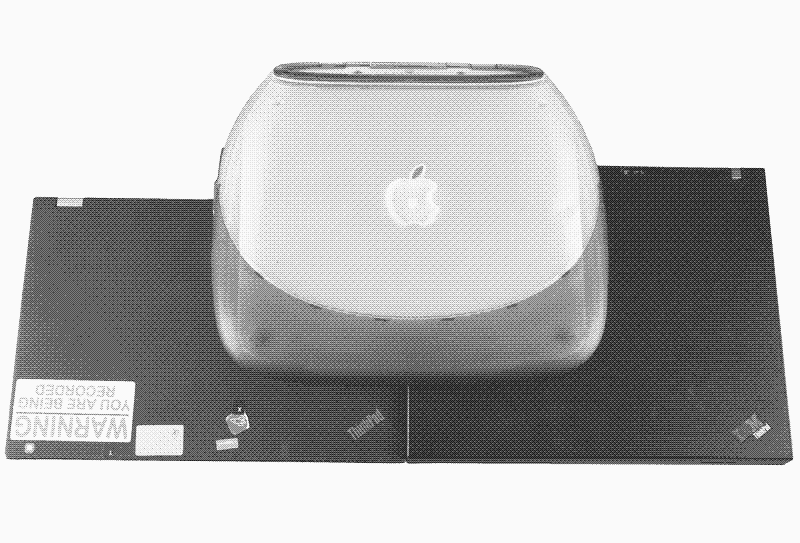
Three new laptops that I used from 2000 to 2017.
My first laptop: Apple iBook (2000-2005)
In 2000, when I was working as a freelance science and technology journalist in Belgium, I bought my first laptop, an Apple iBook. After 2-3 years, charging began to work poorly for me. When I was informed about the price of the new charger, I did not like Apple's sales strategy so much (chargers are very cheap to manufacture, but Apple sold them for a lot of money) that I refused to buy. Instead, I managed to use the old charger for several more years - at first I pressed it down with books and furniture, and when it stopped working, I pulled it off with a tight clamp.
My second laptop: IBM ThinkPad R52 (2005-2013)
When the charger finally died in 2005, I decided to look for a new laptop. I only had one requirement: his charger must be reliable (or at least cheap to replace). And what I found exceeded my expectations. I bought an IBM Thinkpad R52 and it was love at first sight. My IBM laptop was a copy of the Apple iBook, but not in terms of design (black rectangular box). More importantly, the machine has been built to last, be reliable and easy to repair.
Modular devices are now on the hypebut even at that time my IBM ThinkPad was just that. Every component in the laptop could be unscrewed and replaced, the rugged case (with steel hinges) was roomy enough to make major upgrades possible, and it had every connector you can imagine. My 2005 car is still working today and I am convinced it could last another 500 years with proper care. As with a pre-industrial windmill , its lifespan could be extended indefinitely, gradually repairing and replacing every part. The question is not how we can move to a circular economy, but why we keep moving away from it.

The IBM ThinkPad R52 from 2005.
My Thinkpad was more expensive than my iBook, but at least I spent all that money not on a pretty design, but on a decent computer. The charger was no problem, and when I lost it on my trip and had to buy a new one, I could do it at a reasonable price. I had no idea that my happy purchase would become such an important event in my life.
My third laptop: Lenovo Thinkpad T430 (2013-2017)
Fast forward to 2013. I live in Spain and write for Low-tech Magazine. I am still working on my IBM Thinkpad R52 but problems are looming on the horizon. First, Microsoft will soon force me to update my operating system because support for Windows XP will end in 2014. I don't feel like spending a couple hundred euros on a new operating system that is too demanding for my old laptop. In addition, the laptop began to slow down even after resetting to factory settings. In short, I fell into the trap that the hardware and software industries have set for us. I made the mistake of thinking I needed a new laptop.
I loved my Thinkpad so much that I never hesitated to buy a new version. The problem is this: In 2005, shortly after I bought my first Thinkpad, Lenovo (a Chinese company that is now the largest computer manufacturer in the world) bought IBM's PC business.
Chinese companies did not have a reputation for quality products, especially at the time. However, since Lenovo was still selling notebooks under the Thinkpad brand, which seemed almost identical to those sold by IBM, I decided to try my luck and bought the Lenovo Thinkpad T430 in April 2013. It was expensive, but I assumed there was a price to pay for the quality.
My mistake was obvious from the very beginning. I twice had to arrange replacement of new laptops due to case deformations. When I finally got a laptop that didn't rock on my desk, another problem arose: the keys began to fly out. I still remember how I couldn't believe it when it first happened. IBM ThinkPads were renowned for the reliability of their keyboards. They could only be broken with a hammer. Lenovo apparently thought it was not very important and replaced the keyboards with cheaper ones. You may suspect that I am very violent at typing, but I have never broken a single keyboard before.
I was very unhappy and ordered a key replacement for 15 euros. As a result, replacing the keys became one of my expenses. After spending more than 100 euros on plastic keys, I figured that there are 90 keys in the entire keyboard, which means that it will cost 1,350 euros to replace them. At some point, I stopped using the laptop keyboard and began to connect an external one. However, this was very impractical, especially when working outside the home - and that's what I need a laptop for.
This could not continue: I needed a new laptop. Again. But which one? Of course, it won't be from Lenovo or Apple.
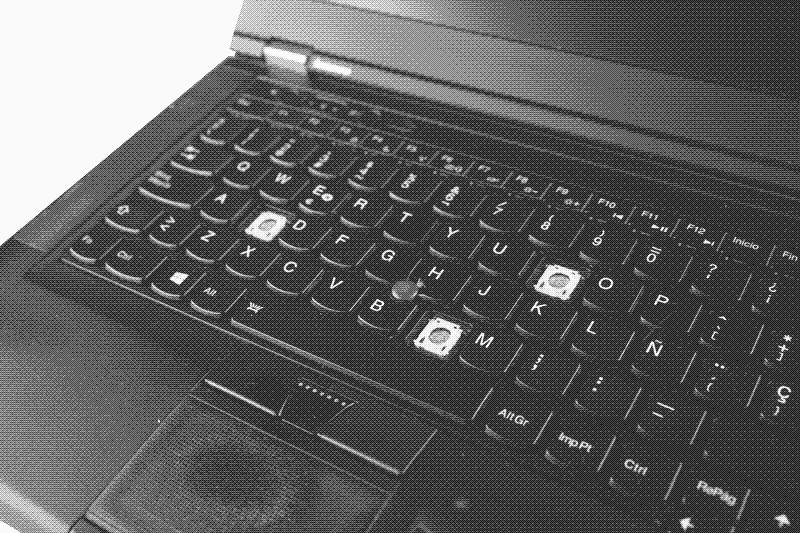
Replacing all the keys on my Lenovo T430 would have cost me 1,350 euros.
My fourth laptop: IBM Thinkpad X60s (2017-present)
Not finding what I was looking for, I decided to go back in time. It dawned on me that modern laptops have lower quality than older ones, even if they are quite expensive. I found out that Lenovo changed the keyboard around 2011 and started looking at auctions for Thinkpad laptops that were released prior to that year. I could go back to my 2005 ThinkPad R52, but I'm used to a Spanish keyboard and the R52 had a Belgian keyboard.
In April 2017, I settled on a pre-owned Thinkpad X60s2006 release. [6] As of December 2020, the machine has been in use for almost 4 years, it is 14 years old - 3-5 times older than the average laptop. If I liked the 2005 Thinkpad R52, I absolutely love my 2006 Thinkpad X60s. It's just as strong - it has already withstood a fall from a table to a concrete floor - but it's much smaller and lighter: 1.43kg versus 3.2kg
My 2006 Thinkpad X60s does everything I need. I use it for article writing, research, and website support. I also used it on stage to give lectures on the big screen. There is only one thing missing in my laptop, especially now - a webcam. I solve this problem by turning on a damn 2013 laptop with broken keys whenever I need to and happily using it without using a keyboard. You can also fix this problem by upgrading to the 2008 ThinkPad X200 , which is a new version of the same model with a webcam.
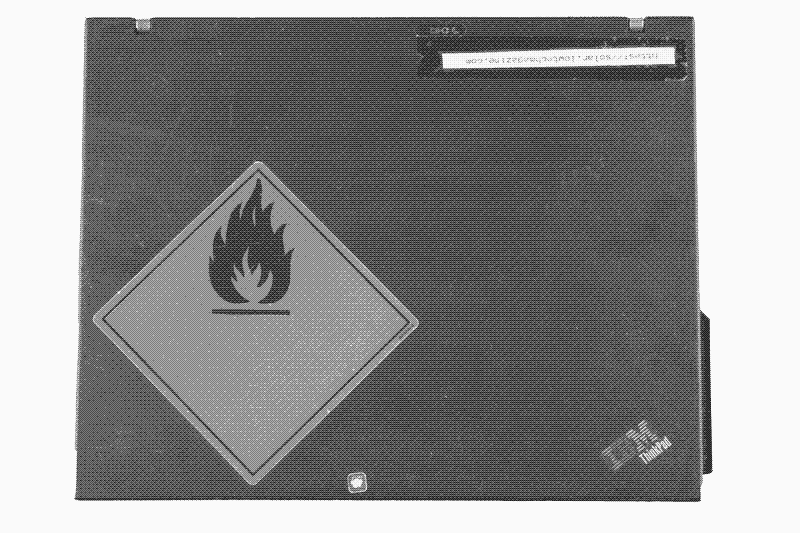
My ThinkPad X60s.
How to make your old laptop run like new
Getting away from buying new laptops is not as easy as buying a used laptop. It is advisable to update its hardware and roll back the software version. You need to do two things:
1. Install low power software
My laptop is running Linux Lite , one of several open source operating systems specifically designed to run on older computers . Using the Linux operating system is not just an idea. You will not be able to use an old laptop, under Windows or MacOS, because the computer will instantly freeze. Linux Lite lacks the flashy visuals from the latest Apple and Windows interfaces, but it does have a familiar GUI that doesn't feel dated. Linux Lite takes up very little hard disk space and is undemanding to hardware power. With her, the old laptop, despite its limited capabilities, works flawlessly. I also use lightweight browsers: Vivaldiand Midori .
I have worked under Microsoft Windows for a long time and I find that Linux operating systems are much better, especially since they are free to download and install. Moreover, Linux operating systems do not steal your personal data or try to lock you in their ecosystem, as the latest operating systems from Microsoft and Apple do. However, even with Linux, obsolescence cannot be avoided. For example, Linux Lite will end support for 32-bit computers in 2021, which means I will soon have to look for another operating system or buy a slightly younger 64-bit laptop.
2. Replace HDD with SSD
In recent years, solid state drives (SSDs), which are much faster than hard disk drives (HDDs), have become much more affordable. You can bring your old laptop to life by simply installing a lightweight operating system on it. But if you also replace the HDD with an SSD, then you have a machine that is as fast as a new laptop. Depending on the desired capacity, the SSD will cost between € 20 (120 GB) and € 100 (960 GB).
Installing an SSD is pretty straightforward and is well documented on the internet. SSDs are quieter and more resistant to physical shock, but have a shorter life expectancy than HDDs. Mine has been working for almost 4 years now. It seems that both from an environmental and financial point of view, an old laptop with an SSD is a much better choice than buying a new laptop, even if you have to change the SSD from time to time.
Spare laptops
Meanwhile, my strategy has evolved. I bought two identical laptops at a similar price in 2018 and early 2020 for use as spare. Now I plan to continue working on these machines as long as possible, I have more than enough spare parts. Since buying the last laptop, I have had two problems. After about a year of use, my cooler broke. It was repaired for me overnight in a tiny, dirty computer shop in Antwerp, run by a Chinese. He said that the repaired fan will run for another six months, although it has been running for two years.
Then, last year, my X60s suddenly refused to charge - an issue that was occurring with my damn 2013 laptop. This seems to be a common problem for Thinkpad, but I haven't been able to solve it yet. In fact, I didn't have to, because I had a spare laptop ready - I started using it whenever I needed (or wanted) to work outside.

Three identical notebooks from 2006, all in working order, cost me less than 200 euros.
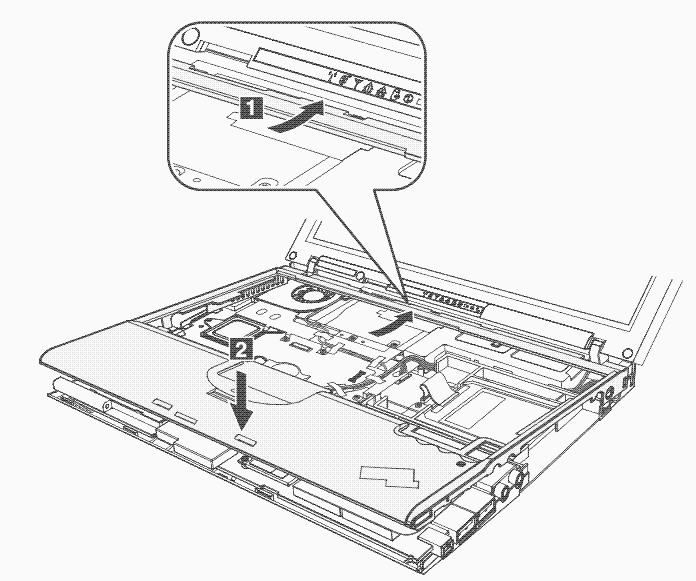
The insides of the Thinkpad X60s. Source: Service Manual.
Magic SD card
Now I want to tell you about a magic SD card that will make it easier to use old (and new) laptops. Many people store their personal documents on their hard drive and then, if all goes well, make backups to external media. I do the opposite.
I have all of my data stored on a 128GB SD card that I can plug into any of the laptops I own. I make monthly backups of my SD card, which I store on external media, and I also regularly back up the documents I work on, which I temporarily store on the drive of the laptop I'm working with. This approach turned out to be very reliable, at least for me: I stopped losing work due to computer problems and lack of backups.
Another advantage is that I can work on any laptop, and access to work materials is not machine specific. All these benefits can also be obtained by storing data in the cloud, but the SD card is more stable and works without Internet access.
Hypothetically, I can break two hard drives every day, and I will continue to work as if nothing had happened. Since I now use both laptops alternately (one with a battery, the other without) I can also leave them in different places and switch between those places, carrying only the SD card in my wallet. Try this with your new expensive laptop. I can also use my laptops together if I need an extra screen.
A 128GB SD card will set you back € 20-40, depending on the brand. When paired with a hard drive, an SD card also increases the performance of an old laptop and can be an alternative to installing a solid state drive. My spare laptop doesn't have it and it can be slow when browsing heavy websites. However, thanks to the SD card, opening a card or document is almost instantaneous, as well as viewing or saving a document. The SD card also keeps the hard drive running fast because it's not busy. I don't know how practical it is to use an SD card in other laptops, but all of my Thinkpads have a slot for them.
Expenses
Let's do a full cost estimate, including the cost of spare laptops and an SD card, and using today's prices for both SSDs and SD cards - they've gotten a lot cheaper since I bought them:
- ThinkPad X60s: € 50
- Spare ThinkPad X60s: € 60
- Spare ThinkPad X60: € 75
- Two replaceable batteries: € 50
- 240 GB SSD: € 30
- 128GB SD card: € 20
- Total: 285 euros
Even if you buy all this, you will only spend 285 euros. For that price, you can get the crappy new laptop on the market, but you obviously can't get two spare laptops. If you manage to work with this good for ten years, the cost of your laptop will be 28.5 euros per year. You may need to replace a few SSDs and SD cards, but it won't make a big difference. Plus, you'll reduce the environmental damage that comes with buying a new laptop every 5.7 years.

My laptop needs are met for the foreseeable future
Don't go too far
Although I used my Thinkpad X60s as an example, the same strategy works with other Thinkpad models ( here's an overview of all models ) and notebooks from other manufacturers (which I don't know anything about). If you prefer not to buy at auction sites, you can walk to your nearest pawnshop and get a used laptop with a warranty. Chances are, you won't even need to buy anything, as many people have old laptops lying around.
You don't have to buy a 2006 laptop. I hope everyone understands what I am trying to say. I probably tried to roll back as much as possible while maintaining practicality. My first attempt was a second-hand ThinkPad X30 from 2002, but it was too outdated. It has a different charge, no SD card slot, and I was unable to establish a Wi-Fi connection. For many, all this may be a reason to look for a younger laptop. You might find a machine with 64-bit architecture and a webcam, that will make things easier. Of course, you can also try to beat me and go back to the 90s, but then you have to do without USB and wireless Internet connection.
Your choice of laptop also depends on what you are going to do with it. If you use it mainly for writing, web browsing, chatting, and entertainment, you can make the savings as I did. If you do graphics or work with multimedia, then everything is more complicated. In this case, you are probably working with an Apple machine. The same strategy can be applied to younger and more expensive laptops, but it's worth switching from macOS to Linux. When it comes to office applications, Linux is clearly superior to its commercial alternatives. For lack of experience, I cannot tell you if this is true for other software too.
This is a life hack, not a new economic model
While capitalism can provide us with used laptops for decades to come, the strategy outlined above should be seen as a hack and not an economic model. It's a way to deal with an economic system that is trying to get you and me to consume as much as possible. This is an attempt to break this system, but it is not an inherent solution. We need an economic model in which all laptops will be assembled like ThinkPads until 2011. Laptop sales will drop, but this is exactly what we need. Given today's computing efficiency, if we could reverse the trend towards increased functionality, we could significantly reduce the operational and internal power consumption of laptops.
It is noteworthy that changes in hardware and software lead to the rapid obsolescence of computers, but the latter has now become the most important factor. A 15-year-old computer has all the hardware it needs, but is not compatible with the latest (commercial) software. This is true for operating systems and all types of software, from games to office applications and websites. Therefore, to make the use of laptop computers more sustainable, the software industry should make new versions of its products lighter, not heavier. The lighter the software, the longer our laptops will last and the less energy we need to use and manufacture them.
Notes
1 Deng, Liqiu, Callie W. Babbitt, and Eric D. Williams. “Economic-balance hybrid LCA extended with uncertainty analysis: case study of a laptop computer.” Journal of Cleaner Production 19.11 (2011): 1198-1206. www.sciencedirect.com/science/article/abs/pii/S0959652611000801
2 International Renewable Energy Agency (IRENA).
www.irena.org/solar
3 André, Hampus, Maria Ljunggren Söderman, and Anders Nordelöf. "Resource and environmental impacts of using second-hand laptop computers: A case study of commercial reuse." Waste Management 88 (2019): 268-279. www.sciencedirect.com/science/article/pii/S0956053X19301825
4 Bihouix, Philippe. The Age of Low Tech: Towards a Technologically Sustainable Civilization. Policy Press, 2020. bristoluniversitypress.co.uk/the-age-of-low-tech
4 Kasulaitis, Barbara V., et al. "Evolving materials, attributes, and functionality in consumer electronics: Case study of laptop computers." Resources, conservation and recycling 100 (2015): 1-10. www.sciencedirect.com/science/article/abs/pii/S0921344915000683
6 Lenovo acquired IBM's PC business in 2005 and, strictly speaking, I bought Lenovo Thinkpad X60s. However, the hardware hasn't changed yet and the laptop bears the IBM logo. On my spare laptop, which is almost identical to the model of the same year (X60 instead of X60s), nothing resembles Lenovo.
- Discussion on HackerNews
- Telegram channel "HackerNews in Russian"