Unreal Engine 4 provides enough functionality to fully develop games for mobile platforms. Unfortunately, the topic is not well covered, and the application building process itself is full of bugs. I decided to summarize the information that is relevant at the moment and share my own experience of overcoming this difficult path. This tutorial covers the following processes in detail:
Setting up a project for developing a mobile application
Creating a release version of the application
DLC creation and its connection to the project
Downloading DLC from the server
We will need:
Unreal Engine 4.25.1
Python 3
Node.js (optional)
Android device with a working USB port
Project creation and content preparation
If you already have a finished project, you can skip this stage.
Create an empty C ++ project

Create a folder structure in the Content directory

Add cards
Save the starter level to a MapRelease folder called Release_Map
Create a new level via File-> New Level-> Default and save it in the MapDLC folder called DLC_Map
Create test content
Creating an Actor to test content work
Open Release_Map
Create Blueprint Actor in MapRelease folder and name ReleaseCube
In the same folder create Material, name it m_cube and set any color for it
ReleaseCube Static Mesh Component
Details Static Mesh None
View Options, Show Engine Content
None Cube
Material (m_cube)
ReleaseCube Release_Map
Level Blueprint

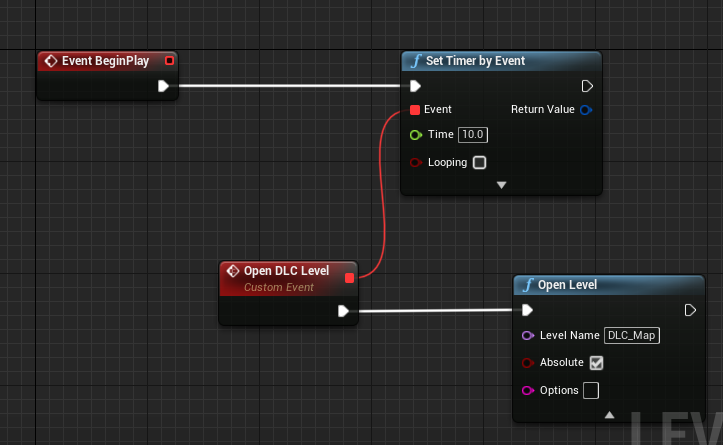
DLC_Map. Blueprint Actor DLCSphere m_sphere MapDLC. DLCSphere DLC_Map .
Edit->Plugins. . , .
Android Runtime Permission
Online Subsystem
Online Subsystem Null
Online Subsystem Utils
TCP Messaging
UDP Messaging
Mobile Patching Utilities
GooglePAD
Online Subsystem Google Play
Actor Layer Utilities
Actor Sequence
Alembic Importer
Apple Image Utils
Apple Movie Player
Audio Capture
Cable Component
Camera Shake Previewer
Chaos Cloth
Chaos Cloth Editor
Cahos Niagara
Cahos Solver
CahosEditro
CharacterAI
Custom Mesh Component
Editable Mesh
Facial Animation Bulk Importer
Level Sequencer Editor
LigthPropogationVolume
Magic Leap
Magic Leap Light Estimation
Magic Leap Media Player
Magic Leap Passable World
Mesh Painting
Niagara
Oculus VR
Online Subsystem iOS
Paper2D
PhysX Vehicles
Procedural Mesh Component
Steam VR
Edit-> Project Settings.
Target Hardware Mobile/Tablet

Game Default Map

Packaging .
Packaging

Share Material Shader Code. DLC .
Packaging


:
Create compressed cooked packages —
List of maps to include in a packaged build — ( ), .
Project

Full Rebuild
, For Distribution . (gradle)
Rendering

Rendering , — Bloom. .
. . , . Support Atmospheric Fog, Atmospheric Fog World Outliner. Sky Sphere . .
Android SDK — . SDKConfig.
SDKConfig

(com.YourCompany.[PROJECT]). . aBigCompany YourCompany MyProject (AndroidDLC). . My Project with DLC.
APK Packaging
Target SDK Version: 29 Google Play
Store Version. , Google Play. 1


:
Package game data inside .apk — APK . , Google Play APK (100 mb). APK Android App Bundle,
Use ExternalFilesDir for UE4Game files — . SaveGame Object , . , ,
Orientation — . . —
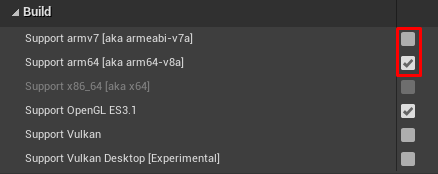
Windows. :
keytool -genkey -v -keystore MyProjectKey.keystore -alias MyProjKey -keyalg RSA -keysize 2048 -validity 10000
. .

C:\User\(Current user) MyProjectKey.keystore.
Build Folder (…\AndroidDLC\Build\Android) .


().
Project Launcher
Window->Project Launcher.
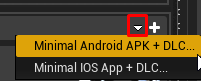
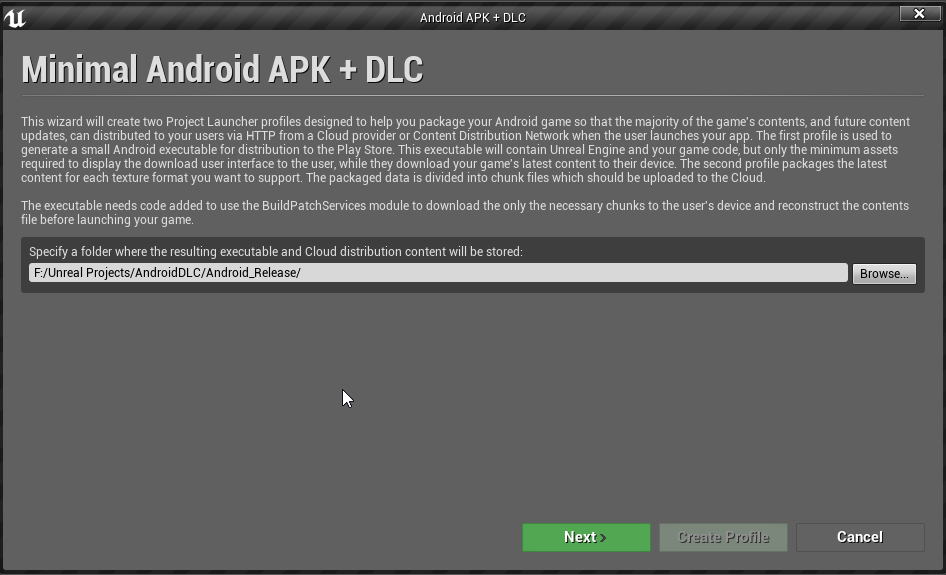


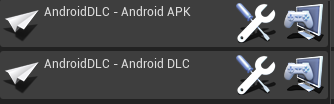
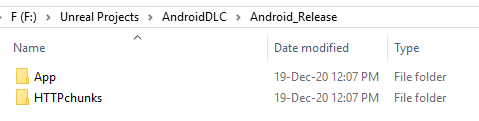
, . - .
Any Project :

Google Play APK DLC Shipping . Development .
Android APK
Android APK.
. :

, :

:

APK
:

Done Project Launcher.
, . , ...\AndroidDLC\Saved\Cooked\Android_ETC2.
EngineMaterials

, DefaultBloomKernel.uexp. Bloom , *.pak , , .
DLC
DLC Unreal Engine 4 . *.pak , .
, . . , , ( ).
DLC
Edit -> Plugins.
New Plugin
— Content Only
(DLC1)
Create Plugin

.
Android DLC
Android DLC.
, DLC, , Android APK. :

:

…/Android_Release/HTTPchunks DLC1.0 DLC.
Browse DLC:

:

, DLC:

DLC
DLC:

:

- *.mainfest:

, . …\Android_Release\HTTPchunks\DLC1\Android_ETC2. :

DLC1\AndroidDLC\ *.pak . AndroidDLC\Plugins\DLC1\Saved\Cooked\Android_ETC2
CloudDir .
.
Android_Release\App\1.0\Android_ETC2.

Install_AndroidDLC-arm64.bat . , .
My Project with DLC . Release_Map. 10 DLC_Map, .
DLC Mobile Patching Utilities
Android, .
Level Blueprint Release_Map.




blueprint .
Request Content DLC :

:
Remote Manifest URL — yourserver.com/manifest_name.manifest
Cloud URL — yourserver.com/[folder_with_ChunksV3_folder]
Install Directory — ( — DLC)
ChunksV3 CloudDir:

ChunksV3 *.pak DLC, .
Install Directory , , :

*.pak Mount:

Pak Order —
Mount Point — .
, . Node.js.
:
http-server "F:\Unreal Projects\AndroidDLC\Android_Release\HTTPchunks\DLC1\Android_ETC2\CloudDir"
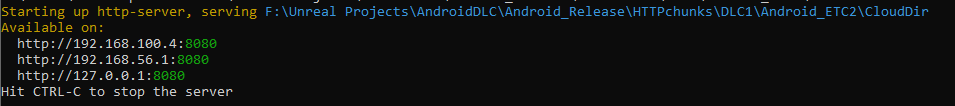

Level Blueprint
Remote Manifest — http://127.0.0.1:8080/AndroidDLC_AndroidDLCDLC1.manifest
Cloud URL — http://127.0.0.1:8080
Play, Release_Map. ...\AndroidDLC\PersistentDownloadDir\DLC *pak , .

DLC
DLC . , *.pak .
Level Blueprint

Android APP . AndroidDLC-Android_ETC2.pak AndroidDLC_AndroidDLCDLC1.manifest APK.
APK

Install_AndroidDLC-arm64.bat . :
%ADB% %DEVICE% shell rm -r %STORAGE%/Android/data/com.aBigCompany.MyProject/files/DLC %ADB% %DEVICE% push AndroidDLC_AndroidDLCDLC1.manifest %STORAGE%/Android/data/com.aBigCompany.MyProject/files/DLC/AndroidDLC_AndroidDLCDLC1.manifest %ADB% %DEVICE% push AndroidDLC-Android_ETC2.pak %STORAGE%/Android/data/com.aBigCompany.MyProject/files/DLC/AndroidDLC-Android_ETC2.pak

. . , DLC .
DLC

DLC
*.pak . . . -.
.
FTP , FileZilla.
Site Manager

New Site
(FTP Port : 21)
Connect

DLC
app-content. DLC.

. :
func.php
<?php
function generateLink($link){
return '<a href="'.$link.'">'.$link.'</a>';
}
function genFileStructCurrentDir($root_dir){
if (is_dir($root_dir)){
$files = opendir($root_dir); {
if ($files){
while (($item = readdir($files)) !== FALSE){
if ($item != '.' && $item != '..' && $item != 'index.php'){
echo generateLink($item) . " <br>";
}
}
}
}
}
}
?>
index.php
<?php
include '/var/www/uXXXXX/data/www/[YOUR_DOMAIN]/func.php';
?>
<html>
<head></head>
<body>
<?
$full_dir = __DIR__;
genFileStructCurrentDir($full_dir);
?>
</body>
</html>
include:
include '/var/www/uXXXXX/data/www/[YOUR_DOMAIN]/func.php';
:

web-file-gen.py - Python index.php DCL1.
web-file-gen.py
import os
import shutil
path_to_index = 'index.php'
def copy_file_to_directory(destination:str, path_to_file:str):
if os.path.isdir(destination):
shutil.copy(path_to_file,destination)
def get_subdirectories(root_dir:str):
out_list = []
if os.path.isdir(root_dir):
for item in os.listdir(root_dir):
rel_pth = f'{root_dir}/{item}'
if os.path.isdir(rel_pth):
out_list.append(rel_pth)
out_list += get_subdirectories(rel_pth)
return out_list
def copy_file_to_dirs(dir_list:list, path_to_file:str):
for folder in dir_list:
if os.path.isdir(folder):
copy_file_to_directory(folder, path_to_file)
dir_list = get_subdirectories(os.getcwd())
copy_file_to_dirs(dir_list,path_to_index)
input("Done")
.../www/your_domain func.php.
.../app-content index.php DLC1.
http://your_domain/app-content/DLC1/ChunksV3/
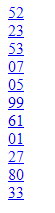
Edit the Level Blueprint

Change the URL for downloading files, rebuild and reinstall the project to your mobile device.
The DLC is now being downloaded and installed.
Conclusion
I recommend that you think about the organization of files in your application in advance. Try to keep all the code and assets used in different DLCs in the main assembly. This approach will eliminate duplicate files and reduce the overall weight of the application.
I hope this material will help save someone's time.