The solution is not 100% implemented, but even in such a video, it may prompt someone to want to implement this in an extension, or tell me somewhere a resource that could implement the required task ... or who would create a professional website with similar functionality.
I say right away that I am not a developer for the web, for java, not a designer, etc., etc., so the quality of the code is as it is. Consider this just an attempt to implement one idea that has been slightly expanded ( the code is open for free copying, there is no protection and even more, this can be adapted for local launch ).
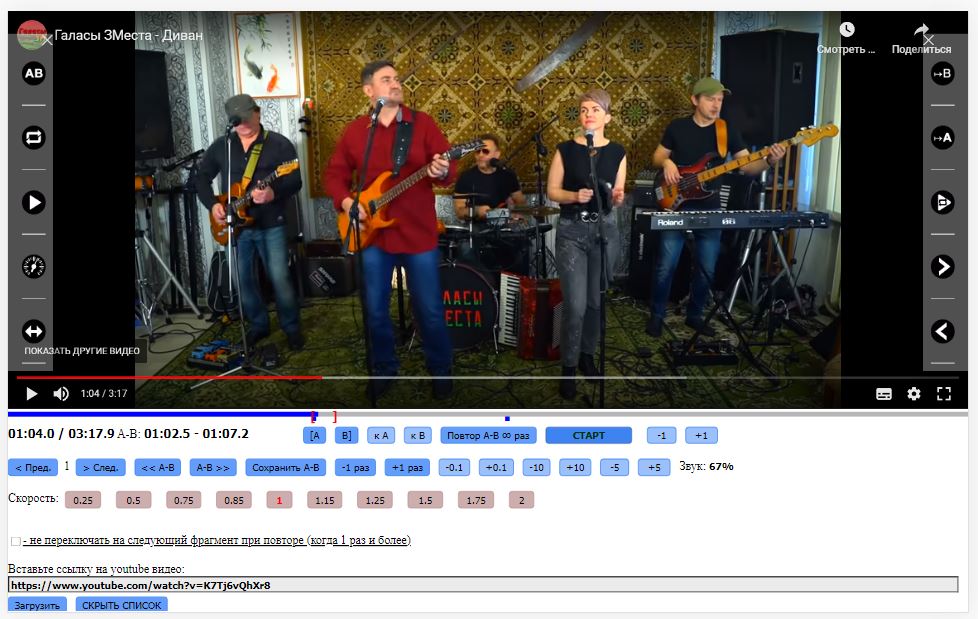
Thus, the problem of
video on youtube is useful for teaching, but need to view certain fragment s over and over again.
Already found solutions:
1. Download the video and cut the required or required parts and place them.
(for a long time, problems with the rights to this, but who needs it, that is, even the site www.clipconverter.cc/2 which will help download a video fragment)
2. Place a link to view 1 video fragment on similar resources as:
maybe others, but a convenient one was not found, and most importantly, that there are many different fragments
(the link is not always convenient, there are a lot of ads on such sites and ad blockers do not always help)
3. Use of extensions
(the user must have an extension, in mobile browsers also with this will be the problem)
- - Looper for YouTube extension for Google Chrome (it is convenient to loop a fragment, for example: https://www.youtube.com/watch?v=qmk_kc71Fd4&start=01:39&end=03:21&loop=2 )
- Video Speed Controller extension for Google Chrome
(you can set hotkeys for speed, you can set a time point for the beginning of a fragment and go back when necessary) - Magic Actions for YouTube
( 1 000 000 , , , … - )
, :
- 1 , ;
- ( , );
- - .
The main thing can be found in the Video Speed Controller extension, although youtube allows you to change the speed with hot keys (the help for hot keys was on Habré , but it is in the official one), but it is problematic to go back for 1 second.
Required for convenience and automation:
- setting many fragments to play them cyclically;
- the ability to set the count. loops of repetitions for each fragment (some are infinite, but somewhere it is enough 1 time);
- and it is imperative to share this link so that the student no longer searches for these fragments, but can only start playing.
Implementation flaws: ( link to the site - I do not guarantee smooth operation and the eternal location of this code)
- , ;
- ( ), ;
- ( , );
- - GET-;
- 1000 .
:
- HTML - ;
- ;
- , (. );
- the ability to set your own order of playing fragments (for example, words of a foreign language are given in alphabetical order, you want to give them a limited number and by your category).
A simple example of use:
It is required to learn a fragment of the poem "It is not the wind that rages over the forest." There is an example of reading in YouTube, but it is too long and there is an extra music playback in the middle.
Create 2 fragments, set the playback to 1 time and get a link that sets ready-made fragments. To start loop playback, just press the AB Repeat button.
Recommendations for optimal memorization:
- , 1 (0 — )… , 10 ;
- 1 0.85 ( );
- 5-7 5 ( - );
- () , , , ;
- , ;
- , !