
About what, why and why?
I decided to write this short note after my own experience of deploying a personal "infrastructure" consisting of several applications for everyday affairs.
Here I will tell you how to deploy services for controlling finances ( FireFly3 ), notes and what is larger ( BookStack ) and controlling the time spent on tasks in opensource projects or at work ( Titra ) - all this on Vultr with protection using firewall groups and access only from the necessary ip, for example, home statics or vpn (we'll expand Pritunl for this).
I chose Vultr because I have been working with him for a long time and already know what he can and what not - in my case, he came up perfectly.
Hope this is helpful to someone.
Deploying services
For the services (all three), I chose a simple instance on Vultr + automatic backups, since all of them are not particularly demanding on resources.

.: , DNS, (certbot), , , personal.io, :)
. 2: — docker, , .
— FireFly3
Demo
. : , - , - .
FireFly3 , , .. ..
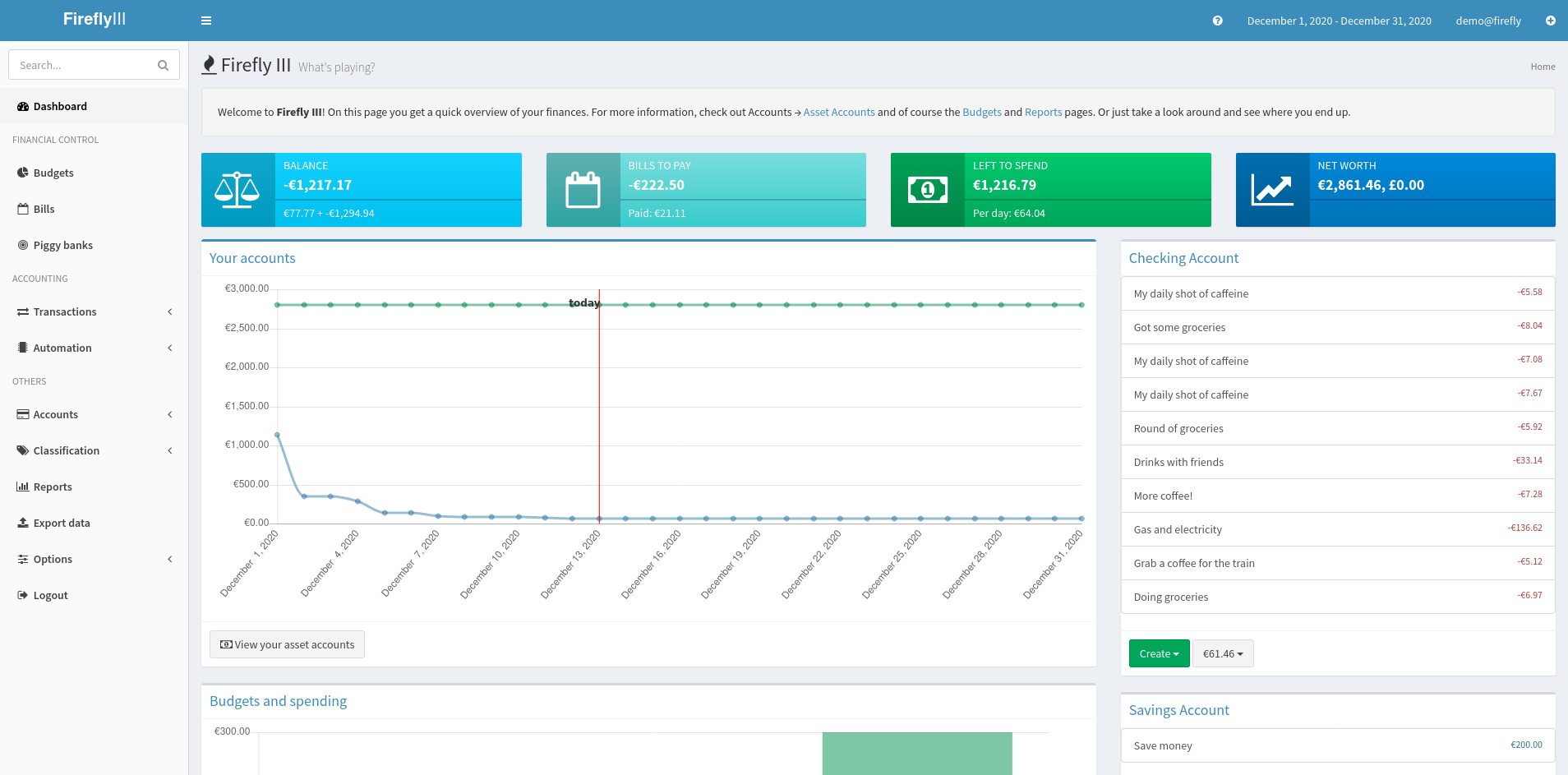
firefly3 , docker, . docker-compose c firefly :
version: '3.3' services: fireflyiii: image: jc5x/firefly-iii:latest volumes: - firefly_iii_upload:/var/www/html/storage/upload env_file: - .env restart: unless-stopped ports: - 127.0.0.1:34567:8080 depends_on: - fireflyiiidb fireflyiiidb: image: yobasystems/alpine-mariadb:latest restart: unless-stopped env_file: - .env.db volumes: - firefly_iii_db:/var/lib/mysql volumes: firefly_iii_upload: driver: local firefly_iii_db: driver: local
, env- , , : , (SMTP MAILGUN), , (, , eloquent LDAP), , finance.personal.io. env- ( ) pastebin .
firefly3 , nginx proxypass , .
, .. — BookStack
Demo
/, - , , BookStack — , , markdown ( , ), : --.

, .
docker-compose.yml:
version: "3.1" services: bookstack: image: linuxserver/bookstack container_name: bookstack volumes: - bookstack-volume:/config ports: - 127.0.0.1:34568:80 env_file: - .env.bookstack restart: unless-stopped depends_on: - bookstack_db bookstack_db: image: linuxserver/mariadb container_name: bookstack_db volumes: - bookstack-db:/config env_file: - .env.db restart: unless-stopped volumes: bookstack-volume: driver: local bookstack-db: driver: local
, firefly, web .
.env.bookstack:
DB_HOST=bookstack_db DB_USER=bookstack DB_PASS=bookstackpassword DB_DATABASE=bookstackapp APP_URL=https://notes.personal.io
, admin , .
bookstack LDAP, SAML — . pdf html, , .. .
— Titra
Demo
, , , . Titra , , (, ), ( ), ..
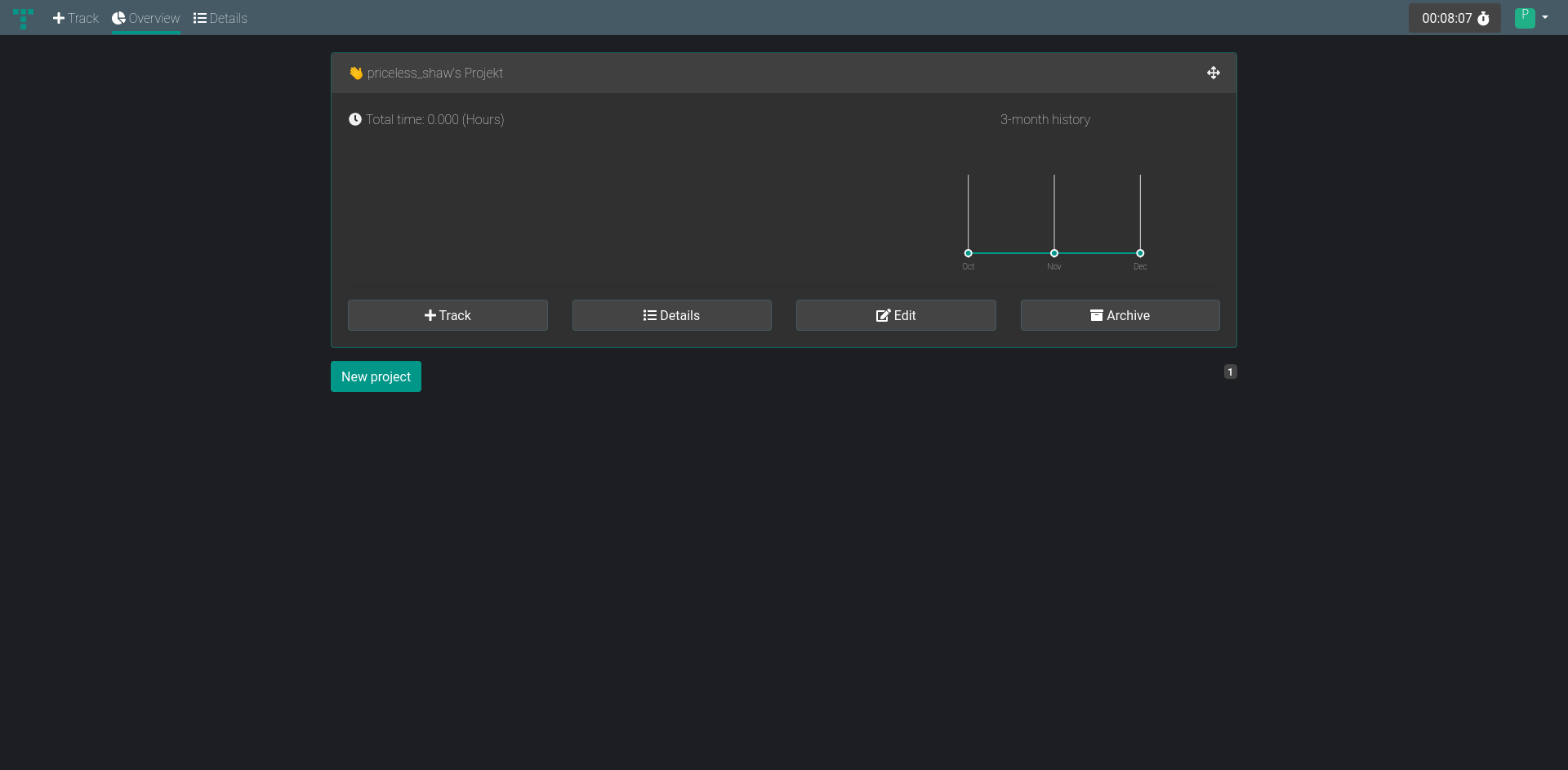
docker-compose.yml:
version: "3.1" services: titra: image: kromit/titra container_name: titra depends_on: - mongodb ports: - "127.0.0.1:34569:3000" env_file: - .env.titra restart: always mongodb: image: mongo:4.2 container_name: mongodb restart: always volumes: - titra_db:/data/db volumes: titra_db: driver: local
.env.titra:
ROOT_URL=https://titra.personal.io MONGO_URL=mongodb://mongodb/titra
: — Homer
Demo
, , , , . , heimdall homer, , .
Homer , , (, ).
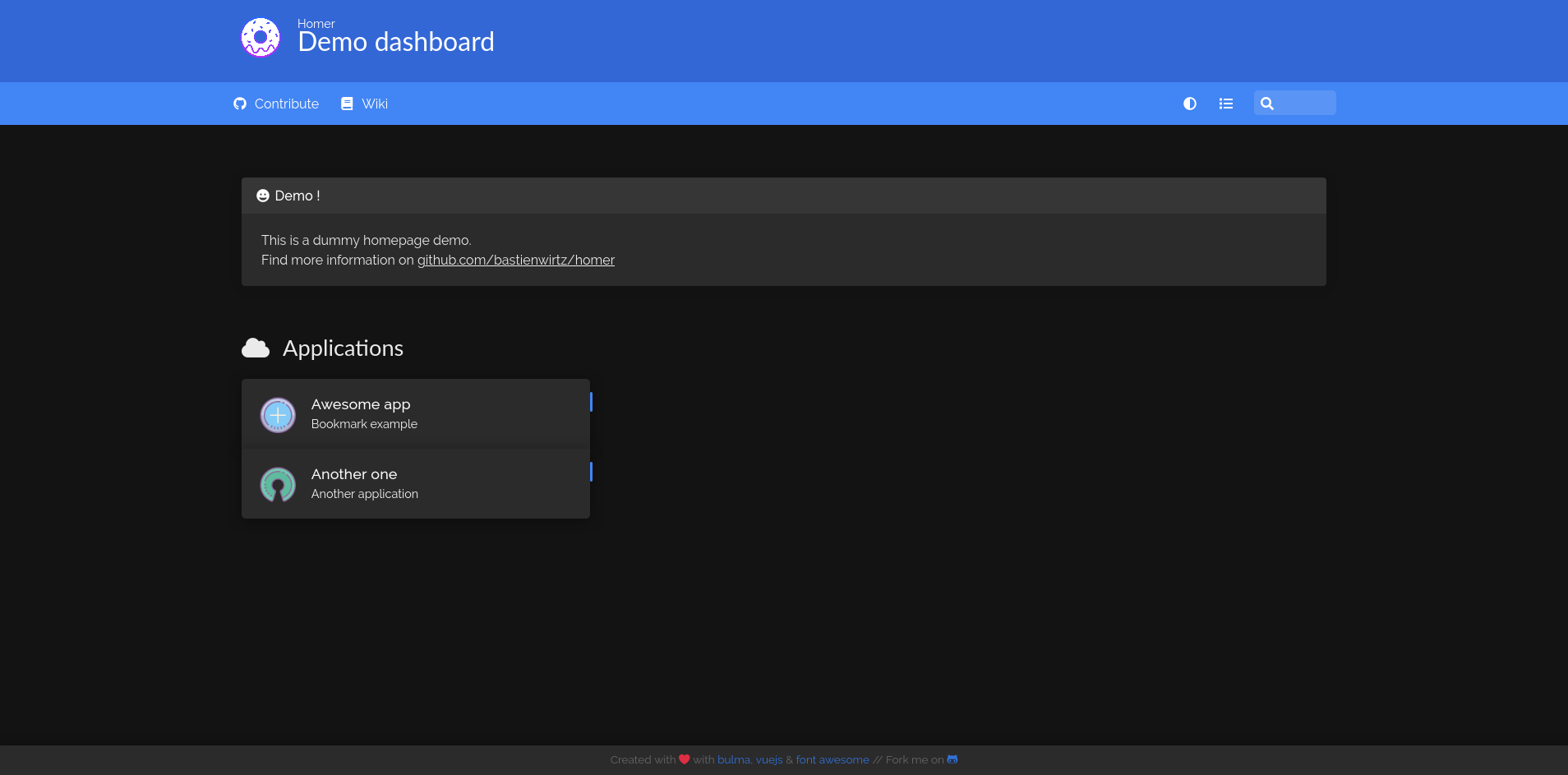
docker-compose.yml:
version: "3.3" services: homer: image: b4bz/homer:latest volumes: - ./assets:/www/assets ports: - "127.0.0.1:34570:8080" restart: unless-stopped
homer assets config.yml, , .
:
title: "Infrastructure" subtitle: "Personal" documentTitle: "Personal/Infrastructure" icon: "fas fa-skull-crossbones" header: true columns: "3" theme: default colors: dark: highlight-primary: "#3367d6" highlight-secondary: "#4285f4" highlight-hover: "#5a95f5" background: "#131313" card-background: "#2b2b2b" text: "#eaeaea" text-header: "#ffffff" text-title: "#fafafa" text-subtitle: "#f5f5f5" card-shadow: rgba(0, 0, 0, 0.4) link-hover: "#ffdd57" services: - name: "Main" icon: "fas fa-code-branch" items: - name: "Titra" icon: "fas fa-clock" subtitle: "time-tracking" url: "https://titra.personal.io" - name: "FireFly3" icon: "fas fa-piggy-bank" subtitle: "finance" url: "https://finance.personal.io" - name: "BookStack" icon: "fas fa-book" subtitle: "notes-articles-book" url: "https://notes.personal.io"
:
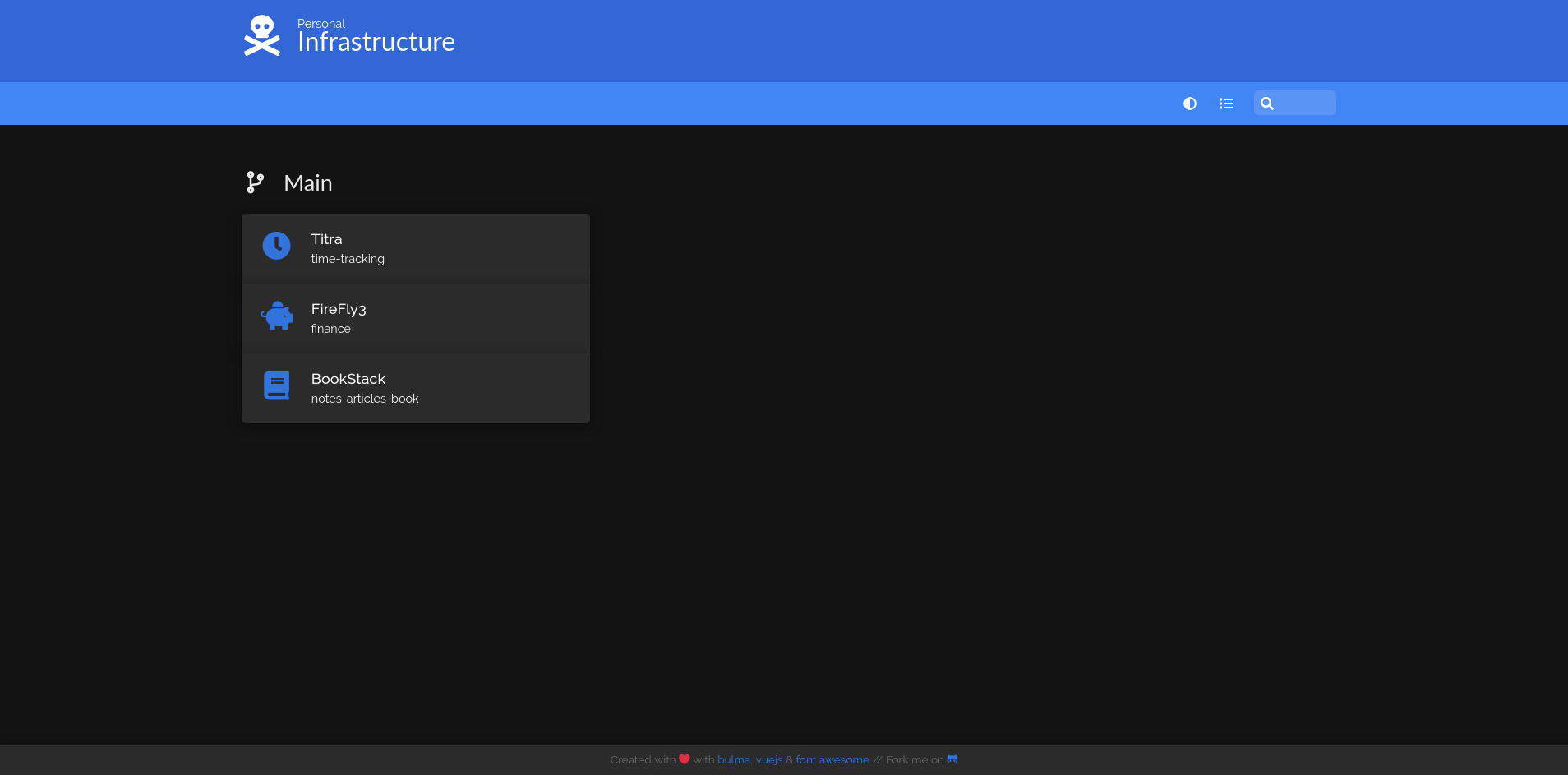
home.personal.io
, nginx certbot. , : apps.conf
nginx:
systemctl start nginx
, A- DNS , home, notes, finance, titra ip Vultr, certbot Let's Encrypt, :
certbot run --nginx
, .
, , :
- Prtinul
- firewall Vultr
, ( 60 ) pritunl vultr .
, firewall vultr ( )
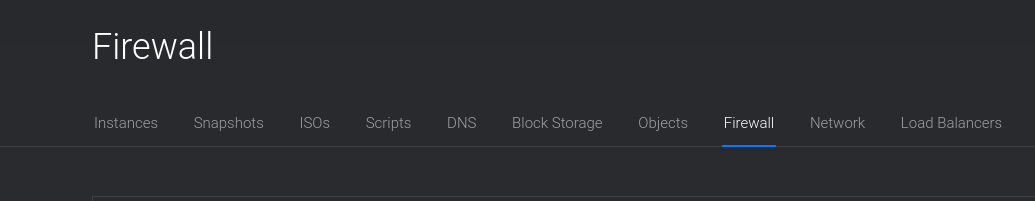
"Add firewall group".
, , , 22 , - VPN. , :
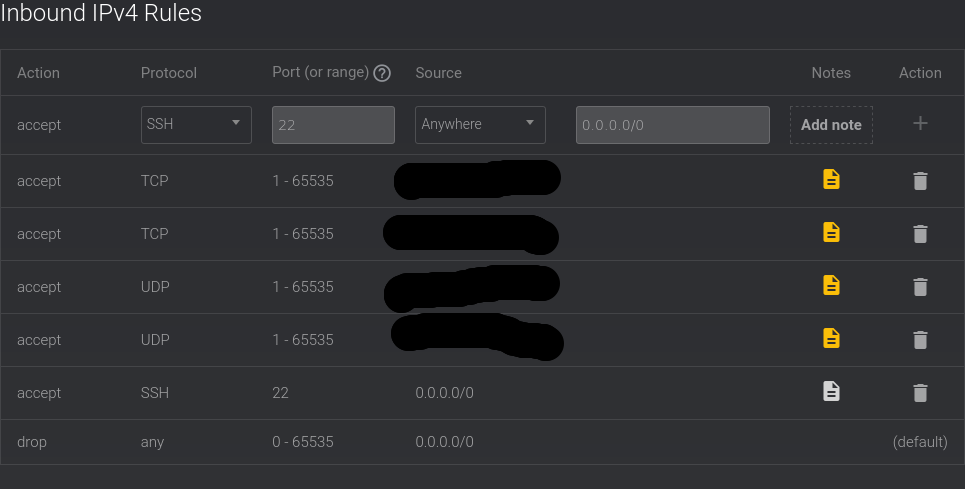
, , .