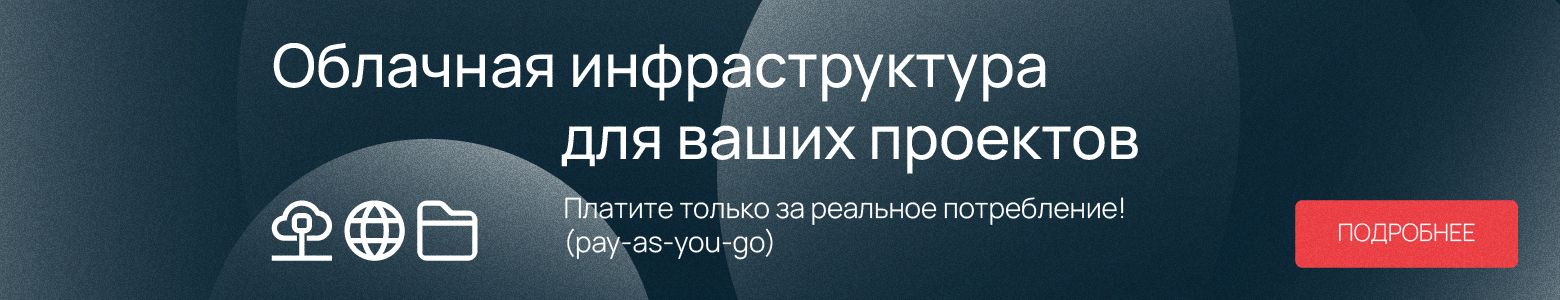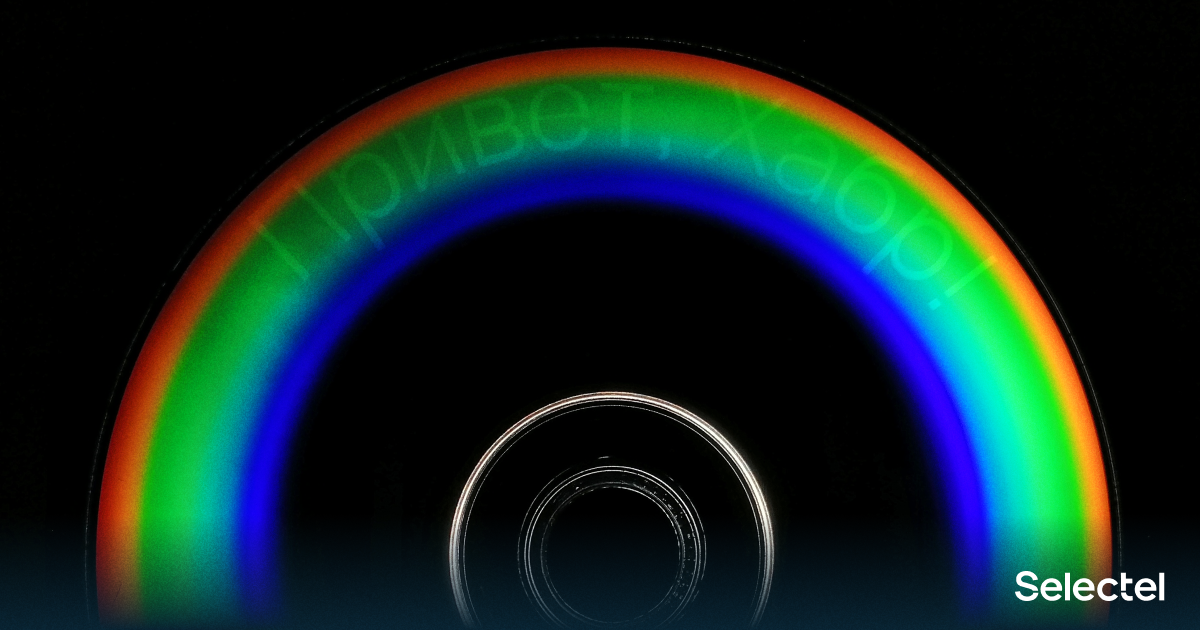
Optical disc burning technologies have been mainstream for quite some time and have spawned many related technologies, including LightScribe and LabelFlash. Indicate its contents on the disk? Draw a picture and then burn it out with a laser? No problems. And now I'll tell you how to do it. Rather, how it was done - these technologies have existed for many years and it is a pity that optical discs are now rare ...
But ok, down with nostalgia, let's get closer to the topic. Imagine that you have written the data you want to disk. How do you label a disc so you don't search for it in a stack of identical-looking discs? The easiest way was to buy a special disc marker and sign the disc on the back. If the disc had a plastic box, then the manufacturers intentionally left the back of the insert empty so that it was possible to write by hand what was written on the disc.
A more technologically advanced way was to use a printer and print your own insert with a custom design. Software manufacturers have even created special applications, such as Nero CoverDesigner, that allow you to create your own insert design without the knowledge of graphic editors and immediately send it to print.
With the development of inkjet technology, it has become possible to print images directly on a special surface of discs (printable blanks). Many inkjet printers, even those released in 2020, allow printing on discs, and blank manufacturers continue to produce matching blank discs. It would seem that this is the ideal way of marking. But no, optical drive manufacturers have developed several technologies that allow you to label discs directly in the drive without the need for printers.
LightScribe
The year 2004 was eventful: the rover Spirit (MER-A) successfully descended to the surface of Mars, esports was recognized as an official sport in Russia, and Google launched its Gmail mail service. In the same year, two companies Hewlett-Packard and Lite-On created LightScribe technology, which allows you to inscribe an image on the reverse side of the surface of specially prepared discs with drives that support this technology.
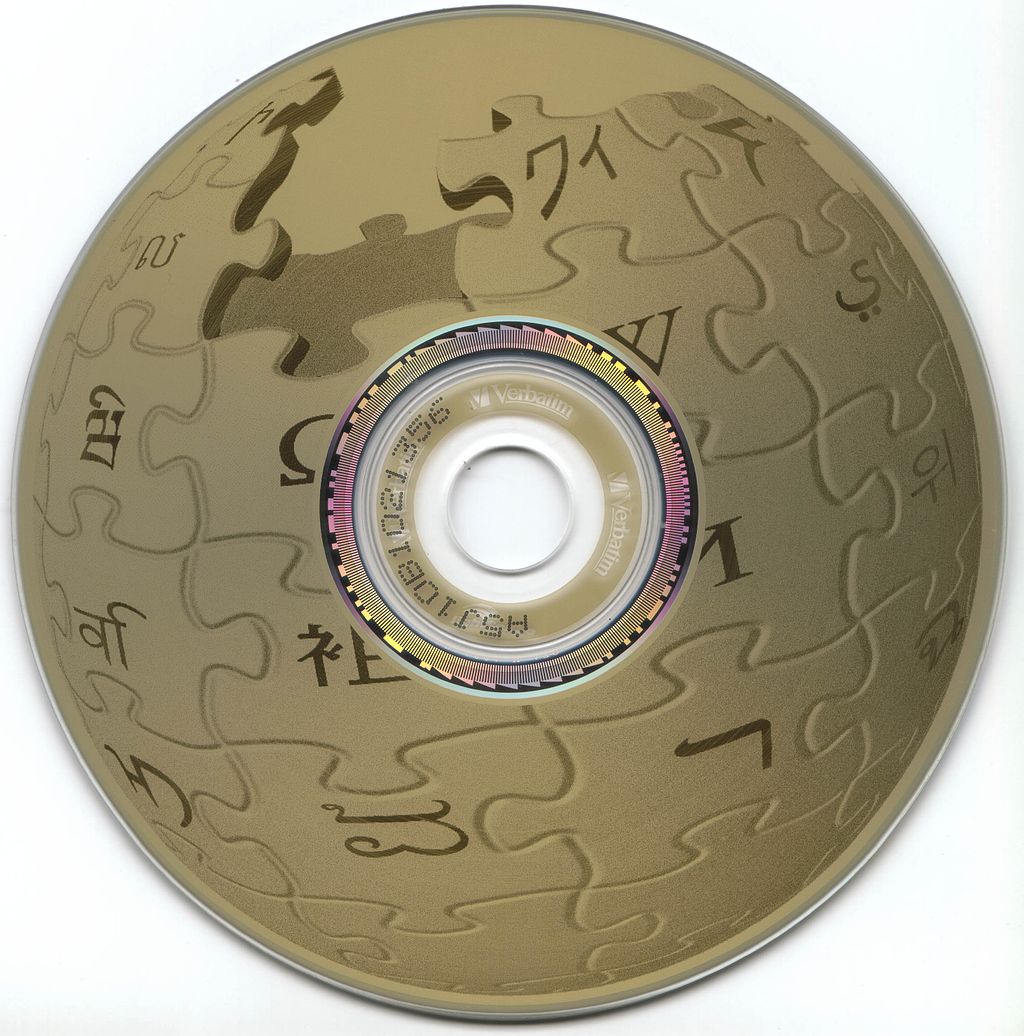
LightScribe-enabled blanks on the back contained a special layer under the surface of the disc that darkens when exposed to a 780 nm IR laser. In addition, there was a special marking on the edging of the central hole of the disc, which made it possible to accurately position the disc in the process of "burning" the image.
Despite the fact that it is impossible to “erase” the image after application, the markings made it possible to safely re-mark the disc by adding new elements and inscriptions. This is convenient for multisession discs recorded using the TAO (Track-At-Once) method. Having added new data to the disk, you can also add the content on the back side, without the risk of spoiling the picture.
Prior to 2011, HP tried to make this technology popular by including LightScribe drives in its notebooks. Recording discs supporting this technology were produced by all the major manufacturers of optical discs: BenQ, Imation, Memorex, Philips, Verbatim and HP itself. Unfortunately, the technology was not devoid of flaws, and was too complicated for ordinary users.
The key drawback, of course, was that the image could fade, so the recorded disc had to be stored in a dark place throughout its entire life cycle. In addition, the speed of drawing the image left much to be desired. Plain inkjet printing was incomparably faster.
Nevertheless, the technology also had its "admirers", namely the pirates. The times when you could buy a bronze disc with a beautiful laser engraving at Gorbushka for 300 rubles are long gone, but% AUTHOR% remembers it. Some buyers, who did not understand the technology at all, were sure that such an engraving indicated that the disc was "licensed".
Of the most interesting application examples: 7 years ago, here on Habré, there was an extremely curious article about creating flexible graphene supercapacitors using LightScribe . The graphite oxide deposited on the disk under the action of laser radiation was transformed into conductive graphene, which made it possible to create ready-made flexible plates of the future supercapacitor.
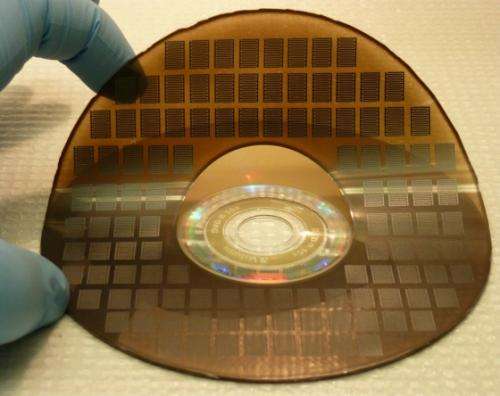
LabelFlash and DiscT @ 2
The next year, after the LightScribe appeared, the Japanese company NEC presented its version of the technology for applying images to optical discs - LabelFlash. In fact, under this name there are already two different technologies. The first and main one, LabelFlash itself, uses a principle of image formation similar to LightScribe. A special layer on the disc and a drive with technology support. The only difference was the laser wavelength - 655 nm, higher image resolution (up to 1000 dpi) and specific blue color of the discs.

The second technology is the technology of applying the image not to the back, but to the working surface of the disc. For the first time this technology was intended for CD-R discs and was called DiscT @ 2 (Disk Tattoo). It was developed and patented by Yamaha in 2001 and later sold and refined to support DVD ± R. So drives labeled LabelFlash can print a picture on the working side of the most common DVD ± R disc, losing the usable capacity of the disc. DiscT @ 2 requires the disc to be pre-finalized in order not to spoil the payload. This is the easiest way to mark a disc after burning without removing it from the drive.
Of course, the quality of disc tattooing with the DiscT @ 2 is rather poor - the image will only be seen from a certain angle. Despite the specification, which says 256 shades of gray, I could not distinguish between them when applied to the working side of the disc. Only those drawings and inscriptions that are made in solid color without halftones are clearly visible.
Below are three photographs taken with an MBS-10 microscope. The inscription was made on the DVD playing surface at the highest possible speed with the best quality (DiscT @ 2 technology). Since the adapter has not yet reached me, I had to take pictures directly through the eyepiece, so do not judge strictly for the quality. The photographs were taken in black and white to increase the contrast.

When zoomed in, you can clearly see that the piercing is in concentric circles.

Probably due to the high speed, you can see that the edges are uneven. I can assume that this is due to an error in the pulse time, or not quite stable drive spindle speed.

LabelFlash imaging on dedicated discs performs noticeably better than the DiscT @ 2. Blue enhances the perception of the image, and this is where the grayscale is really visible. Drawing a picture on the entire surface of the disc in maximum quality takes about half an hour, despite the documentation, which claims 20 minutes. The speed of the drive also plays a role here.
LightScribe and LabelFlash discs, despite the similar technology, are not compatible with each other. The sites of both technologies have long been dead, but finding software on the Internet is not difficult. A "combine" like Nero 7 in the Premium version knows how to handle these technologies and easily allows you to output any image to disk, supporting a large number of graphic formats.
It's easy to experiment with these technologies. I had such a drive idle for a long time and when the time came to demonstrate its capabilities, it began to "spit" a power calibration error. Buying a used drive is not a problem, on any classified site it can be done for the price of two cups of coffee.
Instead of a conclusion
What conclusion did I make for myself: all these technologies were very interesting for their time, but most users were not ready to overpay for consumables and generally hardly understood what the LightScribe or LabelFlash inscription on the drive meant. Too few people knew about the existence of DiscT @ 2, at least in Russia.
The age of optical information carriers is gradually coming to a natural end. Games are mostly distributed as digital copies, movies are watched by subscription to services, and cloud services are increasingly used to store data.
Nevertheless, the recently released PlayStation 5 console is presented in two versions - with and without a drive. Therefore, it is too early to talk about the final death of optical carriers. Perhaps we are waiting for a new revolution and optical drives that can hold more than 10 TB of data, but there is no certainty about this.