As part of our blog, we plan to share not only stories and experiences, but also cover the latest innovations and changes related to the Rightech IoT Cloud (RIC) platform.
We recently published RIC v2.2. Now let's tell you what exactly was included in the release of this quarter.
Well, let's go?
Based on feedback and suggestions from our users, we decided to add the following features:
- Import / export of platform entities, namely models, objects and automata.
- Error handling in the automata editor.
- RIC-app is a simplified mobile version of the platform.

Foreword
If you are a new user of our platform, then probably many of the above parameters are not clear to you. Let's take a little look at which is which.
A model is a formalized representation of the logical and hardware functions of a device. The model has a tree structure consisting of subsystems, arguments, events and actions. There is no need to create a model for each of the same type of objects. Once created, a model can be used for one or several objects if they have the same set of readable parameters and functions.
An object is a representation of a device that is monitored and controlled by using platform functions.
MachineIs an automation script that allows you to build the logic of your device's behavior.
For more details on all platform parameters, see our documentation .
Back to the updates ...
Import / export of platform entities
All entities in the platform are JSON files. This format allows for convenient data exchange. We have added to the interface the ability to export and import individual elements of your solutions in JSON format. You can import an entity from files or directly using a link, for example, through the raw file view mode on github.
Now there is an opportunity to share your best practices, find out the opinion of the community about your ideas, use ready-made solutions from other users. For our part, we share our own experience and fill this repository with interesting projects and findings .
Models
The ability to import / export models is especially helpful when transferring your task to another person. It is very convenient to share the program code in the form of, for example, an Arduino sketch and an object model as a JSON file.
Exporting a model:
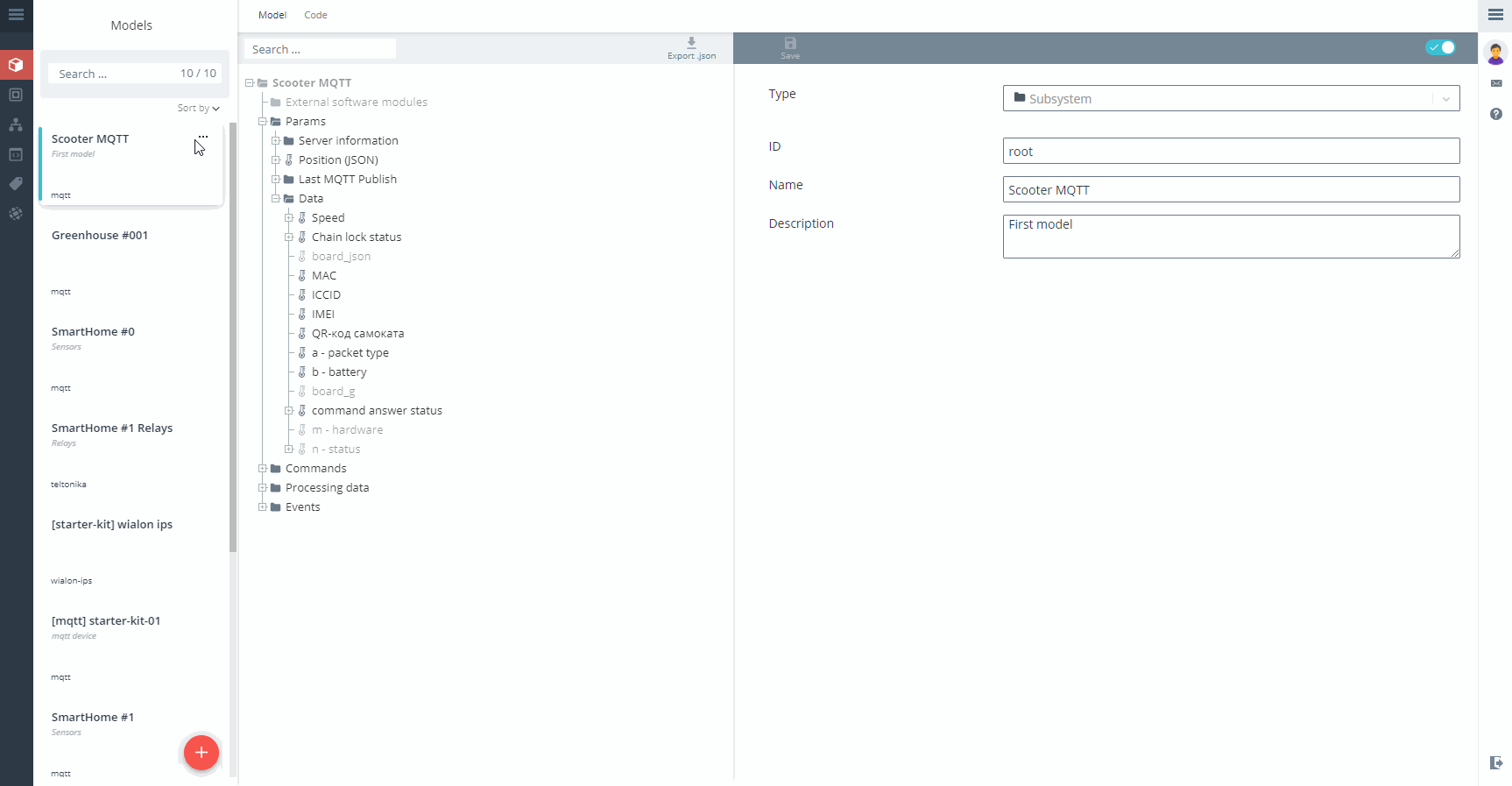
Importing a model from a file:
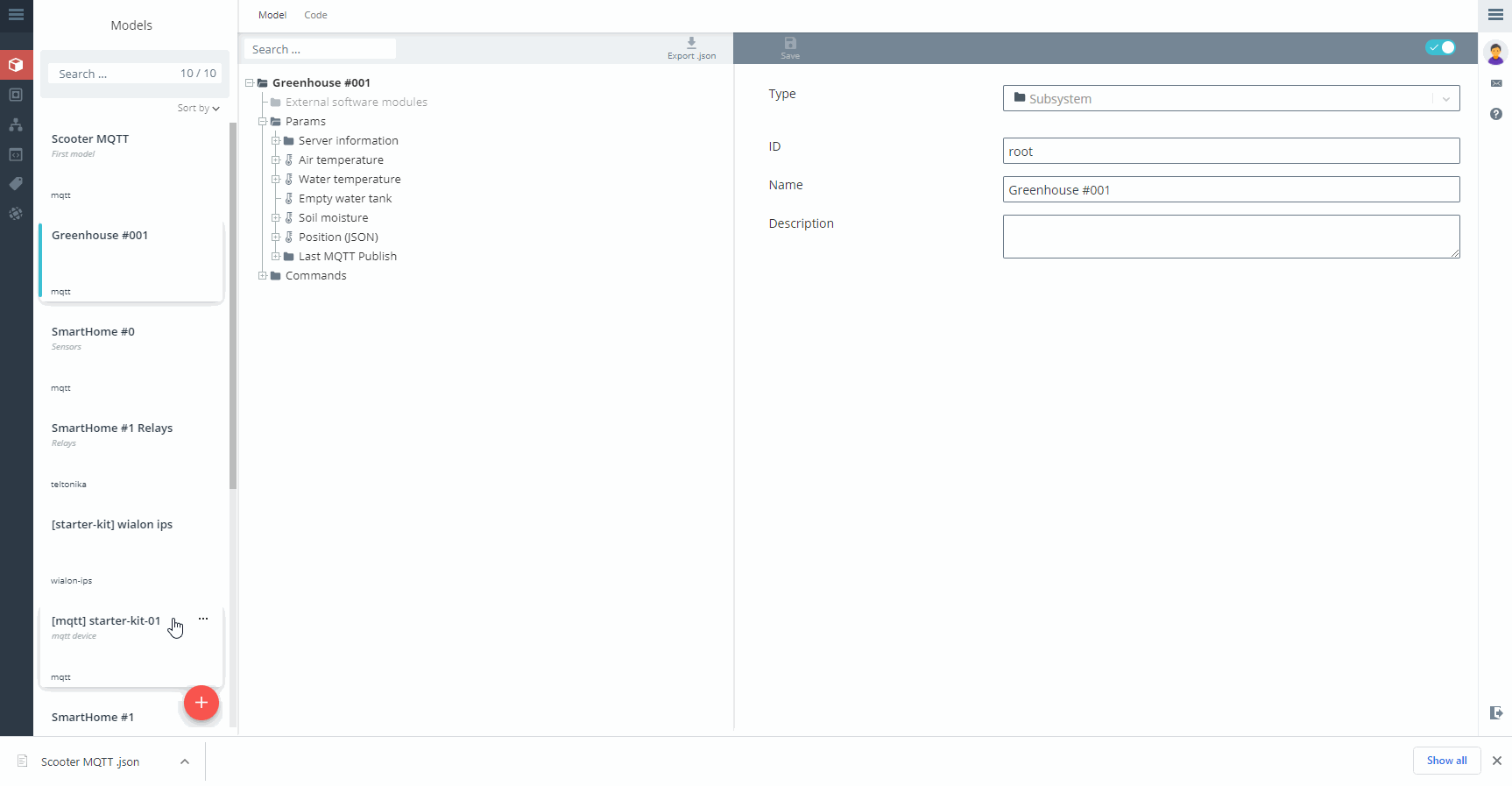
Importing a model by reference:

Objects
Moreover, you can share not only a model, but also an object with an already configured configuration and a detailed description. It is more convenient to use the copy objects function inside your account.
Object export: Object
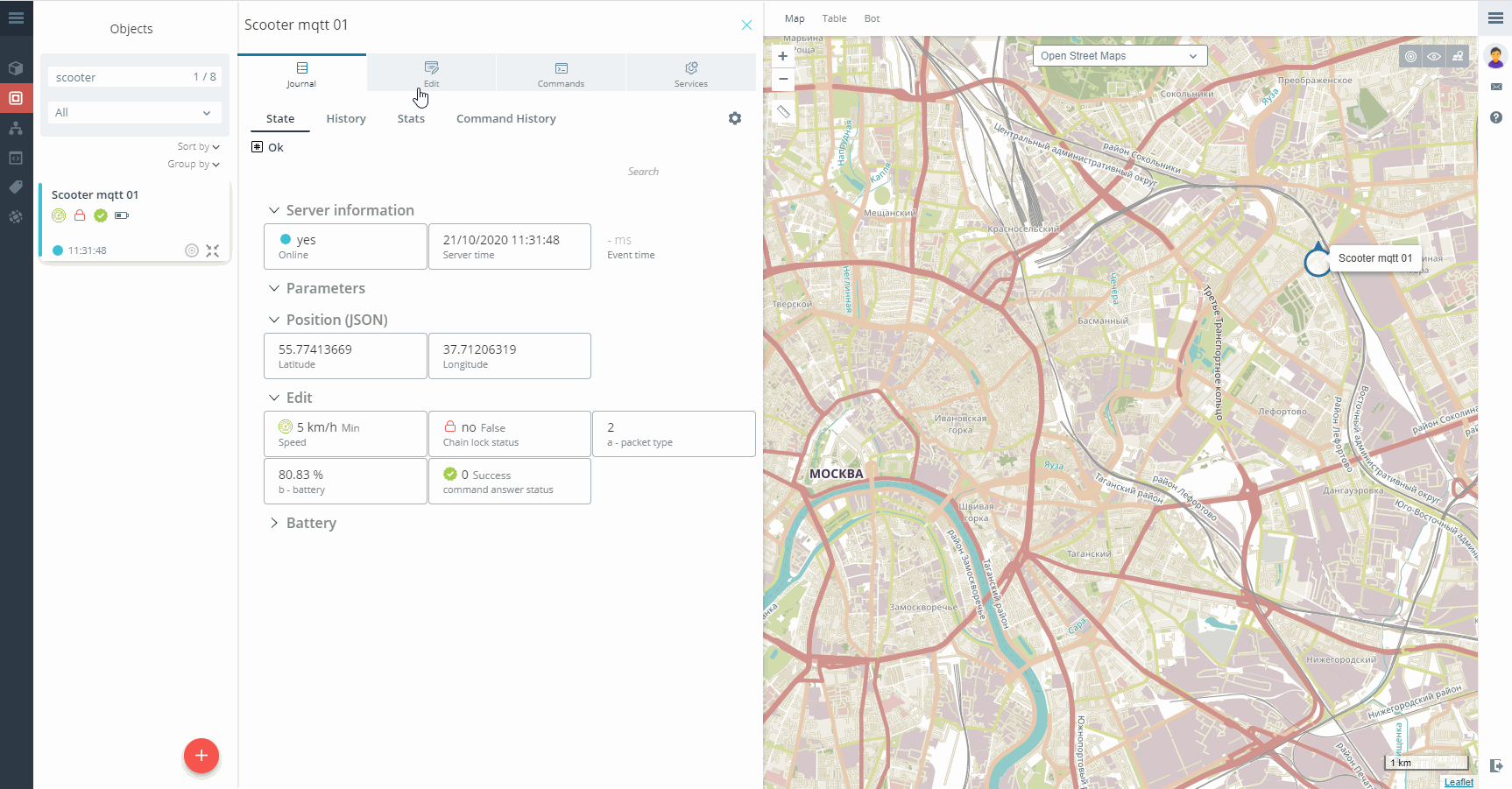
import from file:

Object import by reference:

Automata
It also became possible to share your scripts and use the machines of other users. Study the experience of other users. Share your achievements. Ask for advice and don't be afraid of criticism. We will also upload our own projects to github - for example, those solutions that are already used in our office and in the daily life of our employees.
Vending machine export:
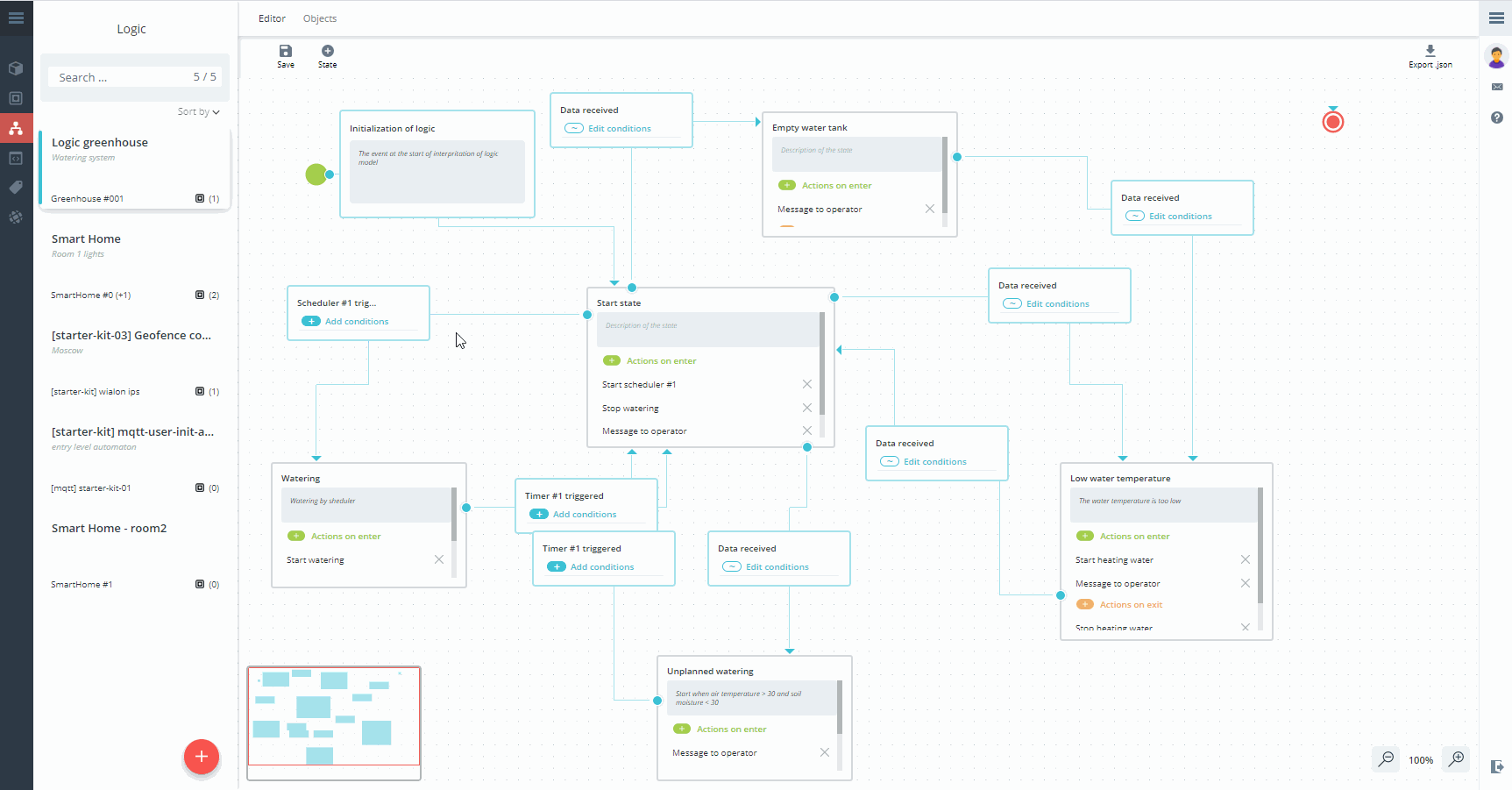
Vending machine import from file:

Vending machine import following the link:

Error handling in the automata editor
The entities model and automaton are closely related. In this case, a situation of their discrepancy may arise. For example, when a model is edited after creating an automaton or when trying to use one automaton with different models. The same problem can arise when importing machines from third-party sources. Errors arising in this case lead to the fact that the executable machine may contain parameters, commands and events that are not in the device model. Accordingly, when such an automaton is executed, these parameters cannot participate in checking conditions, events cannot trigger a transition, and commands will not be sent.
An automaton with errors can be saved and started , but in this case there is no guarantee of the correct execution of the automaton, therefore we advise you to pay attention to the logs of the launched automaton.
That is why we have added additional information about the errors that occur to the interface for creating and editing machines.
Automaton with errors:
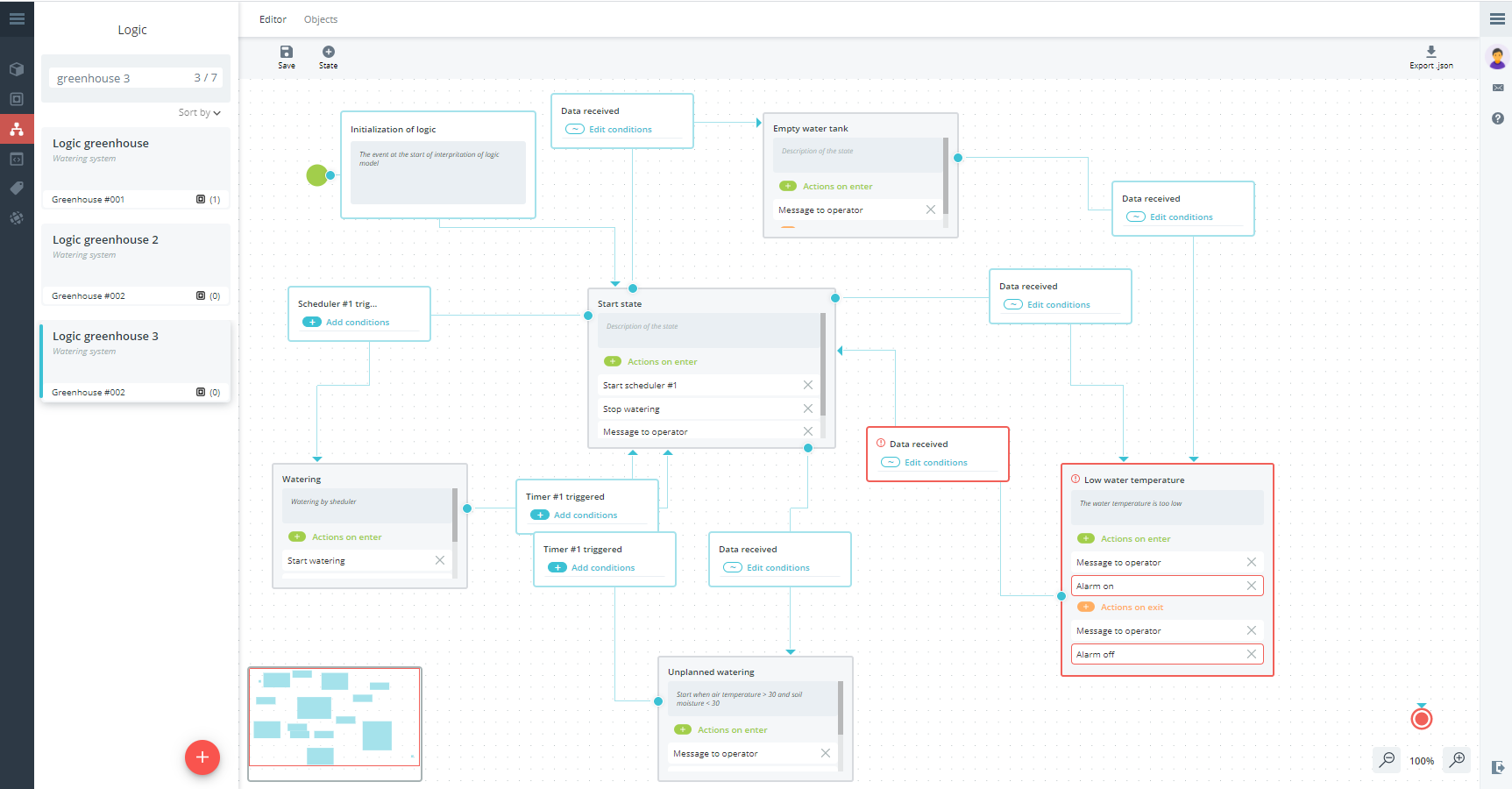
States
In the states of the automaton, a situation may arise when the selected actions are absent in the model, for example, sending a command when the state of the automaton changes. This can happen when editing the device model, changing the model selected in the machine, importing the machine. Actions that are not in the model will not be able to be performed during its execution and will be ignored.
Errors in State:
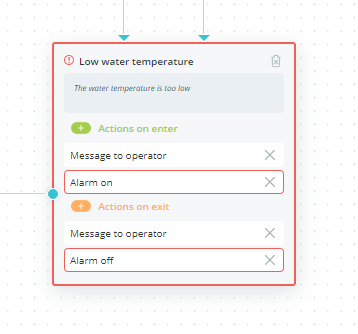
Transitions Errors
occurring in transitions affect the mechanism for changing states in an executable machine. In case of errors, the event that triggers the transition cannot occur and the condition that is being checked will not be met.
Several errors are possible:
- The absence of an event that triggers a transition between states;
- The absence of a parameter that is used in the transition condition.
Transition errors:
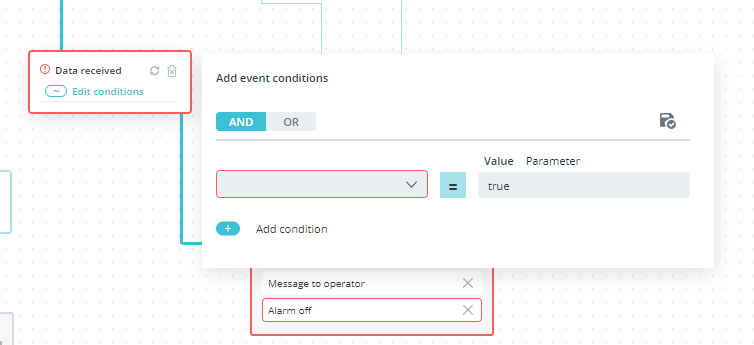
Ric-app
We are glad to announce that we have a mobile version. The application has the main platform capabilities related to real-time monitoring of the state of an object and its location, to manage objects by sending commands, to monitor platform alerts.
The Android application is available in the Play Market at the link . The iOS app is coming soon to the App Store.
Objects
Information about the status of objects is visible in the list of objects. You can go into each object, see all its parameters, package history. In addition, the ability to send commands to devices is available.
Object list:
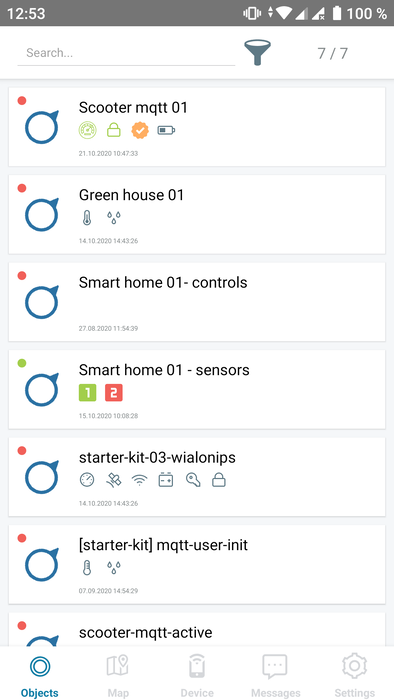
Object state : Object
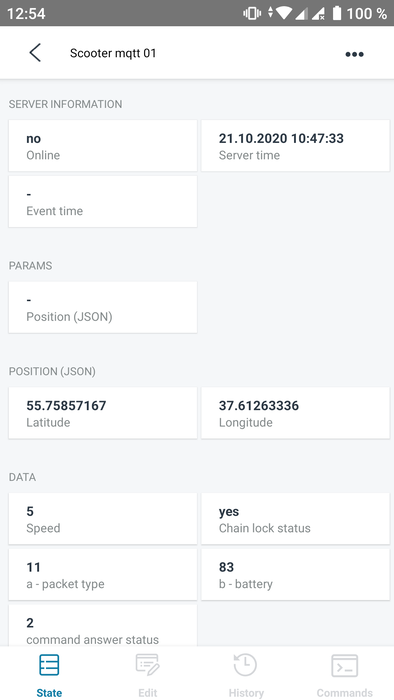
history: Object
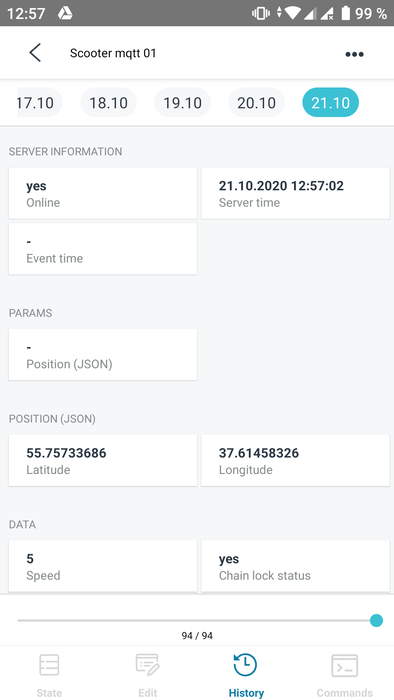
management:
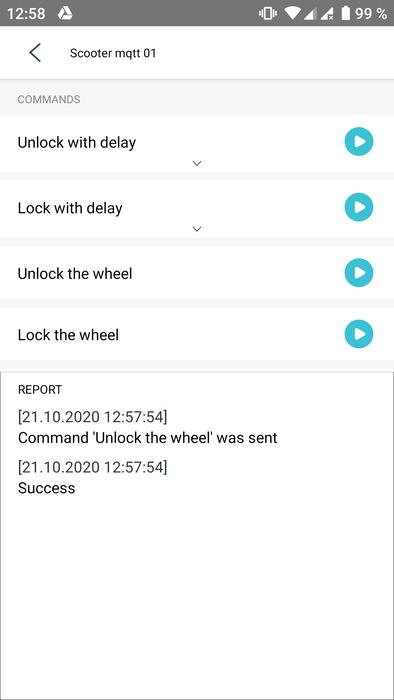
Map
The menu with the map is similar to the map in the platform interface.
Map:
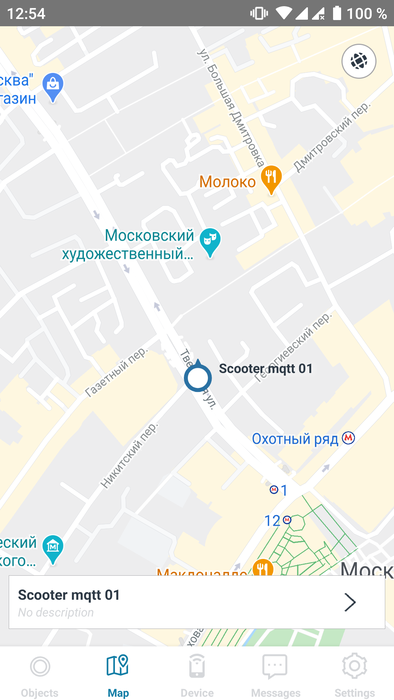
Alerts
Messages generated in vending machines are also visible in the mobile application in the message menu.
Alerts:
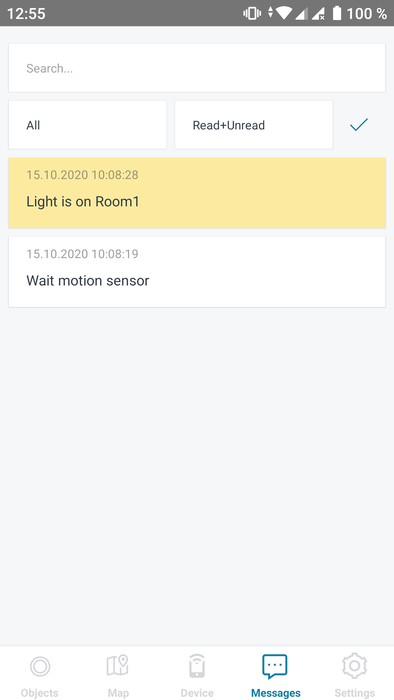
This is all the news of the latest update.
We hope that the new features will delight you as well as us. We are trying very hard to make our platform user-friendly and understandable so that everyone can create their own IoT project without much effort and skills.
We look forward to your comments, and don't forget to share your suggestions. Perhaps your ideas will be embodied in future releases!
Stay tuned & just do IoT!
useful links
Tutorial videos using mini-cases as an example
Create your IoT project now
Join like-minded people
GitHub
Questions and suggestions - development@rightech.io