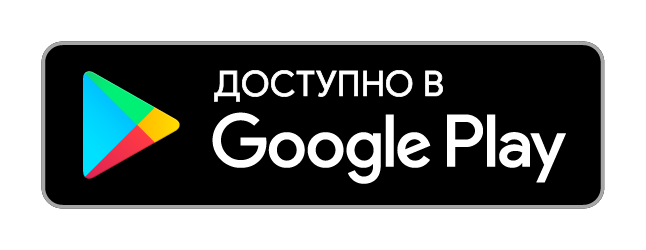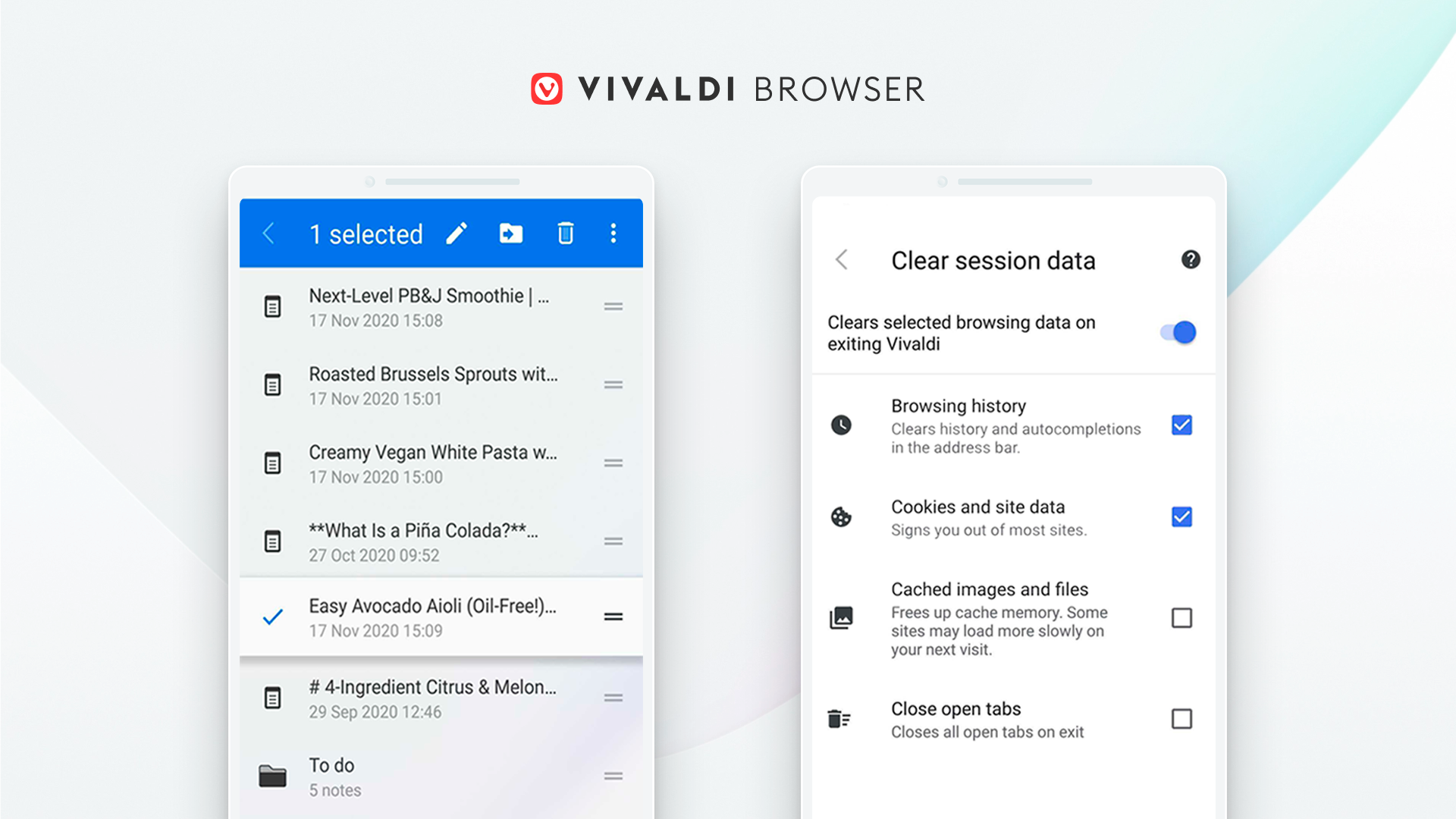
Hello, Habr!
True craftsmen know that the most difficult thing in any job is to clean up all the tools and put things in order after its completion. At first glance, information on the web is intangible, but it can create a real problem on a mobile device if you do not clean up from time to time and do not get rid of outdated and already unnecessary data. We decided to help you in this troublesome business - in the new version of Vivaldi 3.5 for Android.
One-touch tidy
Some time ago, users of the mobile version began to send requests for one important function - automatic clearing of browsing data when the browser is closed. And this is quite natural: the Vivaldi browser allows you to easily shovel megabytes of data from all kinds of websites and online services, which leads to a gradual increase in the number of temporary files in the device's memory, which, as you know, is not rubbery.
Well, it's time to please you - such a function has appeared in Vivaldi:

This option is in the Settings -> Privacy menu and it is disabled by default. After activating the function, you should select from the list which data can be deleted when you exit the browser, and which you want to leave. Data such as browsing history, cookies and other temporary files, images and memory caches are offered for deletion. You can also tell the browser to simultaneously close all open tabs in the session - this way you will ensure a faster and more comfortable browser launch next time.
In general, the function is convenient, but you need to keep in mind that when clearing your browsing data, you may need to re-enter your username and password on some websites next time. That is why we gave you the opportunity to delete not everything in a row, but selectively - this way you yourself control the balance between order and speed of work in the browser.
Sorting What We Didn't Throw Out
Throwing away the trash, in fact, is not the standard of cleaning at all. Honestly. It is much more difficult to keep in order what is necessary and cannot be thrown away. In particular - notes and bookmarks. This is all acquired by overwhelming network labor, carefully collected on the vast expanses of the world wide web and neatly folded in the browser. Well, okay - not so neat. And often it is completely in such a mess that, sometimes, it is difficult later to find the very link or note that is desperately needed right now.
We tried to solve this problem too, adding the ability to manually and automatically sort bookmarks and notes. In the upper right corner of the notes or bookmarks manager, you will see a button with a ladder, clicking on which will access the sorting options:

You can sort by name, by date of creation, by address, as well as manually by dragging and dropping items in the list in any order. In bookmarks, you can also sort them by their short name. Another new option is the ability to perform various manipulations with notes by making a long touch on one of them or by selecting everything in the list. You can move your selection into folders while creating new ones. This will be convenient for working with a large number of notes - it is much easier to search for what you need in thematic folders than in a general heap.
Protect IP from a young age
And a little about security. More precisely - about confidentiality. It is in this section that you will find another new option - prohibiting IP broadcasting when working with services using WebRTC technology. If you are working on a VPN and simultaneously use something with WebRTC, then your IP should be sent to this service, thereby making it pointless to use a VPN connection. Therefore, we added an option to disable this broadcast. On the one hand, you will lose a little functionality in the operation of the service using WebRTC technology, and on the other, you will get a little more privacy. The decision is always yours.
In addition to the above novelties, a couple of dozen bugs have been fixed in the new version, the work and appearance of the Express Panel has been improved, and work has been done to optimize the browser interface as a whole. That's all for now, you can download the new version of the Vivaldi 3.5 browser for Android from Google Play using the button below: