One of the advantages of GTM on a third-party server is that you can use non-public keys / passwords for your services. This feature has allowed some companies to ditch Zapier and leave only the Google Tag Manager Server Side.
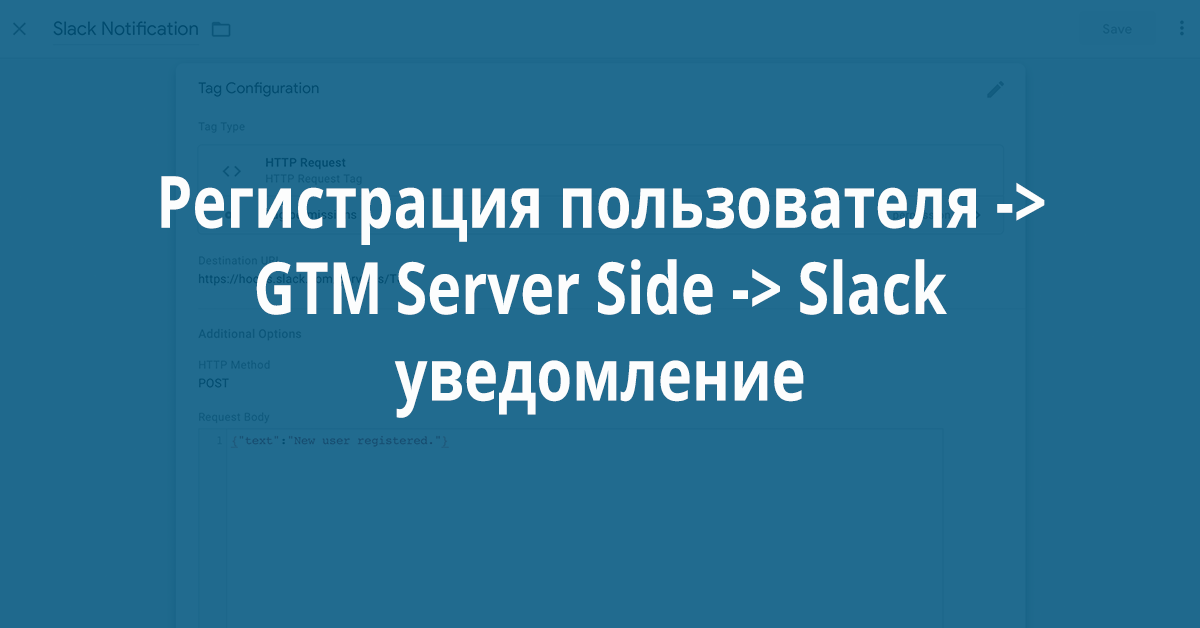
Below we will describe an example, one of the most popular Zapier integrations, how to send notifications to Slack about a new registration. Based on the ego, you can make other integrations. Often used by my clients, these are: sending letters when filling out the feedback form or sending SMS with the number and details of the order.
- Webhook url Slack. Slack api.slack.com/tutorials/slack-apps-hello-world
- Trigger Slack.

- HTTP Request Tag Destination Url Slack Webhook. Trigger .

- Slack. preview GTM Trigger 2.

- Slack.

To facilitate integration with all kinds of CRM / CMS systems, I made a JSON HTTP Tag for GTM Server github.com/gtm-server/json-http-request-tag
It sends all the data that came to the client to the URL specified in the settings.
Many are repelled by the use of GTM Server Side on their projects as it is not free. If you use the hosting of a GTM container from Google, it will cost from $ 110 per month, although there are other companies that provide hosting of Server Side containers much cheaper. In any case, due to the fact that the GTM Server container saves on other services more than the cost of ego maintenance, my clients are happy to start using it. And such a bonus as the long life of cookies for GA greatly influences the decision.
I think over time we will see a lot of creative solutions using this technology.