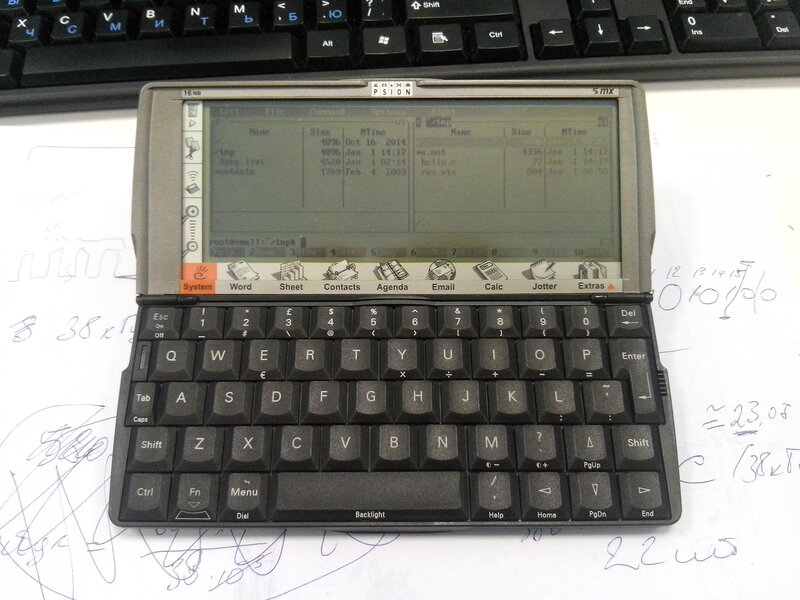
Many of you know the legendary Psion 5mx PDA. He was extremely popular and was the dream of many geeks of the time. Pocket keyboard PDA, fits easily into your pocket. Powered by two finger-type batteries, one button is completely de-energized. Has CF on board (and in my practice I could easily digest volumes of 8 GB!). A machine ahead of its time.
At one time, many years ago, I had a number of experiments: I installed linux on this machine, reversed the hardware a little and tried to bring it
"Do you remember how it all started"...
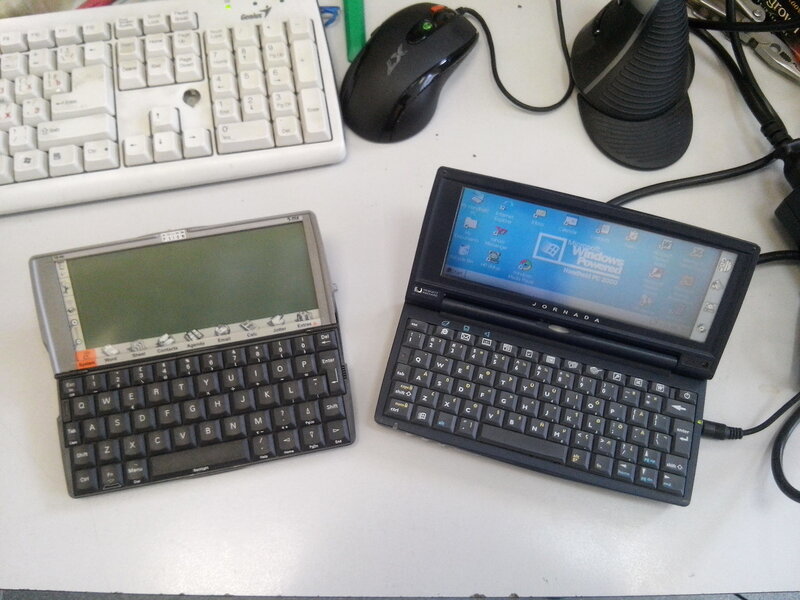
Some time ago, I simultaneously had two amazing devices, legends of keyboard PDAs: These are Psion 5MX and Jornada 720 . There is nothing to say about Jornada yet, although this PDA is worthy of a monument, but I will describe in this post about love with the legendary Zyshcht (this is not a typo, I don’t need to write about it). Let me remind you the parameters of this PDA (thanksf15)
Processor: ARM710T 36 MHz
RAM: 16 MB (32 MB in the 5mx Pro model)
Expansion slot: Compact Flash (up to 2 GB is not true, 8 eats)
Ports: RS232, IrDA
Screen: 640x240, 16 shades of gray, 133x50 mm
Sound: built-in microphone, monaural speaker
Dimensions: 170x90x23 mm
Weight: 354 grams with batteries
I will not describe what an amazing PDA it is, what features it has, etc. Here is a gorgeous post " The world's best keyboard PDA " and there you can read in detail about the hardware itself.
For me personally, the stock OS was not of much interest. I played around with several programs, as a result, they wanted money, and I spat on all this disgrace. Here is a selection of software on the topic, and the site www.mypsion.rustill alive! I was really interested in how linux works on this PDA. Look at its parameters: ARM7 36 MHz (thirty-six!), 16 MB of RAM. Unless we are not limited in space on the hard disk (looking ahead, I will say that I had 4 GB of the main hard disk and 4 GB for the repositories). This is just the minimum start-up kit, and what Linux works there? Believe it or not, a full-fledged Debian!
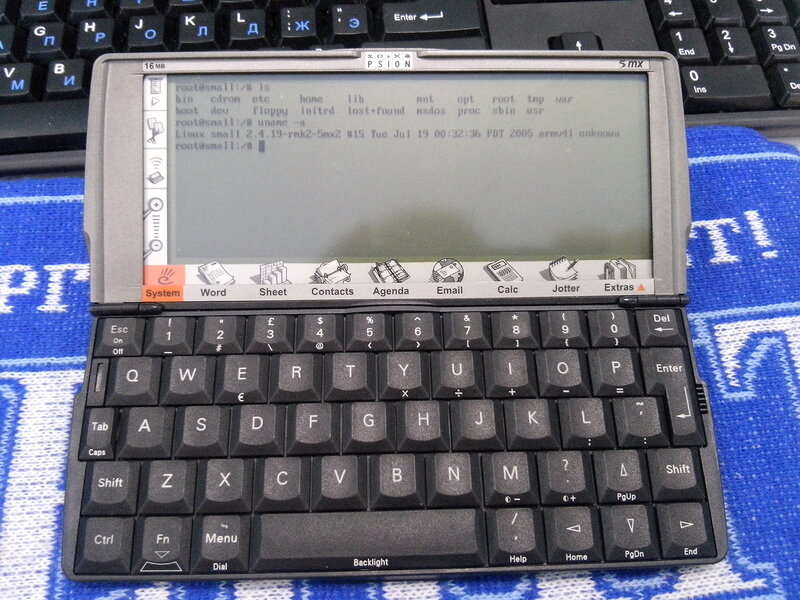
It all started with this post , whereHurrTheDurrwrote code and flashed AVR microcontrollers from such a PDA. Yes, this is overkill, but how really cool!
One of the features and problems of this PDA is that the only interface for communication with the outside world was UART. Yes, IrDA is also declared there, but in fact and schematically it was the same interface, which was switched with one bit. IrDA and COM port could not work at the same time. This is the main bottleneck that gave me a lot of dirty tricks. Here is a diagram from the datasheet per processor. In fact, the datasheet is a Psion 5 MX circuit.
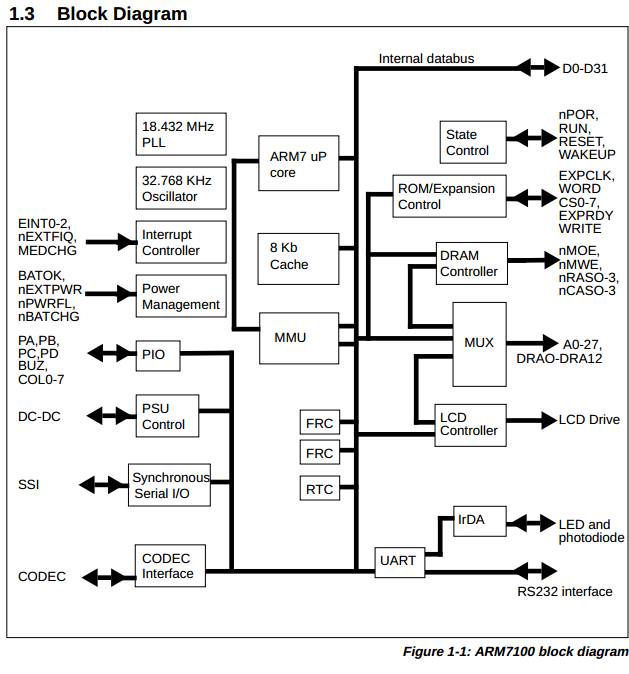
As you can see from the documentation, RS-232 and IrDA are the same UART interface.
ARM7100 also contains a IrDA (Infra-red data association) SiR protocol encoder. Optionally, this encoder can be switched in to the Tx and Rx signals so they can be used to drive an infra-red interface directly. For more details on the IrDA SiR protocol, see the appropriate document detailing this protocol standard. If the SiR protocol encoder is enabled, the UART Tx line is held in the passive state and transitions of the modem status or the Rx line will have no effect.
No wonder I am focusing on this, any installation of the package turned into a quest.
Before we go further, in the process of experiments, I got two Psion 5mx machines for experiments: one did not have a COM port (most likely burned out at the processor level), but IrDA somehow worked and the CF card interface worked, the other everything worked except the CF interface (therefore, it was not suitable for experiments with linux). Also later I got a Psion Ericsson variation motherboard, which could not run linux on its board. In short, I never had a full-fledged working PDA in my hands, so it was a kind of quest of pain and humiliation.
How do I put linux on this crumb?
It's amazing that you usually go through thousands of broken links on old hardware. But even today, all links work, and it is quite possible to go all this Jedi path, if there is iron. The linux itself for Psion lives here . There is also a detailed installation manual.
In short, the minimum for installation is enough CF for 256 MB. But personally, I recommend taking a flash drive for 8 gigs, 4 of which should be reserved for repositories. To load it, Arlo is launched - this is the bootloader that is installed on the DOS partition. All files live here .

The same flash drive with the linux image
Initially, after installing Linux, you try to install the package. But you have no Internet access, no, in any form. And so you manually download the package, satisfy the dependencies, each time pulling out the CF and rewriting the required package that you download from the site (unfortunately the Debian packages have died, but I hope you can download them somewhere).
As a result, I freaked out, split the flash drive into two sections (more precisely, into three, on the first dos section, for the bootloader). And in the second section I made a local repository. And 4 gigs of all possible packages fit there wonderfully.
As a result, you can even install gcc and write your programs slowly.
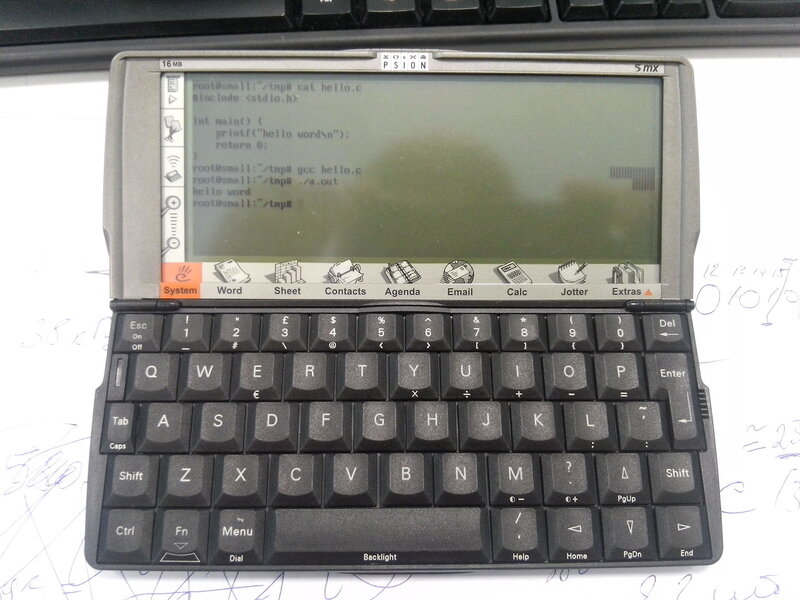
Reverse Engineering Iron Psion
For those who, like me, decide to reverse engineer psion, there are several useful resources. The main one is, of course, the Service Manual . An extremely useful document for disassembly and operation.
It so happened that the backlight on this Psion was practically dead. And I thought about the ways to replace it. There is an electroluminescent paper in China, from which you can make a ready-made backlight. For this I decided to reverse the backlight power supply circuitry. There is a large project of our compatriot who reversed Psion Revo (this is a cheaper version of Psion, in my opinion, even without CF). And he has a website , surprisingly even live. There he increased the amount of RAM, reversed signals, etc. And I took his manualon the reverse of the motherboard. Anyway, I recommend that you familiarize yourself with everyone who is not indifferent to the gland. The most interesting thing for me was the LCD connector plate. I draw your attention to the fact that I have a slightly different modification, but the information turned out to be useful to me.
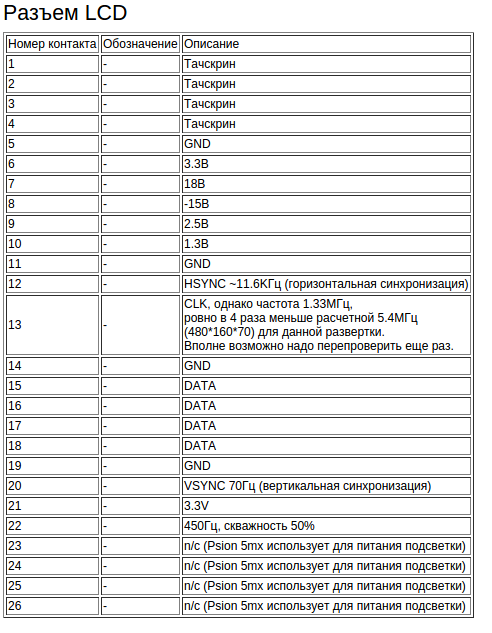
I am interested in those signals that are not used in this modification of Psion. For this we parse Psion.

We disassemble our Psion 5 MX and we can see the motherboard inside.
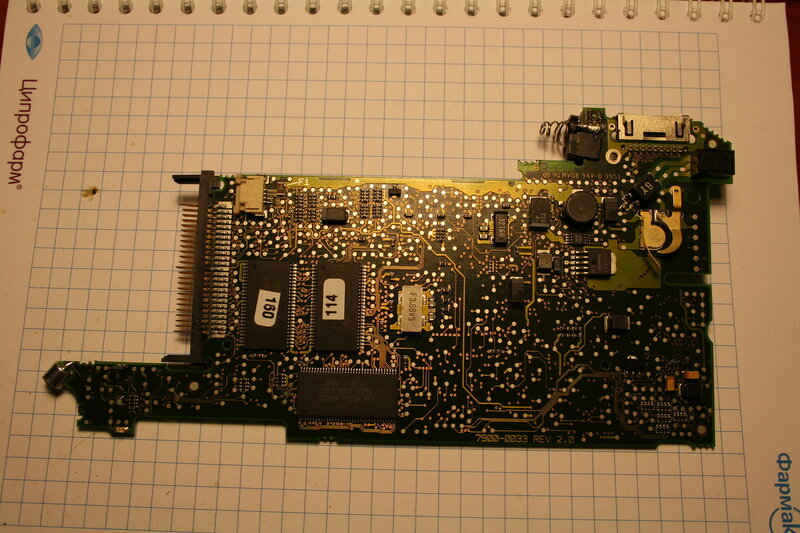
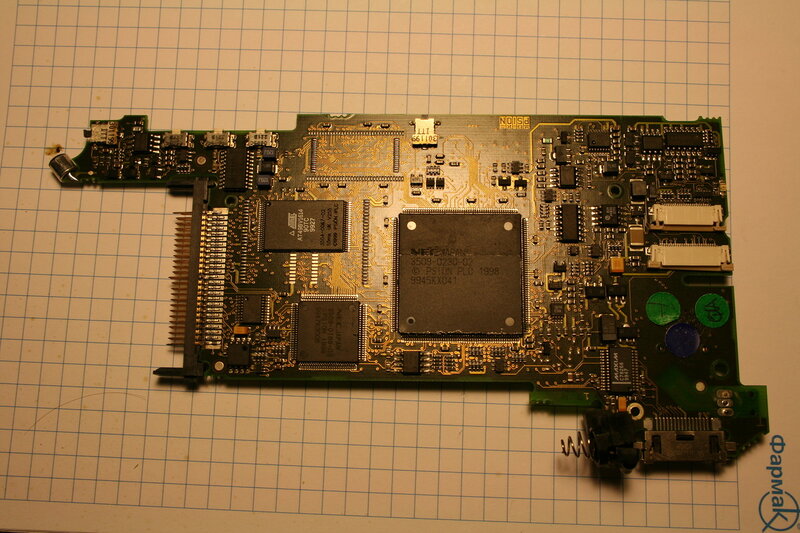
Curiously free areas for RAM, and a flash drive instead of ROM. Those. hypothetically, you can write your operating system for the axis place. If you look at the guides, the screen is spreading like a sandwich. And there is only one loop from the screen.

There are two trains, but one is deaf. And the screen is made as a monoblock. And on the other hand it looks like this:

The back of the screen in the terminal stage of disassembly

Screen inside
On the motherboard you can see a bunch, just tons of test pads. But due to lack of time, he left them ringing to other lovers of antiquity. I am one hundred percent sure that there are free PIO pins that can be used. But I decided to focus on the highlight problem and reverse it.
In general, with the backlight, the essence is as follows, I have already given a plate with the Reva's reverse. And there was a display connector the same as that of the Psion 5 mx, and in this plate there was no information about the backlight contacts (the roar has no backlight). Looking around the board, we find the HV823 microcircuit next to the connector, a cursory ringing gave the result that one leg (26) goes directly to it. Google datasheet for this microcircuit. And oops, it turns out that this microcircuit is just responsible for the backlight. According to the installed dividing resistors, most likely the connection diagram is as follows:
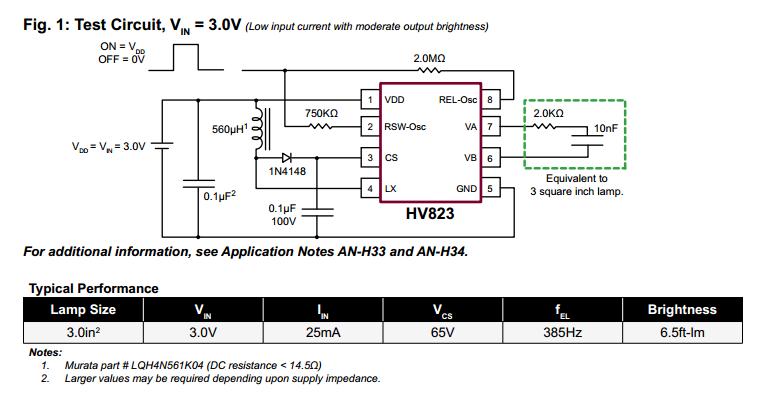
With further dialing, the circuit completely matched (there is nothing to measure the inductance and capacity), it looks like this:
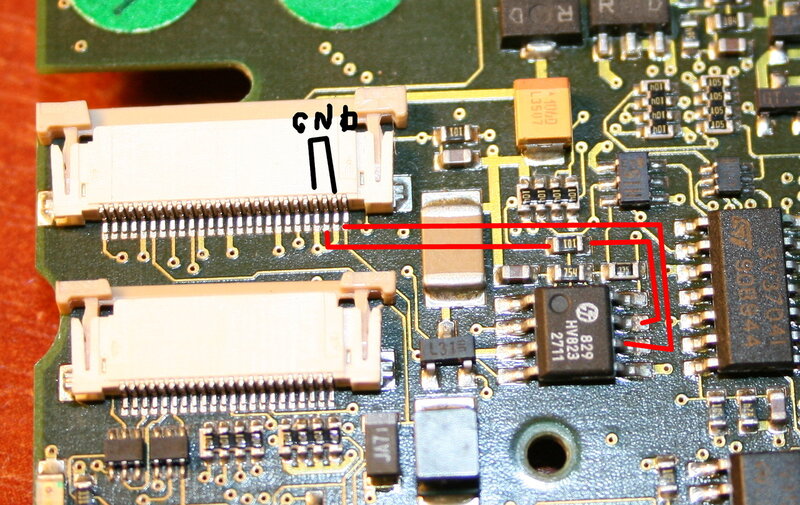
Let's check everything with instruments.
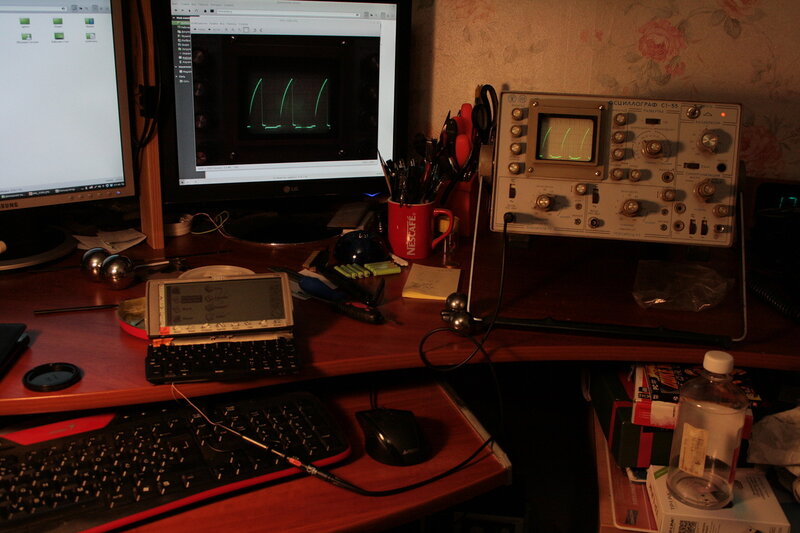
The amplitude was 65 V, but it was not possible to synchronize the image on the oscilloscope, so I took the values already from the photo:
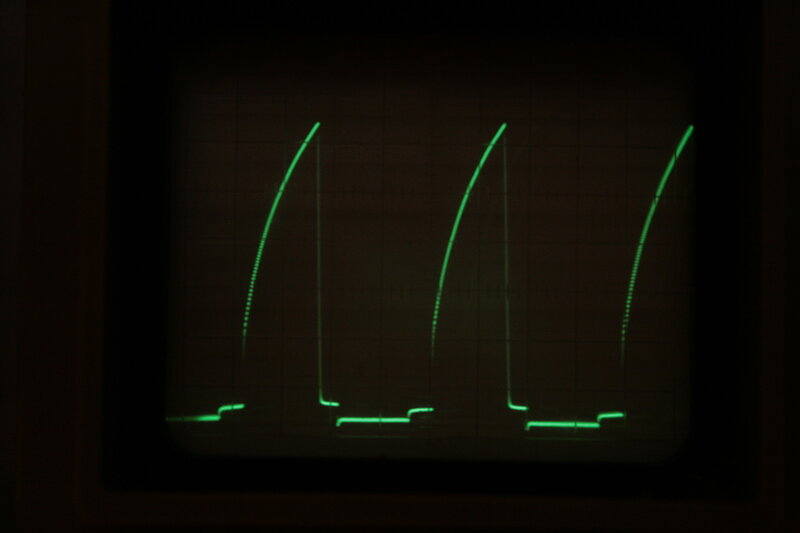
Oscillogram 10 V / div, 1 ms / div
The frequency came out 250 Hz, which confused me. I decided to check it with a frequency meter (well, you never know, I don't believe my eyes). As a result, these are the warm lamp values:

The value on a warm lamp display is in kHz, and is equal to 252 Hz.
The difference from the datasheet can be explained by the fact that there may be some other parameters of the circuit, or a very large capacity of the wires, and the frequencies floated.
The resulting table looks like this:

In short, the backlight settings are 65V at 250Hz.
After that, I started looking in China for an EL panel with a size of 144x62 mm, with such power parameters. The funny thing is that the cost of such panels is about 1500-1800 rubles (if you take A4 for cutting), and ordering in China is not much cheaper, oddly enough.
But fate decreed otherwise, and I got a new backlight and a motherboard from Psion Ericsson MC 218 .
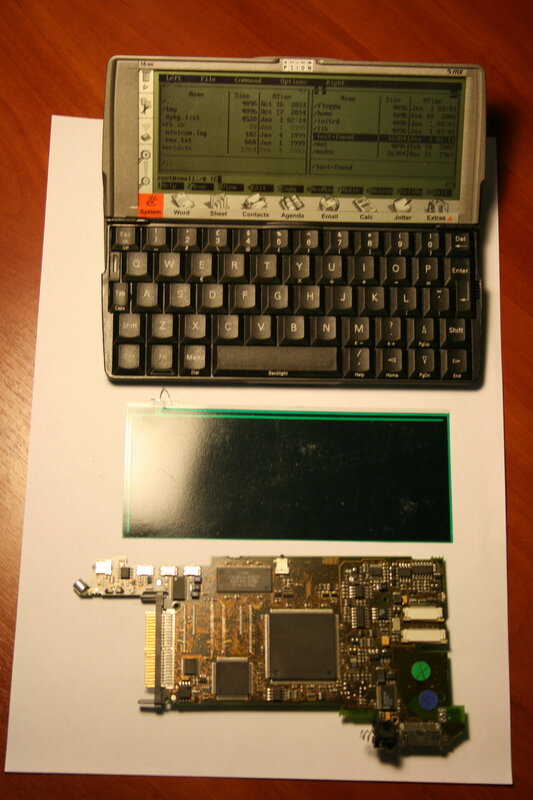
New motherboard and lighting.
With a flick of the hand, Psion turns into Ericsson
It would be a sin not to try to replace the motherboard from one PDA to another. Moreover, outwardly they could not be distinguished. This is a motherboard from the Ericsson MC 218 PDA . As I understand it, this is just some kind of firmware modification, but in fact it is the same Psion (but not the same).
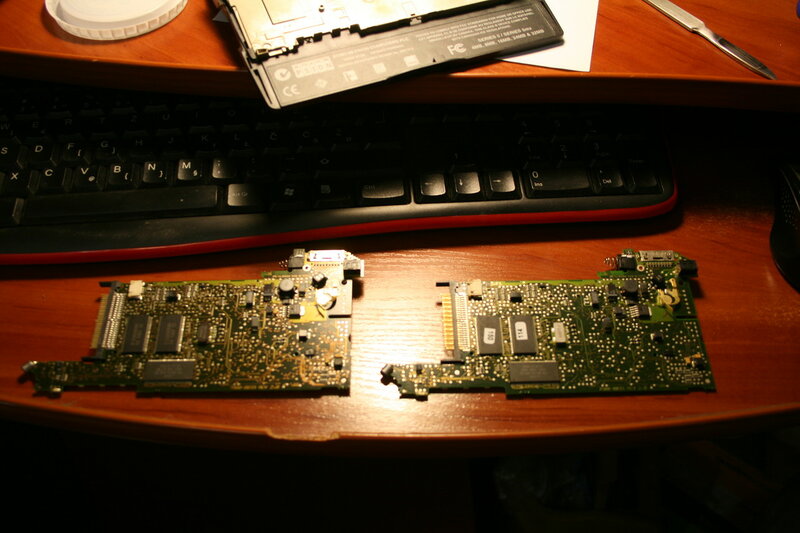
Two motherboards. Guess where which one.
Most of all I was afraid to forget where which motherboard is. Like two drops, but the difference is in the shape of the buttons. The rest is a complete coincidence. She stood up like a glove. First launch with trembling hands:
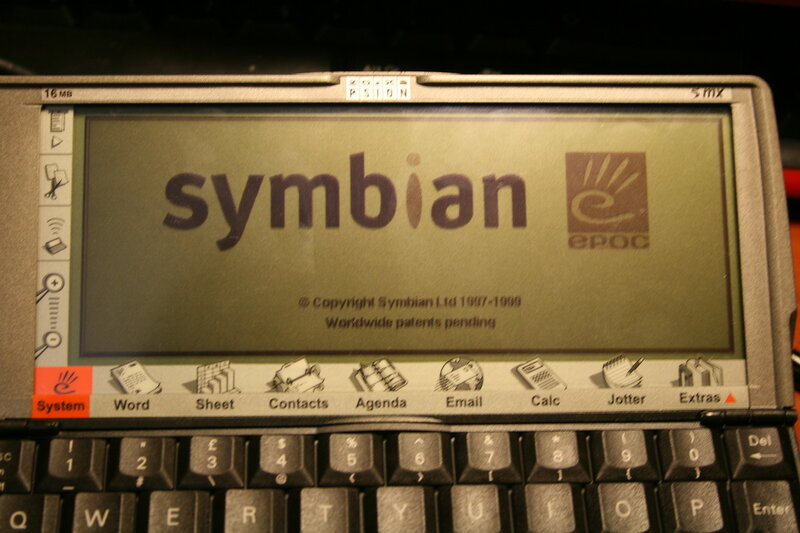
Oh my God! Interestingly the jars work?
After the final download, everything looks like this:
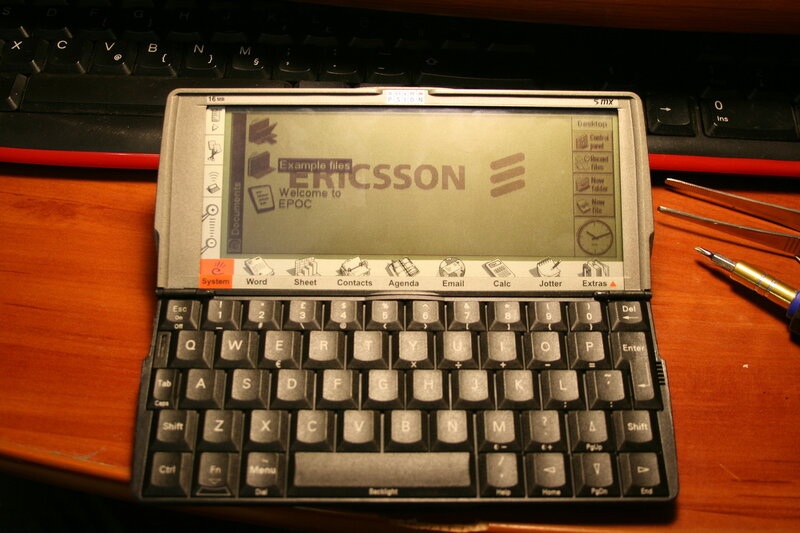
I made a very big bet on this motherboard, since there is a normal CF connector and a working COM port, in general there will be happiness. But, alas ... It turned out that the system does not see large CF-carriers. Neither 2, nor 4, nor 8 GB :(. I had to change my mother back. There was even a thought to wave the ROM from one motherboard to another, but then there was no experience. And today there is no PDA for experiments.
Let me explain why it was important to see large CFs: Linux only worked for them.
We go online
As you remember, I actually had the only linux device on board, but even the COM port did not work for it. I even managed to solder the COM port lanyard ( according to this scheme ), but it did not work with this particular model. Most likely, it was the processor pin that did not work there.

Self-made lanyard for Psion 5MX
Moreover, upon dialing it turned out that only one TX line was not working. That is, it can receive data, but not give it back. I had to look for other options.
For this I started to deal with IrDA. Initially tried this type of IrDA.

But in Linux on a PC, working with such an infrared port was complete pain and humiliation. In general, the IrDA subsystem for Linux was written by butyrate addicts, and it was absolutely impossible to understand how to use it without substances, and it seems that it was not completed and was simply abandoned as unnecessary.
So I started looking for other options. I managed to find a very unusual infrared port, which essentially did the UART over the infrared channel, without any high matters, which I needed and needed. There were only two microcircuits: FT232BM (USB-COM) and MCP2120.
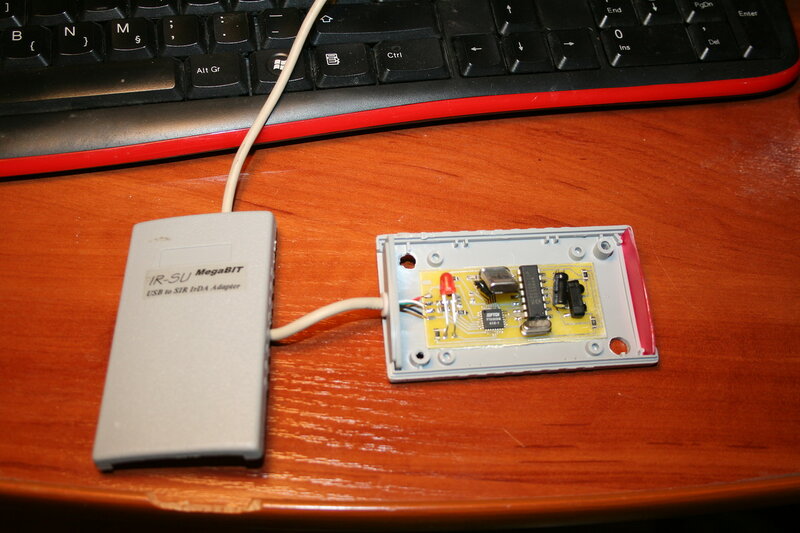
An amazing pepelats, almost homemade on LUT, but it turned out to be a complete solution. It also had to be reversed and figured out what was wrong with it, and at what speeds it works. It turned out that it can only work at 9600 speed.
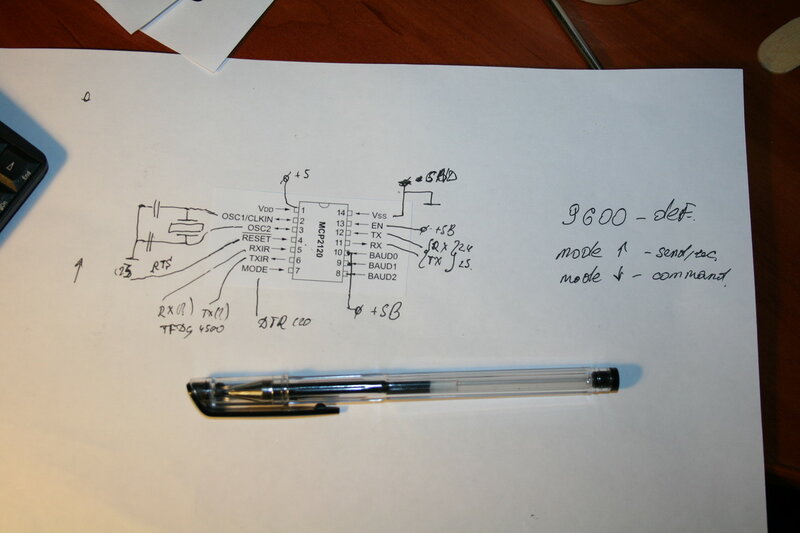
That is, in fact, it looked like working with UART, and on the side of the Psion PDA under Linux, I also worked with UART (only IrDA), and yes, it even worked!
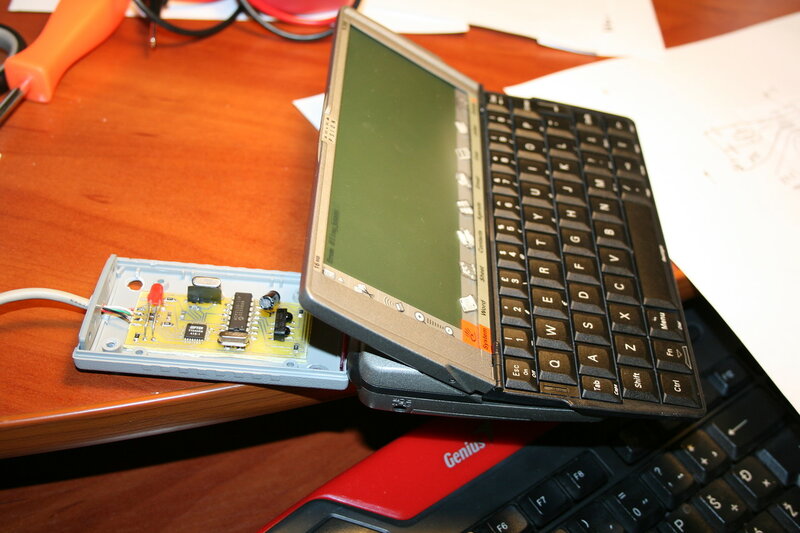
And yes, not superstable (I moved it a little and that's it), but it still worked! It was also necessary to set the DTR and RTS correctly for this part, but I did it.
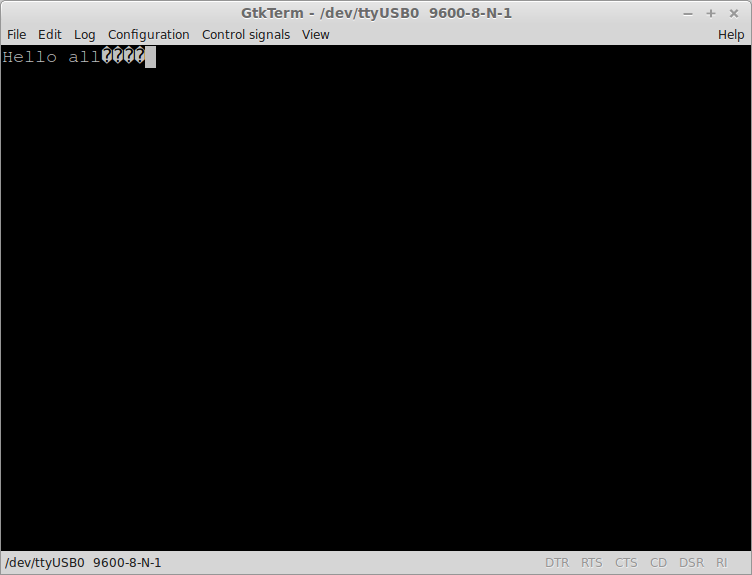
As a result, we got a null modem connection as it is. And I remember that I spent another couple of weeks reading the manuals to bring the null-modem connection to people. And I created a ppp connection using, according to my wvdial program (don't remember exactly),HurrTheDurrwould you answer? Well, the bottom line is that this thing, which did not even know what the Internet was, went into it!
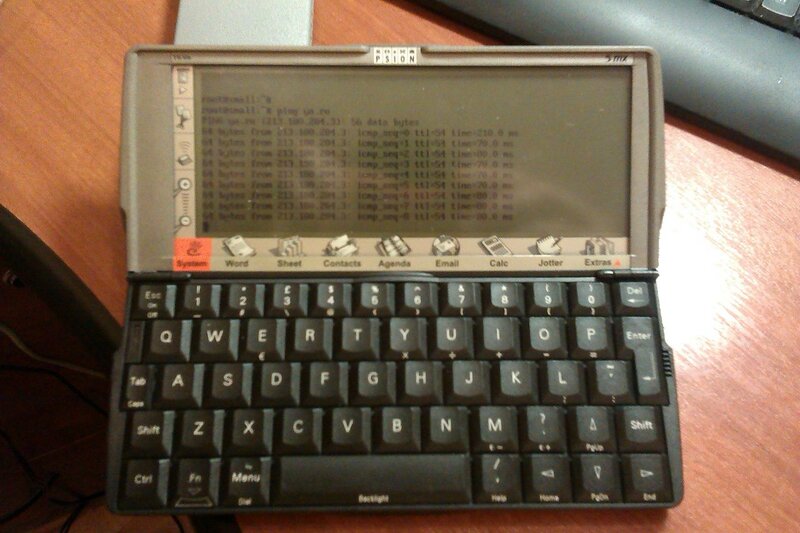
Sorry for the soapy photo ... The
coolness of the photo above is just off scale. Then we made a jabber chat withHurrTheDurr (both with Psion 5 mx), and rejoiced at the success.
How did it end?
Pison is a very cool thing, but it was somehow strange to bring it to the Internet using a computer with a higher power. And I've been looking for a long time to be able to output it using esp8266. And even on hackaday I met such an interesting project . The problem is that it is not clear how to make esp8266 work as a ppp-modem connection. I was looking for many projects that could implement this, but did not find it. So he spat on this venture. As a result, in a fit of another blues, I distributed all my pieces of hardware for free and never returned to this question ...
Although, I'm honestly wondering how to bring the device to wifi through the COM port, and so that the size solution would fit directly into the Psion case. Although there are certainly ideas (eg SD-WIFI card ).
If we talk about linux for Psion, then the project is certainly crude, and somewhere even buggy. But he was a worker, and he could even be used, with the proper patience (at 36 MHz, you need to have a lot of strong patience). In short, if you want to have fun like a geek, you know what to do.
Useful links on the topic:
- Our main site for psionic software. Give pluses in karma to its creators and holders!
- Cable wiring: one and two .
- Various manuals for dismantling the device: once , two , three , four
- Processor manual
- Linux project for Psion