is good to be able to search for information about scientific publications on your topic. But it's even better if this information finds you on its own. Therefore, in the final part of the review on the search for scientific publications, I will consider the specifics of setting up alerts.
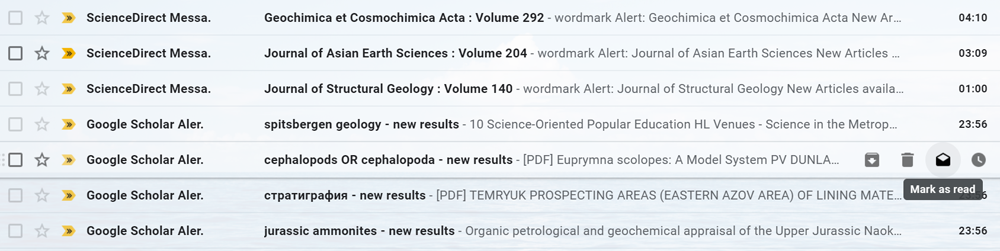
The usual view of my mailbox - a significant part of the letters are notifications about new publications
1. Setting up alerts on GoogleScholar
In the previous part , the GoogleScholar project was already mentioned with a kind word . So, the most useful option that is here is the ability to configure a wide variety of notifications. It is very simple to do this: for any search query, just click on the “ Create alert ” button located at the bottom left of the screen. And the next time a publication that matches the relevant keywords is indexed, an alert will be sent to the email immediately.
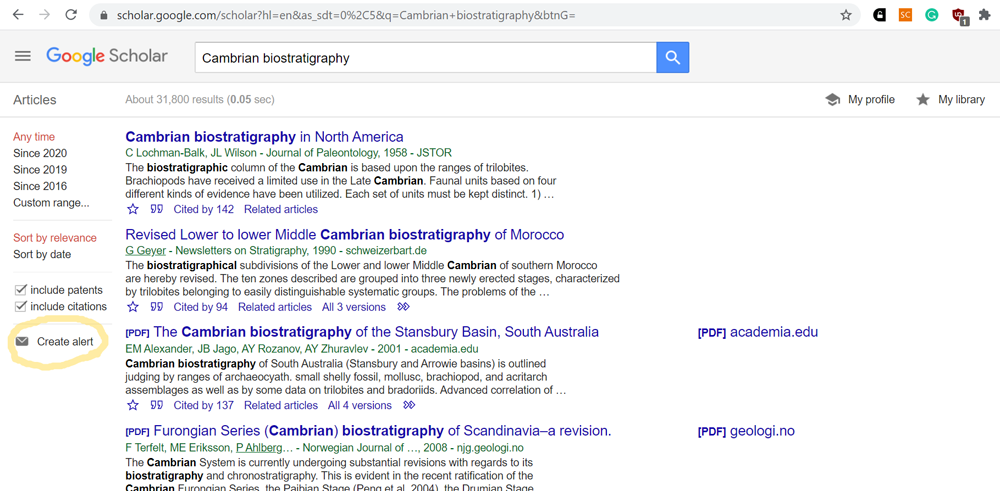
This wonderful button "Create alert" / "Create alert" (in the Russian version)
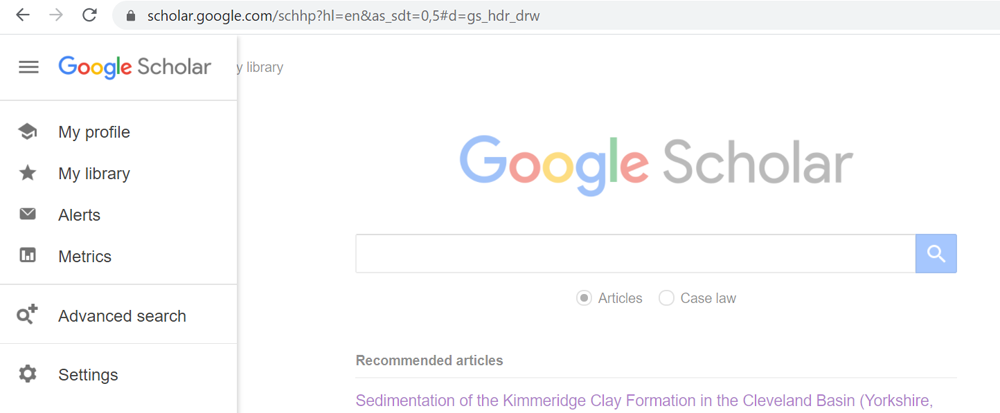
On the left are hidden alert settings, search settings, etc.
You can create as many such notifications and subscribe to notifications by keywords, or notifications about new publications of this or that author (for this, you can either search for authors of interest using the author: operator , or by searching in your profile at scholar.google.com ). You can subscribe to yourself - and receive notifications about all links that appear on your publications. Alerts can be viewed, removed or added at any time (either through the “Alerts” tab or via links in alert emails).

An example of searching for authors on GoogleScholar. A separate cluster is formed by the profiles of authors, a separate cluster - by publications

After you have found the author you are interested in, just click on the "Follow" button, and notifications about his new publications will be
sent to your mail. Those who are engaged in science should create a page on GoogleScholar - and then information about publications will be automatically collected there. quoting them. It's easy to do - everything is written in detail in the citations section on GoogleScholar . Having such a page will make life easier for both you and potential reviewers / experts / co-authors / editors of journals.
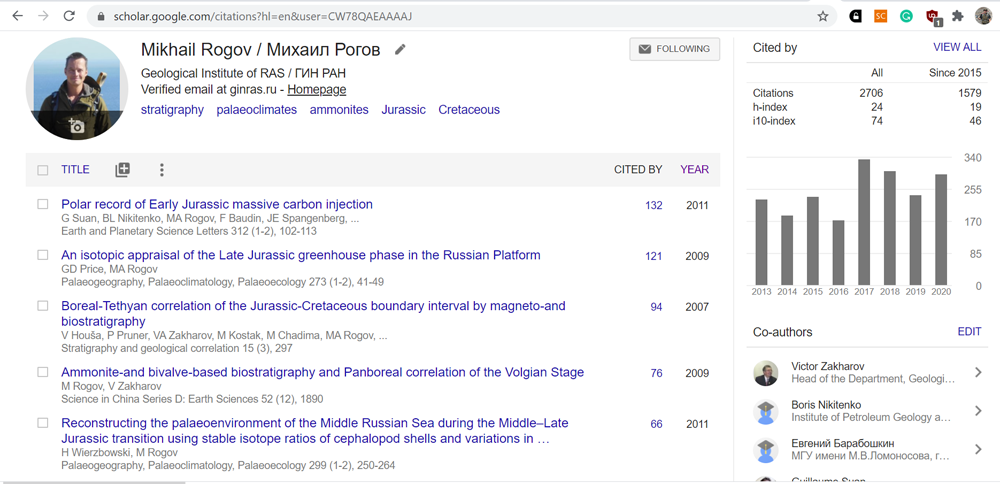
My profile on GoogleScholar. You can subscribe to yourself (similar to subscribing to updates from other authors, only instead of notifications about new publications, notifications about new links to your work will come) and edit the list of publications (adding missed and removing others)
Just need to check sometimes just in case, did not add whether GoogleScholar in the profile of any "leftist" articles from namesakes. This, however, is the fault of all large databases - the same thing regularly happens also in Scopus , Dimensions and Elibrary.... Well, in Scopus there is also a specific problem of the opposite nature: for the same author, several profiles are often created there (at most I saw 8 profiles for one person), which is especially typical for those cases when the transliteration of the last name / first name / patronymic in English can be different. True, these profiles can be merged, and most likely in the near future the merging process will accelerate: recently, the Ministry of Education and Science began to collect information about the ScopusAuthorID of employees from institutions, so it will be necessary to put things in order.
There are two points worth paying special attention to. Firstly, some time ago, when the “ Create alert ” button was pressed , by default, alerts were generated only for the presence of the corresponding words in the title of publications ( intitle:). If you are still interested in the presence of keywords not only in the title of the publication, then it is better to immediately remove “intitle:”. And secondly, despite the fact that scholar indexes Russian-language publications well, it makes no sense to create alerts with keywords in Russian: notifications about publications that meet the required criteria will not come. Why this happens is a mystery. True, in my scholar's settings, the default language is English, but in the same paragraph “For search results” it is noted what to search in all languages.
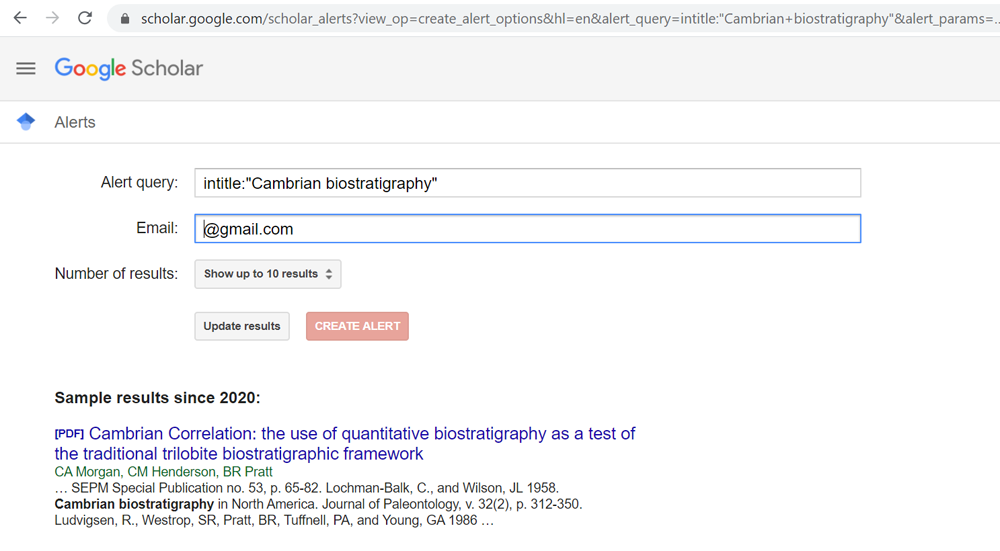
Don't forget to remove "intitle:" when setting up alerts
2. Configuring alerts on Scopus and Dimensions
But, although GoogleScholar indexes very, very much (and indexes the entire text of the relevant publications, not just the title and abstract), it still skips some of the publications, and it is better to additionally subscribe to other notifications.
One of the largest bibliographic databases Scopus has this option.... Since Scopus itself is available by subscription, to set up alerts you have to look somewhere where this subscription is (or review articles from magazines published by Elsevier) and register on this site. But for receiving notifications, the existence of a subscription does not matter. Just like in GoogleScholar, here you can subscribe to alerts for different keywords and their combinations. At the same time, due to the significant difference in the sources, you can set up the same alerts in Google Scholar and Scopus - the results will still differ.

To create alerts, you need to click on the bell in the upper right corner

And here is what the list of alerts looks like on Scopus The
ability to customize alerts is also available in Dimensions, and here, as in the case of GoogleScholar, the search is full-text, and the presence of keywords in the text of this or that publication is enough for notification. To create an alert, after any search query on the right in the search bar, click on the "Save / Export" link, select "Save as favorite" and check the "Send me email updates for new results related to this favorite" item. True, if I have been dealing with GoogleScholar and Scopus for a long time, I began to deal with Dimensions quite recently and have not yet received notifications from there.

To configure alerts on Dimensions, just click on the Save / Export link
3. Setting up alerts on the websites of publishers and distributors of scientific publications
But practice shows that even the most sophisticated setting of keyword alerts may not be enough - all the same, something important will be missed. This is where publishers and distributors come to the rescue. All major international publishers and distributors of periodicals provide the opportunity on their websites to subscribe to notifications about new issues or new articles that appear in the journals they publish or distribute. Therefore, it is better to subscribe additionally from publishers for notifications about the content of the most significant publications in their field.
Surprisingly, there is no semblance of uniformity in the way publishers call subscription to new publication alerts! Unless in all cases, you first need to go to the page of the magazine of interest, and then click on the link:
Elsevier - "Subscribe to new volume alerts";
Springer - "Register for Journal Updates";
Taylor & Francis - "Alert me";
Wiley - "Get New Content Alert"
Geological Society of London - "Alert sign up"
Ingenta - "Receive new issue alert"
GeoscienceWorld - "Email alerts"
Unfortunately, everything that is written above in no way applies to Russian-language publications. Currently, you can subscribe to notifications about new issues only from a negligible number of Russian scientific journals (on my subject, there are 5 such journals out of about 250 available). Therefore, for a long time, in order to know what is new in the publications of the Russian Academy of Sciences (from among our translated journals), I subscribed to notifications of the content of their English-language versions (on the Springer website). On the website of the national electronic library elibrary.runot only is there no such option - judging by my experience of communicating with the employees there, it seems that it never occurred to them that this could (and should) be done. The only possibility provided by elibrary is that you can create your own collection of magazines here and regularly review it for the subject of "is there anything new?"
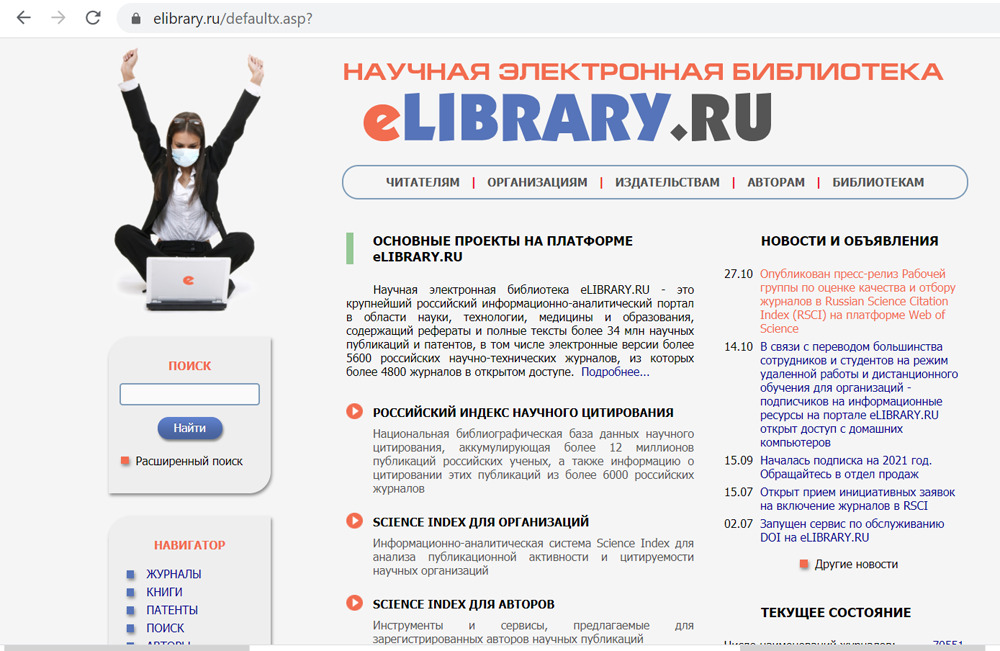
To create your own selection of magazines, you need to click on "Magazines" (on the left) and then find the publications of interest - by topic or name
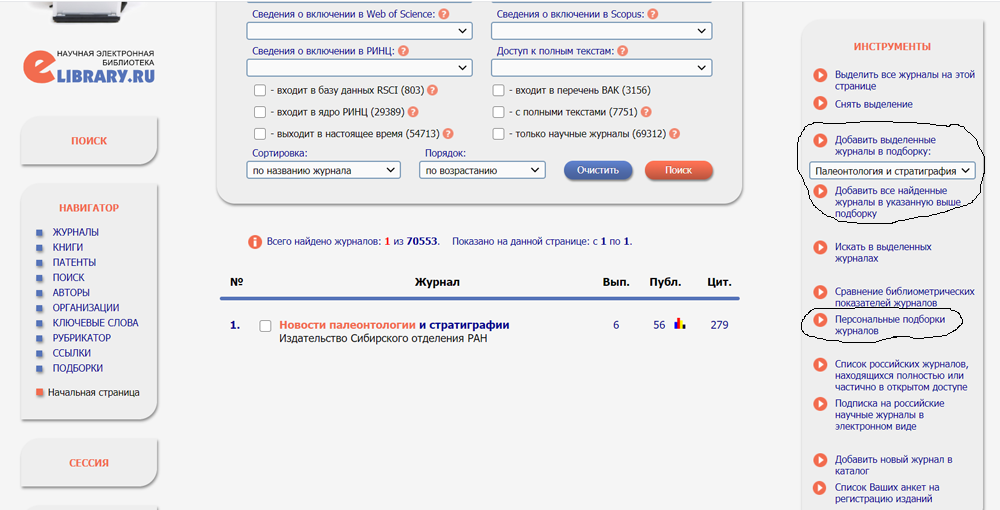
... and then create a selection (or several collections) and add the publications of interest there