JetBrains' new version of YouTrack includes a "welcome pack" of features to help your team learn the tool and get involved as quickly as possible on projects. A new interface for importing tasks and projects makes it easy to migrate data to YouTrack from other systems. And for those who are just starting to work with YouTrack, we have prepared a special demo project and a set of tips that will acquaint you with the main features of the system.
Experienced users will see improvements too. We've added a new layer to the flat structure of projects - organization. Organizations allow you to group related projects. This is especially useful for large companies with many projects. Also, it became possible to create boards with swimlains (rows) based on tags - now you can combine any set of tasks into one swimlane.

Now let's talk about all this in more detail.
Welcome new users
Demo - a way to quickly get to know YouTrack
One of our top priorities today is to make it easier for new users to get started with YouTrack. Therefore, we created a demo project - a kind of sandbox that demonstrates the key functionality of YouTrack in action. The demo consists of sample tasks that introduce new users and project administrators to YouTrack. The project also includes an Agile board, dashboard and several reports to help you understand how these kinds of tools work and how to customize them.
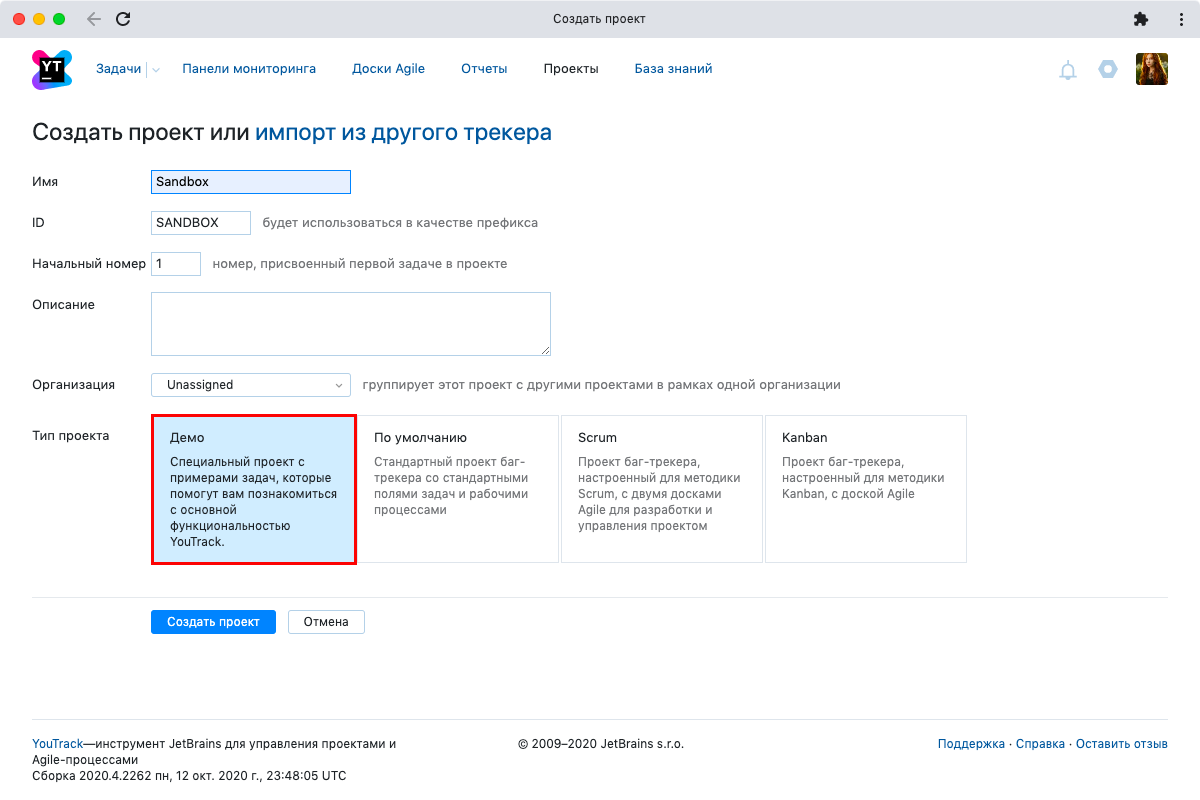
What is a demo project for?
First, the demo project can be used to quickly master YouTrack: it will show you the basics of using the tool in sequence and will offer you to complete tasks that will introduce you to the main functions.
Secondly, the demo project can be used as a sandbox. Here you will find related tasks, Agile boards, dashboard, and sample time reports. You can further use all this as a template, making changes in accordance with your real project (sometimes it is easier to edit something than to start from scratch).
Project administrators can independently create demo projects and offer them to users for training and training. This is how the demo project looks like:
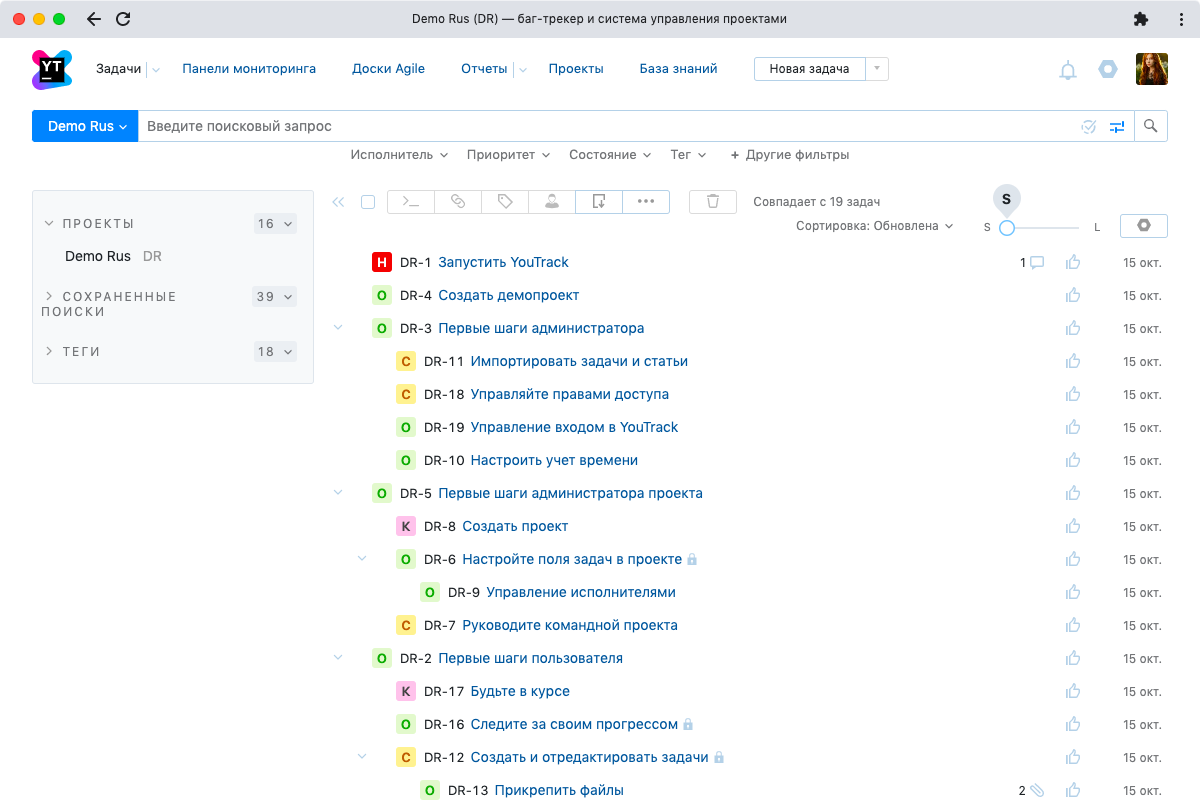
Hints are safe tips for beginners
Helpful hints have appeared on frequently used application pages. These hints will help those new to YouTrack get their bearings, and more experienced users will be able to immediately learn about the new functionality.
To see tips, from the Help menu under your profile picture, select Tips for Beginners.
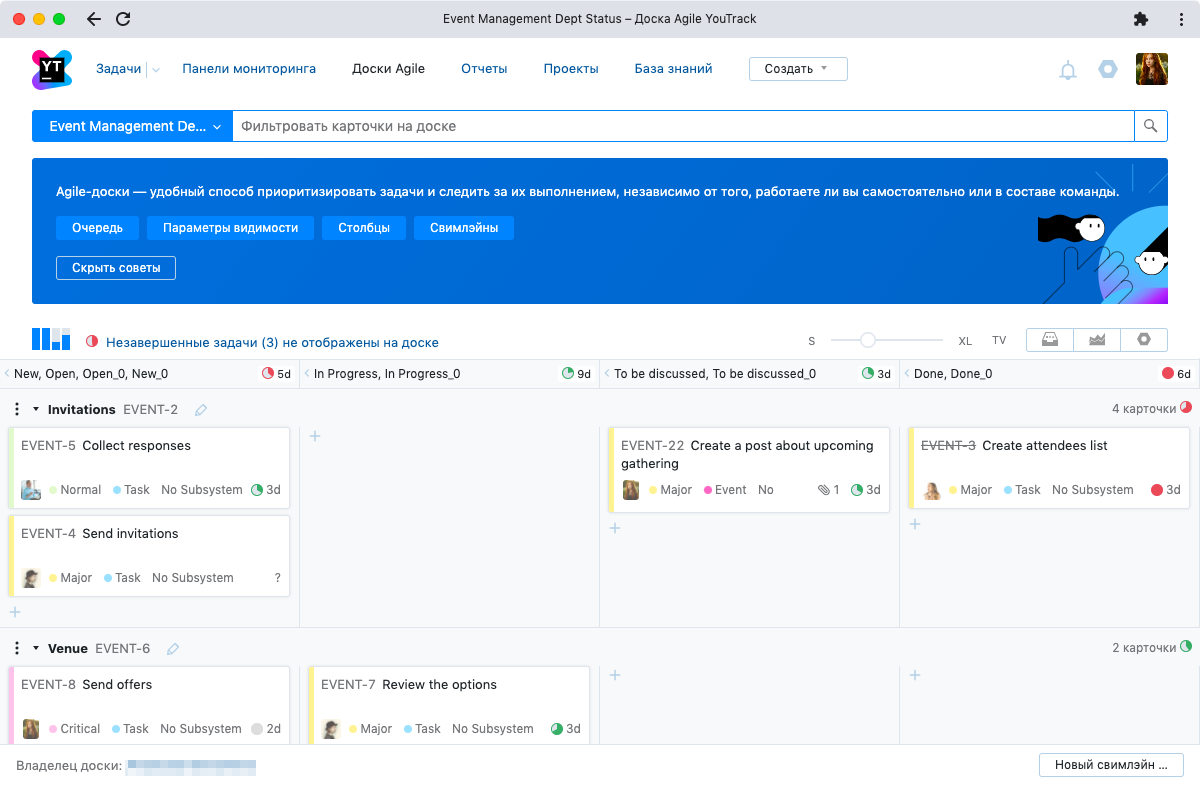
Move to YouTrack: one-click migration
Moving tasks and projects from other apps to YouTrack just got easier. A new experimental import wizard lets you set up continuous imports from Jira and GitHub, as well as imports of issues from other trackers such as Mantis and Redmine. You can also import tasks from one YouTrack instance to another. Now, to organize the import, you just need to enter the credentials of your previous tracker on the YouTrack imports page.
We've also separated the entire API for import into a separate open source library. Therefore, if your previous tracker is not in the list of supported services, you can write a script yourself to import tasks and projects into YouTrack.
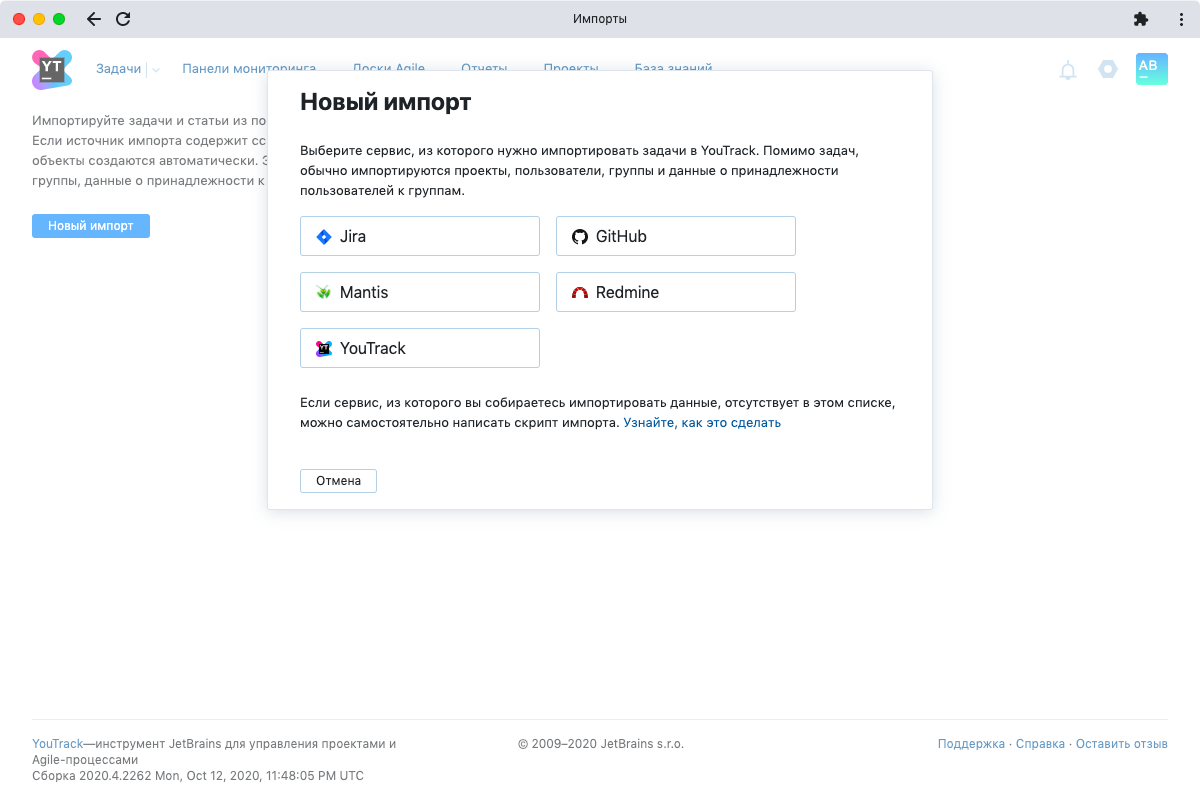
Please note that this feature is experimental at this time and may not work perfectly. We continue to improve the system in terms of stability and document the various import options. The list of supported trackers will expand (for example, you will soon be able to import knowledge bases from Confluence into YouTrack).
What if there are a lot of projects?
The organization
For large companies, a flat project management system may not be sufficient. Sometimes the specificity of a company's device requires the isolation of certain departments and the information they operate on. Now YouTrack allows you to do this: we have introduced a new level of organization. You can group related projects within the same organization (as project folders), and users from different organizations may not even be aware of each other's existence. Role distribution at the organization level simplifies access control: when you assign roles within an organization, these settings are applied to all projects related to that organization.
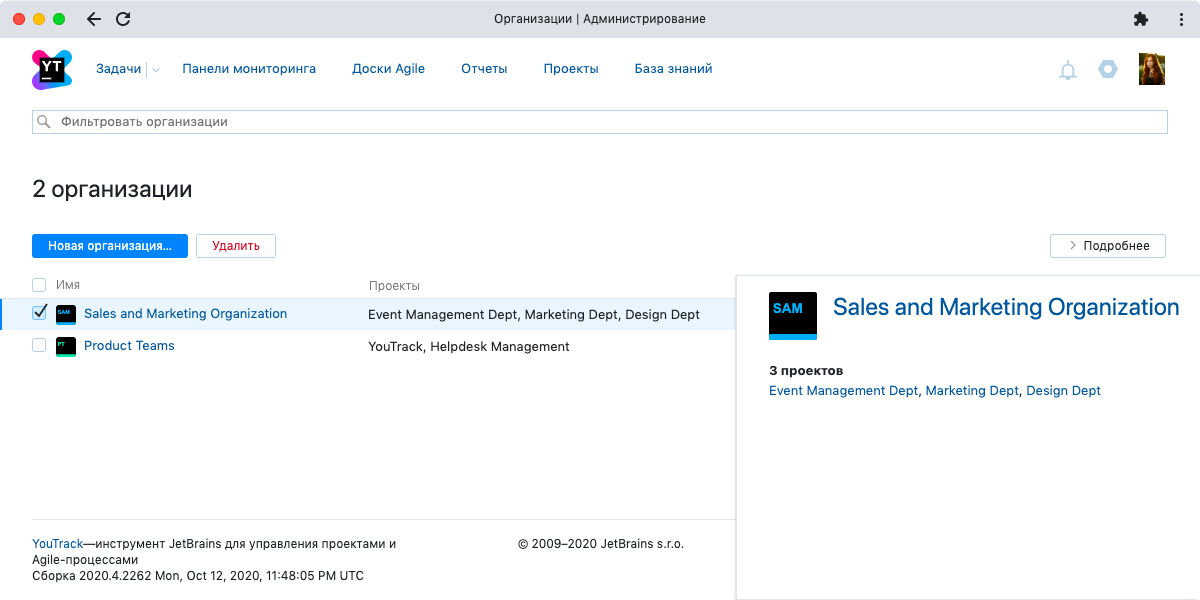
Good News About Agile Boards
Now with tags!
Now you can use tags and multivalued fields when creating swimlanes (rows) on the board. This will make it easier to organize your team's Agile board.
Tags are convenient to use if, for example, you need to place an entire tree of tasks in the swimlane, and not just subtasks of one level. A special workflow will help you automatically mark all the necessary tasks with the appropriate tags - on a board organized based on these tags, tasks will fall into the corresponding saillains.
In addition, we have extended the tag visibility settings. You can now specify who is allowed to view, use (add to tasks or remove), and update each tag. Tags can be accessed by the project team, individual users, or groups. You can assign multiple tags to one task, but each user will see only those tags that are allowed to him. Using tags in this way can help you and your team organize boards according to your processes.
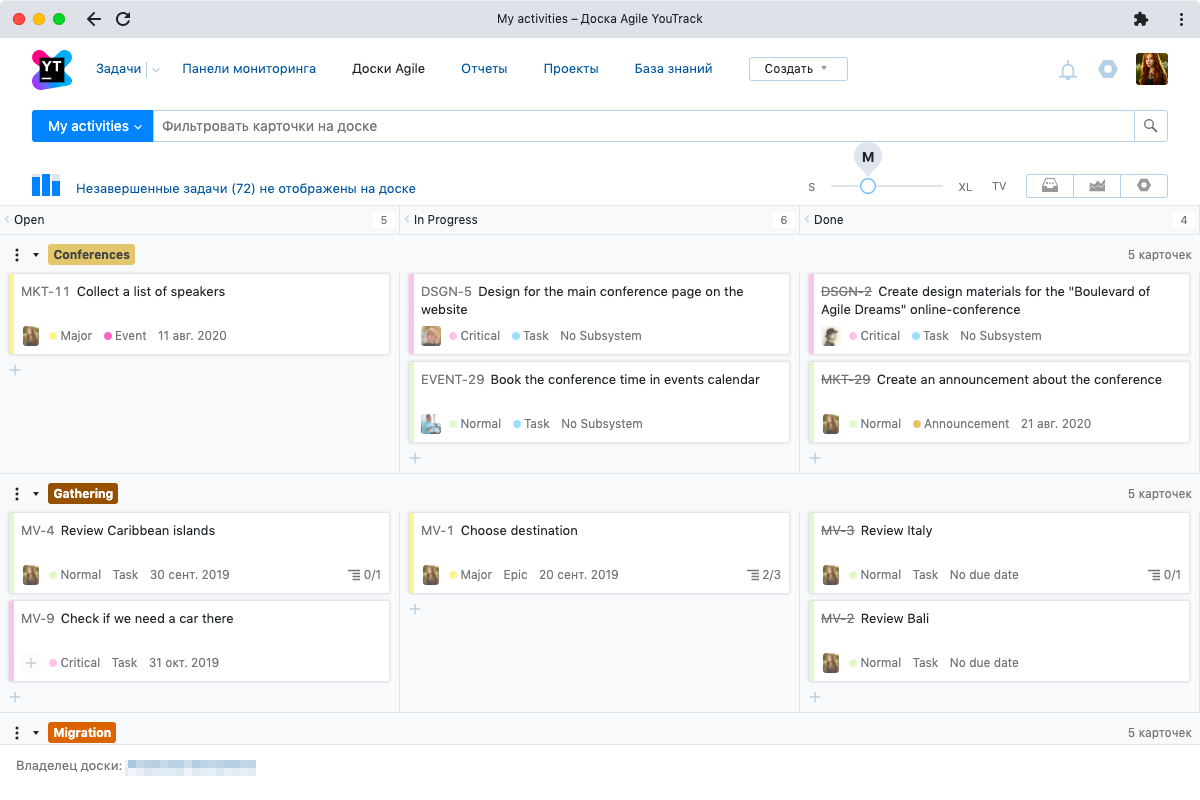
In search of the very task
Find exact matches
Sometimes, when searching for tasks, you need to find a specific word or sequence of characters - and case sensitive. Imagine that you need to find all tasks in which the word "YouTrack" is written as "Youtrack" and correct the typo. Finding exact matches will help you with this: by enclosing a specific form of a word (or several words) in single quotes, you can find all its occurrences in case sensitive.
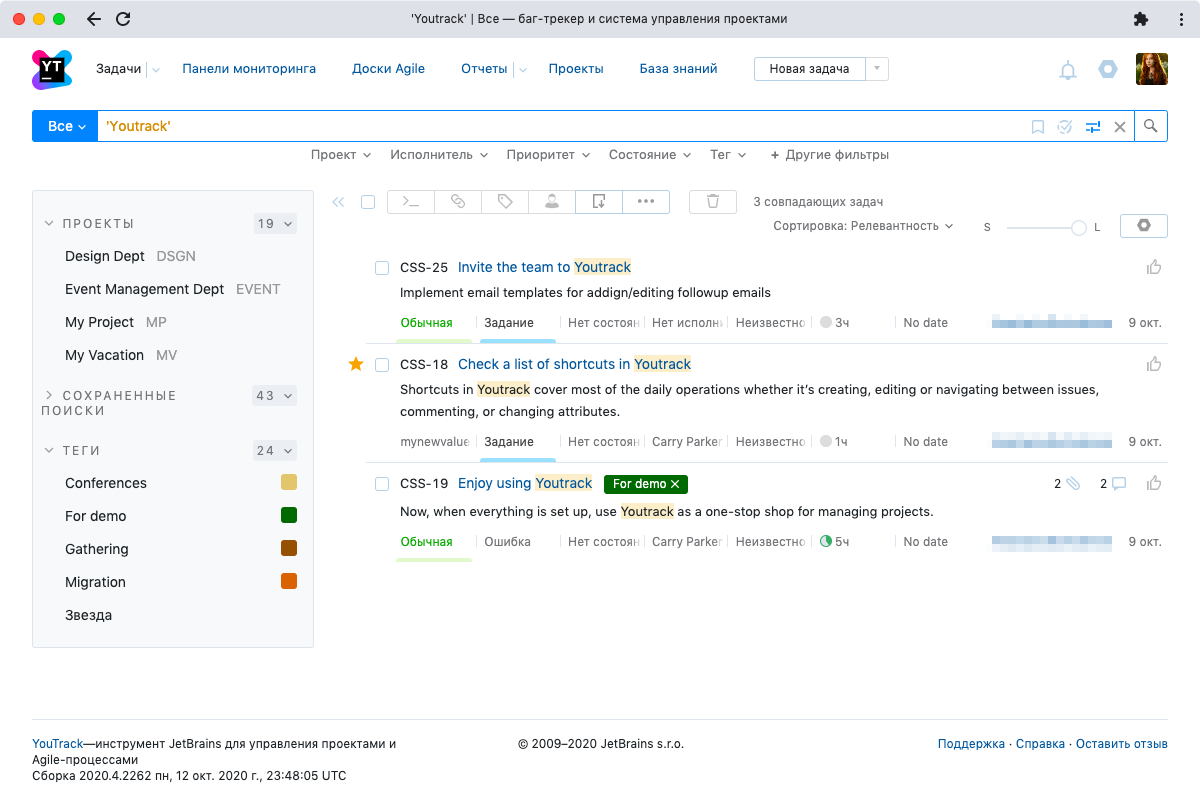
Relative dates in search queries
For those who actively use the search function and reports, we added the ability to specify relative time frames. This allows you to view slices of data for any period of time, which can be very convenient. Previously, there were only a few predefined options to choose from, such as {Yesterday} or {Last month}. You can now specify almost any time period relative to the current date using the minus and plus keywords and designating the corresponding time periods. For example, you can create a saved search that displays tasks that have changed in the last 7 hours, whose deadlines are in the next 5 days, etc. The result will always reflect the real picture, and you do not have to manually adjust the search parameters every time:
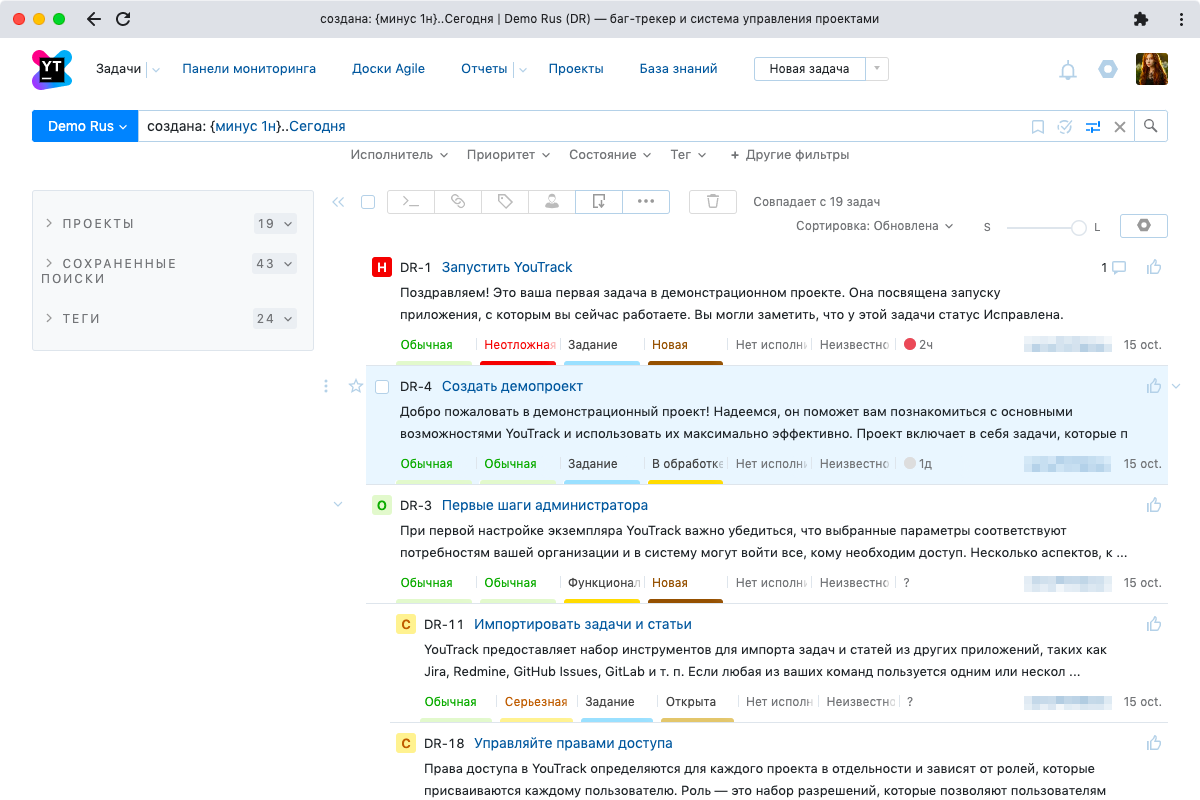
We are waiting for you at YouTrack! And for those who move from other trackers, we give a 25% discount on the first subscription. Details here .
Your opinion is very important to us: share your impressions in the comments or write to us personally in support - we are always happy to communicate and help.