
I was always interested in low-level programming - to communicate directly with the equipment, juggle registers, understand in detail how what works ... Alas, modern operating systems isolate the hardware from the user as much as possible, and you simply cannot write something to physical memory or device registers. More precisely, I thought so, but in fact it turned out that almost every hardware manufacturer does this!
What's the point, captain?
In the x86 architecture there is a concept of "rings" - processor operating modes. The lower the number of the current mode, the more possibilities are available to the executable code. The most restricted “ring” is “Ring 3”, the most privileged is “Ring -2” (SMM mode). Historically, all user programs run in Ring 3 mode, and the OS kernel runs in Ring 0:
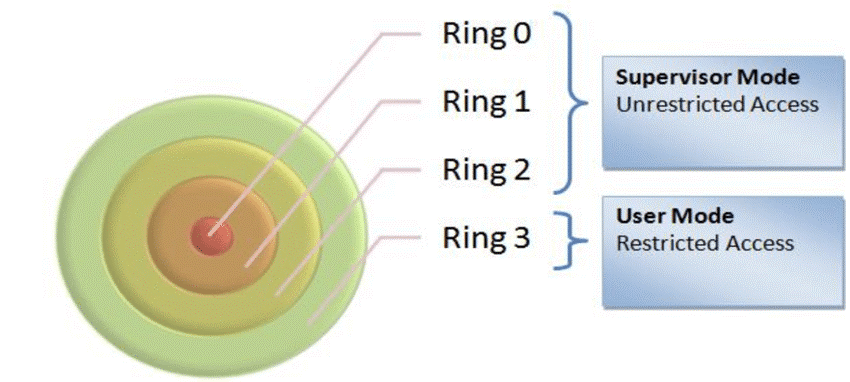
«Ring 3» , I/O . , . ( ). , RW Everything:
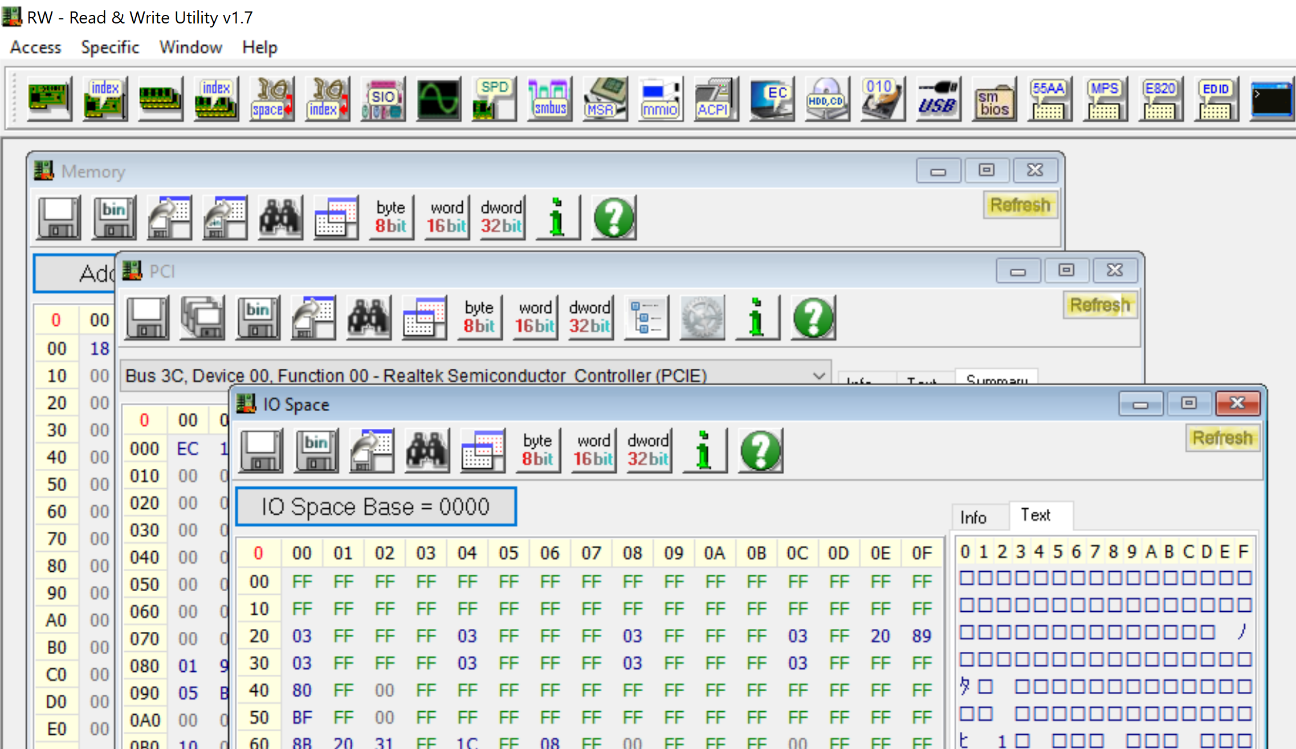
, «Ring 3» - , I/O , PCI ( ). , , . , RW Everything -:
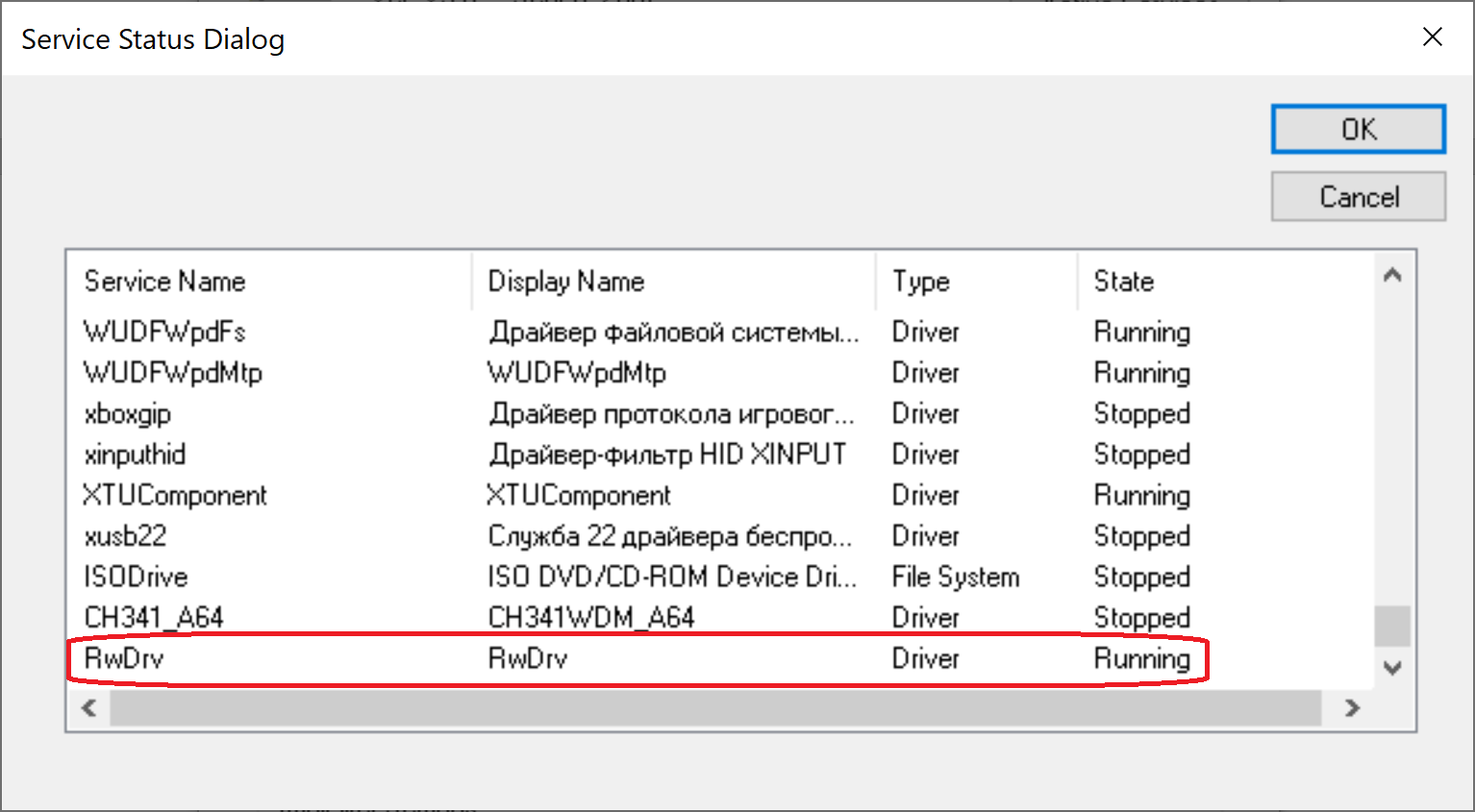
-
– , , , , ! – , RW Everything , . , . , :
BIOS (Asrock, Gigabyte, HP, Dell, AMI, Intel, Insyde…)
(AMD, Intel, ASUS, ASRock, Gigabyte)
(CPU-Z, GPU-Z, AIDA64)
PCI (Nvidia, Asmedia)
– «- », – . - :
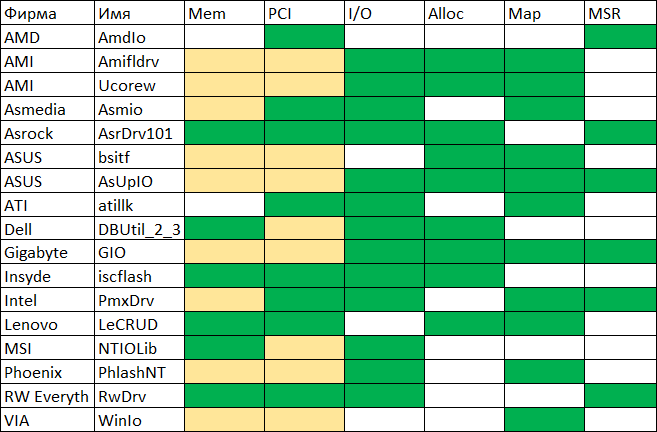
:
Mem – /
PCI – / PCI Configuration Space
I/O – / I/O
Alloc –
Map –
MSR – / x86 MSR (Model Specific Register)
, , ( ). – AsrDrv101 ASRock. , (!!)
AsrDrv101
/ RAM
/ IO
/ PCI Configuration Space
/ MSR (Model-Specific Register)
/ CR (Control Register)
TSC (Time Stamp Counter)
PMC (Performance Monitoring Counter)
CPUID
Alloc / Free
Python
"" . Python, , .
. " " ( !) System32:
#puts the driver into Windows/System32/drivers folder
def SaveDriverFile(self):
winPath = os.environ['WINDIR']
sys32Path = os.path.join(winPath, "System32")
targetPath = os.path.join(sys32Path, "drivers\\" + self.name + ".sys")
file_data = open(self.file_path, "rb").read()
open(targetPath, "wb").write(file_data)%WINDIR%\Sysnative, - , Python 32-. ( , 64- 32- System32 SysWOW64, System32, Sysnative).
:
#registers the driver for further startup
def RegisterDriver(self):
serviceManager = win32service.OpenSCManager(None, None,
win32service.SC_MANAGER_ALL_ACCESS)
driverPath = os.path.join(os.environ['WINDIR'], 'system32\\drivers\\' +
self.name + '.sys')
serviceHandle = win32service.CreateService(serviceManager,self.name,self.name,
win32service.SERVICE_ALL_ACCESS,
win32service.SERVICE_KERNEL_DRIVER,
win32service.SERVICE_DEMAND_START,
win32service.SERVICE_ERROR_NORMAL,
driverPath, None,0,None,None,None)
win32service.CloseServiceHandle(serviceManager)
win32service.CloseServiceHandle(serviceHandle)
#starts the driver
def RunDriver(self):
win32serviceutil.StartService(self.name)(, "" ), :
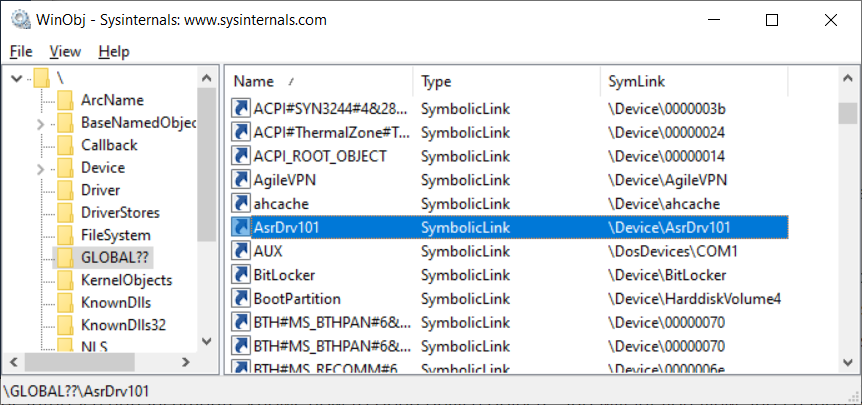
, IoCtl:
#tries to open the driver by name
def OpenDriver(self):
handle = win32file.CreateFile("\\\\.\\" + self.name,
win32file.FILE_SHARE_READ |
win32file.FILE_SHARE_WRITE,
0, None, win32file.OPEN_EXISTING,
win32file.FILE_ATTRIBUTE_NORMAL |
win32file.FILE_FLAG_OVERLAPPED,
None)
if handle == win32file.INVALID_HANDLE_VALUE:
return None
return handle
#performs IOCTL!
def IoCtl(self, ioctlCode, inData, outLen=0x1100):
out_buf = win32file.DeviceIoControl(self.dh,ioctlCode,inData,outLen,None)
return out_buf. , , "" . , , - "". ( ). - , "Pending Stop". - .
"", . , , . , . , , ! , - :
#perform IOCTL!
def IoCtl(self, ioctlCode, inData, outLen=0x1100):
#open driver file link
driverHandle = self.OpenDriver()
if driverHandle is None:
self.ReinstallDriver()
driverHandle = self.OpenDriver()
#second try
if driverHandle is None:
return None
#perform IOCTL
out_buf = win32file.DeviceIoControl(driverHandle,ioctlCode,inData,outLen,None)
#close driver file link
win32file.CloseHandle(driverHandle)
return out_buf:
class PmxInterface:
def __init__(self):
self.d = PmxDriver("AsrDrv101")
def MemRead(self, address, size, access=U8):
buf = ctypes.c_buffer(size)
request = struct.pack("<QIIQ", address, size, access,
ctypes.addressof(buf))
if self.d.IoCtl(0x222808, request, len(request)):
return bytearray(buf)
else:
return None
def MemWrite(self, address, data, access=U8):
buf = ctypes.c_buffer(data, len(data))
request = struct.pack("<QIIQ", address, len(data), access,
ctypes.addressof(buf))
return self.d.IoCtl(0x22280C, request, len(request)) is not None
# ( ):
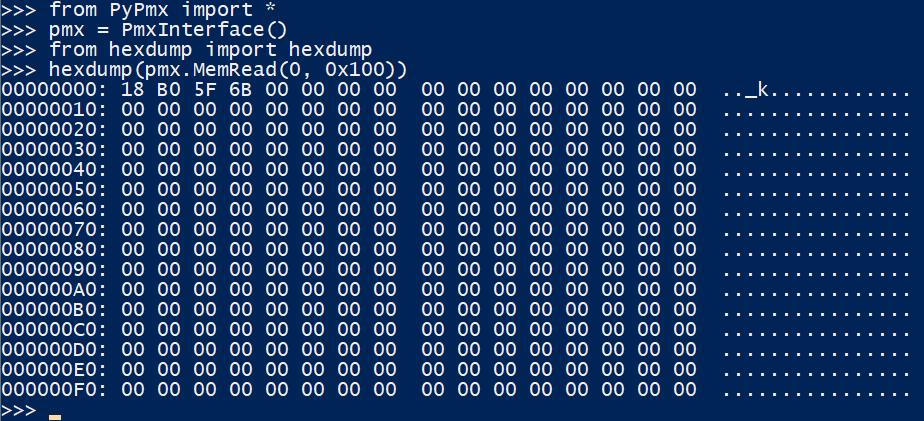
PCI Express Config Space
PCIE Config Space. - PCI I/O 0xCF8 / 0xCFC. AsrDrv101:
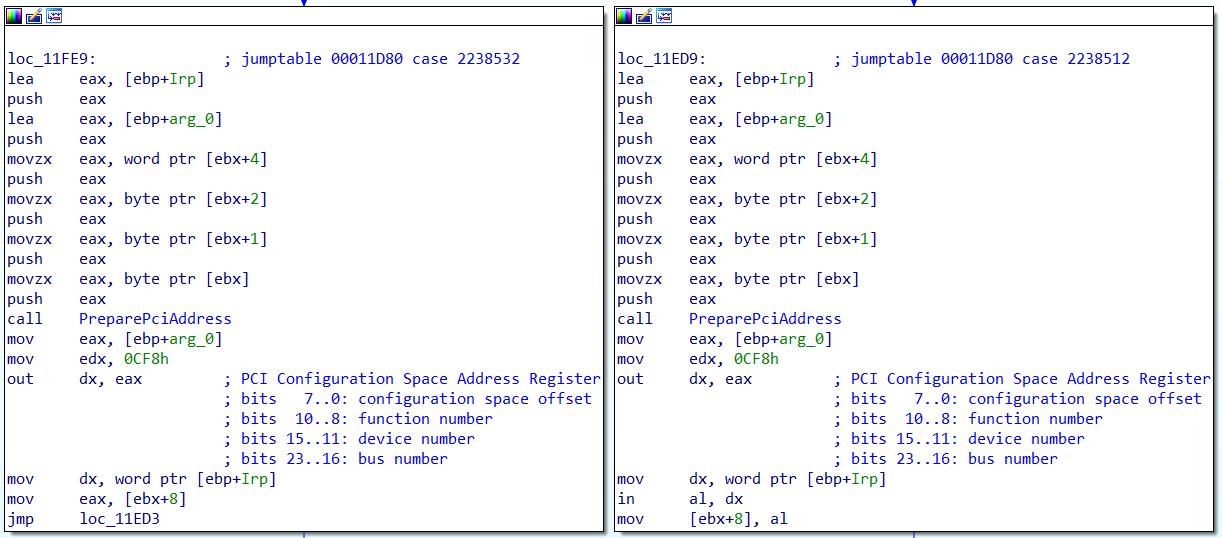
0x100 , PCI Express Config Space 0x1000 ! PCI Extended Config Space, - , BIOS:
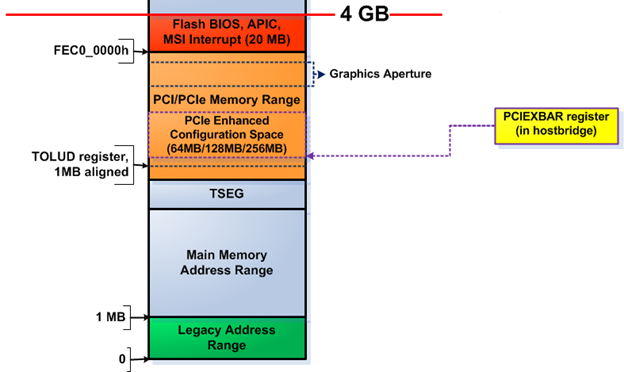
Intel (, ) PCI 0:0:0 0x60, :
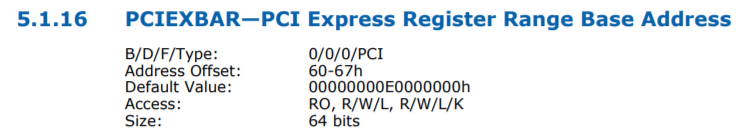
AMD ( , ), . , , ACPI MCFG
ACPI RSDP, 0xE0000-0xFFFFF, RSDT. , . :
rsdp = self.PhysSearch(0xE0000, 0x20000, b"RSD PTR ", step=0x10)
#use rsdt only for simplicity
rsdt = self.MemRead32(rsdp + 0x10)
(rsdtSign, rsdtLen) = struct.unpack("<II", self.MemRead(rsdt, 8, U32))
if rsdtSign == 0x54445352: #RSDT
headerSize = 0x24
rsdtData = self.MemRead(rsdt + headerSize, rsdtLen - headerSize, U32)
#iterate through all ACPI tables
for i in range(len(rsdtData) // 4):
pa = struct.unpack("<I", rsdtData[i*4:(i+1)*4])[0]
table = self.MemRead(pa, 0x40, U32)
if table[0:4] == b"MCFG":
#we have found the right table, parse it
(self.pciMmAddress, pciSeg, botBus, self.pciMmTopBus) =
struct.unpack("<QHBB", table[0x2C:0x38])Intel
if self.PciRead16(PciAddress(0,0,0,0)) == 0x8086:
#try intel way
pciexbar = self.PciRead64(PciAddress(0,0,0,0x60))
if pciexbar & 1:
self.pciMmTopBus = (1 << (8 - ((pciexbar >> 1) & 3))) - 1
self.pciMmAddress = pciexbar & 0xFFFF0000, PCI Express Config Space . - !
BIOS
"", BIOS. "" - 32- , 0xFFFFFFF0. - 4-16 , "" 0xFF000000, - , , BIOS:
from PyPmx import PmxInterface
pmx = PmxInterface()
for i in range(0xFF000000, 0x100000000, 0x10000):
data = pmx.MemRead(i, 0x20)
if data != b"\xFF"*0x20 and data != b"\x00"*0x20:
biosLen = 0x100000000-i
print("BIOS Found at 0x%x" % i)
f = open("dump.bin", "wb")
for j in range(0, biosLen, 0x1000):
data = pmx.MemRead(i + j, 0x1000)
f.write(data)
break:
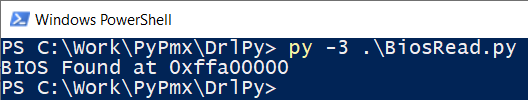
-, 6 , 4 8 - . , Intel BIOS, . , SPI .
, , , SPI PCI Express:
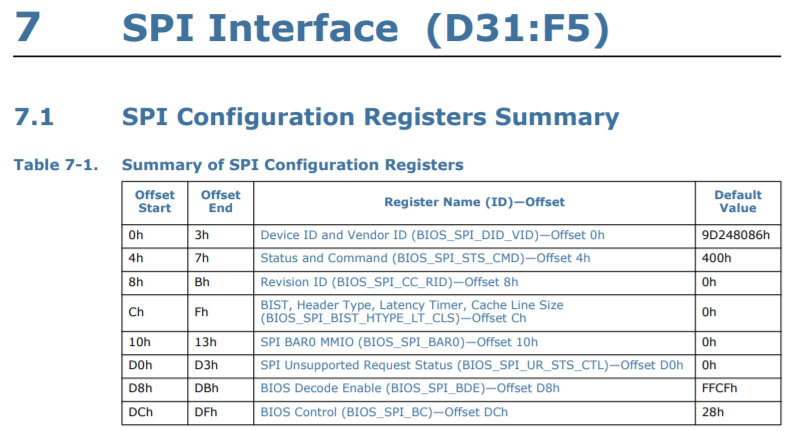
, BAR0 MMIO :
BIOS_FADDR
BIOS_HSFTS_CTL
BIOS_FDATA
:
from PyPmx import PmxInterface, PciAddress, U32
spi = PciAddress(0, 31, 5)
pmx = PmxInterface()
spiMmio = pmx.PciRead32(spi + 0x10) & 0xFFFFF000
f = open("dump.bin", "wb")
for i in range(0, 0x800000, 0x40):
# write BIOS_FADDR
pmx.MemWrite32(spiMmio + 0x08, i)
# write BIOS_HSFTS_CTL
# read 0x40 bytes start clear fcerr & fgo
cmd = (0 << 17) | (0x3F << 24) | (1 << 16) | 3
pmx.MemWrite32(spiMmio + 0x04, cmd)
# wait for read or error
curCmd = pmx.MemRead32(spiMmio + 0x04)
while curCmd & 3 == 0:
curCmd = pmx.MemRead32(spiMmio + 0x04)
# read BIOS_FDATA
data = pmx.MemRead(spiMmio + 0x10, 0x40, U32)
f.write(data)- 20 8 BIOS! ( - , ME ).
, - USB , ATA , . - :
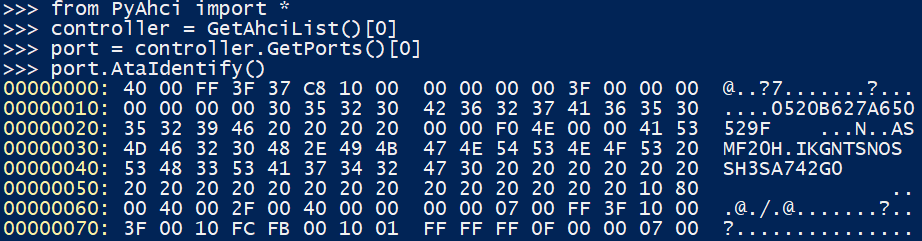
?
- , , ? . , Open-Source chipsec, .
, :
WARNING
!!!!!!!!!!!!!!!!!!!!!!!!!!!!!!!!!!!!!!!!!!!!!!!!!!!!!!!!!!!!!!!!!!!!!!!!
!!
!! Chipsec should only be run on test systems!
!! It should not be installed/deployed on end-user systems!
!!
!! There are multiple reasons for that:
!!
!! 1. Chipsec kernel drivers provide raw access to HW resources to
!! user-mode applications (like access to physical memory). This would
!! allow malware to compromise the OS kernel.
!! 2. The driver is distributed as a source code. In order to load it
!! on OS which requires signed drivers (e.g. x64 Microsoft Windows 7
!! and higher), you'll need to enable TestSigning mode and self-sign
!! the driver binary. Enabling TestSigning (or equivalent) mode also
!! turns off important protection of OS kernel.
!!
!! 3. Due to the nature of access to HW resources, if any chipsec module
!! issues incorrect access to these HW resources, OS can crash/hang.
!!
!! If, for any reason, you want to production sign chipsec driver and
!! deploy chipsec on end-user systems,
!! DON'T!
!!
!!!!!!!!!!!!!!!!!!!!!!!!!!!!!!!!!!!!!!!!!!!!!!!!!!!!!!!!!!!!!!!!!!!!!!!!, - , Windows Test Mode, . , . ASRock.
- Microsoft. , .
Windows DDK, 64-
vfd.sys, critical0, dartraiden «- ». ,vfdwin
, :
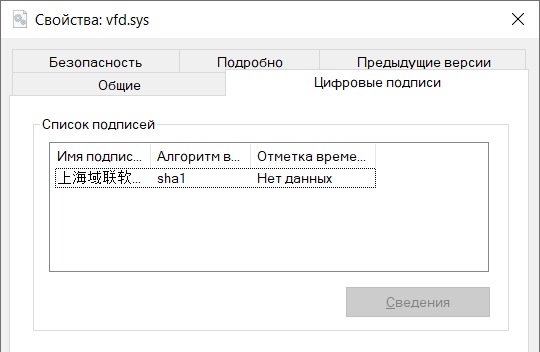
-
- SignTool , GitHub. , GitHub TrustAsia, .
- , ( ):
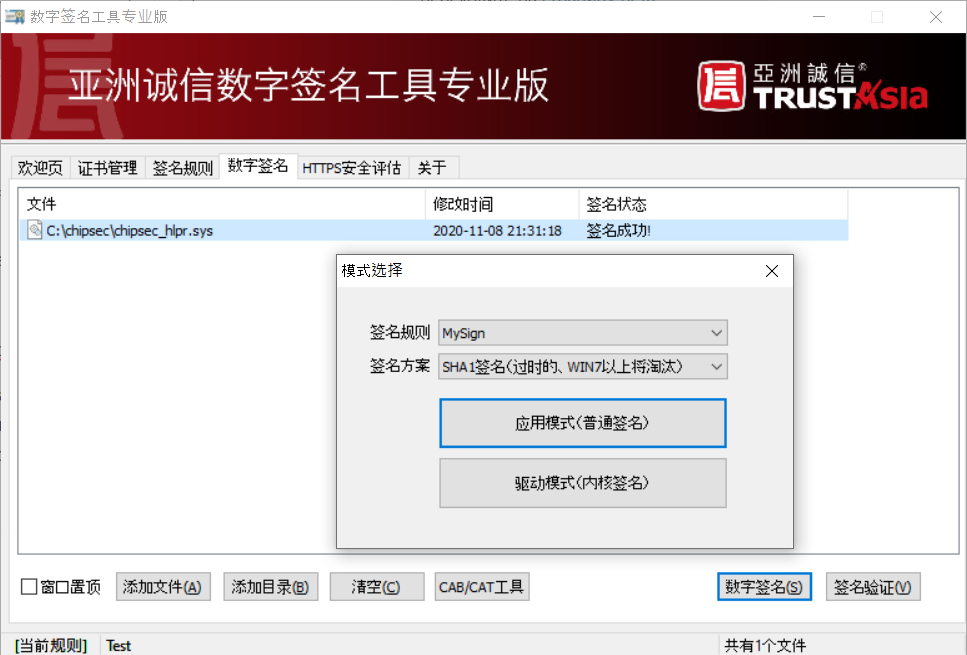
, AsrDrv101, !
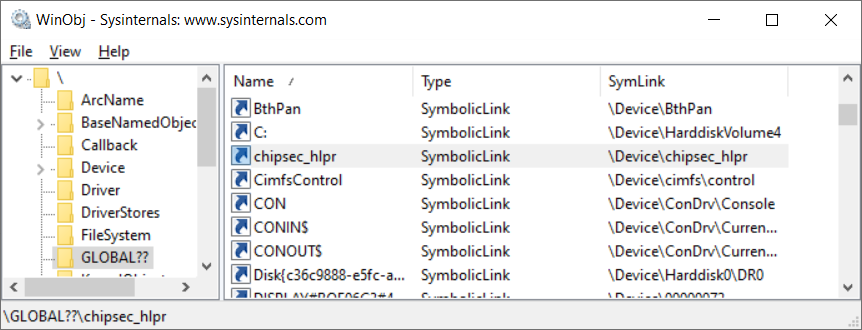
, . . , TODO.
?
As you can see, having administrator rights, you can do almost anything with your computer. Be careful - installing utilities from your hardware manufacturer may result in a hole in the system. Well, those wishing to experiment with their PC - welcome to the low level! I posted the work on GitHub . Beware, thoughtless use is fraught with BSODs.