In the first part , we examined the possibility of using the Raspberry Pi 4 as a desktop with the native Raspbian operating system installed. But as you know, recently Ubuntu v20 64-bit is "officially" available for the Raspberry Pi - let's see how it works.
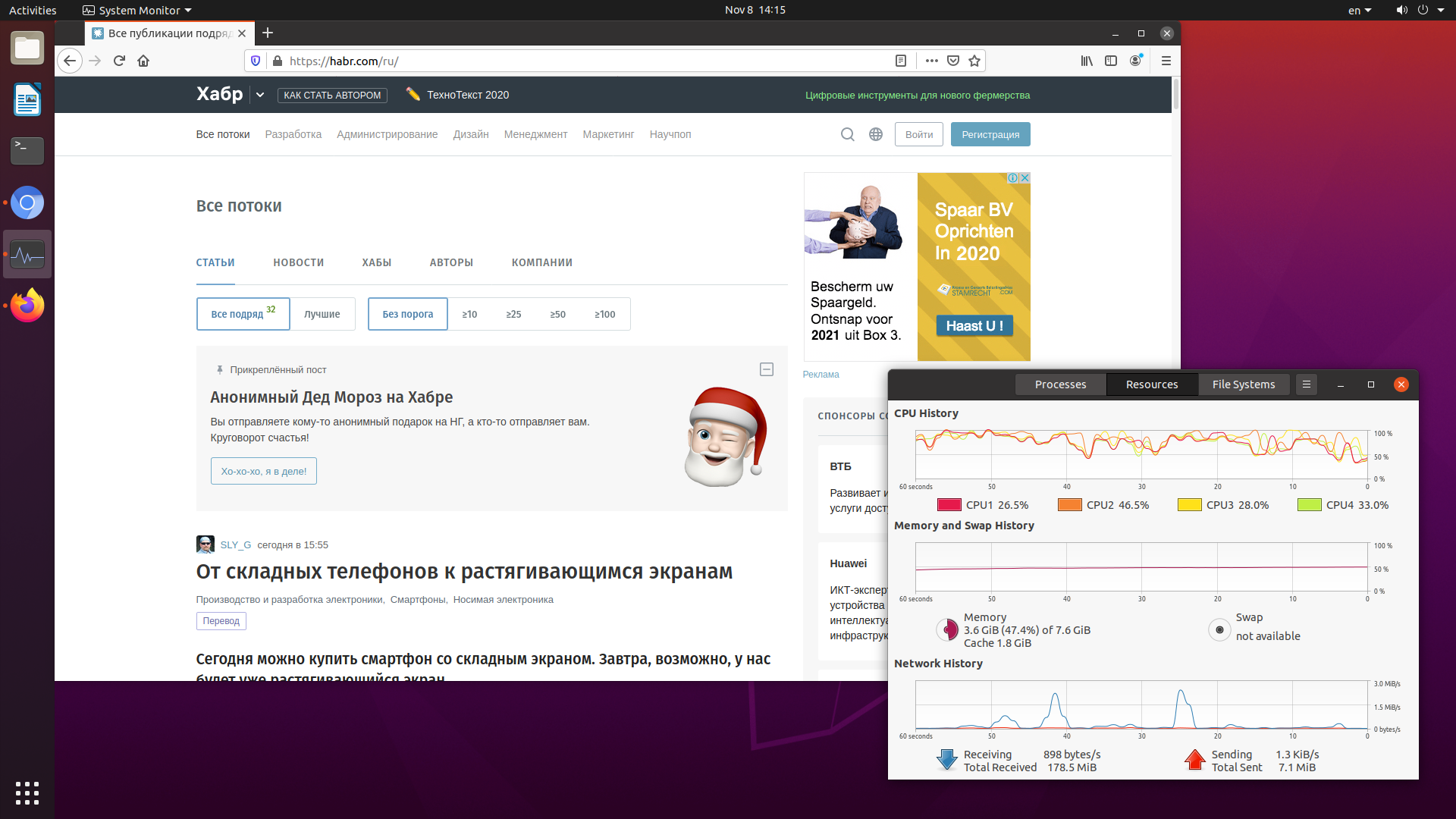
What came of it, details under the cut.
Installation: Ubuntu 20.04.1 LTS
The installation process is not much different from the standard Raspbian installation - you need to download the system image, upload it to a memory card and start the device. The images themselves can be downloaded from ubuntu.com/download/raspberry-pi :
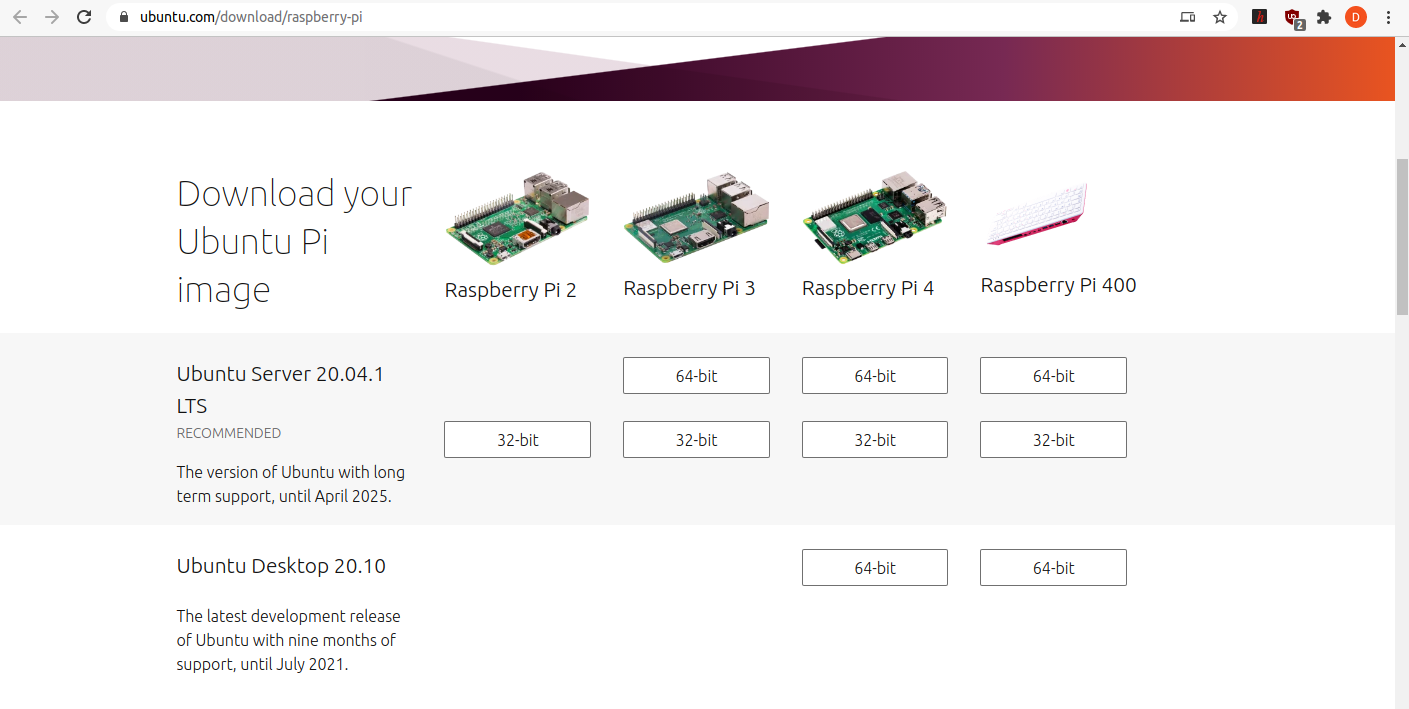
I decided to go through all the steps from scratch and select the console version of Ubuntu Server 64-bit Ubuntu 20.04.1 LTS. it is this version that has the "RECOMMENDED" status, and install the missing components yourself. Download, boot, get into the standard Ubuntu console.
First, you need to configure WiFi, for which we edit the 50-cloud-init.yaml file with the command sudo nano /etc/netplan/50-cloud-init.yaml . Add access point parameters to it:
network:
ethernets:
eth0:
dhcp4: true
optional: true
version: 2
wifis:
wlan0:
optional: true
access-points:
"MYWIFIPOINT":
password: "12345678"
dhcp4: trueAfter rebooting, you can check for network presence with ping 8.8.8.8 , and if everything works, you can install ubuntu-desktop. Run the commands sudo-apt-get update , sudo apt-get upgrade and finally sudo apt-get install ubuntu-desktop . The process takes about half an hour, after which you can restart the system and get a full-fledged UI:
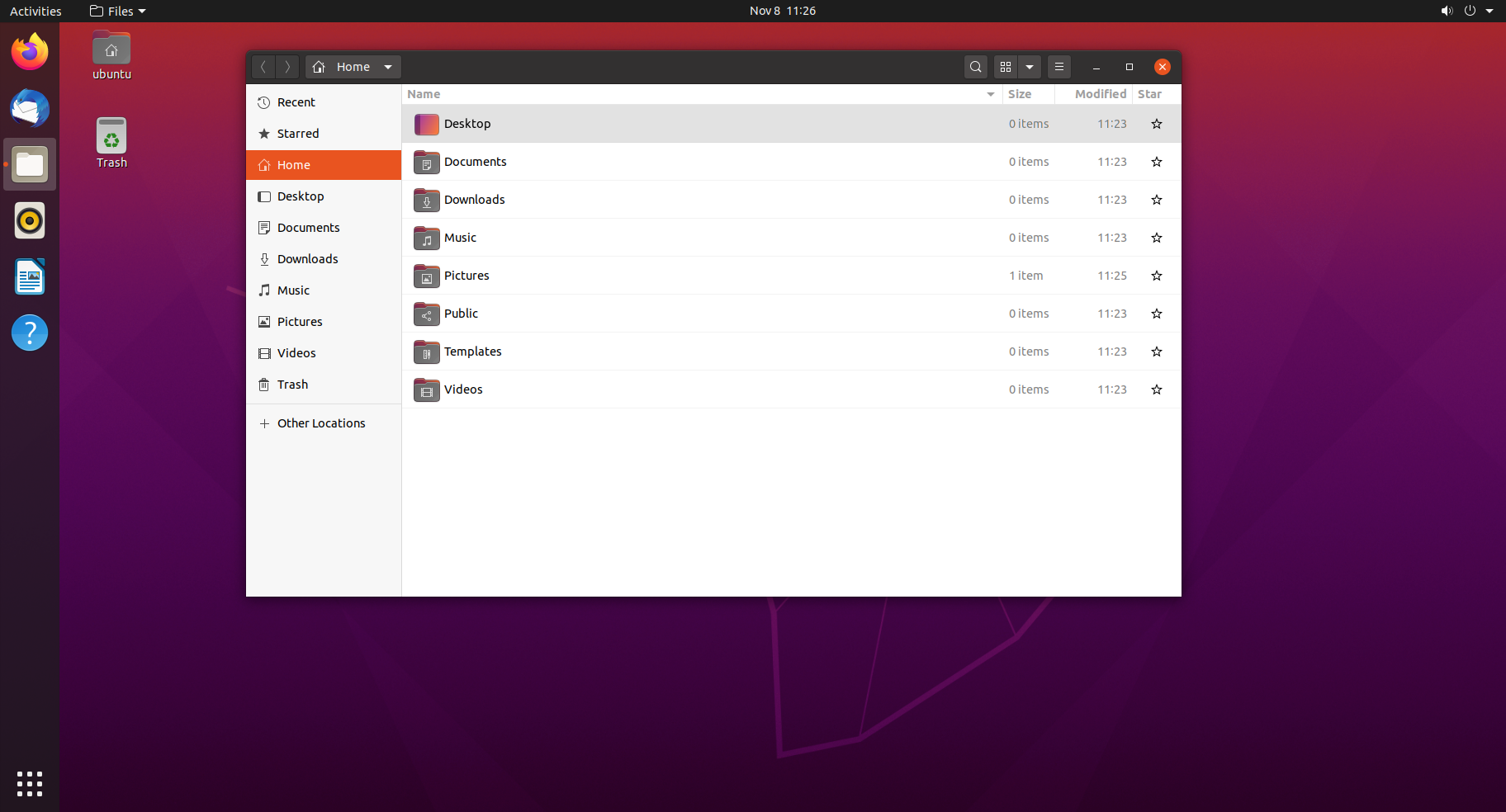
Probably, it was easier not to do all this and immediately download the finished version with the desktop. But so uninteresting.
First impressions
The very first impression is that the system is rather crude. For version 20.04.1, you can simply open window by window and record bugs:
- WiFi. WiFi itself works, but it is not shown in the system settings, WiFi Unavailable is issued and the list of networks is empty.
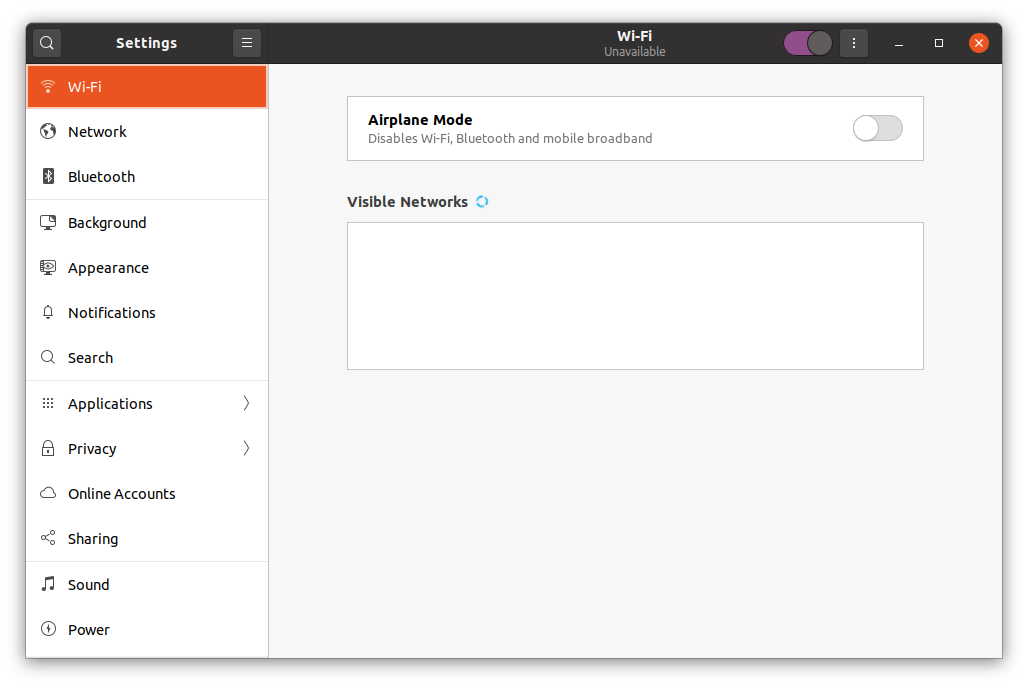
In this case, ifconfig shows a normally working wlan0 adapter in the running status and an ip-address.
- Display. The monitor resolution was detected incorrectly, so I had to enter HDMI parameters into the configuration file.
- Sound. By default, for some reason, the headphone output is active - there is no sound on the display speakers. You can switch the sound to HDMI in the settings, but after a reboot everything becomes as it was.
- Keyboard. For some reason, the button for switching the layout cannot be changed. The pop-up window appears, but it does not respond to button presses. As a result, you can switch between Ru / En layouts only with the Win + Space key combination. But unlike Raspbian, there is a language icon in the tray, which pleases. On the other hand, there is another strange bug - after switching the layout, the first typed letter sometimes disappears.
- The built-in program manager looks quite nice:
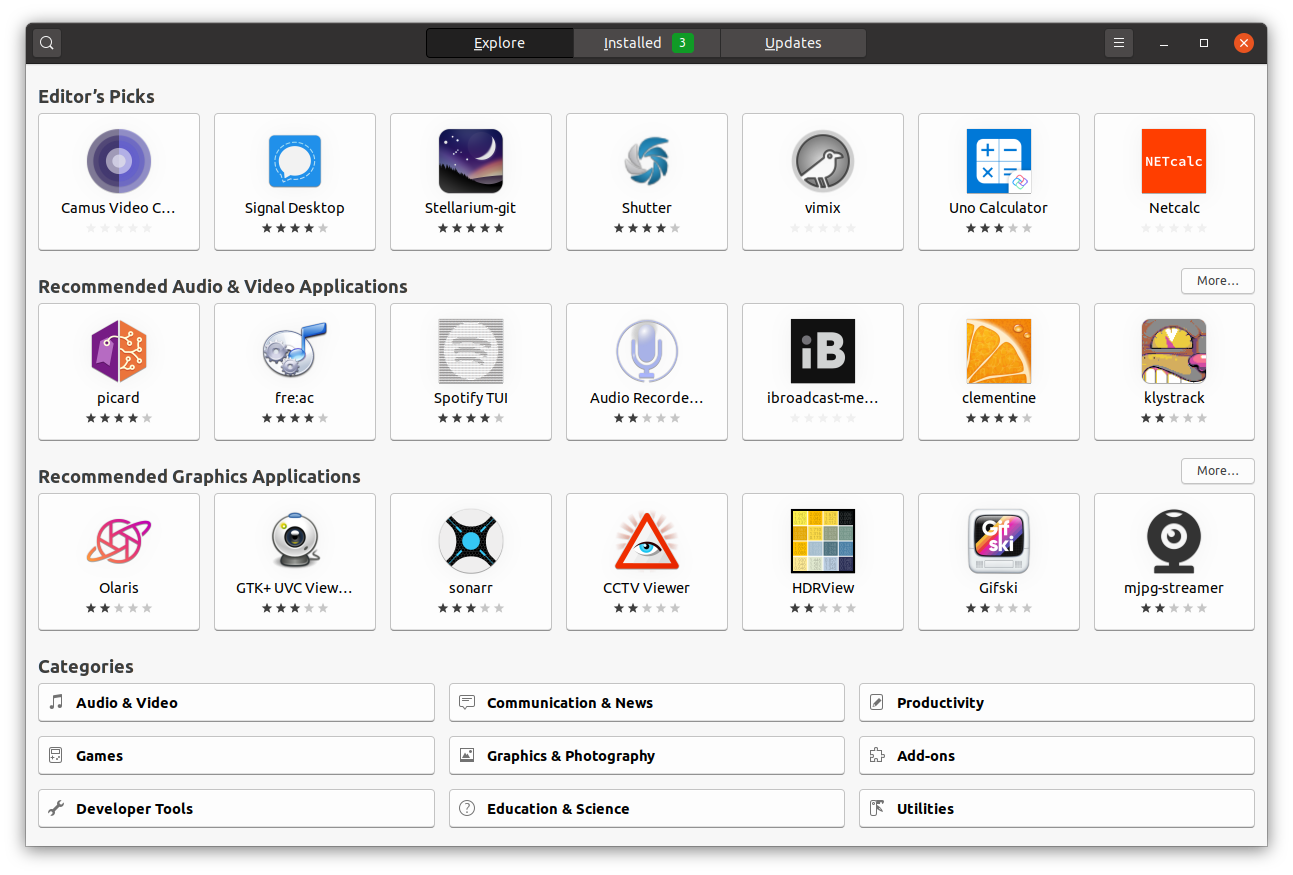
But we failed to install any of the programs, the process "hangs" in the Pending status:
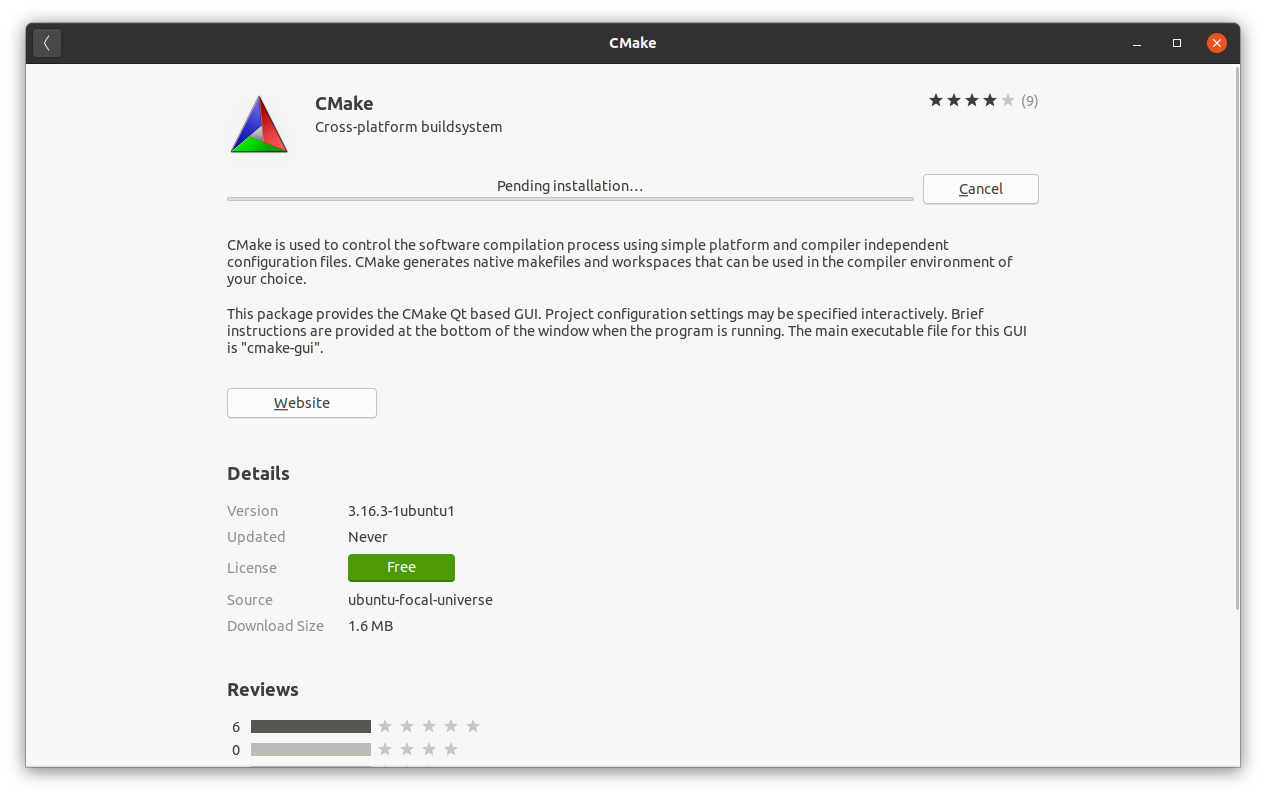
However, the good old apt-get from the console works fine.
Browser
Let's go back to the browser - the main hopes were on it, because built-in Chromium is limited in functionality. Indeed, Google makes it possible to download Chrome for Ubuntu:
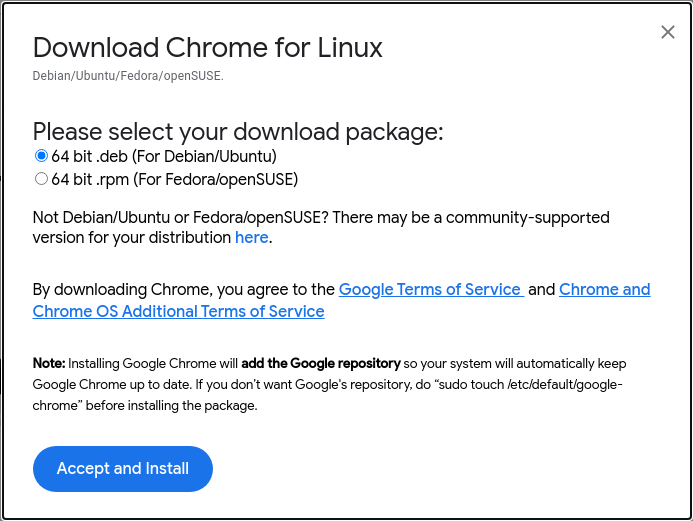
However, when trying to install the package, the error "package architecture (amd64) does not match system (arm64)" is displayed. In general, it looks like there is no version of Chrome for ARM yet. This means that everything written in the first part is relevant here as well, because and under Ubuntu, Chromium remains the main browser. And the icing on the cake - the web.basemark.com test showed a result of only 36.4 versus 64.8 in Chromium in Raspbian:
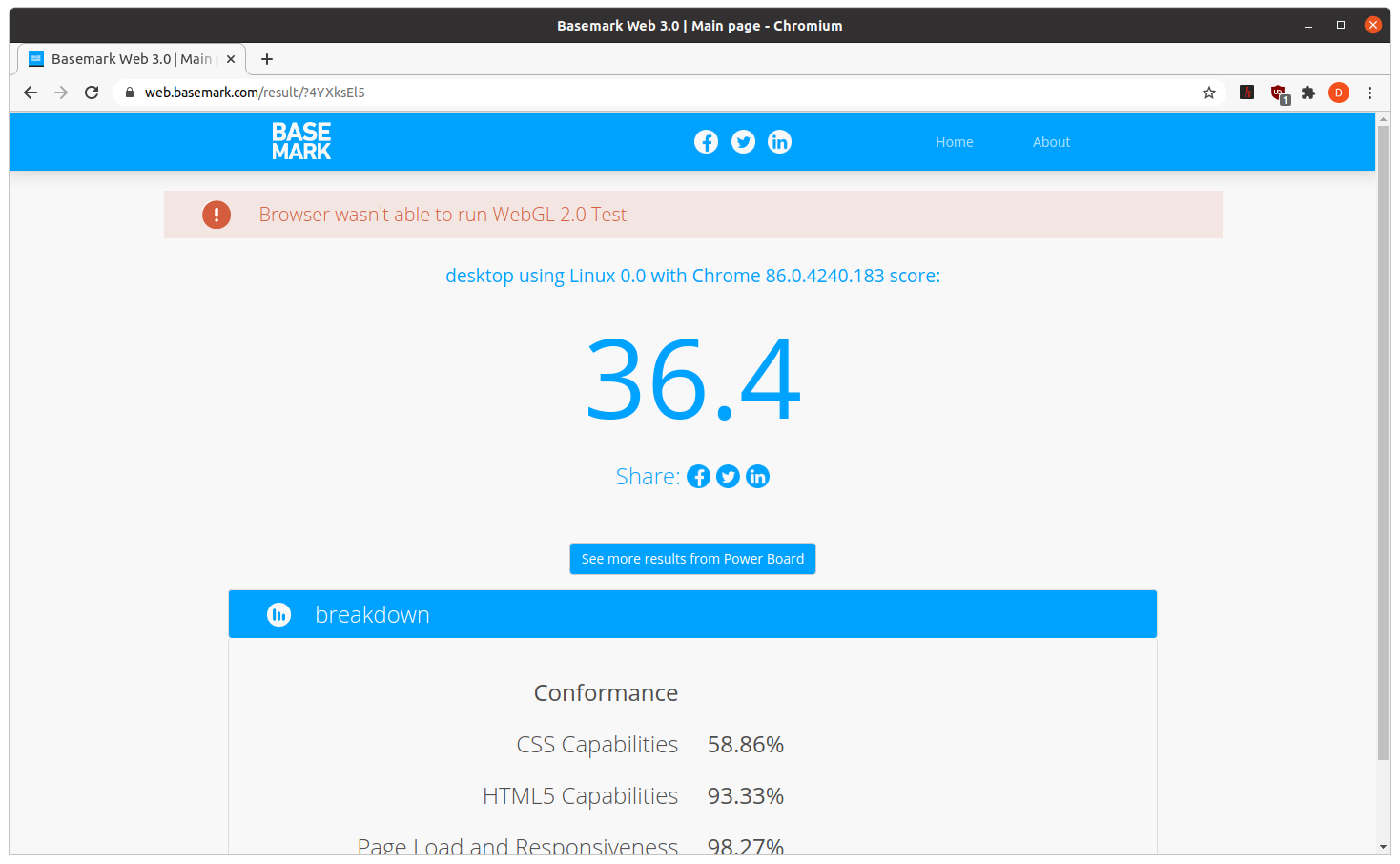
At this point, we decided to stop the test of version 20.04.1, since I have no desire to recommend someone to install a version that not only has a lot of bugs, but is twice as slow as the standard Raspbian version.
Installation: Ubuntu Desktop 20.10
This version at the time of this writing has the status "latest development release with nine months of support, until July 2021", i.e. this is not the final release yet. But in comparison with what it was, it will definitely not be worse.
Indeed: the Ubuntu developers have done a great job! A bug with WiFi has been fixed, the application panel now works correctly, the display resolution was detected correctly, and it feels like the system's responsiveness has increased markedly. The background picture has also changed, in general everything looks quite stylish.
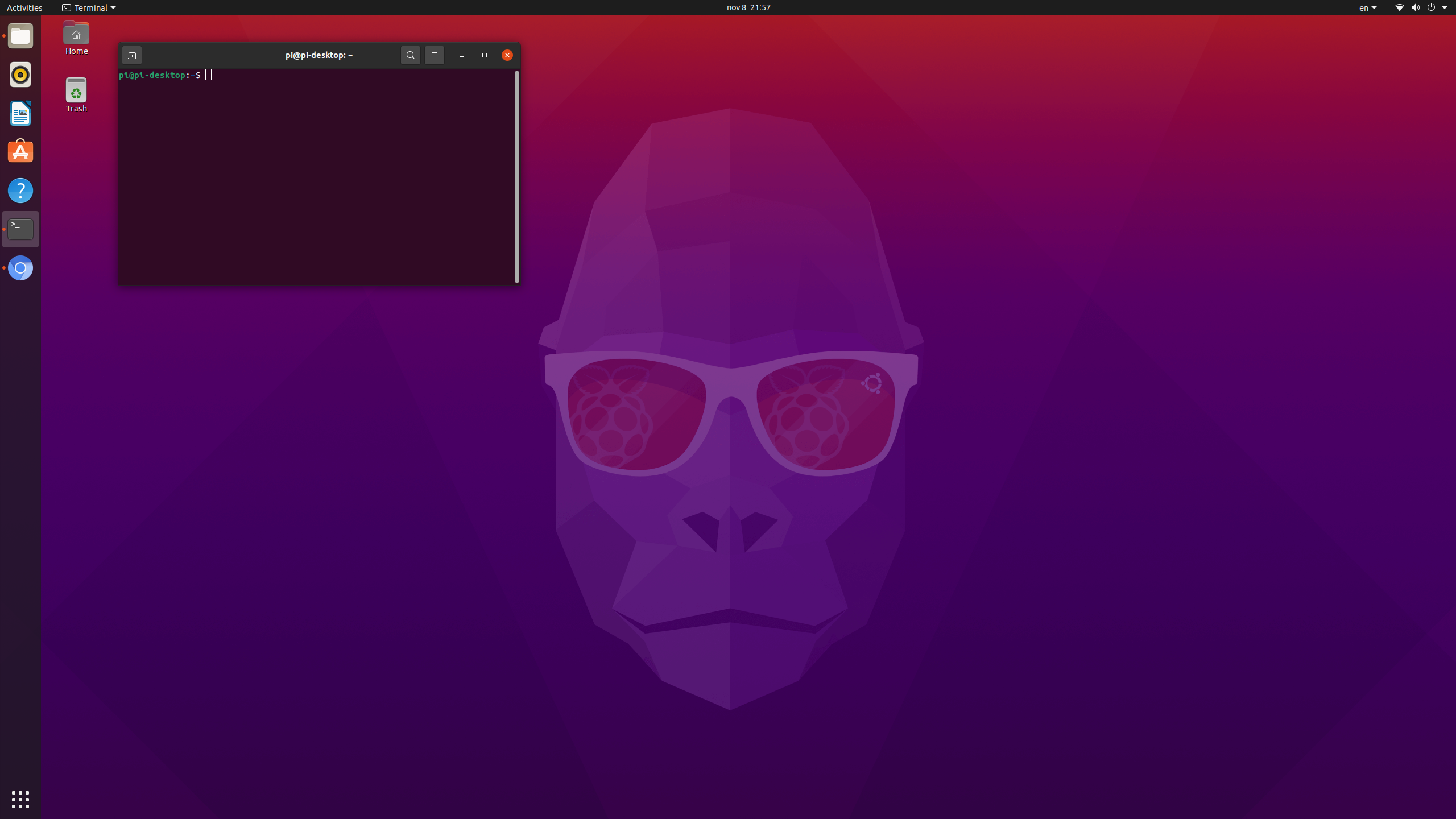
The benchmark result in Chromium has grown, but still falls short of the original Raspbian:
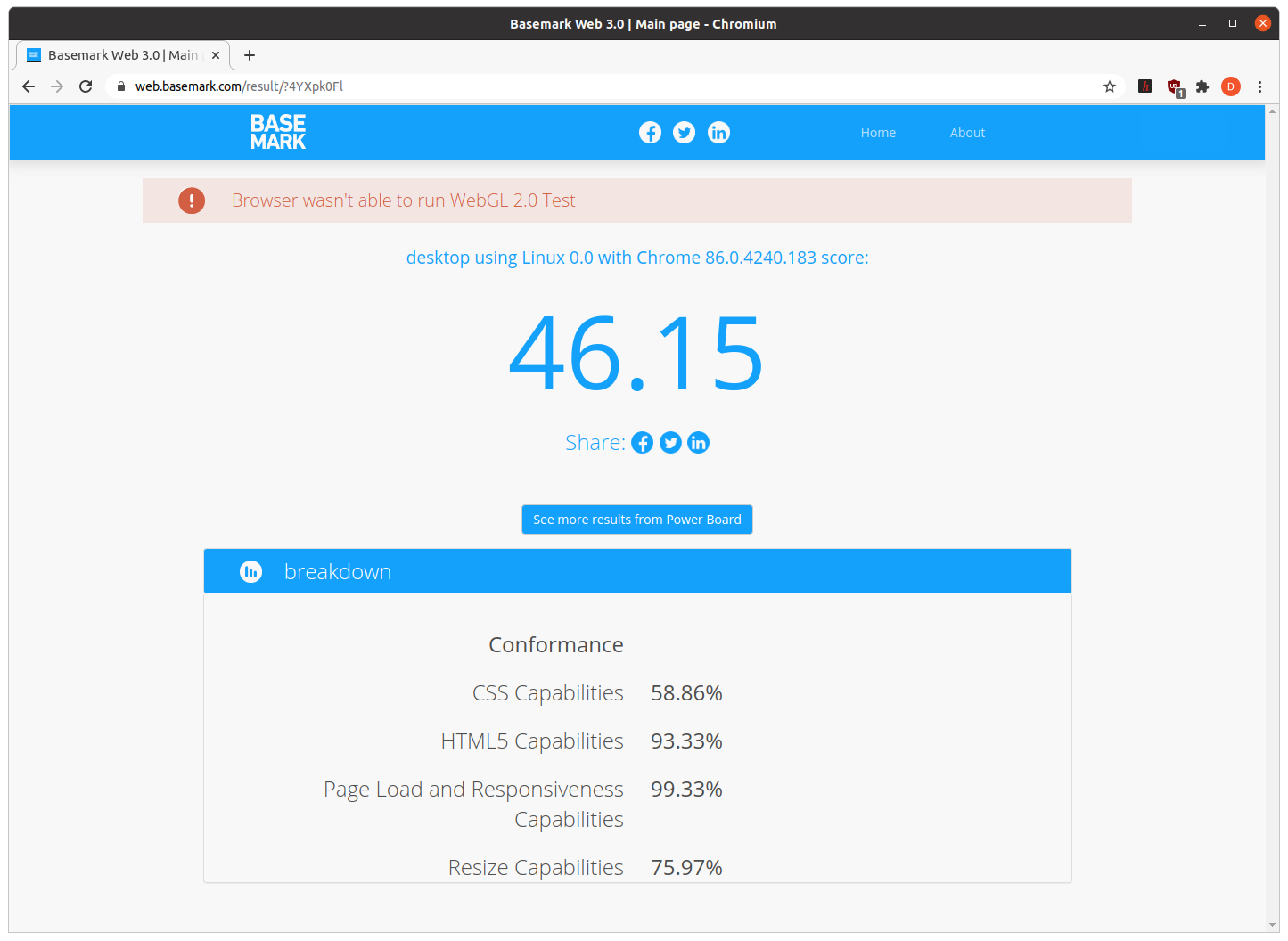
Otherwise, the logic of the browser has not changed at all. in fact, this is the same Chromium, everything written in the first part is relevant here as well. But there is a very positive point: the CPU load during video playback decreased slightly:
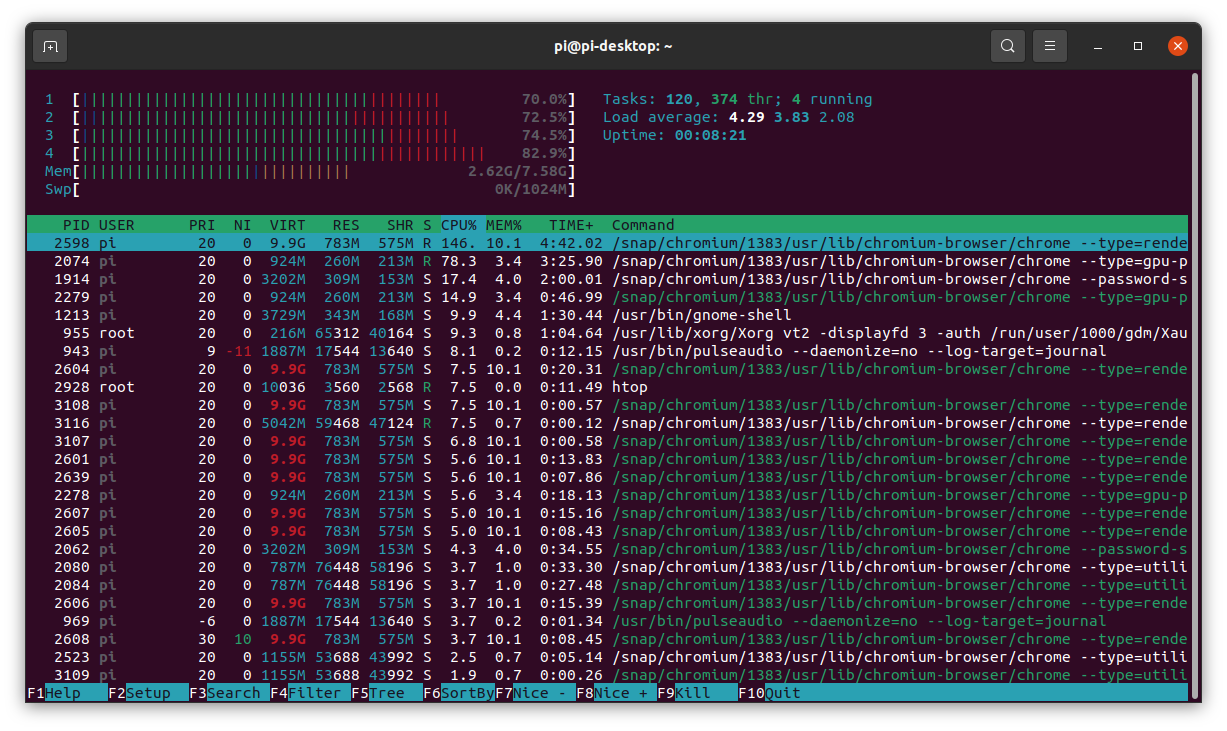
In Raspbian, it was stable at 95-100%. By the way, the temperature of the metal case does not exceed 50C, even during stress tests:
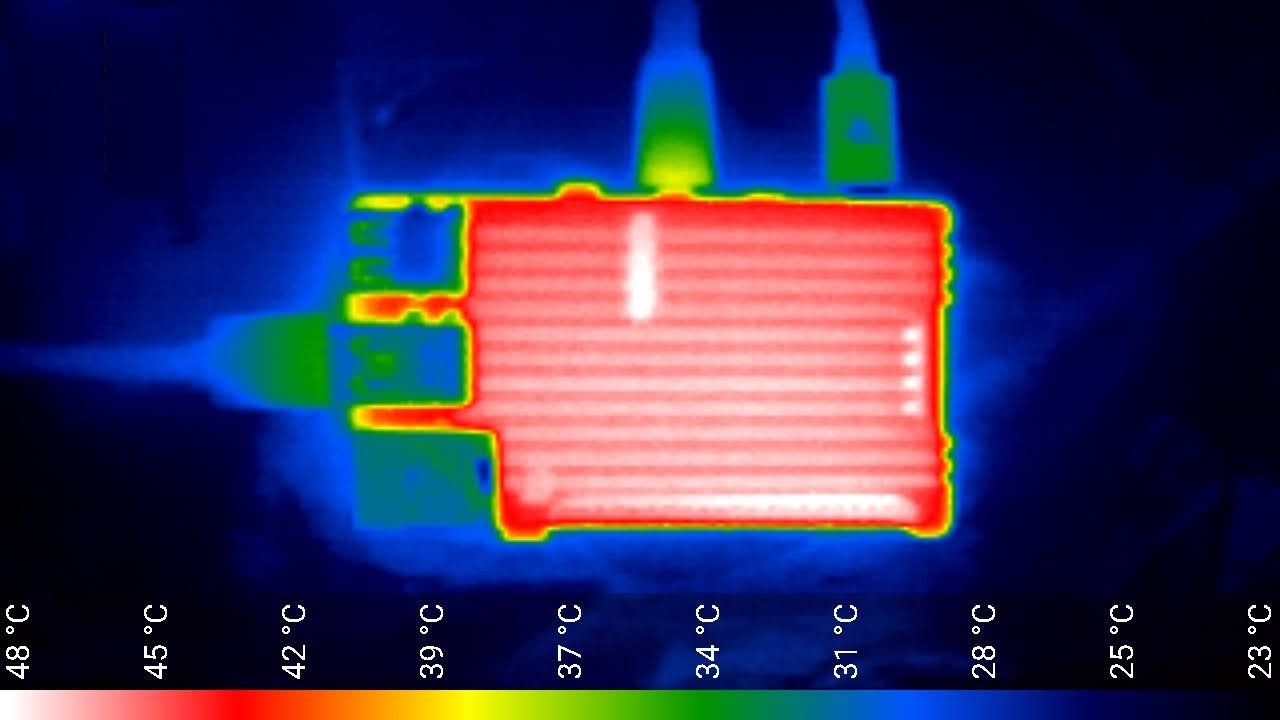
Of the bugs that have not yet been fixed in the latest version, the sound is played back to the headphones at each boot, and the same problems remain with switching the keyboard. But in general, version 20.10 is much better than 20.04, so those who want to experiment on their own can be advised to start with it. Probably, a lot of work has been done to improve the drivers. responsiveness of the interface, smoothness when dragging windows and other "little things" have improved significantly.
Conclusion
To be honest, the final opinion on Raspbian vs Ubuntu has not yet emerged. Raspbian is more stable, but the latest version of Ubuntu looks much more attractive in terms of design, and the speed and smoothness of the interface in the latest version has increased significantly.
As for the subjective opinion about using the Raspberry Pi as a desktop: there is potential for this, but so far the system is too raw. Even Youtube plays with visible delays, not to mention Amazon Prime not working (probably Netflix won't work either, but there is no account to check). At the same time, the Raspberry Pi 4 can be useful for teaching programming and for learning Linux, and as a gift for a schoolchild or student for New Year / Christmas (if, of course, he is passionate about computers and IT).