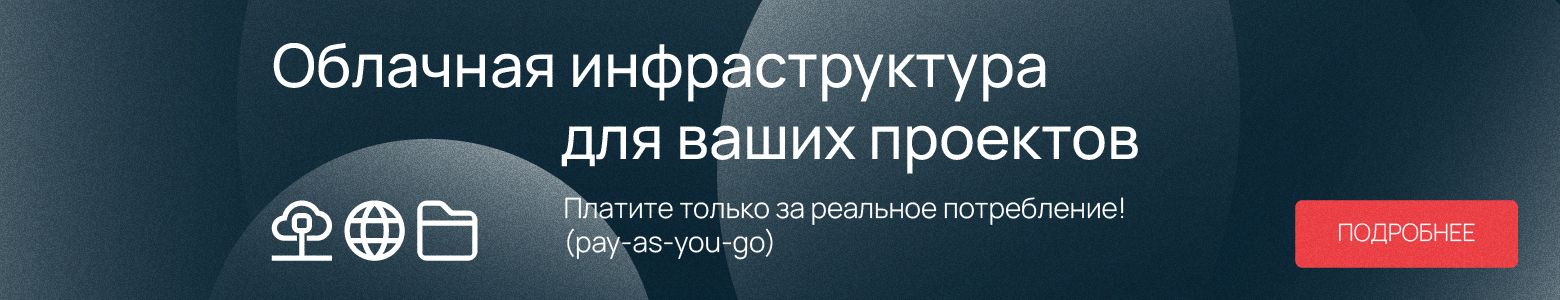The other day, the Raspberry Pi Foundation presented a new device called the Raspberry Pi 400, as reported on Habré . Unlike past systems, this isn't exactly a single board PC. More precisely, it is only in the form factor of the keyboard, and with a number of improvements.
I would like to call the device "the new Spectrum", but, of course, this is only a desire, which has little in common with reality. Inside the keyboard is a Raspberry Pi 4 4GB, adapted specifically for the new system. The basic $ 70 device includes a mouse, power supply, cables, microSD card, and a copy of Raspberry Pi Beginner's Guide.
Device design

In general, all is well - those who developed the design of the Raspberry Pi 400 do not eat their bread for nothing. The device attracts attention with its unusual form factor, and reminds of classic PCs, including the Commodore 64, Microsha and the same ZX Spectrum.
The dimensions of the keyboard are 283 x 120 x 20 mm. Judging by the reviews of those who have already tested the device in work, the keyboard is comfortable, it does not cause any problems. But the keyboard is not all, on the back of the system there is a number of ports and connectors, including GPIO, a slot for memory cards, two micro HDMI ports at once, two USB 3.0 ports and one USB 2.0. There is also Gigabit Ethernet, so the user gets everything they need.
What can it be useful for?
According to developers from the Raspberry Pi Foundation, the device was created so that almost any user can get their own personal computer - both for regular office work and for development needs. Its small size and abundance of ports and communication protocols make it possible to use the system in the field, at home and outdoors.
The system can be connected to any TV and start learning programming - such a system is perfect for children and adolescents.
“My dream is to entice people to buy a PC and then trick them into becoming programmers. Here's what happened to me: I was lured into buying a BBC Micro, and later I became a software engineer, ” said Raspberry Pi founder Eben Upton.
The device is not very powerful, but it "pulls" video in 4K without problems, even this video of Costa Rica in 4K 60fps HDR at 720p - there are no visible lags. Small difficulties sometimes arise with the sound, but all this can be solved .
Now, in a pandemic, the Raspberry Pi 400 will be in demand - both by students, schoolchildren and adults who need the system to work.
Device characteristics
• Dimensions: 286 × 122 × 23 mm
• Processor: 4-core Broadcom BCM2711 (Cortex-A72), 1.8 GHz
• Memory: 4 GB operational LPDDR4, slot for microSD
• Ports: 2 × USB 3.0 Type-A, 1 × USB 2.0 Type-A, 2 × microHDMI, 40-pin GPIO connector, Ethernet
• Communication: Wi-Fi 802.11ac, Bluetooth 5.0

The keyboard is available in six different flavors including UK, USA, Germany, France, Italy, Spain. In the near future, the developers plan to add variants for Norway, Sweden, Denmark, Portugal and Japan. In addition to a pure white device, it is planned to release options in gray and black colors.
Upton believes ARM could be used as an architecture for desktop PCs. And the current project is an attempt to expand the usability of ARM processors. The x86 architecture, according to Upton, is no longer synonymous with x86 processors.
Getting started
Despite the original form factor, it's still a Raspberry Pi 4 4GB. The possibilities are similar, except for the only exception - the new device does not have CSI and DSI connectors, which are used to connect the official camera and touchscreen. As for the loss of the connector for the screen, this is not a big deal, since the device can be connected to a TV or monitor. But the connector for the camera is a pity.
But there are no problems with the GPIO connector , access to it is possible from the back wall.
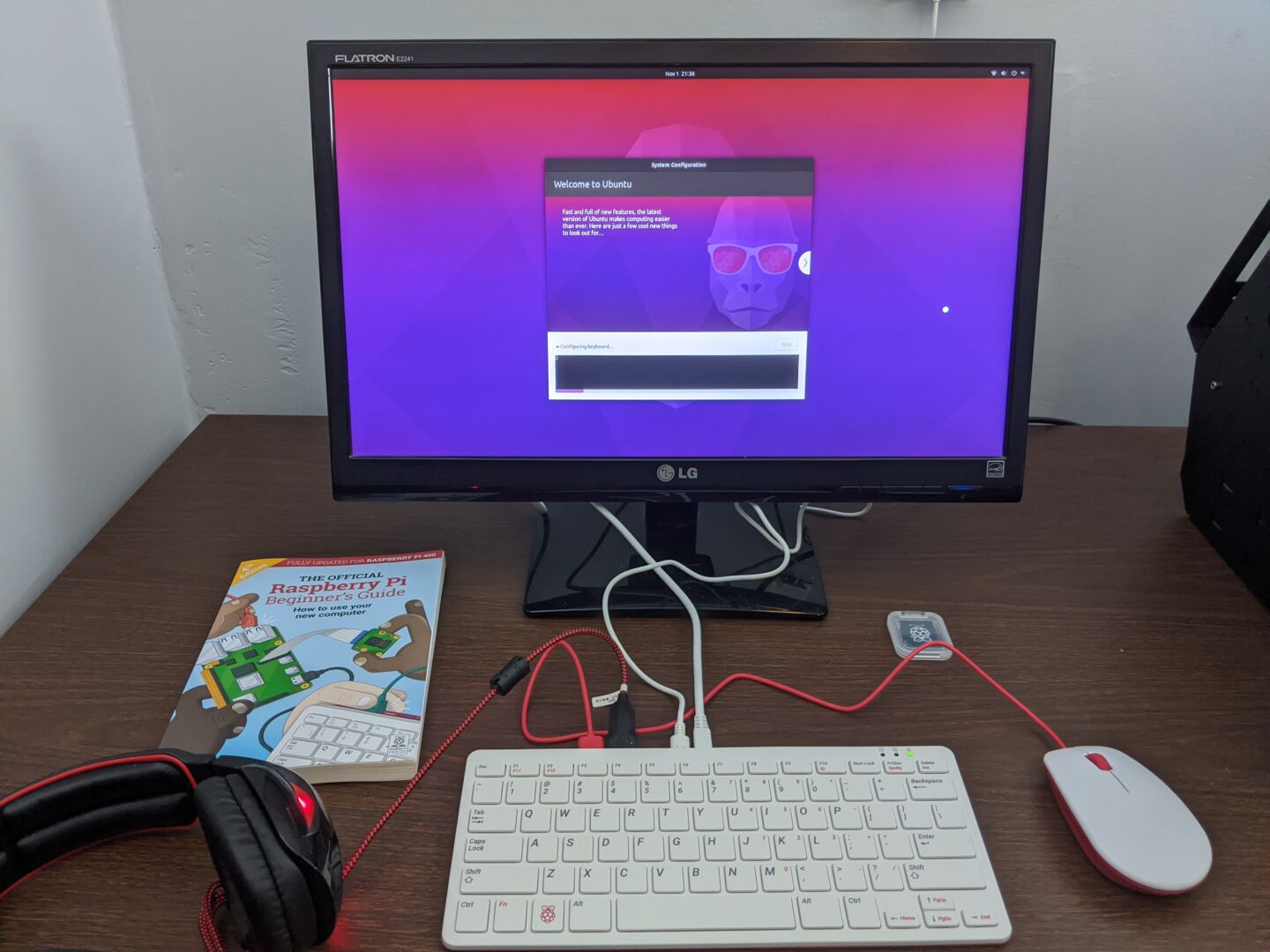
As for the choice of OS, one of the options is Ubuntu 20.10, which we wrote about recently. The distribution kit is recorded on an SD-card, which is included in the package. Ubuntu on the map is an installer, at the first boot the user will be asked a series of questions, after which the system will be configured accordingly.
The system works out of the box, so there is no problem - everything works as it should. The only not very pleasant point is that Ubuntu is still slower than the Raspberry Pi OS. But you can live with it, especially since the difference is not huge.
If anyone tested the Raspberry Pi 4, then you could see how this single board heats up. Third party developers have released different solutions for this problem. Here the temperature does not rise above 30 ° C thanks to an efficient cooling system, albeit passive, which is installed inside the keyboard. The maximum temperature noticed by users with the Raspberry Pi 400 is 52 ° C. It is worth recalling that the temperature limit for the functioning of the "raspberry" is 85 ° C.
We have already talked about the advantages, among the disadvantages is the relatively small size of the keyboard, which may not be very comfortable for people with large hands. In addition, there is still no version with 8 GB of RAM, with all the ensuing consequences. Well, it is clear that you will not be able to upgrade the system - this is a single-board device in the keyboard, and not a full-fledged desktop PC.
What's inside?

If you take apart the "malinka" with the keyboard, it turns out that everything is well organized inside. The only thing is that there is no question of an upgrade, since the configuration and placement of elements on boards of different generations of Raspberry Pi differ from each other.

In order to open the "system unit" it is better to use specialized tools, and not a knife - otherwise, you can leave noticeable traces of opening on the case, which is always not very pleasant.

In the dry residue
This is a small versatile desktop PC that is ideal for office tasks, development, teaching children and adults how to work with computers and Linux. At the same time, the device costs significantly less than even a basic laptop or Chromebook - from retailers, a kit with a Raspberry Pi 400 costs about $ 90. Yes, you can buy a used laptop, but it will not be a very powerful device, which, moreover, is inferior to the "malinka" in originality.
For developers, the Raspberry Pi 400 is an excellent system, especially thanks to the retained 40-pin GPIO connector. Not only adults, but also schoolchildren who like electronics will be able to use the device to create interesting electronic projects, software, and more.