I wanted to summarize my knowledge of python and decided to write a file manager for pc.

Attention!
, !
Importing libraries:
import tkinter
import os
import subprocess
from tkinter import messagebox
from tkinter import simpledialog
Main menu:
class MainContextMenu(tkinter.Menu):
''' '''
def __init__(self, main_window, parent):
super(MainContextMenu, self).__init__(parent, tearoff = 0)
self.main_window = main_window
self.add_command(label=" ", command = self.create_dir)
self.add_command(label=" ", command = self.create_file)
def popup_menu(self, event):
''' '''
# -
if self.main_window.file_context_menu:
self.main_window.file_context_menu.unpost()
if self.main_window.dir_context_menu:
self.main_window.dir_context_menu.unpost()
self.post(event.x_root, event.y_root)
def create_dir(self):
''' '''
dir_name = simpledialog.askstring(" ", " ")
if dir_name:
command = "mkdir {0}".format(dir_name).split(' ')
#
process = subprocess.Popen(command, cwd=self.main_window.path_text.get(), stdout = subprocess.PIPE, stderr = subprocess.PIPE)
out, err = process.communicate()
#
if err:
messagebox.showwarning(" !"," .")
self.main_window.refresh_window()
def create_file(self):
''' '''
dir_name = simpledialog.askstring(" ", " ")
if dir_name:
command = "touch {0}".format(dir_name).split(' ')
#
process = subprocess.Popen(command, cwd=self.main_window.path_text.get(), stdout = subprocess.PIPE, stderr = subprocess.PIPE)
out, err = process.communicate()
#
if err:
messagebox.showwarning(" !"," .")
self.main_window.refresh_window()
def insert_to_dir(self):
''' '''
copy_obj = self.main_window.buff
to_dir = self.main_window.path_text.get()
if os.path.isdir(self.main_window.buff):
#
process = subprocess.Popen(['cp', '-r', copy_obj, to_dir], stdout = subprocess.PIPE, stderr = subprocess.PIPE)
out, err = process.communicate()
if err:
messagebox.showwarning(" !", err.decode("utf-8"))
else:
#
process = subprocess.Popen(['cp', '-n', copy_obj, to_dir], stdout = subprocess.PIPE, stderr = subprocess.PIPE)
out, err = process.communicate()
#
if err:
messagebox.showwarning(" !",err.decode("utf-8"))
self.main_window.refresh_window()
When you click on the file, a context menu should be displayed:
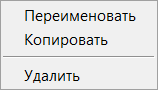
class FileContextMenu(tkinter.Menu):
def __init__(self, main_window, parent):
super(FileContextMenu, self).__init__(parent, tearoff = 0)
self.main_window = main_window
self.add_command(label=" ", command = self.open_file)
self.add_separator()
self.add_command(label="", command = self.copy_file)
self.add_command(label="", command = self.rename_file)
self.add_separator()
self.add_command(label="", command = self.delete_file)
def open_file(self):
''' '''
ext = self.main_window.take_extention_file(self.main_window.selected_file)
full_path = self.main_window.path_text.get() + self.main_window.selected_file
if ext in ['txt', 'py', 'html', 'css', 'js']:
if 'mousepad' in self.main_window.all_program:
subprocess.Popen(["mousepad", full_path], start_new_session = True)
else:
self.problem_message()
elif ext == 'pdf':
if 'evince' in self.main_window.all_program:
subprocess.run(["evince", full_path], start_new_session = True)
else:
self.problem_message()
elif ext in ['png', 'jpeg', 'jpg', 'gif']:
if 'ristretto' in self.main_window.all_program:
subprocess.run(["ristretto", full_path], start_new_session = True)
else:
self.problem_message()
else:
self.problem_message()
def problem_message(self):
messagebox.showwarning(" ", ', ')
def copy_file(self):
''' '''
#
self.main_window.buff = self.main_window.path_text.get() + self.main_window.selected_file
self.main_window.refresh_window()
def delete_file(self):
''' '''
full_path = self.main_window.path_text.get() + self.main_window.selected_file
#
process = subprocess.Popen(['rm', full_path], stdout=subprocess.PIPE, stderr=subprocess.PIPE)
output, err = process.communicate()
#
if err:
messagebox.showwarning(" ", ' ')
self.main_window.refresh_window()
def rename_file(self):
''' '''
new_name = simpledialog.askstring(" ", " ")
if new_name:
old_file = self.main_window.path_text.get() + self.main_window.selected_file
new_file = self.main_window.path_text.get() + new_name
#
process = subprocess.Popen(['mv', old_file, new_file], stdout=subprocess.PIPE, stderr=subprocess.PIPE)
output, err = process.communicate()
#
if err:
messagebox.showwarning(" ", ' ')
self.main_window.refresh_window()
def popup_menu(self, event):
''' '''
self.post(event.x_root, event.y_root)
# -
if self.main_window.main_context_menu:
self.main_window.main_context_menu.unpost()
if self.main_window.dir_context_menu:
self.main_window.dir_context_menu.unpost()
self.main_window.selected_file = event.widget["text"]
The same for the directory:
class DirContextMenu(tkinter.Menu):
def __init__(self, main_window, parent):
super(DirContextMenu, self).__init__(parent, tearoff = 0)
self.main_window = main_window
self.add_command(label="", command = self.rename_dir)
self.add_command(label="", command = self.copy_dir)
self.add_separator()
self.add_command(label="", command = self.delete_dir)
def copy_dir(self):
''' '''
self.main_window.buff = self.main_window.path_text.get() + self.main_window.selected_file
self.main_window.refresh_window()
def delete_dir(self):
''' '''
full_path = self.main_window.path_text.get() + self.main_window.selected_file
if os.path.isdir(full_path):
#
process = subprocess.Popen(['rm', '-rf', full_path], stdout=subprocess.PIPE, stderr=subprocess.PIPE)
output, err = process.communicate()
#
if err:
messagebox.showwarning(" ", ' ')
self.main_window.refresh_window()
def rename_dir(self):
''' '''
new_name = simpledialog.askstring(" ", " ")
if new_name:
old_dir = self.main_window.path_text.get() + self.main_window.selected_file
new_dir = self.main_window.path_text.get() + new_name
#
process = subprocess.Popen(['mv', old_dir, new_dir], stdout=subprocess.PIPE, stderr=subprocess.PIPE)
output, err = process.communicate()
#
if err:
messagebox.showwarning(" ", ' ')
self.main_window.refresh_window()
def popup_menu(self, event):
''' '''
self.post(event.x_root, event.y_root)
# -
if self.main_window.main_context_menu:
self.main_window.main_context_menu.unpost()
if self.main_window.file_context_menu:
self.main_window.file_context_menu.unpost()
self.main_window.selected_file = event.widget["text"]
Main window class:
class MainWindow():
''' '''
def __init__(self):
self.root = tkinter.Tk()
self.root.title("FileManager")
self.root.resizable(width = False, height = False)
self.root.geometry('450x300')
self.hidden_dir = tkinter.IntVar()
self.buff = None
self.all_program = os.listdir('C:/')
self.root.bind('<Button-1>', self.root_click)
self.root.bind('<FocusOut>', self.root_click)
#top frame
self.title_frame = tkinter.Frame(self.root)
self.title_frame.pack(fill = 'both', expand = True)
#back button
self.back_button = tkinter.Button(self.title_frame, text = "..", command = self.parent_dir, width = 1, height = 1)
self.back_button.pack(side = 'left')
#path entry
self.path_text = tkinter.StringVar()
self.path_text.set('/')
self.current_path = tkinter.Entry(self.title_frame, textvariable = self.path_text, width = 40, state='readonly')
self.current_path.pack(side = 'left')
#button show/hidde hidden dir/file
self.check_button = tkinter.Checkbutton(self.title_frame, text = "Hidden", font = ("Helvetica", 10), padx = 1, pady = 1, variable = self.hidden_dir, command = self.refresh_window)
self.check_button.pack(side = 'left')
#main frame
self.main_frame = tkinter.Frame(self.root)
self.main_frame.pack()
# scroll bar
self.scrollbar_vert = tkinter.Scrollbar(self.main_frame, orient="vertical")
self.scrollbar_vert.pack(side = 'right', fill = 'y')
self.scrollbar_hor = tkinter.Scrollbar(self.main_frame, orient="horizontal")
self.scrollbar_hor.pack(side = 'bottom', fill = 'x')
#canvas
self.canvas = tkinter.Canvas(self.main_frame, borderwidth=0, bg = 'white')
self.inner_frame = tkinter.Frame(self.canvas, bg = 'white')
#
self.scrollbar_vert["command"] = self.canvas.yview
self.scrollbar_hor["command"] = self.canvas.xview
# canvas
self.canvas.configure(yscrollcommand=self.scrollbar_vert.set, xscrollcommand = self.scrollbar_hor.set, width=400, heigh=250)
self.canvas.pack(side='left', fill='both', expand=True)
self.canvas.create_window((0,0), window=self.inner_frame, anchor="nw")
#
self.dir_content()
def root_click(self, event):
''' root'''
# -
if self.file_context_menu:
self.file_context_menu.unpost()
if self.main_context_menu:
self.main_context_menu.unpost()
if self.dir_context_menu:
self.dir_context_menu.unpost()
def dir_content(self):
''' '''
#
dir_list = os.listdir(self.path_text.get())
path = self.path_text.get()
if not dir_list:
#
self.main_context_menu = MainContextMenu(self, self.canvas)
self.canvas.bind('<Button-3>', self.main_context_menu.popup_menu)
if self.buff:
self.main_context_menu.add_command(label="", command = self.main_context_menu.insert_to_dir)
self.inner_frame.bind('<Button-3>', self.main_context_menu.popup_menu)
#
self.file_context_menu = None
#
self.dir_context_menu = None
return None
#
self.main_context_menu = MainContextMenu(self, self.canvas)
self.canvas.bind('<Button-3>', self.main_context_menu.popup_menu)
if self.buff:
self.main_context_menu.add_command(label="", command = self.main_context_menu.insert_to_dir)
#
self.file_context_menu = FileContextMenu(self, self.inner_frame)
#
self.dir_context_menu = DirContextMenu(self, self.inner_frame)
i = 0
for item in dir_list:
if os.path.isdir(str(path) + item):
#
if os.access(str(path) + item, os.R_OK):
if (not self.hidden_dir.get() and not item.startswith('.')) or self.hidden_dir.get():
photo = tkinter.PhotoImage(file ="img/folder.png")
icon = tkinter.Label(self.inner_frame, image=photo, bg = 'white')
icon.image = photo
icon.grid(row=i+1, column=0)
folder_name = tkinter.Label(self.inner_frame, text=item, bg = 'white', cursor = 'hand1')
folder_name.bind("<Button-1>", self.move_to_dir)
folder_name.bind("<Button-3>", self.dir_context_menu.popup_menu)
folder_name.grid(row=i+1, column=1, sticky='w')
else:
if (not self.hidden_dir.get() and not item.startswith('.')) or self.hidden_dir.get():
photo = tkinter.PhotoImage(file ="img/folder_access.png")
icon = tkinter.Label(self.inner_frame, image=photo, bg = 'white')
icon.image = photo
icon.grid(row=i+1, column=0)
folder_name = tkinter.Label(self.inner_frame, text=item, bg = 'white')
folder_name.bind("<Button-1>", self.move_to_dir)
folder_name.grid(row=i+1, column=1, sticky='w')
else:
#
if (not self.hidden_dir.get() and not item.startswith('.')) or self.hidden_dir.get():
ext = self.take_extention_file(item)
#,
if ext in ['jpeg', 'jpg', 'png', 'gif']:
photo = tkinter.PhotoImage(file ="img/photo.png")
icon = tkinter.Label(self.inner_frame, image=photo, bg = 'white')
icon.image = photo
icon.grid(row=i+1, column=0)
file_name = tkinter.Label(self.inner_frame, text=item, bg = 'white')
file_name.grid(row=i+1, column=1, sticky='w')
file_name.bind("<Button-3>", self.file_context_menu.popup_menu)
else:
#
if os.access(str(path) + item, os.R_OK):
photo = tkinter.PhotoImage(file ="img/file.png")
icon = tkinter.Label(self.inner_frame, image=photo, bg = 'white')
icon.image = photo
icon.grid(row=i+1, column=0)
folder_name = tkinter.Label(self.inner_frame, text=item, bg = 'white')
folder_name.grid(row=i+1, column=1, sticky='w')
folder_name.bind("<Button-3>", self.file_context_menu.popup_menu)
else:
photo = tkinter.PhotoImage(file ="img/file_access.png")
icon = tkinter.Label(self.inner_frame, image=photo, bg = 'white')
icon.image = photo
icon.grid(row=i+1, column=0)
folder_name = tkinter.Label(self.inner_frame, text=item, bg = 'white')
folder_name.grid(row=i+1, column=1, sticky='w')
i += 1
# inner_frame
self.inner_frame.update()
self.canvas.configure(scrollregion=self.canvas.bbox("all"))
def move_to_dir(self, event):
''' '''
elem = event.widget
dir_name = elem["text"]
fool_path = self.path_text.get() + dir_name
if os.path.isdir(fool_path) and os.access(fool_path, os.R_OK):
old_path = self.path_text.get()
self.path_text.set(old_path + dir_name + '/')
self.root_click('<Button-1>')
self.refresh_window()
def parent_dir(self):
''' '''
old_path = [i for i in self.path_text.get().split('/') if i]
new_path = '/'+'/'.join(old_path[:-1])
if not new_path:
new_path = '/'
if os.path.isdir(new_path):
if new_path == '/':
self.path_text.set(new_path)
else:
self.path_text.set(new_path + '/')
self.refresh_window()
def take_extention_file(self, file_name):
''' '''
ls = file_name.split('.')
if len(ls)>1:
return ls[-1]
else:
return None
def refresh_window(self):
''' /'''
for widget in self.inner_frame.winfo_children():
widget.destroy()
self.dir_content()
self.canvas.yview_moveto(0)
Finally, creating a window and packing the widgets:
win = MainWindow()
win.root.mainloop()
Files, assets, binaries here
I would be glad if you share with me an improved version of this program!
Write: ki1killer@yandex.ru