I want to warn you right away that this is a kind of experiment, not a manual. Yes, the library of games on Mac will be poorer, but it is not small. And Mac Os has its own gags and bugs, but let's not talk about that.
While studying various options for assembling a retrocomputer on Russian marketplaces before 2000, I accidentally stumbled upon the Power Mac G4. Having studied the proposals in more detail, I came to the conclusion that it is even cheaper in some places than assembling an old computer of the late 90s.
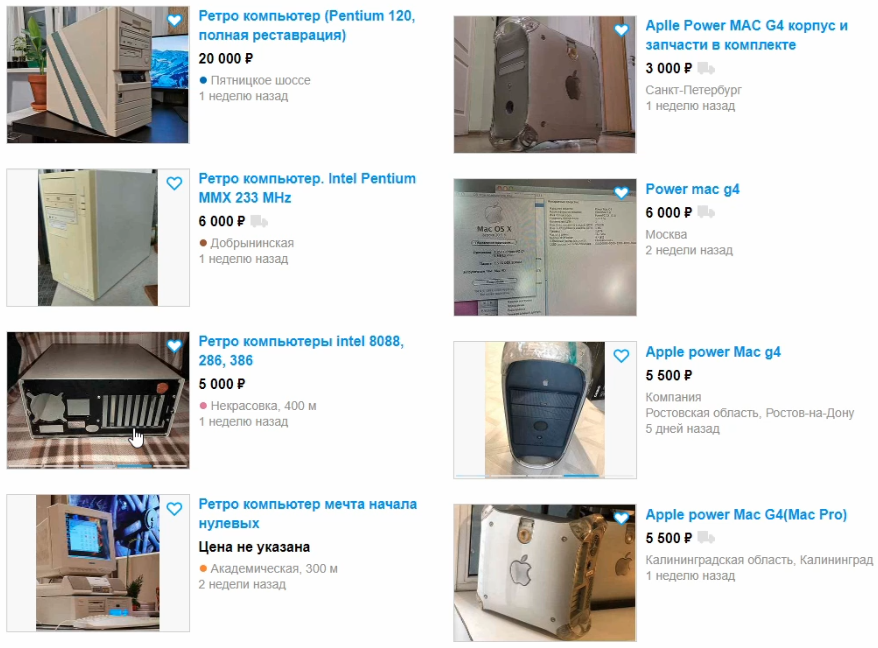
Let me clarify here. Assembling now a retro PC that would normally hold both games under MS-DOS and under Windows is another puzzle. This is especially true of the video card market of the times when 2D and 3D existed separately. Let's add some fun with sound cards (all these dances with AdLib and others). Well, to this, a huge heap of motherboards from different manufacturers of various quality, on which all this had to work somehow. And it all worked with the help of the notorious drivers, which is generally a separate topic for conversation.
Apple did not have such a problem: the closed architecture and strict standards did not allow such chaos with hardware and software. From which even outdated software products worked fine on a more modern Mac.
After that, I asked myself that very question: "what if?"
Already at a local flea market in Belarus, I tried my luck and immediately caught her by the tail, I found the only advertisement for the sale of the Power Mac G4, the Graphite model in very good condition.

Why G4 and not G3 and G5? Although I can play Doom on G3, I will have very big problems with Quake 3 Arena, and G3 is hard to find. And on the G5, the same Doom simply will not start, because it will not run Mac Os 9, which is simply vital for old games.

So it turns out that the G4 is the same golden mean. In addition, Apple decided to standardize a little and added PCI and USB connectors there, allowing some popular hardware to be used.
Although I didn't have to choose, the configuration turned out to be acceptable for me. was part of my timeline for a retrocomp released no later than 2000.

Considering that the poppy still came with a proprietary keyboard and mouse, I phoned the seller without hesitation and bought it for a ridiculous amount. On a side note: back in 1999, this Power Mac cost no less than $ 1599.
It is important to note that the G4 is an entire line, and the Graphite is the very first one released in 1999. After him in 2001, Quicksilver came out, much more powerful. And the final in the line was Mirrored Drive Doors, released in 2002, and which was, well, quite cool, the processor of which exceeded a gigahertz.
So get to know the Power Mac G4 Graphite model with AGP video. Although the case seems so airy and plastic, it weighs as much as 13 kilograms, and this is very solid.
Okay, let's see what's inside:
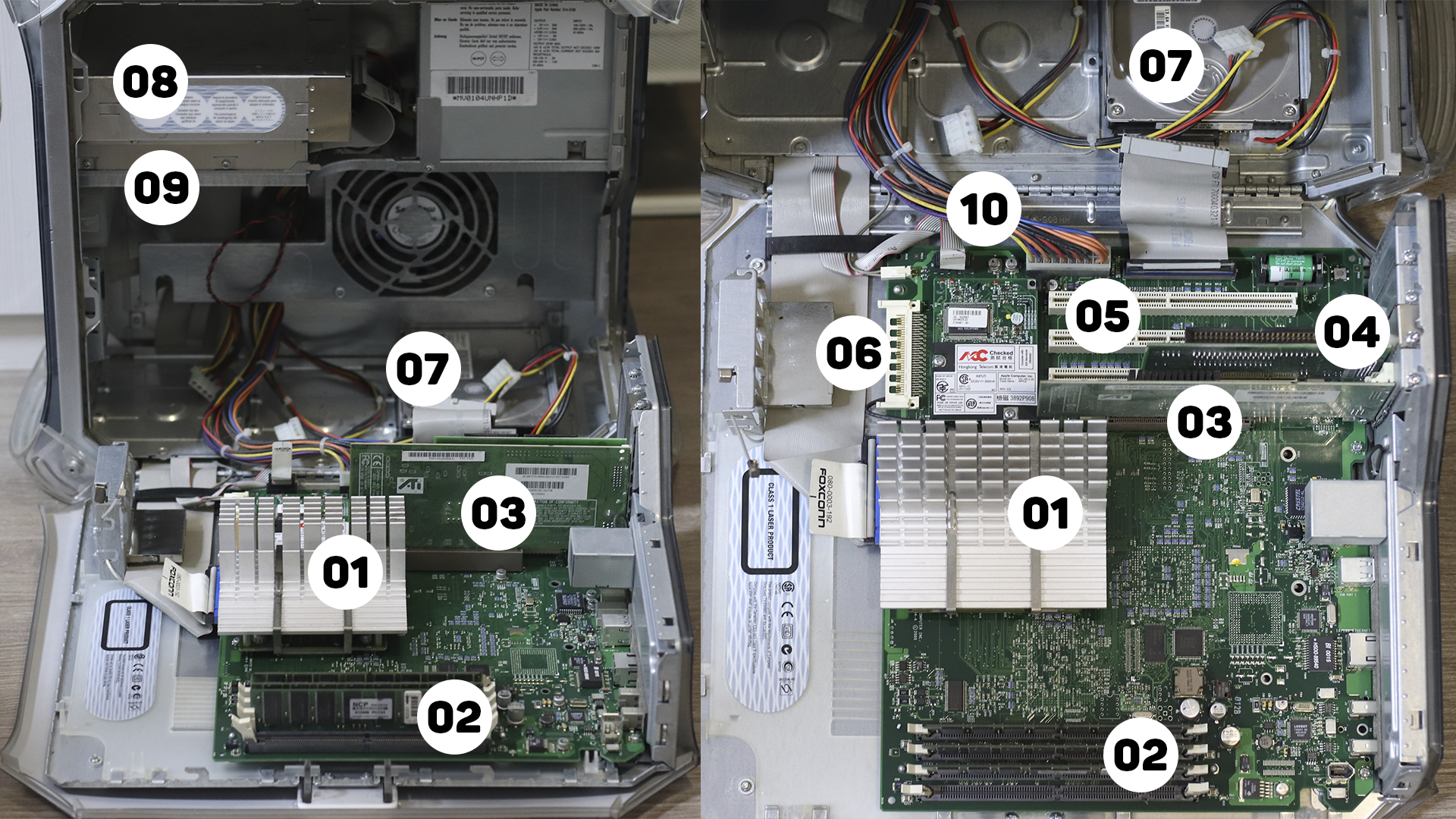
- Under this large heatsink is a 400MHz PowerPC processor
- The previous owner expanded the operating system to one and a half gigabytes
- The AGP slot contains an ATI Rage 128 Pro 16 Mb card, which should be enough for our needs. In general, theoretically, you can put any video card with the appropriate slot here, if you flash its BIOS for an "Apple" computer
- Ultra SCSI card
- PCI slots, which will allow you to insert any compatible hardware there, which means you can insert a sound card there and even, in theory, 3dFx VooDoo
- This is a slot for connecting a Wi-Fi module, there is even an antenna for it
- Regular IDE hard drive 12Gb
- DVD-RW
- Here is a 100 Mb ZIP drive, which I have never come across, but for a long time, just in case, I had floppy disks for it, and now, it looks like this case has come
- By the way, the power slots on the motherboard are exactly the same as for ordinary computers, but do not try to connect them here, here is a completely different pinout and you will burn your "poppy"

Oh yes, there are also all sorts of slots for two Firewire 400, two USB 1.1, connectors for a network, a modem, and of course audio.
What are we going to do next?
I got the computer with OS X 10.4 Server and this system is not at all a game one. 10.4.11 Tiger, by the way, is the last version that was compatible with PowerPC processors, after which Apple switched to Intel.
For retro games, OS X is not the best choice and for better compatibility with programs created for "macos" 7 and 8 it is not suitable, but this is possible only with Mac Os 9. Of course, you can emulate Mac Os 9 in OS X, but this is not the best the best way, because resource intensive and unstable.
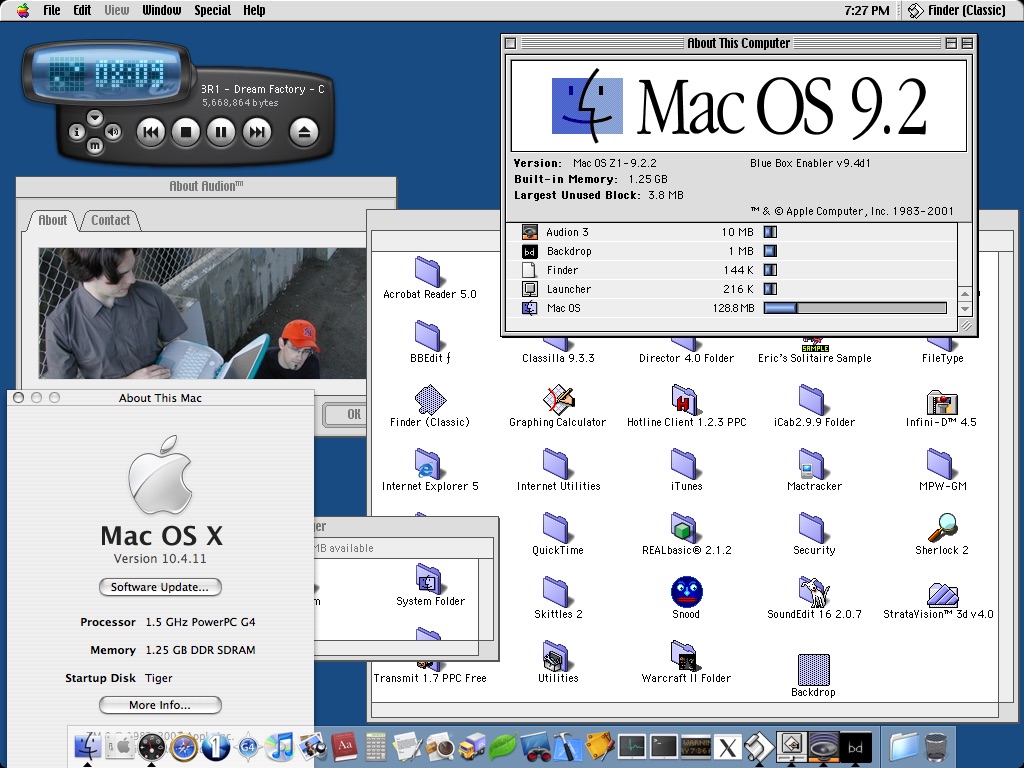
So we will install Mac Os 9 of the latest edition, namely 9.2.2, it is the most stable. If you do not have a bootable disk at hand, it is best to install the system from a bootable flash drive. How to install Mac Os 9 via USB stick? Easily! And believe me, this is the easiest way, especially in conditions when there is no CD / DVD-RW writer and the ability to somehow format an IDE hard drive. For this we only need two flash drives.
The installation process is not complicated as it might seem:
- The first thing to do is download the Mac-OS-9-2-2-Boot-Kit image
- Then download the Mac Os 9.2.2 image for your Power Mac model. Here the moment is such that there are versions of installers for specific computers, in my case it is G4, but if you are not quite sure what you have, then download the image with a universal installer
- HDD Raw Copy Tool Windows .
- HDD Raw Copy Tool Mac-OS-9-2-2-Boot-Kit . noname 32 . USB-, , USB- USB-, . Apple- , .. .
- Mac 4 Option+ommand+F+O, ALT+WIN+F+O
- ,
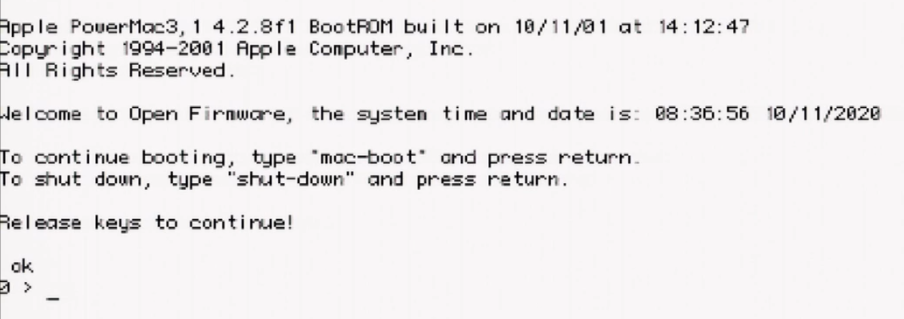
- boot usb0/disk@1:,\\:tbxi. , usb0 usb1. , boot ud:,\\:tbxi

- , fat32, 9.2.2.
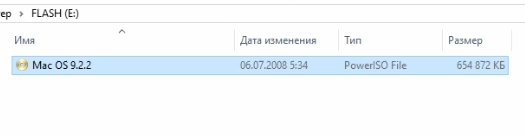
- ,
- General Information

Locked
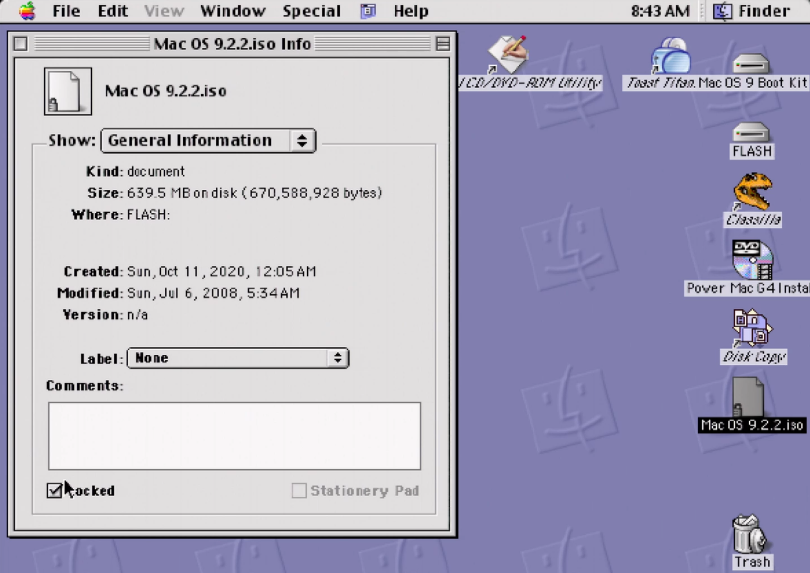
- Virtual CD/DVD-ROM Utility, ,

- . Utilities Drive Setup. , .. ,
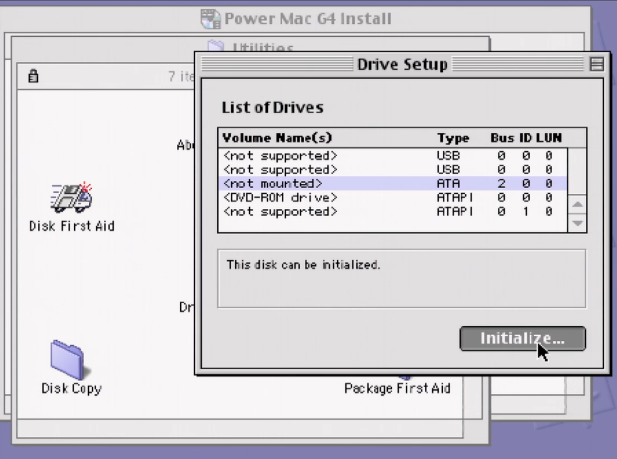
IDE, , IDE- SD CF . .

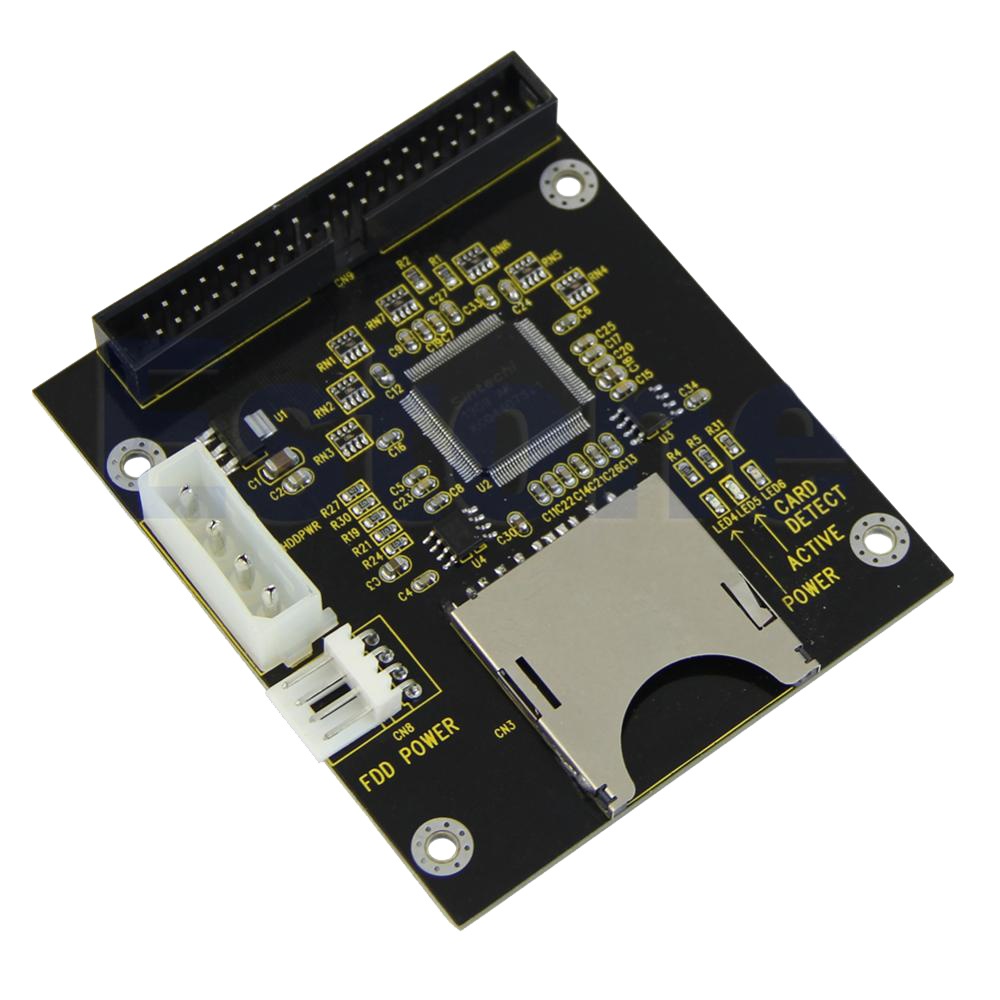
- , , Mac Os 9.2.2.
-
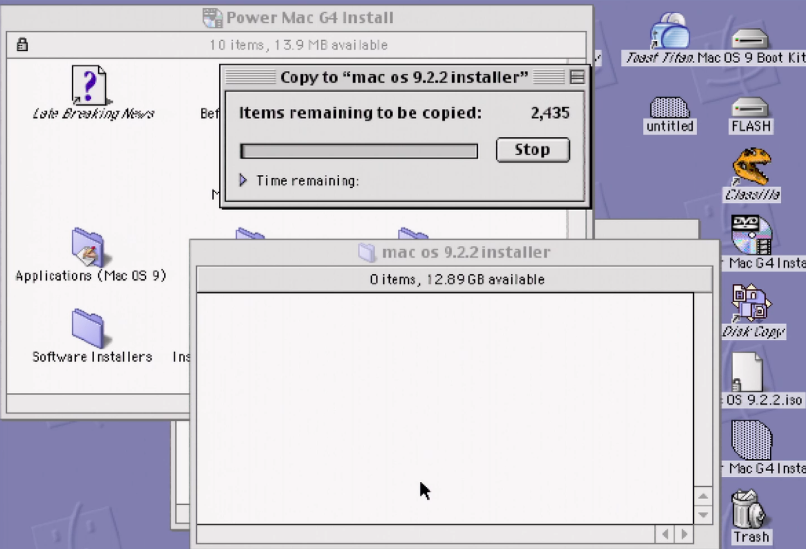
- ,
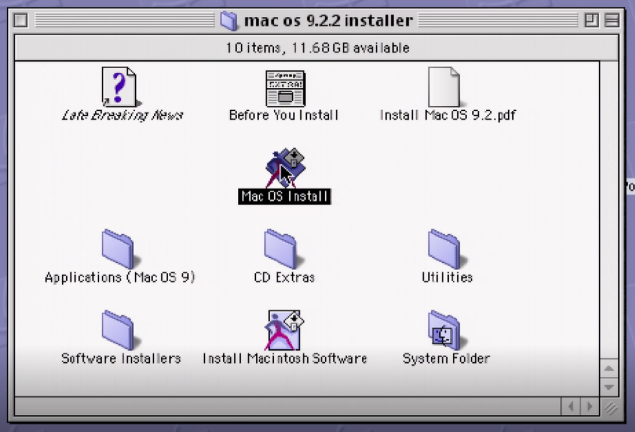
-
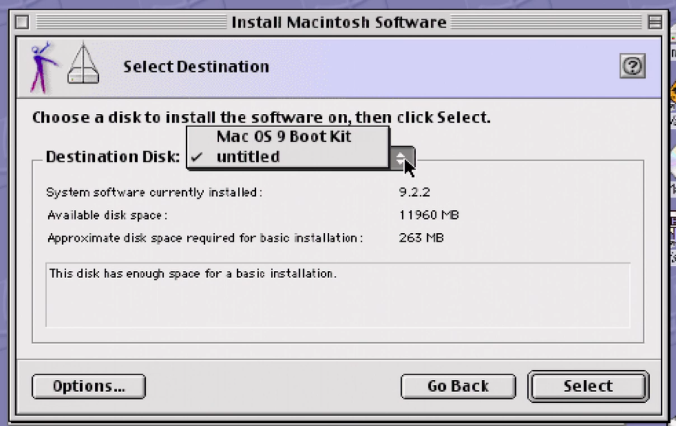
- , , Options Perform Clean Installation
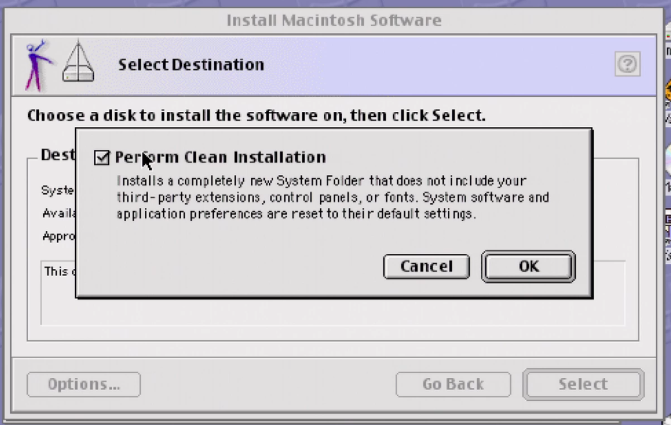
Continue, - , Quit
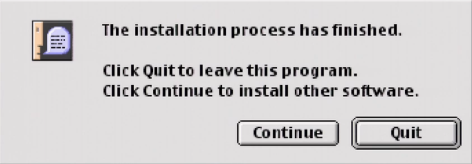
- Restart, Shutdown
- , Mac Os 9.2.2
- Setup Assistant, , ,
( ) Virtual CD/DVD-ROM Utility, , .
Classila , 2003 , , Mac Os 9 .
.
Classila , 2003 , , Mac Os 9 .
.
!
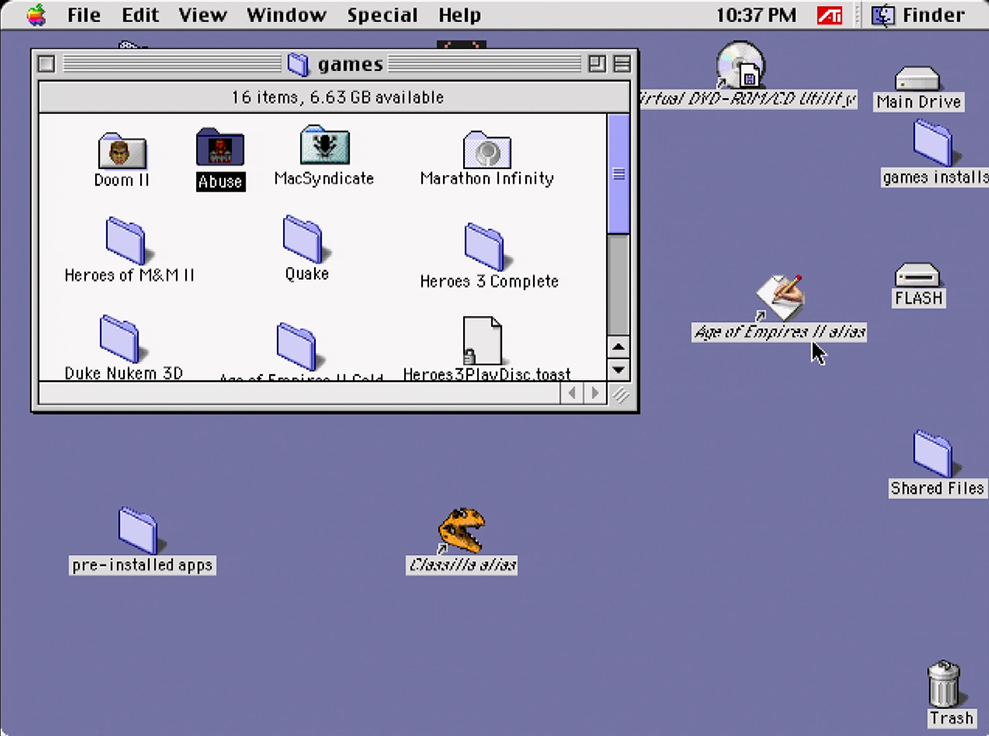
To play games made before about 95-96, you most often have to set the screen resolution to the minimum, that is, somewhere in 640x480. This is due to the fact that the higher the resolution, the game will not be scaled under the screen, and is displayed as it is, here in this window that you will agree is not very convenient ...
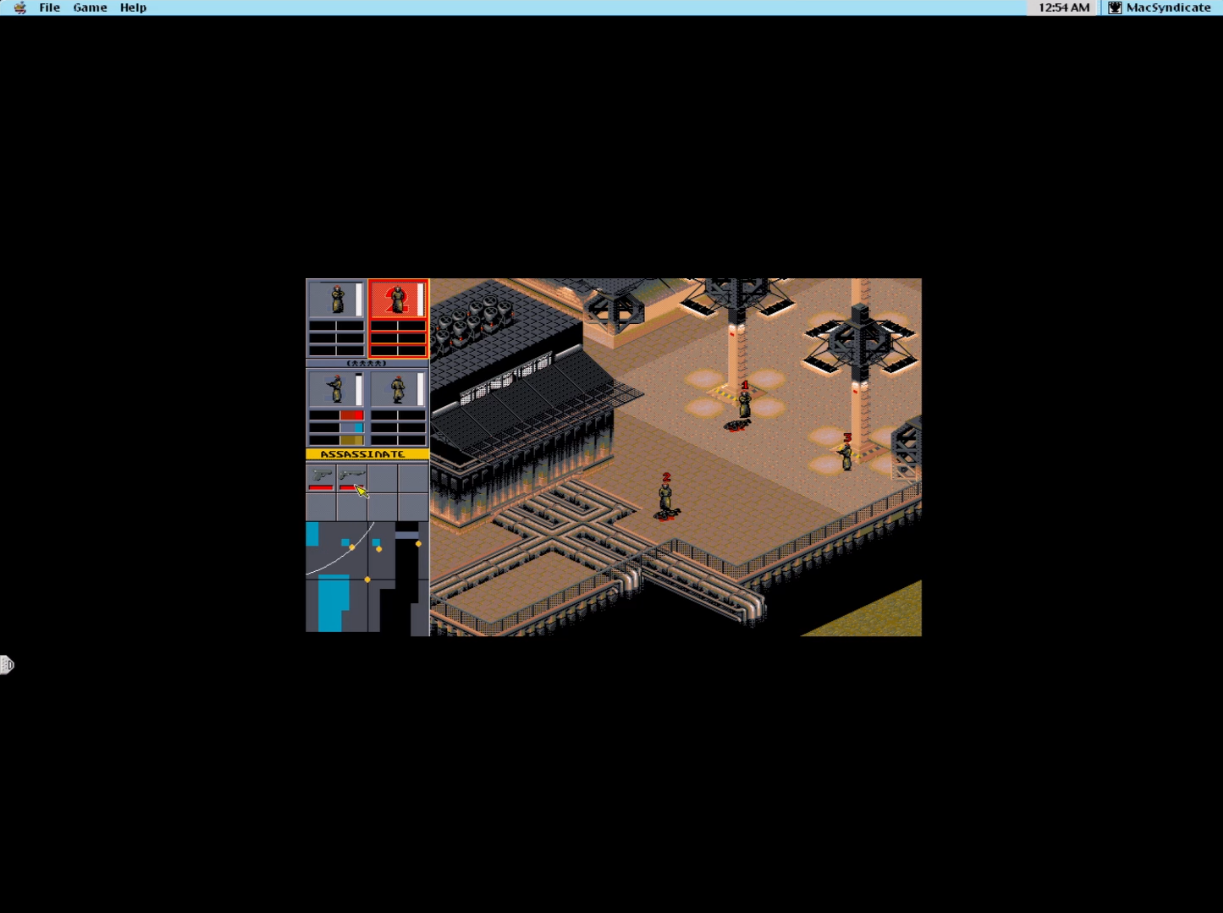
Because I’m unlikely to work here with Photoshop and other serious programs, I will leave this permission on an ongoing basis and most likely will not change it.
I love the Heroes of Might & Magic series of games, so the first game I launch, Heroes 2, launches without problems, plays very comfortably, and I would not even think that it was on a Mac, scrolling, moving around the map and battles are going great.

Well, what kind of test of retro games on a computer, if you don't test Doom? A classic of the genre and one of the most important games to test. if Doom does not work, then why such a computer is needed.

There were also no problems with Duke Nukem 3D, Abuse and Syndicate.



Well, with games older than 96-97 years, well, or that require a higher resolution, everything will be simple, they themselves will increase it to the required size and I left the same 640x480. Those. left everything as it is.
There were no problems with Heroes Of Might & Magic 3. Smooth scrolling, no freezes and normal speed. As far as I remember from my childhood, my friend on a computer with a rate of 300 Mhz Heroes 3 slowed down. Unfortunately, I don't remember the rest of the characteristics of his car, but everything works cheerfully on my Mac.

Age of Empires 2 also launched amazingly. And so gorgeous that I forgot that I was doing a short review and that was exactly how I played.

With Quake 3, the same vigorous gameplay is again far from the lowest settings. Yes, fps sometimes drops to 20, but if you lower the quality of textures a little more or some other settings, then it will be possible to get all the minimum 30. In my childhood I could not even get this quality and played like all my friends at the minimum.

Well, for fun, I also decided to test the game already in 2002, and this is Undying. Yes, I didn’t set the lowest settings, I could have reduced it even further. But damn, the 2002 game is played quietly on a computer from 1999 - it's fire! And this at a time when the lag in the gland in one year was already critical.

And of course emulators for old consoles, although I prefer the original hardware. To be honest, I didn’t bother much in search of emulators for Mac Os and took the first two that came to hand.
For the NES and Sega Genesis / MD everything worked like a clock, just did not figure out where to make a full screen image for the NES emulator, but probably somewhere it is possible.


CONCLUSIONS
Making a universal retro computer out of an old Power Mac G4 is a feasible and very real task. Yes, I have one of the very first models, but its power is enough for the vast majority of old games. And, the world of exclusive mac games is still opening up for you. By the way, games and other programs for the old poppy can be downloaded from these wonderful portals:
www.macintoshrepository.org
macintoshgarden.org
Performance and testing of games, as well as the author's style, which is less official, is not always easy to convey through text. So, if you are interested in this article, you can see it in video format on my YouTube channel:
www.youtube.com/watch?v=D_xXeDHCkdM