
We consider the advantages and disadvantages of switching to remote collaboration platforms, the points that should be taken into account before implementation, we compare 11 solutions based on the ROI4CIO analytical table .
As authorities work to curb the spread of the deadly coronavirus, strict travel restrictions are forcing organizations to rethink their operations. Instead of visiting a region where a return flight could be threatened with quarantine to keep business, many are turning to video conferencing, synchronization, file sharing and other remote work solutions.
Remote work is beneficial by encouraging collaboration and knowledge sharing. This is why, even before the pandemic, the shift to teleworking and the number of telecommuting tools has grown significantly. The global market for corporate file synchronization and sharing ( EFSS, Enterprise file synchronization and sharing) will reach $ 24.4 billion by 2027, up from $ 3.4 billion in 2018.
What is file syncing and sharing?
File sync and sharing technology is designed for today's environment where employees rely on multiple devices and work location independent. It shares files with multiple users and devices, keeping information up-to-date through synchronization. Because of this, files can be stored in any approved data store and can be remotely accessed by employees from any device.
Using Enterprise file synchronization and sharing tools
Businesses use EFSS for content management, collaboration, and secure file sharing between employees. EFSS services include features such as online commenting, document revision tracking and workflows.
Organizations often use this technology as a means of preventing unwanted corporate data exchange between employees - for this purpose, the progressive products of the line include security features: authentication, data encryption, containerization. Some EFSS services allow IT administrators to set access policies that determine who in the organization has access to content.
Key benefits of EFSS
The benefits of syncing and sharing files across an organization are visible to both large and small businesses.
The software provides a centralized exchange of files - office documents, spreadsheets and multimedia files (photos, video, audio). Users exchange files on different devices with other people or teams. EFSS lets you work like a traditional desktop on a mobile device and get work done anytime, anywhere.
Administrators can not only create, edit and exchange files, use specific functions of some EFSS - for example, sign PDF files .
EFSS solutions offer shareduse of files or folders with multiple read / write permission settings for the host. User roles and rights are set in accordance with the desired level - "Owner", "Editor" and "Viewer". This access control helps prevent important files from being deleted or moved without permission.
Secure storage configurations can be cloud, on-premises, or hybrid. This feature provides scalability for organizations with geographically dispersed offices. Integration with third-party cloud services such as Microsoft Office 365 and Azure AD helps extend existing business technologies.
Remote work security risks
While some employers fear that teleworking will reduce productivity, the real issue is the security of the proprietary and mission-critical data that today's businesses rely on.
On a corporate network, IT teams can easily secure devices, but it is more difficult with remote access. Outside the corporate network, devices are targeted by cybercriminals. An attack on unsecured endpoints could expose employee credentials and allow an attacker to gain access to the company's system. But this is not a reason to abandon the introduction of technology, but to consider all the nuances before choosing a supplier.
What to look for when choosing an EFSS
User Experience User
acceptance is the first test of any enterprise product. If your file sync and sharing solution falls short of expectations for reliability, functionality, and ease of use, your colleagues simply won't accept it.
The solution should provide easy synchronization and secure data exchange from any device, sharing data inside or outside the organization, regardless of file size or network location.
Good software comes with integrated applications — for example, a built-in content editor that lets you do more things in one seamless environment. Similarly, you need to provide integrated workflows between tools like Microsoft Outlook to simplify common tasks. This also includes secure offline access and editing to ensure smooth operation.
Granular Security and Access Control
Effective security is at the heart of the EFSS IT solution, helping to reduce the risk of information leakage and ensure protection. The solution should provide the following capabilities:
- Multiple access controls, secure authentication protocols and authorization policies to ensure the right level of access for each user
- ( , , , ), , , , -
- , — , , ,
Mobility for all data in the enterprise
Consumer-grade personal file sharing services are typically limited by network location — the most important files are out of reach of users behind the corporate network. Some organizations are trying to work around this problem by moving data to a more accessible location, but the disadvantages of this approach in terms of efficiency and scalability are obvious. EFSS should provide access to all the necessary corporate data - including existing network file drives, SharePoint, OneDrive for Business, corporate content management systems.
Flexible storage options
Different types of business information must be stored in different locations. Some files will be stored in one location for compatibility purposes, while others may be stored in the cloud for easy management.
For some data and applications, the location of the storage has a significant performance impact. Therefore, you need a flexible solution that provides a choice of storage in the cloud and on-premises storage, as well as hybrid options.
Integration with Existing Infrastructure
To simplify installation and administration, the EFSS solution must integrate with your existing IT infrastructure, for example, connect to Active Directory using SAML tools including ADFS, Ping, CA, and Salesforce.com.
Integration with enterprise mobility management products on all types of devices
The first device that comes to mind when thinking about synchronization is smartphones: but that's only part of the picture. To work effectively in any event scenario, employees must have access to the same EFSS functionality on any device they use — tablets, smartphones, laptops, desktops, and thin clients. Access should be managed with an integrated mobility management (EMM) solution. This enables IT departments to implement and enforce consistent access and security policies through a single point of administration.
An EFSS application in mobile devices should be able to reproduce the basic capabilities of EMM, like mobile device management (MDM), to ensure the safety of data, even if the device is lost or stolen; mobile application management (MAM) - to isolate corporate applications and data from personal ones located on the same device.
Understanding why a corporate file sharing system is needed and what the minimum set of tools it should provide, let's move on to considering specific solutions. In the article, they are compared with each other in terms of: file hosting, maximum file size, data storage limitation, Active Directory, available plugins, Office 365 application integration, CASB integration, security policy management, price. We have selected several parameters for an introductory comparison: if you are serious about delving into the choice of a solution, we recommend that you familiarize yourself with the full list of characteristics in the table .
Google drive

Google Drive is one of the most comprehensive and comprehensive cloud storage and sync services with collaboration capabilities.
The solution automatically syncs all data with mobile devices and computers - each device associated with your account receives updates and displays the changes made.
Google Drive is easy to use and is a great option for businesses looking for a reliable office suite but are unable to invest in expensive office software. Drive comes loaded with tools and features that have proven to be great for business collaboration and internal communications - Google Calendar, Hangouts.
The platform relies heavily on Google search and uses familiar Google features: image recognition to view photos and some OCR features to convert text from photos.
Google says Drive uses Artificial Intelligence processing to guess which documents and shared folders you might need at the top of your file list. The data on the disk is stored and transmitted in encrypted form. You can set default access to files and folders in the administration panel, and the sharing tools are simple and specific - it will be difficult for someone to accidentally share a file or folder.
One of the biggest benefits of Google Drive is that it works well with third-party business applications.
Suitable for:businesses of all sizes that need to store and share contacts, photos, videos, spreadsheets, presentations
Payment: Free version with limited functionality, paid price starts at $ 1.99 / month / user
Interface
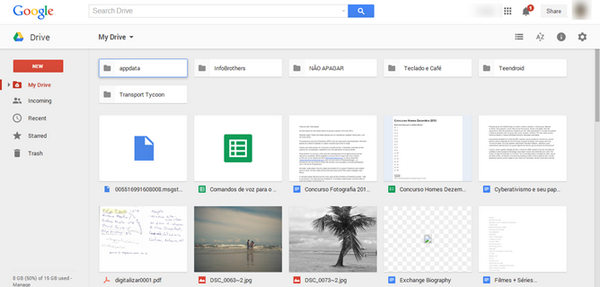
File hosting: cloud storage
Maximum file size: 5 TB
Storage limitation: free 15 GB, corporate package - up to 1 TB
Active Directory: N / A
CASB integration: yes
Available plugins: Google Mail, MS Outlook
Office 365 application integration: N / A
Security policy management: yes
OneDrive by Microsoft

OneDrive is a web-based digital asset management tool that allows users to access and share files and photos across PC, Mac, Android and iOS devices.
A key feature of OneDrive is syncing files across devices and storing them securely online. In the basic plan, each user gets 1 TB of online storage for work, and corporate plans offer completely unlimited storage space.
The software integrates seamlessly with Microsoft Office (both installed and online). OneDrive beats the competition by making even PC files available that weren't specifically uploaded to storage.
When you save Office files (Word, Excel, PowerPoint) to OneDrive, there are additional benefits: Autosave and advanced collaboration capabilities that allow you to work on files at the same time with other users. File recovery is available within 30 days after deletion.
The OneDrive apps for Android and iOS cover everything you need to store and collaborate, including the ability to access selected files offline. The applications support scanning documents and business cards.
Suitable for: Enterprises of all sizes looking for web-based solutions for file management, collaboration, document scanning
Payment: Free version available, paid from $ 2 / month / user
Interface
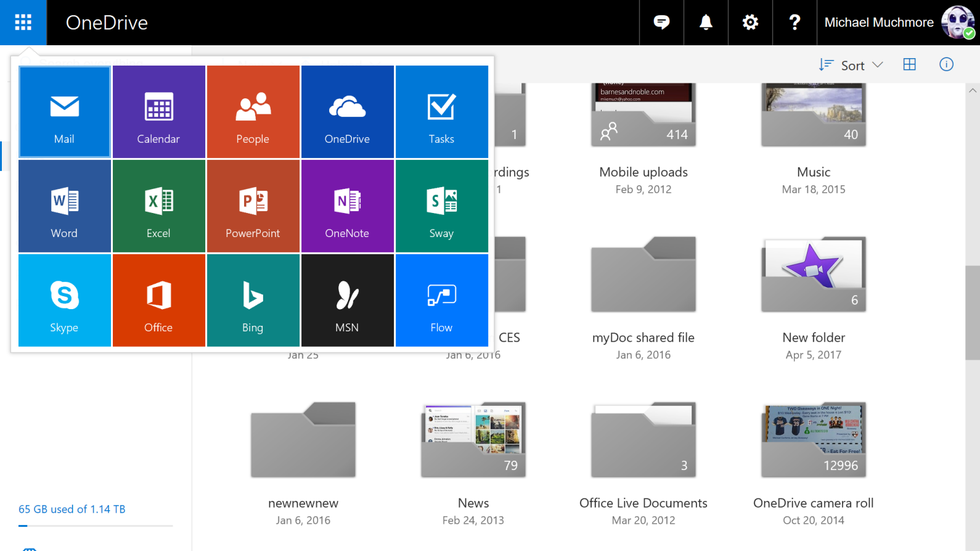
File hosting: cloud storage
Maximum file size: 15 GB
Storage limitation: not limited
Active Directory: N / A
CASB integration: yes
Available plugins: MS Outlook
Office 365 application integration: yes
Security policy management: yes
Content Collaboration by Citrix

Citrix Content Collaboration takes business cloud storage and communication to the next level by providing a complete solution based on an enterprise content collaboration platform. Citrix offers both hybrid file storage and virtualization support, collaboration without compromising security.
The solution stands out for its minimalistic and straightforward user interface. Content Collaboration offers a range of strategic integrations with third-party ecosystems such as Microsoft and Salesforce.
In Content Collaboration, you can choose the length of the password and the time until it expires. It is possible to save files locally for offline access and editing.
The integrated Citrix Content Collaboration eSignature tool helps you digitize the legal signature process by delivering documents for electronic signature to a user or group via a secure link.
Suitable for: medium and large enterprises with 500+ users configured to implement an end-to-end content management and data protection solution, maintaining documentation at Microsoft.
Payment: a free demo version is provided for 90 days, the price is paid from $ 9.23 per month per user.
Interface
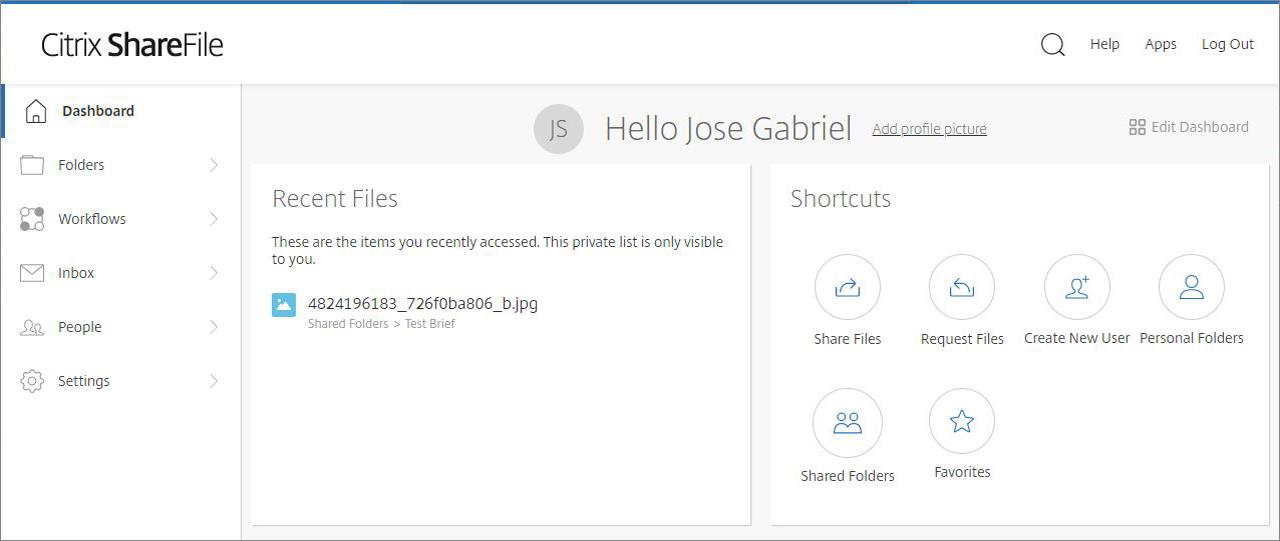
File hosting: local, BYOC, cloud storage
Maximum file size: 10 GB
Data storage limitation: not limited
Active Directory: N / A
CASB integration: yes
Available plugins: Google Mail, MS Outlook
Office 365 application integration: yes
Security policy management: yes
WorkSpaces by BlackBerry

WorkSpaces ( early Watchdox ) combines ease of use with advanced data access control and document security.
With WorkSpaces security, files are always protected with 256-bit AES encryption, no matter where they go, and access is controlled even after the data has left your firewall.
Unlike other EFSS solutions, Workspaces provides system administrators with efficient recovery tools. It helps to limit and minimize damage from attacks by allowing you to freeze affected user accounts and selectively work with infected files. Fine-grained controls enable administrators to roll back infected users, files, and folders to pre-attack versions without losing performance.
For security, privacy, and reporting compliance, Workspaces provides activity logs.
To start collaborating, all you need to do is create a workspace and grant editing permission to groups and individuals. View-only mode allows users to annotate and annotate files in a secure HTML5 browser application.
Suitable for: Enterprises in all industries that need to track / send files, protect data from external threats and ransomware, restrict access to data for authorized users.
Payment: free demo version is provided, the price is paid from $ 15.00 per month per user.
Interface
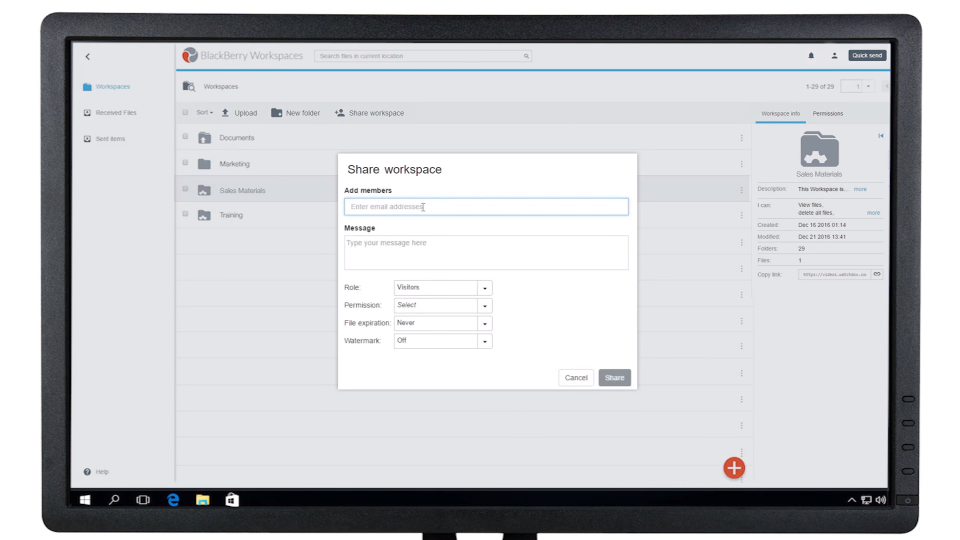
File hosting: local, cloud storage
Maximum file size: 10 GB
Storage limitation: 20 GB to unlimited storage
Active Directory: yes
CASB integration: N / A
Available plugins: MS Outlook
Office 365 application integration: yes
Security policy management: yes
Dropbox Business

The business version of Dropbox has inherited the simplicity and functionality of a custom solution at a low cost. Dropbox provides unlimited file recovery, allowing you to rely on data even months after deletion.
Setting passwords and permissions is an option for all Dropbox files, but the system also provides an additional layer of security - an expiring link for temporary file access. The remote wipe feature helps protect your files if your device is stolen.
Dropbox Business eases the burden of IT staff to assign and manage permissions, device approvals, and Single Sign-On (SSO). While storage and sharing are the strengths of Dropbox Business, the ability to view and edit files in or from Dropbox is rather limited.
Suitable for: businesses of all sizes.
Payment: a free demo version is provided for 30 days, the price is paid from $ 12.50 per month per user.
Interface
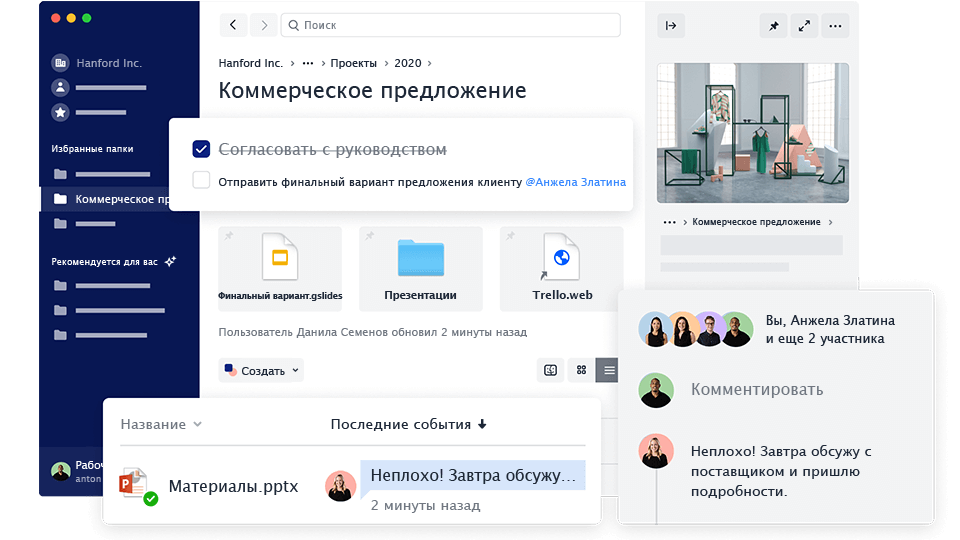
File hosting: cloud storage
Maximum file size: 20 GB
Data storage limitation: not limited
Active Directory: yes
CASB integration: yes
Available plugins: Google Mail, MS Outlook
Office 365 application integration: yes
Security policy management: yes
Secure Enterprise Content Platform by Egnyte

Egnyte is a modern content platform that provides centralized control and protection of files, quick access for users to data, regardless of file size, device or location.
Egnyte Connect's interface will be familiar to users - it looks like a regular desktop file manager. Egnyte Business offers several options for using the service outside of the web interface. Egnyte Drive is the mapped drive. It's worth noting that Egnyte uses its own application programming interface (API) and does not rely on Web Distributed Authoring and Versioning (WebDAV), which has traditionally been fraught with security holes and functional issues. Files copied to and from a mapped drive behave exactly as if they were transferred to a mapped network drive.
In addition, there is Egnyte desktop sync. It works in a similar way to other apps like Dropbox, where you specify a specific folder to sync files with the service.
Best for: Small and Medium Enterprises looking for a collaborative data management tool that can modernize their infrastructure with secure file sharing.
Payment: a free demo version is provided for 15 days, the price is paid from $ 8 per month per user.
Interface

File hosting: local, cloud storage
Maximum file size: 10 GB
Data storage limit: from 1 to 10 TB depending on the tariff plan
Active Directory: yes
CASB integration: yes
Available plugins: Google Mail, MS Outlook
Office 365 application integration: yes
Management security policies: yes
Syncplicity by Axway
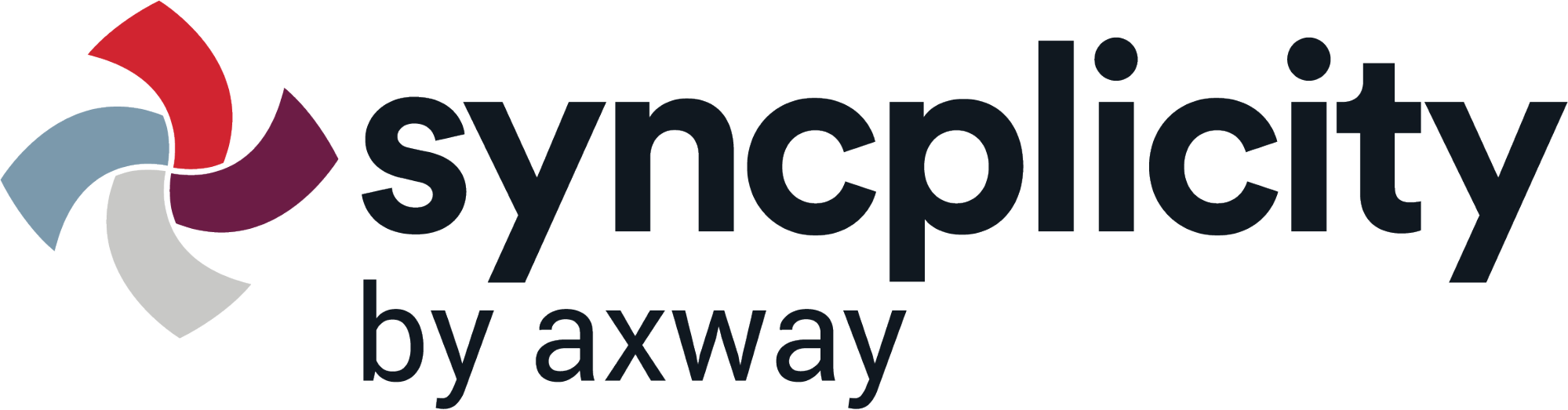
Syncplicity is an enterprise-grade cloud storage for file sharing and synchronization.
Syncplicity allows you to sync any folder on your hard drive with the cloud. The benefits of this software are no file size restrictions, password protected shared folders, an easy-to-use desktop client, and file backup and recovery.
The solution offers sending large files via secure shared links with additional passwords and expiration dates. It is possible to monitor and track downloads of shared links.
The system provides access to files no matter what device is used, the solution supports offline mode.
Syncplicity uses AES-256 encryption on its servers to protect data in transit and at rest. Encryption keys are stored in a separate datacenter, rather than at the facilities where customer data is stored. Syncplicity also supports two-factor authentication on accounts.
Suitable for: for medium and large organizations in need of data migration, protection and backup of documents, replacement of file hosting.
Payment: from $ 60.00 per year per user
Interface
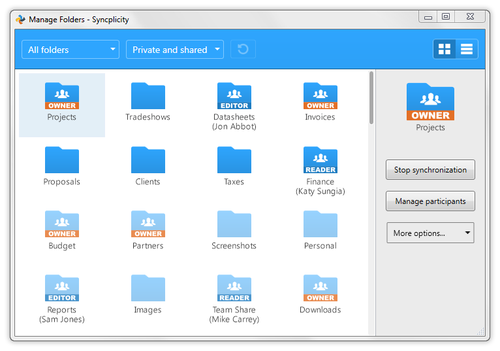
File hosting: local, cloud storage
Maximum file size: 10 GB
Storage limitation: unlimited
Active Directory: yes
CASB integration: N / A
Available plugins: MS Outlook
Office 365 application integration: yes
Security policy management: yes
Box by Box Inc.

Box offers secure cloud storage and file sharing while adding key sync and collaboration features. Box stands out from the competition in that it does not limit the amount of storage space and the number of users.
The low initial cost of the plans demonstrates the focus on small teams. As plans change, Box is expanding its features and capabilities to meet the needs of mid-tier businesses and even enterprise customers with regulatory and security compliance, workflow automation and password policies that they require.
As soon as the software is installed on the computer, it creates a subfolder in a suitable place for you, called "Box", and everything that is located in it will be synchronized with the cloud service. Collaboration offers viewing and commenting on Microsoft Word documents in Box. You can also lock a file, download a new version, move or copy it.
Users who have Box accounts can share your files and folders at the same time. If the data needs to be shared with external users, a public link is created.
Suitable for: small and medium-sized enterprises wishing to automate the process in file storage
Payment: free version with limited functionality, a free demo version is provided, the paid price starts at $ 5 per month per user
Interface
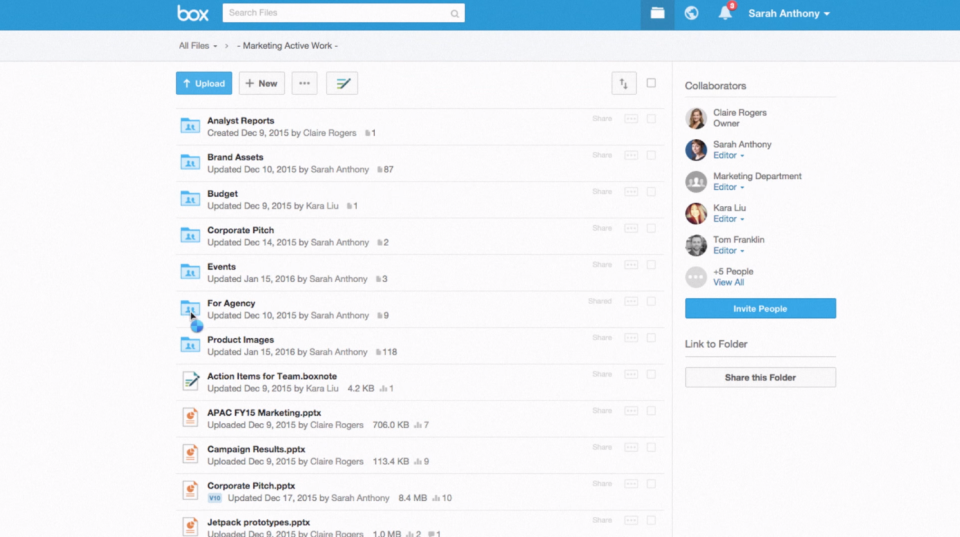
File hosting: cloud storage
Maximum file size: 5 GB
Data storage limitation: unlimited
Active Directory: yes
CASB integration: yes
Available plugins: MS Outlook
Office 365 application integration: yes
Security policy management: yes
Enterprise Content Firewall by Accellion

With Accellion's corporate content firewall , remote workers get the same data protection at home as in the office. Accellion guarantees security over communication channels, including email, file sharing, corporate applications, web forms, SFTP, MFT and mobile phones.
Working from home with Accellion, employees use a single platform to share confidential information in complete security and control.
All files on the platform - uploaded, sent and received - are registered and checked for compliance with the GDPR, HIPAA, CCPA privacy regulations. The platform provides employees with secure access to connected business systems - Salesforce, Oracle, Office 365 and SAP, cloud and on-premises content storage - Box, OneDrive and SharePoint.
Users of the corporate mobile SDK and API can develop applications with secure access, editing and content sharing on any type of device.
Suitable for: enterprises and government organizations employing 500 or more employees; industries that deal with sensitive data.
Payment: a free demo version is provided for 14 days, the price is paid from $ 15 per month per user.
Interface

File hosting: local, BYOC
Maximum file size: 2 GB
Storage limitation: up to 1 TB depending on tariff plan
Active Directory: yes
CASB integration: N / A
Available plugins: Google Mail, MS Outlook
Office 365 application integration: yes
Policy management security: yes
FileCloud by CodeLathe

FileCloud is a software solution that provides a reliable, secure file hosting and sharing platform for organizations of all sizes.
These are reliable tools for managing and monitoring thousands of users, millions of files, and even multiple sites. You can store and share files on both your server and the web platform.
Both the server and web storage will automatically sync files from devices to your version of FileCloud server. With this feature, backups are no longer a problem: just set a schedule for FileCloud to automatically sync local files. The function “Share files publicly” is available using password-protected access.
For enterprises with large-scale deployments, FileCloud offers features spanning multi-tenancy, workflow automation, branch replication, and customization of complex workflows and system requirements through APIs and third-party integrations. The software is compatible with various applications, plugins and add-ons such as Microsoft Office, Gmail, Outlook, Zapier.
Suitable for: large and medium-sized enterprises, law firms, IT services.
Payment: a free demo version is provided for 14 days, the price is paid from $ 50 per year per user (from 20 users).
Interface
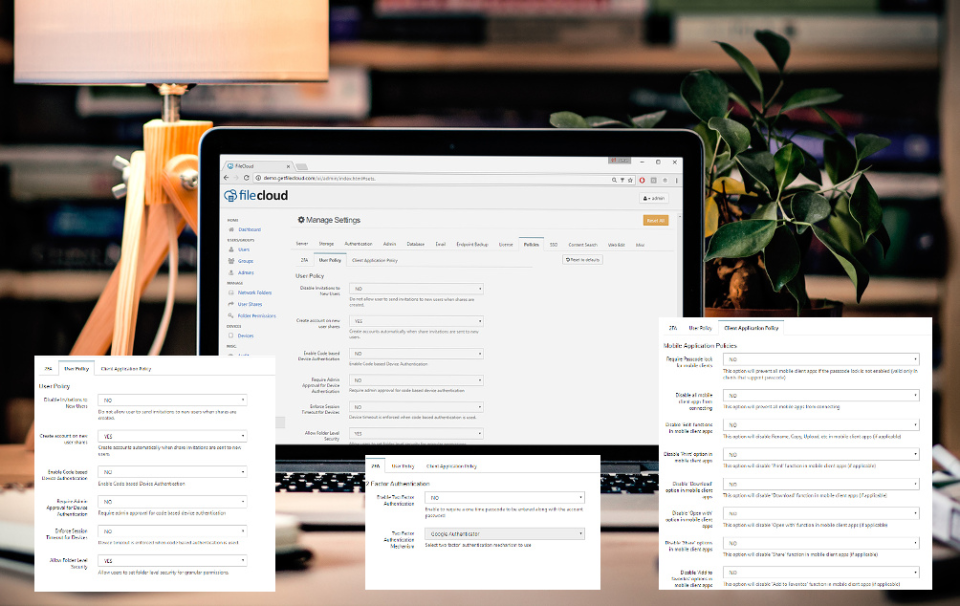
File hosting: local, cloud storage
Maximum file size: unlimited
Storage limitation: unlimited
Active Directory: yes
CASB integration: N / A
Available plugins: MS Outlook
Office 365 application integration: yes
Security policy management: N / A
OwnCloud
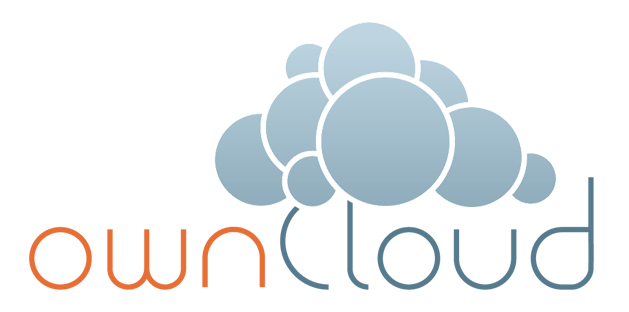
OwnCloud is an open source platform for syncing and sharing files via a web interface.
Provides secure browsing, sharing and synchronization of data on all devices, retains user control over processes. A powerful open API makes the platform extensible for applications and plugins, allowing you to work with any type of data store.
Users easily access their data using native Android and iOS apps. The desktop client allows you to synchronize work and home files, constantly updating the data of the selected folders. It is also available to send public links with password protected. Collaboration features let you edit documents, annotate photos, and make video calls.
Share calendars and contacts. Text documents are edited online, while reading PDF files, viewing videos and photos is available. The software includes an activity stream and notifications about data-related processes.
Best For: Industries that deal with sensitive data or need special security and compliance regulation.
Payment: free version with limited functionality; a free demo version is provided for 14 days; the price is paid from $ 3 600 per year for 50 users.
Interface
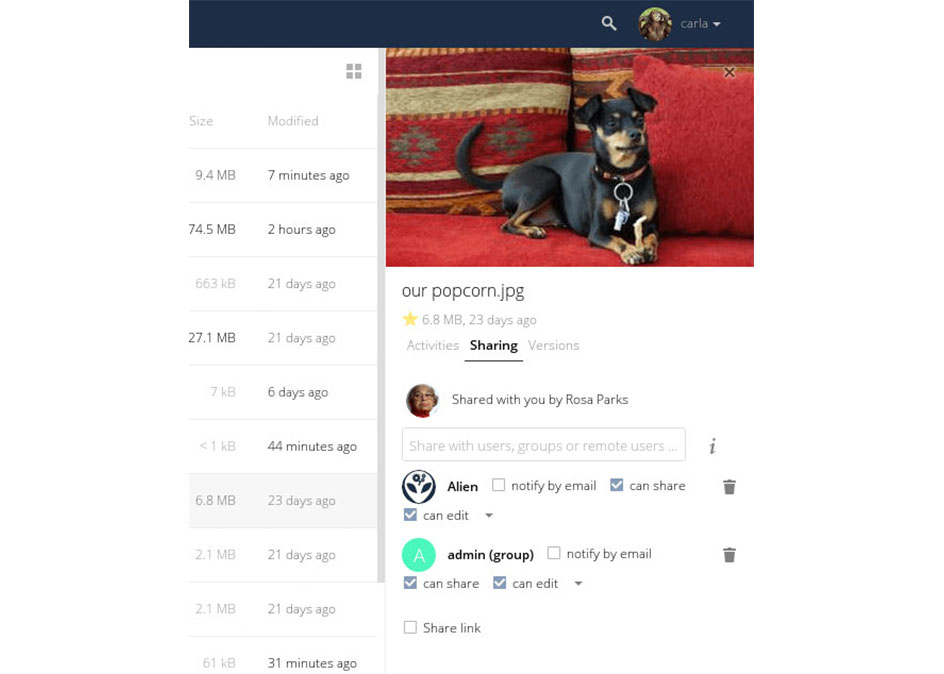
File hosting: local
Maximum file size: 10 GB
Storage limitation: not limited
Active Directory: yes
CASB integration: N / A
Available plugins: N / A
Office 365 application integration: yes
Security policy management: yes
For ROI4CIO prepared by Natalka Cech