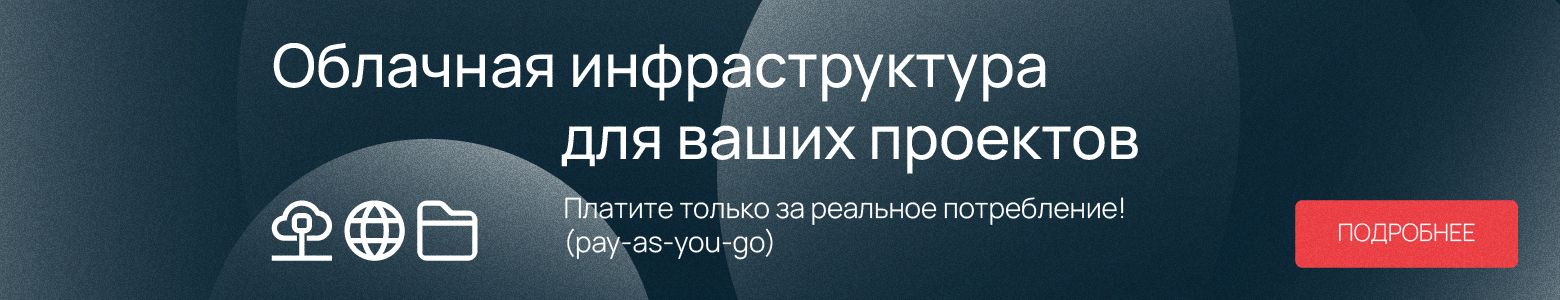In the summer, the Chinese company Chuwi released a miniature PC that fits in the palm of your hand, but can serve as a media center or office PC running Windows or Linux. Of course, it can be used for other tasks as well.
Now this PC has been strengthened , while the price has been reduced. The size of the computer, which is called Chuwi LarkBox Pro, has not changed - 2.4 ″ x 2.4 ″ x 1.7 ″. About the characteristics and capabilities - under the cut.
As for the PC configuration, these are:
- RAM - 6 GB.
- Drive - 128GB eMMC, M.2 2242 SSD slot
- Processor - Celeron J4125
- Ports: USB 3.0 Typa-A, HDMI, USB Type-C, microSD.
- Audio: 3.5mm.
Power is connected via USB-C. The port is exclusively for power supply, data is not transmitted over it.

The miniature PC costs $ 179 on Amazon. The company's store sells it for $ 219. Apparently, the expectation of great demand from Amazon users.
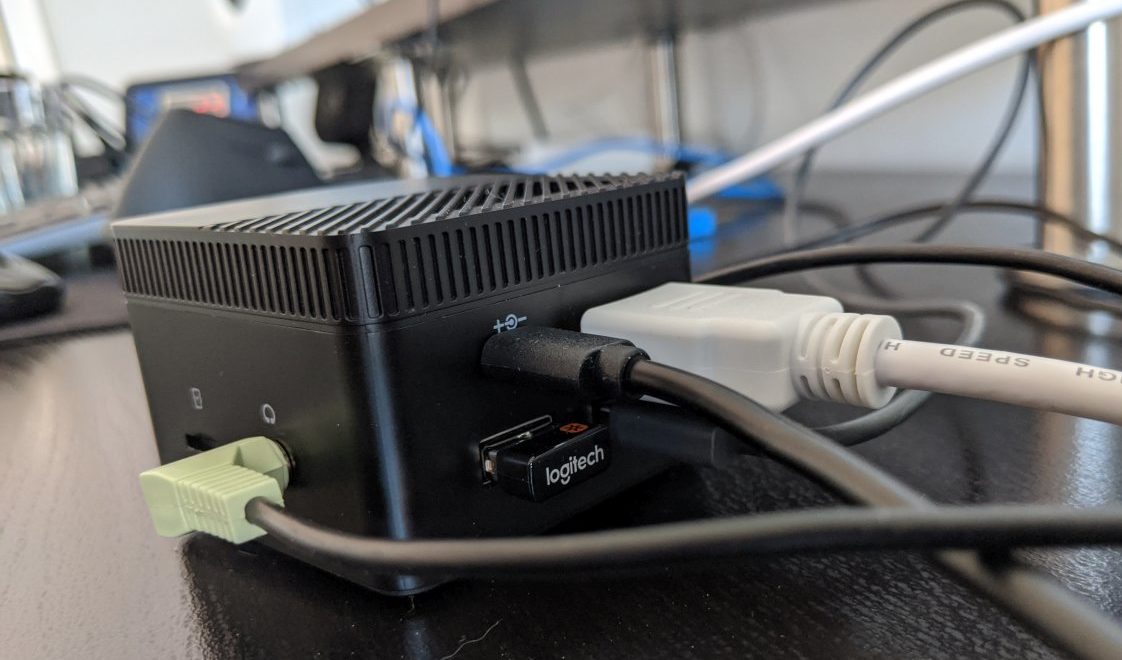
By the way, the J4115 processor was installed in the previous model Chuwi LarkBox. Here are the comparative characteristics of the two chips.
| Celeron J4125 | Celeron J4115 | |
| Cores / thread | 4/4 | 4/4 |
| Base frequency | 2 GHz | 1.8 GHz |
| Turbo freq (single-core) | 2.7 GHz | 2.5 GHz |
| Turbo freq (all cores) | 2.7 GHz | 2.4 GHz |
| Graphics | Intel UHD 600 | Intel UHD 600 |
| Graphics base / turbo | 250 MHz / 750 MHz | 250 MHz / 750 MHz |
The architecture of these chips is Gemini Lake Refresh. This means that both processors are based on Atom. It is clear that with such performance you should not expect much, but for most everyday tasks this PC is suitable.
You can even carry it from home to work so you don't have to constantly import / export files. The Mini PC can be attached to the back of a TV or monitor using a dedicated VESA mount.

Despite the fact that the mini PC seems like a frivolous device, it is capable of playing 4K videos without lags. Therefore, it can turn out to be a fairly productive media station. He copes with editing graphics, video, allows streaming.

If you put the SSD in and make it bootable, you can get better performance, everything will "fly". You can connect all the necessary equipment to the device, including speakers, keyboard, mouse, monitor, etc. There is also a Blutooth with WiFi.

By the way, the PC has active, not passive cooling, so it makes a little noise. According to users who have tested the Chuwi LarkBox Pro at work, this is not critical. Music even at the minimum volume drowns out the cooler noise.
Overall, it is one of the smallest full-fledged desktop PCs available on the market. There are, of course, Raspberry Pi and other single board devices, but the niches of these devices are different.