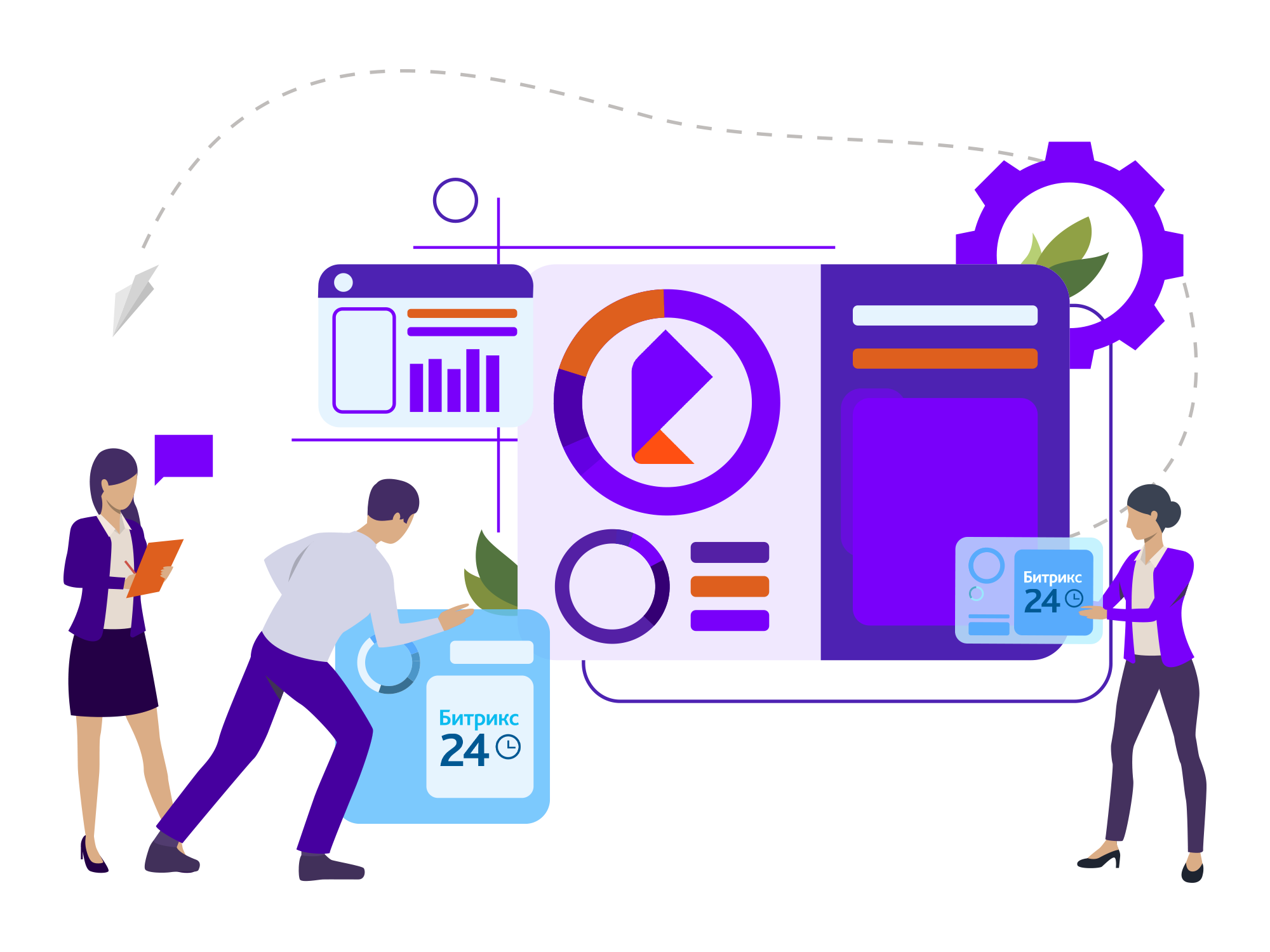
I did it according to the standard instructions, where it is shown step by step which fields to fill in. It turned out that following it does not guarantee that everything will work: according to good tradition, at some point “something went wrong”. As a result, together with the technical support specialists of Rostelecom, we found out what the problem was. The client had already configured active connections in telephony, which blocked communication with other softphones or SIP devices.
After I spent a day looking for the cause of the problems and correspondence with support, I decided to write an extended instruction with comments. It takes into account the "pitfalls" of integrating Bitrix with the PBX Rostelecom, and I hope it will help save time with this common, but sometimes tricky task. Go.
Disclaimer
# 1 The instruction describes the steps for integrating telephony and the system, but does not affect the setting of the distribution of an incoming call to employee extensions or through the voice menu.
# 2 After completing the steps of the instructions, you can achieve the transfer of the client's call to the city number of the Bitrix24 user or to the mobile - in case the user did not receive the incoming call in the system.
Scheme
Routing of calls through automatic telephone exchange Rostelecom. The diagram is conditional, made on the basis of the author's reconstruction to illustrate the processes of routing, forwarding and possible conflicts. Not the primary source.
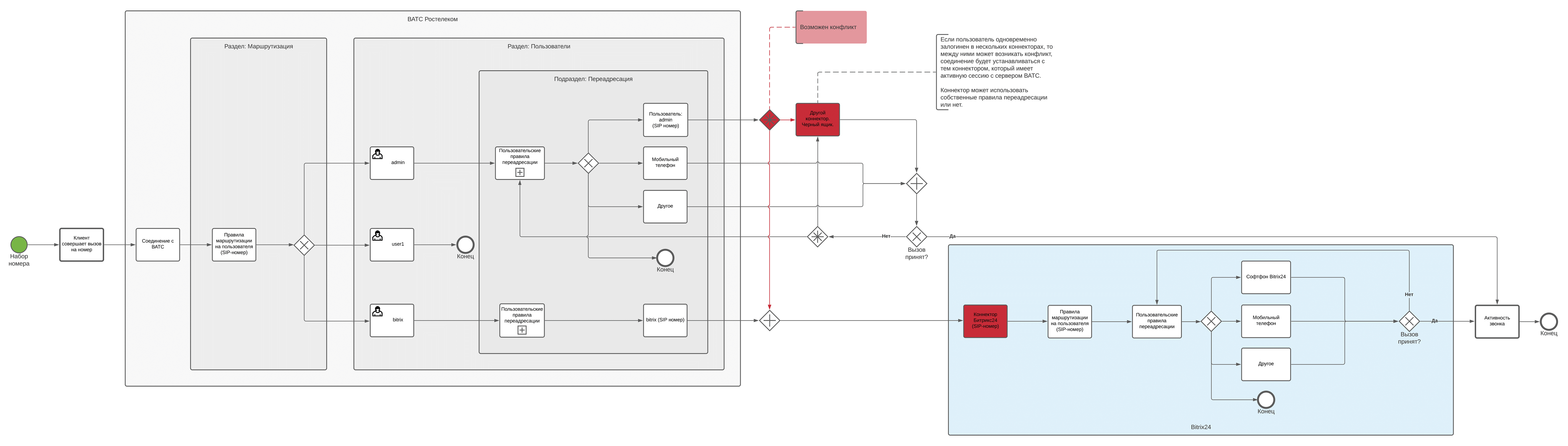
Choosing a user for integration
Before starting the integration, you should study the custom routing and forwarding settings in the personal account of VPBX Rostelecom - hereinafter referred to as "LC". They can be "clean" or already contain routing, user and forwarding rules.
There are two options for further action:
- Create a new separate user for integration and tests.
Risks:
- There are tariff restrictions on the number of users. You may have to pay extra for a new user. It is worth finding out in technical support.
- .
:
- ( → → → ), 24 . , .
- , - . . ( — ), , . : 24, .
, . :
1) ;
2) ;
3) .
I chose the first option: create a new user for integration and routing rules -> save current routing and users settings -> switch between routing settings for testing.
We create a new user in VPBX Rostelecom
- We enter the LC as an administrator, select the "Users" tab.
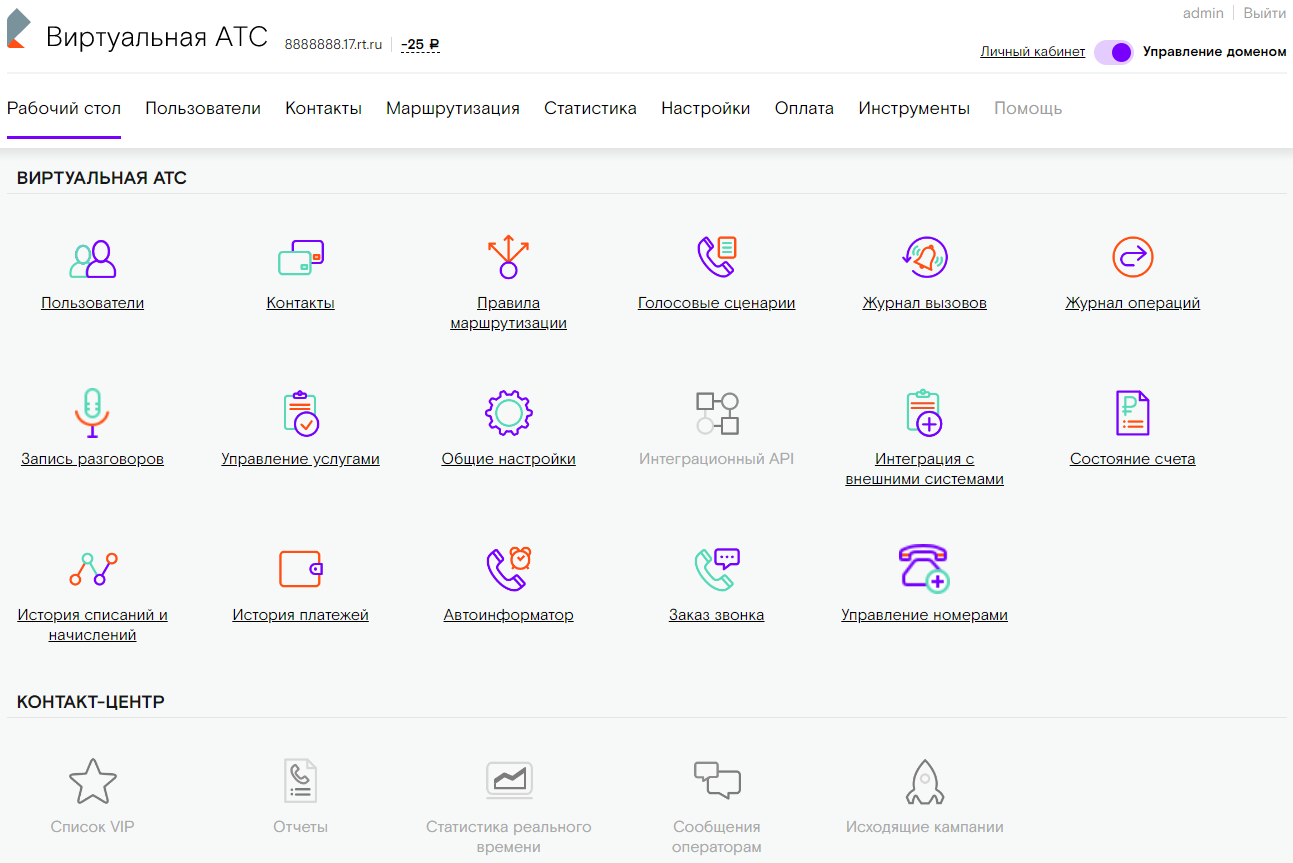
- Press the button "Add new user". We indicate registration data and save. The user is created. In my example, it is named "bitrix".
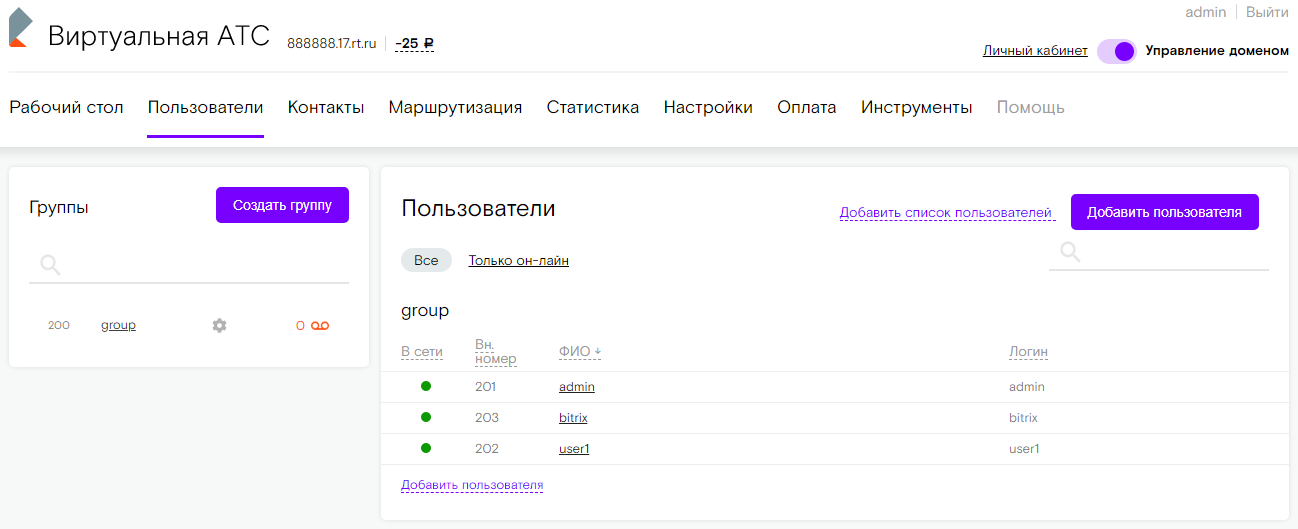
- We save the login, domain and password for setting up the integration with Bitrix24.
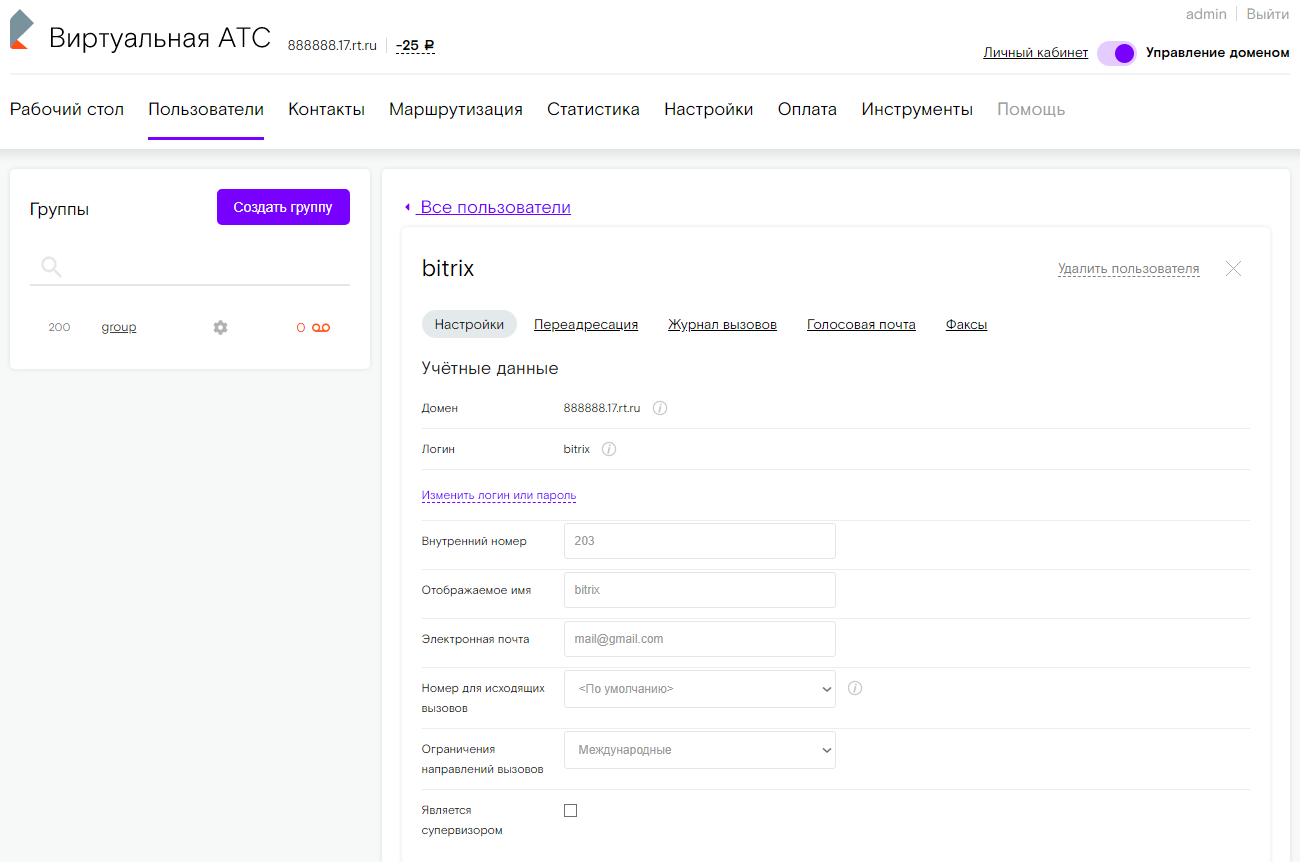
- In the “Forwarding” section, edit the forwarding rule for the created user - select the IP phone and the “bitrix” user as a phone.
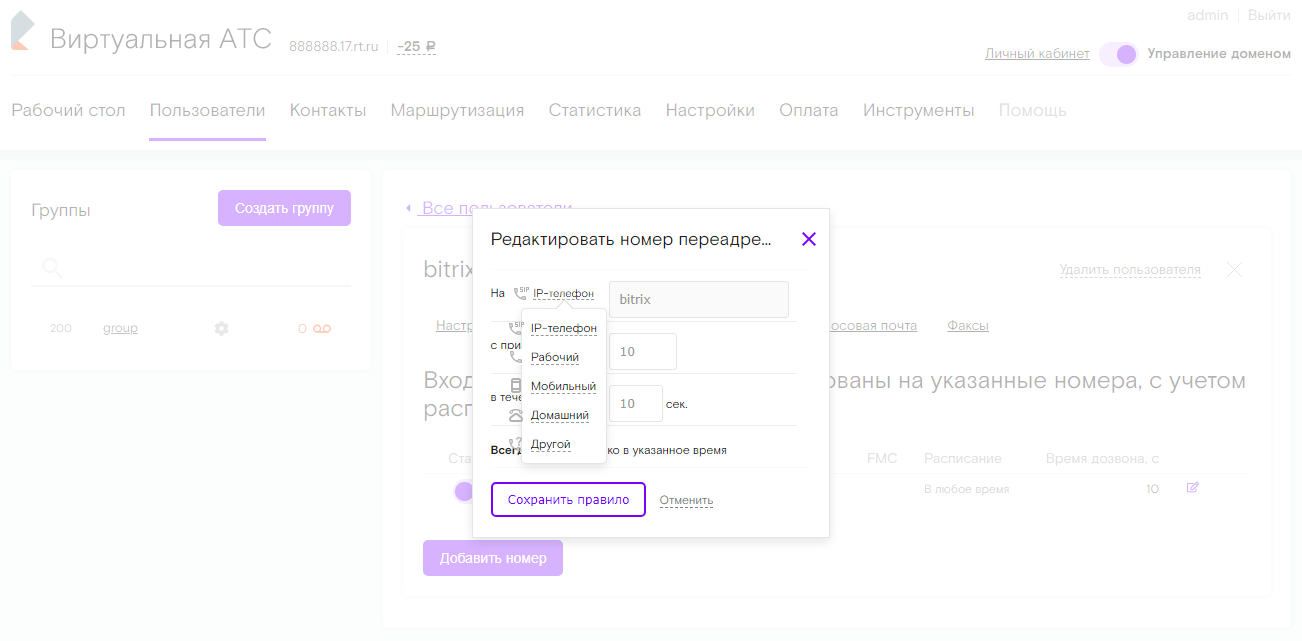
- : «» « ». , « » — «».
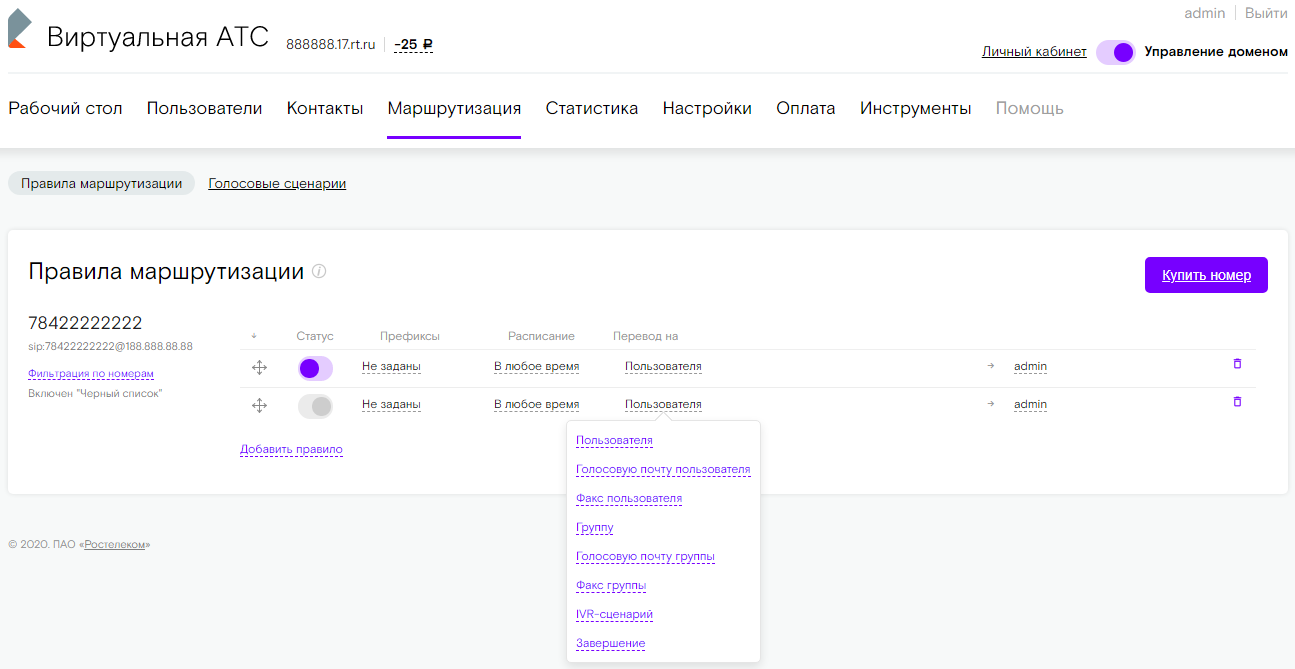
- «admin». — «bitrix».
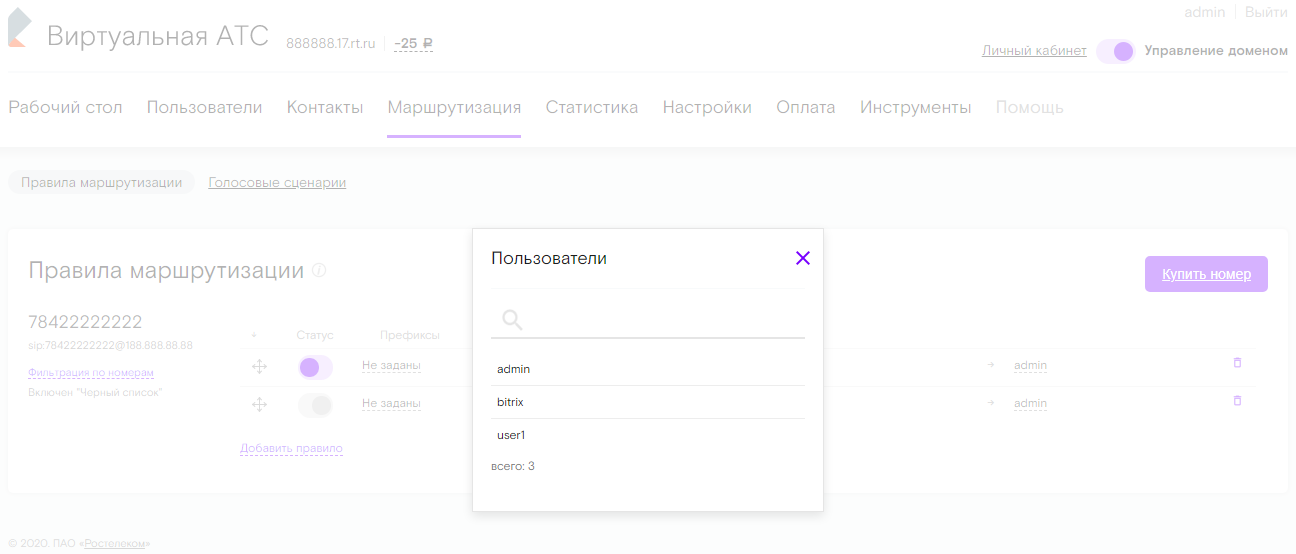
- .
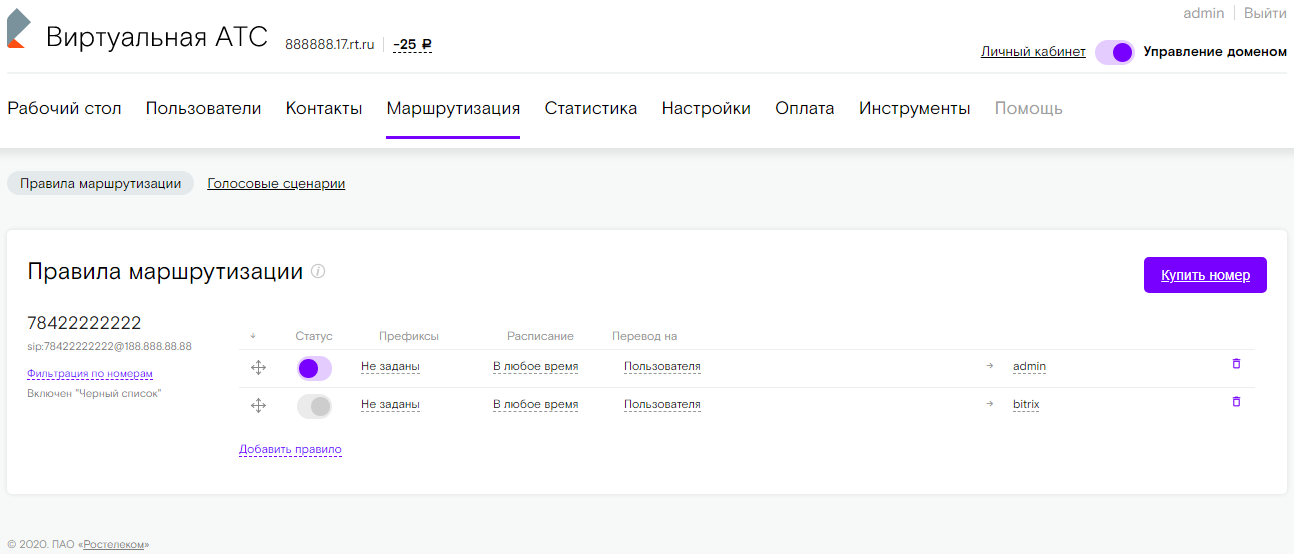
24
- 24. «» → «». , «», « SIP ».
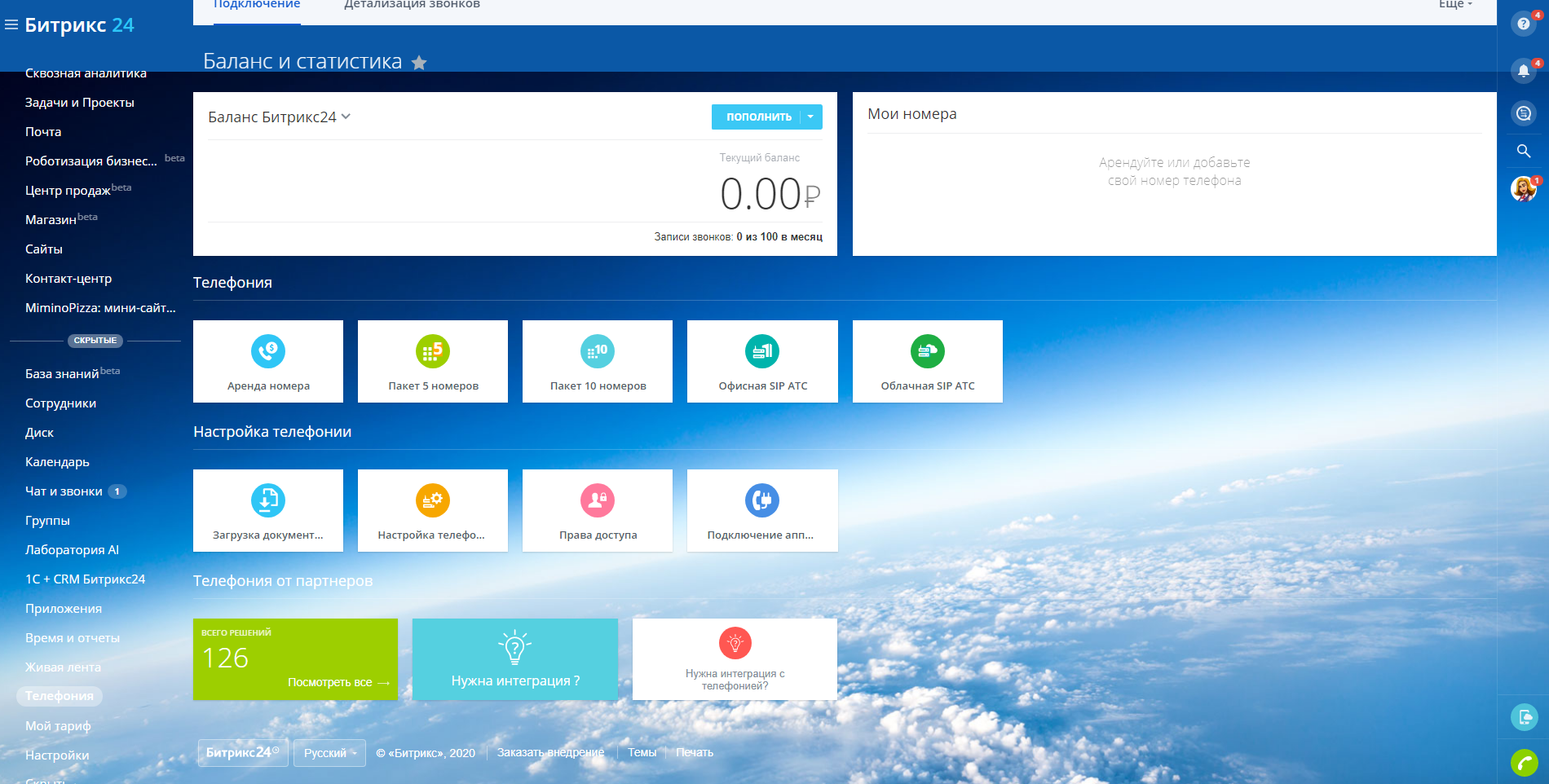
- « ».
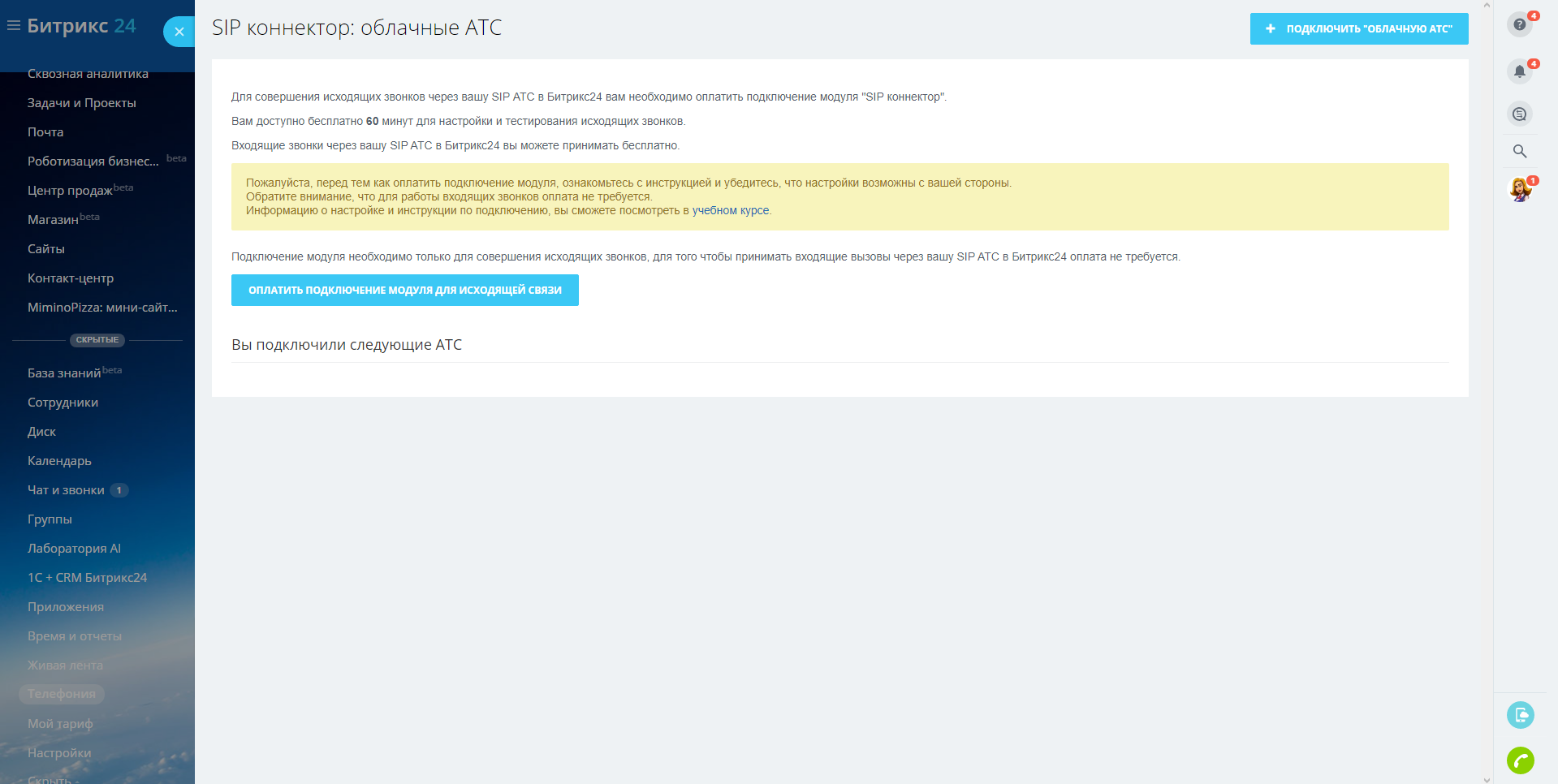
- , , . «».
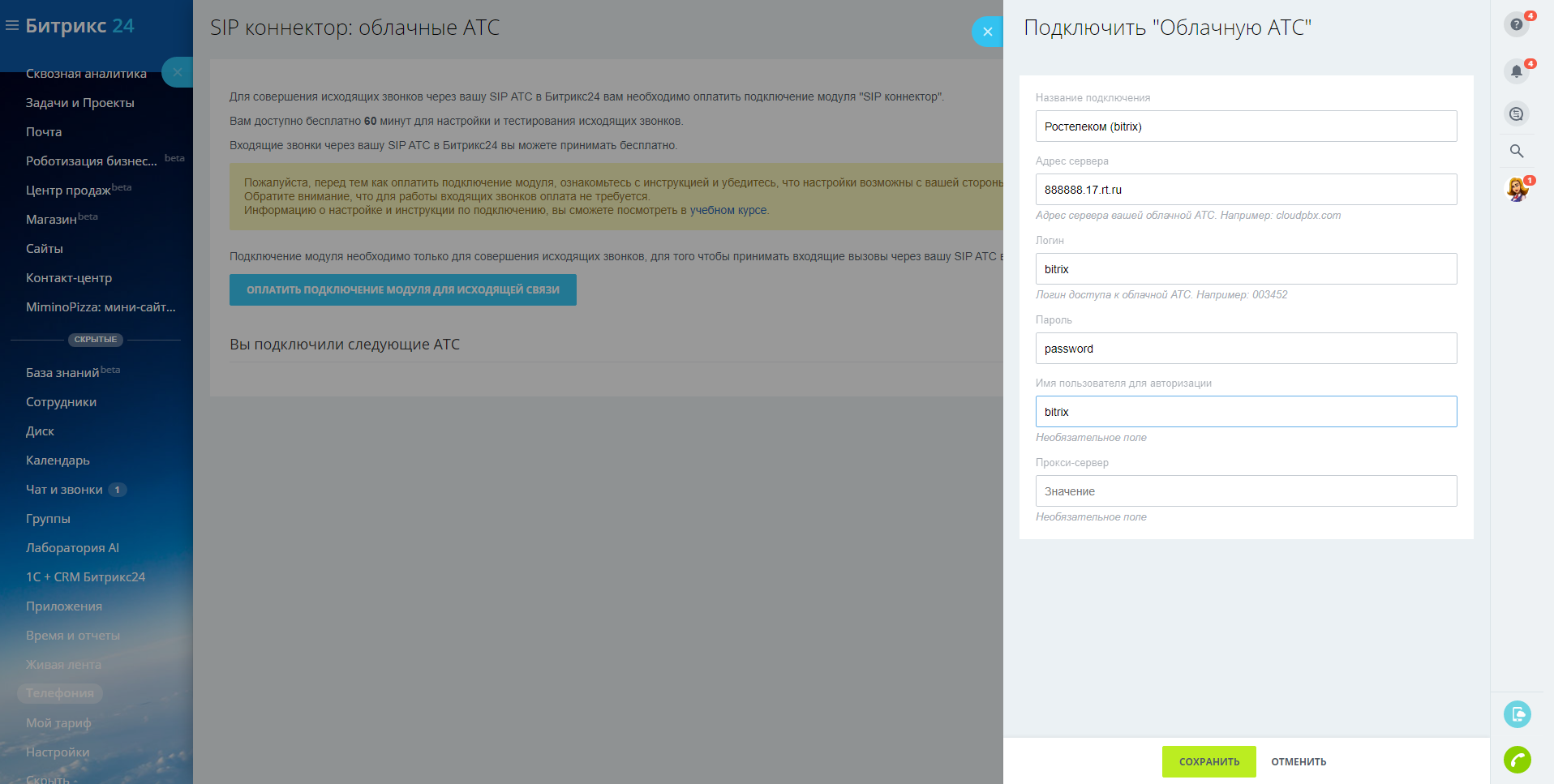
- «» (1-2 ).
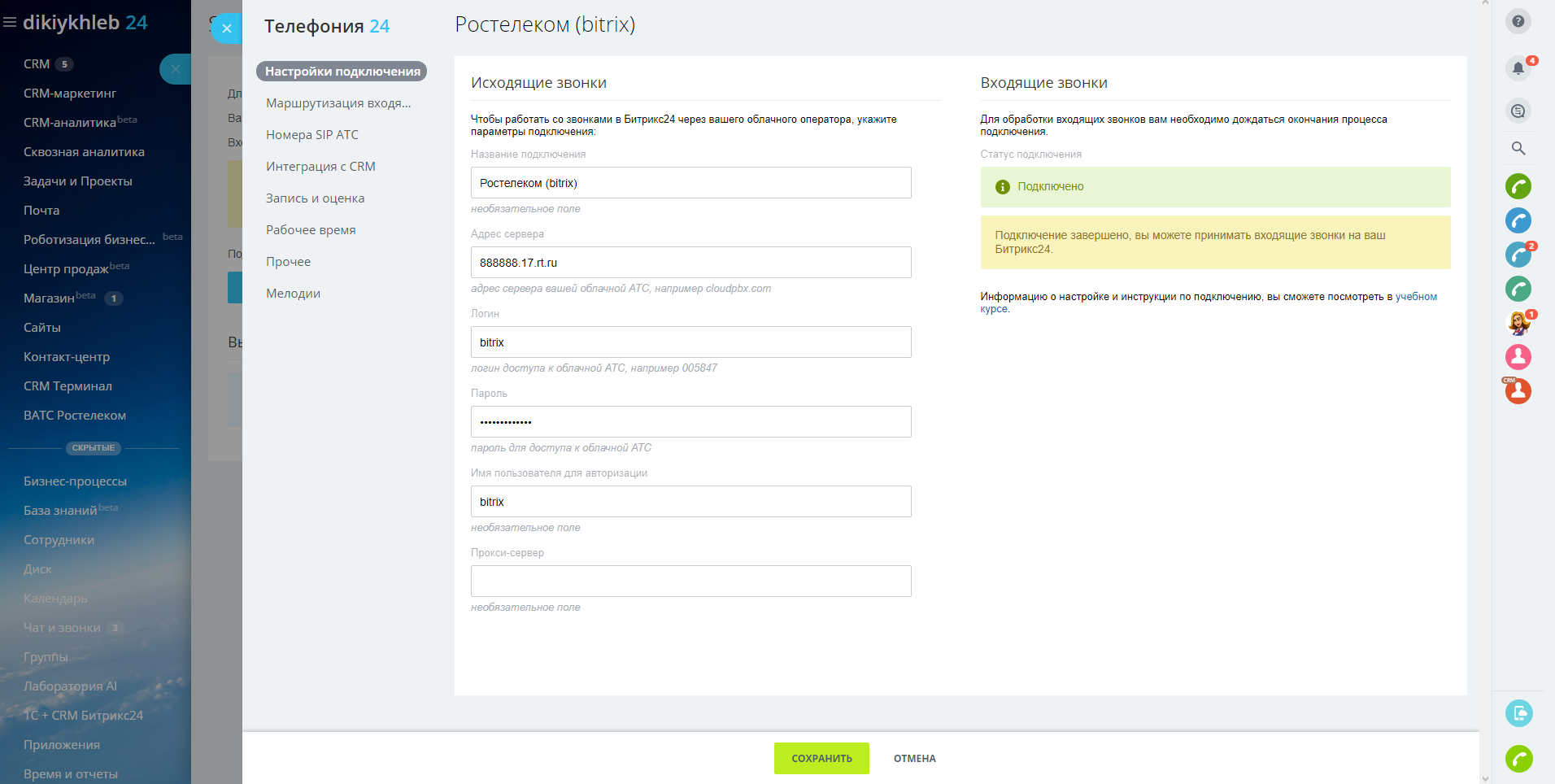
- :
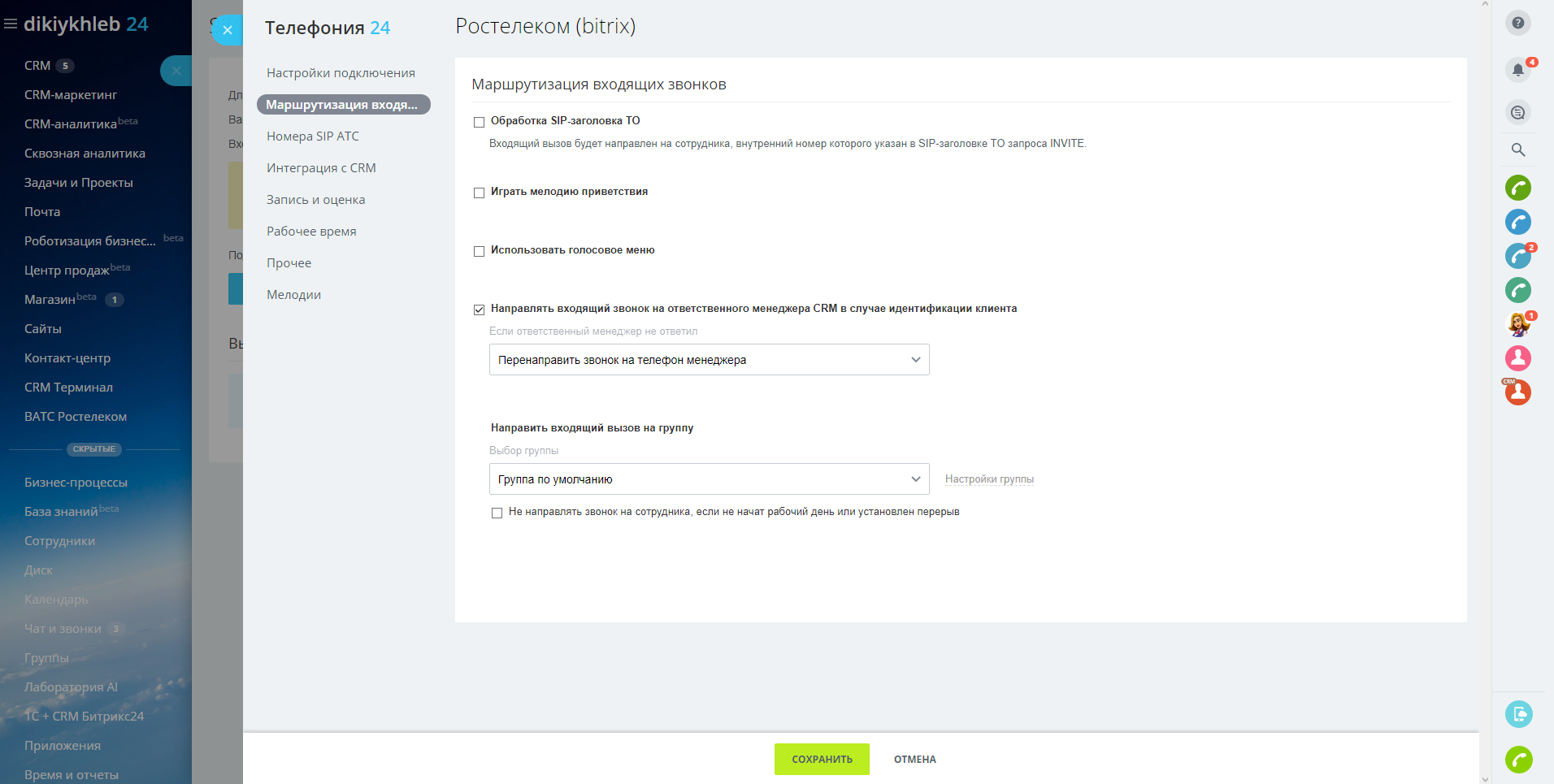
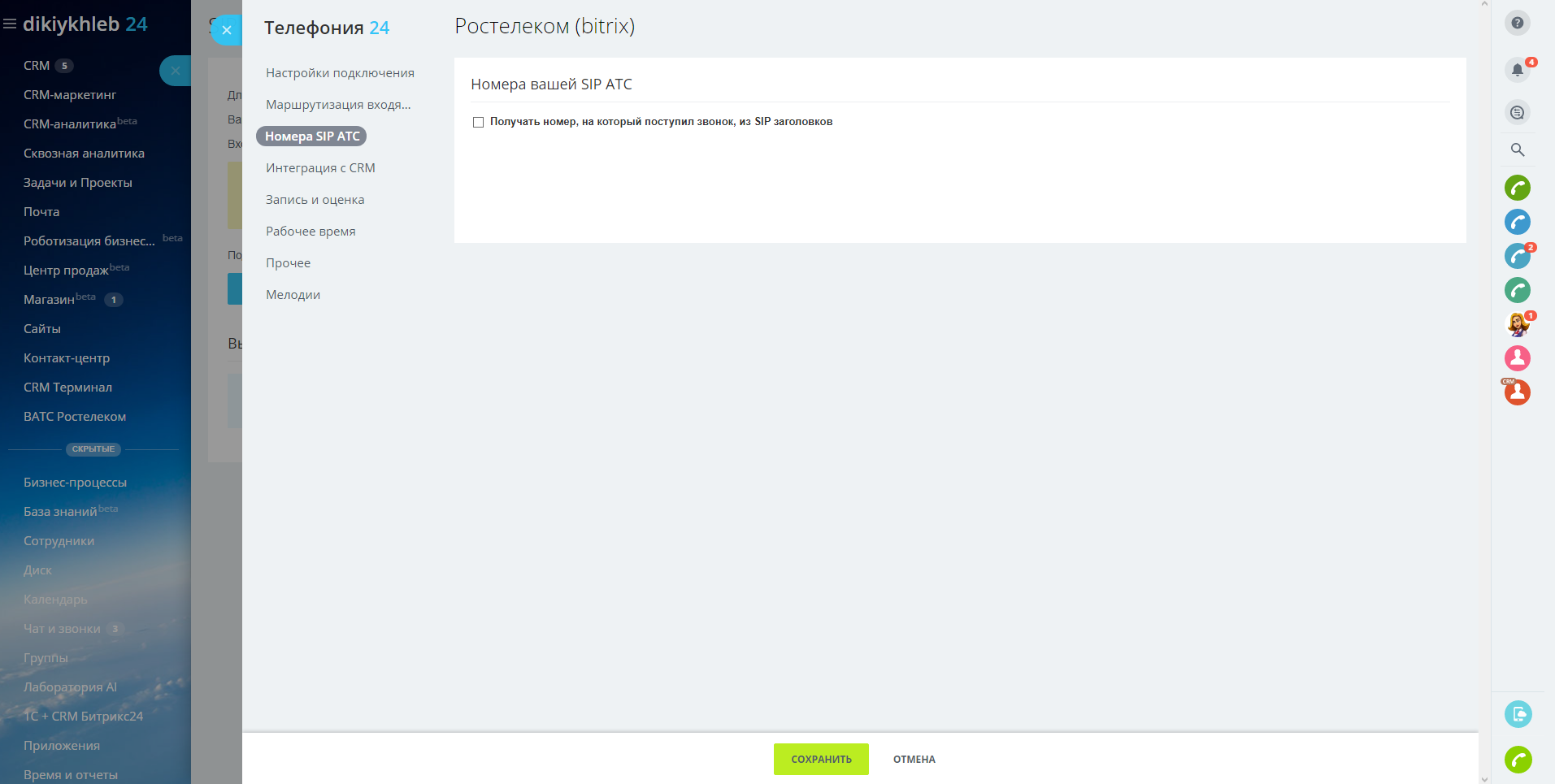
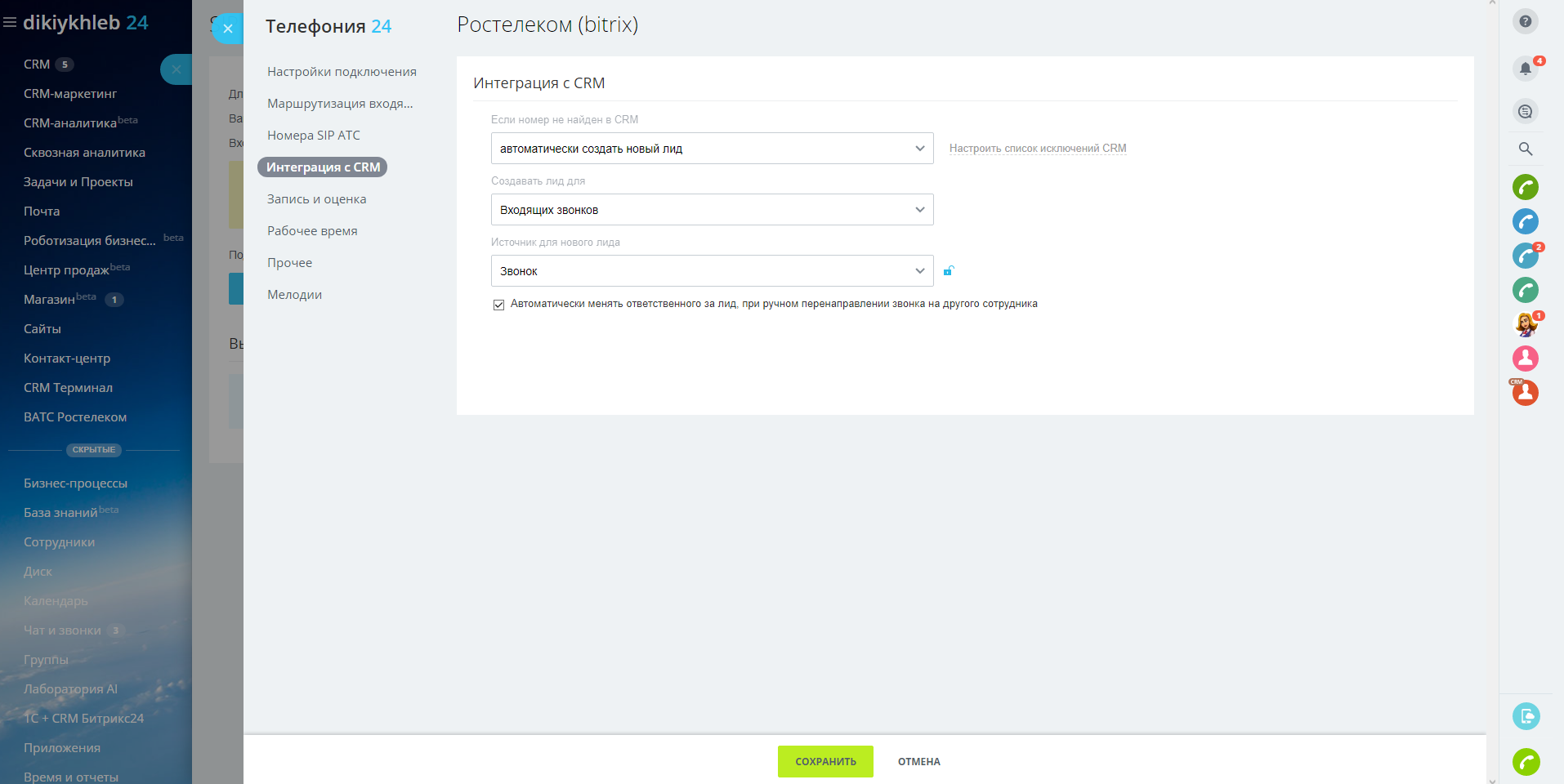
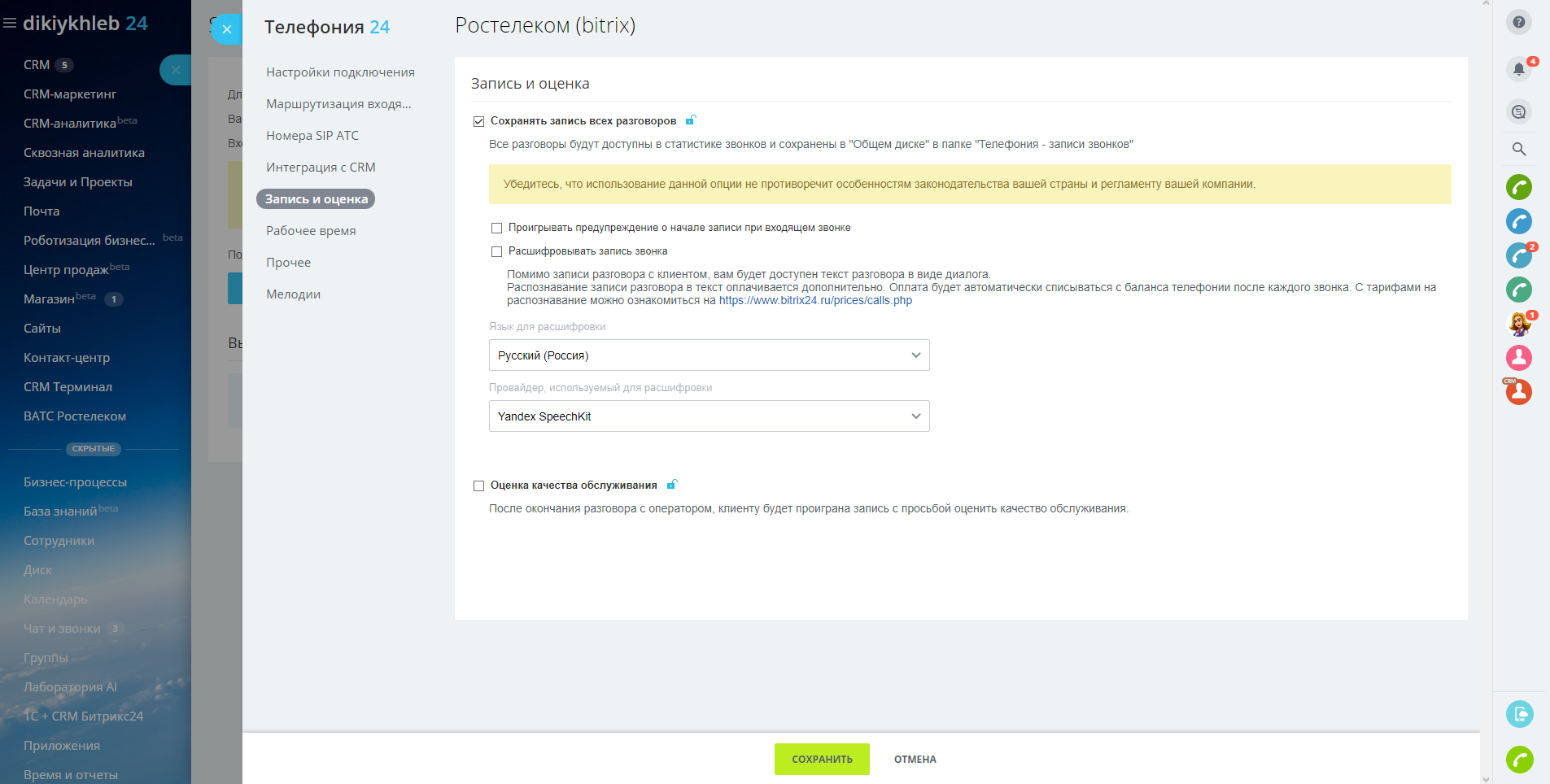
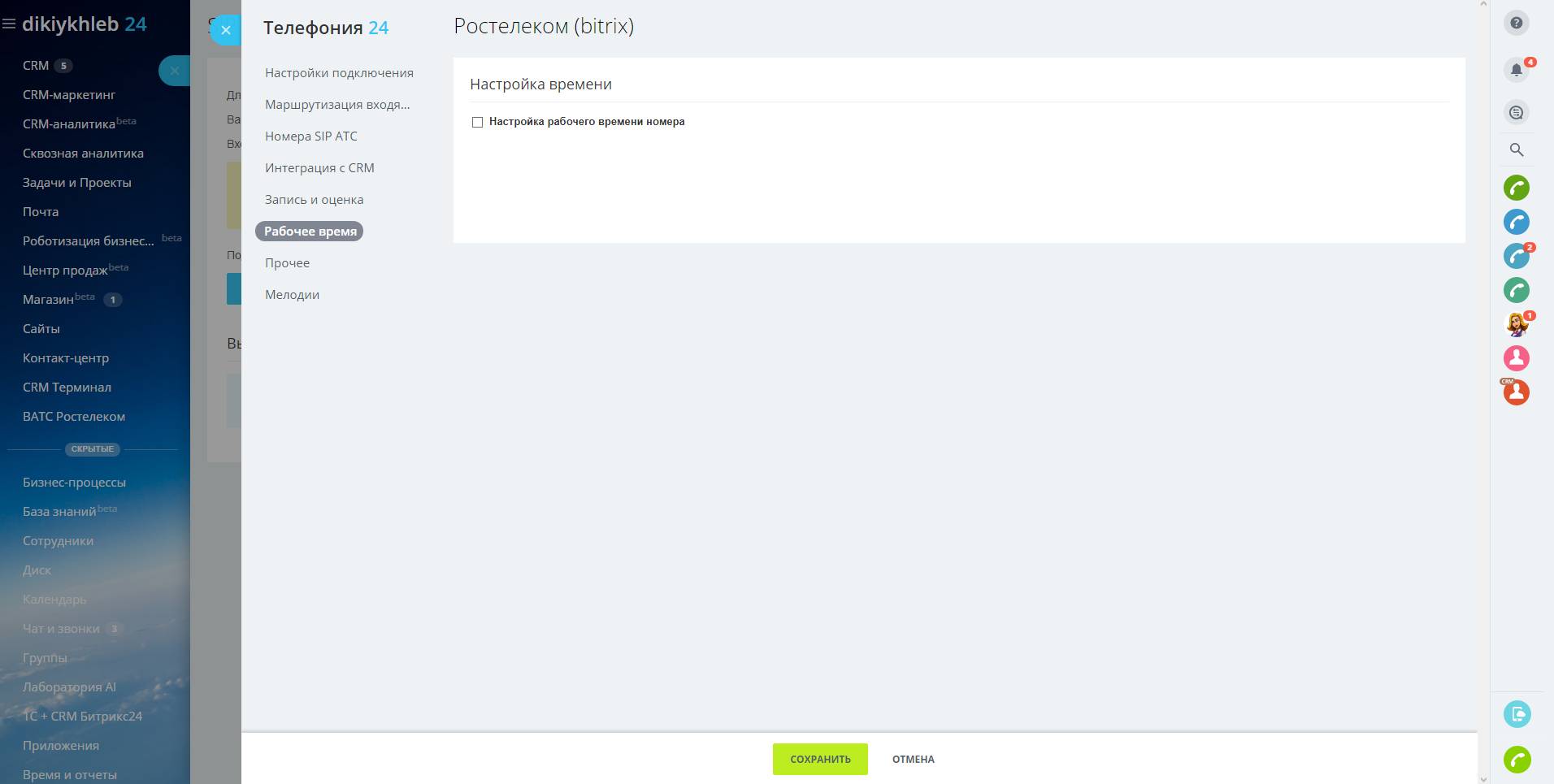
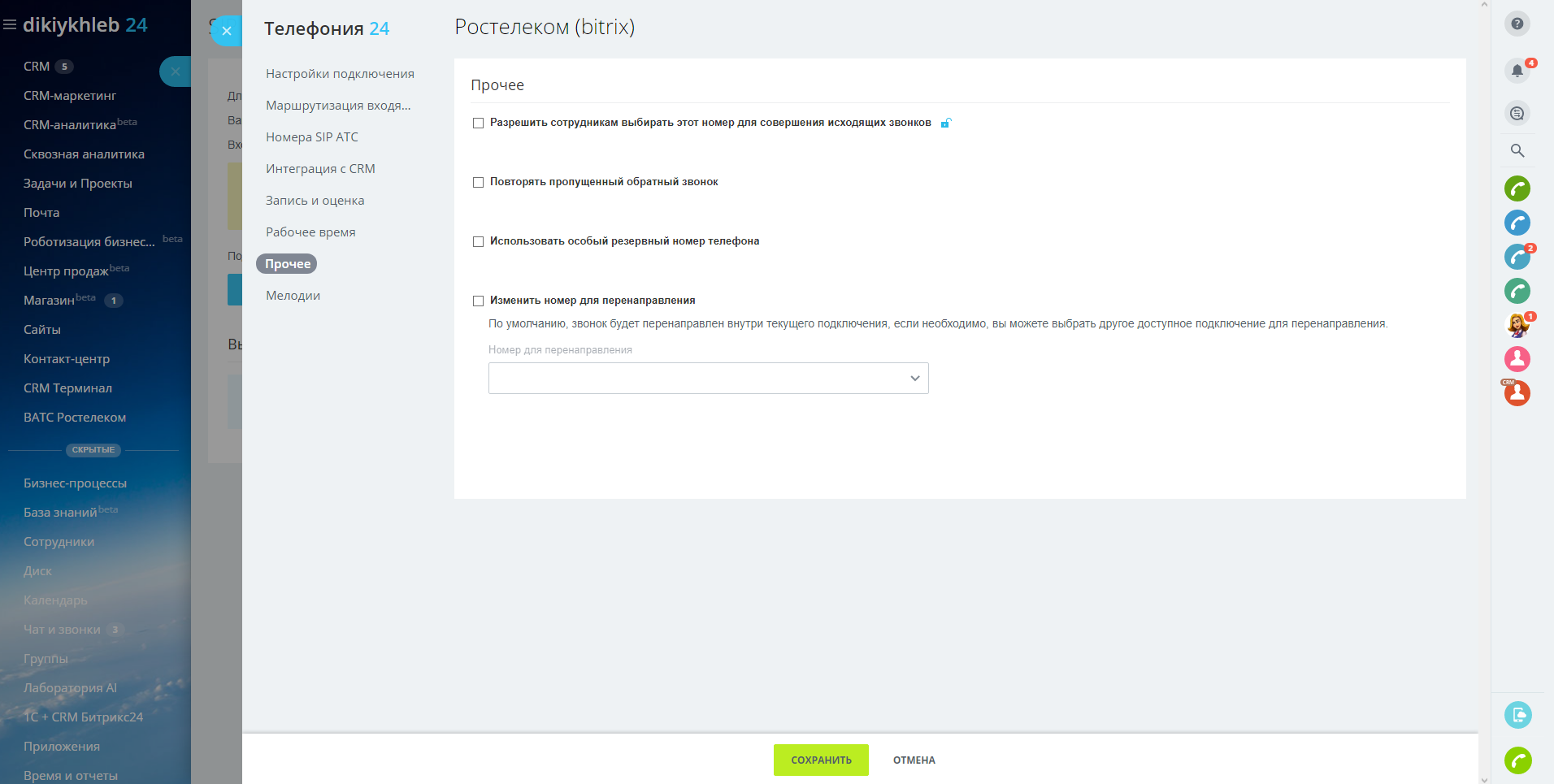
- , ( 24), , . «» , — .
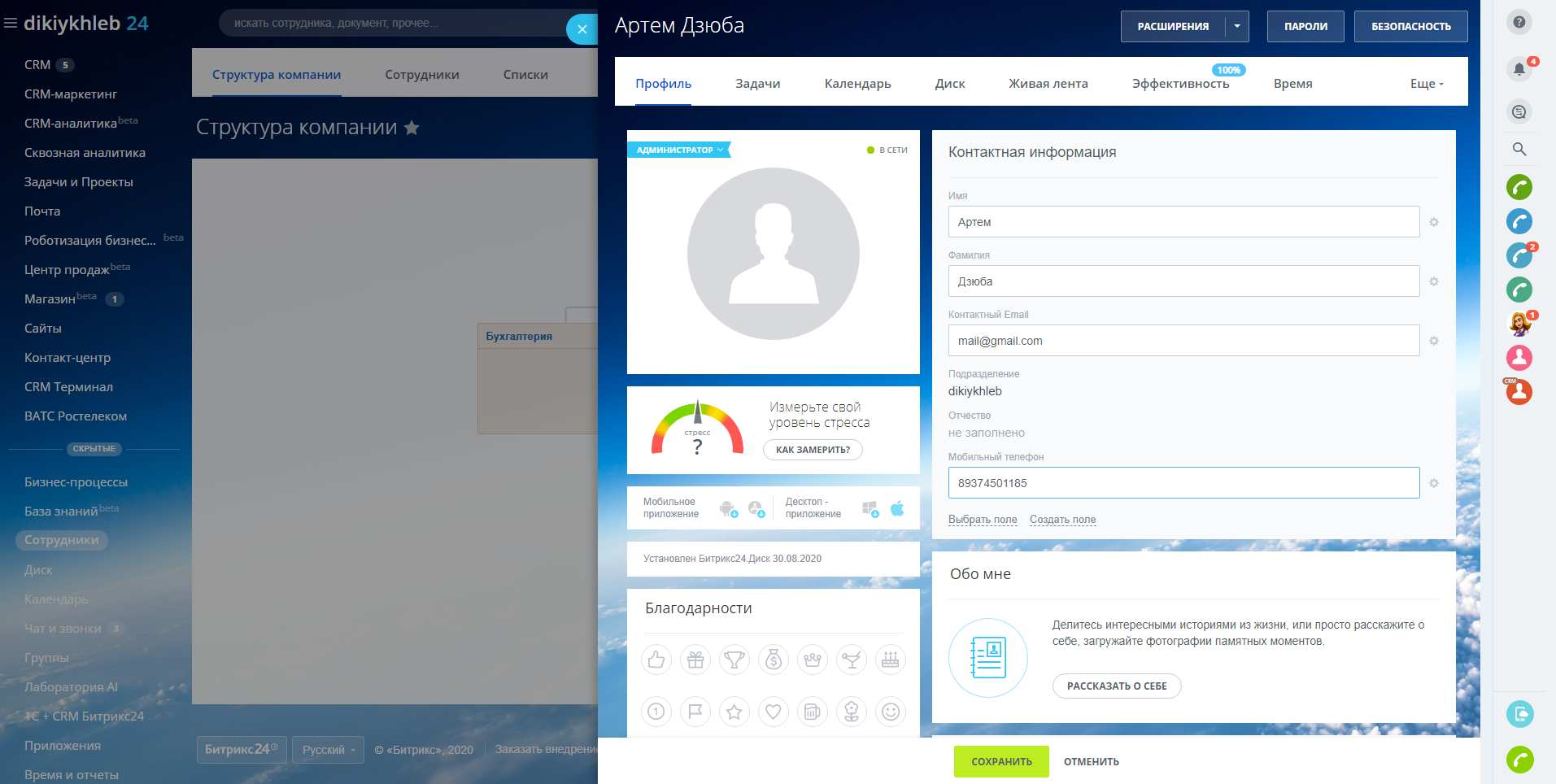
- «» ( ) → « ». .
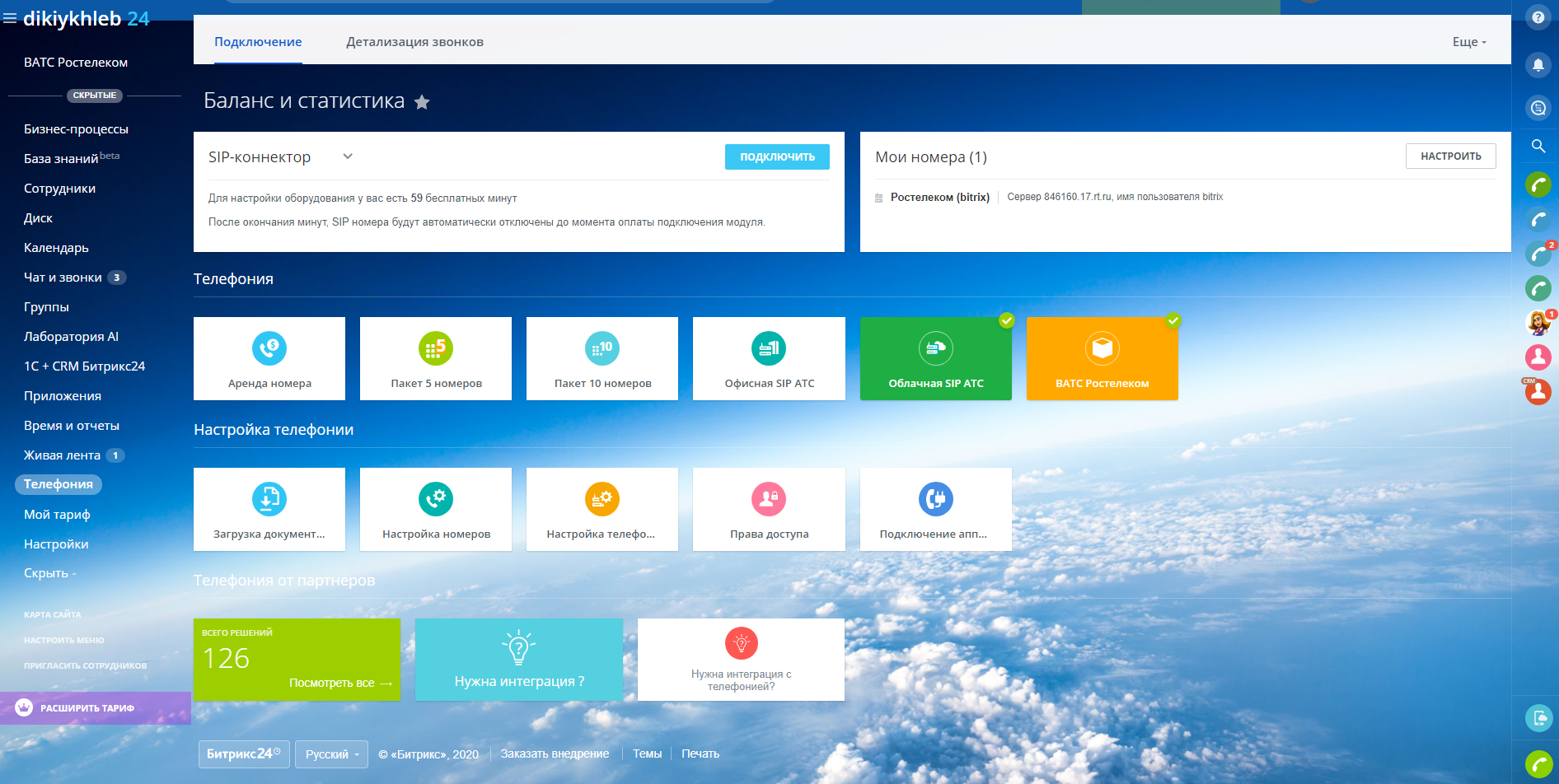
24
- , .
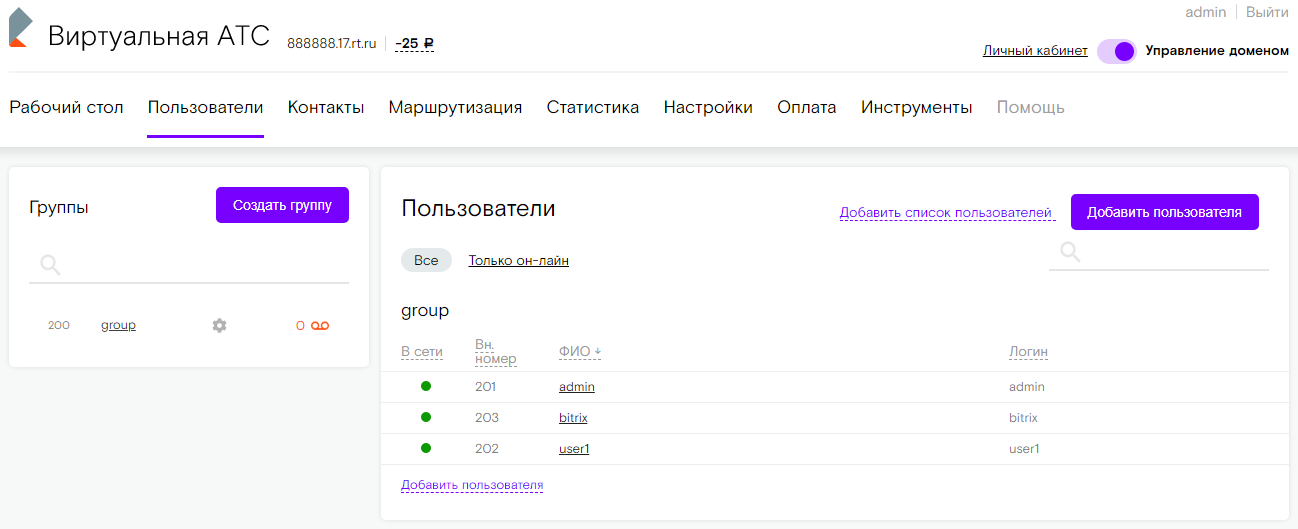
- 24 — «» «bitrix» «admin».
.2 «admin» , , . , , .
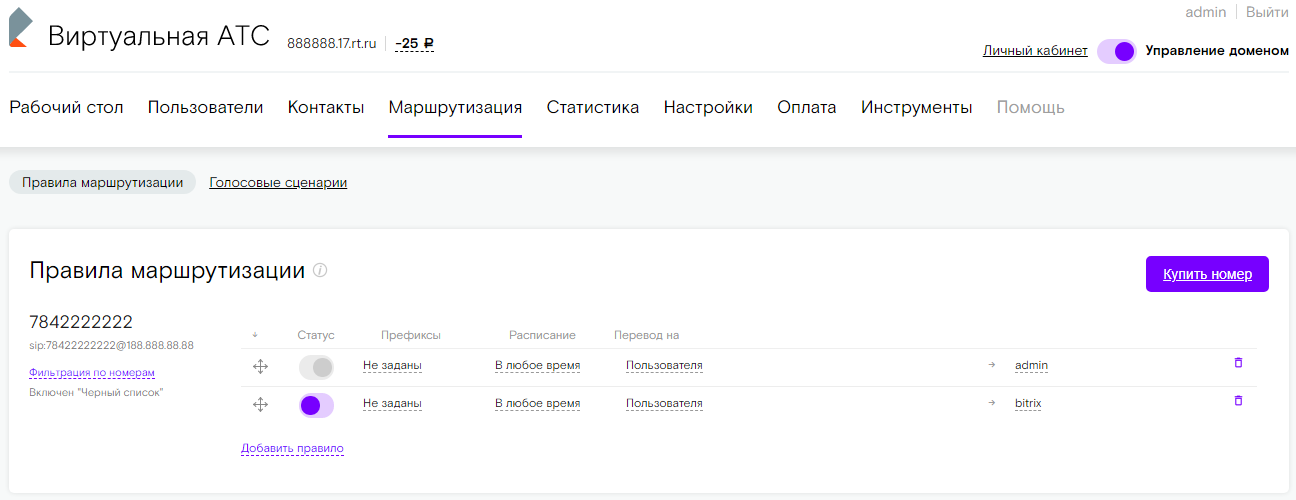
- Now you can take a call to Bitrix24, as well as test the forwarding to the mobile phone specified in the system user profile.
- You can test outgoing calls for free within an hour. If 60 minutes run out, you will need to connect a SIP connector for a fee.
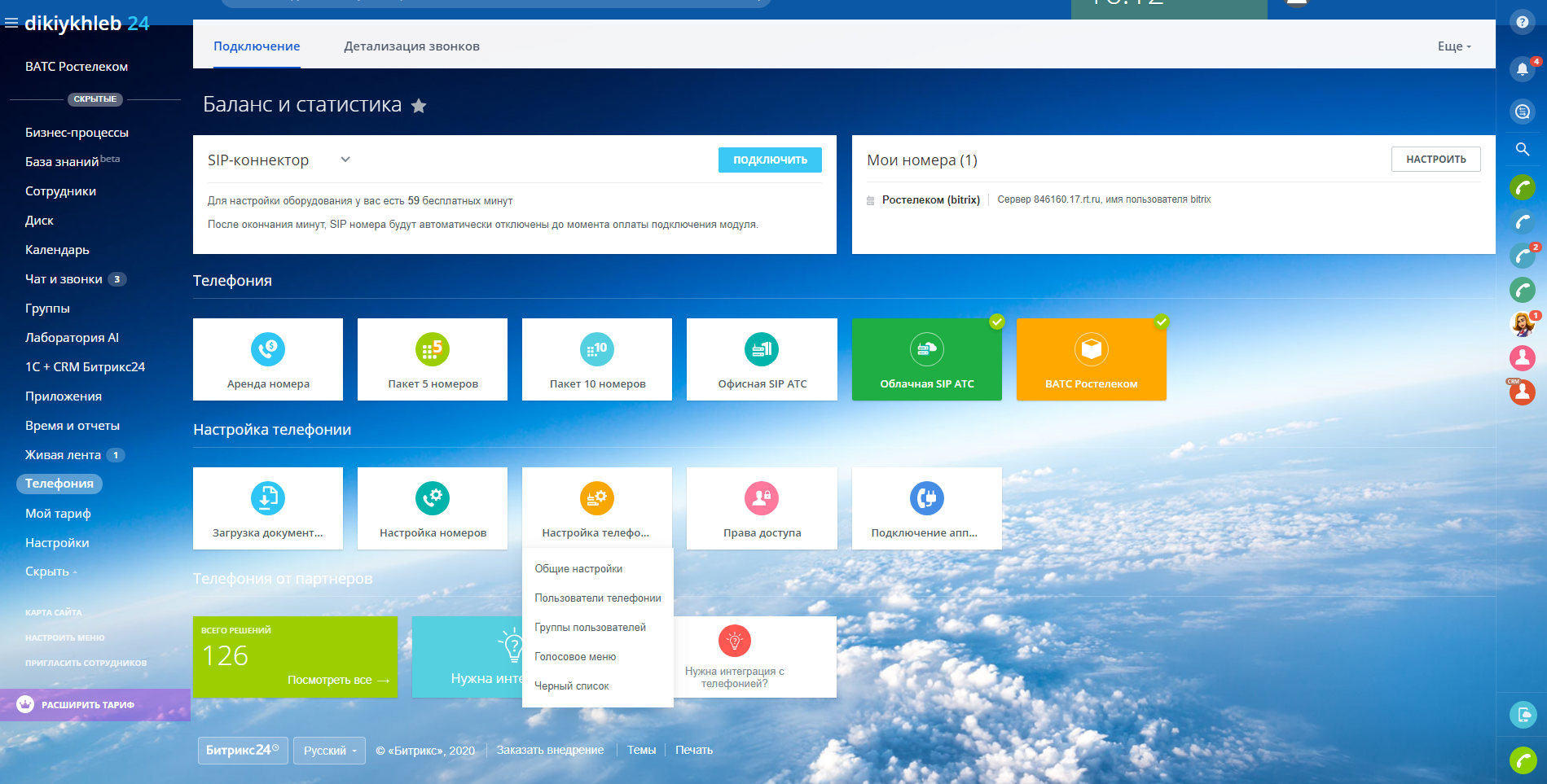
Done. I hope the instruction will be useful and will help in setting up the integration of virtual PBX Rostelecom and Bitrix24, when the company already has running processes in telephony. If you have any questions or comments, I will be glad to receive feedback.
Thanks!
Supporting materials
- An article about connecting a new telephony from Bitrix24.
- A brief instruction on the integration of telephony and CRM from Rostelecom.
- Algorithm for configuring the router (FTTB) ZTE ZXHN H298A from Rostelecom.