Somehow, unexpectedly for me, connecting my nodejs application to the Google Calendar API turned out to be a rather non-trivial task. Despite the detailed description of the connection options in Russian, I had to wade through the forest of various settings and configurations. The article details the steps that have to be taken in order for the integration to be successful.
The purpose of the integration is to enable a nodejs application to publish events to a specific calendar. In this example, we used a regular, personal Google account.
Create a calendar
First you need to create a calendar in which we will publish events. Go to Google Calendar and click on the " + " button next to " Other calendars ", then select the " Create calendar " item :

fill out the form and press " Create Calendar " again , but this time the blue button:

Google rustles its brains for quite a long time, after which it happily announces that the new calendar is ready. Access to new calendar settings:

In the settings, we are primarily interested in the " Calendar Integration " item :

in which the most useful is the " Calendar ID "
c093hr4fqjuj5k9e6uvvac73ac@group.calendar.google.comnodejs- API.
" API".
- " ":


- "Habr Demo":
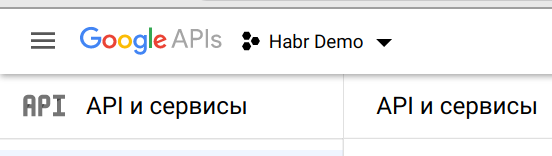
API Google':

Google 3 , :
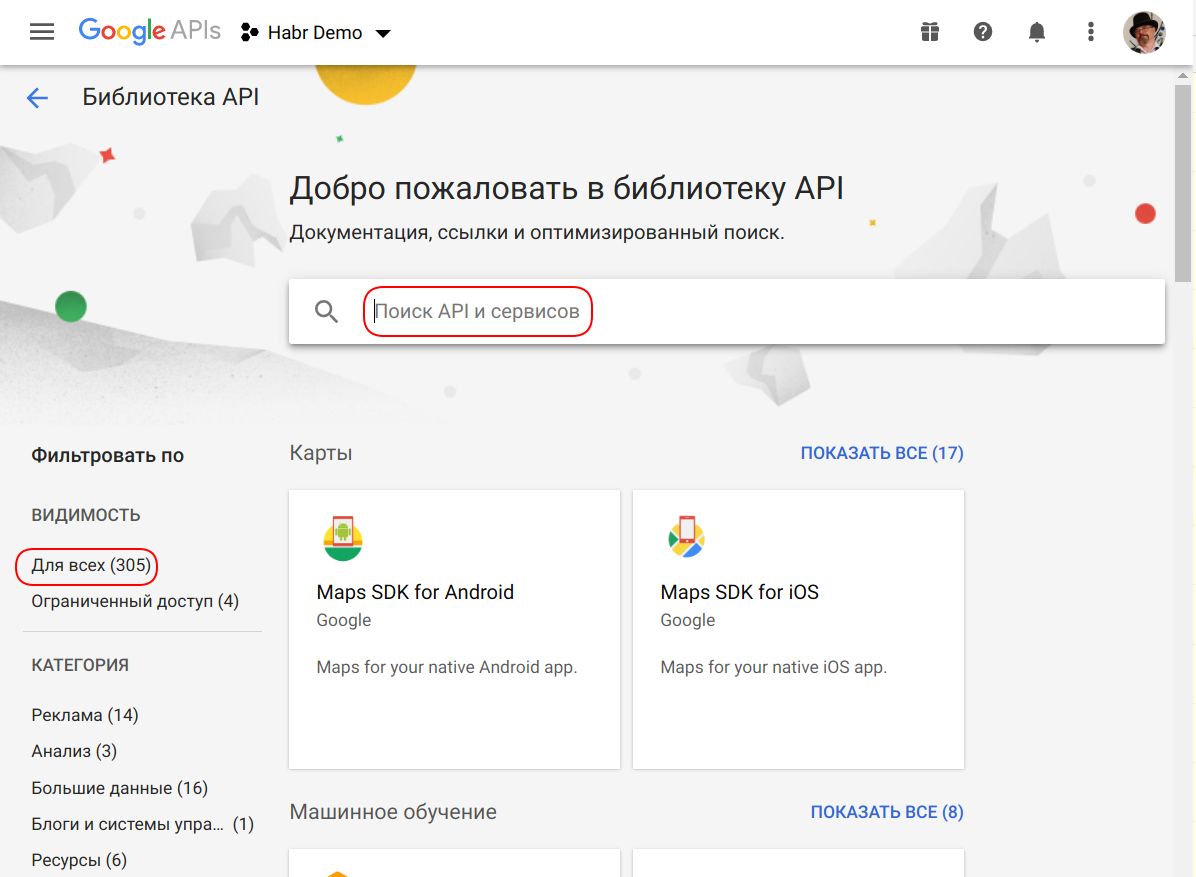
"calend" , :

"Google Calendar API" :
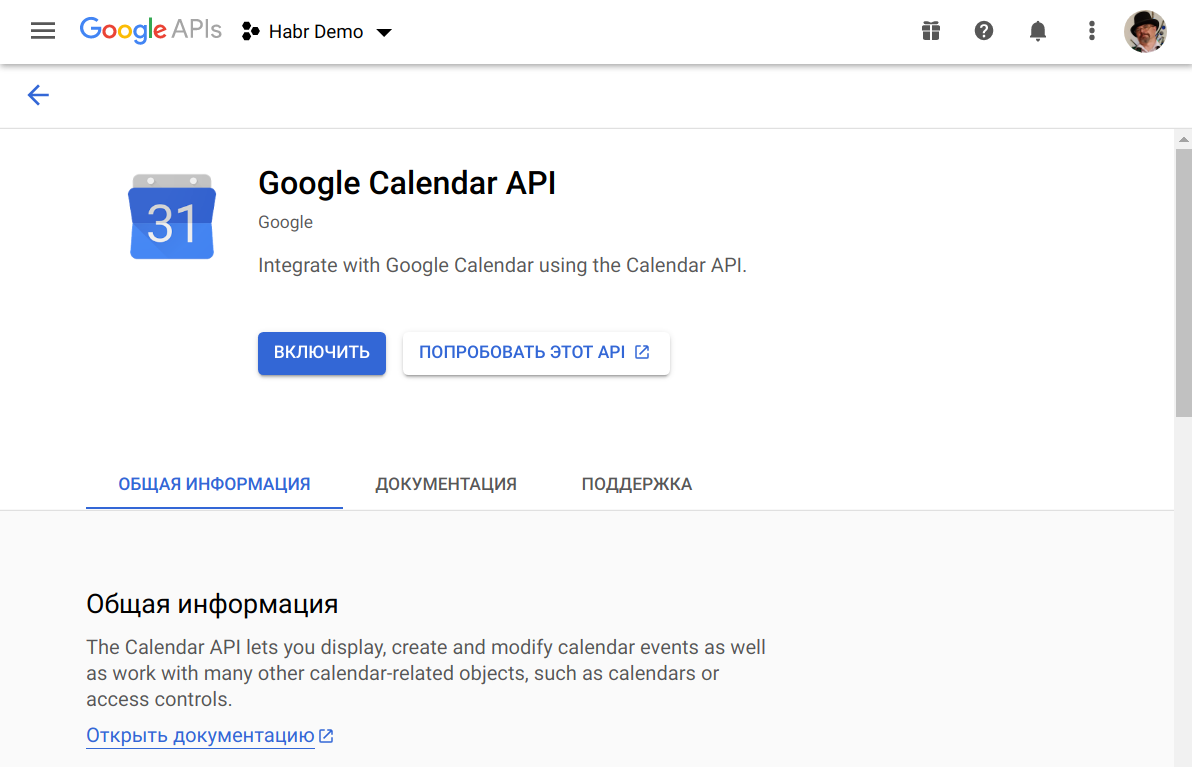
dashboard API (https://console.developers.google.com/apis/api/calendar-json.googleapis.com/overview?project=habr-demo-293107&supportedpurview=project), , API :

" " , , API:

, :

Google JSON, Google Calendar API:

"". , Google' , API, :

, " / ", . "" JSON- "Downloads" :

JSON- ( ):
{
"type": "service_account",
"project_id": "habr-demo-293107",
"private_key_id": "4ec17ea5f8b606e0535a0623a110111123fd3c33",
"private_key": "-----BEGIN PRIVATE KEY-----\n...\n-----END PRIVATE KEY-----\n",
"client_email": "nodejs-app@habr-demo-293107.iam.gserviceaccount.com",
"client_id": "102219376121816220804",
"auth_uri": "https://accounts.google.com/o/oauth2/auth",
"token_uri": "https://oauth2.googleapis.com/token",
"auth_provider_x509_cert_url": "https://www.googleapis.com/oauth2/v1/certs",
"client_x509_cert_url": "https://www.googleapis.com/robot/v1/metadata/x509/nodejs-app%40habr-demo-293107.iam.gserviceaccount.com"
}API "Habr Demo" email' "nodejs-app@habr-demo-293107.iam.gserviceaccount.com":

API nodejs- Google googleapis . OAuth2- , scope' . :
const fs = require('fs');
const {google} = require('googleapis');
const CALENDAR_ID = 'c093hr4fqjuj5k9e6uvvac73ac@group.calendar.google.com';
const KEYFILE = 'Habr Demo-4ec17ea5f8b6.json'; // path to JSON with private key been downloaded from Google
const SCOPE_CALENDAR = 'https://www.googleapis.com/auth/calendar'; // authorization scopes
const SCOPE_EVENTS = 'https://www.googleapis.com/auth/calendar.events';
(async function run() {
// INNER FUNCTIONS
async function readPrivateKey() {
const content = fs.readFileSync(KEYFILE);
return JSON.parse(content.toString());
}
async function authenticate(key) {
const jwtClient = new google.auth.JWT(
key.client_email,
null,
key.private_key,
[SCOPE_CALENDAR, SCOPE_EVENTS]
);
await jwtClient.authorize();
return jwtClient;
}
async function createEvent(auth) {
const event = {
'summary': 'Habr Post Demo',
'description': ' nodejs- Google Calendar API.',
'start': {
'dateTime': '2020-10-20T16:00:00+02:00',
'timeZone': 'Europe/Riga',
},
'end': {
'dateTime': '2020-10-20T18:00:00+02:00',
'timeZone': 'Europe/Riga',
}
};
let calendar = google.calendar('v3');
await calendar.events.insert({
auth: auth,
calendarId: CALENDAR_ID,
resource: event,
});
}
// MAIN
try {
const key = await readPrivateKey();
const auth = await authenticate(key);
await createEvent(auth);
} catch (e) {
console.log('Error: ' + e);
}
})();
Calendar API:
{
...
"status": 404,
"statusText": "Not Found",
...
}- .
, , " ", " " email- , :

:

" ", "You need to have writer access to this calendar." API:

:

16:00:
'start': {
'dateTime': '2020-10-20T16:00:00+02:00',
'timeZone': 'Europe/Riga',
}a 17:00, IT:
There are only two typical difficulties in programming: cache invalidation, entity names, and an error per unit
Summary
That's all, the quest is completed. Happy, as they say, coding.
Links
Google Calendar API Reference
API Console
google-api-nodejs-client
Node.js Quickstart
Authorization scopes