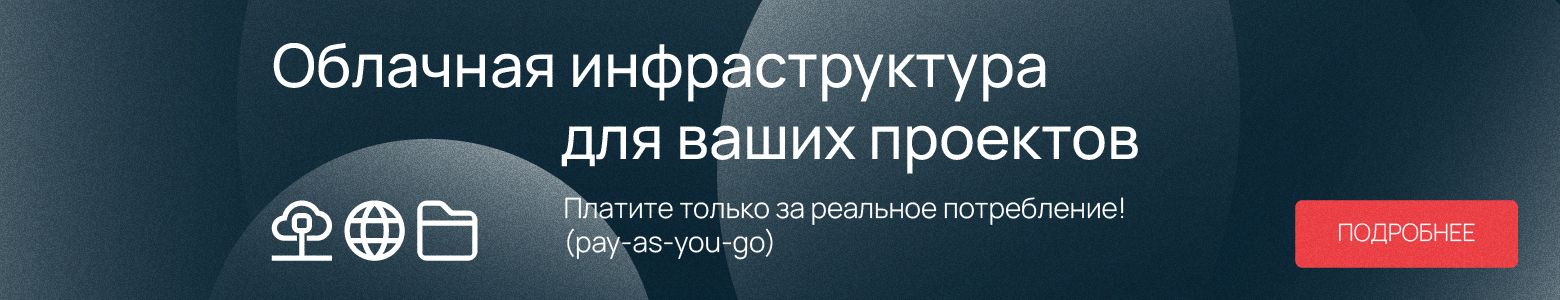As already mentioned on Habré, today the Raspberry Pi Foundation presented Compute Module 4 at a price of $ 25. Overall, the new module is a step up from previous models. It is faster, it has more features, including networking functions. For example, the module has an option for Wi-Fi 802.11b / g / n / ac, Bluetooth 5.0.
But the board also has several features that you should know about before deciding to buy. $ 25 is a relatively small amount, but some hobbyists and companies buy dozens of boards at the same time.
Bye SO-DIMM we will miss you

The biggest surprise for the fans of Raspberry Foundation products was the rejection of SO-DIMMs by developers in favor of two Hirose DF40C-100DS-0.4V 100-pin mezzanine connectors. According to the authors of the project, this makes it possible to increase the speed of data exchange between the boards and at the same time reduce the dimensions of the module. Indeed, the board length has become 12.6 mm shorter. But it has become 10 mm wider, so the space savings are minimal.
Two connectors made it possible to separate low-speed and high-speed peripheral connections. On the one hand, there are Raspberry Pi GPIOs, power, SD slot, and Ethernet. On the other hand, PCIe, USB, HDMI, MIPI CSI and two DSI lines at once. So the board is suitable for both developers who need fast I / O and those who do not have an urgent need for it.
PCIe interface
PCIe is great news. Of course, you cannot insert a gaming video card into this connector, turning the device into a gaming PC. No, the idea is different. For example, you can use a PCIe expansion card with USB3 ports. However, you need to make sure that this card is compatible with the VLI VL805 chipset. But there are many such devices, so there is nothing to worry about.
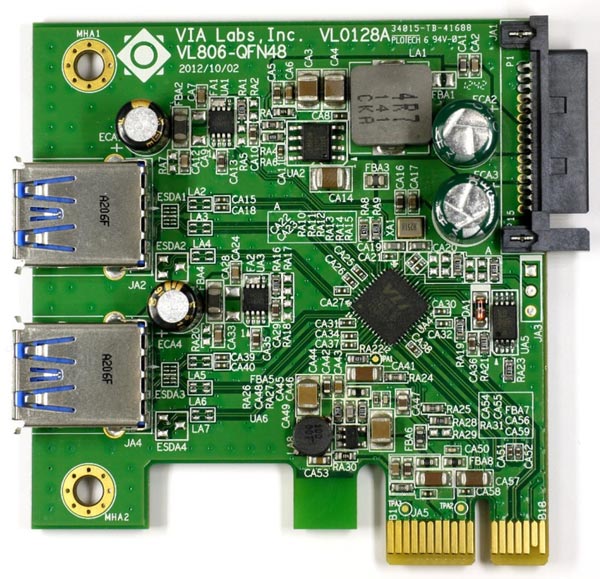
The VIA VL806 is a dual port host controller that is compatible with the new board. There is also a four-port one, VIA VL805.
One of the expansion board models that is compatible with Raspberry Pi 4 and CM4 at the same time is Syba USB 3.1 PCI express. This board even has a USB-C port, so developers can be happy.
By the way, the CM4, like the Raspberry Pi 4, has the ability to boot via USB . And if a USB 3.0 adapter is installed, then, accordingly, the download speed will be high.
NVMe
NVMe support is declared, but keep in mind that it is not enabled by default in the Raspberry Pi OS, which is warned about, for example, here . You can activate the desired function using the modprobe nvme-core command, after which you need to reboot.

One of the compatible NVMe drive models is Samsung 970 EVO Plus. True, this is an expensive model, but in any case, the ability to connect such devices is there. The developers of the "raspberry" reported on the achievement of 390 MB / s in the laboratory.
However, the installed SSD cannot be connected as a boot disk. Perhaps this feature will appear later, but now this is not possible.
MIPI CSI and MIPI DSI
The Model B has one dual row MIPI CSI connector and one dual row MIPI DSI connector. The CM4 has the ability to work with two connectors of each type at once, which means the connection of stereoscopic 3D "vision". Roughly the same can be done with the CM3 + , but the previous model is not as productive, so its capabilities are not so extensive.
Networking capabilities
Great news for developers - WiFi, Bluetooth and Gigabit Ethernet out of the box. True, these features are not available for each of the presented 32 board options. But if there is a need to obtain a full-fledged wireless module, then this can be done without problems.

As announced at the very beginning, the board has modern wireless protocols - Wi-Fi 802.11b / g / n / ac and Bluetooth 5.0. It also has a U.FL connector for an external antenna! In some cases, the boards are enclosed in a metal case that acts as a Faraday cage, so an external antenna will come in handy.
The Raspberry Pi Foundation has a compatible antenna, Compute Module 4 Antenna Kit. But, in general, any other will do.

In order to activate the antenna, you need to edit the file /boot/config.txt, adding the parameter dtparam = ant2
Gigabit Ethernet works without problems, giving the promised bandwidth. The new model has a modern BCM54210PE chip supporting IEEE 1588 Precision Time Protocol for Ethernet .
Compute Module 4 IO Board
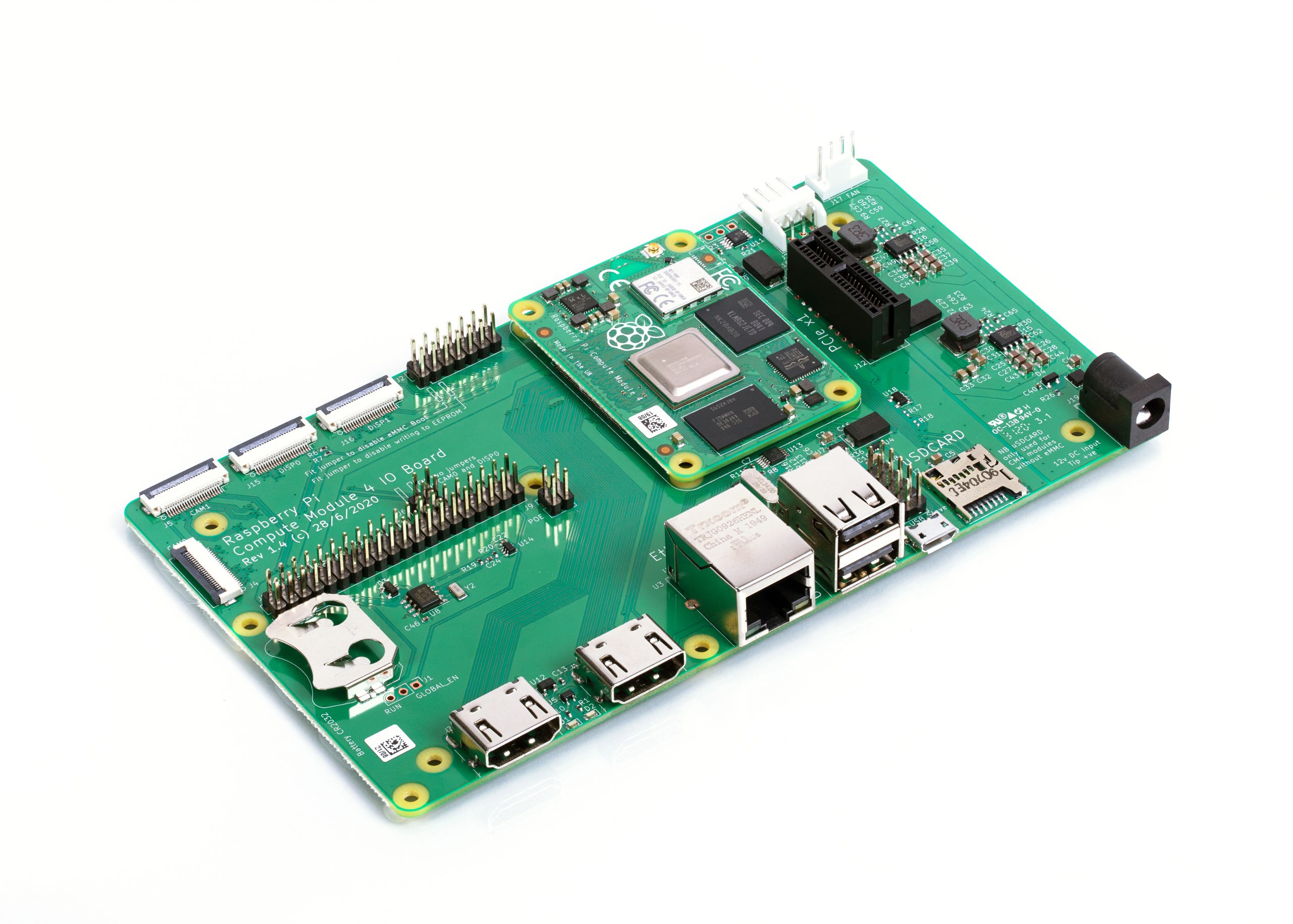
A Compute Module 4 IO Board can be purchased with the CM4, which allows a wide range of external devices to be connected. So, this board has two full-size HDMI ports, two USB 2.0 ports, a slot for a microSD card, a PCIe Gen2 x1 connector, an Ethernet network port (PoE support), a 40-pin GPIO connector. Plus there is also an RTC (Real-Time Clock), with a slot for a CR2032 battery. Overall, the board adds a lot of features that CM4 users may lack.
The documentation for this board is available here , and there are KiCAD files .
In the dry residue
Compute Module 4 is ideal for developers. The board provides all the features that its creators promised, including native PCIe support. The board is suitable for creating complex and not very IoT projects, developing embedded systems and even for AI projects, with the addition of machine vision systems (we will write about this in a subsequent article).