In this article I will tell you how simple and easy it is to create linear dynamic menus that support not only mouse events, but also pointers for mobile versions.
And so: Simple Dynamic Menu by RevolveR Labs.
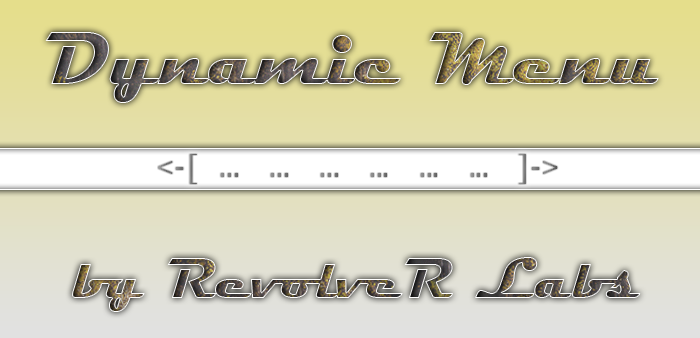
It all starts with the layout. It should be semantic, light and modern.
<nav class="dynamic-menu">
<ul>
<li><a href="https://revolvercmf.ru">RevolveR Labs</a></li>
<li><a href="#">Ultra newest solutions</a></li>
<li><a href="#">The way of incredible</a></li>
<li><a href="#">In search of the best</a></li>
<li><a href="#">Progressive RevolveR frontends</a></li>
<li><a href="#">Developing of new era</a></li>
</ul>
</nav>We use a standard bulleted list and HTML 5 as a wrapper element, and to make the menu float, we will immediately write CSS styles that pull the menu out of the screen to the full width of the list of elements and hide everything unnecessary to the scope:
.dynamic-menu {
display: inline-block;
text-align: center;
overflow: hidden;
margin: 0 auto;
height: 3vw;
width: 80%;
}
.dynamic-menu ul {
transition: all 2.5s ease-in-out;
position: relative;
list-style: none;
width: 900vw;
padding: 0;
margin: 0;
left: 0vw;
}
.dynamic-menu ul li {
box-shadow: 0 0 0.1vw #333;
border: .1vw dashed #fff;
background: #a2a2a2;
margin-bottom: 1vw;
display: inline-block;
border-radius: .2vw;
margin-right: .5vw;
padding: .2vw 1vw;
background: #888;
float: left;
}
.dynamic-menu ul li a {
text-shadow: 0 0 0.2vw #fff;
font: normal 2vw Helvetica;
text-decoration: none;
color: #006400;
}
.dynamic-menu ul li a:hover {
text-decoration: underline;
color: #674c2be0;
}
CSS . . , touch.
Handler desktop
RevolveR API :
let launch = RR.browser;
RR.menuMove = null;
if( !RR.isM ) {
RR.event('.dynamic-menu ul', 'mousedown', (e) => {
e.preventDefault();
if( !RR.menuMove ) {
RR.menuLeft = RR.curxy[0];
RR.MenuMoveObserver = RR.event('body', 'mousemove', (e) => {
e.preventDefault();
RR.styleApply('.dynamic-menu ul', ['transition: all 0s ease']);
RR.menuMove = true;
RR.menuPosition = ( RR.menuLeft - RR.curxy[0] ) *-1;
RR.styleApply('.dynamic-menu ul', ['left:'+ RR.menuPosition +'px']);
RR.event('body', 'mouseup', (e) => {
e.preventDefault();
if( e.target.tagName === 'A' && !RR.touchFreeze ) {
//R.loadURI(target.href, target.title);
console.log(e.target.href);
RR.touchFreeze = true;
RR.menuMove = null;
}
void setTimeout(() => {
RR.menuMove = null;
}, 50);
void setTimeout(() => {
if( !RR.menuMove ) {
RR.styleApply('.dynamic-menu ul', ['left: 0px', 'transition: all 2.5s cubic-bezier(0.175, 0.885, 0.32, 1.275)']);
}
}, 2500);
});
});
}
});
}
event RR.browser(). RR.curxy.
, , , , .
RR.MenuMoveObserver event , MD5 hash , X. mouseup.
. , X, left .
handler
, .
, , touch .
if( RR.isM ) {
RR.event('.dynamic-menu ul', 'touchstart', (e) => {
e.preventDefault();
RR.menuMove = null;
RR.event('body', 'touchend', (e) => {
e.preventDefault();
if( !RR.menuMove ) {
RR.touchFreeze = null;
let target = e.changedTouches[0].target;
if( RR.isO(RR.MenuMoveObserver) ) {
for( i of RR.MenuMoveObserver ) {
RR.detachEvent( i[ 2 ] );
}
}
if( target.tagName === 'A' && !RR.touchFreeze ) {
//R.loadURI(target.href, target.title);
console.log(e.target.href);
RR.touchFreeze = true;
RR.menuMove = null;
}
void setTimeout(() => {
if( !RR.menuMove ) {
RR.styleApply('.dynamic-menu ul', ['left: 0px', 'transition: all 2.5s cubic-bezier(0.175, 0.885, 0.32, 1.275)']);
//RR.animate('.dynamic-menu ul', ['left:0px:1000:wobble']);
}
}, 2500);
}
});
if( !RR.menuMove ) {
RR.menuLeft = e.changedTouches[0].screenX;
RR.MenuMoveObserver = RR.event('body', 'touchmove', (e) => {
e.preventDefault();
RR.styleApply('.dynamic-menu ul', ['transition: all 0s ease']);
RR.menuMove = true;
RR.menuPosition = ( RR.menuLeft - e.changedTouches[0].screenX ) *-1;
RR.styleApply('.dynamic-menu ul', ['left:'+ RR.menuPosition +'px']);
RR.event('body', 'touchend', (e) => {
RR.menuMove = null;
});
});
}
});
}
. event.target touch. easing :
void setTimeout(() => {
if( !RR.menuMove ) {
RR.styleApply('.dynamic-menu ul', ['left: 0px', 'transition: all 2.5s cubic-bezier(0.175, 0.885, 0.32, 1.275)']);
}
}, 2500);
Demo
Dynamic Menu RevolveR .
Many of you use ready-made plugins or embed layout blocks with hamburger menus, but dynamic linear menus are just as good and save space in interfaces. Many of you would probably find it difficult to implement such menus because of the difference in event listeners and the inability to use flags. This example was aimed to show that using ordinary JavaScript it is possible, without having any prohibitive qualifications, to implement the same things as in convenient Android applications, and masterful work with animations allows you to create awesome transition effects and various event hooks for any triggers.