Among all the things that people do with obsolete computing, there is one rather broad area, the participants of which are engaged in expanding the capabilities of obsolete devices, trying to make them as relevant as possible. I also like to squeeze all the juice out of devices, especially mobile ones, so today we are going to take the phones of the mid-to-late 2000s into the modern messaging network.
Introduction
In fact, there are two ways to get access to Telegram on Symbian. But now I will talk about only one, more time consuming to set up and difficult from the point of view of technical organization. It is also worth mentioning right away that the described method allows you to communicate not only in Telegram, but also in other modern networks and will work on many platforms, not just Symbian. Why? You will see later.
So what is at the core?
And it is based on the popular Jabber protocol, now known as XMPP. Jabber supports so-called "transports" - gateways that translate Jabber messages into messages on the connected networks and vice versa. You can read more about this here . So, the idea is very simple: create an account on the Jabber server, if it does not exist, take a desktop Jabber client with transport support, find the server on which the Telegram transport is installed, add it in the client and register, find a client for Symbian and voila, get the opportunity to write to people with your old Nokia.
And what to do with all this?
Let's now walk through the setup process step by step. You should start by registering on one of the Jabber servers. This item is not required, if you already have an account, you can use it. The largest server on the Runet is jabber.ru. It is required to come up with a username and password. Nothing complicated. After registration, you can proceed to the next item: setting up the desktop client.
As a client I used Gajim, the main window of which is shown below. Yes, Psi + is more popular and at the beginning I installed it, but not everything worked for me right away and during the search for a problem I changed the client, including Gajim completely satisfied me (but the problem was not in Psi).

When you click on an account, a drop-down menu will open, in which you need to select "View services".
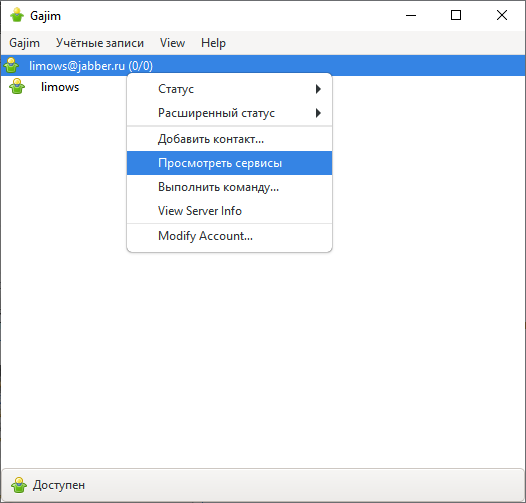
jabbercity.ru. , Telegram , . , "".
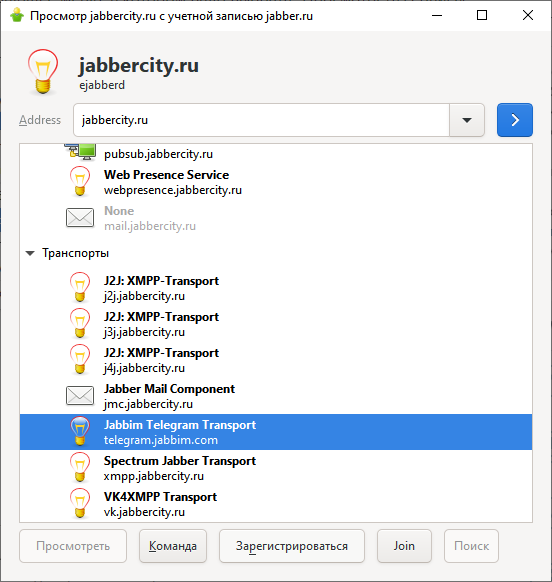
, , .
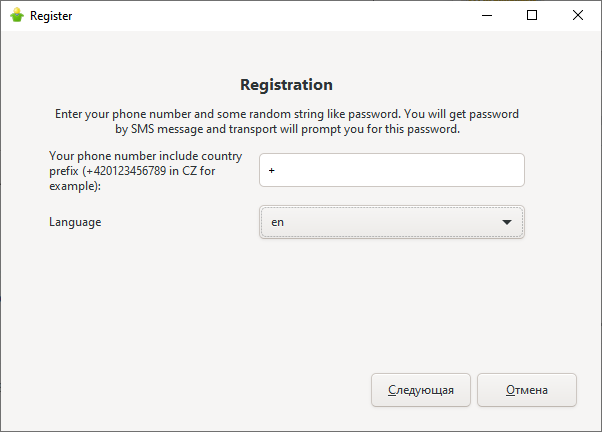
Telegram , "" Telegram- , . Gajim . , , . Gajim . .
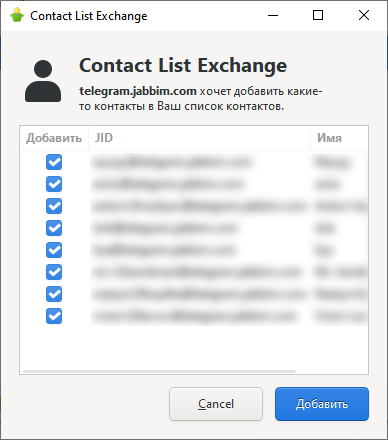
Symbian. Slick. . , . . Symbian, . . Jabber , , , , . , Jabber, ...
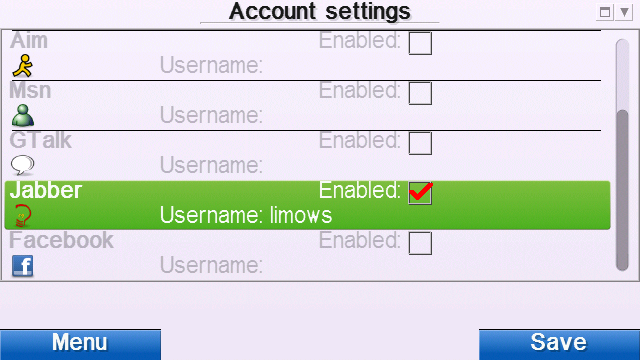
, , Telegram . , .
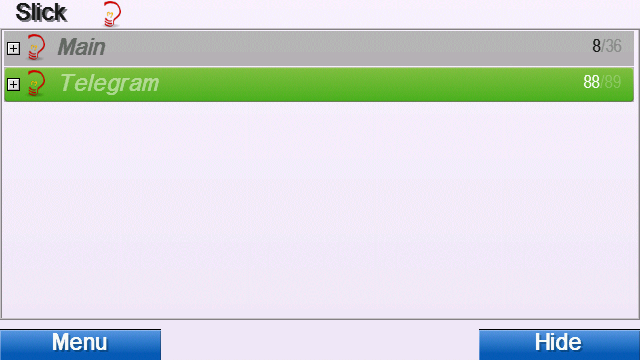
, Telegram, , Jabber , Jabber-.
Nokia C6. .

, 4PDA Bugul Noz , , LonelyCatGames .