In the app, they can use an electronic diary, track their progress and receive hints on which subjects to pay special attention to. Everything is serious: job story and product approach on homework and report cards.

The application was developed at the Center for Digital Transformation of Tatarstan. How it all happened - says the head of projects and products of digitalization Bulat Gabdrakhmanov.
500 respondents spoke about school lunches, homework and sections
In general, the application was conceived as a complete service for schoolchildren that will help them learn with interest, serve as support in the learning process and focus on what is important.
First, we formulated hypotheses about what a student might need. There were many hypotheses, and at the first stage we chose three main ones:
- To receive information, students need a mobile channel for this, not a web platform.
- She is poorly remembered from teachers, her parents may not inform her.
- Students lack the motivation to do something useful after school.
To test them, we went to schoolchildren, parents and teachers and involved over 500 people in interviews, focus groups, workshops and usability testing . They asked about how a typical day goes at school: how the children get to her, what they do during recess, how they return home. We also talked about workload, homework, Olympiads and sections.
The main thing that we found out is that students want their own world in the application, without teachers and parents.
In contrast, some parents and teachers opposed the very idea of a digital assistant. Of course, no application can replace a teacher, but we didn't have such a goal. We did not want to transfer school to the phone, but we wanted to come up with an assistant for children with whom they are ready to interact in a familiar phone interface. “I am a schoolboy” is just a tool that helps in learning and motivates to high results.
Many schoolchildren noted that the application should be modern and bright, and we chose a space theme. Space is associated with moving forward and reaching new heights, so for the application that guides the student towards his goal, we chose space so that students can reach their goals like on a rocket.
The schoolchildren also noted that they want to customize the interface design for themselves: for the lower grades - a more cartoonish and calm design, and for the older ones - a more businesslike and serious one.
CJM for schoolchildren: the path from home to success
After research, we rolled out the first version of CJM: how schoolchildren get ready for school, how they go to school, what they do in class (after all, no one listens to the teacher for 45 minutes) and how they behave during recess.
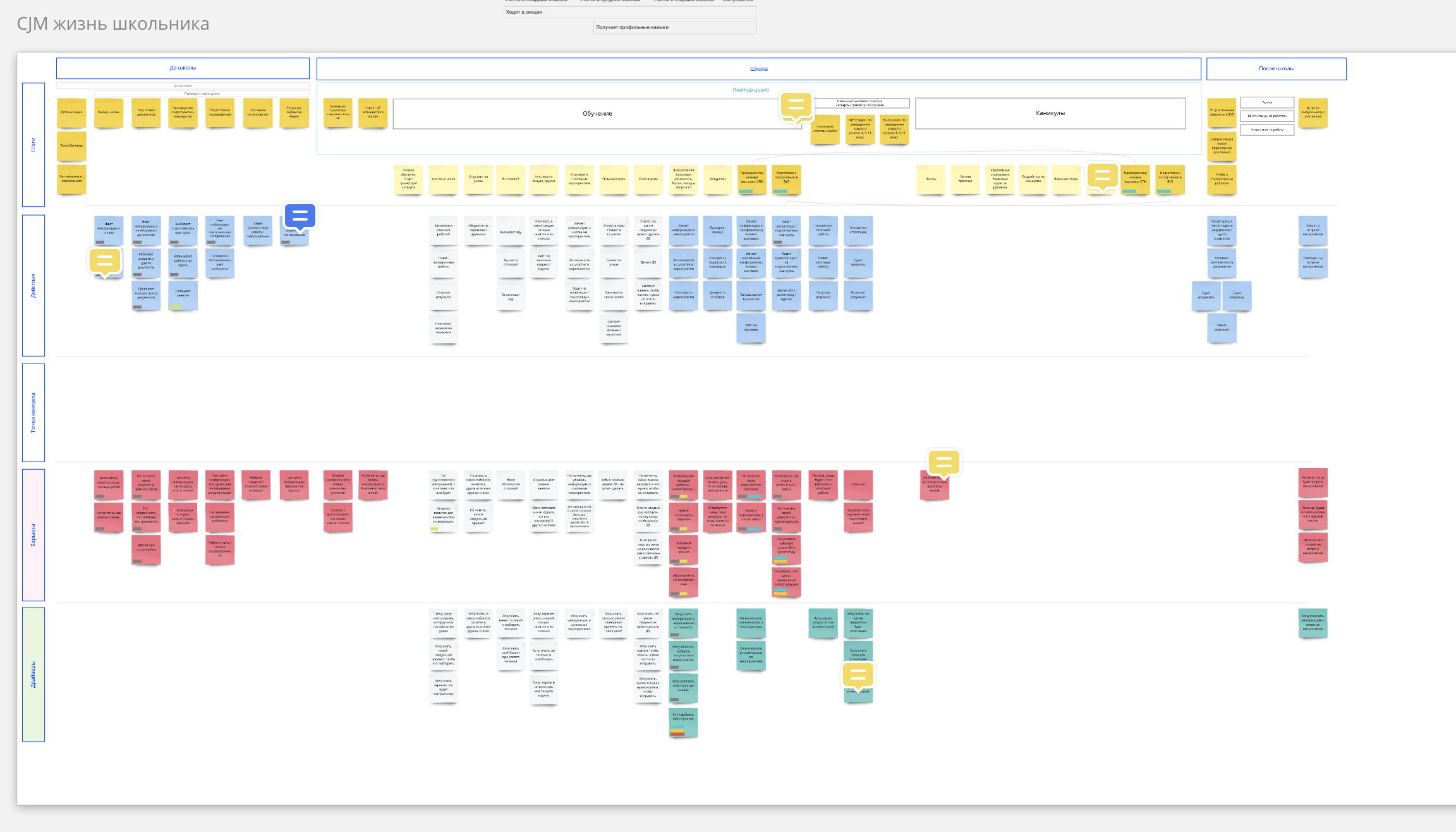
Do you also love to show off how big and beautiful CJM you have drawn?
For example, we knew that the application should have homework, but we could implement it in different ways: a list, a calendar, a reminder. The job-story helped me choose a solution: “When I have enough free time / I want to do a lot of lessons at once / To have more free time in the week”.
This scenario prompted us to make a decision - to arrange the homework in the form of a checklist. During the interview, we found out that many schoolchildren write out all their homework separately in advance. It is so convenient for them: they plan its implementation, in turn crossing out the completed ones. Without knowing the need and the context, there can be a lot of solutions, and none of them will cover the need. In short, we don't make a feature for the sake of a feature.
All job-stories were born from CJM, which was compiled on the basis of high-quality research, and we recommend developing it for any product, even if everything seems obvious and understandable to you.
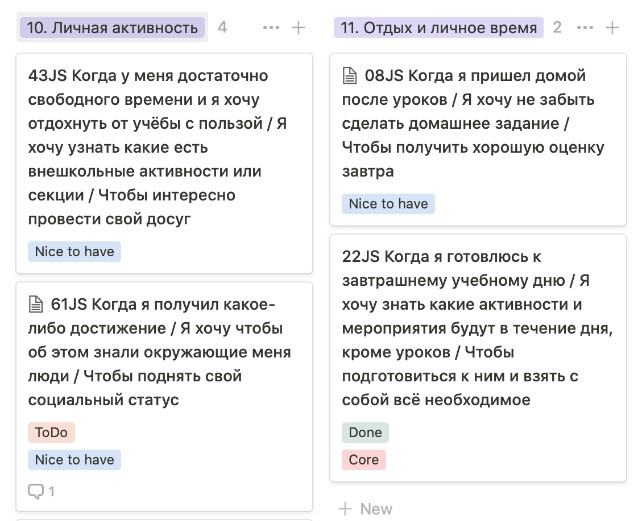
We formulate all needs as follows: context - what I want - what is it for
We realized that we were running out of time: we drew CJM in early June, and the application should be ready in September. In total, we have 2.5 months, of which half a month is testing, but not a single line of code has been written. Go!
MVP with e-diary
To speed up the process as much as possible, we did not start implementing all the features at once, but concentrated on the main thing and rolled out the first version with basic needs: look at the class schedule, prepare homework and see the grades. An electronic diary is one of the basic things and it had to be in mvp.
 The system of task prioritization, which we often worked on in team workshops, helped to fight the temptation to make a useless feature. The higher the sticker and the more votes from the team, the more priority the feature is.
The system of task prioritization, which we often worked on in team workshops, helped to fight the temptation to make a useless feature. The higher the sticker and the more votes from the team, the more priority the feature is.
Tatarstan has a portal edu.tatar.ru, which maintains an electronic diary, but this is a web-based solution that is not always convenient for schoolchildren. There were already similar mobile applications, but all of them were unofficial and worked poorly.
We wanted to make a quality app in terms of UX and design. There were no problems with this, but, as is the case with similar projects, difficulties arose with the integration. edu.tatar.ru was developed back in 2009 - backend in PHP, there was no API, so I had to work hard.
In total, it took two months to develop applications for Android and IOS.
Chat testing and experiments on schoolchildren
We test any feature on schoolchildren. To do this, you do not need to spend millions and display the feature in production - for example, we conduct simple experiments in a special chat in the telegram: we conduct polls, send screenshots, prototypes and get an instant response.
Some schoolchildren participated in prototyping: they came to our office and together we drew the first layouts of the application, and then showed them to other schoolchildren and evaluated them in terms of convenience. Of course, we could draw everything ourselves, but it was much more interesting to find out how the students themselves see it.

The workshop discussed the hypotheses within which the service will develop
In addition, there were several workshops at which the children were divided into 6 groups and generated ideas, played associative games, and organized brainstorming sessions. The participants suggested many interesting additions:
- in addition to the electronic diary, the guys want to see a virtual bot that gives tips on the diary
- create a virtual school meal card instead of a physical one
- learn about school and city events using the app
- want a dark theme
- and really do not want advertising. We didn't plan, but it looks like schoolchildren are so enraged by it that almost every second mentioned it.
Back in July, we discussed the first interactive prototypes with schoolchildren in the zoom. They walked through the interface, and we did a usability test: we asked to complete tasks, see homework or schedule.
It's cool to work with students - we were pleasantly surprised how much they are involved in the process. We hope that this experience will make them great UX designers and developers, or will allow them to learn more about the digital product development process.
Flight log, achievement system and space design
It is clear that making an application that shows the schedule and says which subjects you need to "push" is not difficult, this is the first step and mvp. We are moving towards the fact that the application will turn from an assistant into a mentor, for this we research and design the following functionality.

The concept of a digital mentor “I am a schoolboy”
In general, we do not look at this application as a process automation or a government service. The main thought in our head is to design a new user experience for students. Therefore, the development has become similar to a game in which we open new sections of the map as we progress.
Here are the hypotheses we started to explore.
Logbook.At the end of the day, schoolchildren will receive a summary of how their school day went, what results they achieved, where their performance improved and what qualities they did. The goal is to show visually the progress from week to week, to accustom to reflection on the educational results, thereby explaining the real meaning of training.
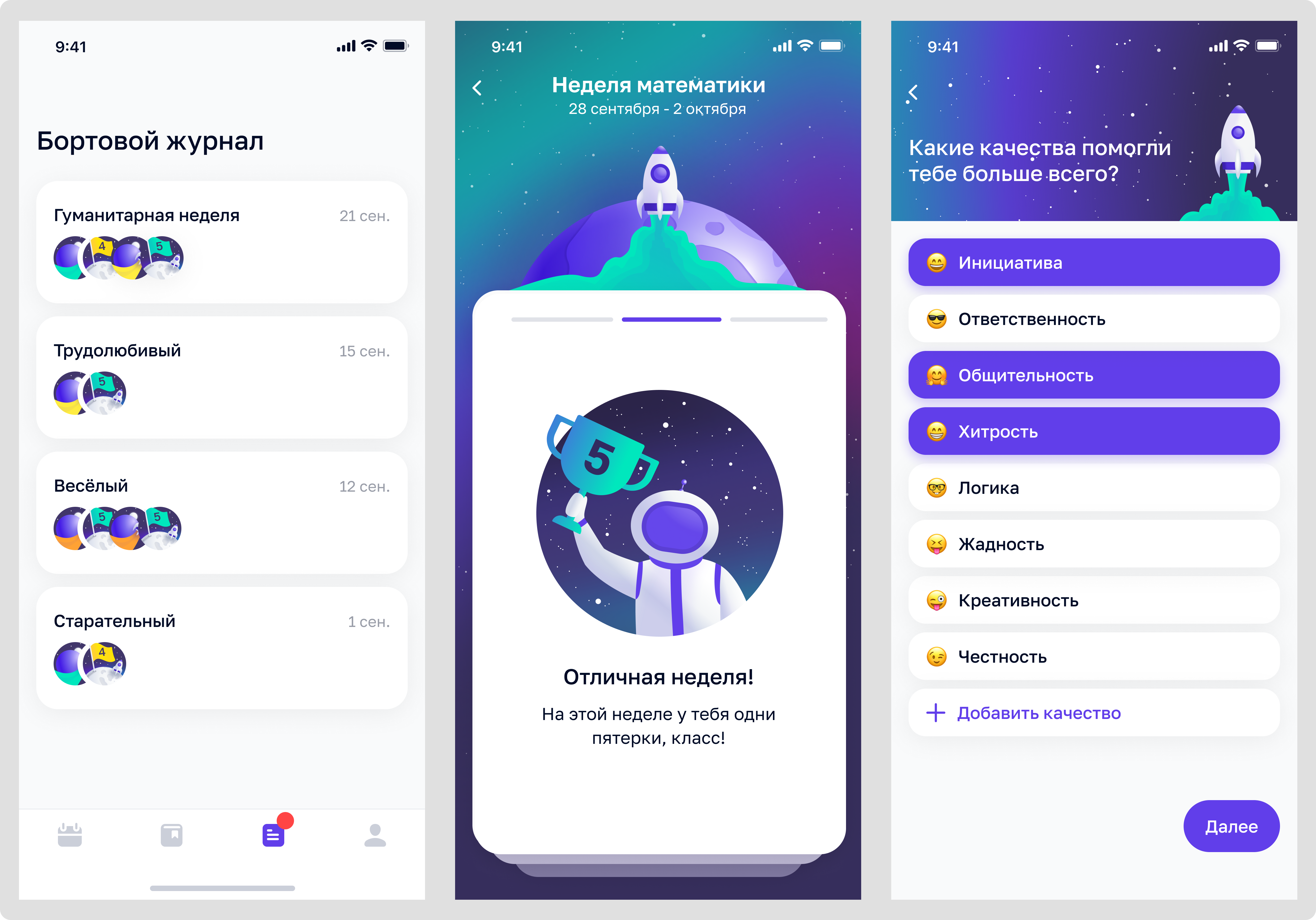 The logbook collects all the information: achievements in the form of chips, qualities and skills that have been pumped, polls and tips
The logbook collects all the information: achievements in the form of chips, qualities and skills that have been pumped, polls and tips
Achievement system. There are children who actively show themselves, participate in the Olympiads, but go unnoticed. For such children, a certain system is important so that it records their successes, and at the ruler or the presidential tree they can receive praise and gifts.
Individual design.In the next version, we plan to make dynamic widgets: if a child likes to play computer games, he will be shown a joystick, and if with music, then a violin. It is important for schoolchildren to be able to customize the design for themselves and so that it reflects their inner world and hobbies.
Gamification. We plan to introduce even more game mechanics that will make the process of achieving academic results as interesting and productive as possible. Ilya Kurylev, the founder of the Gamification Now! Studio, acted as an expert on game mechanics for the "I am a schoolboy" application:
, « »: , , . , « » — , , : , , .
Now "I am a schoolboy" is an electronic diary with a beautiful and convenient design, homework widgets, tips and gamification elements, and in two languages: Russian and Tatar. In the next versions, we plan to implement an event aggregator, the ability to create your own records for reflection on the results and a digest - a student's personal report for a week, which helps to reflect on the results and motivates to do better.
The main innovations in the application will be related to gamification, this is what Ilya says about this:
, , , , , . . , .
, , , . , : ( , ), -, , , . — , -, .
Game mechanics in the app merge in places with modern UI and UX techniques. We involve psychologists and teachers in the development of self-reflection tools, so you may not even notice typical gamification there. But the attentive viewer will see virtual rewards, skill leveling and other mechanics from role-playing games under the hood. Perhaps not right now, but in the next versions of the application
We hope that this application will give results offline: it will help students develop, improve grades and organize educational and extracurricular activities as efficiently as possible.