We re-analyzed the time-tested and new test management systems that are now popular in the market. We chose the functions that should be in the Test Management System of our dreams, compared the capabilities of the products and studied user reviews. We share a list of tools, one of which will definitely suit your team.
There is no rating here, each tool has its own advantages and disadvantages. Most of the test management tools are paid, but they each have a free trial.

What do we want from a convenient Test Management System?
The TMS user expects to see the following:
- Convenient installation and support.
- Convenient and intuitive interface.
- Creation and management of projects.
- Create users and design roles for users.
- Convenient integration with automated tests.
- Test plan creation.
- Test case creation.
- Creation of a checklist.
- Creating a common pitch
- Test case / checklist versioning.
- Creation of custom attributes / configurations.
- Test case / checklist run.
- A clear reporting system.
- Built-in bug tracking system.
- The ability to notify colleagues inside and outside the system.
- Integration with other tools.
Why is TMS needed?
There are several ways to solve the problem of creating a single TMS to work with all project documentation:
- The cheapest way is not to bother and choose Google Docs for the traceability matrix, and keep the defects in an open-source bug tracker.
- Another way is to use one of the popular TMS apps integrated with the company's bug tracker.
- The next-level method is to choose a Test Management System based on the specifics of projects, scope of tasks, types of documentation and types of testing used.
It is very important to approach the issue of choosing TMS responsibly, because for a company the cost of a mistake can be high.
Popular test management systems for 2020
- ALM Octane
- Test IT
- TestRail
- Zephyr
- TM4J
- Qase
- PractiTest
- Testuff
- Azure
- MTM TFS
- Kualitee
Let's consider the selected tools in more detail:
1. ALM Octane
ALM Octane has a long history of product lifecycle management and testing. The tool allows you to plan, create, test and control at all stages of development. Difficult in the initial development, but indispensable for a large company, where special attention is paid to production details. Common steps functionality is supported. Working with automated tests. Actual transit times for each test case. The functionality of webhooks has been implemented.
There is an internal bug tracker. Convenient system for constructing reports.
Precisely because the product has already been tested, there are a great many manuals and video guides for setting up and using on the Internet.

Capabilities:
- Sharing Requirements and Resource Libraries
- , , ,
- ,
- Agile
- :
- 50+
: 30
2. Test IT
Test IT - TMS created by testers for testers. This tool is distinguished by a well thought out and intuitive interface. Within the system, projects can be created and a structured library of test cases and checklists can be maintained for each; frequently repeated operations are separated into general steps. The tool is flexible - in each project additional custom attributes / configurations are created, project roles and rights are assigned, which simplifies the customization of the TMS for the company's processes. Test IT helps test team leaders to evenly distribute the workload between testers and to monitor the execution of work using user requests and reports. Also, within the system itself, it is possible to communicate with colleagues without using third-party instant messengers.
Application developers pay great attention to automated testing, each test case in the test library can be linked with API autotests. Properly configured integration with autotests allows you to monitor runs and their results directly from the TMS in real time. You will be able to see which automated tests are in progress, analyze their results and view the source code right from Test IT. If necessary, you can create a test run outside the system and fill it with your own autotests without a link with test scripts.
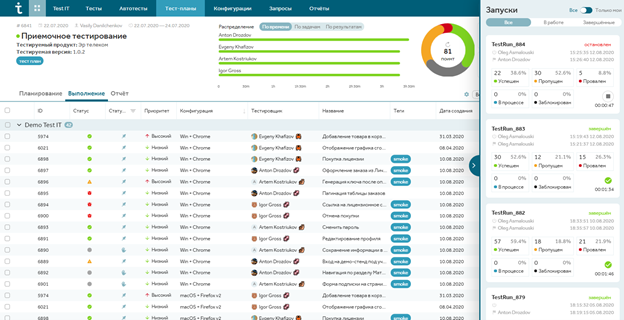
Test IT is actively developing, it takes feature requests from its users and clogs half of the backlog with them, there is competent technical support in Russian.
Capabilities:
- Managing test plans, test cases and checklists
- General steps for repetitive activities
- /
- QA
- API
- -
- ,
- JIRA
- API
: -
3. TestRail
This software is convenient for both QA teams and development teams. The test plan can be built according to either the Agile scenario or the more traditional approach. The tool allows you to get an idea of the testing progress in real time. You can build customized reports on the metrics you need. The new versions have integration with Assembla. The functionality of the internal chat and notifications to the external system was also supported.
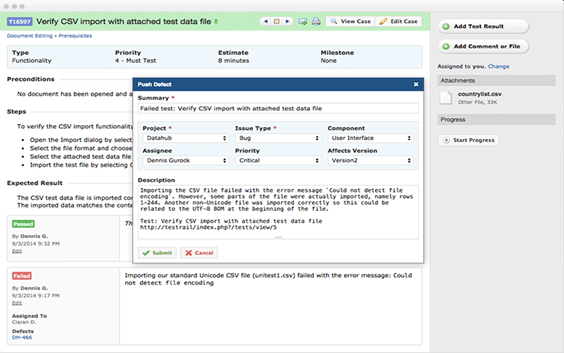
In addition to the ability to decompose your test scripts into test runs with their further placement in test plans, you can use such an entity as Milestone, which will allow you to conveniently customize the testing process.
You can customize the typing of the project for maintaining test documentation in it.
Capabilities:
- ,
- ,
- JIRA, Redmine, YouTrack, GitHub, Jenkins, Selenium Visual Studio
- REST API
: 30
4. Zephyr
Zephyr is a plugin for the well-known JIRA that integrates testing into the project cycle, allowing you to track software quality and make go / no-go decisions. In new versions, work with automated tests was supported.

Test cases can be created, executed, and tracked just like any other task in JIRA. For a more optimal fixation of the testing process, there is integration with tools for quality management, automation, continuous integration and analytics. There is a possibility to create custom attributes. In addition, the product has a fast-response technical support.
Capabilities:
- Link to user-stories, tasks, requirements, defects
- Deployment configurations: in the cloud, on the server, in the data center
- Expanded information on analytics and DevOps dashboards
- Integration with JIRA, Confluence, Selenium, Jenkins and Bamboo
- Automated tests
- Creating custom attributes
- Clear reporting system.
Free trial: 30 days
Download link
5. TM4J
TM4J aka Adaptavist is a test management application in JIRA that allows you to maintain test documentation in JIRA. Link test scripts and issue directly in JIRA. Work with automated tests is supported. Ability to combine repeating steps into a common step.
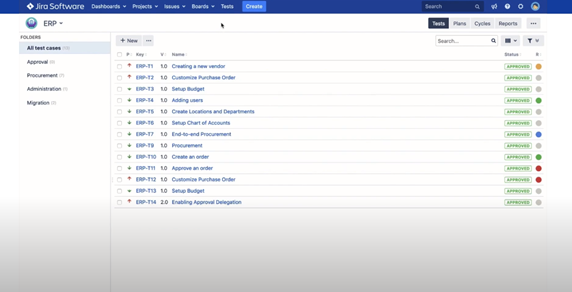
Capabilities:
- Linking test scripts and issue without leaving JIRA
- Working with automated tests
- Internal bug tracker
- Clear reporting system
- Using a common pitch
- Actual test time
- Export data to Excel
Free trial: 30 days
Download link
6. Qase
Qase is a cloud-based TMS that helps your team increase productivity and streamline software flow testing. The functionality of combining constantly repeated actions into a common step, importing data from other TMS is supported. Managing roles and permissions for system users. The reporting system has been improved in the new version.
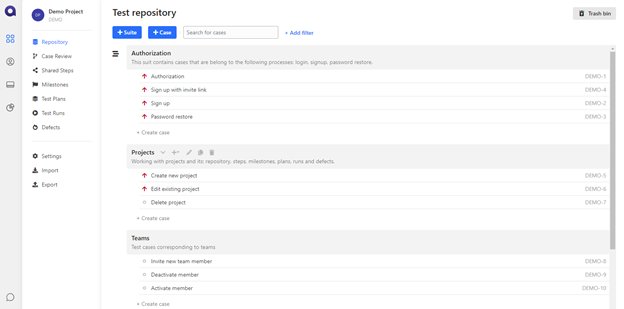
Capabilities:
- Test repository: arranging tests into logical groups
- Drawing up steps for cases, setting priority and severity
- Run test runs with time tracking for each test
- Storage of project documentation
- Automatic insertion of defects into integrated trackers
- Integration with JIRA, Redmine, YouTrack and Slack
- Combining Autotest Results with REST API
Free for small businesses
Download link
7. PractiTest
PractiTest is a comprehensive test management tool. It provides a complete picture of the testing process and a deeper understanding of the test results. This tool will help you organize test suites according to your cycles and sprints. Test cases can be shaped according to various criteria such as components, versions, or types. The tool is geared towards Agile testing, regression testing, microservices testing and DevOps.
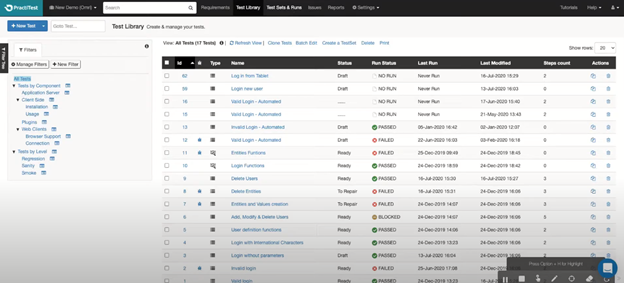
The new versions have improved the functionality of working with automated tests.
The technical support has trained QA staff who can quickly understand your problem.
Capabilities:
- Easily add tests of new features to regression testing
- Grouping tests based on microservices they cover, even cross-service ones
- ,
- JIRA, Redmine, Jenkins, GitLab Slack
: 14
8. Testuff
The Testuff team makes a really convenient tool, this TMS tries to combine all testing methods, from the waterfall model to black box testing.
Testuff developers have separately identified their product as the only TMS that can be used on any device: smartphones, tablets, etc.
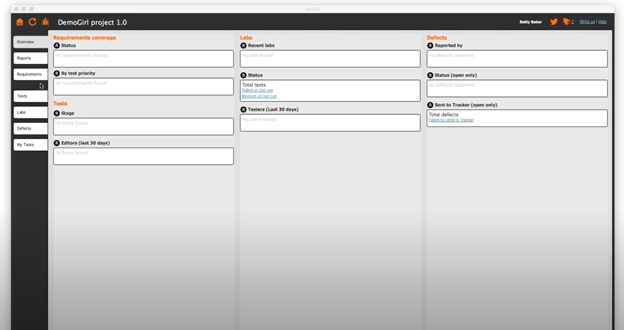
This solution has everything you need for a TMS: a cool interface, an understandable and convenient way to maintain test documentation, configurations and custom attributes, two ways to integrate with any existing bug tracker, and added a video recorder.
Capabilities:
- Test planning
- Intuitive drag-n-drop interface
- Visual reports with detailed graphs
- Two ways to integrate with third-party bug tracking tools
- The ability to test from any device
Free trial: 30 days
Download link
9. Azure DevOps Server
This is a powerful tool for working with tests and autotests, due to its complexity, you can customize your workspace as you need. Work directly with your CI / CD services, integrate your repositories directly into Azure, maintain test documentation for the sprints that you will lay out on boards, make the most detailed reports on your test documentation and the results of its passage.
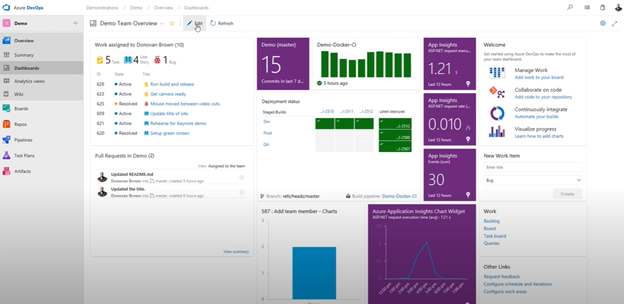
Separately, it is worth mentioning the ability to integrate with the IDE from Microsoft, you can edit and customize your code directly through Azure and integrate with all kinds of systems from Microsoft.
Capabilities:
- Integration with any Microsoft product
- Native interface
- Integration with any CI / CD
- Convenient Dashboards
- Working with autotests
- Custom attributes
Free trial: 30 days
Download link
10.MTM TFS
Team Foundation Server (TFS) is a comprehensive solution from Microsoft that includes a source control system, data collection, reporting, tracking statuses and project changes.
Microsoft Test Manager is part of this product and requires Visual Studio to be installed. This combination makes it possible to associate the tasks that are assigned to the tester with the established defects and reports on the time spent on work.

Test plans and results are stored on the Team Foundation Server.
MTM includes test plan, test case and configurations.
TFS itself is proprietary software, the license is commercial. It works on three levels: the client tier, the application tier and the data tier, depending on which it can work either through the web or through a desktop application. MTM works only at the application level, therefore installation on the server is required (if the server is remote, work is done via VPN).
Capabilities:
- Exploratory testing
- Planning and Executing Manual Tests
- Cross-platform test configurations (different versions of the same test for different platforms / releases)
- Diagnostics of the test passing (logs, videos, etc.)
- Import-export of tests
- Cross-project import-export of tests
- Recording and playback of manual tests (recorder)
- Test automation
Free trial: 30 days
Download link
11. Kualitee
Kualitee is a product of Kualitatem, a software testing and information security company that specializes in making applications error-free everywhere.
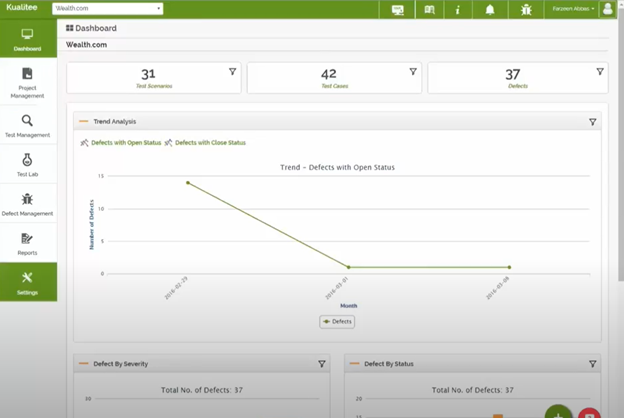
Kualitee offers project management, test management, defect management with integration with bug trackers. A flexible system of custom attributes allows you to very precisely customize the required workspace. Additionally, it is possible to deeply customize user profiles and access rights.
Capabilities:
- Project management
- Defect management
- Test Documentation Management
- Personal toolbar
- Smart user setup
Free trial: 30 days
Download link
Like the post? Don't forget to share it!
And remember, only the tester stands between bugs and the client! :)