
There are a lot of applications for converting data into a database, and each has its own peculiarity. Since I myself am writing a universal application ImportExportDataSql for import / export of data (so far only Microsoft SQL Server and under Windows), I want to collect statistics on what functions you use in such applications and why do you like this or that application?
I hope you have a couple of minutes to take part in the survey.
A little about ImportExportDataSql
The ImportExportDataSql application is free, no ads, notifies about new versions, the presence of a command line and you can download it and use it in your projects.
Using ImportExportDataSql you can:
- quickly load large CSV files (over 1GB) into SQL Server
- load Excel files and CSV with the ability to customize fields, as well as with a limitation on the number of processed rows (convenient for debugging)
- unload sample data from the database, in SQL format and then execute this script on another database (i.e. use as a means of data synchronization)
- copy jobs from one machine to another
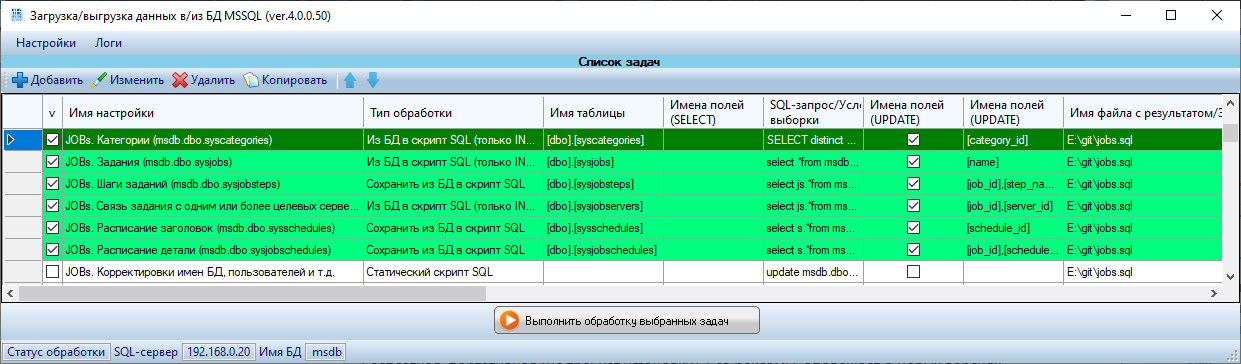
- unload the database structure
The main feature of ImportExportDataSql is that you can combine several SELECT queries, dumping the result as SQL into one file.
Add to the VK group , write your wishes, I will be glad to modify the application to suit your needs.