Designing an automated system for working with dealers
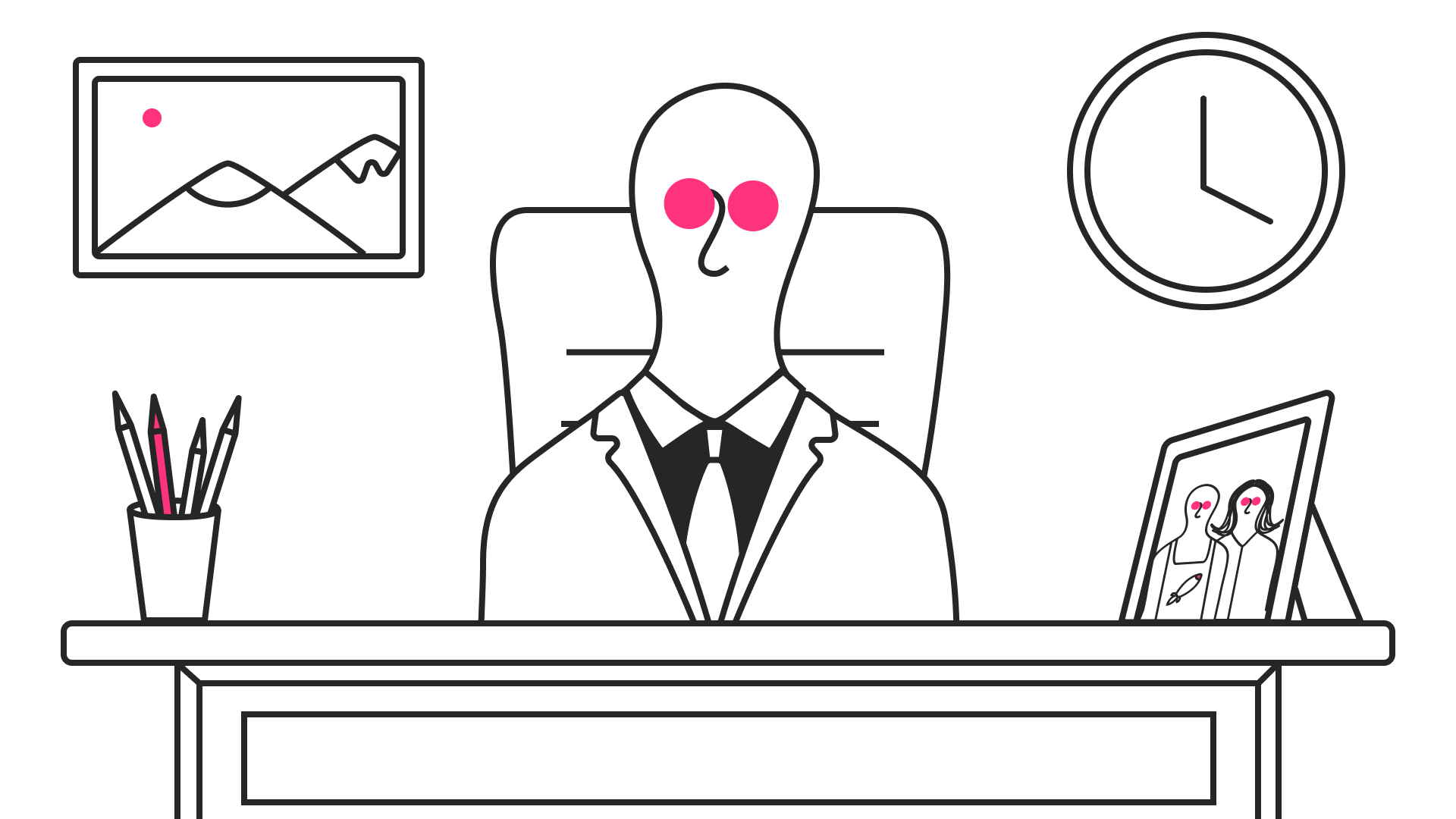
Attracting and retaining dealers is one of the most important areas of work of a manufacturing and trading enterprise. An extensive effective dealer network is a stable income for the company and a serious advantage in the eyes of consumers.
However, it often happens that an increase in the number of dealers entails not only additional profit, but also an increase in the staff of the sales department, who, in the old fashioned way, take bulk orders by phone and e-mail and process them manually. The cost of such an organization of work is high, the process is not efficient.
“Let's make a personal account” - this idea easily and logically comes to the head of the company. There is an accounting system, the site is already there, why not add the coveted "Login" button to it?
“Of course, we will add,” we will answer, and we will definitely offer to do it correctly.
What does “right” mean, and how to do it - this is what our article is about. As an example, we will use the case of automating the interaction between dealers and the sales department of a large Russian manufacturer of materials for construction and decoration, which has set us this task.
Construction and finishing - these complex processes can be compared to the creation of an automated system. In order for the house (system) to stand firmly, function correctly and be comfortable for living (work), it is necessary to investigate the place, infrastructure, communications, choose materials (technologies), create an architectural project, come up with a finishing style and accurately calculate the estimate. And only then, brick by brick, begin construction.
- What will be in the dealer's personal account?
- Just orders with documents and creating a new one.
- Indeed, simple. Where will the orders come from? How are they created now? Is it possible to interact with this system via api? Who can create them in our system? And who can't? Can I cancel? What if the order has already been shipped? Who will have access to the order? And when and where will the documents come from? Is it possible to unload them? How will the statuses change? Will someone control the execution of the order? The order can contain promotional materials, you say? And what kind of materials, who creates them, who attaches to the order?
And a thousand more questions, the answers to which have not yet been answered by anyone. And if it didn't work out, you need to start a full-fledged research.
Study
Domain research
Any work of an analyst, namely, he is engaged in research, begins with an understanding of the client's activities. We are preparing for the first conversation, independently studying the range of products, geography of work, competitors and competitive advantages, the conditions of dealer cooperation - everything that can be found in open sources, for example, on the company's website and in advertising materials. Thus, even before the first introductory meeting, the analyst has a general understanding of the work of the enterprise, understands the terminology, and prepared a list of questions that he is going to ask.
Our client is one of the leading Russian manufacturers of materials for construction and decoration. This is a full-cycle enterprise: from the extraction of gypsum stone (the company has its own raw material base) to packing and packaging of finished products. The company's products are delivered to more than 100 cities in Russia, as well as to other countries in Europe and Asia. The company has about 150 dealers who sell products from their wholesale and retail network. A thorough work is underway to attract and retain dealers. The company strongly supports them in promoting products, encourages them to sell more with interesting marketing campaigns and a bonus system.
Interviews with stakeholders, setting business goals
At the first meeting, analysts and customer representatives meet. Our task is to hear, and the customer is to tell about the problems that need to be solved and the goals that we would like to achieve. As a result of such communication, a document is created that will become the basis of the entire system. In accordance with it, all requirements for it will be developed and all solutions will be created.

Such problems were announced to us:
- All work with dealers is carried out by phone and e-mail. The order is made by letter to the email address, updates on it are discussed in personal communication. Communication and ordering is manual labor that takes a lot of employees' time.
- . . , .
- : , , , . , .
- , , , , .
- Analysis of sales to dealers, balances in their warehouses, production planning is done manually by an enterprise analyst based on guesses and assumptions. All data is collected in one file in excel format, from which reports are generated.
- Department managers do not receive accurate information about the work of their department employees and cannot accurately plan their workload, set sales plans.
Thus, the goals of the work were:
- Improving the efficiency of making operational management decisions regarding the company's business processes by providing consolidated information to the company's management.
- The ability to obtain more detailed information about the activities of the company's partners: the structure and volume of sales of all groups of goods, the specifics of work, distribution channels, sales representatives.
- , .
- .
- .
The correct formulation of business goals is the task of the analyst; the client does not need beautiful words and complex phrases. It is important to describe your expectations and limitations as accurately and fully as possible, if they exist in technical and organizational terms. It is possible to designate the scope of the budget, the volume of the planned work will depend on this.
At the first meeting, we also try to get general information about the organization of work in the company, get acquainted with the heads of departments and divisions with whom we will have to work, schedule the first meetings for conducting research, obtain documents for study (contracts, agreements, internal rules, laws, government decrees that relate to the activities of the enterprise).
At the first meeting with our customer, we also:
1. We learned that:
- All sales of the company are organized by divisions, created with a geographical reference to the countries and regions of Russia.
- Each division has a leader and several regional managers who are assigned regions and sales representatives (dealers) in specific cities.
- Dealers, in turn, sell the company's products to their wholesale and retail network, supply them to construction sites.
2. Received:
- Partnership agreement,
- An example of an analytical report on shipments,
- Product Catalog,
- Promotional materials.
3. Got acquainted with:
- Director General,
- Commercial Director,
- Head of Sales Department,
- Head of Marketing Department.,
- Head of the logistics department,
- Chief Accountant.
To make the conversation productive, we usually ask the client to prepare for it:
a) invite senior managers interested in creating the system and those employees who create and participate in automated business processes to the meeting. There should not be many participants, 5-6 people are enough, we will definitely talk to everyone else later. Communication with everyone will not take much time, as long as it is important for us that the employee is aware of the project, gives his coordinates for operational communication, is ready to participate in the research of business processes;
b) think over and be ready to talk about their expectations from the new system, the goals of its creation.
c) select a responsible employee who will deal with the project on the part of the customer. An employee must be aware of the company's activities, understand its tasks and problems, and enjoy the trust of his colleagues. He will have to communicate a lot, make appointments, coordinate the results of analysts' work.
AS IS or description of existing business processes, identification of problems, collection of user requirements
After the first meeting, a rather long research period begins, which can take up to two months. We identify all users of the new system, meet separately with each of them and find out how this or that process takes place, why it is so organized, what is bad in it, what is good, what could be changed.
Example of a list of employees for communication:
- General manager;
- ( );
- ( );
- ( );
- ;
- ;
- ;
- -;
- ;
- ( ).
There can be several meetings if the tasks are complex and require the analyst to dive deeply into the details. After each meeting, a description of the employee's work is formed in the form of diagrams in various notations or in the form of text, as well as a list of his requirements and wishes for the new system.
An example of a description of the current situation:
Each dealer has a catalog of the company's products and a valid price list. The price list depends on the city in which the dealer's company is located, and may also depend on the final facility to which the materials are supplied (for the same dealer, a discount may be provided for a specific facility).
To place an order, the dealer sends an application letter to the email address of the manager assigned to the company. In the application, he indicates:
- the names and quantities of goods that are needed,
- your details;
- consignee's address where the goods need to be shipped;
- transport to send the goods to;
- desired shipment date.
The sales manager creates a new order for the dealer in the 1C system:
- picks products from the list. The actual availability of goods in the warehouse is determined by the number of the remaining goods, which the manager receives in the form of a table from production in the morning. The manager does not know how much of the same product was ordered by other dealers of the company (not in his division), therefore he places an order without accurate information on availability;
- adds suitable discounts (in the case of a special object or a passing promotion);
- creates a separate order with goods for the promotion (if there is a promotion);
- independently determines the number of vehicles for delivery (a separate order is created for each vehicle);
- , , ;
- ;
- ;
- :
- -;
- ; ( );
- .
After placing an order, a transport request is formed for it, which is sent to the logistics department.
An example of user requirements for the new system:
a) Automate the creation of an order by a dealer, give him the opportunity to collect and place an order on his own, monitor its execution status, see the history of all his orders during his work with the company;
b) To enable dealers to place pre-orders for a week to be able to predict production and dispatch of goods;
c) To enable the sales manager to see the stock of goods in the warehouse;
d) Allow the manager to automatically determine the number of pallets and vehicles depending on the volume of the order;
e) Save all documents for all orders of the dealer and give the opportunity to download them to all interested parties (manager, manager, accountant, dealer).
At this stage, it is important for the analyst to receive assistance from the customer:
a) It is necessary to convey to the employees that the decision to create the system has been made finally, whether they wanted it or not. Those who do not need any changes are always enough. People are accustomed to existing processes, do not want to waste time learning new things, or, for example, do not want openness in their work, because it happens that rules and procedures are not followed, personal connections and preferences matter in relationships. Understanding what the system will be, and making it better for everyone, helps to get involved in the process and give the necessary feedback.

b) Do not limit the analyst to the number of employees in one position and the number of meetings with them. One, even the most experienced specialist, cannot immediately voice all the subtleties of his work. Often details come up in the course of communication when looking at the diagrams, when answering additional questions that arose as a result of a meeting with a colleague. In addition, different employees may experience different problems and express completely opposite points of view on the same action. Communication with a large number of employees allows you to get a more complete picture of what is happening.
c) Check the data collected by the analyst and the conclusions drawn by him, verify them. After each communication, we always formalize all the information received and present it to the employee from whom we received it, and sometimes to his manager. On the one hand, this way we get confirmation that we understood everything correctly, and on the other hand, we motivate for additional details that often arise in the head when reading the information already given out.
d) Organize communication with a group of employees or an entire department in a free or even informal atmosphere. For example, when working with our client, participation in the annual all-Russian final conference of the company was a special success. During the day, we managed to talk with dealers from other cities (even from Vladivostok) and find out what they would like to keep or change. In an informal setting, outside the walls of offices, communication is easier and faster, people are more open and talkative.
e) It should be remembered that problems voiced by employees often go beyond the scope of the project being discussed. For example, when discussing work with dealers, it may turn out that not everything is configured well and conveniently in the internal system of the enterprise, and it is high time to change the directory structure. This situation is normal, but you should not collect everything voiced into one project and solve all the problems at once. Within the framework of the project, it is worth leaving only what really interferes or does not allow at all to achieve the previously set goals.
Field studies
It's always better to see once than hear a hundred times. Conversations are often not enough, it is much better to look at the process from the inside. For this, special techniques are used, when the analyst literally sits behind the back of an employee or dealer, asking him questions in every incomprehensible situation. As a result of such observations and communication during the process, problem points are better visible, they often sound from the research participants and the analyst has suggestions on how to improve something, to do something faster and more efficiently.

To help the researcher's work, you can resort to a little trickery and present him as an intern who needs to be taught how to work with clients. The information obtained in this way is more valuable, employees do not seek to embellish reality and talk about the processes more sincerely.
Technical features
For a long time there are no such enterprises that would not use any special programs and tools (for example, 1C) in their work. At the research stage, it is important to understand what data are contained in such programs, how necessary they are, whether they are suitable in format and, most importantly, how to extract or use them as a result of integration with the system.
For the work of the personal account of our customer, a catalog of goods and data of dealers (contractors) were needed. All this is stored in the 1C: Enterprise system. The structure of the catalog is not optimal, it is inconvenient to use it (it is not intuitively clear which category the product is in, and the dealer now has to search for it on his own), the data is not always filled in (no descriptions, the packaging is mixed up).
Work at this stage requires the participation of technical specialists from both the designer and the customer, because we will have to fully describe the architecture and api, find ways of integration and plan data exchange.
It is necessary to find out the details and problems as early as possible, because while the design of a new system is in progress, you can have time to put all the data in order, create an api, or even move to new software.
As a result of the research phase, we usually have:
- Goals and objectives formulated by the management for creating personal accounts;
- General understanding and detailed description of business processes that will be automated as a result of their creation;
- A list of user requirements for each type of user in the personal account;
- List of systems with which it will be necessary to interact, their description and technical data.
Now you can decide how personal accounts will be created: using a ready-made CRM (if all the stated requirements fit into the standard set of CRM functionality) or developing your own (if the requirements are non-standard). When working with our customer, it was decided to design our own system.
Design
TO BE or designing new business processes and user scenarios
A description of how everything works now, received, wishes were expressed - you can start designing how everything should work.
At this stage, the communication between the customer and analysts is more intense than ever, because right now it is necessary to determine the basic rules and methods of interaction, to build convenient and optimal work scenarios. The scenarios are built on the basis of the system requirements expressed by the users.
User requirement of the head of the division:
Clearly, conveniently and quickly see the systematized data on sales of your division. Based on this data, evaluate the overall picture of the division's sales, track trends, make plans, and solve identified and potential problems.
Possible scenarios based on this requirement:
- , . . « » , .
- , 3 . .
To plan shipments for the next week, the user wanted to look at the balances in the warehouses of the division's dealers for each type of product. To do this, in the statistics section, he found stock balances for the last week, calculated by the system using a special formula, and then compared this information with the area of dealers' warehouses. Then the user went to the planning section and saw the information provided by the dealers themselves.
Each scenario is described in great detail, with all the nuances of its implementation. This is usually done in the form of diagrams. Everything should be thought out: what if the product is returned? what if there are two winners in a marketing campaign? by what criteria is the sales report generated? Can the manager edit an already established plan? From the answers to the questions, new rules for the automated work of the company arise.
Highlighting the minimum set of scripts to run
It is necessary to understand that the implementation of all the scenarios at once will take quite a long time, so it will be optimal to select from the entire list the most important and necessary scenarios or those that can be started to be implemented right now, without preliminary preparation (for example, without additional configuration of the 1C system). Such a set (MVP - minimum viable product) will be taken as a basis, on which, after launch, more and more new features from the previously selected ones will be added.
Example MVP:
Personal Accounts:
- General Director,
- Division Leader,
- Sales manager,
- Marketer (crossed out),
- Logistics employee (crossed out),
- Chief Accountant (crossed out).
Examples of scenarios for a division leader:
- Setting up a sales plan for employees,
- Setting up a sales plan under a contract for dealers,
- Control of order statuses (crossed out),
- Obtaining sales statistics for the division by employees,
- Obtaining sales statistics for a division by dealers,
- View dealer information.
Dealer scenario examples:
- Viewing the conditions of work with the company, sales plan,
- Placing an order (crossed out),
- View monthly sales statistics,
- Submission of an application for receiving marketing materials (crossed out),
- Participation in the promotion (crossed out).
Functional requirements
All wishes (user requirements) received from the research participants, taking into account the scripts created for them, are divided into functions that must be implemented. As a result of such work, a long list of tasks is obtained, which will form the basis of the structure of the system and will be described in detail in the terms of reference.
User requirement of the head of the division:
Clearly, conveniently and quickly see the systematized data on sales of your division. Based on this data, evaluate the overall picture of the division's sales, track trends, make plans, solve identified and potential problems.
The functional requirements that follow from it:
1. See general information on shipments to dealers in your division with the possibility of multiple and simultaneous selection:
a) time period (week, month, year);
b) groups of goods (CCS, SCS, GSP, PGP);
c) a specific product;
d) region / city; a specific manager;
e) a specific dealer.
2. Establish and change the monthly shipping plan for each division manager.
3. See the company's plan for shipments for dealers in its division with the possibility of multiple and simultaneous selection:
a) the time period (week, month, year);
b) region / city;
c) groups of goods (CCS, SCS, GSP, PGP);
d) a specific product;
e) a specific manager;
f) a specific dealer.
4. Compare (see simultaneously) the planned indicators with the actual ones in order to see deviations and trends. The possibility of multiple and simultaneous selection is required:
a) the time period (week, month, year);
b) groups of goods (CCS, SCS, GSP, PGP);
c) a specific product;
d) region / city; a specific manager;
e) a specific dealer.
5. See general information about the secondary sales of dealers in your division with the possibility of multiple and simultaneous selection:
a) the time period (week, month, year);
b) groups of goods (CCS, SCS, GSP, PGP);
c) region / city;
d) a specific manager;
e) a specific dealer.
6. Indicate how many dealers provided information.
7. See general information about the structure of secondary sales of dealers in your division with the possibility of multiple and simultaneous selection:
a) the time period (week, month, year);
b) groups of goods (CCS, SCS, GSP, PGP);
c) region / division and city;
d) a specific manager;
e) a specific dealer.
8. To see general information about the accounts receivable of dealers of your division with the possibility of multiple and simultaneous selection of the debt term:
a) general;
b) no more than 14 days;
c) 15-30 days;
d) 31-45 days;
e) 46-60 days;
f) more than 61 days.
9. See a list of all payments of dealers in your division with the possibility of multiple and simultaneous selection:
a) time period (week, month, year);
b) region / city;
c) a specific manager;
d) a specific dealer.
10. See forecasts of product shipments from dealers in your division with the possibility of multiple and simultaneous selection:
a) the time period (week, month, year);
b) groups of goods (CCS, SCS, GSP, PGP);
c) a specific product;
d) region / city;
e) type of transport;
f) a specific manager;
g) a specific dealer.
Creation of the system structure, user rights
We organize all the obtained functions into homogeneous and logically close groups. If we were building a house, at this stage communications are laid, walls are erected, and premises are planned. And in the future cabinet, sections, pages, forms and buttons appear.
Usually, two structures are created at once: a general (in the form of sketches) for a complete system and a more precise version for MVP. This is necessary to take into account all the important features of the system. You may decide not to use the plumbing in your home for the first six months of your life, but building walls and then starting to lay communications is a bad design option.
An example of the structure of a dealer's office, * the MVP version is marked:
1. Login page *
2. Desktop *
3. My company
a) Profile *
b) Agreement and amendments *
c) Commercial conditions *
d) About the company *
- employees *
- warehouses *
- work area *
- contracts of other manufacturers *
- specialized divisions *
- requirements and advantages *
e) Consignees *
f) Objects *
4. Catalog
a) List of products
b) Shopping cart
c) Checkout
5. Orders and payments
a) My orders
- orders
- shipments
b) My payments
c) Accounts receivable
5. Promotion
a) POS materials
b) Promotions
c) Bonuses
6. Hand over report *
7. Help *
8. Settings *
9. Contacts *
10. Notifications *
a) Automatic notifications *
b) Messages *
c) Write a message *
At this stage, we also decide how the residents will live in the office-house: will they be able to visit whether there is a wall between the kitchen and the dining room. This definition of user rights can take a long time, especially if there are many users.
This is how rights can be set:
The sales manager works with dealers and their orders, but he cannot add new dealers and see the shipment progress. He sees his plan, but does not see the general plan of the department. He sees the assortment of goods, but does not add goods to it, he can follow the receipt of promotional gifts, but does not create promotions. But the results of the action can be seen in the same way as an employee of the marketing department sees them.
At the same time, the structure of all data arises: a long list of objects, their attributes, types and sources. For example, an order has a date, the name of the dealer who sent it, a list of ordered products, total cost, status, date of shipment, and many other related data. All this needs to be collected, structured and described.
The data structure is always represented as a schema:

Tips:
- , , , , .
- , . - . , .
- , . , , .

To make it easier to navigate the data and diagrams, a visual layout of the future system is created. There is no design yet, and you can concentrate on the main thing: functions and data, check the feasibility of scenarios, and find problem areas. Whether the navigation is convenient, whether the button is understandable, whether you have forgotten about the warning - such questions arise and are resolved right now, often forcing you to return to the previous stage again and again and supplement, remember, move data and change scenarios.

Technical task
The terms of reference are created mostly for developers, because the customer has already agreed on scenarios, structure, work logic and even a general appearance. The TK describes the functions with all the details of their implementation on each page of the cabinet and in each use case. Usually this is a voluminous and serious document that completes the design stage and allows you to move on to the development stage.
An excerpt from the terms of reference:
3.1.1.1.1. Warehouses
The main part of the page includes the following elements:
1. List of already added warehouses of the company in the form of cards and the ability to add a new warehouse (the "Add warehouse" button - an anchor link to the form at the bottom of the page). The order of displaying warehouse cards in the list is determined by the date and time of adding a warehouse, the earlier a warehouse is added, the higher it is in the list. The following data is displayed for each warehouse:
- name (address) of the warehouse;
- the city where the warehouse is located;
- warehouse area (sq.m.);
- the mark of belonging to the company's warehouse. If this checkbox is checked, the warehouse area data are taken into account in the statistical information about warehouses in the employee's Personal Account. The area of warehouses that do not have this mark is not taken into account in this statistics;
- additional information: text describing the warehouse.
The partner can edit or delete any warehouse at any time. At the same time, when saving the data, the partner sees the message: "Thank you for your information!" or “The warehouse was successfully deleted”, and the partner's manager and the head of his division receive a notification in the form of an automatic notification, as well as a message in the “Notifications” section that the partner has edited or deleted the warehouse. New data on the area of the partner's warehouse are taken into account in the statistics of the month in which the changes were made and are immediately displayed in it.
If a user has made several changes in one month, the statistics should take into account the latest provided data. Thus, the current indicator of the partner's warehouse area is stored at 23:59 h on the last day of the month and it is this data that is shown as the indicator for this month.
2. Form for adding a new warehouse with the following fields, * marked required fields:
- name (address) of the warehouse (text string) *;
- warehouse city (text string) *;
- own warehouse (checkbox) *;
- warehouse area, m2 (number) *;
- additional information (text field).
Each field can have an explanation of what information needs to be entered. Explanations are edited in the page code.
When adding a warehouse, the partner sees the message: “Thank you for your information!”, And the partner's manager and the head of his division receive a notification in the form of an automatic notification, as well as a message in the “Notifications” section that the partner has added a new warehouse. The area of the new warehouse, provided that the warehouse is marked as the company's own warehouse, is added to the statistics of warehouse areas for the month in which the new warehouse was added and immediately displayed in it. The warehouse added by the partner is immediately displayed in its list.
If no warehouse has been added to the page yet, the user sees a message about this: “You have not added any warehouse yet. Please do it using the form below "and the form for adding a warehouse.
If the data has not changed in the current month, the same information is taken to account for statistics as for the previous month.
If a user has added several warehouses in one month, for statistics it is necessary to take into account the latest changes.
Let's summarize
As a result of the development of a properly designed system, the customer receives a tool that meets his tasks and really helps in his work. Such a tool can be developed and supplemented with new functions, its work is documented and understandable to all sides of the project.
Our customer received:
1. Personal account for the company's dealers with the following capabilities:
- independently collect and place an order for the company's products, see the status of processing and delivery to the warehouse,
- make pre-orders, thereby providing an opportunity to plan production and transport for delivery,
- see the terms of cooperation, the progress of the procurement plan, debts and all received bonuses and gifts from the company,
- to provide the company with information about the balance of goods in the warehouse, the sales structure of its network, the demand for various groups of assortment on the market.
2. Personal accounts of company employees with the following capabilities:
- plan sales to dealers taking into account current information about the availability of goods in the company's warehouse,
- receive and process orders from dealers within the framework of their authority and consecutive steps in the overall order process,
- receive information about the sales of dealers, the specifics of their work in each region with each group of goods, analyze this information and make strategic decisions based on the data,
- monitor the work of your own employees, receive reports on their implementation of the plan,
- store and process the results of marketing campaigns.
As a result of the design work, the project participants had the opportunity to choose a development technology that meets all the requirements (web technologies using proven frameworks), which made it possible to significantly (7-8 million rubles instead of 70 million) reduce the development cost compared to development at based on well-known software products, such as SAP.