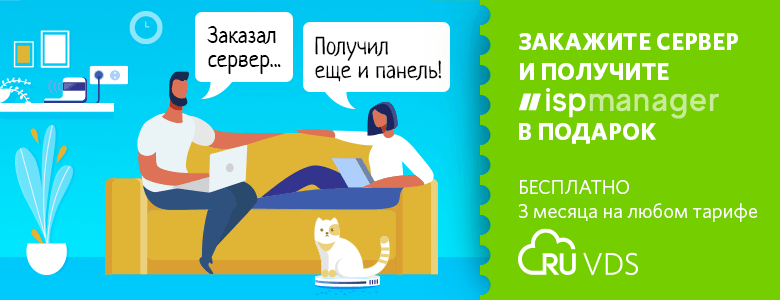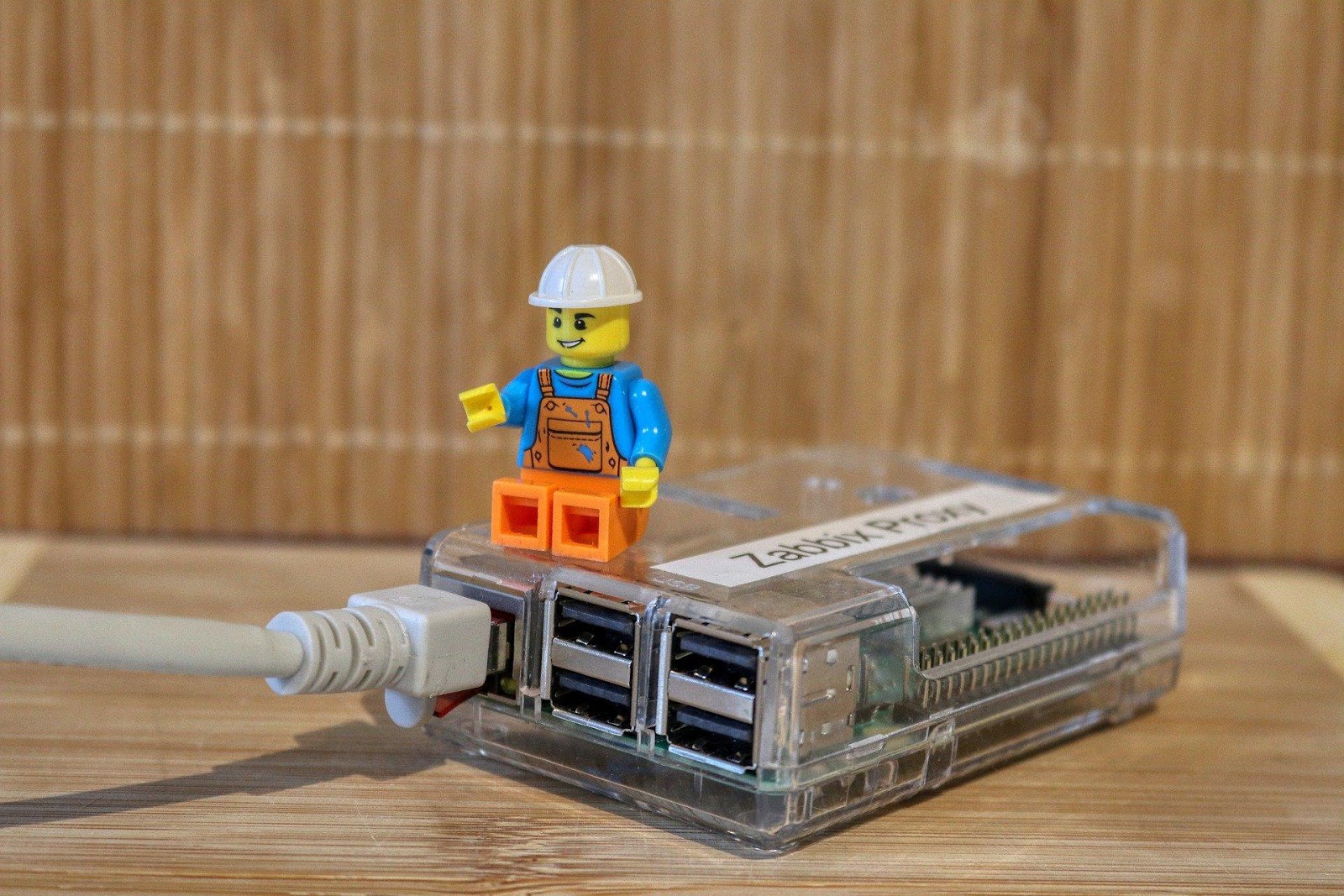
Raspberry Pi In
this article, you will learn why the Raspberry Pi makes sense to be considered a computer suitable for a software developer. Here we will also talk about choosing an integrated development environment (IDE). Among the IDEs reviewed, you can find tools for programming in almost any language.
Why is the Raspberry Pi great as a desktop programmer?
The Raspberry Pi, a humble credit card-sized single-board computer, hides far more processing power than meets the eye. So, for example, although the new Raspberry Pi 4 is no larger than comparable models from previous generations, it brings many improvements. It has more memory, which is faster than before. There are variants with 1, 2, 4GB of RAM, and some time after the release, a variant with 8GB of memory appeared. The Pi 4 features the new Broadcom BCM2711 SoC and a quad-core 64-bit Cortex-A72 ARM v8 processor clocked at 1.5GHz. The user has a pair of USB 2.0 ports, two HDMI ports capable of outputting 4K video, a dual-band Wi-Fi adapter, Bluetooth 5.0 BLE. The Raspberry Pi has all the attributes of a normal desktop computer.
I, asexperimentfor a week, as a desktop computer, I used a Raspberry Pi with 4 GB of memory. I handled all my usual chores with ease. I wrote texts, edited images and audio recordings, and browsed web pages with a bunch of browser tabs open. The Raspberry Pi coped with these tasks with dignity. And if you use the 8-gigabyte version of the board in the same quality, you will be able to work quite calmly, launching many programs at once. In this situation, it will most likely turn out that the processor will be overloaded with work, but it will probably not be possible to cram memory to capacity. There are many Linux distributions available for the Raspberry Pi. Therefore, we have before us an excellent miniature computer that can be adapted for solving a variety of tasks. If you put on a Pi with 4 or 8 GB of memory some 64-bit Linux distribution, likeUbuntu or Raspberry Pi OS (previously this OS was called Raspbian), it will be possible to fully utilize the device's memory resources and run 64-bit applications. As a result, it turns out that the programmer who decided to make this computer a work machine has the opportunity to use a whole bunch of IDEs.
There are several reasons why a Raspberry Pi can be a great computer for a programmer:
- Lots of compatible Linux distributions.
- Availability.
- Small size.
- Excellent value for money.
- The presence of a mass of IDE.
Geany: Best Multilingual IDE
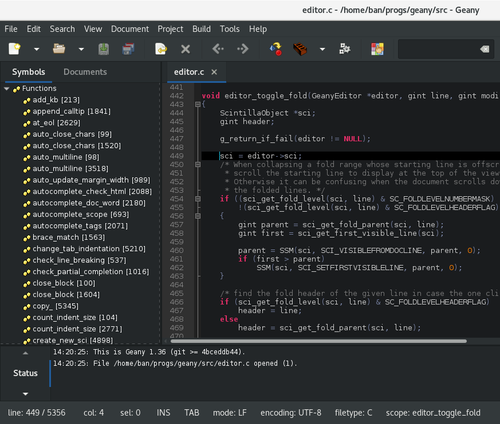
Geany
Geany is a lightweight and highly functional IDE with a very well done user interface based on GTK + and Scintilla. It is a universal system that supports several programming languages. In particular - PHP, Java, Perl, Ruby, C ++, C and C #. Geany boasts many different useful features. Among them - auto-completion, syntax highlighting, the ability to collapse and expand code blocks. This IDE, which consumes few system resources and allows you to write in many languages, can be considered the best IDE for the Raspberry Pi.
Among the main features of Geany are the following:
- Support for many languages (PHP, Java, Perl, Ruby, C ++, C #).
- , , .
- .
BlueJ: IDE Java

BlueJ
BlueJ is a great IDE for Java developers. It has a simple and user-friendly interface; there is a portable version. This is a good tool for anyone doing object oriented programming. BlueJ, in addition to writing code, allows you to execute programs. This IDE was originally created as a learning tool for programming, so it is suitable for both beginner and experienced developers. The IDE's educational background can be seen, for example, in its ability to visualize different entities and processes such as classes, objects, and function calls. And the open source library Pi4J from Java SE allows you to work with hardware connected to your computer.
Among the main features of BlueJ are the following:
- Java support.
- Excellent suitability for object-oriented programming.
- A large number of reference materials (like books and documentation), good technical support.
Thonny: the best IDE for aspiring Python developers
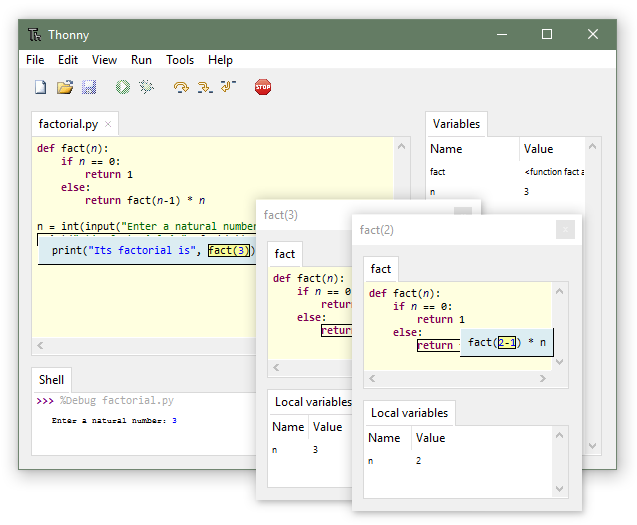
Thonny
Thonny is an advanced Python-IDE that is good for beginners. Although it can be used by professionals, some features of this IDE suggest that it is especially good for beginner pythonists. It provides the programmer with the ability to step by step execution of expressions, visualization of the call stack, and many other useful little things. If a beginner adopts all this, he will not only improve his Python programming skills, but will also have a better understanding of what happens during code execution.
Thonny's main features are:
- Python support.
- Easy to use debugger.
- Convenience for beginners.
- Evaluation of expressions.
- Highlighting syntax errors.
- Helpers to help you understand the code.
Ninja-IDE
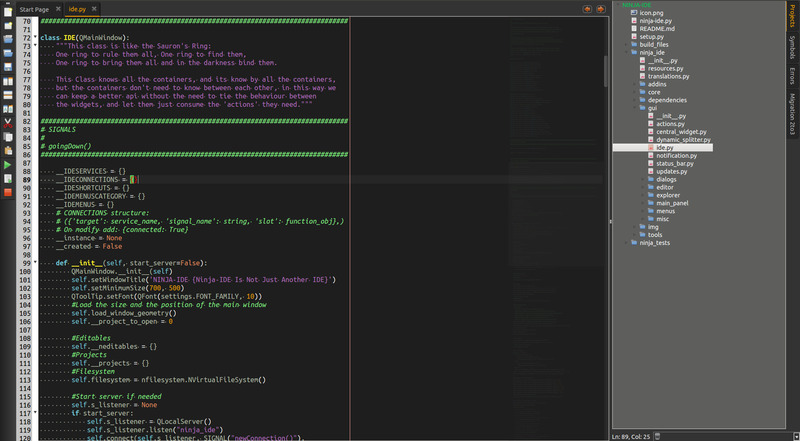
Ninja-IDE
code editor Ninja-IDE is described on its website as the «Not Just Another IDE» ( «not just another IDE»). This is an IDE written in Python that runs amazingly on the Raspberry Pi. Nindja is an extremely undemanding and enjoyable code editor suitable for development in many languages, including Python. For example, it has a very handy tool for finding the code snippets you want. It is called by the key combination
CTRL + K... It also supports many other useful features, making Ninja an excellent choice for a programmer. Among what Ninja can do is automatic indentation, working with files, error highlighting in accordance with PEP 8. Moreover, Ninja has tools for managing projects, this editor supports a whole bunch of plugins.
Here are the main features of the Ninja-IDE:
- Modest system requirements.
- Highlighting errors.
- Powerful tools for finding code snippets.
- Automatic indentation.
- Project management tools.
- Lots of plugins.
Greenfoot: Best IDE for Newbies
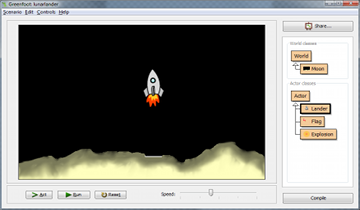
Greenfoot
IDE Greenfoot is Java based. It is focused on teaching programming. Therefore, you can find a lot of nice little things in it, like a code completion system and syntax highlighting. Greenfoot features an extremely interactive interface that is easy to learn. While this IDE may well be used by experienced developers, it is best suited for, so to speak, "green" programmers.
These are the main features of Greenfoot:
- Beginner-oriented.
- This IDE is Java based.
- Java support.
- Built-in project management tools.
- Code completion, syntax highlighting, automatic error correction.
IDE Lazarus
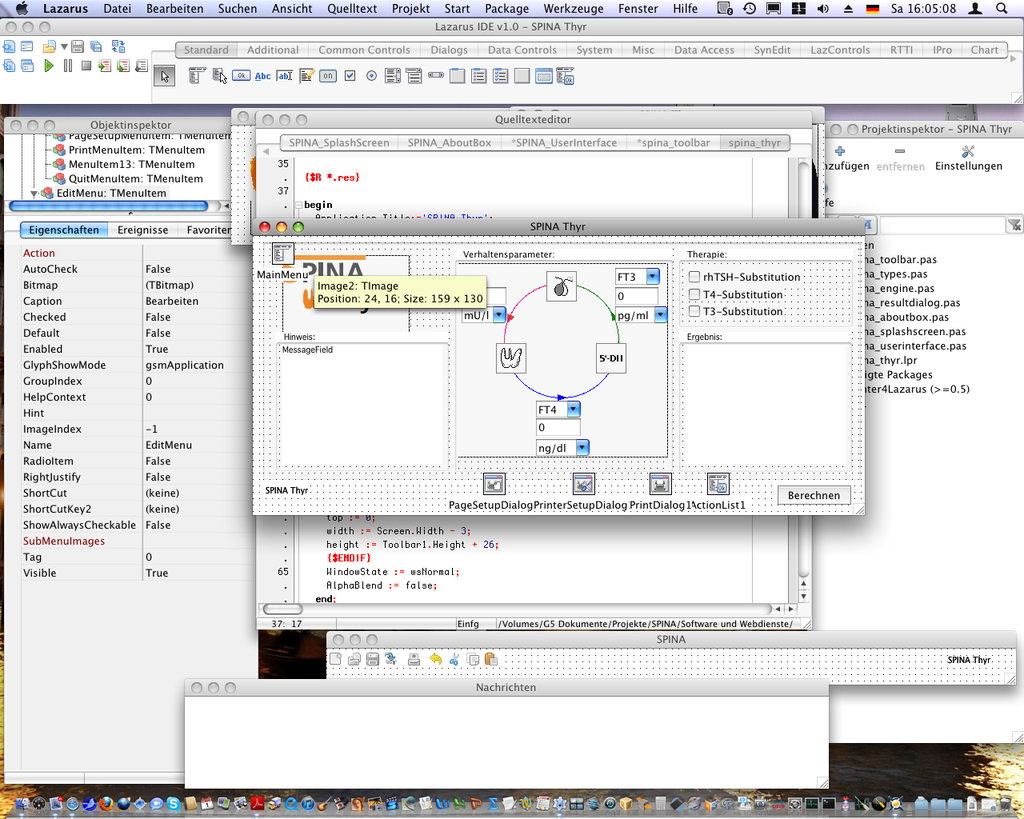
Lazarus
Excellent the IDE Lazarus , which can be run on the Raspberry Pi, different cross-platform and free. It uses the Free Pascal compiler and is great for rapid development. Namely, it compiles the code very quickly and supports cross-compilation. It also executes the code at a very high speed. Lazarus supports code performance analysis. It has many built-in components, and if there are not enough, additional components can be found in the Lazarus package files. Before us is a well-documented open source project that supports many programming languages.
Among the features of Lazarus are the following:
- Fast compilation and fast code execution.
- The convenience of use.
- , , .
- Free Pascal.
- .
Adafruit WebIDE: IDE

Adafruit WebIDE
Most IDEs need to be downloaded and installed. Adafruit WebIDE, on the other hand, is a web-based IDE for the Raspberry Pi. Here is a video demo of this IDE. Considering that this IDE runs in a browser, it is great for programming on Chromebooks and even developing programs on tablets. Adafruit WebIDE can compile code written in different programming languages. Among them are JavaScript, Ruby and Python. But just because this IDE runs in a browser doesn't mean it's feature poor. Working with it, the code can be uploaded to the Git repository. It even has a built-in debugger and a system to make it easier to navigate your code.
Among the main features of Adafruit WebIDE are the following:
- .
- Git-.
- .
- .
Code::Blocks: IDE C++-

:: Blocks Code
the IDE Code :: Blocks is focused on C ++. It is a free, open source, cross-platform project. This IDE supports many compilers such as Clang, Visual C ++ and GCC. It is a powerful, but at the same time, simple and convenient development environment. Its features include syntax highlighting, auto-completion, plugin support, and the ability to work with code blocks. There is an intelligent debugger with which it is convenient to search for the causes of program errors. Although this IDE was created for C ++ development, the list of languages it supports also includes C and Fortran.
Here are its main features:
- Intelligent debugger.
- Excellent support for compilers, including C ++, GCC, Visual C ++, Intel C ++, Watcom, Borland C ++.
- Support for C, C ++ and Fortran.
- .
- , , .
- .
Although on the desktops of programmers there are usually computers running macOS, Linux and, what can I say, even Windows, the Raspberry Pi looks quite decent against their background when solving many problems. This is a great option for a second computer. On the basis of the Raspberry Pi, you can make a "sandbox" for all sorts of experiments, this system may well become the first computer, say, for a child who learns to program. There are a huge number of different IDEs that allow you to use your Raspberry Pi to write code in almost any programming language. Among these IDEs there are a variety of projects - from general-purpose to highly specialized. And some IDEs are already built into the operating systems installed on the Raspberry Pi.
Are you using the Raspberry Pi as a programmer's work machine?