This is the second part of an article on VM-based system testing automation. The first part can be found here .
In this part of the article, we will use the skills learned in the first part to actually automate system tests. At the end of the article, we will receive a script that anyone can run on their computer and completely from scratch get a deployed stand of three machines, installed by the application under test, as well as passed real system tests (we will write three tests).
, , , . " " , . , .
So, in the last part, we stocked up with an impressive arsenal of skills for working with virtual machines from the command line: we learned how to install virtual machines, roll out an OS on them (for example, Ubuntu Server 18.04), connect a virtual machine to a host over a network, and even organize a control channel via SSH. All of this will be useful for us in this article, but before moving on to practice, there are several issues to discuss.
What do we want to get?
The most important question to be answered is "What result do we want to get?" Yes, last time we talked a lot about automating the installation, deployment and configuration of virtual machines, but apart from the ultimate goal, this all does not make much sense.
For me personally, all-in-one system tests look like this: I download several small files from VCS (the script itself with the launch, plus, possibly, several auxiliary artifacts), put the program under test where I need it (in the form of an installer or a package, for example), I press one button and go to drink coffee. When I come back, I want to either see that all tests passed, or that certain tests have broken. I do not want to engage in any setup of the stand, I do not want to deploy virtual machines or set up something there. I want to download a script and use it.
, : , . , ( ).
, .
. -, Data Plane Development Kit (DPDK). DPDK — , , , DPDK. DPDK , , end-to-end .
DPDK (Data Plane Development Kit) — , C. , . , . , . DPDK . ? . , , Linux, , , , . , Linux — , . , DPDK .
:
- ;
- ;
- DROP — ;
- ACCEPT — ;
, , :
- ;
- , ;
, , , :
- (client, middlebox, server), Ubuntu Server 18.04 ();
- : client middlebox (
net_1) middlebox server (net_2); - ;
- , ;
- - middlebox;
- .
. :
- , SSH- , , , ;
- SSH
net_1net_2, (net_for_ssh). :
- .. , , - ;
- , - (, ), .
!
- :
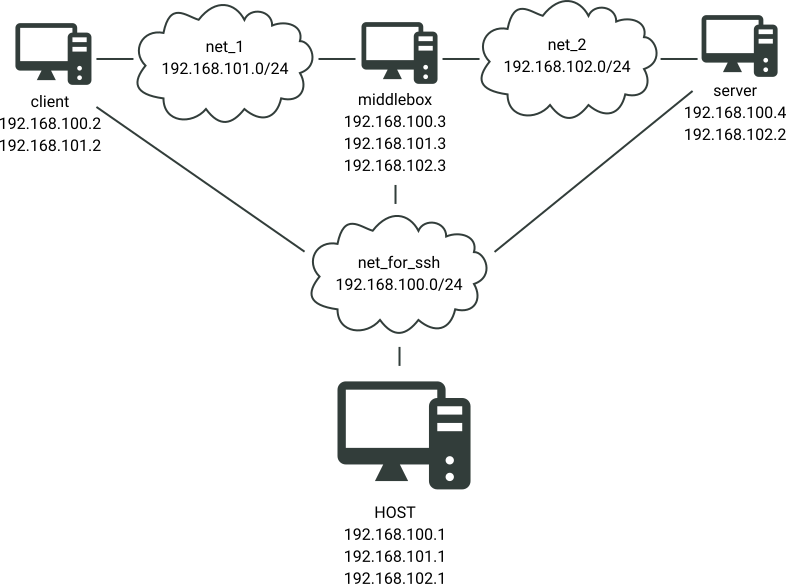
, , :
#!/bin/bash
set -euo pipefail
# =======================================
# net_for_ssh
# =======================================
virsh net-define net_for_ssh.xml
virsh net-start net_for_ssh
# =======================================
# net_1
# =======================================
virsh net-define net_1.xml
virsh net-start net_1
# =======================================
# net_2
# =======================================
virsh net-define net_2.xml
virsh net-start net_2
# =======================================
# client
# =======================================
virt-builder ubuntu-18.04 \
--format qcow2 \
--output client.qcow2 \
--install wget \
--root-password password:1111 \
--run-command "ssh-keygen -A" \
--run-command "sed -i \"s/.*PermitRootLogin.*/PermitRootLogin yes/g\" /etc/ssh/sshd_config" \
--copy-in netcfg_client.yaml:/etc/netplan/
virt-install \
--import \
--name client \
--ram 1024 \
--disk client.qcow2 \
--network network=net_for_ssh \
--network network=net_1,mac=52:54:56:11:00:00 \
--noautoconsole
# =======================================
# middlebox
# =======================================
virt-builder ubuntu-18.04 \
--format qcow2 \
--output middlebox.qcow2 \
--install python,daemon,libnuma1 \
--root-password password:1111 \
--run-command "ssh-keygen -A" \
--run-command "sed -i \"s/.*PermitRootLogin.*/PermitRootLogin yes/g\" /etc/ssh/sshd_config" \
--copy-in netcfg_middlebox.yaml:/etc/netplan/
virt-install \
--import \
--name middlebox \
--vcpus=2,sockets=1,cores=2,threads=1 \
--cpu host \
--ram 2048 \
--disk middlebox.qcow2 \
--network network=net_for_ssh \
--network network=net_1,model=e1000 \
--network network=net_2,model=e1000 \
--noautoconsole
# =======================================
# server
# =======================================
virt-builder ubuntu-18.04 \
--format qcow2 \
--output server.qcow2 \
--install nginx \
--root-password password:1111 \
--run-command "ssh-keygen -A" \
--run-command "sed -i \"s/.*PermitRootLogin.*/PermitRootLogin yes/g\" /etc/ssh/sshd_config" \
--copy-in netcfg_server.yaml:/etc/netplan/
virt-install \
--import \
--name server \
--ram 1024 \
--disk server.qcow2 \
--network network=net_for_ssh \
--network network=net_2,mac=52:54:56:00:00:00 \
--noautoconsole
# =======================================
# ,
#
# =======================================
SSH_CMD="sshpass -p 1111 ssh -o StrictHostKeyChecking=no"
while ! SSH_CMD root@192.168.100.2 "echo Hello world from client!" echo
do
echo "Waiting for client VM ..."
sleep 1
done
while ! SSH_CMD root@192.168.100.3 "echo Hello world from middlebox!" echo
do
echo "Waiting for middlebox VM ..."
sleep 1
done
while ! SSH_CMD root@192.168.100.4 "echo Hello world from server!" echo
do
echo "Waiting for server VM ..."
sleep 1
done:
<network>
<name>net_for_ssh</name>
<bridge name='net_for_ssh'/>
<ip address='192.168.100.1' netmask='255.255.255.0'/>
</network><network>
<name>net_1</name>
<bridge name='net_1'/>
<ip address='192.168.101.1' netmask='255.255.255.0'/>
</network><network>
<name>net_2</name>
<bridge name='net_2'/>
<ip address='192.168.102.1' netmask='255.255.255.0'/>
</network>network:
version: 2
renderer: networkd
ethernets:
ens3:
addresses:
- 192.168.100.2/24
ens4:
addresses:
- 192.168.101.2/24
gateway4: 192.168.101.3network:
version: 2
renderer: networkd
ethernets:
ens3:
addresses:
- 192.168.100.3/24network:
version: 2
renderer: networkd
ethernets:
ens3:
addresses:
- 192.168.100.4/24
ens4:
addresses:
- 192.168.102.2/24
gateway4: 192.168.102.3, :
-
--installvirt-builder, .--run-command "apt install ...". , , —virt-builder.clientwget,server—nginx( http- ).middlebox, DPDK-; -
clientserver, - , . ; -
middlebox(--vcpus): CPU c hyperthreading. — , DPDK .--cpu host, , , . , - QEMU , SSE3 . , , DPDK . -
middlebox, :e1000. , - DPDK.
run_tests.sh ( , ). , :
- ;
- .
, run_tests.sh, , . :
#!/bin/bash
set -euo pipefail
# =======================================
# client
# =======================================
if virsh list --all | grep -q " client "; then
if virsh domstate client | grep -q "running"; then
virsh destroy client
fi
virsh undefine client --snapshots-metadata --remove-all-storage
fi
# =======================================
# middlebox
# =======================================
if virsh list --all | grep -q " middlebox "; then
if virsh domstate middlebox | grep -q "running"; then
virsh destroy middlebox
fi
virsh undefine middlebox --snapshots-metadata --remove-all-storage
fi
# =======================================
# server
# =======================================
if virsh list --all | grep -q " server "; then
if virsh domstate server | grep -q "running"; then
virsh destroy server
fi
virsh undefine server --snapshots-metadata --remove-all-storage
fi
# =======================================
# net_for_ssh
# =======================================
if virsh net-list --all | grep -q " net_for_ssh "; then
if virsh net-list --all | grep " net_for_ssh " | grep -q " active "; then
virsh net-destroy net_for_ssh
fi
virsh net-undefine net_for_ssh
fi
# =======================================
# net_1
# =======================================
if virsh net-list --all | grep -q " net_1 "; then
if virsh net-list --all | grep " net_1 " | grep -q " active "; then
virsh net-destroy net_1
fi
virsh net-undefine net_1
fi
# =======================================
# net_2
# =======================================
if virsh net-list --all | grep -q " net_2 "; then
if virsh net-list --all | grep " net_2 " | grep -q " active "; then
virsh net-destroy net_2
fi
virsh net-undefine net_2
fi , run_tests.sh, . :
- (
virsh list --all, —virsh net-list -all); - /, , / , ;
- (
--snapshots-metadata) (--remove-all-storage).
run_tests.sh run_clean.sh. run_tests.sh , run_clean.sh.
run_clean.sh . . , , , .
. SSH- — SSH ~/.ssh/known_hosts. , SSH — , , - . SSH_CMD:
SSH_CMD="sshpass -p 1111 ssh -o StrictHostKeyChecking=no -o UserKnownHostsFile=/dev/null -o LogLevel=ERROR" -o UserKnownHostsFile=/dev/null, .
, — . Ubuntu Server ( GUI) bash-, .
bash-, . , .
-, , :
EXEC_CLIENT="$SSH_CMD root@192.168.100.2"
EXEC_MIDDLEBOX="$SSH_CMD root@192.168.100.3"
EXEC_SERVER="$SSH_CMD root@192.168.100.4". . :
$EXEC_CLIENT echo hello from client
$EXEC_SERVER echo hello from server-, ? bash- Heredoc. Heredoc :
$EXEC_CLIENT << EOF
echo hello from client
ls
pwd
EOF
$EXEC_MIDDLEBOX << EOF
echo hello from middlebox
some_another_command
EOF EOF — , . EOF , , .
, set -xeuo pipefail. :
$EXEC_MIDDLEBOX << EOF
set -xeuo pipefail
command1
command2 | command3
EOF, :
-
-xbash- ; -
-e, ; -
-u, ; -
-o pipeline, - .
, - — .
, . bash- , - . :
$EXEC_MIDDLEBOX << EOF
set -xeuo pipefail
command1
! command2
EOF: command1 0, command2 , .
:
- , ;
- , ;
- , .
:
$SCP_CMD l3fwd-acl-1.0.0.deb root@192.168.100.3:~
$EXEC_MIDDLEBOX << EOF
set -xeuo pipefail
dpkg -i l3fwd-acl-1.0.0.deb
echo 256 > /sys/kernel/mm/hugepages/hugepages-2048kB/nr_hugepages
mkdir -p /mnt/huge
mount -t hugetlbfs nodev /mnt/huge
modprobe uio_pci_generic
dpdk-devbind --bind=uio_pci_generic ens4 ens5
echo "R0.0.0.0/0 192.168.102.0/24 0 : 65535 0 : 65535 0x0/0x0 1" > /etc/rule_ipv4.db
echo "R0.0.0.0/0 192.168.101.0/24 0 : 65535 0 : 65535 0x0/0x0 0" >> /etc/rule_ipv4.db
echo "R0:0:0:0:0:0:0:0/0 0:0:0:0:0:0:0:0/0 0 : 65535 0 : 65535 0x0/0x0 0" > /etc/rule_ipv6.db
daemon --name l3fwd --unsafe --output /var/log/l3fwd -- l3fwd-acl \
-l 1 \
-n 4 \
-- \
-p 0x3 \
-P \
--config="(0,0,1),(1,0,1)" \
--rule_ipv4="/etc/rule_ipv4.db" \
--rule_ipv6="/etc/rule_ipv6.db"
EOF, ( ):
- deb-;
- 256 2 (DPDK- - );
- poll-mode uio_pci_generic ( Ubuntu Server). , DPDK ;
- ens4 ( ) ens5 ( ) uio_pci_generic;
- rule_ipv4.db IPv4 : 192.168.102.0/24 1 ( , ), 192.168.101.0/24 0 ( );
- rule_ipv6.db, " 0". IPv6 , DPDK ;
- l3fwd
daemon. ,l3fwd: https://doc.dpdk.org/guides/sample_app_ug/l3_forward.html
, DPDK :
-
.deb; - ;
- ;
- ;
- , ,
uio_pci_generic; - .
: " ", - . , . .
: , DPDK- ( unit-, ), , : - :
$EXEC_CLIENT arp -s 192.168.101.3 52:54:56:00:00:00
$EXEC_SERVER arp -s 192.168.102.3 52:54:56:11:00:00
$EXEC_CLIENT << EOF
set -xeuo pipefail
ping -c 5 192.168.102.2
wget --timeout=5 --tries=1 http://192.168.102.2
EOF , , ARP-.
? , l3fwd,
DPDK, , ARP.
l3fwd ,
rule_ipv4.db rule_ipv6.db,
: , / , --.
:
, .
, middlebox
, MAC-
Ethernet- ( client server ).
:
destination MAC-.
ARP-.
:
# =======================================
# , tcp
# =======================================
$EXEC_MIDDLEBOX << EOF
set -xeuo pipefail
daemon --name l3fwd --stop
#
echo "@0.0.0.0/0 0.0.0.0/0 0 : 65535 0 : 65535 0x06/0xff" > /etc/rule_ipv4.db
echo "R0.0.0.0/0 192.168.102.0/24 0 : 65535 0 : 65535 0x0/0x0 1" >> /etc/rule_ipv4.db
echo "R0.0.0.0/0 192.168.101.0/24 0 : 65535 0 : 65535 0x0/0x0 0" >> /etc/rule_ipv4.db
daemon --name l3fwd --unsafe --output /var/log/l3fwd -- l3fwd-acl \
-l 1 \
-n 4 \
-- \
-p 0x3 \
-P \
--config="(0,0,1),(1,0,1)" \
--rule_ipv4="/etc/rule_ipv4.db" \
--rule_ipv6="/etc/rule_ipv6.db"
EOF
# =======================================
# , ping ,
# http -
# =======================================
$EXEC_CLIENT << EOF
set -xeuo pipefail
ping -c 5 192.168.102.2
! wget --timeout=5 --tries=1 http://192.168.102.2
EOF, wget : , , wget .
run_tests.sh
, , run_clean.sh.
: : DPDK- middlebox . ? , ( ) DPDK- . , , . ?
. , ? , . : , init, .
:
# =======================================
# client
# =======================================
if ! virsh list --all | grep -q " client "
then
virt-builder ubuntu-18.04 \
--format qcow2 \
--output client.qcow2 \
--hostname client \
--install wget,net-tools \
--root-password password:1111 \
--run-command "ssh-keygen -A" \
--run-command "sed -i \"s/.*PermitRootLogin.*/PermitRootLogin yes/g\" /etc/ssh/sshd_config" \
--copy-in netcfg_client.yaml:/etc/netplan/
virt-install \
--import \
--name client \
--ram 1024 \
--disk client.qcow2 \
--network network=net_for_ssh \
--network network=net_1,mac=52:54:56:11:00:00 \
--noautoconsole
virsh snapshot-create-as client --name init
else
virsh snapshot-revert client --snapshotname init
fi , init.
, , : , .deb- DPDK, . .
, , :
# =======================================
# net_1
# =======================================
if ! virsh net-list --all | grep -q " net_1 "
then
virsh net-define net_1.xml
virsh net-start net_1
fi, , , . : !
, , , , . : , , , (end-to-end) .
, , : DPDK- ( Ubuntu Server 18.04) ( ping wget). , .deb . , , ( , ). .
: (run_tests.sh run_clean.sh), xml- yaml-. VCS. .
, , " — ". , . , " ", .
"", "" "" , , , , . Proof Of Concept . - … . , , , , . ...
→