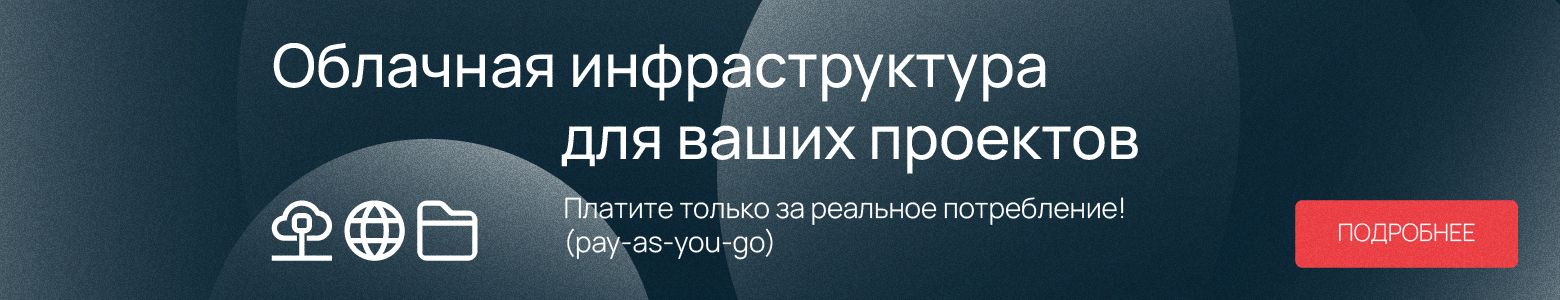Any system administrator or engineer has enough professional secrets and tools. Today we will tell you about one extremely useful device, the Zalman ZM-VE500, which is used by system engineers of Selectel data centers.
Several years ago, the main user request was to install an operating system. When clients ordered a dedicated server from us , in most cases the installation and basic setup of the OS fell on the shoulders of system engineers. We then asked which version of the operating system to install, as well as the desired disk layout. After a short time, the client received from us the details of access to the OS.
What remained behind the scenes
First of all, it was necessary to understand whether the capabilities of the automatic OS installer would be sufficient to fulfill the user's wishes. If you needed standard disk partitioning and file systems, then the automatic method was used.
But it often happened that users needed non-standard markup or even a non-standard operating system that was not available in the automatic installer. In this case, a small quest began. Let's omit the details of searching for the distribution kit and focus on the process of preparing it for launch on the ordered server.
Before the massive emergence of servers with UEFI, the boot problem was especially acute. Not all servers were equipped with an optical drive, and the most ideal option for Legacy boot was always starting from a CD or DVD. The obvious way was to plug in an external drive every time and burn the disc. But he had one significant drawback: it takes a long time and is not always successful. And if the image was larger than a standard DVD disc, then the task became completely non-trivial.
Of course, you can write the image to a USB flash drive and boot from it every time. But this method had several serious disadvantages. The main drawback was that different distributions required different burning utilities. There is simply no universal way. So, for example, to burn a distribution kit with Windows Server, it is best to use Rufus in ISO burning mode, and for Ubuntu, the usual Win32 Disk Imager will do . When you are dealing with a zoo of server and desktop hardware, there is no guarantee that the method with writing to a USB flash drive will work exactly as intended.
Drive emulation
What if we make the hard drive appear as a CD / DVD drive and mount the ISO images as discs? This is what the Zalman engineers thought, after which the ZM-VE * line of devices was born, which can emulate an optical drive.

Using these devices is very simple, everywhere the same operating logic:
- We put inside any hard drive or SSD formatted in NTFS.
- We switch the device to HDD mode.
- At the root, create the _ISO folder.
- We drop the images into the created folder.
- We switch the device to VCD mode.
- We connect to the desired computer or server.
- Select the image and mount it using the Mount button.
- ...
- Profit!

Most laptops, computers and servers recognize Zalman as an optical drive connected via USB and boot from this device correctly.
Features of use
As it was said in the well-known anecdote, “... But! There is one nuance ... ". Namely - some points that are important to know before buying and using this device. The first is current consumption. Not all USB ports have the ability to power the device correctly, especially on some older servers. In this case, a separately powered USB hub will help. This is perhaps the biggest inconvenience noticed during constant use in a data center.
The second point is the initialization time and reset of the USB power. Some server platforms sometimes drop USB power during startup, which completely dampens Zalman and forces it to reinitialize. Sometimes it happens that the platform passes POST tests faster than Zalman initializes. Together with the automatic change of the boot device in the BIOS, this causes extremely negative emotions.
The third nuance is that on some platforms Zalman is detected incorrectly and loading from it is impossible. In practice, I met with this only two or three times on fairly ancient servers.
The rest of the features are clearly spelled out in the operating instructions and should not raise additional questions. So, for example, there is a limit on the number of ISO images. The ZM-VE500, like the previous devices in this line, only support 32 images inside the _ISO directory.
Original or copy
This question remains open to me. The thing is that there is such a manufacturer as IODD. It manufactures similar disc containers with the same optical drive emulation capabilities.

Someone says that Zalman is just a redesigned copy of IODD devices with modified firmware. Others claim that IODD copied Zalman's design in detail. From various reviews, we can conclude that IODD works more stable, supports more languages in the menu and functions, but we have never used these devices.
Many resources report that some Zalman models, namely ZM-VE200, 300 and 400, can be flashed with firmware from IODD and vice versa. Models 350 and 500 are Zalman's own development, and they can only be flashed with original firmware.
Instead of a conclusion
Yes, the device is not without flaws, but it saved a lot of time for the system engineers of our data centers. The ability to quickly mount any ISO image at the speed of a USB port allows you to reduce the processing time of applications and easily install almost any operating system without the need to prepare bootable flash drives or burn images to optical discs.
Are these Zalman devices reliable? In my opinion, yes, since under conditions of constant use the ZM-VE300 lived for more than 5 years and only then failed. Is the device worth the money? The answer is definitely yes.
Tell us about your experience with such devices.
We are waiting for you in the comments!