
Cases when an inventor creates a complex electrical device from scratch, while relying solely on his own research, are extremely rare. As a rule, certain devices are born at the junction of several technologies and standards created by different people at different times. Let's take a banal flash drive as an example. It is a portable storage medium made on the basis of non-volatile NAND memory and equipped with a built-in USB port that is used to connect the drive to a client device. Thus, in order to understand how such a device, in principle, could appear on the market, it is necessary to trace the history of the invention of not only the memory chips themselves, but also the corresponding interface, without which the flash drives we are used to would simply not exist. Let's try to do this.
Semiconductor memory devices that support the erasure of recorded data appeared almost half a century ago: the first EPROM was created by Israeli engineer Dov Frohman back in 1971.

Dov Frohman, EPROM Developer
Innovative for their time, ROMs were quite successfully used in the production of microcontrollers (for example, Intel 8048 or Freescale 68HC11), but they turned out to be decidedly unsuitable for creating portable storage devices. The main problem with the EPROM was the too complicated procedure for erasing information: for this, the integrated circuit had to be irradiated in the ultraviolet spectrum. It worked like this: photons of UV radiation gave the excess electrons enough energy to dissipate the charge on the floating gate.

The EPROM chips were provided with special windows for erasing data, covered with quartz plates.
This added two significant inconveniences. Firstly, it was possible to erase data on such a chip within an adequate time frame only with the help of a sufficiently powerful mercury lamp, and even in this case the process took several minutes. In comparison, a conventional fluorescent lamp would delete information over several years, and if left in direct sunlight, it would take weeks to completely clean it. Secondly, even if this process could be somehow optimized, selective deletion of a specific file was still impossible: the information on the EPROM was erased entirely.
These problems were solved in the next generation of chips. In 1977, Eli Harari (by the way, who later founded SanDisk, which became one of the world's largest manufacturers of data carriers based on flash memory), using autoelectronic emission technology, created the first prototype of EEPROM - ROM, in which data erasure, like programming, was carried out purely electrically.

Eli Harari, founder of SanDisk, holding one of the first SD cards in his hands
The principle of operation of the EEPROM was almost identical to that of modern NAND memory: a floating gate was used as a charge carrier, and electrons were transferred through the dielectric layers thanks to the tunneling effect. The very organization of memory cells was a two-dimensional array, which already made it possible to write and delete data addressably. In addition, the EEPROM had a very good safety margin: each cell could be rewritten up to 1 million times.
But here, too, everything turned out to be by no means so rosy. To be able to erase data electrically, an additional transistor had to be inserted into each memory cell to control the write and erase process. There were now 3 conductors per array element (1 column conductor and 2 row conductors), which complicated the layout of the matrix components and caused severe scaling issues. This means that the creation of miniature and capacious devices was out of the question.
Since a ready-made model of semiconductor ROM already existed, further scientific research continued with an eye to creating microcircuits that could provide denser data storage. And those were crowned with success in 1984, when Fujio Masuoka, who worked at Toshiba Corporation, presented a prototype of non-volatile flash memory at the International Electron Devices Meeting, held at the Institute of Electrical and Electronics Engineers (IEEE).

Fujio Masuoka, "father" of flash memory
By the way, the name itself was not invented by Fujio, but by one of his colleagues, Shoji Ariizumi, to whom the process of erasing the data reminded him of a shining flash of lightning (from the English "flash" - "flash"). Unlike EEPROM, flash memory was based on MOSFETs with an additional floating gate located between the p-layer and the control gate, which eliminated unnecessary elements and created truly miniature chips.
The first commercial flash memory devices were Intel's NOR (Not-Or) chips, which were launched in 1988. As in the case of the EEPROM, their matrices were a two-dimensional array, in which each memory cell was located at the intersection of a row and a column (the corresponding conductors were connected to different gates of the transistor, and the source was connected to a common substrate). However, already in 1989, Toshiba introduced its own version of flash memory, called NAND. The array had a similar structure, but in each of its nodes, instead of one cell, there were now several sequentially connected ones. In addition, two MOS transistors were used in each line: a driver located between the bit line and a column of cells, and a ground transistor.
The higher packing density helped to increase the capacity of the chip, but at the same time the read / write algorithm became more complicated, which could not but affect the information transfer rate. For this reason, the new architecture has not been able to completely supplant NOR, which has found application in the creation of embedded ROMs. At the same time, it was NAND that proved to be ideal for the production of portable data storage devices - SD cards and, of course, flash drives.
By the way, the appearance of the latter became possible only in 2000, when the cost of flash memory dropped enough and the release of such devices for the retail market could pay off. The brainchild of the Israeli company M-Systems became the first USB drive in the world: a compact USB flash drive DiskOnKey (which can be translated as "disk-on-keychain", since a metal ring was provided on the body of the device that made it possible to carry a flash drive along with a bunch of keys) was developed by engineers Amir Banom, Dov Moran and Oran Ogdan. For a miniature device capable of containing 8 MB of information and replacing heels of 3.5-inch floppy disks, at that time they asked for $ 50.

DiskOnKey - the world's first flash drive from the Israeli company M-Systems
An interesting fact: in the United States, DiskOnKey had an official publisher, which was IBM. The "localized" flash drives were no different from the original ones, with the exception of the logo on the front, which is why many mistakenly attribute the creation of the first USB-drive to an American corporation.

DiskOnKey, IBM Edition
Following the original model, literally a couple of months later, more spacious DiskOnKey modifications of 16 and 32 MB saw the light, for which they asked for $ 100 and $ 150, respectively. Despite the high cost, the combination of compact size, spaciousness and high read / write speed (which turned out to be about 10 times higher than that of standard floppy disks) was liked by many buyers. And from that moment the flash drives began their triumphant march across the planet.
One in the Field: Battle for USB
However, a USB flash drive would not have been a USB flash drive if the Universal Serial Bus specification had not appeared five years earlier - this is how the USB abbreviation we are used to stands for. And the history of the origin of this standard can be called almost more interesting than the invention of the flash memory itself.
As a rule, new interfaces and standards in IT are the fruit of close cooperation of large enterprises, often even competing with each other, but forced to join forces to create a unified solution that would significantly simplify the development of new products. This happened, for example, with SD memory cards: the first version of the Secure Digital Memory Card was created in 1999 with the participation of SanDisk, Toshiba and Panasonic, and the new standard was so successful that it won the title of industry after just a year. Today, the SD Card Association has over 1000 member companies, whose engineers are engaged in the development of new and development of existing specifications describing various parameters of flash cards.

And at first glance, the history of USB is completely identical to what happened with the Secure Digital standard. To make personal computers more user-friendly, hardware manufacturers needed, among other things, a universal interface for working with peripherals that supported hot plugging and did not require additional configuration. In addition, the creation of a unified standard would allow getting rid of the "zoo" of ports (COM, LPT, PS / 2, MIDI-port, RS-232, etc.), which in the future would help to significantly simplify and reduce the cost of developing new equipment. as well as the introduction of support for certain devices.
Against the background of these prerequisites, a number of companies developing computer components, peripherals and software, the largest of which were Intel, Microsoft, Philips and US Robotics, have teamed up in an attempt to find the same common denominator that would suit all the current players, which ultimately became USB ... The popularization of the new standard was largely facilitated by Microsoft, which added support for the interface back in Windows 95 (the corresponding patch was part of Service Release 2), and then introduced the necessary driver into the release version of Windows 98. At the same time, help came from nowhere on the iron front. Waiting for: In 1998, the iMac G3 saw the light - the first all-in-one computer from Apple, in which only USB ports were used to connect input devices and other peripherals (with the exception of a microphone and headphones).In many ways, this 180-degree turn (after all, at that time Apple relied on FireWire) was due to the return of Steve Jobs to the post of CEO of the company, which took place a year earlier.

The original iMac G3 - the first "USB computer"
In fact, the birth of the universal serial bus was much more painful, and the emergence of USB in itself is largely the merit of not mega-corporations and not even one research department acting as part of one or another company, but a very specific person - an Intel engineer of Indian origin named Ajay Bhatt.

Ajay Bhatt, the main ideologue and creator of the USB interface
Back in 1992, Ajay thought that "personal computer" did not really live up to its name. Even a task as simple at first glance as connecting a printer and printing a document required a certain qualification from the user (although it would seem, why would an office worker who is required to create a report or statement to understand sophisticated technologies?) Or forced to turn to specialized specialists ... And if everything is left as it is, the PC will never become a mass product, which means that it is not worth even dreaming about going beyond the figure of 10 million users around the world.
Both Intel and Microsoft had an understanding of the need for some kind of standardization at that time. In particular, research in this area led to the emergence of the PCI bus and the concept of Plug & Play, which means that the initiative of Bhatt, who decided to focus his efforts on finding a universal solution for connecting peripherals, should have been received positively. But that was not the case: Ajay's immediate superior, after listening to the engineer, said that this task was so difficult that it was not worth wasting time on.
Then Ajay began to look for support in parallel groups and found such in the person of one of the distinguished researchers of Intel (Intel Fellow) Fred Pollack, who at that time was famous for his work as a lead engineer for Intel iAPX 432 and lead architect for Intel i960, who gave the project the green light ... However, this was only the beginning: the implementation of such a large-scale idea would have become impossible without the participation of other market players. From that moment on, the real "agony" began, because Ajay had to not only convince the members of Intel working groups of the prospects of this idea, but also enlist the support of other hardware manufacturers.

Numerous discussions, agreements and brainstorming sessions took almost a year and a half. During this time, Ajay was joined by Bala Kadambi, who led the PCI and Plug & Play development team and later became Intel's director of I / O technology standards, and Jim Pappas, an I / O expert. In the summer of 1994, it was finally possible to form a working group and start closer cooperation with other companies.
Over the next year, Ajay and his team met with representatives from more than 50 firms, ranging from small, highly specialized businesses to giants such as Compaq, DEC, IBM and NEC. The work was in full swing literally 24/7: from early in the morning, the three went to numerous meetings, and at night they met at the nearest diner to discuss a plan of action for the next day.
Perhaps this style of work may seem like a waste of time to some. Nevertheless, all this bore fruit: as a result, several multidimensional teams were formed, which included engineers from IBM and Compaq specializing in the creation of computer components, people involved in the development of chips from Intel and NEC itself, programmers who worked on creating applications, drivers and operating systems (including from Microsoft), and many other specialists. It was the simultaneous work on several fronts that ultimately helped create a truly flexible and universal standard.

Ajay Bhatt and Bala Kadambi at the European Inventor Prize
Although Ajay's team managed to brilliantly solve the problems of a political (having achieved the interaction of various companies, including those that were direct competitors) and technical (having gathered many experts in various fields under one roof), there was another aspect that required close attention - the economic side of the issue. And here we had to make significant compromises. So, for example, it was the desire to reduce the cost of the wire that led to the fact that the usual USB Type-A, which we use to this day, has become one-sided. Indeed, to create a truly universal cable, it would be required not only to change the design of the connector, making it symmetrical, but also to double the number of conductive cores, which would lead to a doubling of the cost of the wire.But now we have a timeless meme about the quantum nature of USB.

Other project participants also insisted on reducing the cost. In this regard, Jim Pappas likes to recall a call from Betsy Tanner of Microsoft, who said one day that, unfortunately, the company intends to abandon the use of the USB interface in the production of computer mice. The thing is that the 5 Mbit / s bandwidth (this was the data transfer rate that was originally planned) was too high, and the engineers feared that they would not be able to meet the specifications for electromagnetic interference, which means that such a "turbo mouse" could interfere with normal functioning both the PC itself and other peripheral devices.
To a reasonable argument about shielding, Batsy replied that the extra insulation would increase the cost of the cable: 4 cents on top for each foot, or 24 cents for a standard 1.8 meter (6 feet) wire, making the whole thing pointless. In addition, the mouse cable must remain flexible enough so that it does not restrict hand movement. To solve this problem, it was decided to add separation into high-speed (12 Mbps) and low-speed (1.5 Mbps) modes. The stock of 12 Mbit / s made it possible to use splitters and hubs to simultaneously connect several devices on one port, and 1.5 Mbit / s was optimal for connecting mice, keyboards and other similar devices to a PC.
Jim himself considers this story a stumbling block that ultimately ensured the success of the entire project. Indeed, without Microsoft's support, it would be much more difficult to promote the new standard on the market. In addition, the compromise found helped to make USB much cheaper, and therefore more attractive in the eyes of manufacturers of peripheral equipment.
What's in my name for you, or Crazy rebranding
And since today we are discussing USB drives, let's at the same time clarify the situation with the versions and speed characteristics of this standard. Here, everything is not at all as simple as it might seem at first glance, because since 2013 the USB Implementers Forum has made every effort to finally confuse not only ordinary consumers, but also professionals from the IT world.
Previously, everything was quite simple and logical: we have a slow USB 2.0 with a maximum bandwidth of 480 Mbit / s (60 MB / s) and 10 times faster USB 3.0, which has a maximum data transfer rate of 5 Gb / s ( 640 MB / s). Due to backward compatibility, a USB 3.0 drive can be plugged into a USB 2.0 port (or vice versa), but the speed of reading and writing files will be limited to 60 MB / s, since the slower device will act as a "bottleneck".
On July 31, 2013, USB-IF introduced a lot of confusion into this slender system: it was on this day that the adoption of the new specification - USB 3.1 - was announced. And no, the point is not at all the fractional numbering of versions, which was encountered before (although in fairness it is worth noting that USB 1.1 was a modified version of 1.0, and not something qualitatively new), but that the USB Implementers Forum for some reason decided to rename the old standard as well. Watch your hands:
- USB 3.0 has become USB 3.1 Gen 1. This is pure renaming: no improvements were made, and the maximum speed remained the same - 5 Gb / s and no more.
- - USB 3.1 Gen 2: 128b/132b ( 8b/10b) full-duplex 10 /, 1280 /.
But this was not enough for the guys from USB-IF, so they decided to add a couple of alternative names: USB 3.1 Gen 1 became SuperSpeed, and USB 3.1 Gen 2 - SuperSpeed +. And just this step is quite justified: for a retail buyer, far from the world of computer technology, it is much easier to remember a catchy name than a sequence of letters and numbers. And here everything is intuitive: we have an "ultra-fast" interface, which, as the name implies, is very fast, and there is an "ultra-fast +" interface, which is even faster. But why in this case it was necessary to carry out such a specific "rebranding" of the generation indices is absolutely incomprehensible.
However, there is no limit to imperfection: on September 22, 2017, with the publication of the USB 3.2 standard, the situation became even more aggravated. Let's start with the good news: the reversible USB Type-C connector, the specifications of which were developed for the previous generation of the interface, doubled the maximum bus bandwidth by using duplicate pins as a separate data transmission channel. This is how USB 3.2 Gen 2 × 2 appeared (why it could not be called USB 3.2 Gen 3, again a mystery), operating at speeds up to 20 Gb / s (2560 MB / s), which, in particular, found application in the production of external solid-state drives (this is the port equipped with the high-speed WD_BLACK P50, aimed at gamers).

And all would be fine, but, in addition to the introduction of a new standard, the renaming of the previous ones was not long in coming: USB 3.1 Gen 1 turned into USB 3.2 Gen 1, and USB 3.1 Gen 2 - into USB 3.2 Gen 2. Even the marketing names underwent changes, and USB-IF departed from the previously adopted concept of "intuitive and no numbers": instead of labeling USB 3.2 Gen 2 × 2 like SuperSpeed ++ or UltraSpeed, they decided to add a direct indication of the maximum data transfer rate:
- USB 3.2 Gen 1 became SuperSpeed USB 5Gbps,
- USB 3.2 Gen 2 - SuperSpeed USB 10Gbps,
- USB 3.2 Gen 2 × 2 - SuperSpeed USB 20Gbps.
So how do you deal with the USB standards zoo? To make your life easier, we have compiled a summary sheet-memo, with the help of which it will not be difficult to compare different versions of interfaces.
Standard version |
Marketing name |
Speed, Gbps |
|||
USB 3.0 |
USB 3.1 |
USB 3.2 |
USB 3.1 |
USB 3.2 |
|
USB 3.0 |
USB 3.1 Gen 1 |
USB 3.2 Gen 1 |
SuperSpeed |
SuperSpeed USB 5Gbps |
5 |
– |
USB 3.1 Gen 2 |
USB 3.2 Gen 2 |
SuperSpeed+ |
SuperSpeed USB 10Gbps |
10 |
– |
– |
USB 3.2 Gen 2×2 |
– |
SuperSpeed USB 20Gbps |
20 |
USB- SanDisk
But let's get back directly to the subject of today's discussion. Flash drives have become an integral part of our life, having received many modifications, sometimes very bizarre. The SanDisk portfolio provides the most complete understanding of the capabilities of modern USB drives.
All current models of SanDisk flash drives support the USB 3.0 data transfer standard (aka USB 3.1 Gen 1, aka USB 3.2 Gen 1, aka SuperSpeed - almost like in the movie "Moscow Doesn't Believe in Tears"). Among them you can find both quite classic flash drives and more specialized devices. For example, if you're looking for a compact all-in-one drive, the SanDisk Ultra line makes sense.

SanDisk Ultra
The availability of six modifications of various capacities (from 16 to 512 GB) helps you choose the best option depending on your needs and not overpay for extra gigabytes. Data transfer speeds up to 130 MB / s allow you to quickly download even large files, and a convenient sliding case reliably protects the connector from damage.
For fans of elegant shapes, we recommend the SanDisk Ultra Flair and SanDisk Luxe USB flash drives.

SanDisk Ultra Flair
Technically, these flash drives are completely identical: both series are characterized by transfer speeds up to 150 MB / s, and each of them includes 6 models with capacities from 16 to 512 GB. The differences lie only in design: Ultra Flair received an additional structural element made of durable plastic, while the body of the Luxe version is completely made of aluminum alloy.

SanDisk Luxe
In addition to the spectacular design and high data transfer speed, these drives have another very interesting feature: their USB connectors are a direct continuation of the monolithic case. This approach provides the highest level of security for the flash drive: it is simply impossible to accidentally break such a connector.
In addition to full-size drives, the SanDisk collection also includes plug-and-forget solutions. We are talking, of course, about the ultra-compact SanDisk Ultra Fit, which measures only 29.8 x 14.3 x 5.0 mm.

SanDisk Ultra Fit
This little one barely protrudes from the surface of the USB connector, making it ideal for expanding the storage of a client device, be it an ultrabook, car audio system, smart TV, game console or single board computer.

The most interesting in the SanDisk collection are Dual Drive and iXpand USB drives. Both families, despite the design differences, are united by a single concept: these flash drives received two ports of different types, which allows them to be used to transfer data between a PC or laptop and mobile gadgets without additional cables and adapters.
The Dual Drive family is designed for use with smartphones and tablets running the Android operating system and supporting OTG technology. This includes three lines of flash drives.
Miniature SanDisk Dual Drive m3.0, in addition to USB Type-A, is equipped with a microUSB connector, which ensures compatibility with devices of the past, as well as entry-level smartphones.
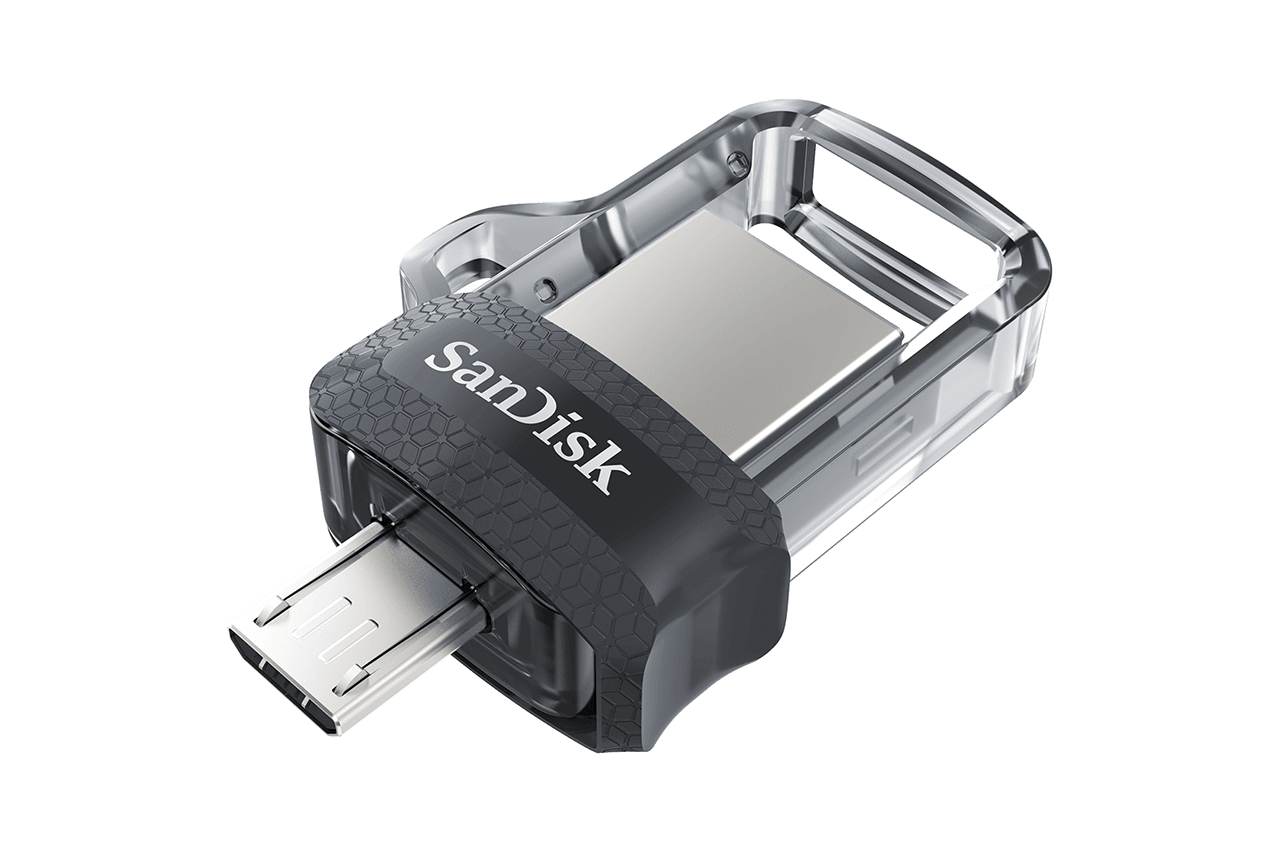
SanDisk Dual Drive m3.0
SanDisk Ultra Dual Type-C, as you might guess from the name, got a more modern two-way connector. The flash drive itself has become larger and more massive, but this design of the case provides better protection, and it has become much more difficult to lose the device.

SanDisk Ultra Dual Type-C
If you're looking for something a little more elegant, we recommend checking out the SanDisk Ultra Dual Drive Go. These drives implement the same principle as in the previously mentioned SanDisk Luxe: the full-size USB Type-A is part of the flash drive's case, which prevents it from breaking even with careless handling. The USB Type-C connector, in turn, is well protected by a swivel cap, which also has an eyelet for a key fob. This arrangement made it possible to make the USB flash drive truly stylish, compact and reliable.

SanDisk Ultra Dual Drive Go
The iXpand series is completely similar to Dual Drive, except for the fact that the Apple Lightning connector has taken the place of USB Type-C. The most unusual device in the series can be called the SanDisk iXpand: this flash drive has an original design in the form of a loop.

SanDisk iXpand
Looks impressive, besides, you can thread a strap into the resulting eyelet and wear the drive, for example, around your neck. And using such a flash drive with an iPhone is much more convenient than a traditional one: when connected, most of the case is behind the smartphone, resting against its back cover, which helps to minimize the likelihood of damage to the connector.

If a similar design for one reason or another does not suit you, it makes sense to look towards the SanDisk iXpand Mini. Technically, we have the same iXpand: the lineup also includes four drives of 32, 64, 128 or 256 GB, and the maximum data transfer speed reaches 90 MB / s, which is quite enough even for watching 4K video directly from a flash drive. The only difference lies in the design: the loop has disappeared, but a protective cap for the Lightning connector has appeared.

SanDisk iXpand Mini
The third member of the glorious family, the SanDisk iXpand Go, is the twin brother of the Dual Drive Go: their dimensions are almost identical, in addition, both drives received a swivel cap, albeit slightly different in design. This line includes 3 models: 64, 128 and 256 GB.

SanDisk iXpand Go The
list of SanDisk-branded products is not limited to the listed USB drives. You can get acquainted with other devices of the renowned brand on the official Western Digital portal .