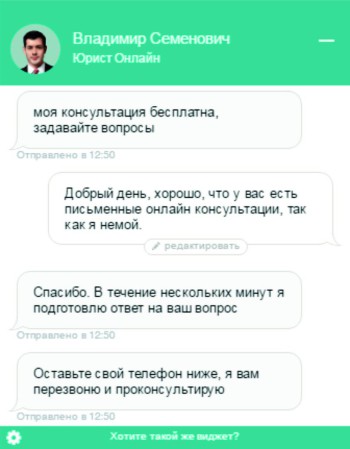
By the nature of my work, I do not often come across sites outside my area (YouTube does not count), so I always believed that AdBlock, in principle, copes with all annoying ads (I find ads useful when it really allows you to buy something useful, for example, precisely due to the fact that one day I forgot to turn on the ad blocker, I purchased excellent in price / quality ratio speakers, which have served me faithfully to this day for almost ten years). Ultimately, however, AdBlock was created precisely to combat unscrupulous webmasters and the dominance of malicious ads. Its work is based on blocking individual elements on the page, which we will now do.
Once I needed to choose the front door, and I was shocked to find myself in the hitherto unknown world of callback widgets, it turned out that they are everywhere - on the websites of large construction networks, windows, doors, construction companies, equipment, everything, and okay if they would just calmly wait for their finest hour, but they do their best to attract attention to themselves in all imaginable and inconceivable ways - the "Call" button falls from top to bottom on the page, flickers, twitches from time to time, a chat window opens itself, where someone supposedly typing a message, a form for asking for an e-mail address pops up full screen immediately upon entering the site, etc., and it would be fine on a couple of sites out of a hundred, but for the sake of interest I opened all the links in a row at the request “doors from the manufacturer "on the first page of search results,and as of September 2020, these widgets from various services of this kind were installed not "on almost all sites", but actually on all. Without exception. I don't know if they are effective (however, I personally wanted to immediately leave the first such site without even reading it), but business in these areas is not too flexible in order to quickly adapt to the trends of the times, so I am sure that they will be hang for a very long time with zero or even negative efficiency.therefore, I am sure that they will hang for a very long time with zero and even negative efficiency.therefore, I am sure that they will hang for a very long time with zero and even negative efficiency.
Ultimately, I decided to create my own list of AdBlock rules to ban such widgets on the site. It was collected by me manually for almost two years both by self-identifying them on sites where such services are used (anyway, I had to look for something on them, so pleasant and useful), and by obtaining information about them from various articles from the category "XX Best Callback Widgets". To date, he knows how to block 32 ((!), I must say quite well-known, and I'm sure that this list is still not complete) such services, and from time to time it is updated. To add it to AdBlock, do the following (settings are given for the Google Chrome browser under Windows):
In the AdBlock settings, select "Filter Lists", scroll the page to the "Custom Filters" section, and in the "Enter URL" field, enter.
https://git.io/JUagx
If suddenly any of the services was missed - write its name in the comments, I'll add it too.
I also recommend that you familiarize yourself with other filters on that page, because many of them are disabled by default, for example, "Ask about cookies" to block one more annoying thing for everyone in the form of notifications that this or that site uses cookies (and it works!), and even to disable social media buttons on sites, if suddenly someone needs this.
That's all. Comfortable surfing for everyone!