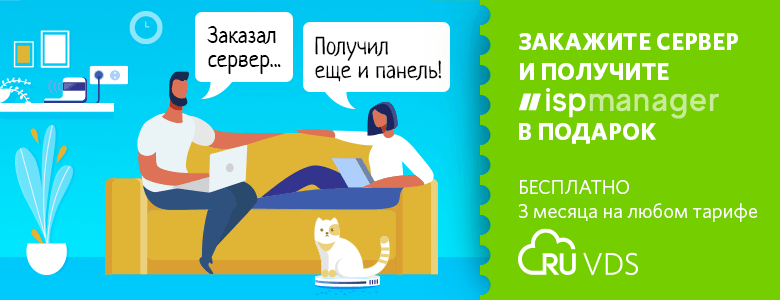Google (or its parent holding Alphabet) currently owns the most popular search service of the same name, the most popular video hosting YouTube, the most popular email service with Gmail, the most popular Android mobile operating system, and a number of popular cloud-based applications for working with Google Docs documents. At least eight products of the corporation have more than a billion users . The bearded joke from the mid-2000s that soon we will all go to work in Google on Google to earn some Google, today turned out to be closer to reality than ever.
Google's parent company, Alphabet (GOOGL , GOOG ), surpassed a market valuation of $ 1 trillion in January 2020, and its shares rose 25% in 12 months of 2019. For the entire 2019, the tech giant generated $ 161.857 billion in revenue. What is the source of such fabulous income? Targeted advertising!
In early February 2020, publishing its Q4 and full year 2019 financials, Alphabetfor the first time disclosed more details about its two main revenue segments: Google and Other Articles. The advertising segment "Google advertising" provided more than 83% of all Alphabet revenues, at the end of 2019 the amount was $ 134.811 billion, an increase of 16% compared to 2018. The bulk of the revenue (namely $ 98.115 billion) from advertising was generated through its placement in Google search services.
Price for using free apps
To increase its advertising revenue, Google creates various attractive free services, and then carefully collects and stores all possible information about their users, which it then uses for targeting and personalized advertising.
Google collects personal data when users give obvious consent (they log in to any of the company's services - YouTube, Gmail) and when users do not give obvious consent and most often do not even suspect that the company is collecting personal data at one time or another.
So-called passive data collection methods (without the explicit consent of the user) operate, for example, on Android and Chrome platforms, Search, YouTube, Maps apps), Google Analytics Publisher Tools, AdSense and AdMob Advertiser Tools, AdWords.
This allows Google to find out information about the user's friends, about his hobbies, favorite food, purchases and even the most "intimate and delicate things" that the user can search the Internet or simply store on his mobile device.
The Android platform is a key tool for Google to collect personal user data, as it has, according to various estimates, more than 2 billion monthly active users. In terms of the degree of invasion of privacy, a smartphone running Google Android is a portal to hell of constantly monitoring every step of a person. It is thanks to the smartphone that Google knows exactly where you have been and with whom you have contacted, which places and shops you have visited, and which have been bypassed to the minute .
Moreover, the OS, created by Google, collects information about the location even when the user purposefully disabled this feature. In addition to the history of movements and calls, Android helps Google collect such a variety of personal information of the user, such as name, mobile phone number, date of birth, postal code, bank card numbers, all activity on the mobile phone, in particular, the applications used, the websites visited.
State precedents
On January 21, 2019, the French National Commission for Information Technology and Human Rights (CNIL) fined Google 50 million euros.
The fine was the result of an investigation launched in May 2018, when CNIL received collective complaints from the human rights associations None Of Your Business (NOYB) and La Quadrature du Net (LQDN), representing more than 10,000 people.
In these two complaints, the associations accused Google of lacking a proper legal framework for processing users' personal data, including for personalizing ads.
During the investigation, the French National Commission found two violations of the European Data Protection Regulation (GDPR).
In September 2019, YouTube ordered to pay $ 170 millionfor collecting personal information from children without parental consent and using it for targeted advertising. The fine was a record high since the US Child Privacy Act began.
Enough tolerating this!
Of course, having learned about this situation for the first time or once again remembering about it while reading this article, you will want to change something and at least partially protect yourself from the constant observation of the digital "Big" Brother. The most popular reasons for doing this are:
- You experience discomfort from the very fact that your every action is logged, analyzed and data-mined.
- You would like to avoid the transfer of information collected about you upon request from state "competent" authorities and law enforcement agencies.
- You are afraid that if your account is hacked or your device is stolen / lost, attackers will have access to the entire chronology of your movements, actions and correspondences.
- You do not like the fact that Google monitoring tools cause increased power and traffic consumption of your mobile device, and its software is updated without your knowledge and control.
- Some time after the purchase, your smartphone began to slow down terribly, although you did not even have time to put anything on it properly.
Do you agree with at least one of the points? Then it's time to take action to keep Google from knowing what you've been doing this summer!
We go into denial
For warm-up, let's turn off Google services on your desktop. In this case, the recipe for happiness is pretty simple.
Local Windows account , installation of Vivaldi or Mozilla Firefox with the default browser with activation of all privacy protection functions, installation and configuration of browser extensions AdBlock and NoScript , installation of DuckDuckGo by default search engine, selection of an alternative mail service . It is important to understand that these measures will not make you immune to surveillance, but rather drastically reduce its scope ...
Now let's get down to your Android smartphone. First of all, we install an independent open source software marketplace for Android F-droid, a DAVx5 contact synchronizer , change the default browser to the more private Vivaldi or Mozilla Firefox, install the OsmAnd alternative map service and the K9 mail application and ... ... can you live? It was not so ...
Android is not baked, but with Google services
It turns out that even if you change all the main applications of an android smartphone to alternative ones, and turn off the pre-installed ones from the factory in the settings, this will almost not reduce the amount of information transmitted about you to Google. And the thing is that the vast majority of smartphones, in addition to Android itself, are preinstalled with Google Services for mobile devices .
Here's what he says to the search giant himself: “Google Mobile Services (GMS) is a collection of applications and APIs that provide additional capabilities to Android devices. The applications do not require special settings and interact with each other, providing an unrivaled user experience. "
It sounds like a very important and useful software, if not for two "BUT" - it is simply impossible to completely disable or uninstall GMS, and it is through the mechanisms of GMS that the lion's share of the surveillance of the smartphone user is carried out.
What are Google services?
Google Mobile Services (GMS) are proprietary or partially proprietary applications from Google such as the Google Play Store , Google Chrome , Youtube, and others that are often pre-installed on Android devices. GMS is not part of the free Android Open Source Project (AOSP), which means the Android manufacturer needs to obtain a license from Google to legally pre-install GMS on an Android device. And almost all manufacturers put them.
One of the main components of GMS is Google Play Services - it is a proprietary background service and API packagefor Android devices from Google. Google Play services are automatically and discreetly updated via Google Play on devices with this app installed on Android 4.1 or later. This means Google can deliver updates without the need to update Android firmware to manufacturers, avoiding the platform fragmentation that has previously infamous it. It is on Google Play Services that the key functions of interacting with the Google cloud and at the same time collecting data about the user are tied.
Why should a smartphone user refuse GMS \ Play services?
- Continuously transmitting data to Google.
- They update themselves outside of your knowledge and control.
- Over time, new versions of GMS begin to consume more and more resources.
- GMS operation consumes additional battery power and mobile traffic.
- They occupy a significant amount of RAM and permanent memory on the main partition.
By performing special manipulations, GMS and play services can still be deleted and the device can be used without them, however, due to the deliberate deep integration of services into the operation of a smartphone, you may face great difficulties in launching and using many popular applications.
The consequences of abandoning GMS and play services, which cannot be solved by simply installing alternative applications, may be as follows:
- Problems with determining location in mapping applications.
- Problems with launching Google branded applications and authorization in them.
- Lack of delivery of push notifications to a smartphone.
- Lack of cloud synchronization of calendar and phone book.
Getting rid of Google on a smartphone correctly
So how do you remove Google from your smartphone and not lose most of the functionality? A few years ago, this was an almost impossible task and users had to simply put up with serious inconveniences and limitations. Until one day the microG Services Core project appeared , which allows you to replace the functions of the proprietary Google Play Services .
MicroG is a free open source alternative implementation (essentially a prosthesis) of the Google Play Services Framework that provides all the basic functions of Google services while maintaining privacy.
The possibilities offered by MicroG:
- Low battery consumption, low consumption of RAM and processor resources.
- Small size of occupied space on the system partition in comparison with Google services (5-10 mb versus 400-500 mb).
- Authorization on Google servers and wide application support.
- Online and offline navigation services are fully functional.
- Lack of questionable components.
- Works on both real devices and Android emulators.
- Open source (Apache 2.0 license).
But the path to replacing Google Play Services with microG for factory firmware is quite a thorny one and involves a decent amount of steps.
Universal instruction, relevant for smartphones based on Android 9/10
Make sure that you have made a backup of all valuable data in your smartphone and that you have the opportunity to flash the original factory firmware to your smartphone in case of force majeure.
Please also note that only a smartphone with an unlocked bootloader (OS bootloader) is suitable for the experiment. The way to unlock the bootloader is highly dependent on the specific device model.
The manual also assumes that the current firmware does not contain major user modifications to the main system components.
- recovery.
Recovery — , , , «» . — TRWP. , twrp.me.
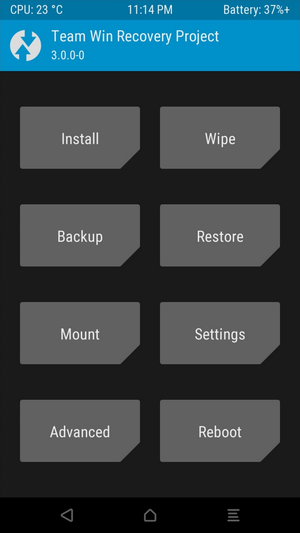
- Magisk
, boot , root- (MagiskSU), systemless, . . Android. zip- Magisk .
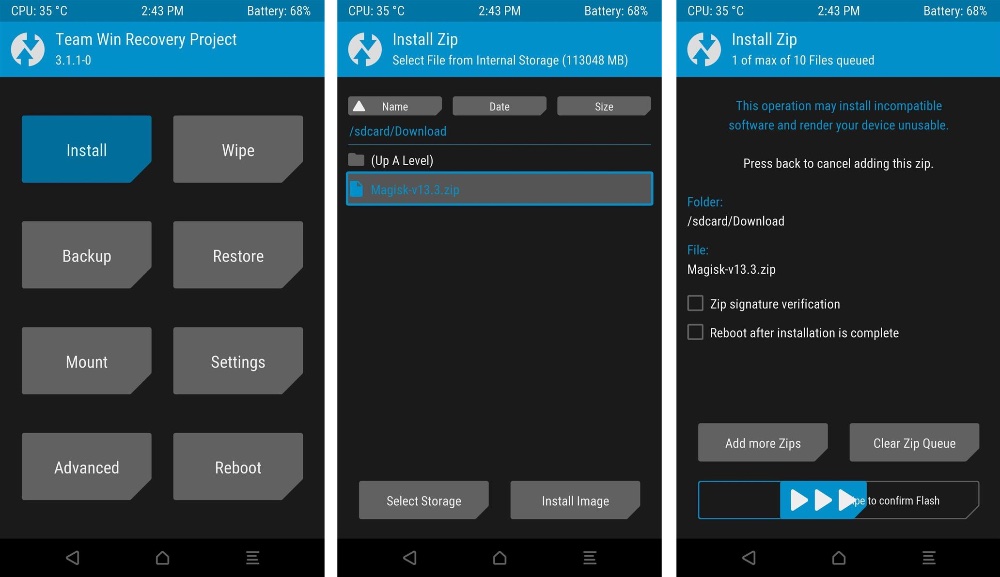
TRWP zip-. , Magisk Manager Magisk .
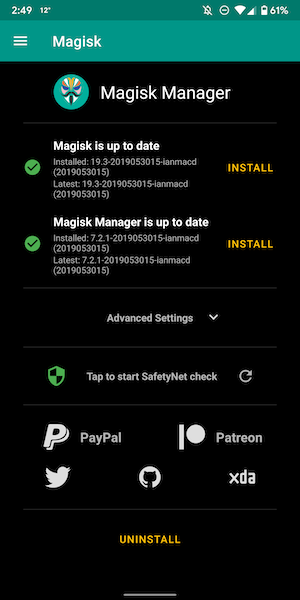
- Xposed. , ( ) Android. , , Xposed . .
«Magisk manager for recovery mode (mm)» Magisk. Xposed .
EdXposed-SandHook-v0.4.6.2.4529.-release.zip magisk-riru-v21.3.zip Magisk. !
- EdXposedManager-4.5.7-45700-org.apk
Xposed Framework Xposed Installer. - Xposed FakeGapps. , MicroG Play services. !
- NanoLX NanoDroid — , . NanoDroid — Google Play Services microG .
NanoDroid-22.9.20200910.zip Magisk Manager TRWP. .nanodroid-setup . . , .
We are interested in these parameters (others if desired, too)nanodroid_microg=* microG
0 =
1 = GmsCore, GsfProxy, DroidGuard Helper Nominatim Geocoder Backend ( )
2 = GmsCore Nominatim Geocoder Backend ( push-)
nanodroid_gsync=*
0
1 ( )
nanodroid_overlay=* Google Play services Magisk, Magisk (Pseudo-debloat)
0
1 ( )
nanodroid_play=21
21 = Aurora Store ( Aurora Services) Fake Store
After installation, restart the smartphone!
You can start using!
Now your smartphone is as deugalized as possible, without losing functionality. Google won't know what you did this summer! Don't forget that you can now use the following stores to find and install applications:
- Aurora Store . - an alternative client for the Play Store, installs and updates free applications.
- Yalp Store is practically the same, but without a beautiful interface and with even more modest system requirements
- F-Droid is a directory of open source software for Android. You can use both the official repository and third-party ones.
PS Don't like long and complicated instructions?
You can install the combined LineageOS for MicroG firmware and get a fully functional Android smartphone without Google services right out of the box. The easiest and most convenient method out of many available, it is highly recommended if your device is on the list of supported .