
What affects the amount and frequency of RAM, which configuration is more profitable for games, for applications and simultaneous operation of both is the most common question of users. How much memory is needed for various tasks. Most often, we resort to buying a standard set of a pair of DIMMs with a frequency of 2666 MHz and higher. They install them in their PC and in 2-3 cases out of 10 they are slightly overclocked to 3200-3800 MHz. Enthusiasts immediately choose kits with frequencies over 4000 MHz. For the AM4 platform, a reasonable overclocking limit is between 3600-4000 MHz. LGA1151 overclocks easier and better, allowing memory frequencies to reach over 4000 MHz.
For our test, we will use two HyperX memory kits that are diametrically opposite in properties.
HyperX Predator DDR4 HX430C15PB3K4 / 64

The kit consists of 4 modules of 16 GB each. A total of 64 GB of memory at a frequency of 3000 MHz with timings of 15-17-17, and a voltage of 1.35V. The set is very attractive for the price. You can buy it for 22-23 thousand rubles. The frequency is not high and easily achievable for any platform and processor. The overclocking profiles contain 2 XMPs and one standard JEDEC:
- JEDEC: DDR4-2400 CL17-17-17 @ 1.2V
- XMP Profile # 1: DDR4-3000 CL15-17-17 @ 1.35V
- XMP Profile # 2: DDR4-2666 CL15-17-17 @ 1.35V
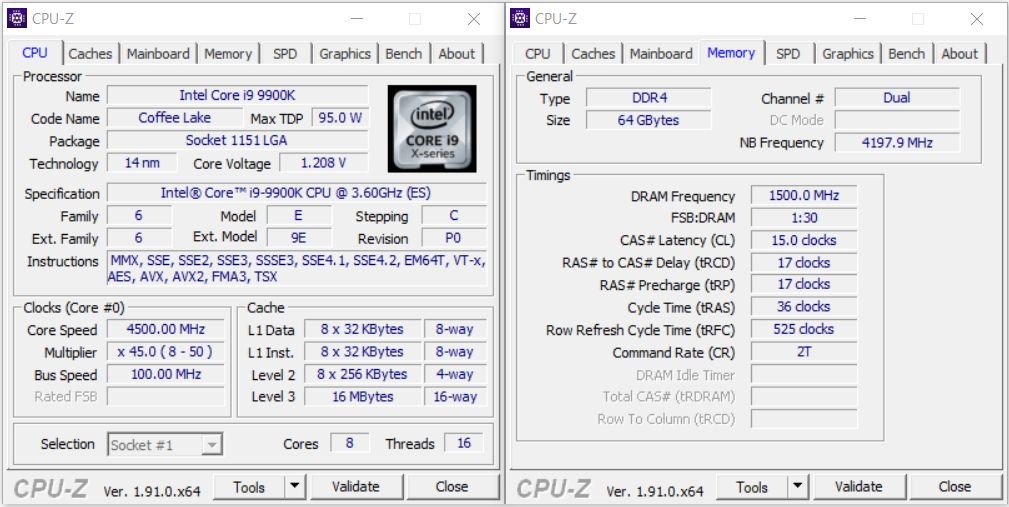
HyperX Predator DDR4 HX446C19PB3K2 / 16

The kit consists of 2 modules of 8 GB each. A total of 16 GB of memory at a frequency of 4600 MHz with timings of 19-26-26, and a voltage of 1.5V. To run such a kit at the stated frequency, you need a good motherboard, an Intel processor, and luck. The fact is that the memory can be easily overclocked to 4 GHz without any visible complications with the selection of the correct voltages. Further overclocking will be constrained by BIOS capabilities, DIMM layout, and processor memory controller capabilities! Not all processors can keep the memory frequency higher than 4 ... 4.2 GHz even with an increase in Vccio and Vsa voltages. Prices start at 31-32 thousand rubles.
The overclocking profiles contain 2 XMPs and one standard JEDEC:
- JEDEC: DDR4-2400 CL17-17-17 @ 1.2V
- XMP Profile # 1: DDR4-4600 CL19-26-26 @ 1.5V
- XMP Profile # 2: DDR4-4000 CL19-21-21 @ 1.35V
To operate this memory at the declared frequency, you need components adapted for the high frequency. The Coffe Lake series of processors theoretically work with memory overclocking up to 4.3 GHz with some nuances. Namely, manual selection of secondary timings for the motherboard. Because not all motherboards support memory overclocking above 4.2 GHz. But do not despair, if it is impossible to overclock the memory to the frequency of XMP 2.0, roll back 2-3 steps down and lower the memory timings.
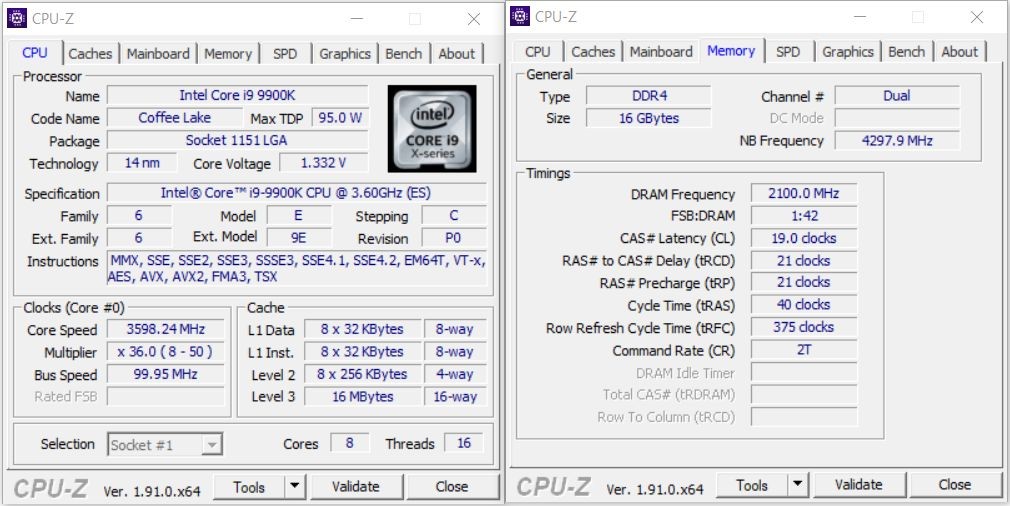
4.2GHz with optimized primary / secondary and tertiary timings combine to deliver more bandwidth and lower overall latency. Only good memory kits are capable of this, which allow decreasing the response time with timings with decreasing frequency. For the tests, XMP Profile # 2 was used: with manual settings DDR4-4200 CL19-21-21 @ 1.35V, and lower timings in the end had more impact on the results.

However, this particular set of memory was limited by the capabilities of the ASUS Hero XI board, and the final frequency was 4300 MHz with factory timings. On the Z390 / B550 / X570 platform, the 4.6 GHz frequency can be reached without much difficulty.
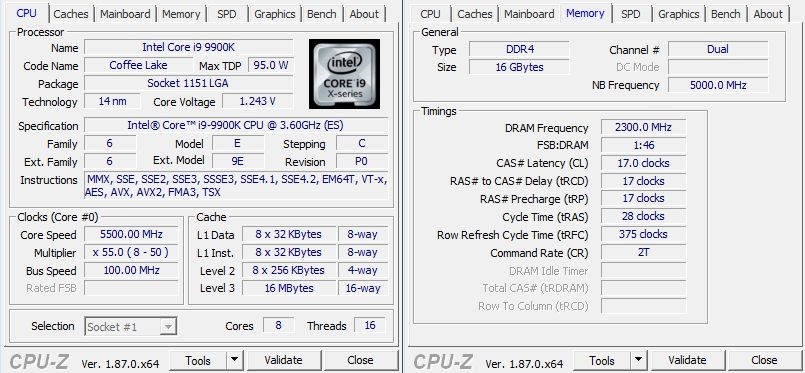
Using motherboards prepared by the manufacturer for overclocking, for example, the ASUS Apex series or the modified Gene, this kit not only achieves the declared characteristics, but can also deliver 4600 MHz at much more aggressive timings.
Test stand
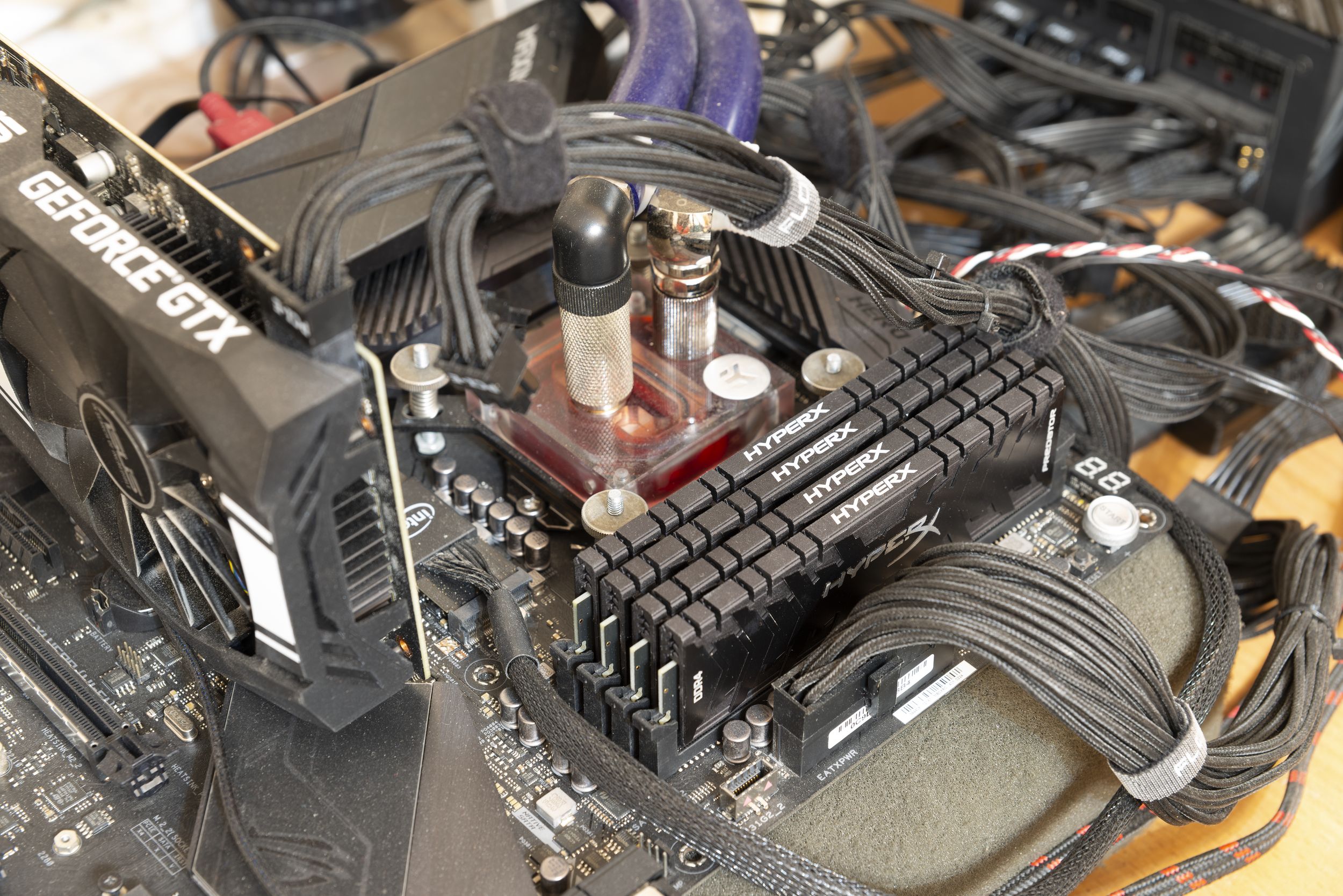
- Motherboard: ASUS ROG Maximus XI Hero (Intel Z390, LGA 1151 v2);
- Processor: Intel Core i9-9900K (Fixed frequency 4500 MHz, HT incl.);
- Cooling system: water cooling system:
- Alphacool NexXxoS Monsta 360;
- Scythe Minebea Silent IC 2000 rpm x3;
- EK-XRES 140 Revo D5 PWM;
- EK-Supremacy EVO;
- Hoses 15/19; - Thermal interface: Arctic Cooling MX-2;
- Video cards: Nvidia GTX 2080Ti, GTX 1660 Super;
- Power supply: ASUS Thor 1200 watts.
Software:
- Operating system: Microsoft Windows 10 x64 (2004);
- Video card and chipset drivers: latest at the time of testing.
Memory used in games

To test, let's take several popular and fresh games and observe how much memory they use?

As you can see, with rare exceptions, everything fits into the standard 16 GB and you don't need to worry about running out of memory. Perhaps something will change if we try to carry out a similar experiment, but on a system with 16 GB of memory, not 64 GB? Again we will see similar numbers. And the answer in such cases lies in the developers, who perfectly understand the "average configuration" of the players. But keep in mind that the test was carried out in perfectly "clean" conditions, without unnecessary applications. In real life, users are used to keeping all the shortcuts on the desktop, and the number of running applications is rarely less than 5-10. Plus open tabs in the browser and now 16 GB are quickly exhausted. Therefore, while 16 GB is enough, the stock of free memory will decrease every year. When buying a new system, you should already look towards 32 GB - soon it will "become the norm" (c). Does it mean that,that memory doesn't affect gaming performance in any way?
Games, resolutions and memory frequency

To understand what is happening, let us turn to dry facts. More than half of the gamers are still using FullHD monitors. Most of them sit on 4-core processors. The average amount of RAM is between 8 and 16 GB. If you want to feel the impact of memory on the number of frames in games, then you have to try.
There is a direct dependence: the performance of the processor / video card on the resolution / quality in the game. Let's restrict ourselves to the most popular FullHD, in which the influence of the video card and the processor is equally distributed. The more powerful the video card you use, the stronger the dependence on the processor / memory bundle becomes.
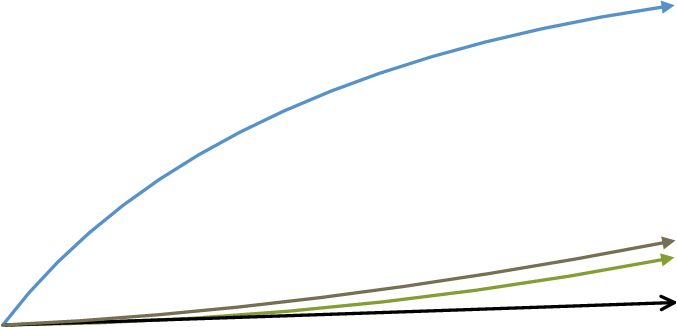
- Fixed processor, changing the video card - blue line;
- Fixed video card, overclocking memory, changing processor - dark green line;
- Fixed video card, changing the processor - green line;
- Fixed processor, overclocking memory - black line.
The memory impact on a balanced system is relatively small. In top-end configurations, as the resolution decreases, this effect increases. Conversely, in the available assemblies, memory has almost no effect on the number of frames in games.
How many frames will we get with high frequency memory?
It should be immediately clarified that the maximum and average frequency rates change linearly and slowly due to an increase in the memory frequency. The best dynamics is observed in the register of minimum frames per second. There, when switching from standard 2133-2400 MHz with loose timings to 3600-4200 MHz and aggressive timings, 1% min. FPS. 1 min. FPS is one percent of minimum frames and their average number is considered. And how much he grows depends on the game. In more graphics-demanding games, expect an increase of up to 2-4%, in older games - up to 15%. Naturally, the maximum benefit from high-frequency, tuned memory (primary and secondary timings) will be seen in low resolutions (FullHD) and with the most powerful processors and video cards.
Should I buy expensive memory in a mid-range PC?

Let's discard configurations with 6-12 core processors, Nvidia 20x0 / Super, Radeon 5700 / X video cards and consider the mass segment of players. We discard them because a large amount of video memory of video cards is rarely completely consumed. Therefore, in games on top-end PC assemblies, there is rarely a lack of memory. On the other hand, it is for games that it is useful to set a high-frequency memory in order to add absolutely useful FPS. It is customary to refer to the mass segment as configurations with 4-core processors and video cards of the 1660 Super-GTX 2060 or Radeon 5600 (XT) level. For them, the used FullHD resolution remains in demand. Moving from 2133-2400 MHz memory to 3600-4200 MHz is always accompanied by an increase in performance in games. But it is not as pronounced as in more powerful configurations. Again, we come back to the selection of games for example.Microsoft Flight Simulator (2020), Battlefield 1 (V) practically did not react to memory in any way, in lighter graphics they responded with a 2-14% increase in the minimum and average FPS values. Do not forget about the principles of the video buffer when there is a lack of Vmem. The OS will create a swap file and allocate "virtual space" on the HDD ... at the speed of the HDD. Considering this volume as a full-fledged memory replacement is not worth it, because the speed of data exchange with it is very low in comparison with full-fledged RAM. As a result, for mass configurations it is not worth installing DIMMs with a combined capacity of less than 16GB, now! And if you like to leave other applications open in parallel with games, including those running in the background and downloading components, then it's time to look towards 32 GB.Battlefield 1 (V) practically did not react to memory in any way, in lighter graphics they responded with a 2-14% increase in the minimum and average FPS values. Do not forget about the principles of the video buffer when there is a lack of Vmem. The OS will create a swap file and allocate "virtual space" on the HDD ... at the speed of the HDD. Considering this volume as a full-fledged memory replacement is not worth it, because the speed of data exchange with it is very low in comparison with full-fledged RAM. As a result, for mass configurations, it is not worth installing DIMMs with an aggregate capacity of less than 16GB, now! And if you like to leave other applications open in parallel with games, including those running in the background and downloading components, then it's time to look towards 32 GB.Battlefield 1 (V) practically did not react to memory in any way, in lighter graphics they responded with a 2-14% increase in the minimum and average FPS values. Do not forget about the principles of the video buffer when there is a lack of Vmem. The OS will create a swap file and allocate "virtual space" on the HDD ... at the speed of the HDD. Considering this volume as a full-fledged memory replacement is not worth it, because the speed of data exchange with it is very low in comparison with full-fledged RAM. As a result, for mass configurations, it is not worth installing DIMMs with an aggregate capacity of less than 16GB, now! And if you like to leave other applications open in parallel with games, including those running in the background and downloading components, then it's time to look towards 32 GB.the “lighter” graphics responded by a 2-14% increase in the minimum and average FPS values. Do not forget about the principles of the video buffer when there is a lack of Vmem. The OS will create a swap file and allocate "virtual space" on the HDD ... at the speed of the HDD. Considering this volume as a full-fledged memory replacement is not worth it, because the speed of data exchange with it is very low in comparison with full-fledged RAM. As a result, for mass configurations, it is not worth installing DIMMs with an aggregate capacity of less than 16GB, now! And if you like to leave other applications open in parallel with games, including those running in the background and downloading components, then it's time to look towards 32 GB.the “lighter” graphics responded by a 2-14% increase in the minimum and average FPS values. Do not forget about the principles of the video buffer when there is a lack of Vmem. The OS will create a swap file and allocate "virtual space" on the HDD ... at the speed of the HDD. Considering this volume as a full-fledged memory replacement is not worth it, because the speed of data exchange with it is very low in comparison with full-fledged RAM. As a result, for mass configurations, it is not worth installing DIMMs with an aggregate capacity of less than 16GB, now! And if you like to leave other applications open in parallel with games, including those running in the background and downloading components, then it's time to look towards 32 GB.The OS will create a swap file and allocate "virtual space" on the HDD ... at the speed of the HDD. Considering this volume as a full-fledged memory replacement is not worth it, because the data exchange rate with it is very low in comparison with full-fledged RAM. As a result, for mass configurations, it is not worth installing DIMMs with an aggregate capacity of less than 16GB, now! And if you like to leave other applications open in parallel with games, including those running in the background and downloading components, then it's time to look towards 32 GB.The OS will create a swap file and allocate "virtual space" on the HDD ... at the speed of the HDD. Considering this volume as a full-fledged memory replacement is not worth it, because the speed of data exchange with it is very low in comparison with full-fledged RAM. As a result, for mass configurations, it is not worth installing DIMMs with an aggregate capacity of less than 16GB, now! And if you like to leave other applications open in parallel with games, including those running in the background and downloading components, then it's time to look towards 32 GB.And if you like to leave other applications open in parallel with games, including those running in the background and downloading components, then it's time to look towards 32 GB.And if you like to leave other applications open in parallel with games, including those running in the background and downloading components, then it's time to look towards 32 GB.
For "typewriters" sharpened for surfing and watching videos / photos, 8 GB is not enough. Gradually sites get fat and consume more memory and resources. "Offices" and other application programs also do not stand still, they use both the video card and memory. The relatively mainstream Lightroom will easily eat 8-12 GB in an average photo folder.
Programs and memory are all ambiguous!
The best use of large memory is in servers. DB, accounting services, etc. consume a lot of memory, but there are tons of kits on the market for ordinary PC users. The minimum volume currently valid is 8 GB. The emphasis has gradually shifted towards 16 GB and now it is simply dangerous to recommend less. But what about programs, do they, like games, easily fit into the typical 16 GB?
Browsers and the Internet are growing the fastest! We all know the perpetual problem of bloating in the volume of Internet pages with a bunch of ads and interactivity. Even a dozen windows in Google Chrome will easily slow down an average office typewriter to the Spectrum state. We will not complain about the trends in the development of the Internet and sites, but estimate how many pages will fit in a 16 GB system ...
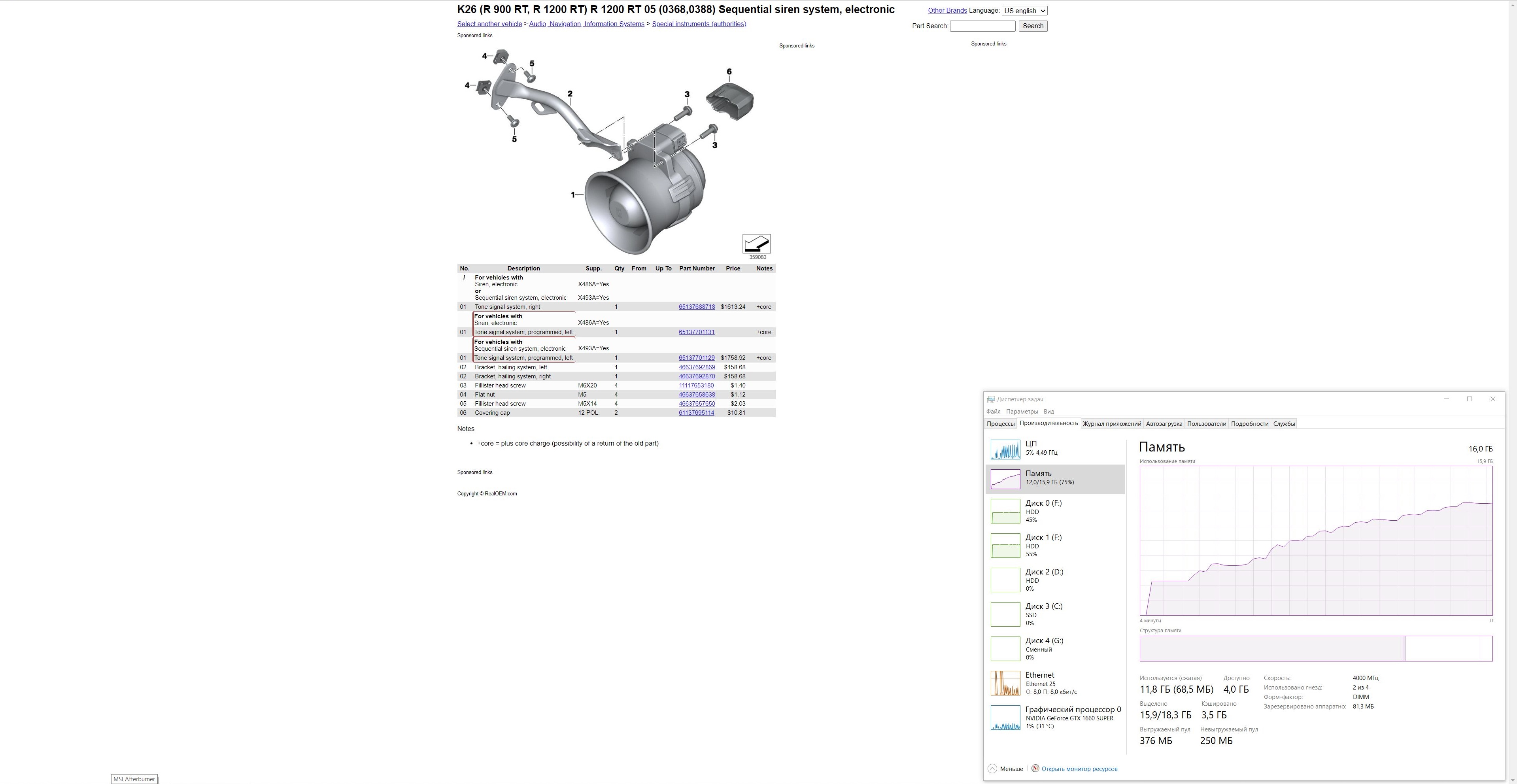
The first hundred pages fit into 8 GB and the next 200 did not exceed 12 GB in any way, including the running Windows 10 services. As the pages were closed, memory was also freed up. Switching between bookmarks was smooth and fast. So 16 GB of memory is more than enough.

Accordingly, in a configuration with 64 GB of memory, the system behaves exactly the same - fast response and gigabytes of empty memory space.

In the popular video editor, the presence of 16 GB of memory at first suits, but later, during operation, the operating system begins to create a paging file and the responsiveness of the program decreases: the changes in the preview are applied longer, the interface becomes thoughtful. And imagine that the paging file is not on a fast SSD, but on a standard magnetic HDD! Constant braking stretches indefinitely!
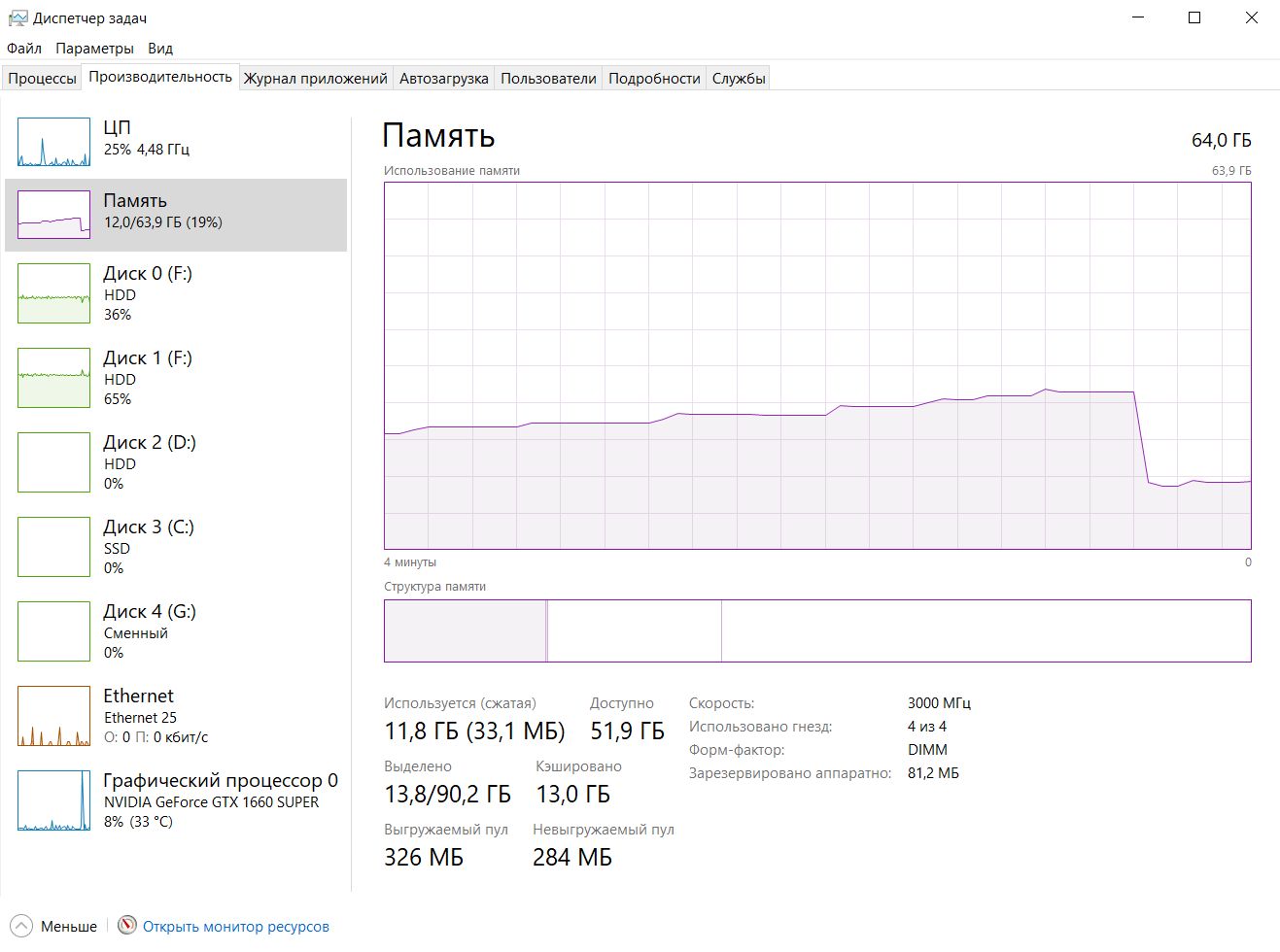
On a system with 64 GB of memory, there is always room left, but Windows continues to generate the paging file. However, Premiere itself feels great, as does its user. What's the output? It is more comfortable to work with 64 GB of memory, but when rendering video, the system with fast memory and a volume of 16 GB made it faster by a few minutes. Instead of 1:05 minutes, we got the finished video in 57 minutes.
Let's do a survival test in Photoshop by opening the maximum number of NEF photos, each 72-76 MB, taken from a Nikon D800 camera. The test itself is absurd, because does not reflect the real need of users, but is interesting for its result.
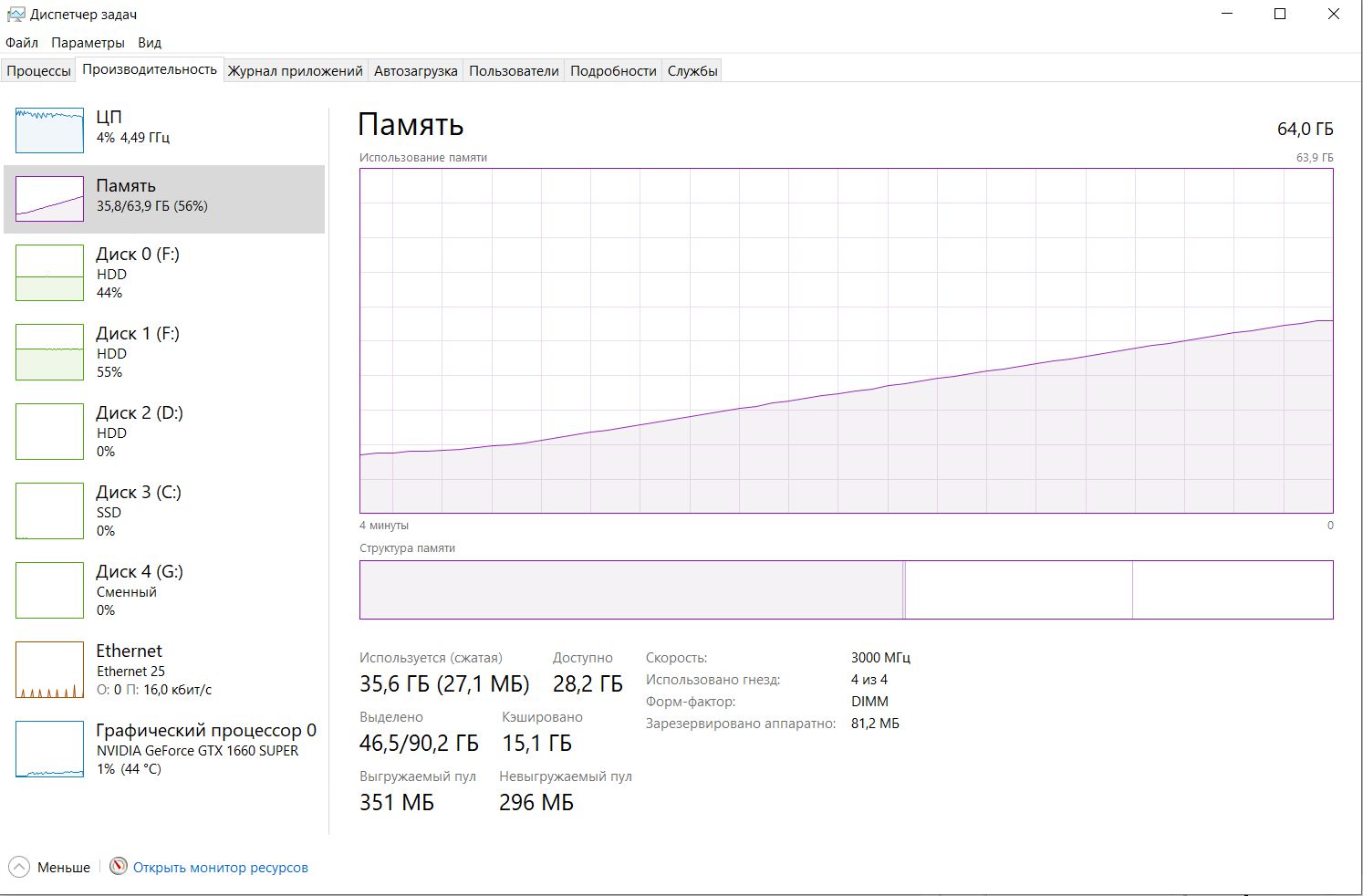
In 4 minutes 40 seconds, 150 photos were opened and Photoshop processed them. There are no freezes or errors. And now, by analogy, let's move on to the 16 GB system ...
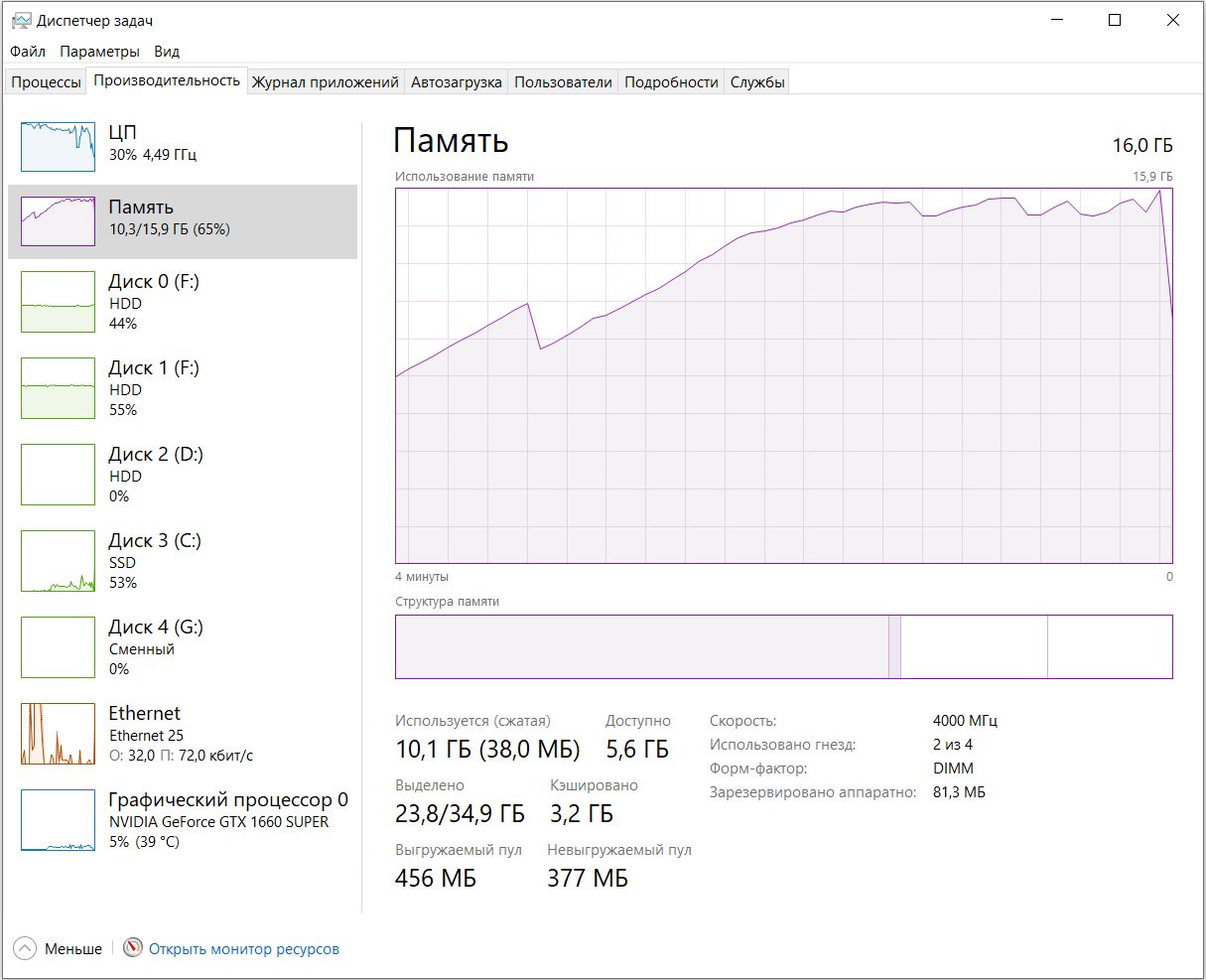
After 4 minutes and 12 seconds, the program automatically closed, as the following happened: as soon as the empty memory was used up, the swap system entered the business. The swap file gradually grew, then Windows tried to compress it and as a result Photoshop closed with 70 photos.
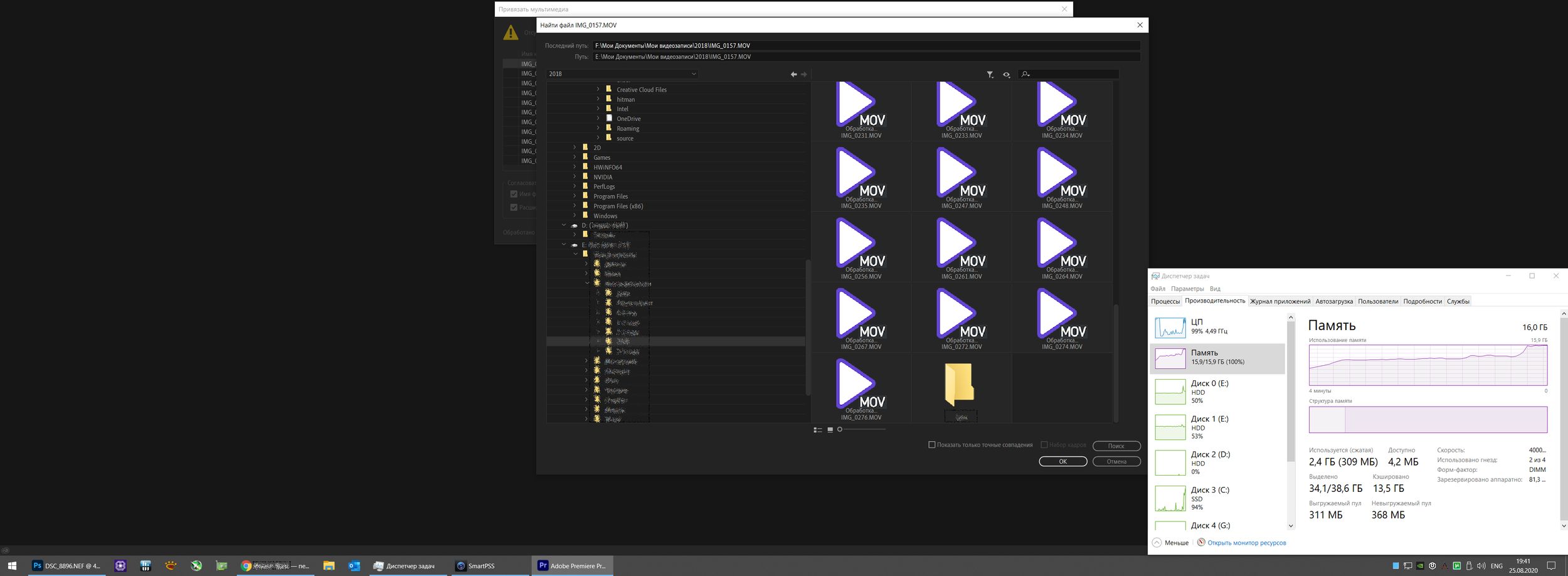
A computer is a multitasking system, if you consider each typical process separately, of course, it will use little memory. Let's try to open a few photos, view and download the archive from CCTV cameras, and while these processes are taking place in the background, let's work with our videos from the phone ... It can be seen that 16 GB for these tasks are ALREADY not suitable. Whatever frequency the memory possesses, the operating system shoves 2 times more into the swap file, which significantly slows down the system's response.
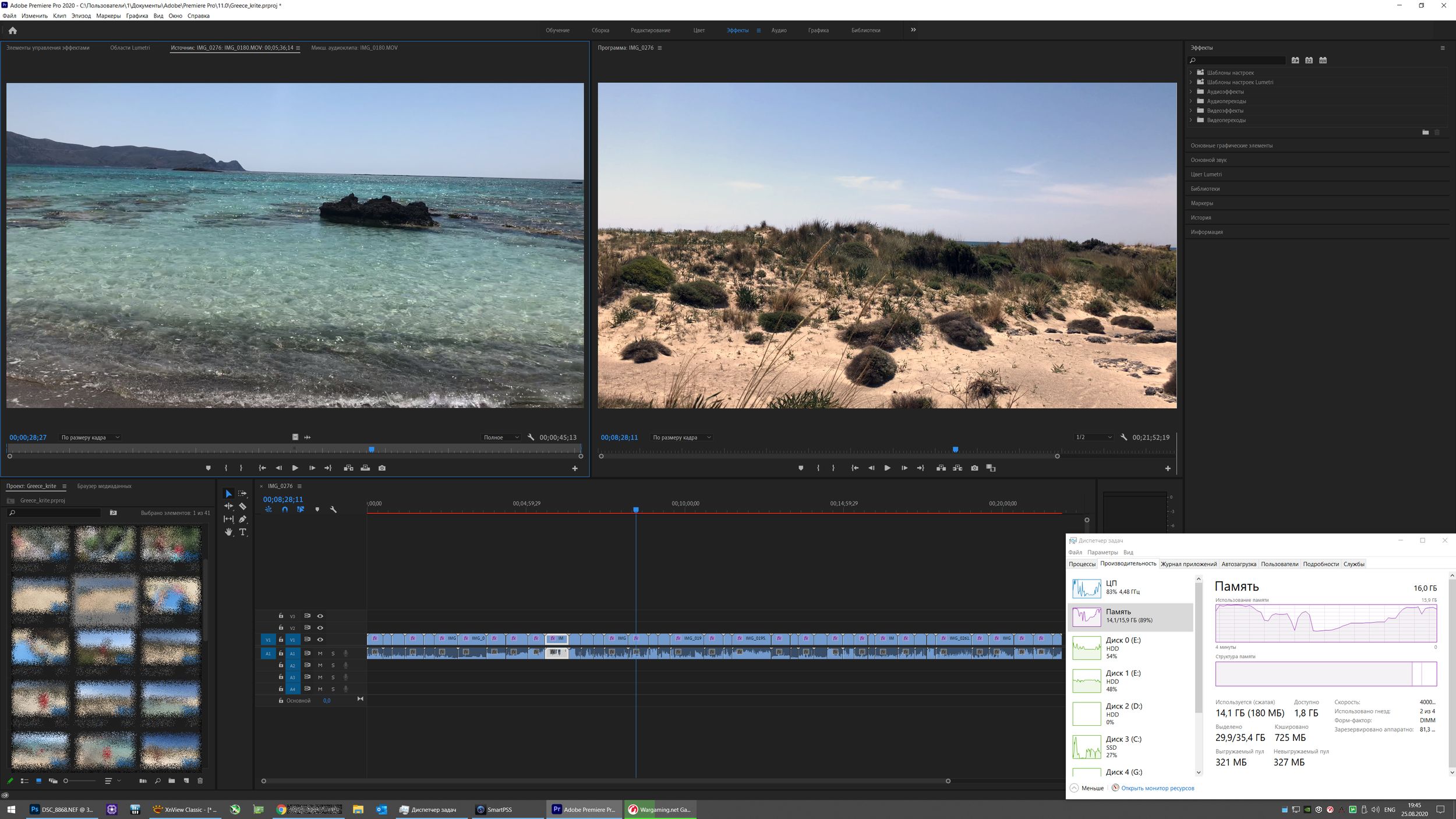
After a few minutes, we reduce the volume of tasks and launch the game. In fact, all programs remain in the background and are "archived" into a swap file, without performing any calculations inside them. In games, everything will be fine with the number of frames. As soon as we use an automatic script for batch processing of photos in parallel with the game, the task execution time increases significantly! 15 photos + 16 GB game - 140-145 seconds. 15 photos + 64 GB game - 90 seconds. And with the increase in the amount of work in the background, the difference will only increase.
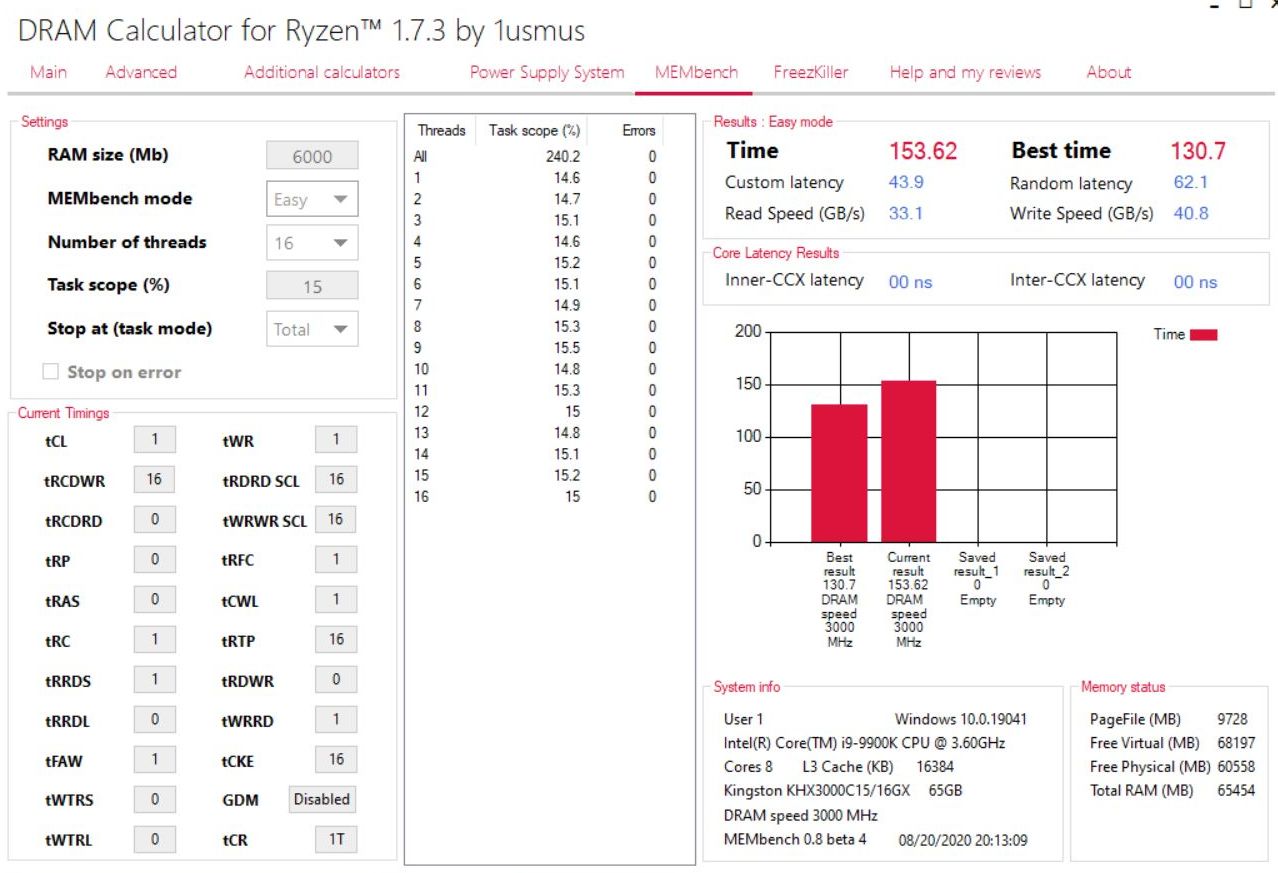

In memory testing programs, the difference between 3 GHz and 4 GHz is not so significant and fits into a few percent. The same thing happens in 3DMark in the Time Spy test (CPU test as the most memory dependent result).

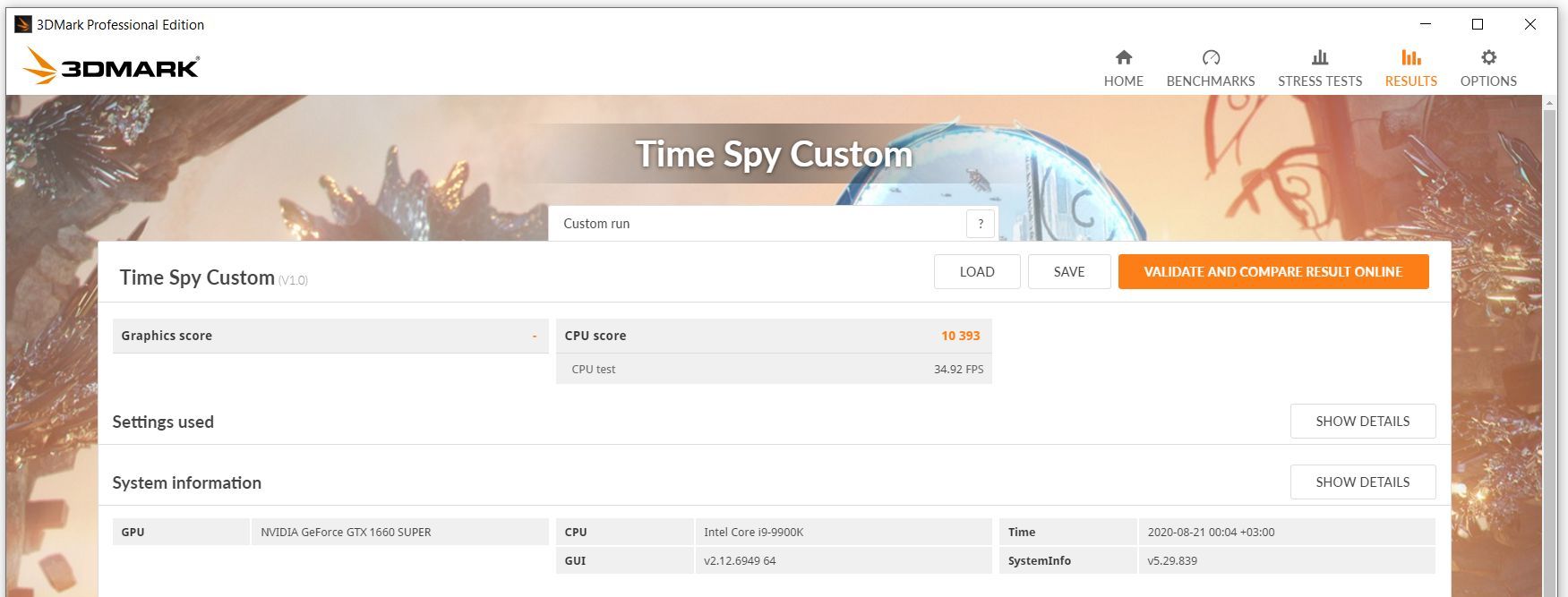
conclusions

What is more important, volume or frequency? For games - the frequency, provided that at least 16 GB of memory is installed in the system. It is equally important to configure the memory and primary and secondary timings. In application programs, rather than synthetic benchmarks, high memory frequency also affects the result. Reduces the time for rendering, archiving, etc., in any software where there is a high dependence on memory bandwidth. And what is the volume for then? First of all, for comfortable work with large tasks. This applies to designers, editors, editors. You feel especially comfortable when working with 4K video content. The system practically does not create a swap file for swaping and the editor responds with lightning speed to the application of effects and filters.Our test of opening more than 100 NEF files using Photoshop is rather artificial. No one in their right mind will open so many files in an editor, but if the need arises, then 64 GB will allow you to do it. Therefore, a sensible approach to the required amount of RAM is the key to success.
Undemanding users with a minimum number of tabs, simple documents, viewing photos / videos without editing - as long as 8 GB of any memory at any frequency is enough.
- Only games with a minimum number of applications in the background - 16 GB of memory with a maximum frequency and manual adjustment of secondary timings (for systems with Intel processors). AMD Zen + platforms (2): peer memory up to 4000 MHz, dual rank memory - 3466 - 3600 MHz.
- Games and a limited number of resource-intensive applications - 32 GB and this is gradually becoming the standard, exactly like 16 GB over the past few years. If possible, take memory with a frequency margin. Even if now your motherboard or processor cannot 100% use the full memory frequency, when you change the processor, board or platform, you will not need to look for more expensive modules later.
- Photo / video editors, CAD software, and other specialized programs processing massive data impose increased memory requirements. Video content is especially tough as 4K files become common. This means that they do not just need 64 GB, but they really need to work.
For more information on HyperX products, please visit the company's official website .