Background
I once tried to create an article on a couple of wiki projects, but they were lost because they have no encyclopedic value, and in general, if you write about something new and unknown, it is taken for PR. After a while, my article was deleted. At first I was upset, but in the discussion for me there was an invitation to another small wiki project about everything (and then I was offered to write an article for another site). I had never heard of him, but I was still happy to write an article for a site that someone is working on. By the way, both projects are updated, they are in the search and they are read - for me it was enough to write a review of my project. Both sites seem to have been powered by MediaWiki or something similar, and looked like any other popular wiki portal.
From a wiki site to a wiki engine

Since then, it has become interesting to create a wiki site with an emphasis on IT projects, as it would be attractive for many people who want to talk about their product. And I also wanted to make my own unique site structure and design, which could be suitable for many other projects. After the site was ready, I made an admin panel and posted the code on the GitHub. First of all, because you can write about an open source project, and make it not a simple directory of sites; besides, I would be glad if someone would like to make a site on my engine.
Trying to close up hosting
Unfortunately, few people will choose a wiki engine for node.js, most webmasters will prefer what they have already dealt with, which is PHP, and most of the existing hosting is configured for PHP. And for node.js, you would have to rent a VPS.
I really wanted to make my product more accessible. Fandom came up with the idea for the wiki hosting. Wiki hosting would make my engine available to a much larger audience, and it would also make it stand out from hundreds of others ( indeed hundreds of cms alone for wiki). I wrote a script ghost.sh that raises the portal on a new domain (creates a working directory for the site, copies the default engine code into it, creates a database with a user and password, sets up access rights for all this), and also added a link to the admin panel to cloud commander that provides read / write access to files from the site's working directory. It remains only to register a new domain with handles in the DNS manager, and add it to the launch in the main script. The hosting itself is still at the beta stage - perhaps the first customers will have some bloopers during the first launch. (In general, I have never had experience in creating such a project as hosting before, maybe I did some things wrong or badly, but I started launching the first site on the engine (hosting site) and it works great,and I even uploaded updates to it today).
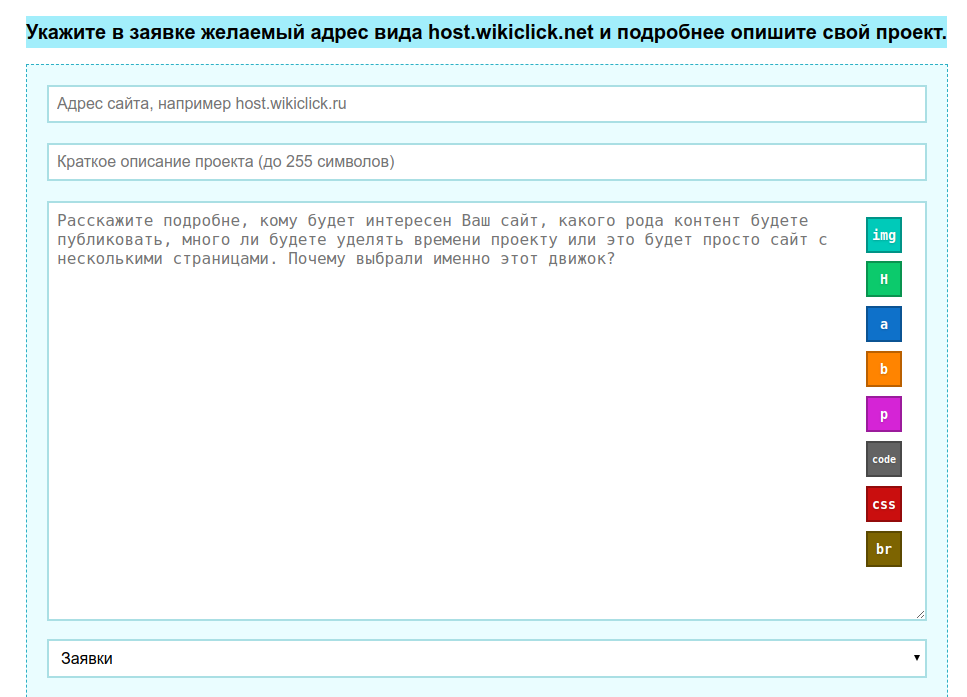
Result
But overall, very attractive:
- Even a person far from web development can create a website on my hosting;
- Monitoring of activity on the main page;
- There is a preview picture for the pages;
- Beautiful design, including for mobile;
- Adapted to search engines;
- Completely in Russian;
- Fast loading of pages;
- Simple admin panel, including access to engine files from the working directory (directly from the browser, CloudCommander);
- Simple server code (just over 1000 lines, client scripts code - about 500);
- You can make edits to the sources;
I’ll write right away what is missing at the moment , what may alienate you so that you don’t waste your time. Perhaps some of the points will be implemented in the near future.
- No user registration and no delegation of access rights. Publishing after captcha input.
- The tree of user comments for pages may not be indexable due to ajax.
- If you need some unique utility functions, they may not be there. But the basic functionality is fully implemented.
PS
The engine is called WikiClick, the official site is hosted by wikiclick.ru . Project code on GitHub .