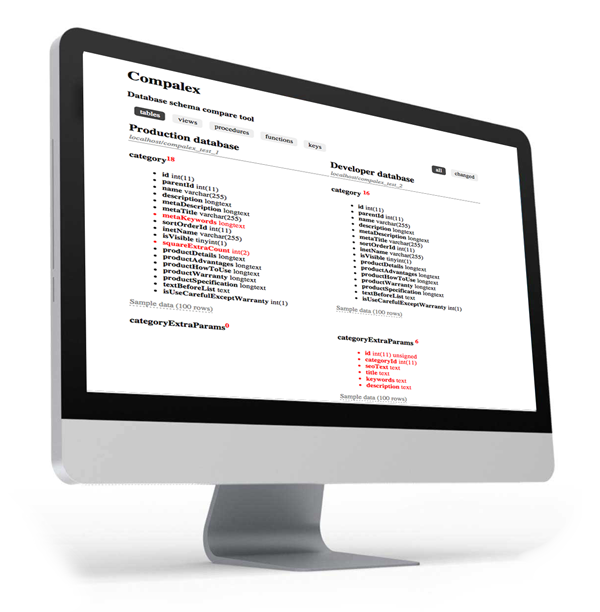
When developing applications, sometimes there is a need to compare two databases (for example, prod and dev).
There are a number of approaches to solving this issue - from creating a dump file with a db structure and then using diff, to using specialized paid solutions like dbForge or RedGate (there is a large list here ).
Compalex is one such solution that combines free and easy to use.
Compalex is a set of scripts for quickly comparing two database schemas. For ease of use, all this is packaged in a Docker container, which contains both the scripts itself and the configured environment for connecting to the DB.
To start the container, you must specify:
docker run -it -e DATABASE_DRIVER='mysql' \
-e DATABASE_ENCODING='utf8' \
-e SAMPLE_DATA_LENGTH='100' \
-e DATABASE_HOST='host.docker.internal' \
-e DATABASE_PORT='3306' \
-e DATABASE_NAME='compalex_dev' \
-e DATABASE_USER='root' \
-e DATABASE_PASSWORD='password' \
-e DATABASE_DESCRIPTION='Developer database' \
-e DATABASE_HOST_SECONDARY='host.docker.internal' \
-e DATABASE_PORT_SECONDARY='3306' \
-e DATABASE_NAME_SECONDARY='compalex_prod' \
-e DATABASE_USER_SECONDARY='root' \
-e DATABASE_PASSWORD_SECONDARY='password' \
-e DATABASE_DESCRIPTION_SECONDARY='Production database' \
-p 8000:8000 dlevsha/compalexWhere:
DATABASE_DRIVER - used driver for connection
mysql- for MySQLpgsql- for PostgreSQLdblib- for Microsoft SQL Serveroci- for Oracle
DATABASE_HOSTand DATABASE_HOST_SECONDARY is the hostname or IP to connect to the first and second server.
If the bases are deployed locally to localhost:
For MacOS and Windows users : use host.docker.internalinstead localhost, as the script running inside the container should connect to the host machine.
Linux: --network host ( "" ) DB localhost, ip a docker0 ip .
3: docker0: <NO-CARRIER,BROADCAST,MULTICAST,UP> mtu 1500
link/ether 02:42:e8:a9:95:58 brd ff:ff:ff:ff:ff:ff
inet 172.17.0.1/16 brd 172.17.255.255 scope global docker0
valid_lft forever preferred_lft foreverDB SSH
SSH DB - SSH localhost , .
:
ssh -L 1522:localhost:1521 [user name]@[remote host 1]
ssh -L 1523:localhost:1521 [user name]@[remote host 2] 1521 remote host 1 remote host 2 localhost 1522 1523 .
DB, application , DB, :
ssh -L 1522:[remote database server 1]:1521 [user name]@[remote application host 1]
ssh -L 1523:[remote database server 2]:1521 [user name]@[remote application host 2] DATABASE_HOST and DATABASE_HOST_SECONDARY ip, , .
- IP DB ( , ).
DATABASE_PORT and DATABASE_PORT_SECONDARY - .
:
3306- Mysql5432- PostgreSQL1433- MSSQL1521- Oracle
DATABASE_NAME and DATABASE_NAME_SECONDARY -
DATABASE_USER / DATABASE_PASSWORD and DATABASE_USER_SECONDARY / DATABASE_PASSWORD_SECONDARY -
DATABASE_DESCRIPTION and DATABASE_DESCRIPTION_SECONDARY - (, ).
, http://localhost:8000. -, , .

.
eLinks, HTML- .
, ( ) :
$ elinks http://localhost:8000:

( ).