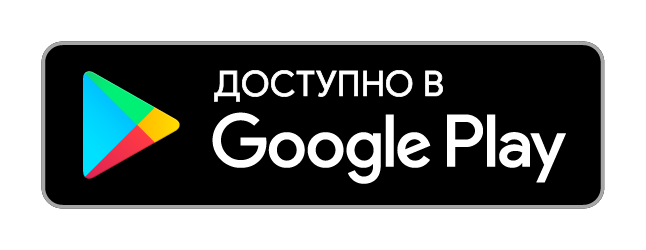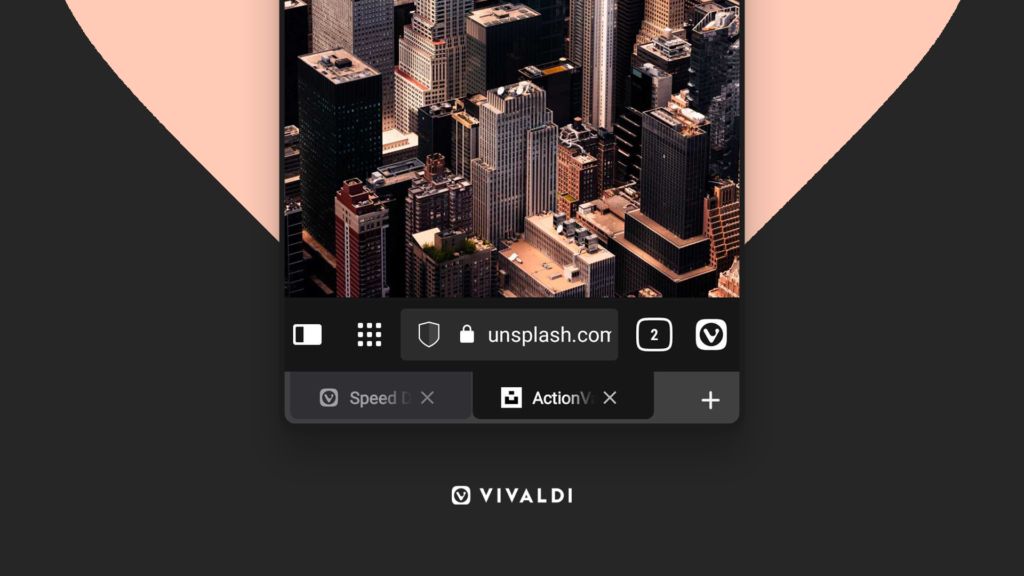
Hello, Habr!
Once upon a time, at the dawn of the cellular communications market, mobile phone manufacturers tried to reduce the size of devices as much as possible in order to make them truly mobile - fit literally in the user's pocket. All of this took place in the pre-Internet era of mobile telephony. But the world wide web came to miniature devices and it turned out that you can't put a lot of content on a tiny screen - the race for diagonals and resolution of displays of mobile devices began. All this is great, if not for one thing: while the screen sizes of mobile devices are gradually approaching the "shovel form factor", our main tool remains unchanged, with which we manage all our electronic pocket equipment - our hands.
We held the mobile phone with one hand, using only a couple of fingers for all actions with the device. But with the increase in the size of smartphones, I had to work with these devices with two hands. There was a problem - and then how to steer ?! And while automakers are feverishly testing robotic vehicles on humans, trying to provide passengers with the opportunity to like without being distracted by driving self-run carts, we, the developers of mobile applications, have to look for our solutions to the problem. And today we will get acquainted with one of them using the example of the Vivaldi browser for Android, the new version of which, number 3.3, just arrived in time for release.
We work with one left. Or right.
We never tire of repeating that we make almost all significant improvements and changes in browsers at the request of users, following their suggestions and ideas. So this time we received many requests to provide the ability to control the browser with one hand. The fact is that, by tradition, in the browser interface, the control panels are spaced apart in different directions: some of the panels are located at the bottom of the program window, and the other part, including the tab bar and the address bar, are located at the top of the application window. This is convenient - the user sees the familiar interface, as on a personal computer, but when from contemplation it is necessary to switch to real work with the browser, all convenience is leveled by the fact that on devices with a large screen you have to use both hands in order to somehow work with the address bar or tabs.
For such cases, we added a new option on the advice of users - now you can move these panels to the bottom of the browser screen to work with it with one hand. And the other is to steer. After all, robotic cars have not yet become mainstream.

You can enable this option in the browser settings, section "Appearance".
Nest cutting method
After the appearance of the built-in ad and tracking blocker in the Vivaldi mobile browser, users from all over the world breathed a sigh of relief and happily started actively cutting all kinds of advertisements, banners, eavesdropping and spying. But we got tired very quickly - it’s too much today any annoying content is being pushed onto users' devices. What to do? There is an exit. It is necessary to cut it not by the piece, but in whole bushes. Polyany. Groves. Hectares. In general, we added the ability to use the ' document ' parameter in block lists - using this magic word, you can cut entire websites, so as not to waste time weeding individually.
Also, in the new version, various shortcomings were corrected - which is characteristic, also thanks to the vigilance of our users, who promptly report the problems found. It remains to be recalled that the Vivaldi mobile browser runs on the Android platform version 5 and higher, and is also capable of giving pleasure from working with it on tablets and Chromebooks. You can download the new version of the browser using the magic button: