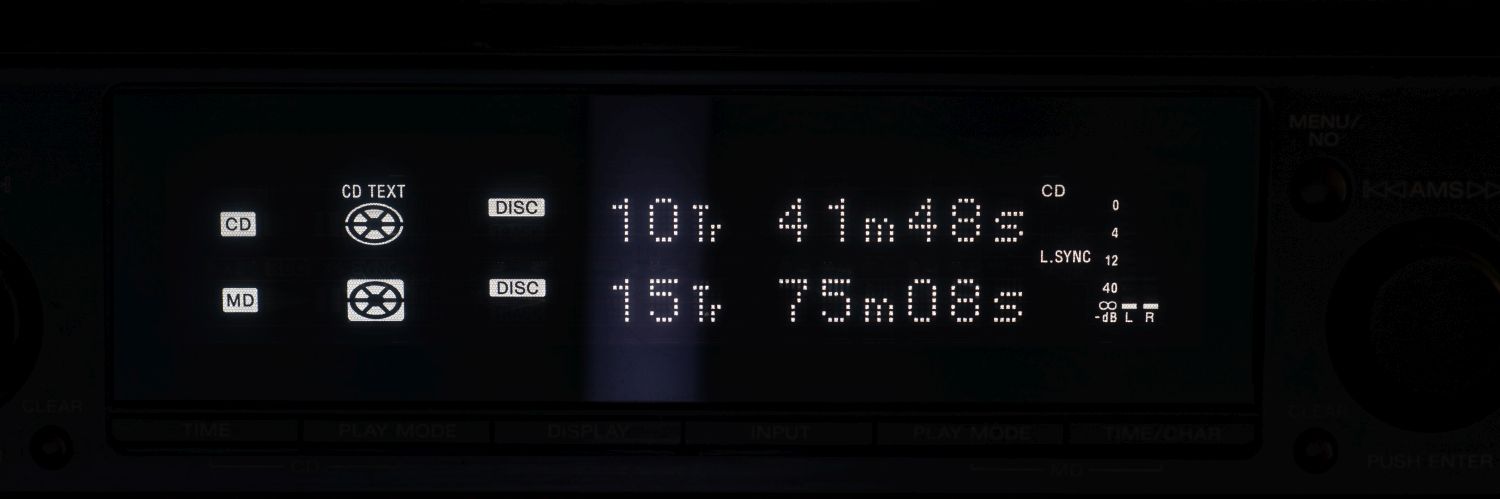
More precisely, there is a way, but for the late reincarnation of the minidisk, and with a halved bitrate. There is still no way to record a minidisc in the original (1992 edition) ATRAC SP format, with a bitrate of 292 kilobits per second, directly from a computer, quickly, reliably and without quality loss. Can be recorded unreliable. Or with losses. Fast - nothing at all. But there is a special device that can still rewrite music to MD with four times acceleration. As a big fan of this outdated format, I couldn't get past it. I'll tell you what happened. At the same time in this text I begin to explore the CD itself - although the format is also outdated, but incredibly interesting, successful, convenient, and accessible to this day.
Previous articles about minidisk:
.
1999 year. A lot of money has been invested in promoting the minidisk. Sales, previously in Europe and the United States, fluctuating, if not near zero, then close, are beginning to grow. Millions of devices, portable and stationary, tens of millions of carriers. The devices, although expensive, are interesting, fashionable, quite comfortable - in general, this does not yet seem to be a failure, although all the prerequisites for the imminent decline have already been created. Imagine yourself in the place of a wealthy fan of the most modern technologies from 20 years ago. You have a budget for almost any technical novelty, you love music, you want to listen to it as conveniently as possible both at home, while traveling, and on the way to work in the car. The most obvious option is CD. Digital sound, moderately reliable media, a wide range of devices for every taste. True CD releases are quite expensiveand (let's say) you're a serious music collector and don't want to allow the inevitable scratches when handling on the go. What to do? You can make copies of CDs to CD-R discs or even CD-RWs, but this is a relatively new business, not entirely clear yet, and the recordable media themselves are not very cheap, from $ 2 per disc and more.

If you live in Japan, then a CD rental service is widespread in your country - in the evening after work you take your new music album home, the next morning you return it, in the process, which is already there, making a copy for yourself. A minidisk is ideal for this: at that time, expensive, but very compact portable devices are available, you can put an MD radio tape recorder in a car or even buy a car with a standard drive (BMW had this option, well, almost all Japanese brands). Buy (rent, borrow from friends) a CD, make a copy on a mini-disc and listen to your heart's content and wherever you want. In short, 21 years ago for a minidisk, albeit with big reservations, there was a realistic use case. If you could afford it: you need to buy both a CD-player and a mini-disc recorder,and the discs themselves also cost money - at best, a little more expensive than those same CD-R discs, about $ 2.5 per piece, if you take a small wholesale.

In the previous article about this vintage audio medium, I mentioned an example of rewriting music using separate CD and MD devices connected via a digital S / PDIF interface. This is not the most convenient way: everything happens in real time, after recording, it is advisable to write tags on the minidisk - the name of the album and individual tracks. I would like to do it all with one button, and for this there is a special device: a combined CD-MD deck. In August 2020, I buy such a device, released in 1999 by the Sony MXD-D3 combine.

For a fan of Sony MD, this is a great home device - it allows you to record minidiscs from external sources, and rip CDs directly to minidisc, and listen to music on two media. For true connoisseurs with a bottomless wallet, this is not the best option. For example, it lacks a digital optical output, and the quality of analog inputs and outputs is sufficient, but it can be better. This is already the third "combine" from Sony, but only in it does the feature of interest to us appear - recording music on a minidisc four times faster than in real time. As far as I know, before that such a feature did not exist at all. And after that, a couple of models of CD / MD decks and several music centers capable of rewriting quickly were released. For most people, the price of this device is still prohibitive - $ 400 (620, adjusted for inflation).The MXD-D3 is the only model widely sold in Europe and the US, and it is difficult to find it now. All other devices in the series will most likely have to be found in Japan. And one more thing: a CD-recorder with two drives, with the same functionality, costs the same at that time.

This is a rare device of the late nineties, the large size of which is justified: there are two mechanisms, each with its own control board, and a common control system, converting an analog signal to digital, and so on. The MXD-D3 can do just about everything a dedicated MiniDisc deck can do: record sound with extensive editing capabilities, play music with repeat, random, and program. Time machine function (recording six seconds of sound beforepressing a button - helps in the situation "a good song started on the radio, but reacted too late"). Automatic dividing of recording into tracks by silence between songs or at specified intervals, automatic recording start when a signal appears. And so on: a good set of features for a home studio, a ready-made and simple solution, as opposed to computer sound.
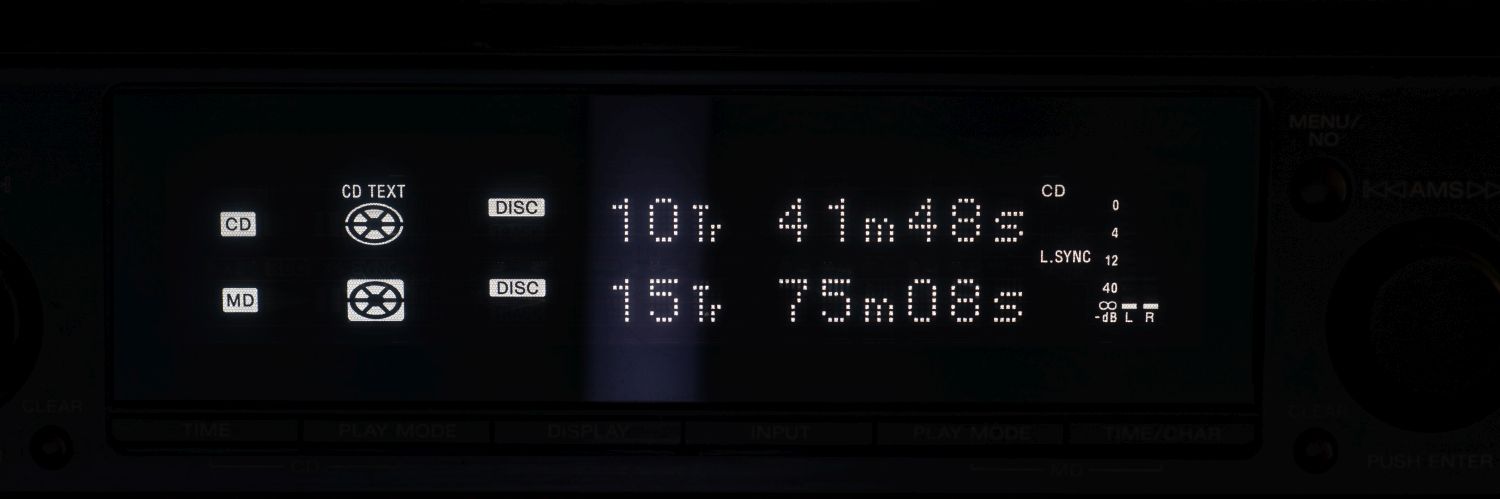
The display is very interesting. By default, it displays data in two lines for both CD and MD. The button on the body can switch the screen to "CD only" or "MD only" mode. Two sets of control buttons allow you to conveniently control the playback of each of the halves of the device, but the remote control had to make a hardware mode switch.

What we are most interested in today: two buttons between the drives, for copying the entire CD to the minidisc with one press, respectively at 1x and 4x speeds. In real time, you can listen to music in parallel, in accelerated time - of course, you can't. In addition, the ability to rewrite a disc in real time was provided for hard-to-read CDs - scratched, bent. However, the instruction promises that in high-speed mode the device will automatically reduce the speed in case of reading errors.

Another option for quick rewriting from disk is the Rec-IT button. It works like this: we listen to a CD, we like a track, press this button. Playback starts over and one track is overwritten on the MD. If, of course, there is enough space on it: the existing recording is not erased, in any modes new tracks are added to the end. Total: you can pirate from the heart, rewriting the entire CD (although this is not forbidden for personal use), you can make compilations from separate tracks, from different CDs, simply and without unnecessary editing fuss.

Do you want difficult? You can also: a special mode makes the CD-drive seem like an external device - it works by itself, and you choose the recording mode yourself, you can even change the signal level, record only a fragment of one track, or even "insert" a musical quote anywhere on minidisk.

All this is very cool, but I didn't buy this retro device for this. In 2020, I still have music on CDs, but I buy most of the new albums as a bunch of files, downloading them, for example, from Bandcamp. Objective: (almost) with one click to create a copy on a minidisk in the entire form: with a breakdown into tracks, song titles and more. Before I talk about this method of screwing modern music into an ancient format, let me digress into the history of CDs.
Audio CDs with Bonuses
Music on CDs first appeared on the market in 1982. At the end of the eighties, more compact discs are sold than records, and in general it is the most successful carrier of sound in history: sales of digital music on optical media have been growing until 2000. 46 million CDs sold in the US last year: Although at the moment absolutely all physical media are outdated, music on discs can still be bought at any major store. As of 1982, CD represented a definite technical breakthrough, and still the "CD quality" parameters are sufficient for any non-professional application. Almost 40 years ago, it was also an extremely complex, expensive technology: the volume and speed of data processing were an order of magnitude higher than that of the first personal computers. Finally, many derived standards are later created from a single optical medium. In the late eighties - CD-ROM for data storage, then - CD-R for write once. In the late nineties, the computer incarnation of the CD becomes affordable and universal: every desktop and almost every laptop has an optical drive for music, reading and writing data.
This is an important part in the history of computer technology and consumer electronics, which can be talked about for a very long time, remembering such half-forgotten entities as "overburning", "buffer underrun protection", "standard read / write offset", and the like. In the late nineties, the assortment of CD-based formats was expanded with two important ones for this story. In 1997, rewritable CD-RW discs went on sale - this is a direct competitor to the MiniDisc. Slightly larger in diameter, slightly less durable (1000 rewrites versus a million), more prone to scratches due to the lack of a protective case. But on CD-RW, you can make an exact copy of an audio disc or record 650 (later 700) megabytes of data. In 1996, an extension of the Audio CD standard called CD-TEXT was added: You can make an audio disc with tags that will be displayed during playback.

CD-RW must be supported by the device to play discs: older CD players cannot see them. The Sony MXD-D3 combine supports CD-RW, which now allows you not to spoil disposable discs, because my goal is to burn a minidisc with an intermediate link in the form of a CD. D3 also supports CD-TEXT and is able to transfer tags to minidisc when copying! Let's go back for a minute to our music lover from 1999. Could he take advantage of all these conveniences? Hardly. Not all branded audio discs support CD-TEXT. Of the 50 official releases I have at my fingertips, I only found one with tags. But here another absurd copyright slingshot awaited me: you can copy music to a minidisc, but you can't CD-TEXT metadata! The device displays the message TEXT PROTECT: the standard for these tags allows you to set the prohibit bit.In almost all cases, copying is prohibited. On minidisc.orgthere is a very complicated way to get around this limitation. Why was it done anyway? What is tag protection for? However, the mini-disc part of my retro hobby is so full of suffering around copyright that I have ceased to be surprised.
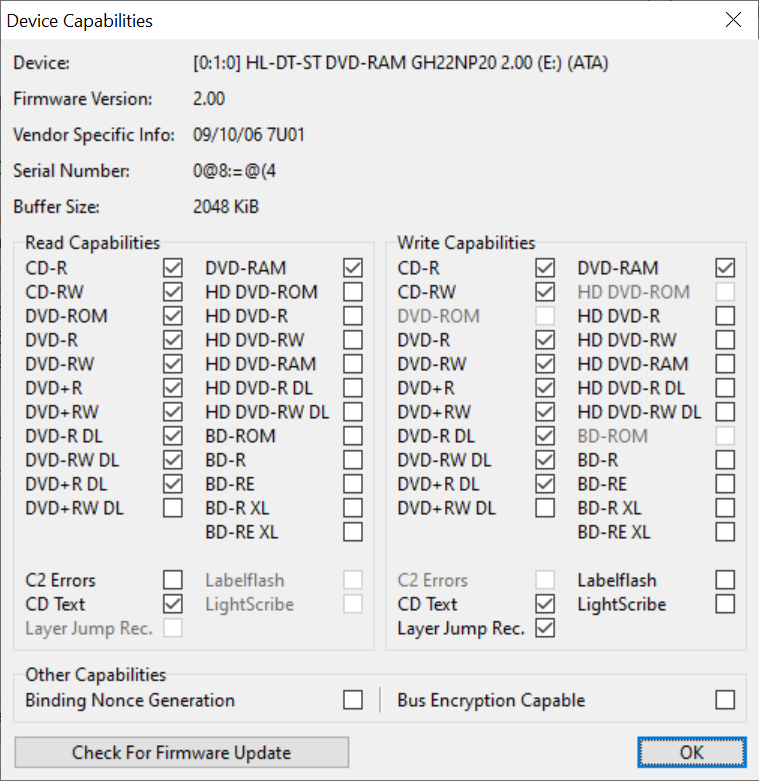
Could our music lover have recorded a disc with tags on his own? Also not a fact: this feature should have been supported by the recorder. In 2020, I want to get by with a little blood at first and use an external CD drive with a USB interface. It doesn't work: he can't do CD-TEXT. I have to take out a moderately old LG IDE drive and plug it into my moderately modern desktop . There are no compartments for 5-inch devices in the computer case, I attach the drive somewhere on the side. A delicate operation for the relatively painless production of minidiscs begins.
CD-TEXT recording
As a rule, I use the same Exact Audio Copy program to read and write audio CDs. Alas, when trying to write CD-TEXT this program hangs. I had to use the ImgBurn utility. It is a free and very functional utility for burning discs up to Blu-Ray. I do not attach a link to the official site, since the version distributed there, alas, is supplied with a severe advertising makeweight.
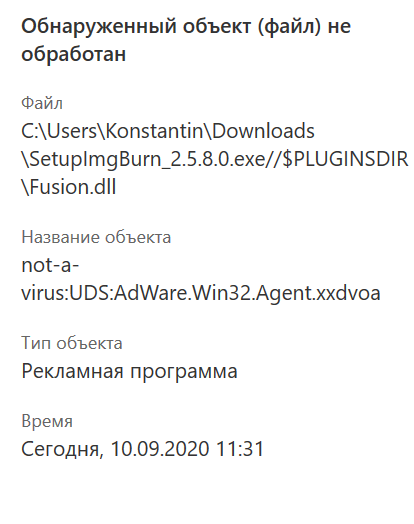
Another free utility, CUETools, is used to prepare an image for recording, consisting of one wav file and a text file .cue for markup.
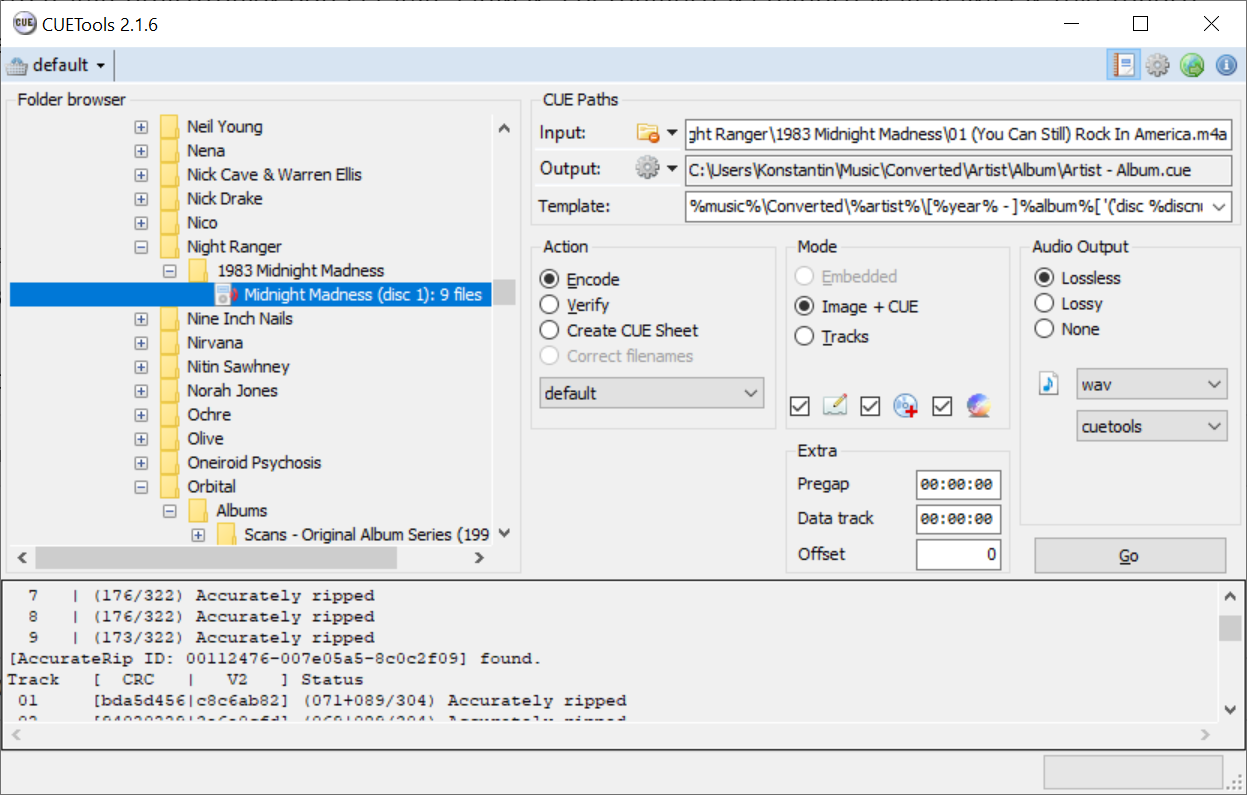
CUETools is an interesting software for
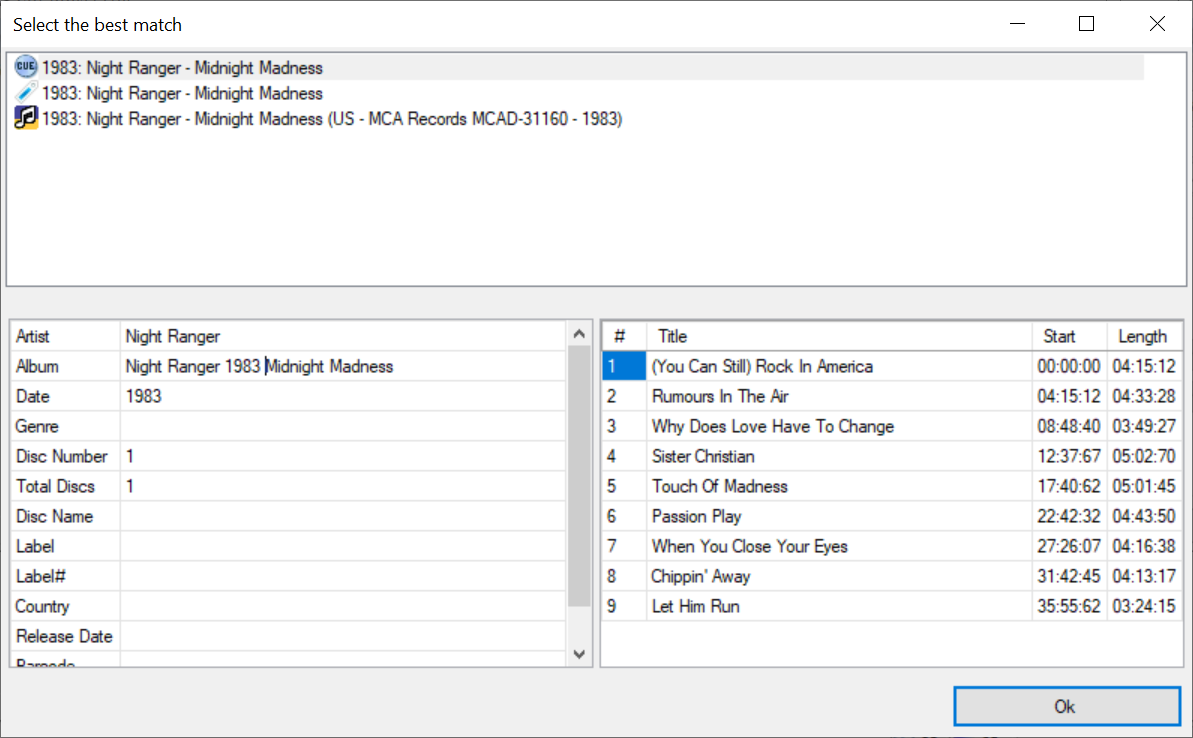
The process is simple: I select the folder with the album I want to burn. Source files are in FLAC or Apple Lossless formats. CUETools verifies the disc against a publicly available metadata base from where the track titles can be borrowed. My tags are already spelled out, I just change the name of the album to a line like "Artist - Year of release - Album" - this will later become the name of the minidisc. Sony MXD-D3 supports only Latin letters, and even converts diacritics to regular ones. Cyrillic is not supported at all; instead, the deck displays zeros. It is possible (but unlikely) that the device understands Japanese tags. But ImgBurn doesn't understand them. Probably, the Japanese characters can be written using the linux utility based on the libcdio library. In the description it has a detailed analysis of the CD-TEXT data structure, and when burning a CD image, you can separately attach a file with tags in an extended format.
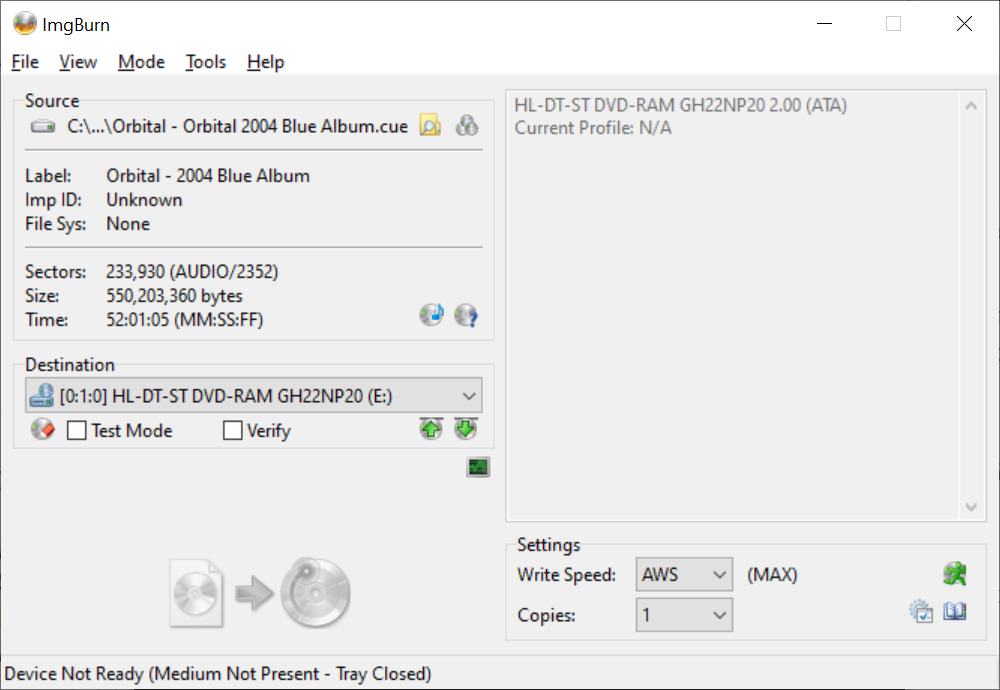
CUETools saves a couple of .wav and .cue files that you can open with ImgBurn and burn a disc. CD-TEXT will be recorded automatically if supported by the drive. Then I insert the disc into the deck, insert the minidisc there, press the button and after a maximum of 20 minutes I get a fully decorated album on ancient media.
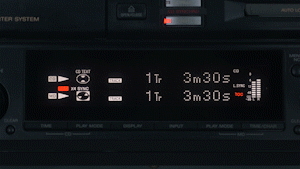
Small joys
This whole story is an example of such a special state of a retrofan, when he manages to solve a retro problem with difficult methods. It's a rare case when everything works as planned. Well, almost - either because of its age, or because of the specifics of CD-RW, the Sony mini-disc deck occasionally skips a fragment of a track when copying. Fortunately, this is easy to determine: the duration of the source and copy is different. This is a very complex method that allows you to somehow automate the recording of minidiscs in their original format. Creating an intermediate version on CD-RW takes less time than burning a mini-disc in real time and then manually tagging it.
When I studied a competitor's minidisk, the Digital Compact Cassette formatPhilips, I came across the reason why both of these media seem to have been created. In the late eighties, the DCC developers (and possibly the minidisc creators too) assumed that a pair of media would be realized in the digital world, similar to audio cassette and vinyl. Records are a purely home format, for listening to music with high quality, rather fragile and not very convenient. The cassettes are of a slightly lower quality, but suitable for portable use. Vinyl is for listening only. Cassette - for recording.
Change the record to a CD (expensive, fragile). Instead of a cassette, a mini-disc appeared - a reliable, compact. No computers were included in this equation at all. Instead, we use sound recording as a technology every day: when we communicate by voice in a messenger, we post a video on Instagram. But we don’t think about it at all: a separate device for sound recording is used only by professionals with their specific requirements. Failure to predict such a dramatic change has led to the failure of digital rewritable media. And the CD itself stubbornly did not want to become "an expensive format only for the home." It was compact and reliable enough as the only medium when it was relevant.
This outdated view of how a personal audio device works at Sony has been followed throughout the life of the format. If the minidisk was created from CD-ROM patterns, it would be just a universal rewritable data carrier. And then I would find some retro laptop, put the MD in it, press the button and transfer the desired music to it at tenfold speed. But no. Instead, you have to reinvent these retro bicycles. I must say, I do it not without pleasure.