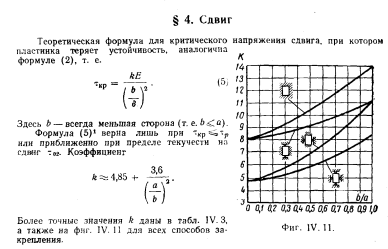
It is necessary to determine the critical shear stresses based on the type of attachment and the aspect ratio of the rectangular plate.
Let's start by setting up the interface, and we'll take Scene Builder to help.
Let's create a workspace with a size of 900x600.
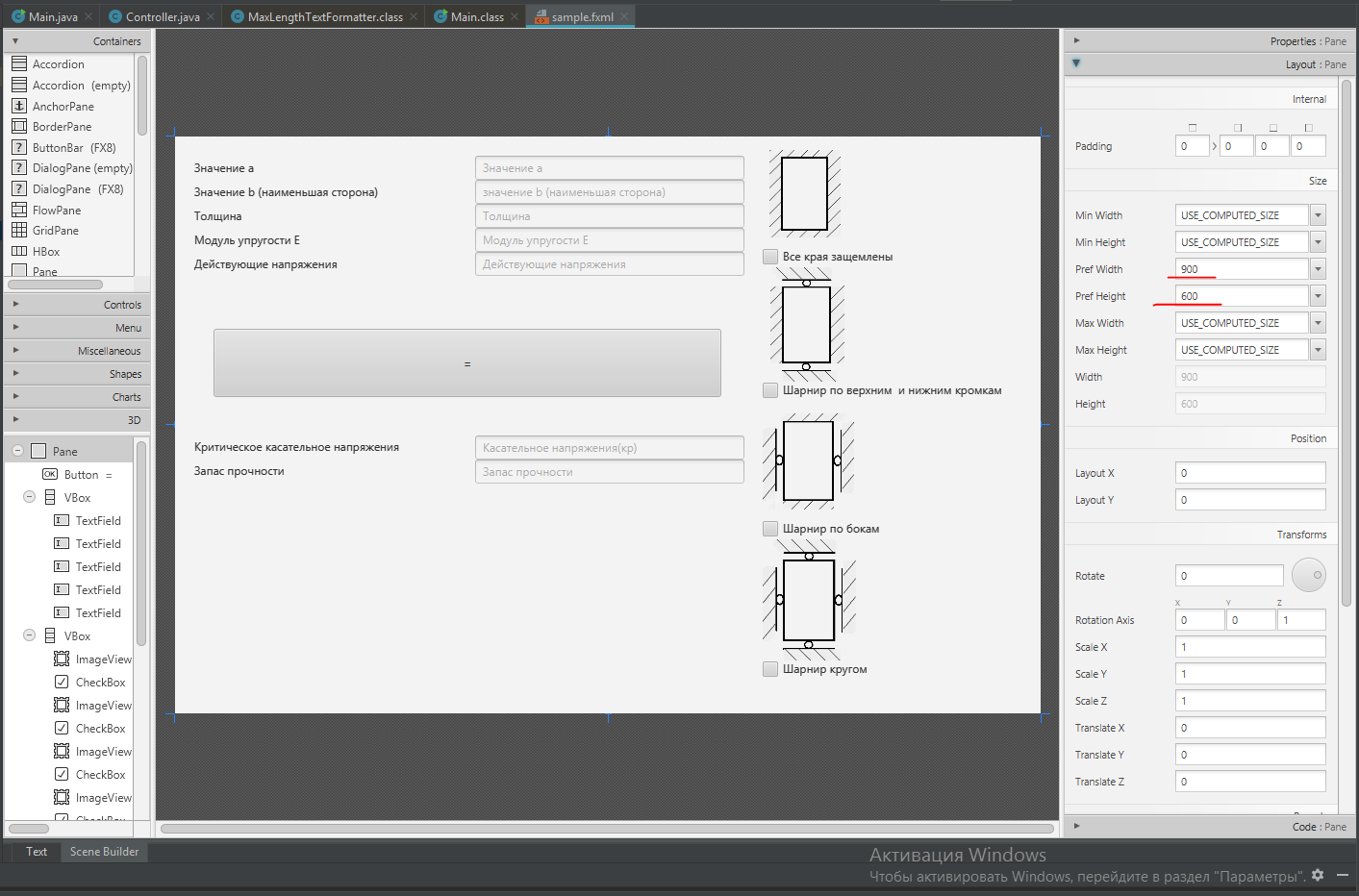
Let's create several containers with sizes and margins (at first I did the markup just on a piece of paper, but the piece was already lost).
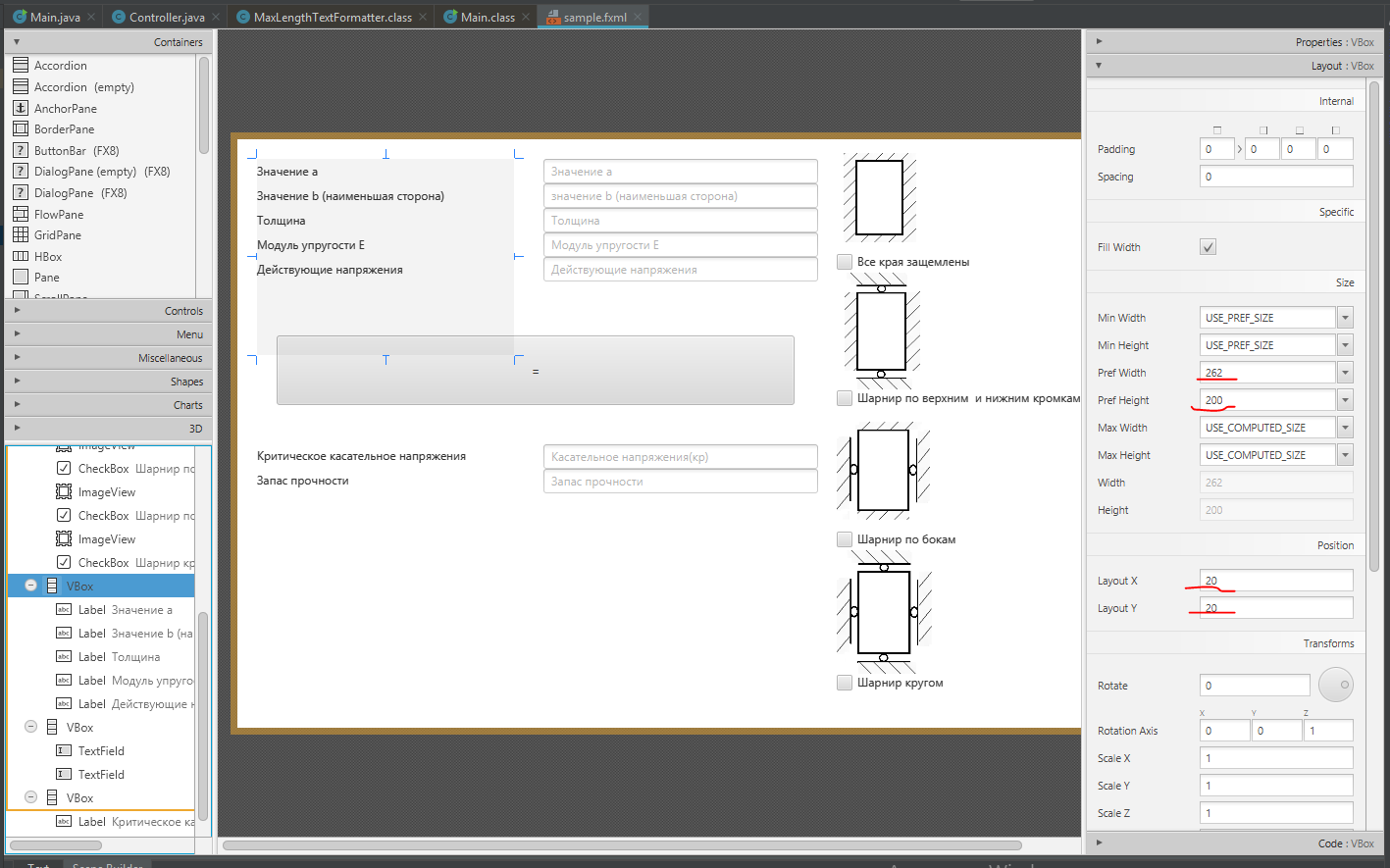
Next, let's go through the internals of the containers.
- Button Button
Let's assign a unique name to our button and the name of the method in which we will then implement our code
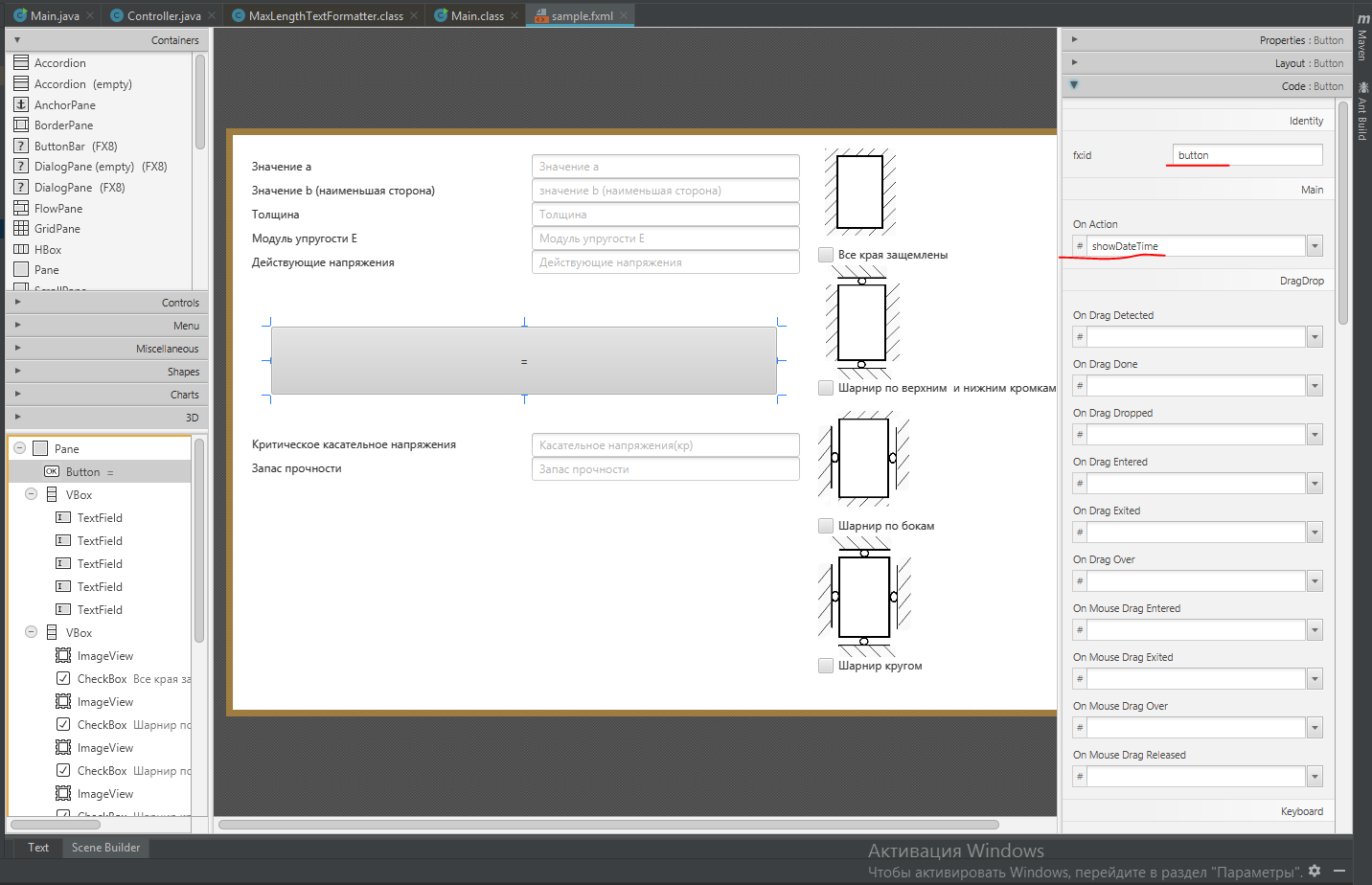
- TextField
Let's give our text field a unique name. The field is needed for input / output of numeric values. We will also add an additional name to the field, which will disappear when entered by a symbol

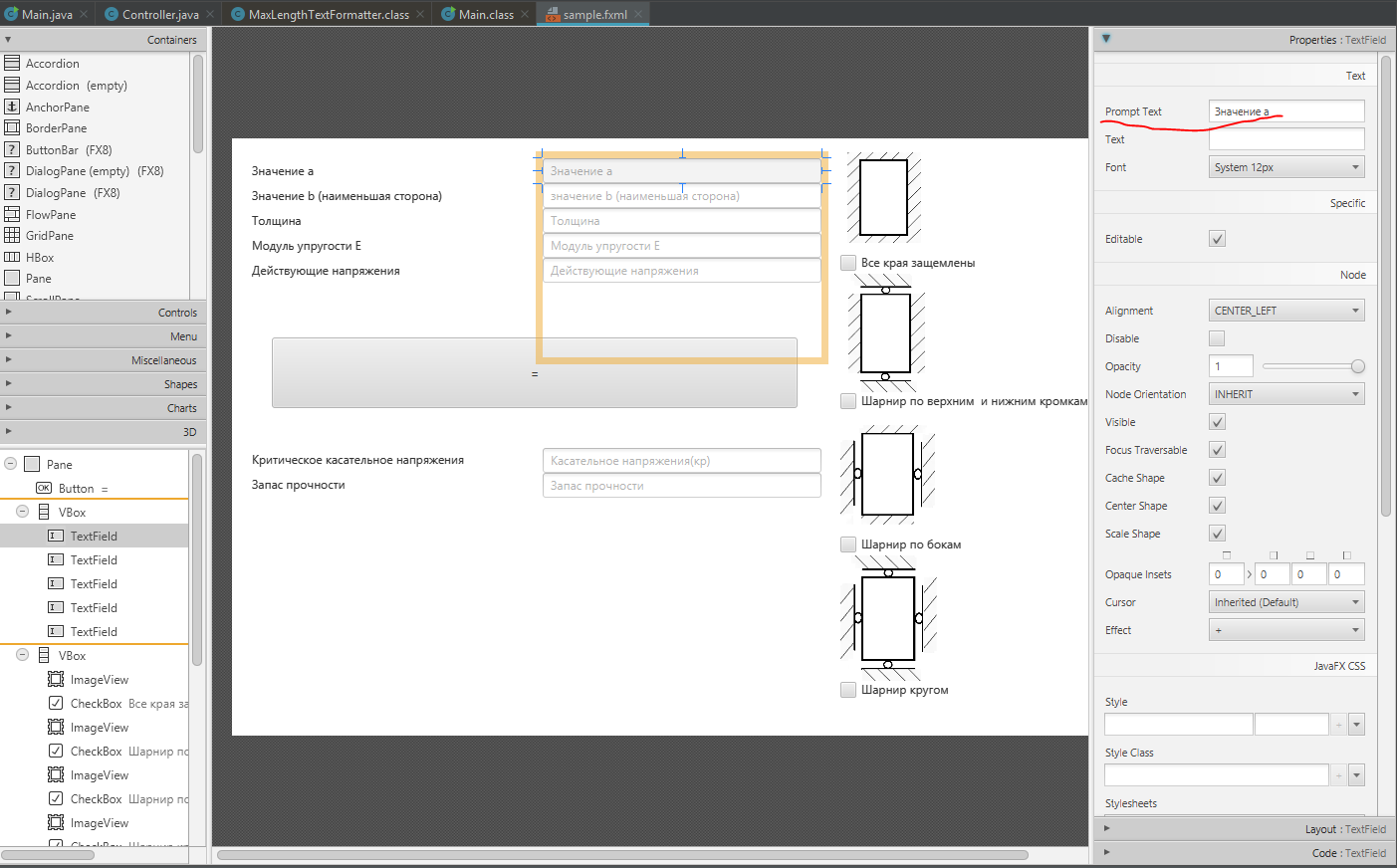
- Label
Field I used the Label field to denote the cells.
- Image field
Here we specify the name of an existing image located in the project
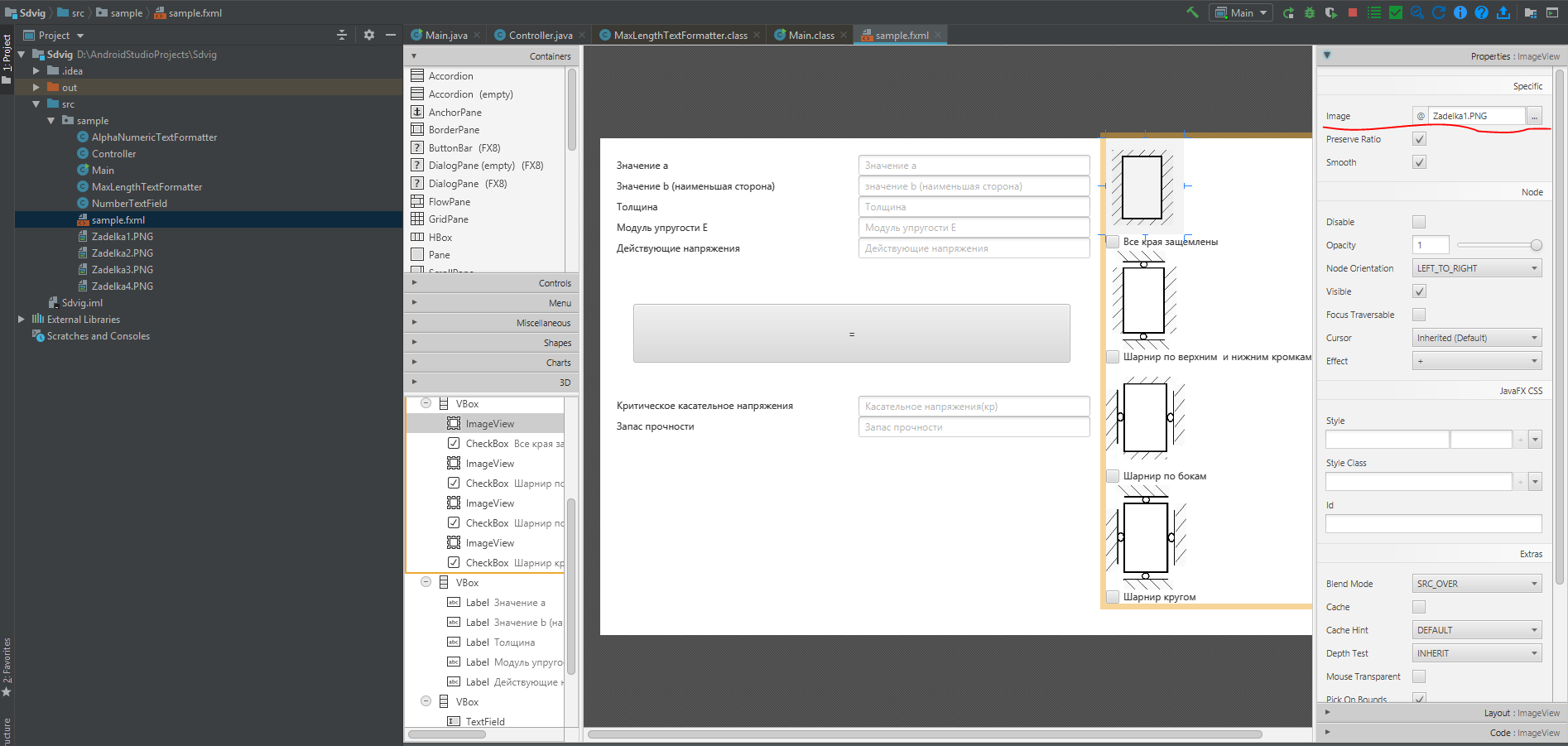
- CheckBox field
Here we specify a unique name. This is necessary to determine the type of fastening
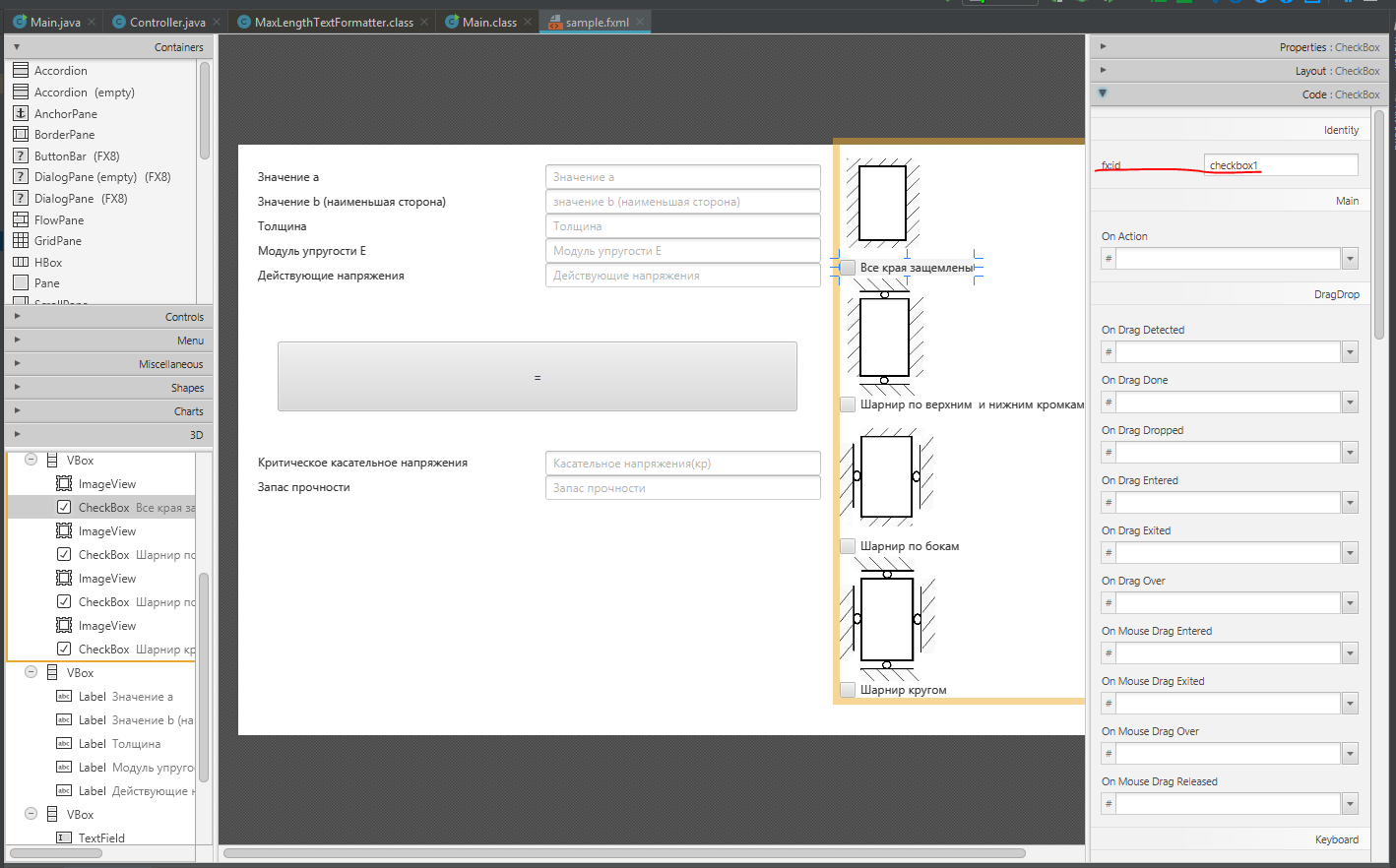
Final code for sample.fxml file
Listing sample.fxml
<?xml version="1.0" encoding="UTF-8"?>
<?import javafx.scene.control.Button?>
<?import javafx.scene.control.CheckBox?>
<?import javafx.scene.control.Label?>
<?import javafx.scene.control.TextField?>
<?import javafx.scene.image.Image?>
<?import javafx.scene.image.ImageView?>
<?import javafx.scene.layout.GridPane?>
<?import javafx.scene.layout.Pane?>
<?import javafx.scene.layout.VBox?>
<Pane prefHeight="600.0" prefWidth="900.0" xmlns="http://javafx.com/javafx/8.0.112" xmlns:fx="http://javafx.com/fxml/1" fx:controller="sample.Controller">
<children>
<Button fx:id="button" layoutX="40.0" layoutY="200.0" mnemonicParsing="false" onAction="#showDateTime" prefHeight="71.0" prefWidth="528.0" text="=" />
<VBox layoutX="312.0" layoutY="20.0" minHeight="-Infinity" minWidth="-Infinity" prefHeight="200.0" prefWidth="280.0" GridPane.columnIndex="1">
<children>
<TextField fx:id="myTextField1" promptText=" " />
<TextField fx:id="myTextField2" promptText=" b ( )" />
<TextField fx:id="myTextField3" promptText="" />
<TextField fx:id="myTextField4" prefHeight="25.0" prefWidth="280.0" promptText=" " />
<TextField fx:id="myTextField6" prefHeight="25.0" prefWidth="280.0" promptText=" " />
</children>
</VBox>
<VBox layoutX="611.0" prefHeight="562.0" prefWidth="271.0" GridPane.columnIndex="21">
<children>
<ImageView fx:id="image" fitHeight="116.0" fitWidth="174.0" pickOnBounds="true" preserveRatio="true">
<image>
<Image url="@Zadelka1.PNG" />
</image></ImageView>
<CheckBox fx:id="checkbox1" mnemonicParsing="false" text=" " />
<ImageView fitHeight="122.0" fitWidth="237.0" layoutX="30.0" pickOnBounds="true" preserveRatio="true">
<image>
<Image url="@Zadelka2.PNG" />
</image></ImageView>
<CheckBox fx:id="checkbox2" mnemonicParsing="false" text=" " />
<ImageView fitHeight="127.0" fitWidth="272.0" pickOnBounds="true" preserveRatio="true">
<image>
<Image url="@Zadelka3.PNG" />
</image></ImageView>
<CheckBox fx:id="checkbox3" mnemonicParsing="false" text=" " />
<ImageView fitHeight="129.0" fitWidth="392.0" pickOnBounds="true" preserveRatio="true">
<image>
<Image url="@Zadelka4.PNG" />
</image></ImageView>
<CheckBox fx:id="checkbox4" mnemonicParsing="false" text=" " />
</children>
</VBox>
<VBox layoutX="20.0" layoutY="20.0" minHeight="-Infinity" minWidth="-Infinity" prefHeight="200.0" prefWidth="262.0">
<children>
<Label prefHeight="25.0" prefWidth="185.0" text=" a" />
<Label prefHeight="25.0" prefWidth="262.0" text=" b ( )" />
<Label prefHeight="25.0" prefWidth="188.0" text="" />
<Label prefHeight="25.0" prefWidth="186.0" text=" E" />
<Label prefHeight="25.0" prefWidth="188.0" text=" " />
</children>
</VBox>
<VBox layoutX="312.0" layoutY="311.0" prefHeight="200.0" prefWidth="280.0">
<children>
<TextField fx:id="myTextField5" prefHeight="25.0" prefWidth="280.0" promptText=" ()" />
<TextField fx:id="myTextField7" prefHeight="25.0" prefWidth="280.0" promptText=" " />
</children>
</VBox>
<VBox layoutX="20.0" layoutY="310.0" prefHeight="200.0" prefWidth="262.0">
<children>
<Label prefHeight="25.0" prefWidth="260.0" text=" " />
<Label prefHeight="25.0" prefWidth="187.0" text=" " />
</children>
</VBox>
</children>
</Pane>Creating the main method of the Main class
Main class
package sample;
import javafx.application.Application;
import javafx.fxml.FXMLLoader;
import javafx.scene.Parent;
import javafx.scene.Scene;
import javafx.stage.Stage;
public class Main extends Application {
@Override
public void start(Stage primaryStage) {
try {
// sample.fxml( ).
Parent root = FXMLLoader.load(getClass().getResource("sample.fxml"));
primaryStage.setTitle(" ");
primaryStage.setScene(new Scene(root));
primaryStage.show();
} catch(Exception e) {
e.printStackTrace();
}
}
public static void main(String[] args) {
launch(args);
}
}
Creating the Controller class, the most important are marked with comments
Controller class
ackage sample;
import javafx.fxml.FXML;
import javafx.fxml.Initializable;
import javafx.scene.control.Button;
import javafx.scene.control.CheckBox;
import javafx.scene.control.TextField;
import javafx.stage.Stage;
import java.net.URL;
import java.util.ResourceBundle;
import static java.lang.Double.NaN;
import static java.lang.Double.parseDouble;
import static java.lang.String.valueOf;
public class Controller extends TextField implements Initializable {
//
@FXML
private TextField myTextField4;
@FXML
private TextField myTextField1;
@FXML
private TextField myTextField2;
@FXML
private TextField myTextField3;
@FXML
private TextField myTextField5;
@FXML
private TextField myTextField6;
@FXML
private TextField myTextField7;
@FXML
private CheckBox checkbox1;
@FXML
private CheckBox checkbox2;
@FXML
private CheckBox checkbox3;
@FXML
private CheckBox checkbox4;
private double k;
private double krit;
private double zapas;
@Override
public void initialize(URL location, ResourceBundle resources) {
//
myTextField1.setTextFormatter(new AlphaNumericTextFormatter());
myTextField2.setTextFormatter(new AlphaNumericTextFormatter());
myTextField3.setTextFormatter(new AlphaNumericTextFormatter());
myTextField4.setTextFormatter(new AlphaNumericTextFormatter());
//myTextField6.setTextFormatter(new AlphaNumericTextFormatter());
}
public void showDateTime() throws Exception {
//
Double a = parseDouble(myTextField1.getText());
Double b = parseDouble(myTextField2.getText());
Double t = parseDouble(myTextField3.getText());
Double e = parseDouble(myTextField4.getText());
Double c = b / a;
// CheckBox
if (checkbox1.isSelected()) {
if (c <= 0.1) {
k = 8;
} else if ((c > 0.1) && (c <= 0.15)) {
k = 8.5;
} else if ((c > 0.15) && (c <= 0.2)) {
k = 8.8;
} else if ((c > 0.2) && (c <= 0.25)) {
k = 9;
} else if ((c > 0.25) && (c <= 0.30)) {
k = 9.2;
} else if ((c > 0.3) && (c <= 0.35)) {
k = 9.5;
} else if ((c > 0.35) && (c <= 0.40)) {
k = 9.8;
} else if ((c > 0.40) && (c <= 0.45)) {
k = 10.3;
} else if ((c > 0.45) && (c <= 0.50)) {
k = 10.5;
} else if ((c > 0.5) && (c <= 0.55)) {
k = 10.8;
} else if ((c > 0.55) && (c <= 0.6)) {
k = 11;
} else if ((c > 0.6) && (c <= 0.65)) {
k = 11.5;
} else if ((c > 0.65) && (c <= 0.7)) {
k = 11.8;
} else if ((c > 0.7) && (c <= 0.75)) {
k = 12;
} else if ((c > 0.75) && (c <= 0.8)) {
k = 12.5;
} else if ((c > 0.8) && (c <= 0.85)) {
k = 12.8;
} else if ((c > 0.85) && (c <= 0.9)) {
k = 13;
} else if ((c > 0.9) && (c <= 0.95)) {
k = 13.5;
} else if ((c > 0.95) && (c <= 1)) {
k = 14;
}
krit = (k * e) / (Math.pow((b / t), 2));
String d = valueOf(krit);
//
myTextField5.setText(d);
}
else if (checkbox2.isSelected()) {
if (c <= 0.1) {
k = 8;
} else if ((c > 0.1) && (c <= 0.15)) {
k = 8.2;
} else if ((c > 0.15) && (c <= 0.2)) {
k = 8.4;
} else if ((c > 0.2) && (c <= 0.25)) {
k = 8.5;
} else if ((c > 0.25) && (c <= 0.30)) {
k = 8.6;
} else if ((c > 0.3) && (c <= 0.35)) {
k = 8.7;
} else if ((c > 0.35) && (c <= 0.40)) {
k = 8.9;
} else if ((c > 0.40) && (c <= 0.45)) {
k = 9;
} else if ((c > 0.45) && (c <= 0.50)) {
k = 9.2;
} else if ((c > 0.5) && (c <= 0.55)) {
k = 9.4;
} else if ((c > 0.55) && (c <= 0.6)) {
k = 9.5;
} else if ((c > 0.6) && (c <= 0.65)) {
k = 9.7;
} else if ((c > 0.65) && (c <= 0.7)) {
k = 10;
} else if ((c > 0.7) && (c <= 0.75)) {
k = 10;
} else if ((c > 0.75) && (c <= 0.8)) {
k = 10.2;
} else if ((c > 0.8) && (c <= 0.85)) {
k = 10.5;
} else if ((c > 0.85) && (c <= 0.9)) {
k = 10.6;
} else if ((c > 0.9) && (c <= 0.95)) {
k = 11;
} else if ((c > 0.95) && (c <= 1)) {
k = 11;
}
krit = (k * e) / (Math.pow((b / t), 2));
String d = valueOf(krit);
myTextField5.setText(d);
}
else if (checkbox3.isSelected()) {
if (c <= 0.1) {
k = 4.9;
} else if ((c > 0.1) && (c <= 0.15)) {
k = 5.1;
} else if ((c > 0.15) && (c <= 0.2)) {
k = 5.2;
} else if ((c > 0.2) && (c <= 0.25)) {
k = 5.5;
} else if ((c > 0.25) && (c <= 0.30)) {
k = 5.8;
} else if ((c > 0.3) && (c <= 0.35)) {
k = 6;
} else if ((c > 0.35) && (c <= 0.40)) {
k = 6.2;
} else if ((c > 0.40) && (c <= 0.45)) {
k = 6.5;
} else if ((c > 0.45) && (c <= 0.50)) {
k = 6.9;
} else if ((c > 0.5) && (c <= 0.55)) {
k = 7;
} else if ((c > 0.55) && (c <= 0.6)) {
k = 7.5;
} else if ((c > 0.6) && (c <= 0.65)) {
k = 8;
} else if ((c > 0.65) && (c <= 0.7)) {
k = 8.2;
} else if ((c > 0.7) && (c <= 0.75)) {
k = 8.5;
} else if ((c > 0.75) && (c <= 0.8)) {
k = 9.1;
} else if ((c > 0.8) && (c <= 0.85)) {
k = 9.5;
} else if ((c > 0.85) && (c <= 0.9)) {
k = 10;
} else if ((c > 0.9) && (c <= 0.95)) {
k = 10.5;
} else if ((c > 0.95) && (c <= 1)) {
k = 11;
}
krit = (k * e) / (Math.pow((b / t), 2));
String d = valueOf(krit);
myTextField5.setText(d);
}
else if (checkbox4.isSelected()) {
if (c <= 0.1) {
k = 4.8;
} else if ((c > 0.1) && (c <= 0.15)) {
k = 5;
} else if ((c > 0.15) && (c <= 0.2)) {
k = 5;
} else if ((c > 0.2) && (c <= 0.25)) {
k = 5.1;
} else if ((c > 0.25) && (c <= 0.30)) {
k = 5.2;
} else if ((c > 0.3) && (c <= 0.35)) {
k = 5.4;
} else if ((c > 0.35) && (c <= 0.40)) {
k = 5.5;
} else if ((c > 0.40) && (c <= 0.45)) {
k = 5.6;
} else if ((c > 0.45) && (c <= 0.50)) {
k = 5.9;
} else if ((c > 0.5) && (c <= 0.55)) {
k = 6;
} else if ((c > 0.55) && (c <= 0.6)) {
k = 6.2;
} else if ((c > 0.6) && (c <= 0.65)) {
k = 6.5;
} else if ((c > 0.65) && (c <= 0.7)) {
k = 6.7;
} else if ((c > 0.7) && (c <= 0.75)) {
k = 7;
} else if ((c > 0.75) && (c <= 0.8)) {
k = 7.1;
} else if ((c > 0.8) && (c <= 0.85)) {
k = 7.4;
} else if ((c > 0.85) && (c <= 0.9)) {
k = 7.8;
} else if ((c > 0.9) && (c <= 0.95)) {
k = 8;
} else if ((c > 0.95) && (c <= 1)) {
k = 8.3;
}
krit = (k * e) / (Math.pow((b / t), 2));
String d = valueOf(krit);
myTextField5.setText(d);
}
Double f = parseDouble(myTextField6.getText());
zapas = krit/f;
String g = valueOf(zapas);
myTextField7.setText(g);
}
}Creation of two classes for applying the data input filter (Excluding letters, as well as the ability to limit the number of inputs / outputs). The solution is not mine, but I found it on stackoverflow. Of all the proposed solutions, it seemed to me the simplest and most understandable.
AlphaNumericTextFormatter Class
AlphaNumericTextFormatter Class
public class AlphaNumericTextFormatter extends TextFormatter<String> {
/** The Constant ALPHA_NUMERIC_ONLY. */
//private static final String ALPHA_NUMERIC_ONLY = "^[a-zA-Z0-9]*$";
/** MAKE NUMERIC ONLY **/
private static final String DIGITS_ONLY = "^[0-9.]*$";
/**
* Instantiates a new alpha numeric text formatter.
*/
public AlphaNumericTextFormatter() {
super(applyFilter(null));
}
/**
* Instantiates a new alpha numeric text formatter.
*
* @param maxLength
* the max length
*/
public AlphaNumericTextFormatter(int maxLength) {
super(applyFilter(new MaxLengthTextFormatter(maxLength).getFilter()));
}
/**
* Apply filter.
*
* @param filter
* the filter
* @return the unary operator
*/
private static UnaryOperator<Change> applyFilter(UnaryOperator<Change> filter) {
return change -> {
if (change.getControlNewText() != null && change.getControlNewText().matches(DIGITS_ONLY)) {
if (filter != null) {
filter.apply(change);
}
return change;
}
return null;
};
}
}
MaxLengthTextFormatter Class
Code Listing
package sample;
import java.util.function.UnaryOperator;
import javafx.scene.control.TextFormatter;
import javafx.scene.control.TextFormatter.Change;
public class MaxLengthTextFormatter extends TextFormatter<String> {
private int maxLength;
public MaxLengthTextFormatter(final int maxLength) {
super(new UnaryOperator<Change>() {
public Change apply(Change change) {
if (change.isDeleted()) {
if (change.getControlNewText().length() > maxLength) {
change.setText(change.getText().substring(0, maxLength));
}
} else if (change.getControlText().length() + change.getText().length() >= maxLength) {
int maxPos = maxLength - change.getControlText().length();
change.setText(change.getText().substring(0, maxPos));
}
return change;
}
});
this.maxLength = maxLength;
}
public int getMaxLength() {
return this.maxLength;
}
}
Well, at the end of creating the jar file
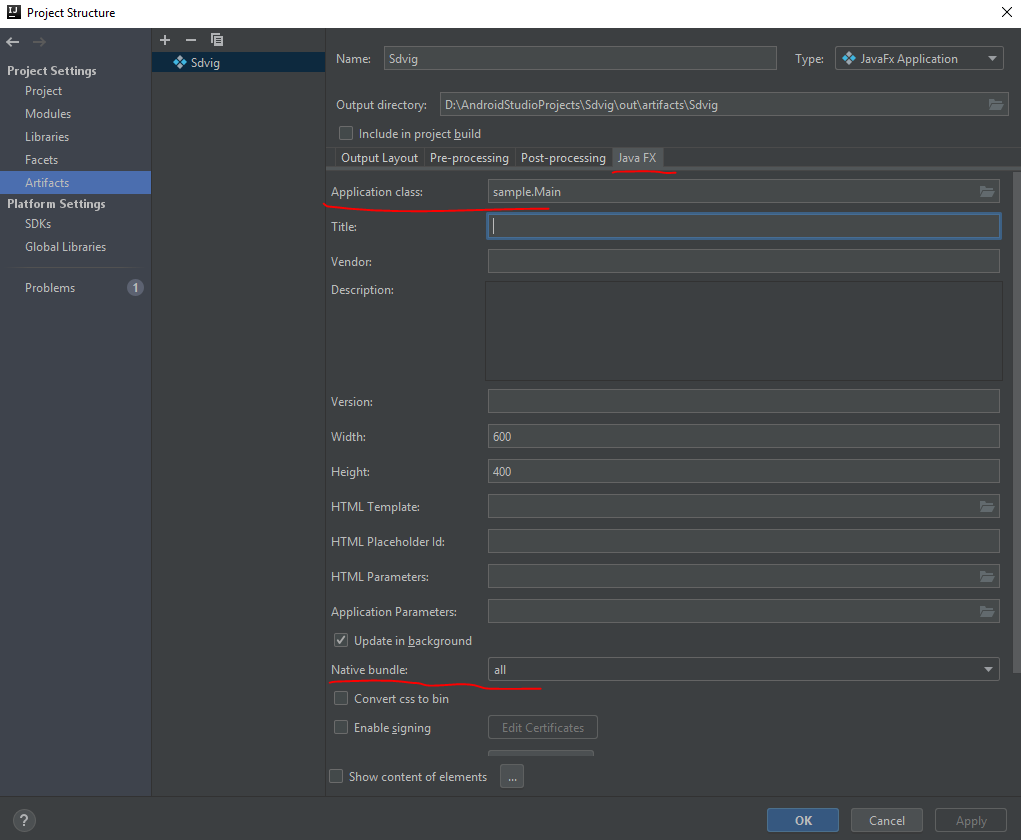

That's all. Now the file is ready that will run on any computer with java installed.