
Mail.ru mail - our most famous product and most valuable asset - has grown significantly by 2020. Today it is more than just a postal service: in the Post, you can send and receive letters, organize your plans for the day, track fines and even pay for utilities.
Mail has not only new functions, but also new formats. The most important of these is a B2B service that is part of the Mail.ru business platform. This is Corporate Mail Mail.ru, which saves space on your servers, integrates with popular antiviruses, and supports shared access to mailbox and tasks.
In order to get relevant and convenient products, it is important to create them in contact with users, studying their needs, habits and behavior patterns. Therefore, the development process of most areas of Mail.ru Group is accompanied by usability studies.
Why do we need usability testing?
The benefits of any research can be summarized as follows: at any stage of product development, they help to understand how the current direction of work correlates with user expectations. Whether it's an idea stage or post-release product development. In the process of usability research, we communicate with real users - to find out how clear it is that we have already done or are going to do.
Gaining insight into user habits, how they interact with products, and the challenges they might face is a resource-intensive job. The main tasks are to observe how users deal with the product interfaces or find out their needs through interviews or other methods. At Mail.ru Group, a whole usability laboratory is engaged in this - UXLab. It is growing so fast that even while working on this article it can add new employees. This is great, because the desire to develop products, focusing on the needs and habits of users, speaks of the strategic thinking of management and the entire team as a whole.
There are two main ways in which a usability analyst can work with teams within a company. In the first option, interaction is built in the format of an internal agency: the researcher accepts requests from different projects and works with them alternately. The second case - the project has its own specialist. We at UXLab Mail.ru Group have switched to the second format: now each researcher works within a certain product team.
All products are unique, so there is a different method for each case. We work mainly with qualitative methods (interviews, focus groups, usability testing), but we also go from the side of quantitative data. In special cases special methods have to be applied. Today we are talking about just such a case.
Features of business products
The interface of Mail.ru products for business has two "faces". One thing sees the bulk of users who use business products - Mail, Messenger and File Storage - at work. Usually these are employees of partner companies who have bought our boxed solution. The second is seen by those who set up and install the product package — system administrators and technicians. They work with the GUI of the administrative panel, where you can configure access, form user groups and perform other actions necessary for the normal functioning of the products.
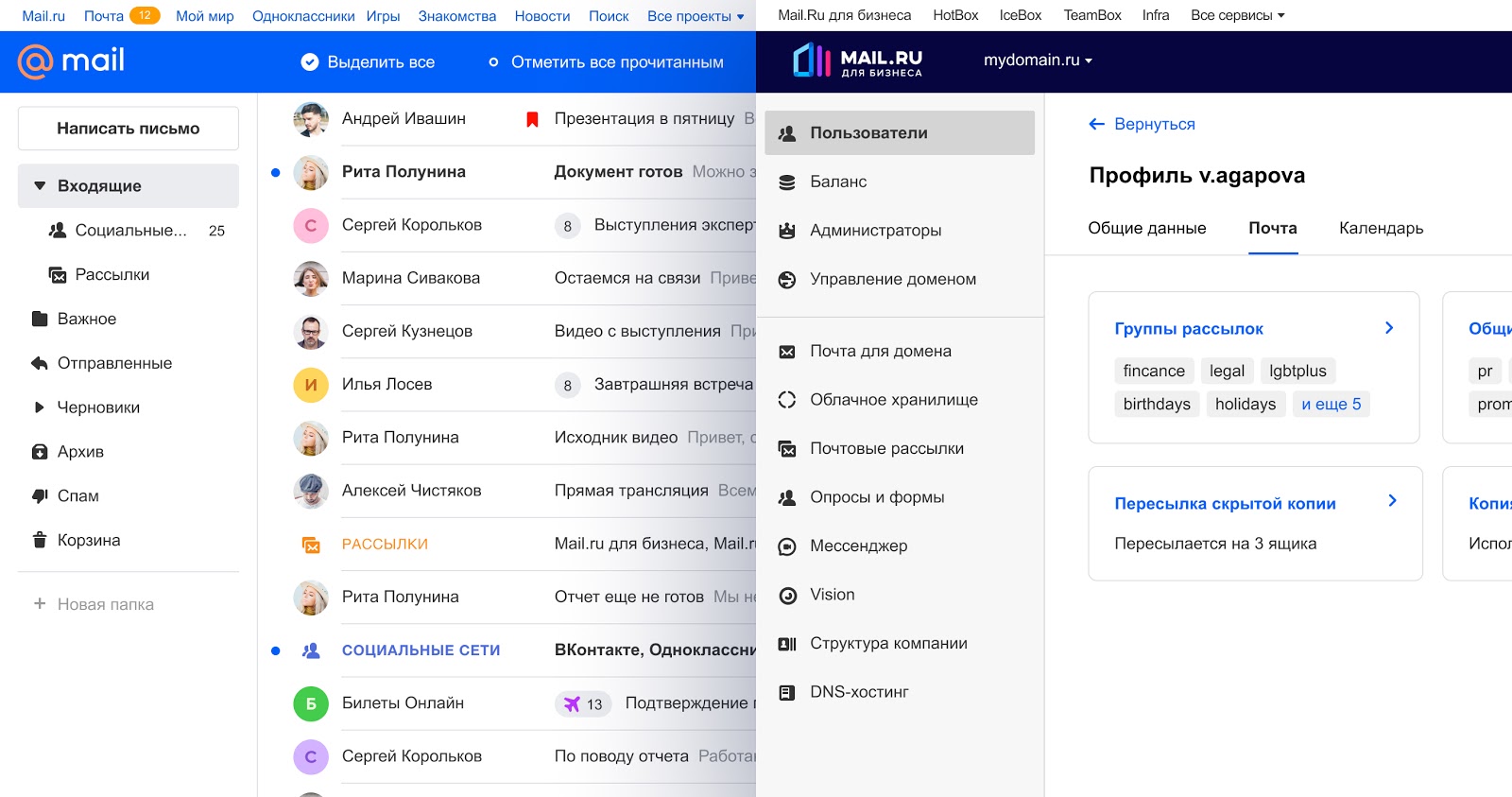
A much larger number of users face the interface of the products themselves than the admin panel. Therefore, it may be tempting to devote core resources to improving the part that is seen more often. In the case of Mail.ru for business, everything is not so simple. If the system administrator makes mistakes due to the fact that we have poorly organized the admin panel, ultimately everyone in the company will suffer.
In order to avoid such a development of events, during the last six months we have carried out a series of large studies devoted to the technical part of the product. Examining the administrative side of Mail.ru business products is more difficult than testing regular user interfaces. Below I will talk about the specifics of testing the technical part of B2B products and how we coped with the challenges of this area.
B2B-
- , . Mail.ru -: , . — , — : , . : , .
- . Mail.ru — , . , , .
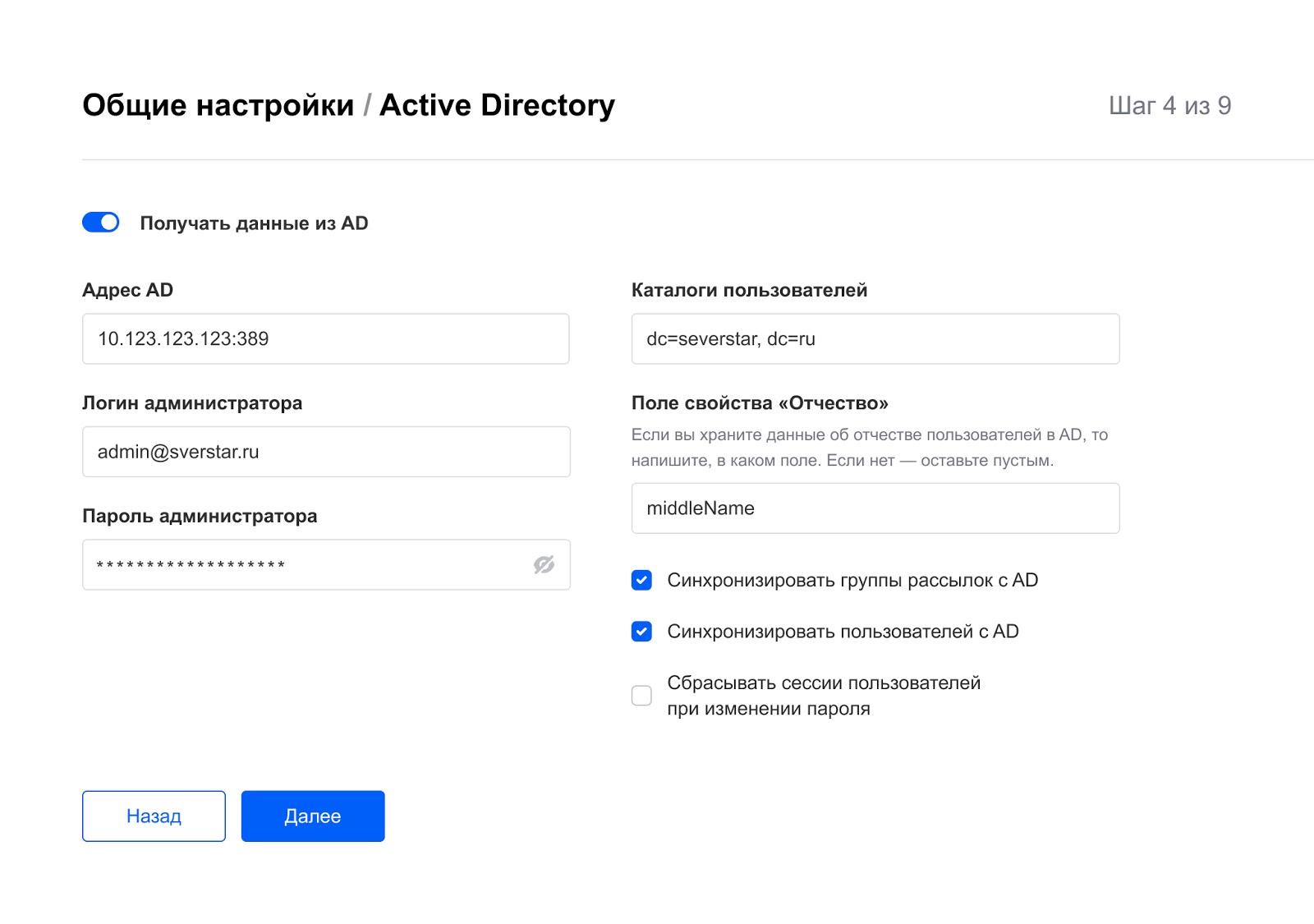
- . — , . , , , .
— , , . - . , . : , . , , , . AD, SSL (), , .
, - . , , . - . , usability- , , . , , . , , , , , .
Mail.ru , . , — . , , - , .
, - . , , , . - , . , «» , Mail.ru RITE — Rapid Iterative Test and Evaluation. usability- . RITE : , , . .
?
What can combine a complex subject area with the RITE research method? I'll tell you about the example of testing the installer of corporate products Mail.ru for business. This was the first study of interfaces of this kind in our team, and we formed an effective approach right in the process.
The test plan consisted of three stages:
- First, in order to fix the biggest and most visible mistakes, we collected feedback from our colleagues. So we were able to fix the most obvious interface problems without spending resources on finding external responders.
- At the second stage, we conducted tests with respondents from partner companies in order to get the broadest possible view of our installer, independent of the habits of a particular team.
- At the final, third stage, we showed the prototype to specific specialists - system administrators who have experience in integrating similar boxed solutions for corporate use. They helped us deal with the most subtle nuances.
We wanted to make the installer so that any employee of the customer company could figure it out with the help of the instructions. To do this, at the first and second stages, we talked not only with technical specialists, but also with "casual" users - employees who have no experience with corporate software and are generally far from technical issues (managers, HR, accountants). These respondents helped us to sort out issues of a purely interface nature and understand how the prototype in the current implementation is understandable to people far from system administration.
After three iterations of testing, we modernized the interface according to the data we received after each of the groups of respondents. We were able to check how logically and conveniently the transitions are organized through the installation steps, whether the essence of the fields and settings is clear. As a result, we renamed some of the fields so that technicians can clearly understand what is required of them. Hints were added here and there, and some settings were completely hidden or removed. From the point of view of purely interface issues, we realized, for example, that we need to redo the progress bar so that it ceases to seem clickable, contrary to our idea, and worked on displaying a step with verification of the entered data.
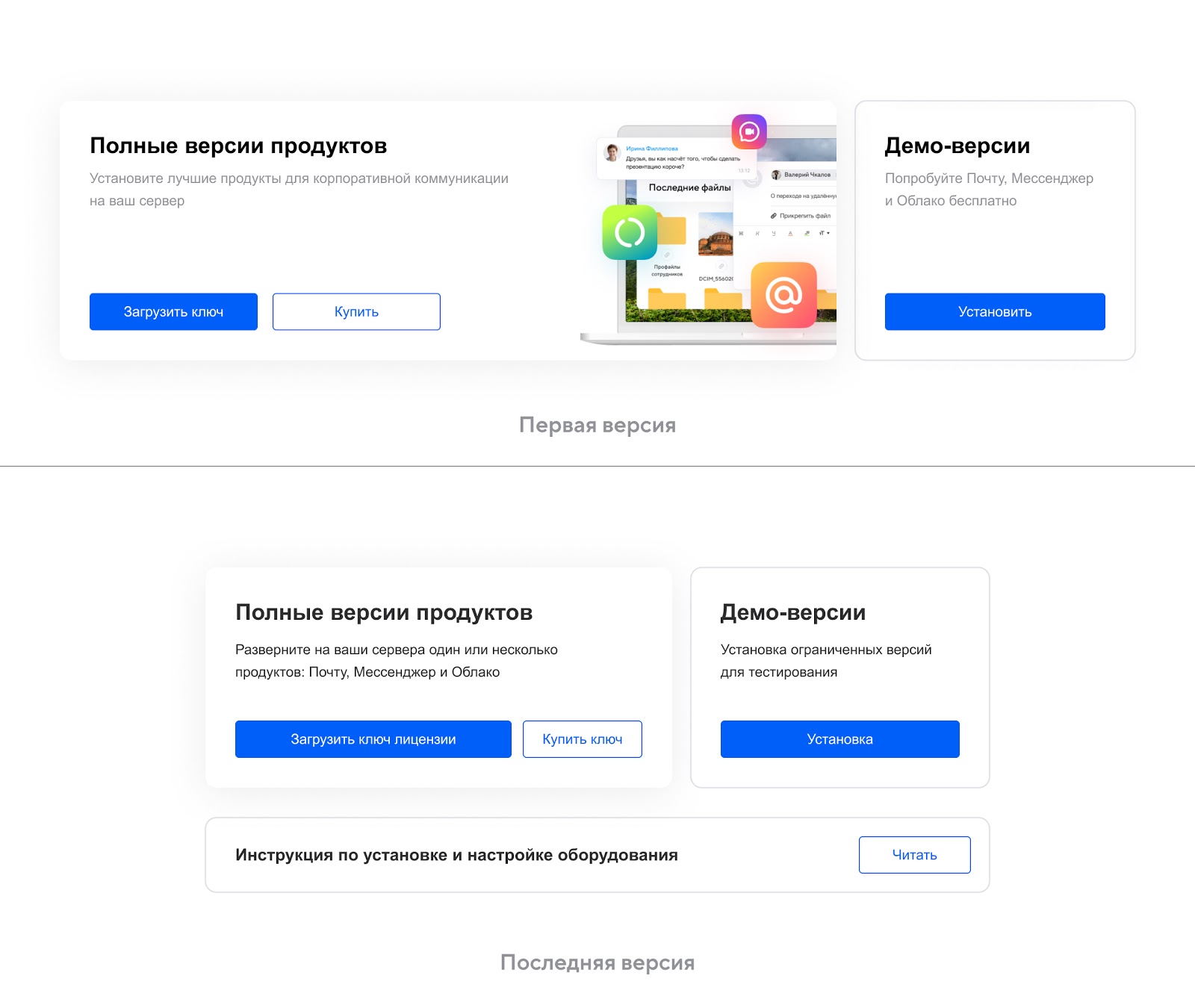

In addition to the visual result of usability testing of the installer - a significant improvement in the interface, we were convinced of the correctness of our chosen logic for installing products. The respondents understood and agreed with the sequence of steps in the installer, and their experience with the prototype was pleasant.
However, this is not always the case in research. In the course of the next testing, studying the settings of groups in the administrative panel, we found out at the first stage that the logic that seemed natural to us did not turn out to be the same for system administrators. But this is also an important result, because the main thing is to understand what to do next and test the hypothesis, and not necessarily to confirm it.
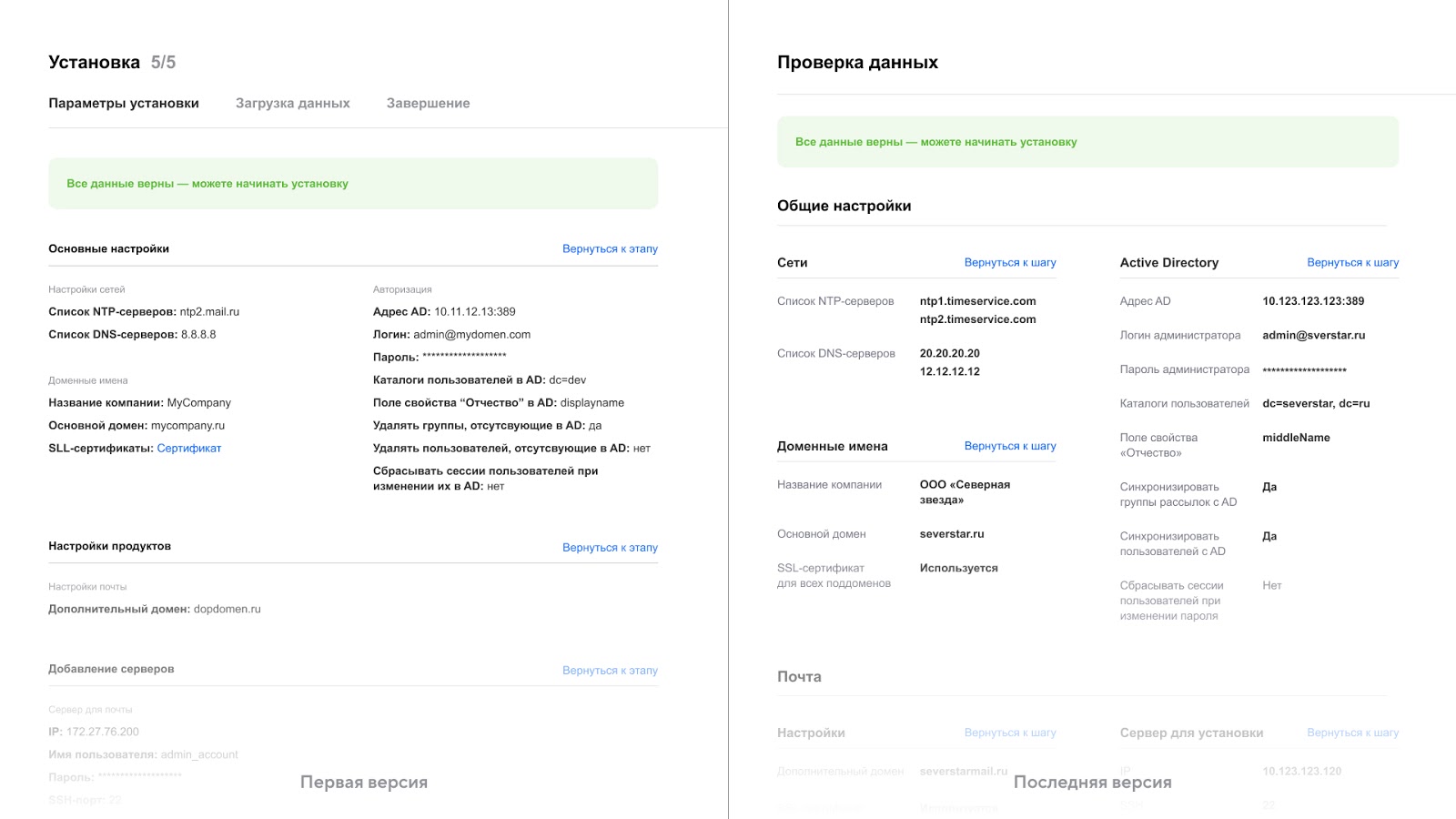
conclusions
We always strive to talk about our work and show how great it is to release a product to the world with the confidence that it will be understandable and convenient for users. This article would like to show that even complex interfaces, the study of which is associated with certain obstacles and difficulties, can be successfully studied.
For any project, you can choose a suitable method that will provide answers to pressing questions and help you test your hypotheses, even if at first it is not clear how to do it. It doesn't matter if you are working with a B2B or B2C product, it is important to make it of high quality. This is where regular research helps. A user-friendly and intuitive interface is a guarantee of customer happiness, which in the long term turns into happy users and your profit.