
Friends, I welcome everyone!
A friend turned to me and asked for help to make his dream come true.
He wanted a computer in his desk, with a liquid cooling system, two independent circuits and copper tubes. I invite you to evaluate my work.
Production begins with the frame: this is a table top, legs, stiffener bar and bracket.
The comrade wanted dimensions of 122 by 65 cm.

The comrade wanted a combination of black and white, in a matte finish.

Manufacturing by custom CBO:
Separate circuit for the processor
Separate circuit for the video card
Two radiators of 420 mm from EK
Two bulbs HEATKILLER
Monoblock for the processor EK
Waterblock on the video card EK
Coolers of 140 mm from Thermaltake

Contour for the processor, here i9-9900K is used
Comrade grabs his eyes ...

EK's all-in-one is great for cooling the i9 and the motherboard's power circuits.
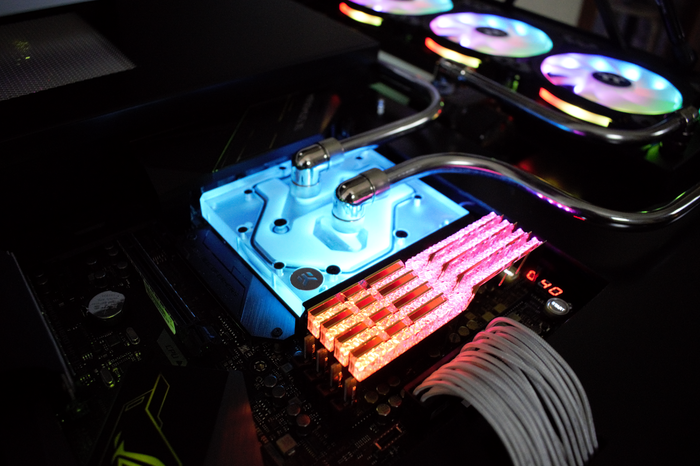
A lot of backlighting, but it can be easily turned off with one button.
The table top lifts up and you can admire your computer.

The glass and part of the tabletop are fixed in the upper position using two gas lifts.

The thickness of such a PC in the table is a pleasant surprise, it is convenient to use it.

Top view

PC configuration
Processor: i9-9900K
Mother: ASUS ROG Maximus XI Hero
RAM: G.SKILL Trident Z Royal (32 GB)
Video card: EVGA RTX 2080 SUPER
SSD: Samsung 970 Pro (1024 GB)
HDD: WD Black (2 Tb) )
Heating test in AIDA64 and FurMark
The processor warmed up to 50 degrees The
video card warmed up to 55 degrees
The noise level (at peak load) was about 36 db.

What is especially pleasing is that the glass, even at peak load, remains at room temperature, outside at the time of the test it was about 30 degrees.

All backlighting is RGB and divided into multiple zones.
You can separately turn on the backlight in the legs, separately in the table top. Any colors, and it turns off with one button.

The power cable from the monitor and the PC connects inside the tabletop and through the cable the channel in the leg exits from the right side.
At the exit you get only one power cable that plugs into the outlet. Gigabit Wi-Fi is already installed inside too.

The insert in the leg is magnetic and easy to remove.
You can easily update your desktop PC design by simply changing this insert. I make them out of carbon fiber, glass and even wood.

The stand from the monitor does not take up space on the table top and at the same time it can be moved in all planes.

I use tempered glass, 6 mm thick, there is a chamfer along the edge so that there are no 90 degree angles.
There is also tinting, when you turn off the backlight, the components are almost invisible, and nothing distracts you, you use it like a regular table.

The top is naturally sealed, if you spill tea, the liquid will not get inside.

The table is easily disassembled and conveniently transported in a wooden box.
It was in such a package that this PC IN THE TABLE went to my friend.

It took me 30 days to make such a project from scratch.
Thank you for attention!

