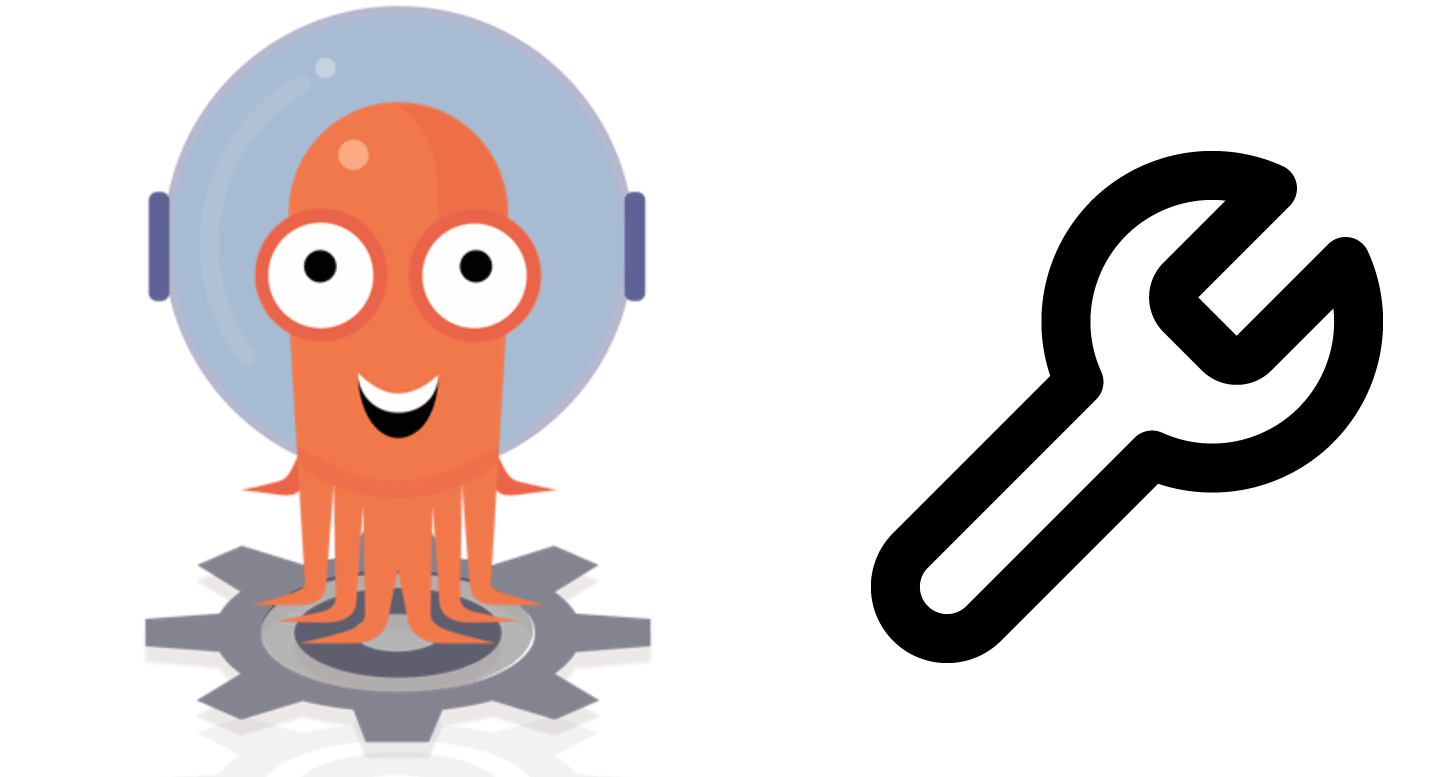
Some time after writing the first article , where I cleverly managed jsonnet and gitlab, I realized that pipelines are certainly good, but unnecessarily difficult and inconvenient.
In most cases, a typical task is required: "generate YAML and put it in Kubernetes". Actually, this is what the Argo CD does really well.
Argo CD allows you to connect a Git repository and sync its state to Kubernetes. By default, there is support for several types of applications: Kustomize, Helm charts, Ksonnet, bare Jsonnet or just directories with YAML / JSON manifests.
This set will be enough for most users, but not for everyone. In order to meet the needs of each and every Argo CD, it is possible to use custom tooling.
First of all, I am interested in the possibility of adding support for qbec and git-crypt , which were fully discussed in the previous article.
Before proceeding with the configuration, you must first understand how the Argo CD works.
For each app added, it has two phases:
- init — , : , .
- generate — , YAML stream, , .
, Argo , Helm. Argo CD Helm , .
Argo Helm-, .
QBEC
Qbec jsonnet, Helm-, Argo CD Helm-, Argo CD .
qbec argocd :
- Argo CD custom plugin .
- argocd-repo-server.
:
# cm.yaml
data:
configManagementPlugins: |
- name: qbec
generate:
command: [sh, -xc]
args: ['qbec show "$ENVIRONMENT" -S --force:k8s-namespace "$ARGOCD_APP_NAMESPACE"']( init )
$ kubectl -n argocd patch cm/argocd-cm -p "$(cat cm.yaml)", init-:
# deploy.yaml
spec:
template:
spec:
# 1. Define an emptyDir volume which will hold the custom binaries
volumes:
- name: custom-tools
emptyDir: {}
# 2. Use an init container to download/copy custom binaries into the emptyDir
initContainers:
- name: download-tools
image: alpine:3.12
command: [sh, -c]
args:
- wget -qO- https://github.com/splunk/qbec/releases/download/v0.12.2/qbec-linux-amd64.tar.gz | tar -xvzf - -C /custom-tools/
volumeMounts:
- mountPath: /custom-tools
name: custom-tools
# 3. Volume mount the custom binary to the bin directory (overriding the existing version)
containers:
- name: argocd-repo-server
volumeMounts:
- mountPath: /usr/local/bin/qbec
name: custom-tools
subPath: qbec
- mountPath: /usr/local/bin/jsonnet-qbec
name: custom-tools
subPath: jsonnet-qbec$ kubectl -n argocd patch deploy/argocd-repo-server -p "$(cat deploy.yaml)":
apiVersion: argoproj.io/v1alpha1
kind: Application
metadata:
name: qbec-app
namespace: argocd
spec:
destination:
namespace: default
server: https://kubernetes.default.svc
project: default
source:
path: examples/test-app
targetRevision: fix-example
plugin:
env:
- name: ENVIRONMENT
value: dev
name: qbec
repoURL: https://github.com/kvaps/qbec
syncPolicy:
automated:
prune: trueENVIRONMENT .
:

, !
git-crypt
Git-crypt . git.
git-crypt .
git-crypt unlock init- custom-, , . Helm Jsonnet, GUI- (values- ).
, .
Argo CD - , -, git:
#!/bin/sh
$(dirname $0)/git.bin "$@"
ec=$?
[ "$1" = fetch ] && [ -d .git-crypt ] || exit $ec
GNUPGHOME=/app/config/gpg/keys git-crypt unlock 2>/dev/null
exit $ecArgo CD git fetch . git-crypt unlock .
docker- :
$ kubectl -n argocd set image deploy/argocd-repo-server argocd-repo-server=docker.io/kvaps/argocd-git-crypt:v1.7.3, Argo . gpg- :
$ kubectl exec -ti deploy/argocd-repo-server -- bash
$ printf "%s\n" \
"%no-protection" \
"Key-Type: default" \
"Subkey-Type: default" \
"Name-Real: YOUR NAME" \
"Name-Email: YOUR EMAIL@example.com" \
"Expire-Date: 0" \
> genkey-batch
$ gpg --batch --gen-key genkey-batch
gpg: WARNING: unsafe ownership on homedir '/home/argocd/.gnupg'
gpg: keybox '/home/argocd/.gnupg/pubring.kbx' created
gpg: /home/argocd/.gnupg/trustdb.gpg: trustdb created
gpg: key 8CB8B24F50B4797D marked as ultimately trusted
gpg: directory '/home/argocd/.gnupg/openpgp-revocs.d' created
gpg: revocation certificate stored as '/home/argocd/.gnupg/openpgp-revocs.d/9A1FF8CAA917CE876E2562FC8CB8B24F50B4797D.rev' 8CB8B24F50B4797D . :
$ gpg --list-keys
gpg: WARNING: unsafe ownership on homedir '/home/argocd/.gnupg'
/home/argocd/.gnupg/pubring.kbx
-------------------------------
pub rsa3072 2020-09-04 [SC]
9A1FF8CAA917CE876E2562FC8CB8B24F50B4797D
uid [ultimate] YOUR NAME <YOUR EMAIL@example.com>
sub rsa3072 2020-09-04 [E]
$ gpg --armor --export-secret-keys 8CB8B24F50B4797D:
# argocd-gpg-keys-secret.yaml
apiVersion: v1
kind: Secret
metadata:
name: argocd-gpg-keys-secret
namespace: argocd
stringData:
8CB8B24F50B4797D: |-
-----BEGIN PGP PRIVATE KEY BLOCK-----
lQVYBF9Q8KUBDACuS4p0ctXoakPLqE99YLmdixfF/QIvXVIG5uBXClWhWMuo+D0c
ZfeyC5GvH7XPUKz1cLMqL6o/u9oHJVUmrvN/g2Mnm365nTGw1M56AfATS9IBp0HH
O/fbfiH6aMWmPrW8XIA0icoOAdP+bPcBqM4HRo4ssbRS9y/i
=yj11
-----END PGP PRIVATE KEY BLOCK-----$ kubectl apply -f argocd-gpg-keys-secret.yaml, argocd-repo-server, deployment:
$ kubectl -n argocd edit deploy/argocd-repo-server gpg-keys volume projected, :
spec:
template:
spec:
volumes:
- name: gpg-keys
projected:
sources:
- secret:
name: argocd-gpg-keys-secret
- configMap:
name: argocd-gpg-keys-cmArgo CD gpg- , .
:
$ kubectl -n argocd exec -ti deploy/argocd-repo-server -- bash
$ GNUPGHOME=/app/config/gpg/keys gpg --list-secret-keys
gpg: WARNING: unsafe ownership on homedir '/app/config/gpg/keys'
/app/config/gpg/keys/pubring.kbx
--------------------------------
sec rsa2048 2020-09-05 [SC] [expires: 2021-03-04]
ED6285A3B1A50B6F1D9C955E5E8B1B16D47FFC28
uid [ultimate] Anon Ymous (ArgoCD key signing key) <noreply@argoproj.io>
sec rsa3072 2020-09-03 [SC]
9A1FF8CAA917CE876E2562FC8CB8B24F50B4797D
uid [ultimate] YOUR NAME <YOUR EMAIL@example.com>
ssb rsa3072 2020-09-03 [E], ! Argo CD .
:
$ GNUPGHOME=/app/config/gpg/keys gpg --armor --export 8CB8B24F50B4797D > 8CB8B24F50B4797D.pem
$ gpg --import 8CB8B24F50B4797D.pem:
$ gpg --edit-key 8CB8B24F50B4797D
trust
5argo :
$ git-crypt add-gpg-user 8CB8B24F50B4797D:
- GitHub:
- Argo CD: Custom Tooling
- Argo CD: Config Management Plugins
- GitHub Gist: Generating gpg keys without a password in non-interactive mode