
The launch of the first Moto 360 smartwatch in 2014 changed the market for this category: for the first time, smartwatches became a watch, not a big burden on the wrist. Round display, steel case, classic traditional design - all this was the beginning of the development of the category of "traditional" smartwatches.
And now, 5 years later, eBuyNow has presented a new generation of watches with premium design, powerful hardware, and its own vision of Wear OS. Why might this change the smartwatch market again? Let's look at the review below.
Classic design is our everything
The device is designed with a clear bias towards traditional design: solid stainless steel, the watch industry's favorite PVD / DLC coating (depending on color), titanium screws, as well as two keys, one of which rotates tactilely (like a winding mechanism) and is used for interface management in the system. All this sounds good, of course, but how are things really going?

For three months of operation, the watch was used in different conditions: from a construction site to a sports hall. A couple of times the screen fell on concrete from a height of 1.5 m. Not a single scratch on the screen or case, the diamond-like DLC coating really reacts firmly against scratches and drops.

Separately, it should be said about the complete straps, and there are two of them: leather and silicone. Both are still in good condition despite the harsh operating environment.
Pure Wear OS from Google
In recent years, the lack of new features, the presence of bugs in the system, as well as the lack of decent support from Google have led to a skeptical attitude of the market towards the platform as a whole. Most manufacturers use their own watch interfaces / skins, which leads to slower proliferation of new features or none at all.
In the third generation Moto 360, they decided to change this and agreed with Google on the almost complete absence of modifications in the system: everything here is exactly as Google itself intended. Hence the result: Wear OS updates and patches arrive consistently every month, sometimes even several times a month.

Moreover, thanks to the rather powerful Qualcomm Wear 3100 platform paired with 1 GB of RAM and 8 GB of internal memory, the watch is extremely responsive and fast, probably for the first time in the Android smartwatch industry, smoothness and responsiveness have come close to modern smartphones.
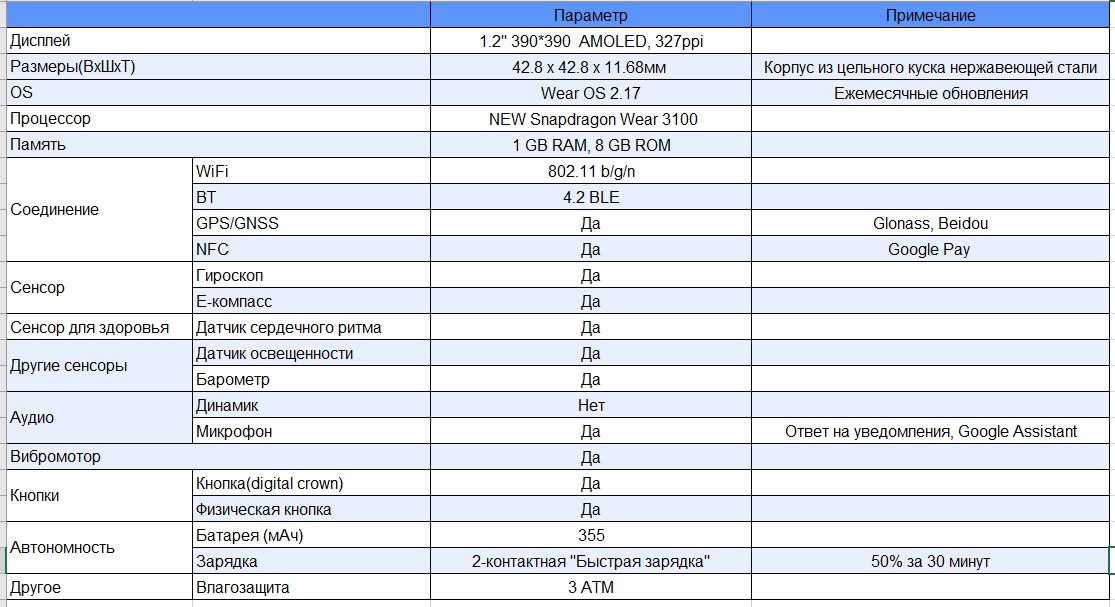
Moto 360 3rd Gen Specifications
Not just a smartwatch ...
Many will ask a very reasonable question: why powerful hardware for smart watches? After all, a low-power chipset with several MB of memory is enough to display notifications.
The answer lies on the surface: for data processing and full-fledged applications. Telegram, Viber, Strava, Google Maps, and a huge number of applications from the Play Market. Powerful hardware is required for their fast operation, and here it is justified. In many ways, the presence of full-fledged applications distinguishes “smart watches” from “smart watches” and bracelets, despite the very close positioning.


You can be honest and say that this is not necessary, but there are still more cases of convenient use, and in many moments I personally use a watch instead of a smartphone. For example, when the smartphone is in the next room, and there is something important in the correspondence, you can look at the text in Telegram and even photos, and also quickly respond with voice or text.


In general, in general, work with notifications is extremely complete for Android users - absolutely all actions with them are available here: put a "like" post on Instagram, send a response to any notification. This is in many ways much more convenient than taking your phone out of your bag and entering a chat to send a message of three characters.


Just imagine, you can answer any of your notifications with a voice, the watch itself recognizes speech and translates it into text (even with punctuation marks), and it works so quickly and seamlessly that you start to forget about your smartphone.
An interesting point is that the synchronization of notifications and work with them occurs not only via Bluetooth, but also via Google servers. For example, if you leave your smartphone at home while exercising and work out in a gym in the Wi-Fi range, the watch will continue to send all notifications from the smartphone.
Watch-like part of a smart home
Moto 360 can be used to control your smart home. For example, one touch of the clock screen opens the door lock. In my daily use, this led to the fact that I no longer carry a key with me: you can always open the door using a command from the watch, even if there is no Internet or connection to a smartphone.


Sport
In general, now almost all wearable devices are able to measure bullets, count steps, etc. But most of them do it automatically, either only for simple activities (steps, running), or require constant manual activation, if it's something more complicated (bench press, push-ups, abs, etc.). And so almost everywhere: if you want to track strength training, be so kind as to manually find and turn on the mode for each exercise. And in the end, the statistics in most smartwatches will be activity time and heart rate tracking without specific activity indicators (rest time, number of approaches and repetitions, weight, etc.).
So for the first time among all smartwatch platforms, Google Fit on Moto 360 has the ability to fully automatically track your workout: just turn on automatic workout tracking and that's it!

Further, the Google artificial intelligence algorithm, by analyzing the readings from the sensors (accelerometer, heart rate monitor), will itself determine which exercise (more than 30 types) you started doing, how many repetitions and approaches were done. Moreover, if you do several different exercises, then the watch will also recognize and track this. Here's an example of a fully automatic tracking of my strength training:

After training, the watch shows the recognition result, and if there are any inaccuracies, you can correct the measured values, in this case the algorithm will remember this and the next time the watch will more accurately recognize this type of exercise.
It is also interesting that the clock also determines the weight with which you work, it is enough to indicate it once, and the next time the algorithm will correct it itself.

At first, not all exercises were correctly identified, but each time the clock was corrected, the clock adjusted to my pace and now, for the entire training session, the algorithm does not make mistakes at all.
For any people who play sports at home or in the gym, this is definitely a breakthrough: the watch itself thinks for you, nothing needs to be memorized and counted, moreover, during training, Google Fit analyzes your statistics (by the number of approaches and repetitions, as well as by heart rate change) and gives recommendations for improving performance.
Contactless payment
Many wearable devices already have contactless payments in one form or another. And I personally have been using such devices for 5 years. But what has always rejected this seemingly convenient way? Stability and speed of payment.
Often the algorithm looks like this: hold the button for a few seconds (or scroll through the menu in the search for an application) - we expect the application to launch for payment - and you also need to press the “pay” button. And only after that we apply to the terminal and wait for the reaction. And with all this, it is not yet a fact that the terminal will react immediately, errors periodically occur: "Bring the phone closer", "An error has occurred", etc.
As a result, we see a lot of time wasted (about 8 seconds) and, at the same time, an ambiguous result (about 6 out of 10). Therefore, sometimes it was easier to get a smartphone and make a payment in 2 seconds.
In Moto 360, these problems are completely solved.
Google Pay payment is launched with a single press on the power key. Startup time is less than a second. And immediately after that, you can apply the clock to the terminal.

The manufacturer claims that the NFC module has become more powerful, which led to the fact that the terminal responds to payment even at a distance of over 5 cm and at different angles. The reaction time is about a second, which is extremely impressive.
Thus, in general, the entire payment process takes about 2 seconds from the moment you touch the power key. Sometimes, to verify a payment, the watch asks you to enter a pin code or pattern, but this is not often done for security reasons. If the watch is removed from the hand, the system is completely blocked and the entry of the pin code (graphic key) is required.
Google Pay, by analogy with smartphones, works with Visa and MasterCard. The system has the ability to change the payment method to another, so in the future, nothing prevents the appearance of Mir Pay for Wear OS.
Battery and charging
The autonomy of the watch is 2 days with average use (notifications, several built-in applications, Google Fit activity tracking). When using Geolocation and AOD, autonomy is reduced by about 30%.
At first, I was upset by the lack of wireless charging, but this is compensated by the fact that wired charging is fast here, and in comparison with wireless charging, energy replenishment is 2 times faster: in 1 hour from 0 to 100%.

It is enough to put the watch in the charging cradle during the shower to replenish the charge before the end of the day.
Output:
The third generation Moto 360 is a watch that has made the smartwatch experience truly convenient and rewarding. Many things have become really simple and accessible: sports, payment, working with notifications, the application system. And it is precisely this simplicity, combined with new hardware and software technologies, that many will like.